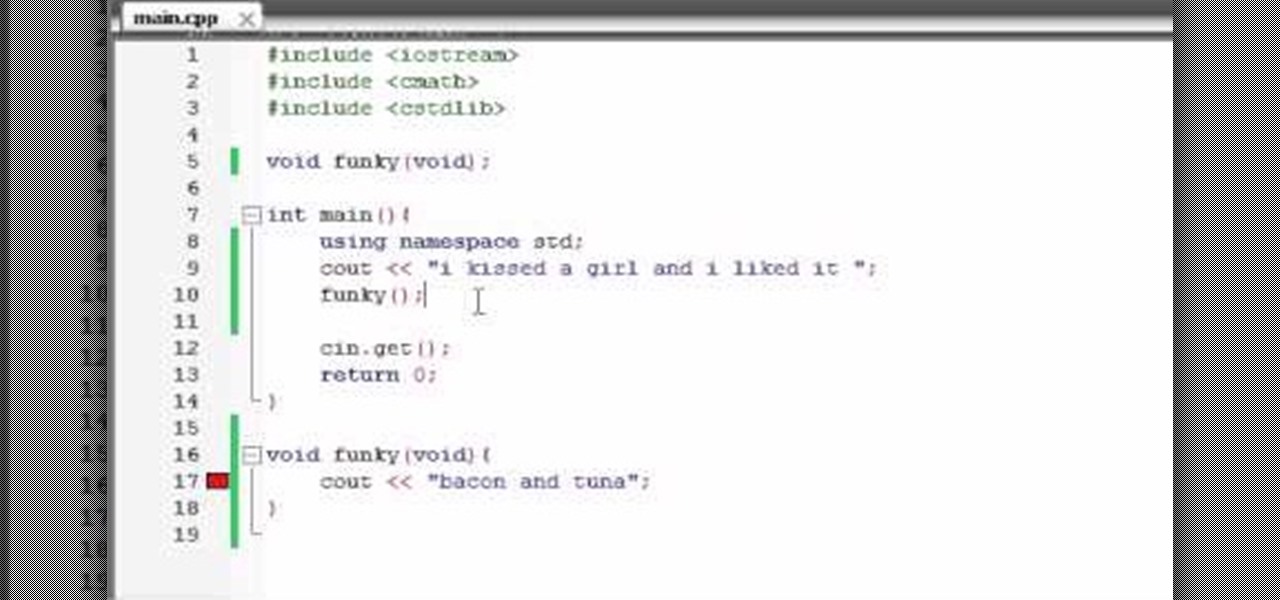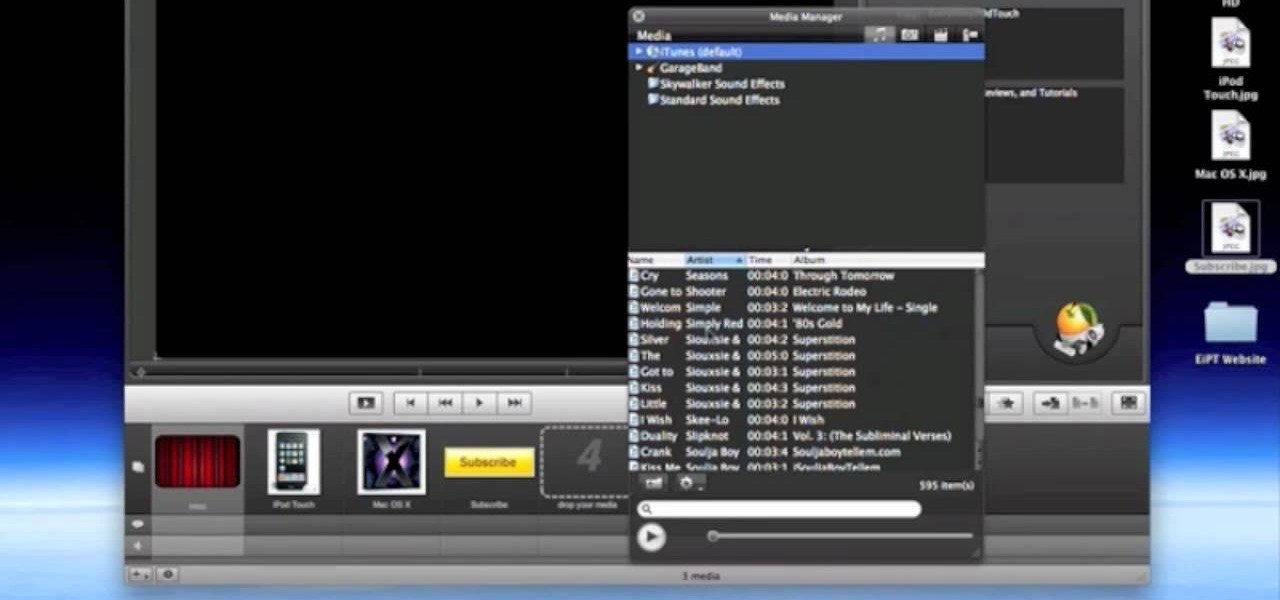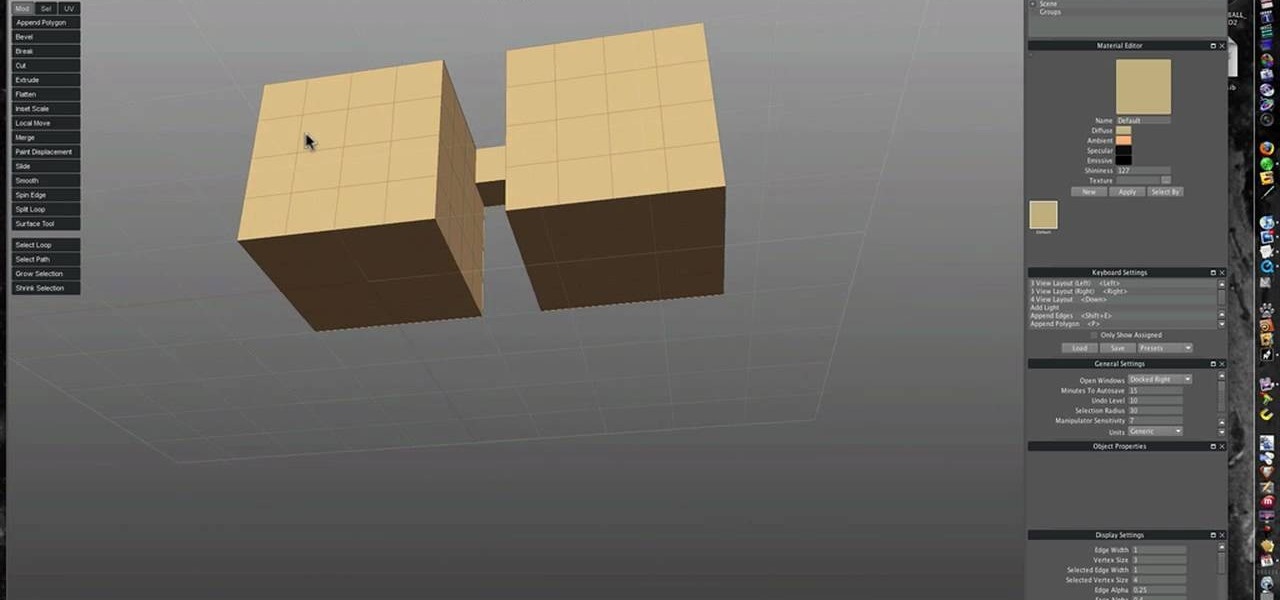Learn how to convert between monophonic and stereophonic audio in Sony Vegas! Whether you're new to Sony's popular non-linear editor or a seasoned video professional just looking to better acquaint yourself with the program and its various features and filters, you're sure to be well served by this video tutorial. For more information, including detailed, step-by-step instructions, watch this free video guide.

Learn how to create a simple, COPS-style face blur effect in Sony Vegas! Whether you're new to Sony's popular non-linear editor or a seasoned video professional just looking to better acquaint yourself with the program and its various features and filters, you're sure to be well served by this video tutorial. For more information, including detailed, step-by-step instructions, watch this free video guide.

You'll need to learn how to use the velocity envelope in Sony Vegas if you want to create a time freeze effect - this video shows you how. Whether you're new to Sony's popular non-linear editor or a seasoned video professional just looking to better acquaint yourself with the program and its various features and filters, you're sure to be well served by this video tutorial. For more information, including detailed, step-by-step instructions, watch this free video guide.

Fancify your next digital video project by creating a pro-looking intro sequence. With Sony Vegas, it's easy! Whether you're new to Sony's popular non-linear editor or a seasoned video professional just looking to better acquaint yourself with the program and its various features and filters, you're sure to be well served by this video tutorial. For more information, including detailed, step-by-step instructions, watch this free video guide.

Learn how to synchronize a song to a video sequence in Sony Vegas with MixMeister BPM Analyzer! Whether you're new to Sony's popular non-linear editor or a seasoned video professional just looking to better acquaint yourself with the program and its various features and filters, you're sure to be well served by this video tutorial. For more information, including detailed, step-by-step instructions, watch this free video guide.

Learn how to create a simple fly-by text title sequence Sony Vegas Pro! Whether you're new to Sony's popular non-linear editor or a seasoned video professional just looking to better acquaint yourself with the program and its various features and filters, you're sure to be well served by this video tutorial. For more information, including detailed, step-by-step instructions, watch this free video guide.

Learn how to create a simple, manual motion blur effect in Sony Vegas! Whether you're new to Sony's popular non-linear editor or a seasoned video professional just looking to better acquaint yourself with the program and its various features and filters, you're sure to be well served by this video tutorial. For more information, including detailed, step-by-step instructions, watch this free video guide.

You can use the free software program Cheat Engine to hack nearly any game, whether online or off, to alter your scores, inventory and experience points. Always make sure you are using the most current and up to date version of Cheat Engine!

In this video from iPT2gGeec we learn how to control an iPhone from your computer. You need a jailbroken iPhone to do this and use a program called Veency. Open Cydia. Search for Veency. Install it. That is all you need to do with your iPhone.

Create solid models in AutoCAD 2011! This clip will teach you everything you'll need to know. Whether you're new to Autodesk's popular 3D drafting application or a seasoned professional just looking to better acquaint yourself with the newest iteration of the program, you're sure to be well served by this video tutorial. For more information, including step-by-step instructions, watch this free video guide.

Organize your AutoCad 2011 palettes! This clip will teach you everything you'll need to know. Whether you're new to Autodesk's popular 3D drafting application or a seasoned professional just looking to better acquaint yourself with the newest iteration of the program, you're sure to be well served by this video tutorial. For more information, including step-by-step instructions, watch this free video guide.

Lann is the male starter class for the newest free to play online game, Vindictus. Lann's specialty is dual weapons, but you can customize him in any way you want beyond that. This tutorial shows you how the character creation program works for the hero Lann.

Bring a little Xbox to your Nintendo Wii! You can use the Mii generator program to create a Mii that looks almost exactly like the Master Chief character from the Halo series of games. Follow along and get your own Master Chief on a Wii game!

Need a hand figuring out how to use namespace std when writing a program in C++? Whether you're new to Microsoft's popular general-purpose programming language or a seasoned programmer merely looking to brush up on the basics, you're sure to find much to take away from this helpful video lesson. For all of the relevant details, take a look.

This troubleshooting tutorial is aimed at those who are running Pro Tools on a Windows 7 machine, and who are experiencing a Flash error when they try to run the program. Make sure you have the most current version of Flash Player installed on your computer!

In this video, we learn how to use exposure controls within 3ds Max 2011. Whether you're new to Autodesk's popular 3D modeling program or a seasoned graphic artist just interested in better acquainting yourself with the application, you're sure to be well served by this free video tutorial. For more information, including detailed instructions, take a look.

In this video clip, we learn how to use Particle Flow to assemble and disassemble objects in 3ds MAx. Whether you're new to Autodesk's popular 3D modeling program or a seasoned graphic artist just interested in better acquainting yourself with the application, you're sure to be well served by this free video tutorial. For more information, including detailed instructions, take a look.

In this video clip, you'll learn how to ensure smooth playback when playing back video in Sony Vegas. Whether you're new to Sony's popular non-linear editor or a seasoned video professional just looking to better acquaint yourself with the program and its various features and filters, you're sure to be well served by this video tutorial. For more information, including detailed, step-by-step instructions, watch this free video guide.

In this video clip, you'll learn how to create a karaoke video in Sony Vegas Pro. Whether you're new to Sony's popular non-linear editor or a seasoned video professional just looking to better acquaint yourself with the program and its various features and filters, you're sure to be well served by this video tutorial. For more information, including detailed, step-by-step instructions, watch this free video guide.

In this video tutorial, we learn how to create low-third and subtitle backgrounds in Sony Vegas. Whether you're new to Sony's popular non-linear editor or a seasoned video professional just looking to better acquaint yourself with the program and its various features and filters, you're sure to be well served by this video tutorial. For more information, including detailed, step-by-step instructions, watch this free video guide.

Want to make your own really cool introduction for your YouTube videos? You can put together a few awesome sequences using the program Pulp Motion Advance for the Mac, and this tutorial shows you how to use templates, or create your own intro from scratch!

In this video tutorial, we learn how to get started using Knoll Light Factory Pro to generate eye-catching light effects within Adobe After Effects. Whether you're new to Adobe's popular motion graphics and compositing software or a seasoned video professional just looking to better acquaint yourself with the program and its various features and filters, you're sure to be well served by this video tutorial. For more information, including detailed, step-by-step instructions, watch this free v...

In this clip, we learn how to create Knoll lens flares with the Knoll Flare plugin when using Adobe After Effects. Whether you're new to Adobe's popular motion graphics and compositing software or a seasoned video professional just looking to better acquaint yourself with the program and its various features and filters, you're sure to be well served by this video tutorial. For more information, including detailed, step-by-step instructions, watch this free video guide.

Take a visual tour of the 3-D modeling and animation software Silo 3-D! This video shows you the various tools at your disposal when using this program, as well as showing you how to access the various features and functions for your own projects.

Use content taken from a variety of different sources or file types and transcode them so you can begin working with them in Premiere Pro. This tutorial shows you how to use a software program called MPEG Streamclip to achieve this on a Mac computer.

Dropbox is a program (free at the basic level) which will allow you to access important files from multiple files. Just drop your chosen files into the Dropbox folder, and you'll be able to use and access these files from synced computers. You can even add music to iTunes remotely!

If you only want to take a clip a few minutes long from a larger movie, or split a movie into smaller segments, you can use the freeware Virtual Dub video editing program to accomplish this task (just make sure the file you're working with is already in .avi format).

Set up your Flash-based meshes in Away 3D to be responsive to user clicks. This particular tutorial will display the name of the image when the user clicks on it, and you're also taught how to use the ctrl+rollover command to navigate the program.

Create a clear blue sky background for your outdoor animations! This tutorial shows you how to create a sky effect in Autodesk 3DS Max. Start by setting up a new plane, then use the various tools in the program to put together a beautiful blue sky.

In this clip, you'll learn how to create a File Explorer within a VB app. Whether you're new to Microsoft's popular event-driven program language & IDE or a seasoned developer merely looking to improve your chops, you're sure to find benefit in this free Visual Basic programming lesson. For more information, including a complete demonstration and detailed, step-by-step instructions, take a look.

In this clip, you'll learn how to work with EoF or end-of-file statements within MS VB apps. Whether you're new to Microsoft's popular event-driven program language & IDE or a seasoned developer merely looking to improve your chops, you're sure to find benefit in this free Visual Basic programming lesson. For more information, including a complete demonstration and detailed, step-by-step instructions, take a look.

In this clip, you'll learn how to add simple nav buttons — e.g., Forward, Back, Stop — to a VB web browser app. Whether you're new to Microsoft's popular event-driven program language & IDE or a seasoned developer merely looking to improve your chops, you're sure to find benefit in this free Visual Basic programming lesson. For more information, including a complete demonstration and detailed, step-by-step instructions, take a look.

In this clip, you'll learn how to implement video encryption and decryption in a VB app. Whether you're new to Microsoft's popular event-driven program language & IDE or a seasoned developer merely looking to improve your chops, you're sure to find benefit in this free Visual Basic programming lesson. For more information, including a complete demonstration and detailed, step-by-step instructions, take a look.

In this clip, you'll learn how to use Internet Transfer Control within a VB application to the view the source of a web page. Whether you're new to Microsoft's popular event-driven program language & IDE or a seasoned developer merely looking to improve your chops, you're sure to find benefit in this free Visual Basic programming lesson. For more information, including a complete demonstration and detailed, step-by-step instructions, take a look.

In this clip, you'll learn how to create simple chat applications with WinSock in VB 6. Whether you're new to Microsoft's popular event-driven program language & IDE or a seasoned developer merely looking to improve your chops, you're sure to find benefit in this free Visual Basic programming lesson. For more information, including a complete demonstration and detailed, step-by-step instructions, take a look.

In this clip, you'll learn how to implement a drop-down menu in VB 6. Whether you're new to Microsoft's popular event-driven program language & IDE or a seasoned developer merely looking to improve your chops, you're sure to find benefit in this free Visual Basic programming lesson. For more information, including a complete demonstration and detailed, step-by-step instructions, take a look.

In this clip, you'll learn how to copy and paste text within a VB application. Whether you're new to Microsoft's popular event-driven program language & IDE or a seasoned developer merely looking to improve your chops, you're sure to find benefit in this free Visual Basic programming lesson. For more information, including a complete demonstration and detailed, step-by-step instructions, take a look.

In this clip, you'll learn how to add a toolbar with images to a VB project. Whether you're new to Microsoft's popular event-driven program language & IDE or a seasoned developer merely looking to improve your chops, you're sure to find benefit in this free Visual Basic programming lesson. For more information, including a complete demonstration and detailed, step-by-step instructions, take a look.

In this clip, you'll learn how to use "True" and "False" statements in your VB code. Whether you're new to Microsoft's popular event-driven program language & IDE or a seasoned developer merely looking to improve your chops, you're sure to find benefit in this free Visual Basic programming lesson. For more information, including a complete demonstration and detailed, step-by-step instructions, take a look.

In this clip, you'll learn how to compile a VB 6 project. Whether you're new to Microsoft's popular event-driven program language & IDE or a seasoned developer merely looking to improve your chops, you're sure to find benefit in this free Visual Basic programming lesson. For more information, including a complete demonstration and detailed, step-by-step instructions, take a look.