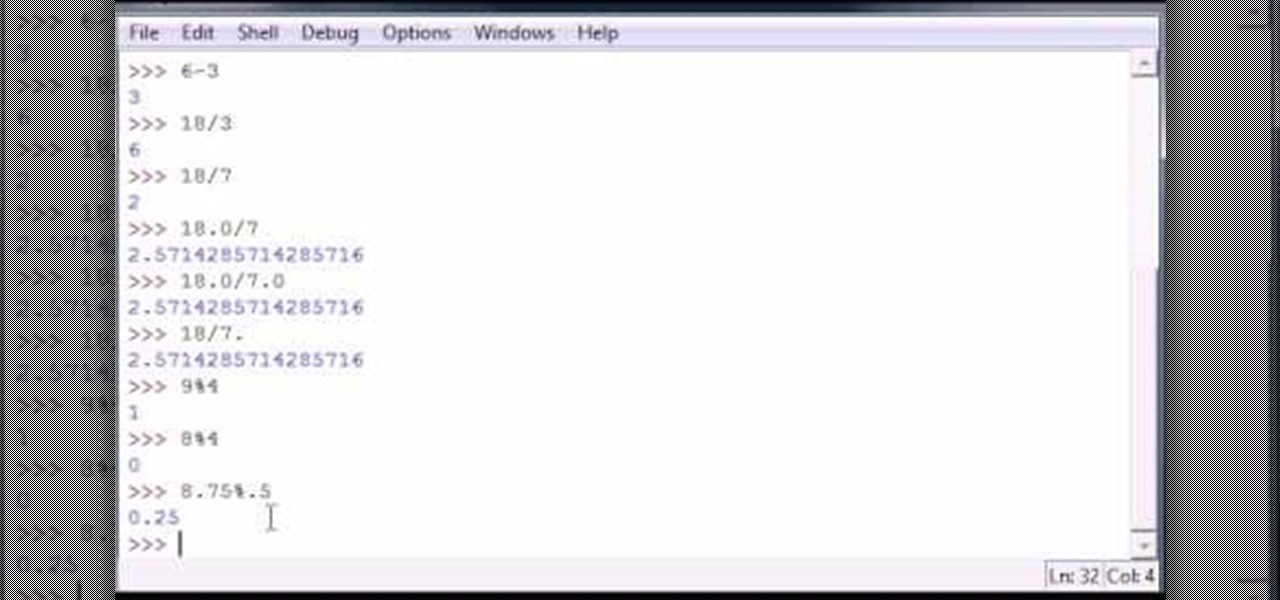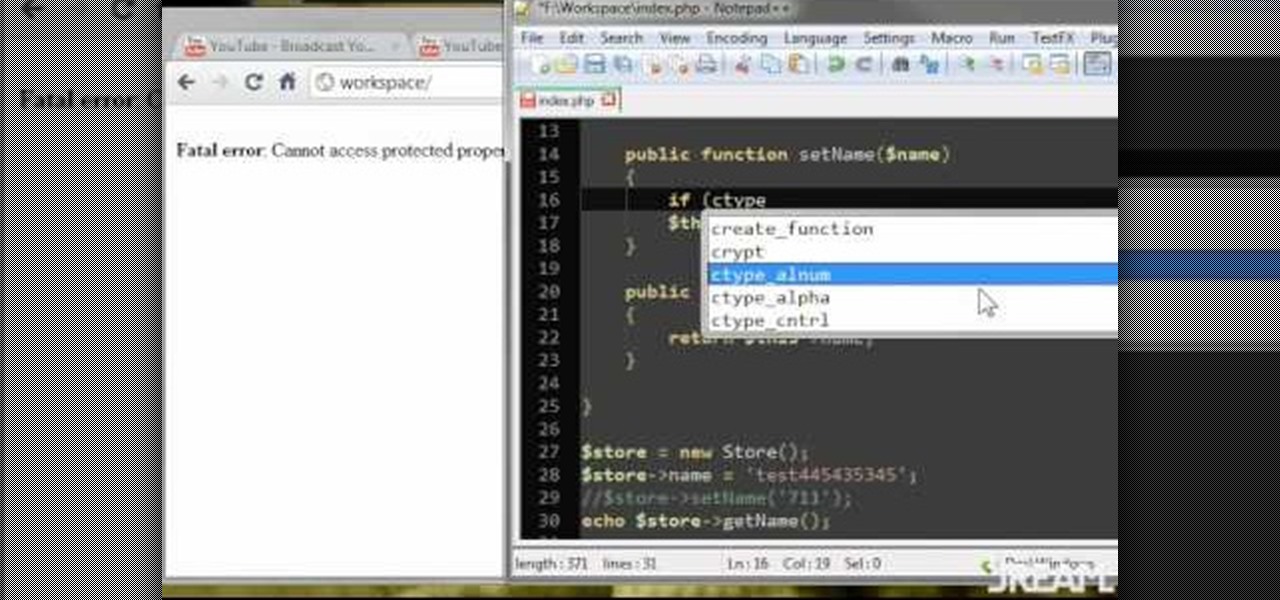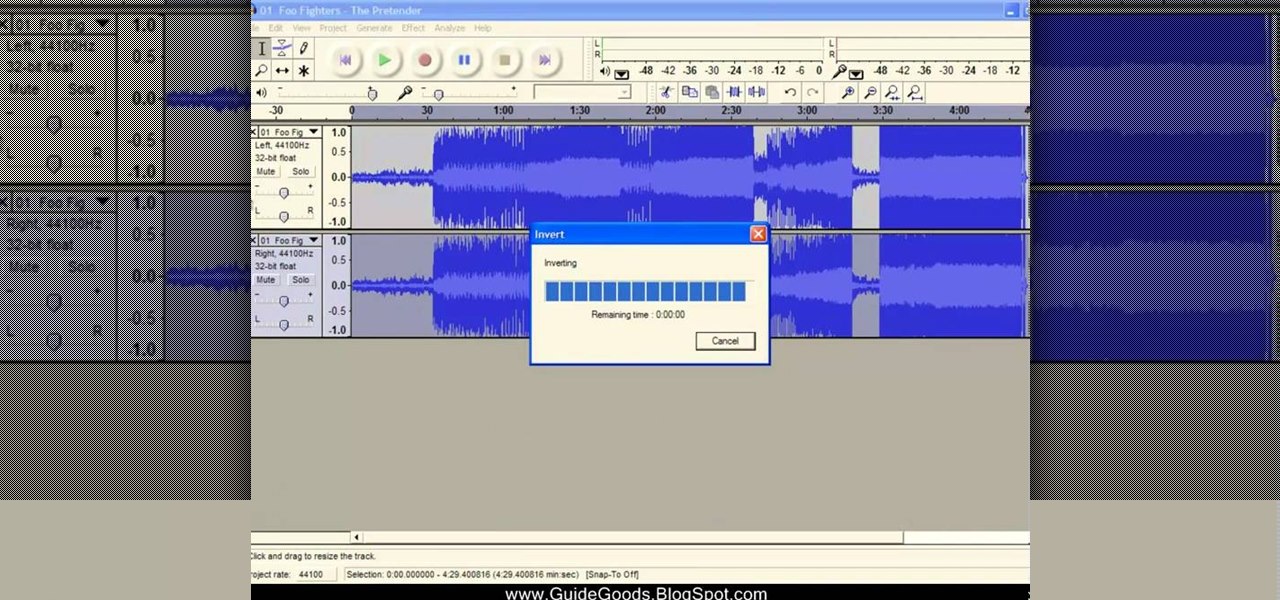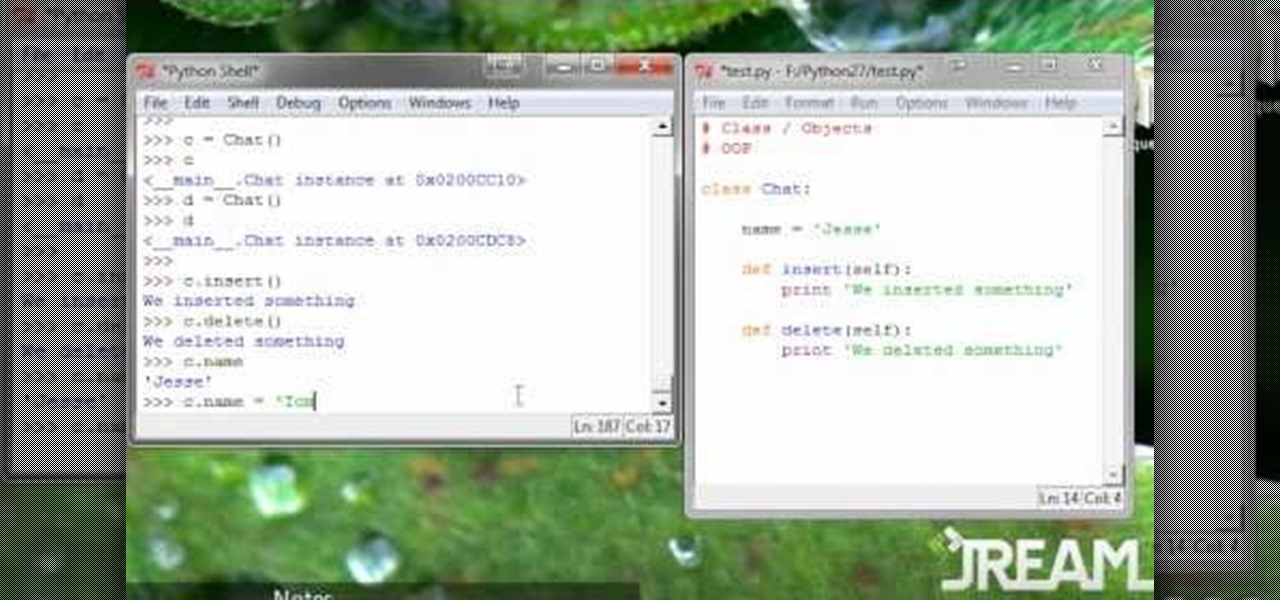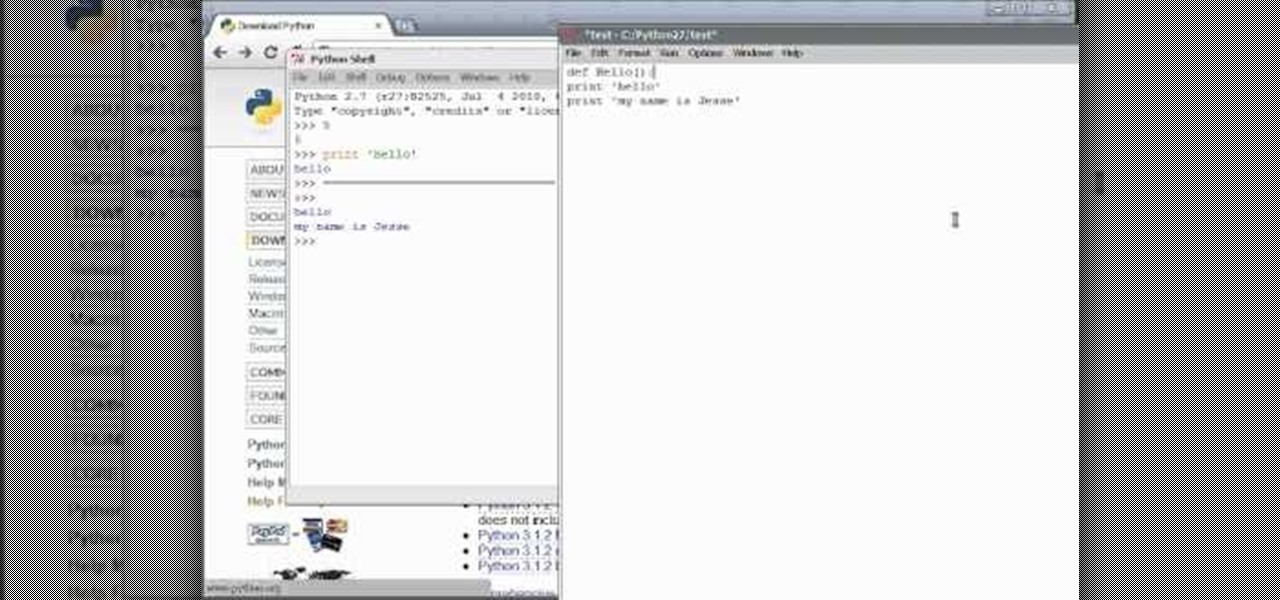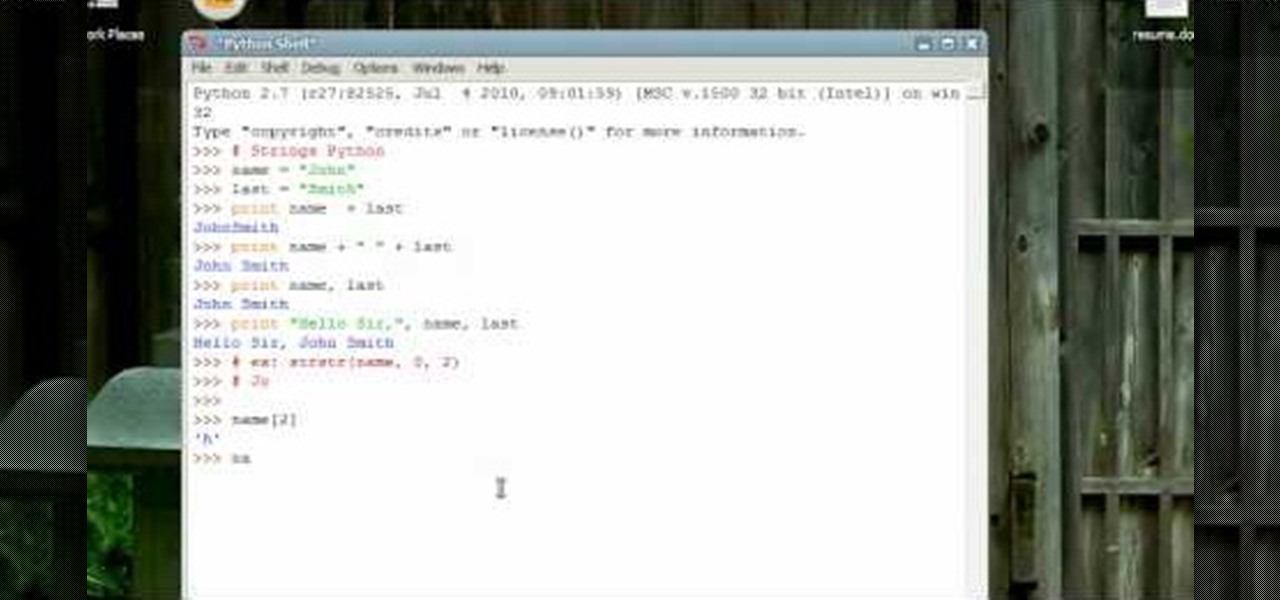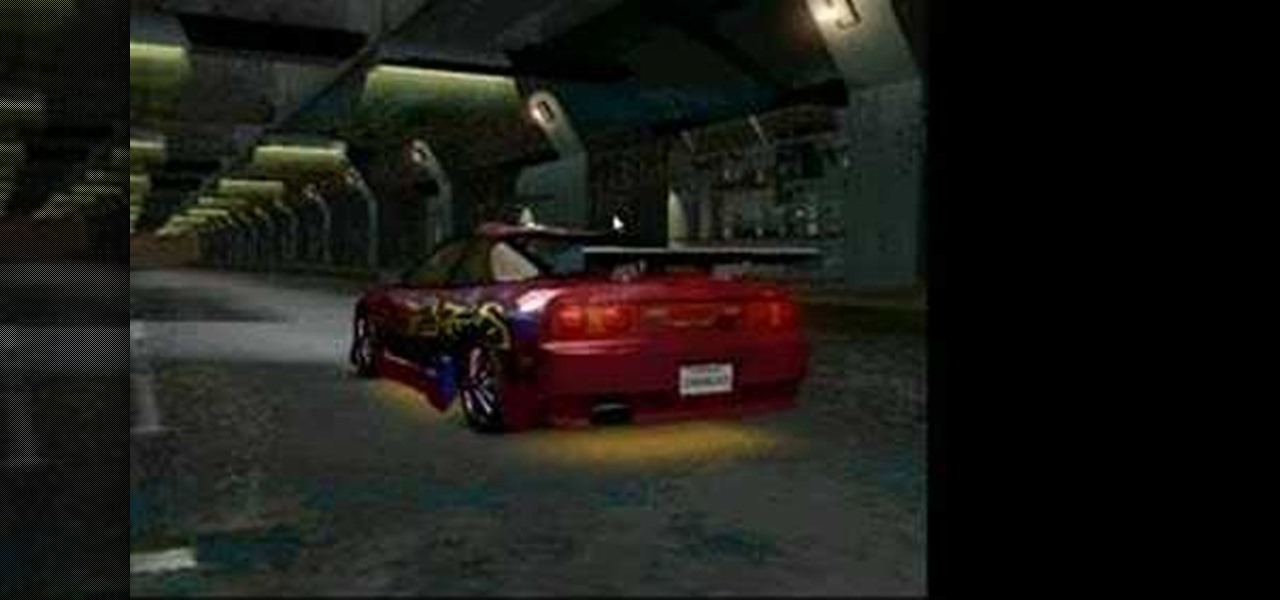In this tutorial, we learn how to remove a program from your startup menu in Windows XP. First, hold down the start key on your keyboard, then hit 'r'. After this, type in 'msconfig' into the box that appears. Click 'ok' and then go to the start up tab. Find the applications that you don't want to start on your computer when you restart or turn it on. Check the check mark next to the ones that you want and remove it for the ones that you don't. When you're finished and have all the correct bo...

In this tutorial, we learn how to program a thermostat. First, you will need to look up what your home temperature should be at all times, depending on how large it is and what time of the day it is. Once you do this, you will go to your thermostat and figure out how to change the temperature settings for each day of the week. Adjust the temperature to change when you are home and for when you are not going to be home. If you don't have the heat on when you aren't home, this will help you to ...

Each year, new gadgets and features are being put into cars to help the overall experience when driving. Massagers, seat warmers, and mp3 player jacks are just a few of the new things. One thing that remains true, but has gone through a bit of a change, is the car radio. People can still tune in and listen in to their favorite stations with just a push of a button. But setting the radio stations is easier than ever. Instead of always switching back and forth from AM to FM, there are ways that...

In this tutorial, you will learn how to install Windows XP or Windows 7 onto a Netbook using the WinToFlash program.

Java is a wonderful programming language which is widely used all over the world. To do programming in Java you will need a Java Development Kit which is also called as JDK in short. This can be downloaded from the Java Website for free. To improve and assist in your developmental activities you will also need an IDE, which is an Integrated Development Environment where you can develop, compile and test you code at once place. Though Java code can be written in a normal text pad and compiled ...

There's a chance that some of those Windows programs that you've been wanting to run on your Mac can actually be made to do so. There are two ways to go about it. Either you go with emulation, using VM ware or Virtual box. VM ware will cost you while Virtual box is free. The other way to go about doing this is to use Crossover for the Mac, this program is somewhat like the emulation softwares mentioned before but not quite. When installed, the crossover button will appear on your Mac's bar am...

This video shows how to make a screen capture program in Visual basic. The first step to create a screen capture is to open a new project and open a new form window. The second step is to create to temples for either saving or capturing the picture you choose to select. The third step involves following the code structure given by the instructor to enable the correct function for the save or capture button options. The final step is to open the project as a finished work with the correct codi...

In this tutorial, we learn how to check if someone has blocked you on an IM program. To do this, go to Yahoo messenger, because it allows you to add yourself and block yourself. If someone has suddenly showed up as offline on your list and you want to check if they blocked you, visit the website, Yahoo Block Checker. Once you get to this site, type in the screen name for the person under "yahoo id" and you will be able to see if their real status is online or not. You can do this for MSN, AIM...

Bucky from The New Boston serves up this Python video tutorial on how to use simple numbers and math calculations in Python. This is the program you use to write all of your Python code down. Fun with numbers!

A PHP Tutorial about the basics of creating mathematical function.

Macheads demonstrates how to install wine on mac. What is wine? Wine allows you to run and install windows program on Intel based machine. This program will work only on Intel and wont work on power PCs,unfortunately. First, we have to install macports which is something similar to installing unix programs on mac. The following are a bunch of requirements in order to install wine - an intel mac, admin account, X code installed, X11 (which comes mostly with intel macs). First of all we have to...

In this how to video, you will learn how to run Windows programs for free on a Mac using Crossover Chromium. You will need to download Crossover and install it by downloading it and dragging it into the applications folder. You will also need Explorer XP. Go to the applications folder and show the package content of Crossover. Go to shared support as you will need a file here later. Open Chromium, go to support, Chromium, and Drive, and then drop Explorer XP into the folder. Open the info fil...

Speed is essential to being a successful programmer, and this tutorial shows you how you can easily and quickly double your coding output. The key is in a program called Texter, which you can easily download and install completely for free.

The future is here! Your Android phone can respond to a wide variety of voice commands - and not just to call people, you can use voice commands to send e-mail, search for directions or find the nearest gas station!

If you're looking to shave a few milliseconds off the Zend Engine's work load, check out this tutorial for some PHP programming speed tips. This efficency will pay off when you have tons of traffic to your site and save you valuable server resources.

The "Model View Controller" pattern, or MVC, is a paradigm of programmatically organizing an application into three parts: the Model, the View and the Controller. This video tutorial from JREAMdesign summarizes the purposes of the various components and how they interrelate with the program within this pattern. Several options for working with MVC are also highlighted.

Learn how to properly use and implement getters and setters in your PHP programming by following along with this informative video. By constructing a very simple program on his computer, JREAMdesign demonstrates how getters and setters work within PHP programming.

This will work for nearly any song. Upload your chosen piece (simpler pieces work better), and then follow along with the procedure so you can remove the entire vocal track and end up with a song that's purely and completely instrumental.

This tutorial goes from the box model and then progresses on to show you how you can use floats when designing a website using CSS. Which layout you choose will determine how your website looks, so make sure you pick the one that's the best for your needs.

A liquid layout will change size as the browser also changes size. It's a good layout to use if you're trying to design a website that can be read on many different size screens and browsers. Here's how you can implement a liquid layout in three minutes.

Create a list with checkboxes and assign a price to each item. As your customers check or uncheck the boxes, they'll see the estimated price below change in accordance. This is a quick and easy trick visitors to your website will definitely appreciate.

You'll need to master the basics of object oriented programming to be able to use Python, and that's what this tutorial is all about. Use classes and objects so you can make your programs as efficient and elegant as possible when writing in Python.

A ternary operator lets you smooth out your Python based program. This video shows you precisely how one works, why it's a good thing and how you can incorporate a ternary operator to your own Python based computer programming projects.

Java works a little differently than languages like Python or PHP when it comes to working with variables. This tutorial shows you what the difference is, how you can define your variables and the easiest ways to work with them when writing programs in Java.

In Java, everything is an object, which can make it a little scary to start programming using this language. But that's what this tutorial is for! Here is how objects and object methods work when you're designing a program with Java.

Python can be used for games, websites and operating system GUIs; and you can work with it on PCs, Macs or Linux machines. This tutorial shows you how to install the compiler and get started teaching yourself how to program in Python.

Variables are the core of nearly any programming language, and Python is no different. This tutorial shows you how to work with variables when you're starting to program in Python. This also shows you how to get familiar with the shell in Python.

Functions allow you to repeat particular actions without having re-code them for every instance. This tutorial shows you how to set up and use your own functions when you're writing a program using Python. Make sure all your functions are well defined before you start using them!

So you've already mastered variables and functions - now it's time to progress to strings, substrings and slices when you're working on a program using the Python programming language. Python strings are much less complex than in other languages, which makes them easy to use.

When you're programming in Python, and make a variable into a string, that becomes an object. This tutorial shows you how to use string methods and object methods when you're teaching yourself how to write a program using the Python language.

This tutorial shows you the two basic types of loops in Python - While and For. Be careful that you don't accidentally write an infinite loop, but still be able to use them to increase the efficiency of your programs.

This tutorial is aimed at using Cheat Engine to cheat at games that are not online, such as Need for Speed (demonstrated in this video). Change your stats, add extra inventory items or increase your amount of money or experience points!

The Roland TR-909 Rhythm Composer is one of the greatest drum machines ever made, and one of the pillars of electronic music. If you're lucky enough to have one and aren't quite sure how it works (they are quite intimidating) watch this video to learn how to make a simple beat really quickly on your lovely 909.

In this tutorial, we learn how to stop a stuck or otherwise unresponsive application on an Apple computer running the Mac OS X operating system. It's an easy process and this video presents a complete guide. For more information, including a full demonstration and detailed, step-by-step instructions, watch this helpful home-computing how-to.

In this clip, you'll learn how to use Case Statements in your Visual Basic projects. Whether you're new to Microsoft's popular event-driven program language or a seasoned developer merely looking to improve your chops, you're sure to find benefit in this free Visual Basic programming lesson. For more information, including a complete demonstration and detailed, step-by-step instructions, take a look.

In this clip, you'll learn how to create and use frame components when coding in MS VB. Whether you're new to Microsoft's popular event-driven program language or a seasoned developer merely looking to improve your chops, you're sure to find benefit in this free Visual Basic programming lesson. For more information, including a complete demonstration and detailed, step-by-step instructions, take a look.

This tutorial starts by demonstrating how to take an .xml file and incorporate it into your Flash file. This will allow you to further manipulate the data in the .xml file, and allow greater functionality within your own Flash-based website.

The checkbox component is a useful addition to websites in a myriad of ways, which will allow your users to add or remove chosen items from a particular list. This tutorial shows you how to create a dynamic checkbox list and add it to your website.

Want to keep other users from accessing certain applications, files or folders? This video tutorial will show you how it's done! It's easy! So easy, in fact, that this home-computing how-to can present a complete overview of the process in just over a minute's time. For more information, including detailed, step-by-step instructions, watch this Win 7 user's guide.

We introduce the novice programmer to the world of programming in C#, first with a brief discussion about programming and the learning process itself, and finally by making our first Hello World program in Visual Sudio 2008, using C#.