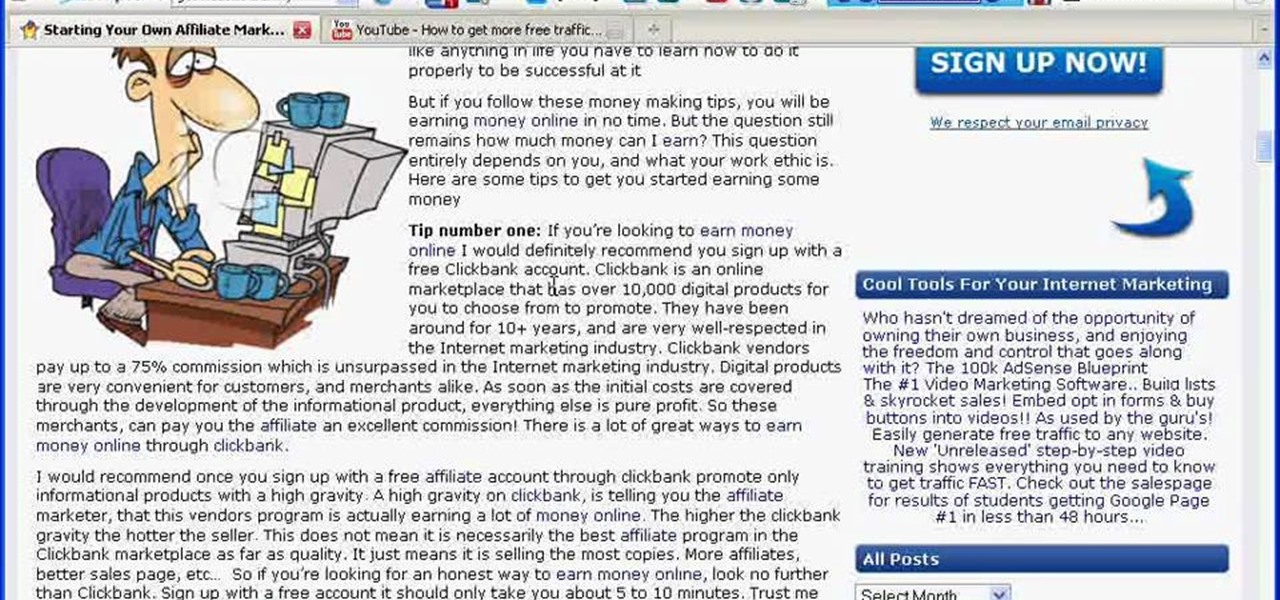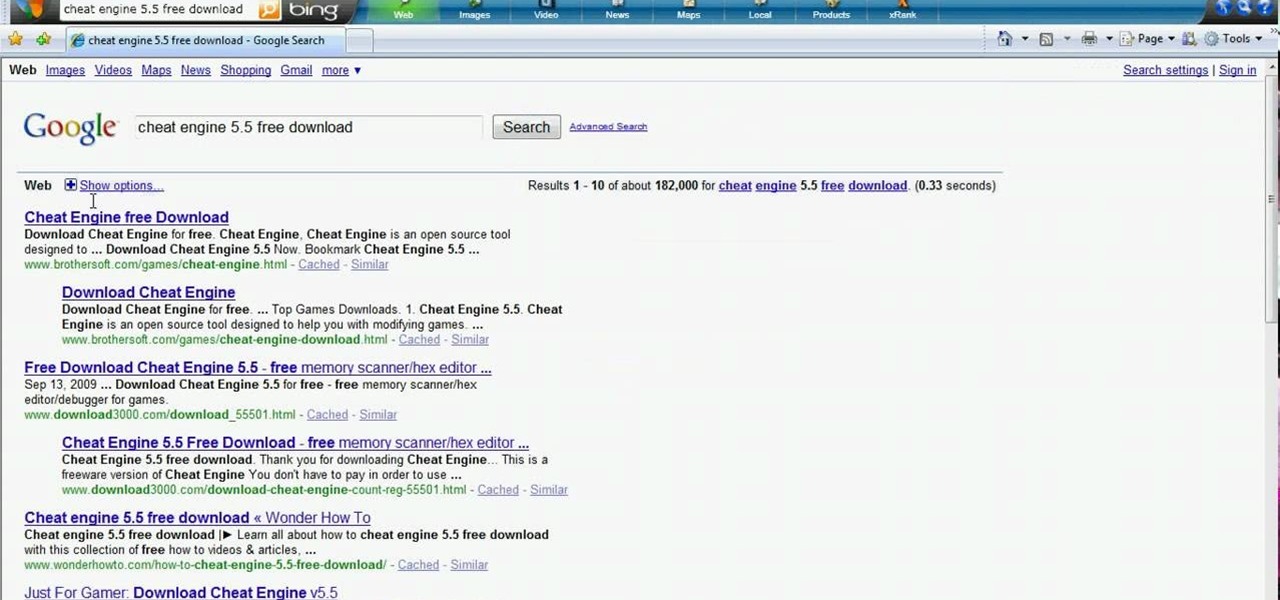This video tutorial from computerticket shows how to use Daemon tools and Img Burn applications. First, install Daemon Tools and ImgBurn programs. Both can be easily found using internet search engine.

How to track an email address. Useful if you meet someone who says they are from somewhere e.g. LA as given in the video and you don't believe them. Go to the Rate a Bull site type in their email address and then hit return or 'find them'. The site will give you options to see information about them on the internet, MySpace, Facebook or other site or track the email. The site gives instructions on how to track the email via outlook, outlook express and other mail programs and the video shows ...

In this video tutorial, viewers learn how to become a golf coach. Most coaches are high school teachers. You don't have to be a teacher to coach. You just need to be great a player and enjoy the sport. You need to have the desire. They need to set up the programs and setup the tournaments. There is not a lot of teaching involved. They mainly have one on one lessons. But to become a college golf course, you need a college education. This video will benefit those viewers who enjoy the sport of ...

You're one step away from hacking your favorite flash game on the web. You're almost ready to start cheating Facebook games. You're just about ready to call yourself a hacker… but wait… where in the heck do you get this so-called hack app at? Cheat Engine. It's the mother of all hack programs. And the easiest way to find it is to Google it. It's the first result at the top. You just need to go to http://www.cheatengine.org or directly to the downloads section to download Cheat Engine 5.5 for ...

It might not be on the top of your to-do list but activating your Windows XP is simple and only takes a moment. No need to put it off any longer. You just need your product key and your computer and your ready to go.

One of the most frustrating events in life is a computer freeze. When your Mac freezes don’t freak-out. Stay calm there are things you can do. And, hey, if you can’t do them, there is a professional out the happy to help you out...for a price.

You can learn to deal with the thing we all dread, a computer crash. Hopefully you diligently back up work but even if that's not case, stay calm. There is still hope and even if you're not a wiz at computers there are people out there who can help.

Self-recording and mixing music today is easier than ever with programs such as Apple's Logic Pro 8. Mix any piece of multi-track music easily and quickly with tips from an experienced studio engineer in these free recording videos.

In this video series, watch as computer specialist Matt Nichols teaches how to use the computer program iWork. Get tips on how to use Pages, Keynote, and Numbers. Learn how to save and go between programs and how to upload Media into iWork.

In this music recording software video tutorial, learn how to use one of the latest programs for bands and musicians: Apple Logic Pro. This software allows the user to record a song from beginning to end, bounce tracks, master, and do a final mix down to CD, mp3, and other desired formats. Our expert will walk you through the operations you need to understand to create audio tracks, lay down drums, keyboard, and a bass part, edit and master them, and mix to a final song

In this music recording software video tutorial, learn how to use one of the latest programs for bands and musicians: Apple Logic Pro. This software allows the user to record a song from beginning to end, bounce tracks, master, and do a final mix down to CD, mp3, and other desired formats. Our expert will walk you through the operations you need to understand to create audio tracks, lay down drums, keyboard, and a bass part, edit and master them, and mix to a final song. This series is a grea...

In this video series, watch as musician and songwriter Darin Carter teaches how to use Reason with advanced settings. Learn how to use the different synthesizers and effects, how to sequence them with midi, and how to export them into a format that can be shared with other programs and be performed live.

In this music recording software video tutorial, learn how to use one of the latest programs for bands and musicians: Apple Logic Pro. This software allows the user to record a song from beginning to end, bounce tracks, master, and do a final mix down to CD, mp3, and other desired formats. Our expert, Bill Macpherson, will walk you through the operations you need to understand to create audio tracks, lay down drums, keyboard, and a bass part, edit and master them, and mix to a final song. Thi...

There are many opportunities to make money through affiliate marketing online. Some of these opportunities are worth pursuing, others are not. This video explains how to identifiy worthwhile affiliate marketing programs and how to go about setting up your own online business.

Hacking flash games is the new coolest thing these days... now hackers can be anywhere, ever expanding, all thanks to a little cheating program called Cheat Engine. Check out this video tutorial to learn how to download and install Cheat Engine to hack flash games.

This is a how to video on downloading free Movies, Video games, TV Shows, and Programs using BitComet Bittorrent client.

iTunes is one of the best music programs out there. You will need this program to use an iPod or download anything from the iTunes Music Store.

Ever since high school, I've been preparing my own taxes. Each year it gets more and more complicated, which results in me filing later and later, avoiding it until I have the time or just can't wait any longer. I even resorted to using TurboTax online to help do some of the grunt work for me these past couple years, but that hasn't stopped me from being lazy about it. I have yet to file my 2010 taxes, but I will very soon. Tomorrow, in fact—before TurboTax raises their prices.

Over the years, I have enjoyed playing with Asterisk. I have found Asterisk to be extremely powerful and fun to play with. There are several books and many scattered how to articles out there, but most are outdated and the information required to build Asterisk from beginning to end can be a bit daunting. I wanted to combine all the steps into a single article and share my experience with everyone. If I have left out any steps please let me know.

The last few months of WikiLeaks controversy has surely peaked your interest, but when viewing the WikiLeaks site, finding what you want is quite a hard task.

Last week Amazon set their sights on the mobile app market, launching their Appstore for Android. This week they're attacking Android devices once again, but that's not all—they're getting into the online storage biz.

You've seen it in action before, but now it's finally got a solid release date, well... release month.

On its quest for online domination, Amazon.com continues to expand past its basic web marketplace to fulfill the needs of everyone and anyone with a little cash to spend.

In this Episode, Rob Birnholz shows you a great technique for quickly creating a 3D picture montage with Trapcode Particular. It takes just minutes to set up, but can save you hours of work.

In this episode of Red Giant TV, Aharon Rabinowitz shows you how to create the effect of text (or a logo) dissolving to sand and blowing away. You'll also learn how to reverse the transition, so that sand forms into text.

In this video tutorial, CreativeCOW leader, Eran Stern demonstrates using paint strokes brushes to automatically morph between path shapes.

In this 2 part video tutorial, Eran Stern shows you the first step to create a retro design title animation for a fictional sci-fi movie.

In this Red Giant tutorial, Aharon Rabinowitz shows you how to create a realistic traffic pattern backdrop - great for a scene in which the camera overlooks a low lying, but developed area - perhaps looking down from a high hill onto a residential neighborhood.

In this video tutorial, CreativeCOW leader, Eran Stern demonstrates how to create flower trails using Trapcode Particular in this special holiday episode. You'll also work with the light emitter and use 3D layer to obscure particles.

In this video tutorial, Creative Cow leader Tony Ross demonstrates how to create a simple multi-video player in Flash using Actionscript 2. Also learn to have several videos use a single flv player.

In this Apple Color tutorial, Richard Harrington along with color expert Robbie Carman create the Pleasantville effect in Apple Color. Using the secondary curves, specifically the saturation curve, to isolate just the yellow in a taxi cab everything else in the video clip can then be desaturated to create this popular effect.

This two part episode shows you how to use Trapcode Form to create a dramatic transition where footage breaks into binary code, and re-forms as different footage.

In this Episode, you will learn how to set up a seamless looping particle system. We will be using Trapcode Particular and Starglow to create a stylized holiday snowstorm, but the concepts can be adapted for anything from backgrounds to lower 3rds.

In this Boris FX video tutorial we show you how to use an After Effects mask to define custom extrusion curves as well as the baseline for text characters in Boris Continuum Complete's Extruded Text filter.

In this video tutorial, Creative COW contributing editor Carl Larsen shows you how to create a whip pan (swish pan) effect using Adobe After Effects built in tools.

In this episode, Chief Engineer Eran Stern works furiously to get his Starship's transporters back on-line to rescue a fellow crew member trapped on a hostile planet. But time is running out. Will Eran be able to build the transporter in After Effects in time?

In this tutorial, Richard Harrington uses the patch tool and healing brush tools to teach patching, healing and the vanishing point in Adobe Photoshop.

In this Photoshop tutorial, Richard Harrington shows how to perform depth of field blurring techniques using the lens blur feature in Adobe Photoshop CS4.

In this Final Cut Tutorial, Richard Harrington shows you how to clean up the Final Cut application when it starts acting up with bugs or other problems. Many times this can be caused by a corrupt preferences file or other user settings related to Final Cut Studio. These tips are also handy when performing an upgrade installation or reinstallation.

In this episode of Photoshop for Video, Richard Harrington takes a look at a new feature in Adobe Photoshop CS4 called content aware scaling. This feature allows a user to define a region or a graphic to scale or not to scale when the image is resized, giving tremendous flexibility to not have certain parts of a photo distorted when other parts are stretched.