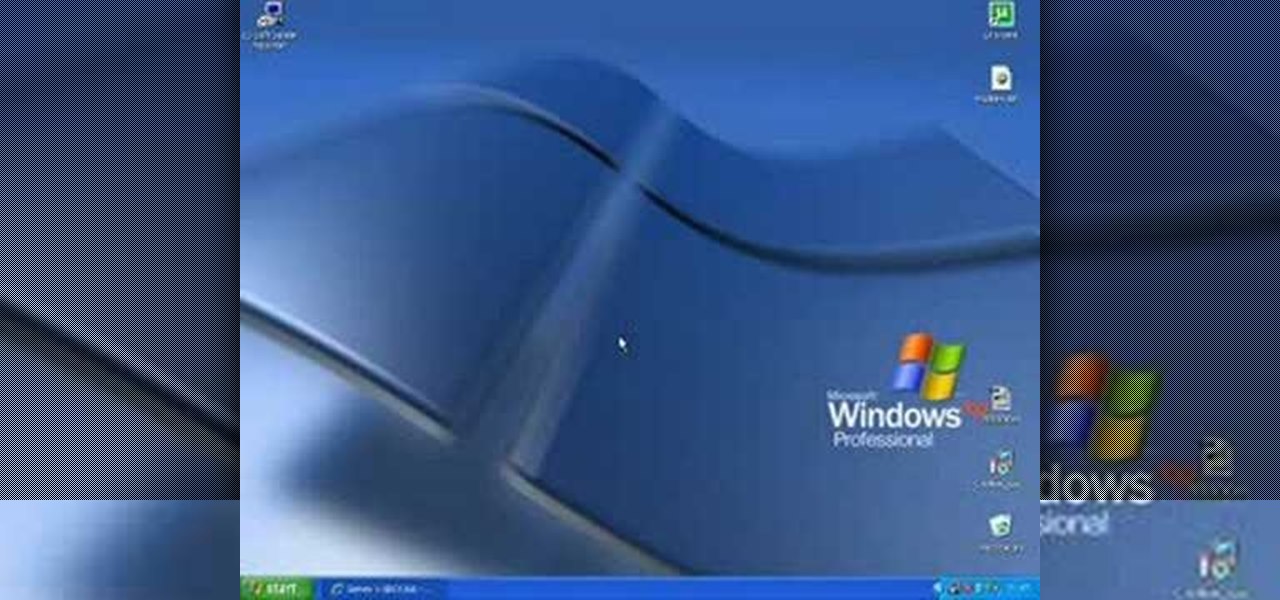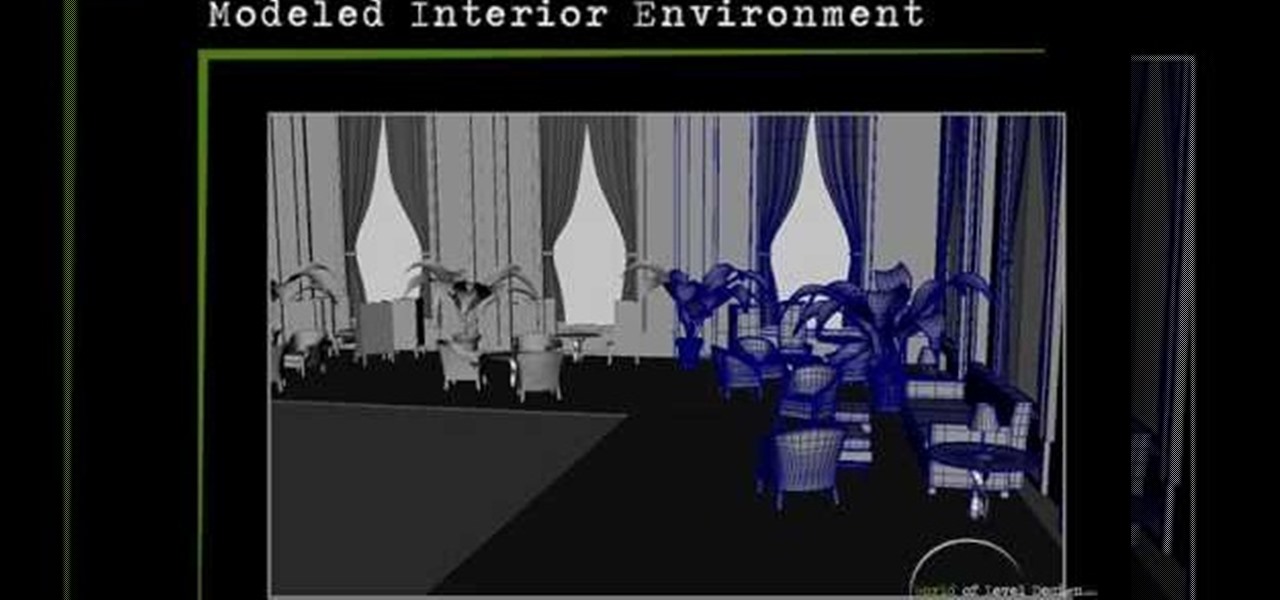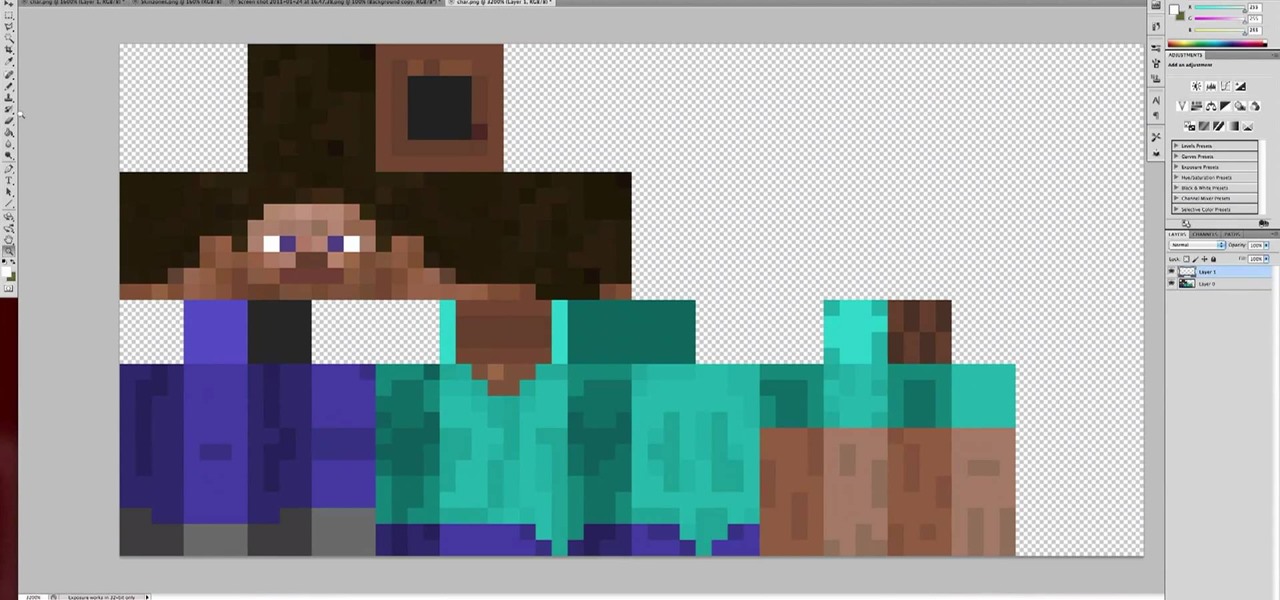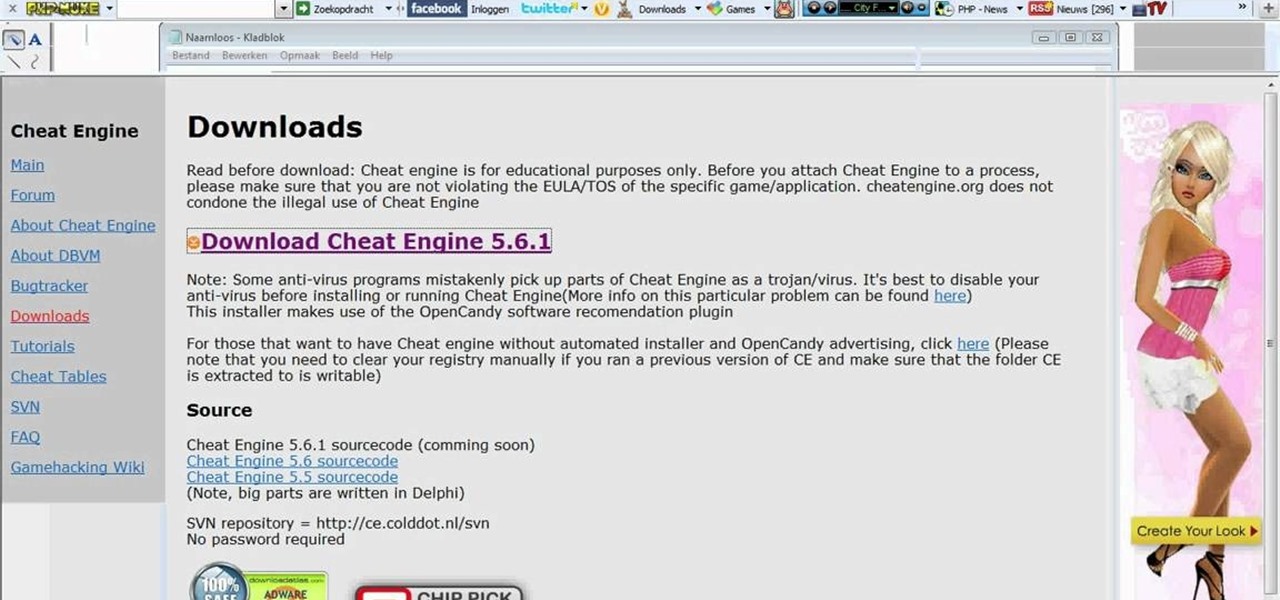Skype is one of those programs that is not only easy and simple to use, but a great way to keep in touch with loved ones from across the globe. You have a couple different options to choose from when contacting someone. You can choose to have a live camera chat or you can even call them on their cell phone even if they're in a city like Paris! This video focuses on how to add contacts to your Skype account. Enjoy!

Scanning is an awesome, fast way to transport a document into your computer. But, what if you want to edit it once you've scanned it? Most scanner programs will import your document as a read-only PDF or image file. With this tutorial, learn how to use the program ClaroRead on a Mac to scan your document directly into Microsoft Word for editing. This will save you a lot of time and a lot of annoying formatting and copy and pastes!

In this video tutorial, viewers learn how to hand-write on an HP Touch Smart computer. The HP Touch Smart is a touchscreen all-in-one desktop computer. The input panel allows users to hand-write or type text right on the screen. There are 3 different writing modes in the input screen. The modes are: writing pad, character pad and on-screen keyboard. It can be used in many HP programs such as the calendar and notes. This video will benefit those viewers who have an HP Touch Smart computer and ...

After you set up live TV on your HP Touchsmart PC, tap the house icon and open the live TV title. In this menu, you can browse different categories and programs of TV, as well as future programs. However, you can't watch one program while you record another. To go into full screen mode, tap the square in the top right of the screen, where several controls are available. To record a program, tap the record button, which is a small red circle. If you want to schedule a recording, go to the "On ...

In this Software video tutorial you will learn how to get iSerial Reader for Mac. With this program you can get the serial numbers to use for various programs. Almost all programs are listed. There is nothing complicated about this. Download the iSerial reader from Serial Box. Once it is downloaded, open the folder and install it. After you open the program, follow the ‘installing serial box’ instructions. The file to add when you click ‘install now’ is the ‘serial box’ file that came with th...

Enabling Telnet in Windows Vista is a little bit more difficult than its predecessors but it still can be done. This video will demonstrate exactly how to enable Telnet in Windows 7 and Vista.

TrueCrypt is a free application that lets you encrypt designated programs on your Ubuntu system to prevent unwanted access. Provided you select a strong password, intruders will not be able to open your personal files and documents. This instructional video walks you through the process of installing TrueCrypt on your Ubuntu operated machine and demonstrates an example on how to create an encrypted volume within a select partition.

This video tutorial by HelpVids, Dave Andrews shows you how to use the transfer files and settings wizard in Windows XP. This program enables you to transfer your documents and settings from various programs and the 'My Documents' folder between computers if you wanted to do so. First go to the start button select all programs, accessories, system tools and select the files and settings transfer wizard. Click next and check old computer to select the PC your currently on and click next. Wait ...

This is a Computers & Programming video tutorial where you will learn how to startup configure a Mac. This is a very simple, easy and quick process. In order to change what programs start when you switch on your computer that is running on Mac, first go to ‘System Preferences’ from the drop down menu and then click on System Accounts. In the next box that pops up, go to ‘Login Items’. Here a list of programs will be displayed that run when you start up your computer. Here you check box next t...

This tutorial will help you uninstall software or programs from Windows XP. It can be used easily by beginners who have limited knowledge of the operating system. The instructor shows a visual step-by-step tutorial on how to find and use the Add or Remove Programs feature, clearly explaining and showing what you need to do, including some extra advice on follow-up checking. Make sure that when you do go to Uninstall a Program that it is the correct one and read all of the screens during the p...

This video teaches you how to create a system repair disc in Windows 7. Go to Start-All Programs-Maintenance-Create a System Repair Disc. This will help you boot Windows to repair or recover your system after a serious error. Once you click that, Windows 7 will prompt a new window telling you to put a blank disc in your disc drive. Make sure that you do have a blank DVD to insert, for the Windows 7 to create that System Repair Disc. Wait for the process to finish and you have yourself a syste...

A lot of people use winRAR when they need to work with archives. However, if winRAR is not the best option for you, you can try other programs that extract .RAR files.

Most people own a Wii system, or at least have seen the infamous Wiimote that serves as the controller for the console. What most people have overlooked is that this handy piece of technology can be set to work on PC. Surf the web or scroll through photo albums without the need for a mouse as the narrator takes you through an easy to follow, visual guide how to install these programs on your computer. You can even use the remote just like a classic NES controller for emulators on your compute...

Sneekylinux will show you how you can install small Linux on your computer. You can install Linux on you you computer and this helps your DSL run faster. Find out what programs to open to get the Linux install. You will be installing the Linux on to your hard drive so it can boot as you turn your computer on and make running your DSL faster. Take the guess work out of the process, and put DSL on your hard drive.

You don't need a lot of money to build yourself an impressive home theater system. Yes, typically putting one together means piecing together a bunch of speakers, a supersized plasma HD TV, and whatever other add-ons you want. But really getting a great cinematic experience involves nothing more than having a computer with some fancy programs.

Check out this video from Sessions on using the color wheel. Better understand color relationships, color schemes and color theory. This is a great lesson for designers, artists, stylists and decorators. Create color harmony using the color wheel. Tutorial video from Sessions Online Schools of Art & Design's "Color Theory" course. Part of Sessions' Graphic, Web, Digital Arts, Marketing, and Multimedia Arts Design certificate programs.

Creating curves with the pen tool in Adobe Illustrator is a good challenge. Check out this video on both drawing and editing with the pen tool. Click once in a place and then drag. This pulls out the direction handles.

Want free Xbox 360 games? Well, join the club. But you can actually do something about it and download and burn Xbox 360 games with a few programs and a little knowhow. If you want the keys to the Xbox kingdom, just watch this video tutorial that shows you how to burn Xbox 360 games perfectly every time. This only works for the Windows Vista OS and works more smoothly if you have a great DVD burner.

Netcat is a featured networking utility which reads and writes data across network connections, using the TCP/IP protocol.

Check out this video tutorial to learn more about the Phishing Filter on Internet Explorer 7. Web browsers such as Microsoft's Internet Explorer 7 have become an important part of the computing experience for business and home users around the world. With the popularity of web browsers for accessing information, running programs, and even accessing corporate resources, the browser has become a target for viruses, malware, and phishing schemes that present real dangers to Internet users. Inter...

Watch this to see how to hookup a digital to analog television converter. When analog broadcasting ends in February 2009, you're either going to have to buy a new TV, pay for cable, or get a converter box.

In order to make Custom titles in IMovie '09, you will need the following: Seashore or any other compatible program.

Maya is one of the most powerful 3D asset creation programs in the world. It is also fantastically difficult to use. This seven-part video will teach you how to model an interior environment using Maya. All this video covers is modeling, nothing on lighting or any of the other features in Maya, but it is very detailed and should have you modeling like a pro!

HP TouchSmart PC is a powerful computer with various features. You can use you PC to connect to other hardware devices like printer, scanner etc. A hardware device might not even work with you computer because the connecting cables might not match. So if you want a printer to connect to your computer you will need a USB connector. If your printer has a normal pin connector, you cannot work with it directly. In this case the other option is to print wireless, provided your printer supports it....

This is a guided video tutorial on how to install Rockbox onto your Apple iPod. In case you don't know what Rockbox is... it's a program for your iPod that you can play games, programs, Game Boy games, and more!

Learn how to do a cable triceps press down drop set. Presented by Real Jock Gay Fitness Health & Life.

Video chatting over the Internet is an inexpensive way to keep in touch with your family and friends. This video will show you how to set up web video chat.

Even if you haven't noticed it yet, Windows likes to clog your startup with tons of unnecessary applications. These startup apps slow down your computer's performance, but there's a way to optimize these startup settings to help your Windows Vista PC run a little faster. Watch and learn how to remove those unwanted startup programs with Windows Defender.

If you're interested in learning all the features and functions of webOS 3.0, look no further than this walkthrough on a HP TouchPad tablet. The video shows you how to switch between apps, configure settings, use the default programs on the device, and more!

Tired of missing out on the best games because you went for a Mac? Watch this video to learn how to use Parallels to install PC games, such as Steam downloads, on Mac OS X. Keep using your other programs while you game on your Mac.

If you are looking to operate a web site from your Mac, MAMP- a package of free web software programs- is an elegant solution. This video will show you how to configure MAMP on your computer, so you can get on your way running your sites.

Hiding icons from the system tray is easy, but what if you want to get rid of the program entirely? This tutorial shows you how to use the command prompt in Windows to create a service that will allow to delete all extraneous programs.

You can personalize not only your avatar in Minecraft, you can also create custom skins for the monsters and animals as well. This tutorial shows you how to create these custom skins using Adobe Photoshop (though it will probably work for other graphics programs as well).

Interested in making your own tutorials? You'll need some good screen capture software if you want to do a screencast, and one of the best programs for that is Microsoft Expression. This video goes over the basics of the program so you can get the most out of it.

When you use the UNION command, you are stacking one result set on top of another. This is slightly different from the JOIN command, and this video is here to explain what the difference is and the best way to use UNION in your own MySQL database programs.

Quartz Composer is a program you can use within Resolume Avenue 3 to help manipulate the audio for your projects. This tutorial shows you how these two programs can interact together, thanks to a newly released series of patches for Resolume.

Both Reason and Record's custom wiring capabilities make both programs well suited for the task of DJ mixing. Whether you're new to Propellerhead's virtual music studio application, Reason, or their newer DAW app, Record, you're sure to find much to take away from this brief, official video software tutorial.

Yes, you can use Cheat Engine to even hack programs that aren't games, like Microsoft Paint! This tutorial shows you first how to download the most recent version of Cheat Engine, and then use it to hack the attributes in MS Paint!

In this video tutorial, we learn how to group recorded programs on a standard TiVo digital video recorder or DVR. For more information, including a complete overview and detailed, step-by-step instructions, watch this home-theatre how-to guide from the folks at CNET.

Wondering if your friends are close by? Where the person who stole your phone went? Or maybe you're just a nasty stalker!? (I keed, I keed!) There are ways of tracking a cellphone using certain services. In this video you will get tips and suggestions for programs that you can use to track someone elses cellphone or your own!