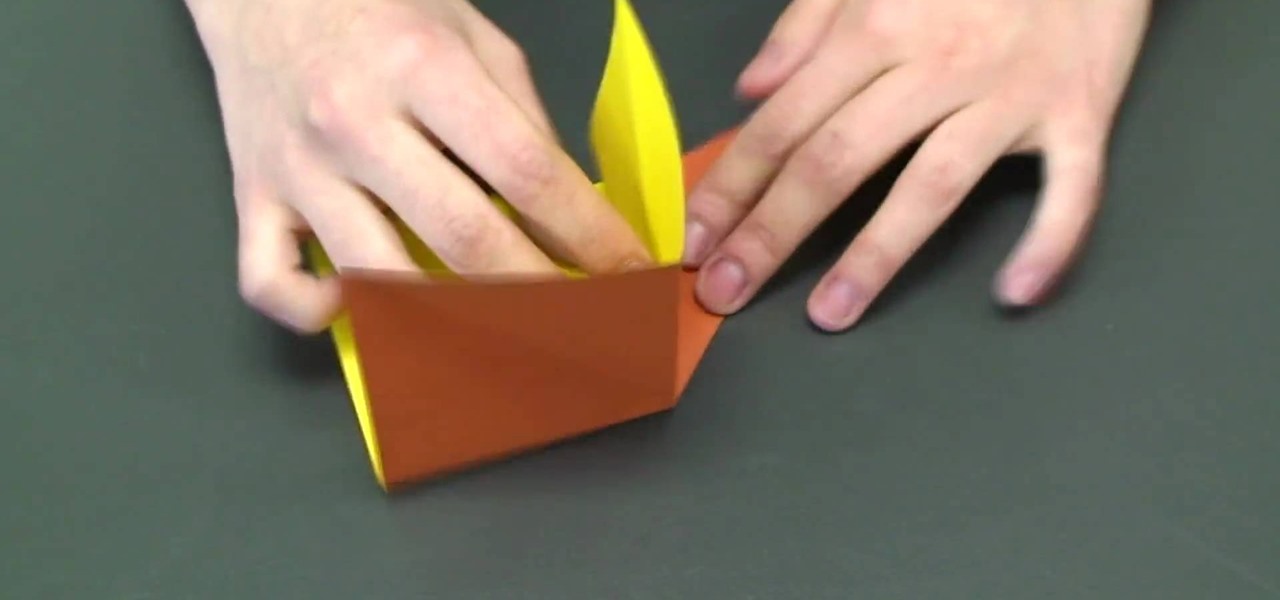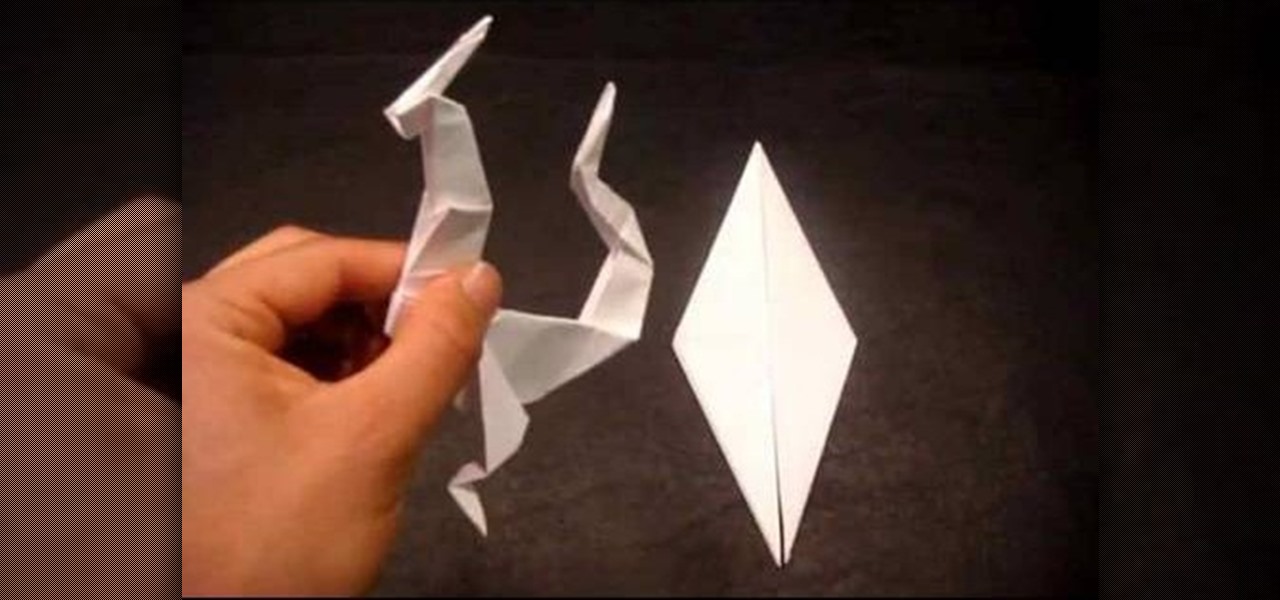Project Linus is an organization that provides security blankets for seriously ill or traumatized children. In this tutorial, learn how to make an easy fabric panel quilt to donate to a child in need. Project Linus is a great organization that provides warmth to every child, no matter what the season. So, if you would like to donate to this worthwhile cause, follow along with this video and learn how to make an easy but comforting cover that any child will love.

This video tutorial from hottyqingwa shows how to add audio files into PowerPoint projects.In this tutorial was used Power Point 2007 Professional edition.To start, create a folder with a random name. Then drag your audio file and power point project into this folder.Open PowerPoint project, click Insert from top menu, then select Sound-Sound from file. Double click audio file in your folder.Dialogue box will appear asking if you want the sound to start automatically or when clicked.After, cl...

This tutorial explains how to save your work in Pinnacle Studio. The first step is to go to "File". Next is saving projects by using the drop down menu from the top left corner of the program. When you save your project it does not mean that all the video files will be saved. In fact, all the original files have to be stored in the exact same place so this will work. To save your new project you have to go to movie and make and output format like Vdix or VCL.

Have a computer too old to sell? A hopelessly dated phone? Don’t just toss them into the garbage, where they will leach toxic materials into the soil and water. Recycle them. You need to research recycling options, and you will need a delivery method. No reason to toss old electronics, recycle them!

In this video Chris Pels shows how to create an MSBuild project that orchestrates the execution of the aspnet_compiler and aspnet_merge utilities for an ASP.NET web site. First, learn the fundamentals of the compilation process for an ASP.NET web site and the role of the two command line utilities. Next, see how to create an MSBuild project file and the primary elements such as PropertyGroup and Target. Then learn the details of how to execute the aspnet_compiler and aspnet_merge utilities fr...

Why pay for delivery when you can make your own pizza at home? This way you can make the pizza the way you like it. In this cooking how to video our hosts show you how to make a homemade pizza with store bought dough. Some of the other ingredients you will need for this pizza are: garlic, artichokes, olive oil, mozzarella, and tomatoes.

Project it! Sketch it! Perfect it! The Crayola Illumination Station is three great drawing tools in one! Use the light desk mode to trace one of the 10 cool background scenes-or create your own. Switch to projector mode and insert an image disc. Choose from 120 characters to project and trace into your design. Add color and shading to your creation with the included Mini Super Tip markers to complete your work. You can even detach the projector and use it as a flashlight! Includes Illuminatio...

Daniel Pak, shows you how to do a Pre-delivery Inspection (PDI) and routine maintenance on a Il Bello scooter. PDI's are done on new scooters and should be done before buying a used scooter.

This video instructs on how to deliver a baby in a hospital setting.

Learn how to use an important obstetrical tool, forceps, to aid in delivery of an infant.

Sounds and sound effects are important to add to any animation project in Adobe Flash CS3. This tutorial shows you how to add sounds and sound effects to your animation library or your project's timeline. You can also use Flash to discover the properties of your chosen sound file.

You've boxed up and shipped all your other possessions for the big move and all you're left with is the little issue of how your getting your car there. There are companies out there that will ship your car to you, just make sure your car is prepped for the journey.

Before you begin on your kawasaki origami rose folding, you should probably master the basics first. Namely, if you're interested in folding floral projects, then it's best that you start with a simple project like this one.

Learn how to edit videos in this quick and easy tutorial. Use iMovie in this project to make a 5x5, which is a series of 5-second video clips compiled together into a 25-second video project. This tutorial details the various steps of video editing, including importing footage, arranging clips in the timeline, trimming & cutting, editing sound & music, adding text effects and exporting to a video sharing site like Vimeo.

This may just be one of the coolest origami folding projects we've ever come across at Wonder How To. Yeah, it looks almost impossible to fold and super complex, but if you're an advanced origami folder then this project will be fun to attempt.

The success or failure of your sewing project relies only in part on your skill - if you choose the wrong fabric, it won't matter how good you are. But picking the right fabric will forgive many small errors you might make. Also, learn the difference between woven and knit fabrics.

Build your own miniature gryocar from a toy gyroscope in this fun little project with Kipkay and make it ride on skinny tracks! All you need is a toy gyroscope, a spraypaint canister top to fit the gyroscope assembly, and some assorted parts that you could probably find around the house (or at your local hardware store). Ask your parents for permission first!

USB devices are ubiquitous and cheap nowadays, which means they make great raw materials for hacking and electronics projects. This video will show you how you use a USB host shield to hack USB devices and use them with MIDI controllers, game controllers, and other devices.

Have multiple animations going at the same time in your Flash project! This tutorial shows you how to use the scene editor, timeline and other functions in Adobe Flash CS4 and Swift 3D to make multiple animations run concurrently in a single project.

Show a separate clip in your larger video file, like an inset of yourself on a webcam when you're making your own tutorial video! This will show you how to set up your project to enable picture in picture viewing, for all or part of your video.

Granny squares are not in fact grannies who can't think out of the box. When it comes to knitting, granny squares is the terminology for a knit square project. They're termed "granny" because they look old and soft and remind us of that stereotypical image of an old cat lady knitting in her home.

Need some help understand how project settings work within Autodesk Revit Architecture 2011? This clip provides some help. Whether you're new to Autodesk's popular CAD building information modeling application or a seasoned professional merely looking to better acquaint yourself with the newest features and functions of Revit Architecture 2011, you're sure to bell well served by this free video software tutorial. For more information, including detailed, step-by-step instructions, watch the v...

This clip presents a detailed overview on how to set up and organize projects within Media Composter 5. Whether you're new to Avid's popular non-linear editor (also known as "The Avid") or are a seasoned digital video professional just looking to better acquaint yourself with Media Composer 5, you're sure to enjoy this free software tutorial. For detailed instructions, and to get started using Avid 5 yourself, take a look.

This C4D basics tutorial explains how you can use some of the different project modes to apply your materials. Whether you're new to MAXON's popular 3D modeling application or are just looking to get better acquainted with Cinema 4D and its various features and functions, you're sure to enjoy this free video software tutorial. For more information, and to get started using this trick in your own Cinema 4D projects, watch this 3D modeler's guide.

In this clip, you'll learn how to export a clip from Cinema 4D to Adobe After Effects. Whether you're new to MAXON's popular 3D modeling application or are just looking to get better acquainted with Cinema 4D and its various features and functions, you're sure to enjoy this free video software tutorial. For more information, and to get started exporting your own Cinema 4D projects to AE, watch this 3D modeler's guide.

Learn how to utilize depth-of-field camera effects in your MAXON C4D projects with this helpful guide. Whether you're new to MAXON's popular 3D modeling application or are just looking to get better acquainted with Cinema 4D and its various features and functions, you're sure to enjoy this free video software tutorial. For more information, and to get started using this trick in your own Cinema 4D projects, watch this 3D modeler's guide.

If you've created the ceramic version of Michelangelo's "David" and want to preserve the work as well as let others know the pottery piece as the product of your own two hands, then watch this video by Simon Leach to learn how to create a ceramic seal.

If you're a beading novice, there's one very important thing to know before you venture into the pastime: No matter how many projects you complete, you will always have a lot more beads left over than you know what to do with.

Learn how to create dynamic lines in your projects by using the Cinema 4D Tracer Object in tandem with a Sweet Nurbs object. This free, eighteen-minute video Cinema 4D tutorial will show you everything you'll need to know. For more information, and to get started using the Tracer Object in your own Cinema 4D projects, watch this helpful guide.

Meet the Maya 2011 Hotbox tool, a highly useful on-screen device for navigating your projects. Whether you're new to Autodesk's popular modeling software or a seasoned 3D artist just looking to better acquaint yourself with the Maya 2011 workflow, you're sure to be well served by this video tutorial. For specifics, and to get started using the Hotbox to navigate your own Maya projects, watch this free video guide.

In this clip from Betty Crocker, learn how to make a perfect treat for your child's birthday or class project. This recipe will make deliciously adorable cupcakes shaped like barnyard animals. This is a great way to teach your little ones about animals and farming as well as a fun project to decorate together.

Adobe Premiere Pro CS4 is one of the best software options in the world of digital video editing. This video tutorial explains how to publish and export your projects using the Adobe Media Encoder part of the larger Premiere Pro CS4 program.

Add complexity and intricacy to your next crochet project with the 2 tog increase crochet stitch. The 2 tog increase is not a crochet pattern but rather a way to jam more stitches into a single stitch so you add more oomph to your projects.

Whether you're new to Adobe's Creative Suite (and, by consequence, Flash Catalyst CS5) or a seasoned graphic design professional after a general overview of CS5's most vital new features, you're sure to be well served by this official video tutorial from the folks at Adobe TV. In it, you'll learn how to export a project from Flash Catalyst CS5 to Flash Builder CS5.

For all you origami fanatics out there... Why not try this project on for size? In this two-part video tutorial, learn how to origami a pretty impressive snowflake designed by [www.origamidennis.co.uk/ Dennis Walker]. For this project, the recommended paper size is a hexagon with a side length of 10cm (approx. 4in).

Nick from Greyscale Gorilla shows you the basics of setting up a project file, creating a scene, and rendering a final image in Cinema 4D. He also does a basic tutorial for post-production HDR lighting.

Looking for a fun and easy project for the kids that won't leave you with a big mess? This step-by-step video will teach you how to make an origami dog box in as little as five minutes. The video introduces you to an origami expert who walks you through each individual step of creating your own adorable dog box. The finished project can be used as party favors or just a fun little box that will help the kids get organized. Great project for a rainy day!

In this video, we'll learn how to make a little dragon using the ancient Japanese art of origami. This is rather complicated projected for beginners to attempt, but if you've already made origami cranes and other relatively simply shapes, this is a good project to take your skills to the next level. All you need is some printer or origami paper, and you're ready to get started.

Systm is the Do It Yourself show designed for the common geek who wants to quickly and easily learn how to dive into the latest and hottest tech projects. We will help you avoid pitfalls and get your project up and running fast. Search Systm on WonderHowTo for more DIY episodes from this Revision3 show.

Using only vinegar and a few simple materials, it is possible to construct a working battery. This science video tutorial explains how to construct and use a battery like this to power a calculator. A good science project as part of an introductory electricity course. This project can be used as a science fair project or merely for fun. If you've ever wanted to make your own battery, know is the time, this science experiment will show you how.