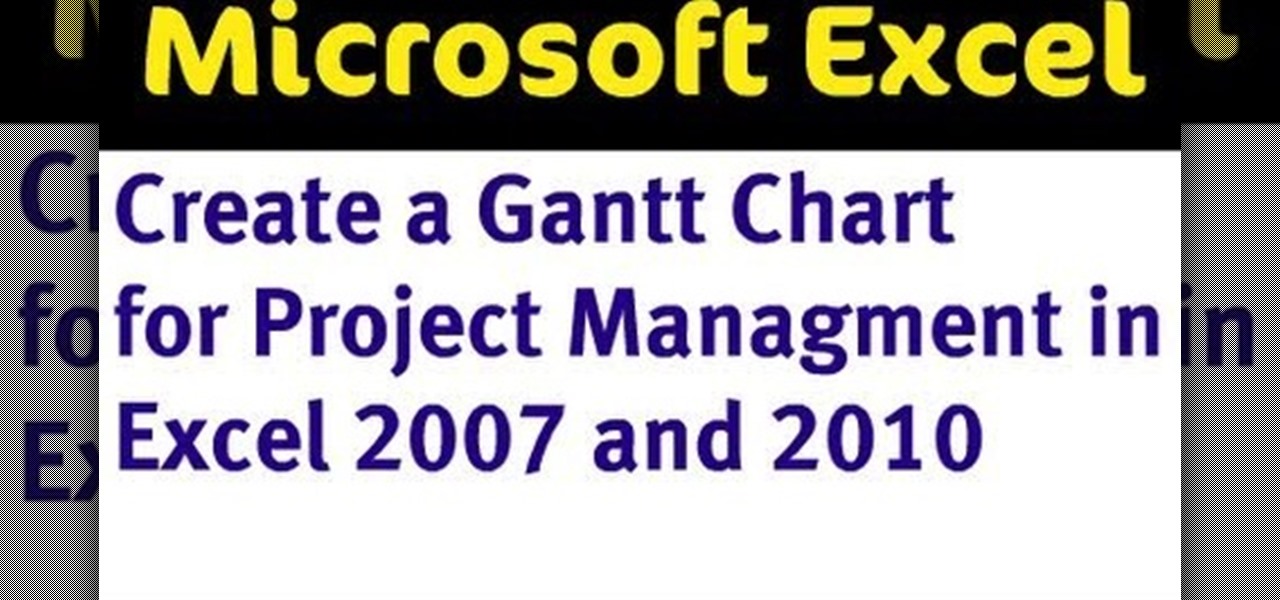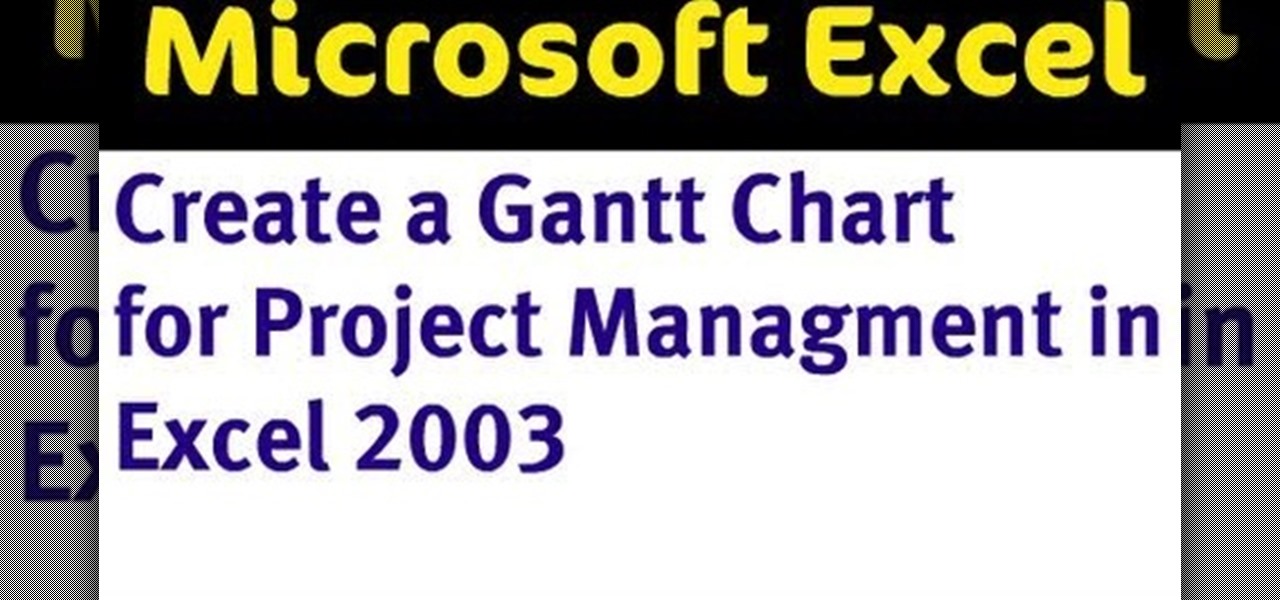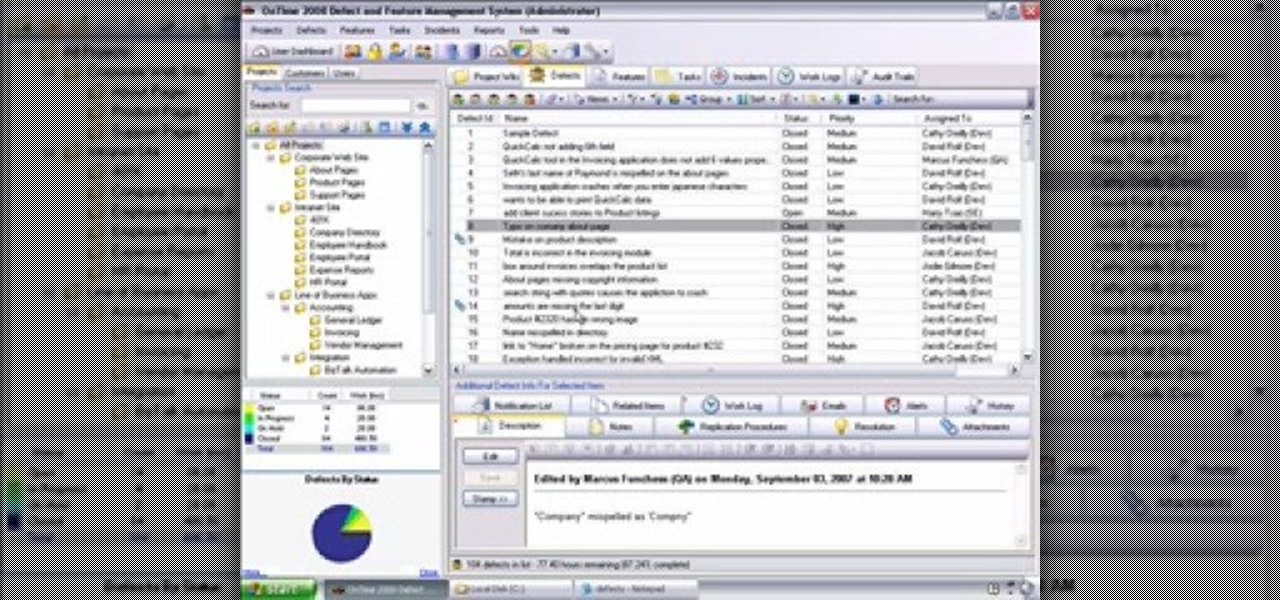Did you know that field templates can be applied two different ways? And that the two "edit" buttons on the main interface tie directly into how these field templates are used? This installment from Axosoft's own series of video tutorials on the OnTime Project Management Suite discusses these topics and how to control such permissions through security roles.

Need some help getting started running reports? This installment from Axosoft's own series of video tutorials on the OnTime Project Management Suite covers the basics of running reports and sending data to those reports. Did you know there are four ways you can manipulate what data is sent to a report without any direct report customization? Take a look!

This installment from Axosoft's own series of video turoials on the OnTime Project Management Suite is for new users who want to see custom fields in action. Watch this video to see the usage of custom fields inside field templates.

Filters are a powerful mechanism in OnTime used for searches and other forms of data manipulations. In this installment from Axosoft's own series of OnTime Project Management Suite video tutorials, you'll focus on the simplest application of filters: searching data in your main grid in OnTime 2008.
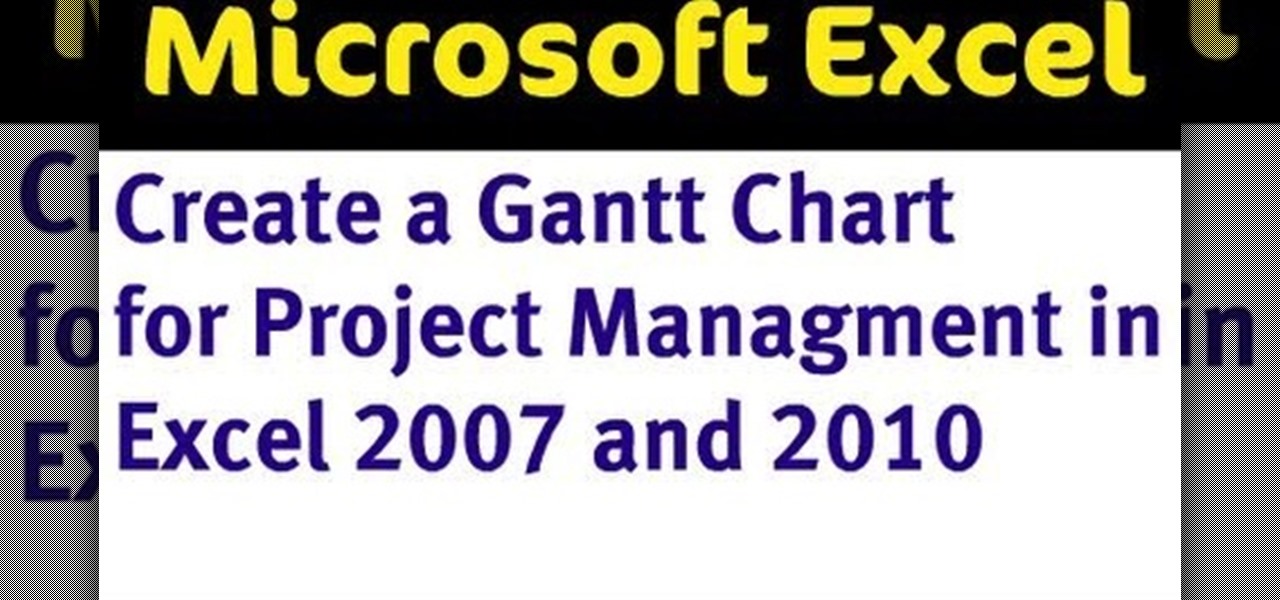
Using Excel 2007 to create a Gantt chart--a popular project management tool.
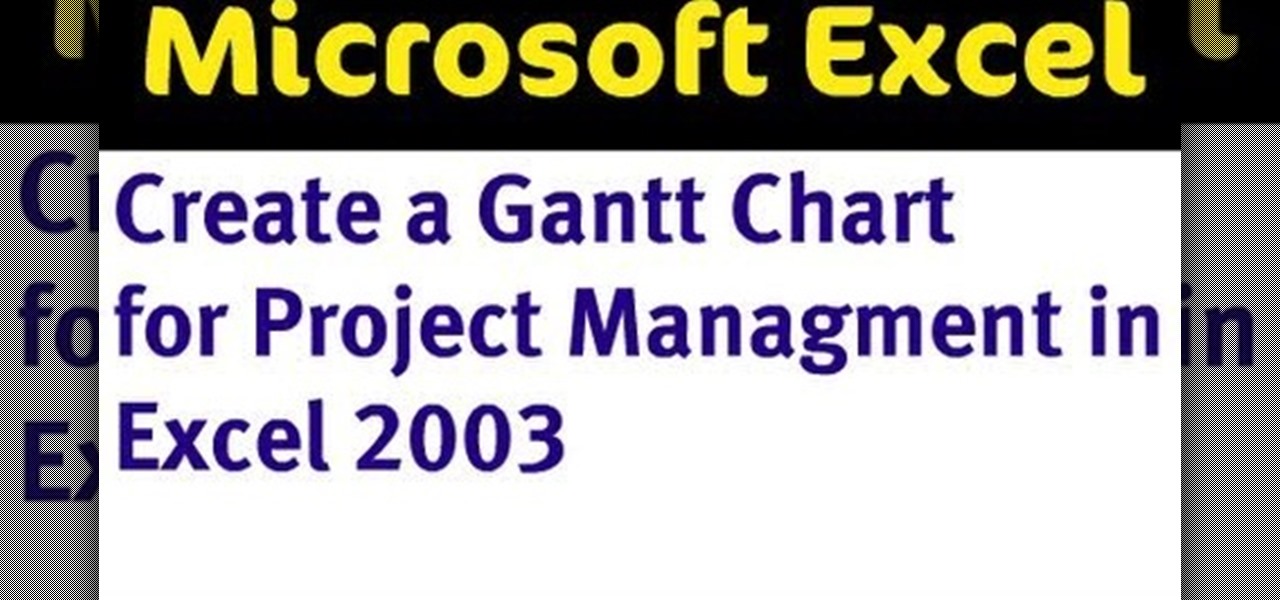
This tutorial shows you how to use an Excel to create a project management Gantt chart. There is no default for this, but you can customize a stacked bar chart to do the job.

Data analytics is crucial to the operations of every modern business. This trend is going to continue: in three years, 71% of global enterprises predict a rapid increase in data analytics. Experienced professionals that can project manage data initiatives are in high demand.

With barely a whisper of augmented reality during the first day of its developer's conference, Samsung came out swinging on day two with the introduction of its version of the AR cloud and a partnership with Wacom that turns Samsung's S-Pen into an augmented reality magic wand.

In this clip, you'll learn how to implement a simple friend management application with PHP, MySQL and jQuery. Whether you're new to the PHP: Hypertext Preprocessor scripting language or are a seasoned web developer merely looking to improve your chops, you're sure to find benefit in this free video programming lesson. For more information, including detailed, step-by-step instructions, take a look

Systm is the Do It Yourself show designed for the common geek who wants to quickly and easily learn how to dive into the latest and hottest tech projects. We will help you avoid pitfalls and get your project up and running fast.

Welcome back, my budding hackers! With this article, I am initiating a new series that so many of you have been asking for: Hacking Web Applications.
Your company is deciding on starting new projects but there is a lot you need to do to make sure these projects are right for your company and will be financially rewarding to the bottom line. Before you begin you and your project management team will need to go through a Project Evaluation Process.

In this tutorial, Mike Lively of Northern Kentucky University gets you started in getting the Adobe Air Content Management System up and going.

Before you can work in MS Access 2010, you'll need to learn how to work with it. See how to navigate the Ribbon interface when working in Microsoft Access 2010 with this guide. Whether you're new to Microsoft's popular database management application or a seasoned MS Office professional just looking to better acquaint yourself with the Access 2010 workflow, you're sure to be well served by this video tutorial. For more information, and to get started using the Backstage view in your own Acces...

A PDF Portfolio is a bundled collection of content compressed into one PDF file. Watch this 5 minute overview and learn how you can bundle documents, e-mail, drawings, flash presentations and even video into one sleek package that can be used for presentations or project management for your organization. Your portfolio can include introductory text and sets of data that can be sorted geographically by being linked to clickable maps. Not only can the entire portfolio be branded with your logo ...

Importing and exporting are pretty easy in OnTime, but there are always questions that come up regarding the process. This installment from Axosoft's own series of video tutorials on the OnTime Project Management Suite will help new users understand the basics of importing and exporting items across the OnTime 2008 system. Take a look (and be sure to stay tuned for parts two and three).

This installment from Axosoft's own series of OnTime Project Management Suite video tutorials is about the basics of archiving in OnTime 2008. How do you "remove" items from the system so they are out of your way, yet keep from deleting them completely? How do you find items that have been archived? What options do you have when it comes to archiving? How do you perform mass archiving using logical parameters? All these questions are answered in this how-to. Take a look.

Going to school to become a nurse? Then one of the things you are sure to learn includes proper airway management. Follow along in this nursing how-to video to review simple to advanced airway management. Watch, learn, and practice during nursing lab.

Every physician, medical student or resident, from emergency room doctors and nurses to anesthesiologists, need to know of the most fundamental skill sets: airway assessment and management. But before one can be proficient with this skill set, you need to know the tools of the trade.

AT&T Online Account Management is full of usefull tools to manage your AT&T account. Whether you're dealing with your smartphone account, landline or any other AT&T product or service, this is a quick and easy way to dial it in so it works for you.

In the last decade, the number of people working remotely in the US has increased dramatically, and so has their need for technology and software to supplement that remote work. Whether you work from home or a coworking office space, the requirement for highly compatible and helpful productivity apps is a must if you want to get things done successfully.

If you're a small business operator and AT&T is your carrier, you'll want to take advantage of the AT&T Online Account Management portal for small business customers. This video shows how to request an online registration code (required to register your account), how to use it to register your account, and how to set up your username and password.

Oops, you've forgotten who you are again. Well, at least what your AT&T Online Account Management username is. No worries, it's easy to recover and this simple how-to will show you the way. Stop trying to guess and get your answer pronto!

Uh oh, you've forgotten your AT&T Online Account Management password! No worries, this simple guide shows you how to regain access to the site and reset a new password. Your AT&T Online Account Management portal is vital to keeping your information up to date, so make sure you know how to NOT get locked out.

If you're looking for an easy way to manage your AT&T phone bill and cut down on paper usage, this how-to is for you. Using AT&T Online Account Management portal for small business customers, you can manage your account and billing prefrences.

This video demonstrates how to change a drive letter to a certain drive in your Windows 7 computer. On you Windows 7 computer, go to Start > Control Panel. In the Control Panel, select System and Security then open the Administrative Tools. Look for and open the Computer Management tool. On the left side pane of the Computer Management window, select Disk Management. Look for and right click on the drive you want the drive letter changed. Select 'Drive Letter and Paths...'. Click change and s...

If you've tossed around the idea of turning your interest in white hat hacking into a career in cybersecurity or IT, now's as good as time as ever to invest some time and energy into improving your skill set.

Valentine's Day is near, and Judy Topaz has the perfect project for you… a knitted heart. If you want to add a little bit of sweetness to your scarf, sweater or other knitting project, then this knitted heart will surely do the trick. Just make sure to choose a good yarn for good color contrast. Watch all four parts of this comprehensive Valentine's Day knitted heart!

AT&T Online Account Management portal for small business customers is a great place to manage a sea of information, BUT, it won't do you any good unless you know how to log in. This clear how-to shows you how to enter your AT&T username and password so you can manage your account online.

In this clip, we learn how to use Flash Player 10 color management options within Adobe Flash Professional. Whether you're new to the Adobe's popular Flash authoring application or are a seasoned Flash developer merely looking to better acquaint yourself with Flash Professional CS5, you're sure to be well served by this video guide.

This data management tutorial shows you how to take a Microsoft Excel Spreadsheet and import it into a MySQL Database using CSV files and PHPMyAdmin in cPanel. Being able to move data from Excel to MySQL is an important part of database content management, so if you use cPanel to manage your databases, you'll want to watch and learn how to import Excel spreadsheets into your MysQL databases.

Stress and anxiety can take a toll on your body. This is why it is important to supply enough oxygen to your body by breathing properly. Breathing properly to reduce stress is easy with these tips. Get advice on reducing and managing stress with breath in this stress management video.

How to set up a new account with MyPAYE an online payroll management service.

During the installation of ISA Server 2006 you were given relatively few options for configuring ISA Server therefore it is important to understand how to use the ISA Server Management tool. This video helps you understand the 'big picture' of ISA Server management.

ER showed the world what goes on inside the emergency room, and in every episode, we experienced a common but very important procedure— intubation. But ER never made it seems easy; it showed just how hard it is for medical students to successfully intubate a patient due to fear and naivety. And for real-life doctors and medical practitioners, learning the art of airway management is just as difficult.

Systm is the Do-It-Yourself show designed for the common geek who wants to quickly and easily learn how to dive into the latest and hottest tech projects. They will help you avoid pitfalls and get your project up and running fast. In this DIY episode, see how to custom spray paint your project, laptop, or PC.

Perform cable management to improve cooling and system layout.

Weekend Project: Pinhole Panoramic Camera

Interested in applique craft projects? Learn how to use applique patterns, including sewing applique and iron on applique in this free craft project video series.

Learn how to master basic sewing projects like pillows, bags and headbands in this free video series that will teach you a few easy needle projects.