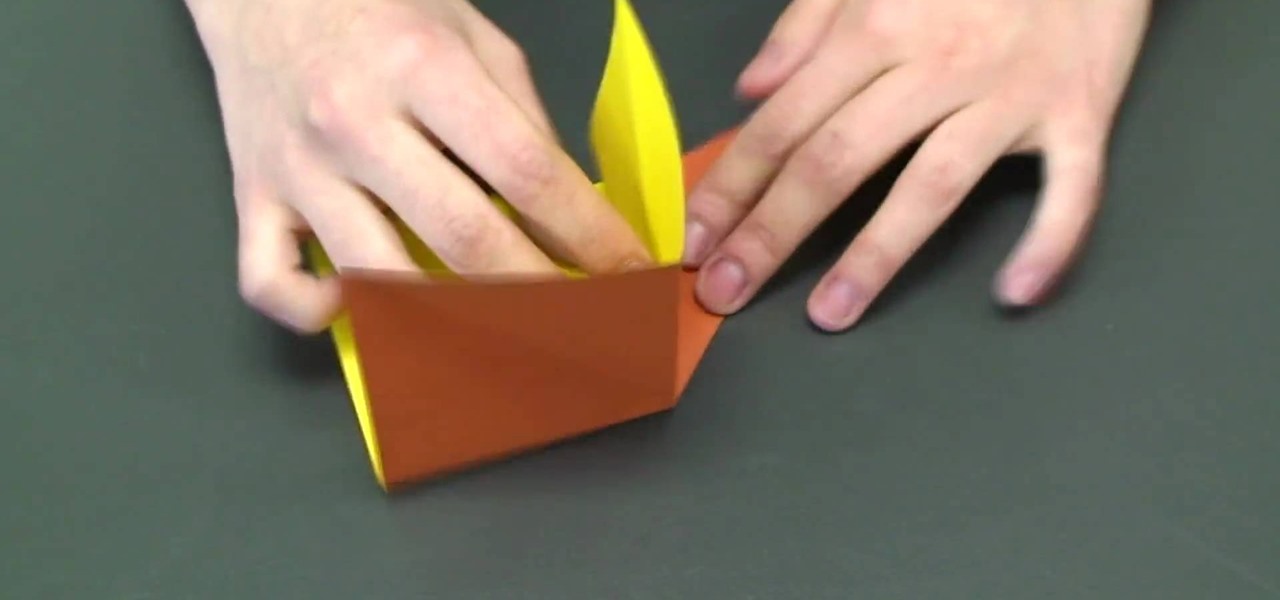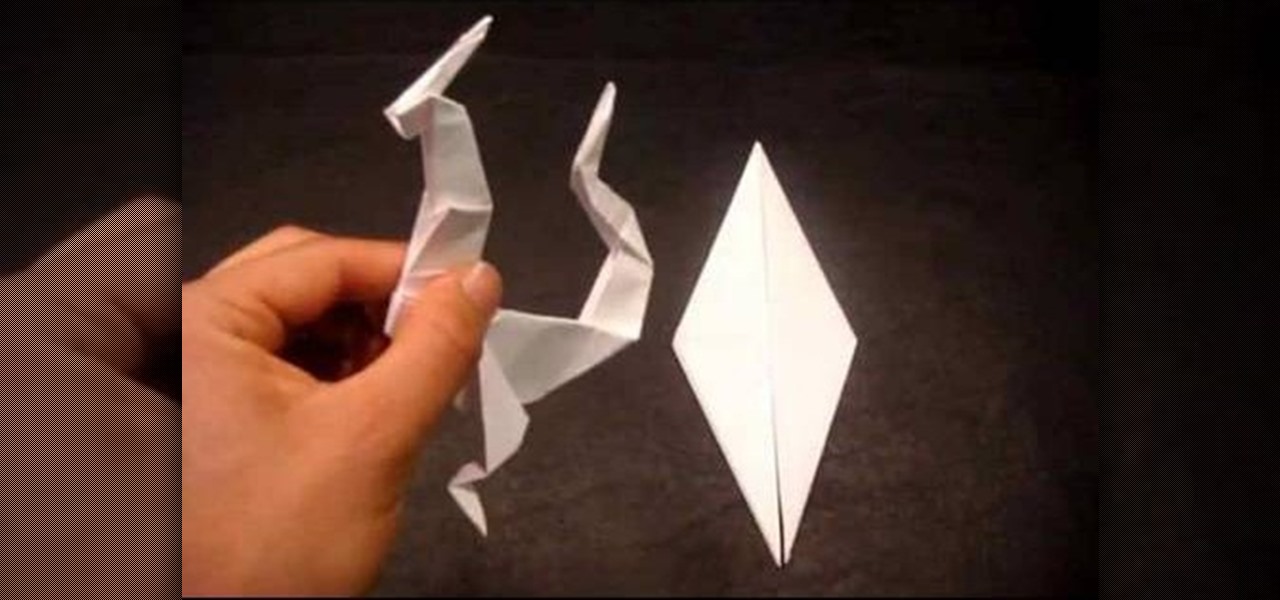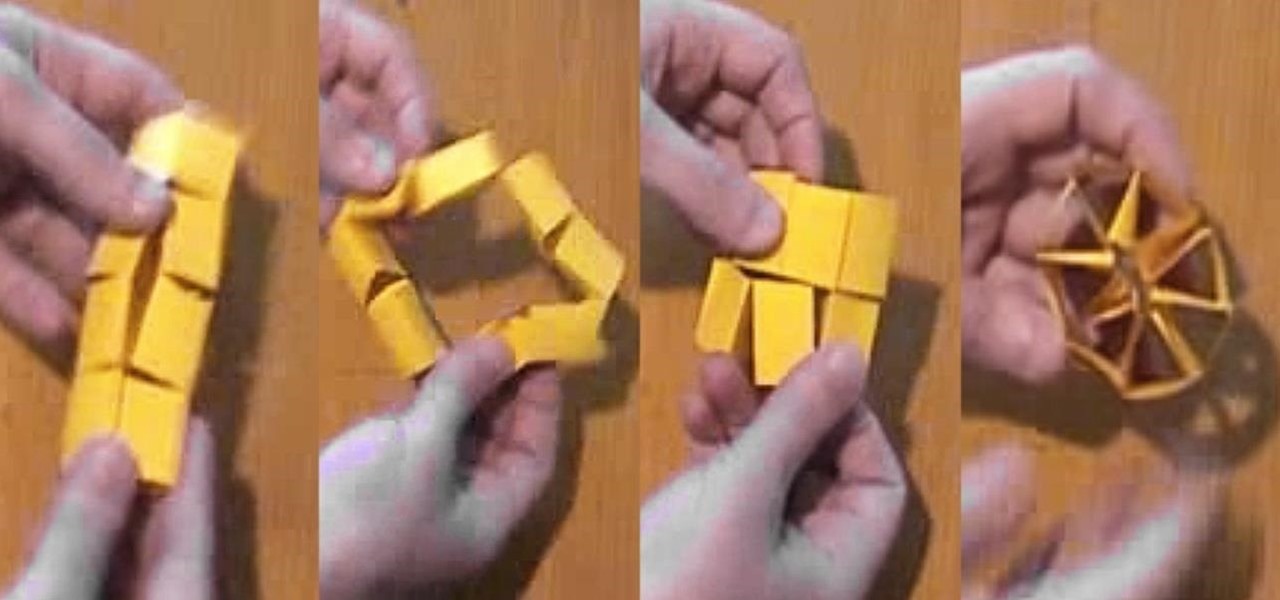Learn how to create dynamic lines in your projects by using the Cinema 4D Tracer Object in tandem with a Sweet Nurbs object. This free, eighteen-minute video Cinema 4D tutorial will show you everything you'll need to know. For more information, and to get started using the Tracer Object in your own Cinema 4D projects, watch this helpful guide.

Meet the Maya 2011 Hotbox tool, a highly useful on-screen device for navigating your projects. Whether you're new to Autodesk's popular modeling software or a seasoned 3D artist just looking to better acquaint yourself with the Maya 2011 workflow, you're sure to be well served by this video tutorial. For specifics, and to get started using the Hotbox to navigate your own Maya projects, watch this free video guide.

In this clip from Betty Crocker, learn how to make a perfect treat for your child's birthday or class project. This recipe will make deliciously adorable cupcakes shaped like barnyard animals. This is a great way to teach your little ones about animals and farming as well as a fun project to decorate together.

Adobe Premiere Pro CS4 is one of the best software options in the world of digital video editing. This video tutorial explains how to publish and export your projects using the Adobe Media Encoder part of the larger Premiere Pro CS4 program.

Add complexity and intricacy to your next crochet project with the 2 tog increase crochet stitch. The 2 tog increase is not a crochet pattern but rather a way to jam more stitches into a single stitch so you add more oomph to your projects.

Whether you're new to Adobe's Creative Suite (and, by consequence, Flash Catalyst CS5) or a seasoned graphic design professional after a general overview of CS5's most vital new features, you're sure to be well served by this official video tutorial from the folks at Adobe TV. In it, you'll learn how to export a project from Flash Catalyst CS5 to Flash Builder CS5.

For all you origami fanatics out there... Why not try this project on for size? In this two-part video tutorial, learn how to origami a pretty impressive snowflake designed by [www.origamidennis.co.uk/ Dennis Walker]. For this project, the recommended paper size is a hexagon with a side length of 10cm (approx. 4in).

Nick from Greyscale Gorilla shows you the basics of setting up a project file, creating a scene, and rendering a final image in Cinema 4D. He also does a basic tutorial for post-production HDR lighting.

Looking for a fun and easy project for the kids that won't leave you with a big mess? This step-by-step video will teach you how to make an origami dog box in as little as five minutes. The video introduces you to an origami expert who walks you through each individual step of creating your own adorable dog box. The finished project can be used as party favors or just a fun little box that will help the kids get organized. Great project for a rainy day!

In this video, we'll learn how to make a little dragon using the ancient Japanese art of origami. This is rather complicated projected for beginners to attempt, but if you've already made origami cranes and other relatively simply shapes, this is a good project to take your skills to the next level. All you need is some printer or origami paper, and you're ready to get started.

Systm is the Do It Yourself show designed for the common geek who wants to quickly and easily learn how to dive into the latest and hottest tech projects. We will help you avoid pitfalls and get your project up and running fast. Search Systm on WonderHowTo for more DIY episodes from this Revision3 show.

Using only vinegar and a few simple materials, it is possible to construct a working battery. This science video tutorial explains how to construct and use a battery like this to power a calculator. A good science project as part of an introductory electricity course. This project can be used as a science fair project or merely for fun. If you've ever wanted to make your own battery, know is the time, this science experiment will show you how.

Are you interested in doing a crochet project? Watch this two-part video tutorial to learn how to do the daisy star crochet stitch. for this project you will need some yarn and a crochet hook.

After you've created a song you're happy with, you'll probably want to use it with your other projects, including iPhoto, iDVD, and iWeb projects, or just listen to it on your iPod. You can easily export your song from Garageband to your iTunes library.

Final Cut Pro and Final Cut Server work seamlessly to give you a smooth and integrated work flow. To upload a Final Cut Pro project into Final Cut Server, drag the project file into the Final Cut Server asset pane.

Use LiveType to create professional titles in your Final Cut Express project. Match the properties to those of your Final Cut Express project, add text, choose a font, and format your text using the inspector. The title shows up on the canvas and in the timeline. You can also add sophisticated backgrounds, effects, and animation.

Even if you don't have kids, this project is so useful that you're going to want to build a folding chair yourself. Just because we're building a kids project doesn't mean it has to be just for kids!

Follow the steps in the instructional video to make a crazy paper toy. This project involves the use of delicate hand maneuvers but it looks fun! All you'll need for this project is a piece of paper, some scissors, and tape. Check out this video tutorial and learn how to make a cheap and mind-boggling paper toy.

Usually our 5-Minute Projects involve soldering and LED lights and other such electronic accoutrements, but this week we decided to skip the fancy stuff in favor of an old-school science project: making rheopectic slime from Borax and glue. This is a pretty safe experiment even for kids--just make sure to do it with parental supervision and keep the Borax, slime, and any fingers that have been touching the aforementioned items out of eyes, noses and mouths.

The Red Cine Application is essential to learn if you plan on shooting with the RED ONE camera. This tutorial goes over project settings.

Use Windows Movie Maker Effects to liven up your videos- add authenticity, motion, and distinction to your projects.

Mixed reality display manufacturer Realfiction has developed a 64-inch display capable of delivering 3D holograms without a headset.

Brought to you by Brother International Corporation. Whether you are looking to complete a home improvement task, or you are hoping to start a new hobby, staying focused and energized during projects can be daunting. With emphasis on organization, planning, and creativity, we gathered together tips that will help you successfully tackle any project on your plate!

In elementary school, we all experienced the wonders of papier mâché, that wonderfully malleable mixture of paper and glue (or maybe paper, flour, and water). Once it hardens, it's a homemade work of art. And homemade papier mâché is art on the cheap, allowing your imagination to soar without breaking your budget.

Depending on your personal technique, you might find that you are a tight crocheter, or that you often end up with looser projects. This tutorial shows you the difference between using a tight or loose technique. Here is how you can determine the gauge of your projects, as well.

Don't be intimidated by this couture technique - it's actually quite easy! Sew a silk ribbon binding to your project as a way to stabilize it. All you need is the ribbon, your fabric and a few extra sewing notions.

Low budger project? NO budget project? Lighting is a key part of any film, so you don't want to skimp on it. This tutorial shows you how to set up some inexpensive lighting systems when you're filming a documentary or interview.

Want to create some really killer track effects for your project in Pro Tools? This tutorial covers how you can make your audio and instrumental tracks sit well in the mix, and add certain special sound effects to your final project.

This is a fun and easy stitch you can use to stitch scarves, shawls and other accessories you want to have a lace-like look. This knitting stitch leaves large gaps in the pattern, which look quite pretty and gives it a lace like look. There's two different variations of the like-lace stitch, so check out both videos for details. Judy Graham, Knitter to the Stars, shows you how it's done!

Magic Glos is a fun product that you can add to polymer clay or resin products to make your project glossy and shiny. You can even apply Magic Glos to paper projects, though you'll need to seal it to prevent bleeding.

The double crochet is a simple and easy stitch to execute. This tutorial has been designed for people who are just starting to crochet, and it will show you how to execute a tight, uniform double crochet stitch for your starting crochet projects.

Choosing a good pattern for your next crochet project is crucial to that project coming out beautiful. There are lots of factors to consider, and you will learn all about them in this video. Watch it now before you start your project and realize you got the wrong pattern!

A Data Grid lets you organize information on your website or other Flash project. Create lists or schedules, like concert dates, by using the Data Grid component included in Adobe Flash CS4, and then modify it using Action Script 3.

This tutorial shows you how to import an external image into your Adobe Flash CS4 animation project using Action Script. Choose any image you like and incorporate it into your current project using the steps outlined in this tutorial.

In this clip, you'll learn how to add play and stop actions to your Flash project through use of Flash CS5 Code Snippets. Whether you're new to Adobe Flash or merely unfamiliar with Flash Professional CS5, you're sure to benefit from this free video software tutorial from Lynda. For more information, including detailed, step-by-step instructions, take a look.

Here in America, we have this idea that the bigger, the better. Why purchase large fries when you can get them supersized for just $40 extra, for instance, and why not buy the value pack of salsa to save some money when compared to buying individually?

In this tutorial, we learn how to create links between tasks in MS Project 2007. First, select the task you want to link, then click on the link task button on the toolbar. You will now see a finished task link between these tasks. In the entry table, you will see the predecessor, which is task two. You can also type the numbers in the predecessor column and enter the information in. You may want to create a link that is different, so you don't confuse two things that will start at the same t...

Flowers are the perfect accents for spring and summertime crochet projects, including scarves, Afghans, and lightweight shawls. While an entirely undecorated shawl is a great basic piece for your wardrobe, adding a few of these five petaled flower accents tacks on a feminine touch.

Use this clever technique to remove an uncracked shell from your eggs that lasts a long time and can be used for a ton of craft and Easter projects. You will learn how to use a store-bought egg blower to blow your eggs the easy way and save the insides to cook with. Have fun!

In our personal experience, the hardest part about a science investigatory project is simply coming up with a good idea. And we suggest that for your investigatory project you find a topic that's both novel and useful.