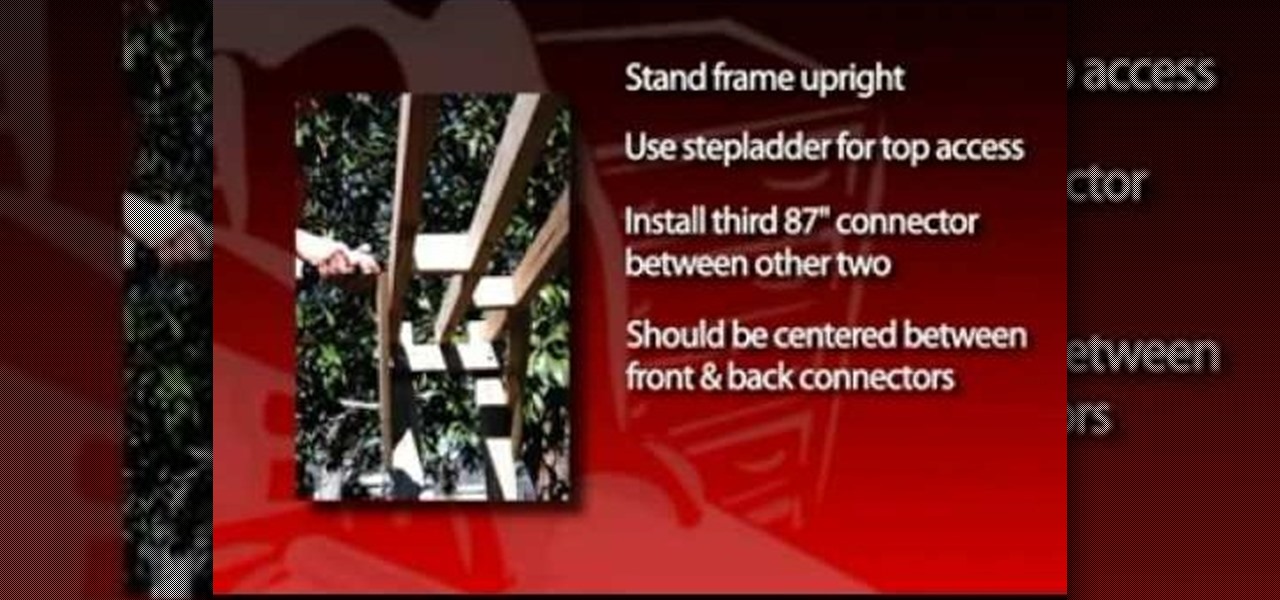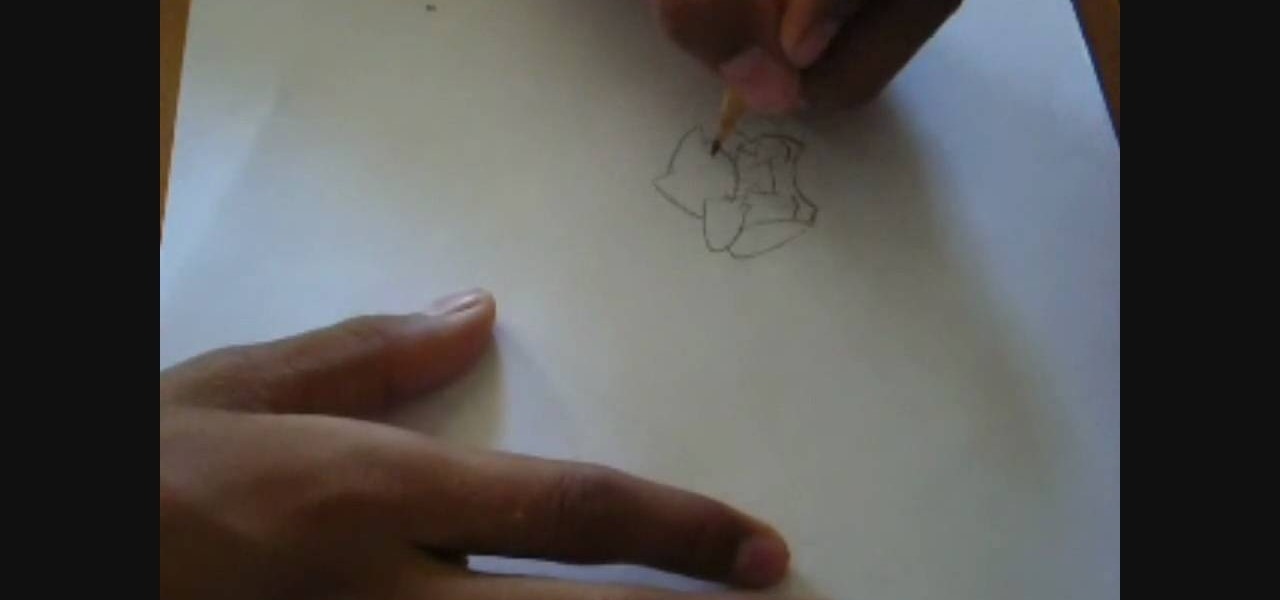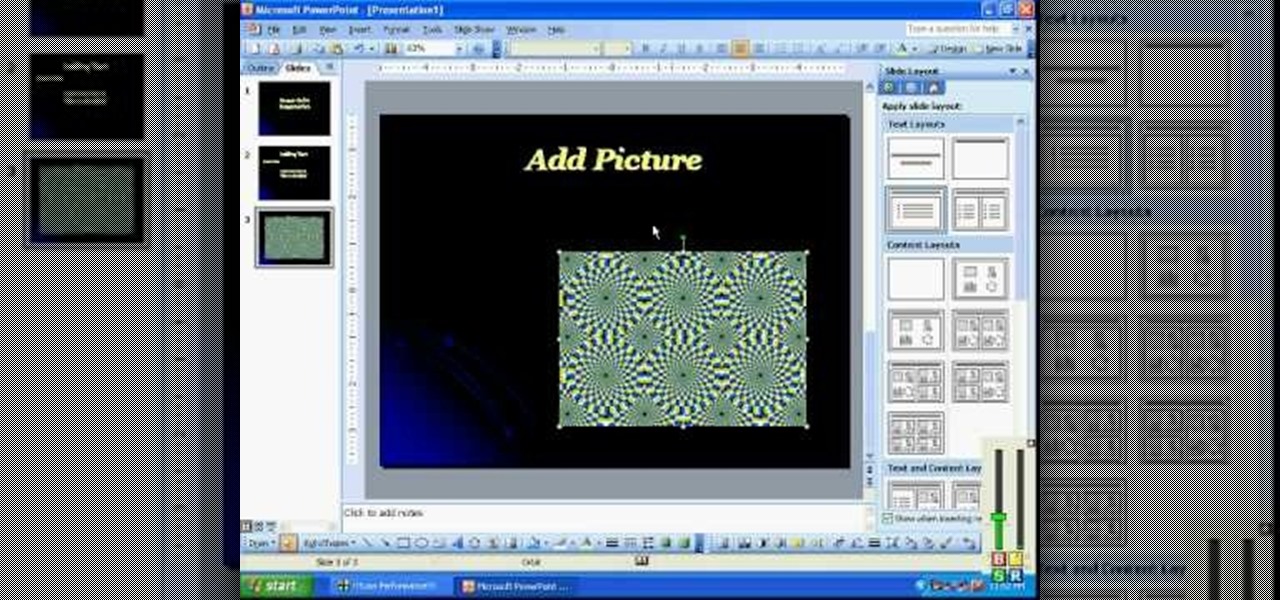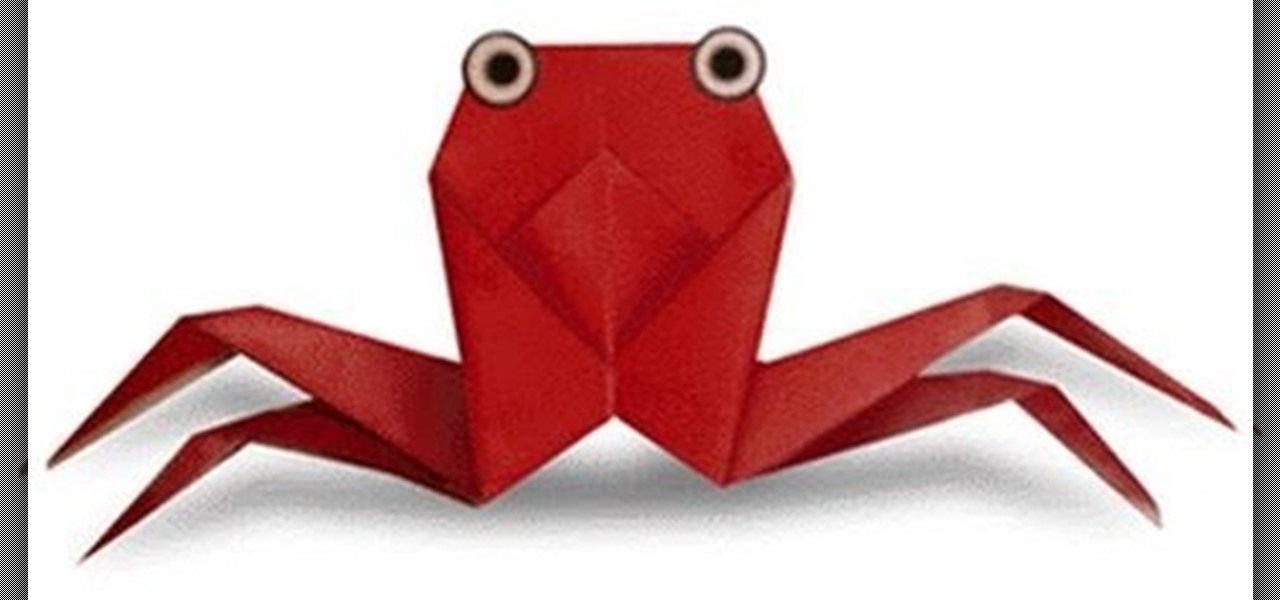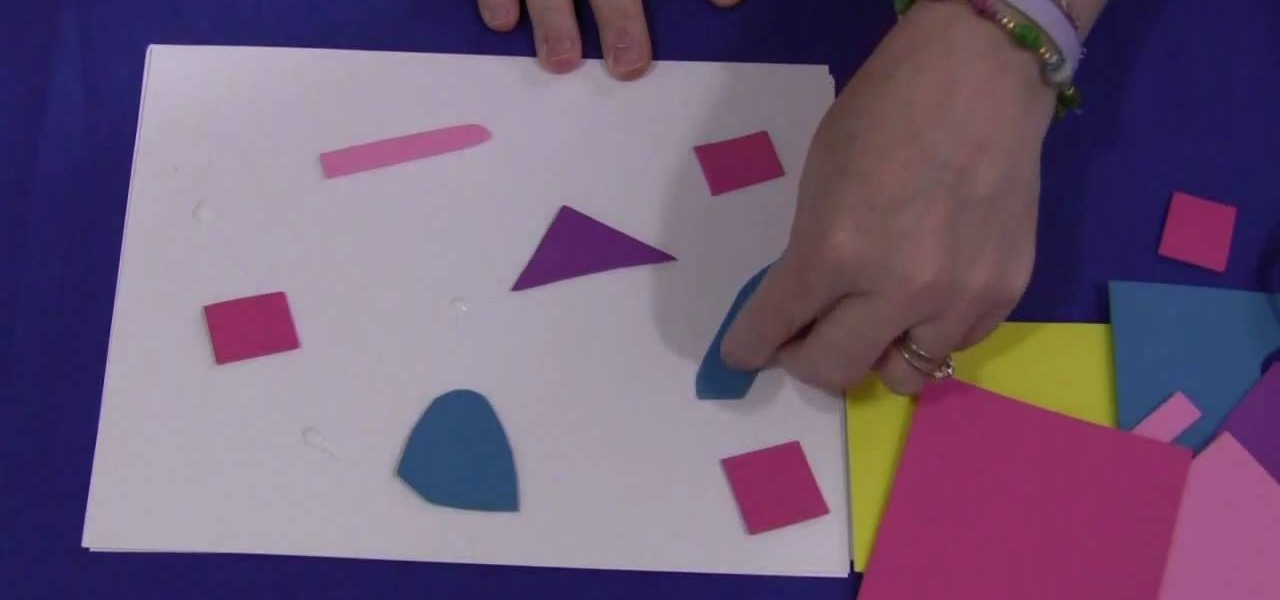Try to use the same brand of spray paint throughout the project, read the instructions, follow them. Different brands may have different instructions, this is why we advise against mixing brands. Begin by lightly sanding your project with 600 grit sand paper, anything lower can potentially scratch your project. Use a sturdy tape to cover the parts you want to leave unpainted. Use a very light coating of primer, sand it with 600 grit sand paper (lightly). To add 'special effects' to the job, u...

Learn how to write a grant proposal. If your organization has come up with a great idea that needs money to get off the ground, you'll need a great proposal. Here's how to write one.

Here in America, we have this idea that the bigger, the better. Why purchase large fries when you can get them supersized for just $40 extra, for instance, and why not buy the value pack of salsa to save some money when compared to buying individually?

In elementary school, we all experienced the wonders of papier mâché, that wonderfully malleable mixture of paper and glue (or maybe paper, flour, and water). Once it hardens, it's a homemade work of art. And homemade papier mâché is art on the cheap, allowing your imagination to soar without breaking your budget.

In our personal experience, the hardest part about a science investigatory project is simply coming up with a good idea. And we suggest that for your investigatory project you find a topic that's both novel and useful.

This video tutorial from Foreclosureresearch presents how to burn video files to a playable DVD using DVD Flick application.First you need to download and install free software called DVD Flick.You can find it at DVD Flick.Once it's installed, run the program. First thing to do is to set your Project Settings. Click Project Settings from top menu. From Project Settings window you can name the project, select Target size (size of your DVD), Encoder, Thread count, DVD format, bitrate, playback ...

This was a video on IMovie08 a movie editing program. Inside the IMovie08 program to get started you have to import a video. Once you have imported and opened the video you can begin to edit it. You can easily switch between your event library and the Project library. To play your video just click the spacebar. To create a project just click on new project and name it, once you have it named, pick your aspect ratio. Then click on create. Next you have to choose a video, by right clicking on t...

Shelley Lovett of Childcareland shows us how to make a mosaic apple using colored construction paper. This is a fun to do project, which enhances a child's motor skills. The basic outline of the apple is available on the website. It can be printed out and then cut out. Shelley has used red, green and brown colored construction paper, the traditional colors for apple. But she also stresses that we should let children use whatever colors they prefer. It will make the project so much more fun. S...

Ron Hazelton from "Ron Hazelton's House Calls" brings us this quick and easy tutorial on how to take on the household project of removing and replacing our old mildewy tile grout. In under two minutes Ron shows us the tools we will need and techniques to make this do it yourself project at home a snap. If you are thinking about taking on a home project like this, this video will help you achieve the perfect results you are looking for.

The viewer learns how to place make a photo wallet. This is a very detailed description of a simple yet beautiful project. As noted at the start of the video there are many ways to make a photo wallet. This video serves as a example of one of the many ways a photo wallet can be made. Before attempting this project the viewer should watch the video to make sure that they have all the materials needed. (Scorer, paper, tool for measurement etc.) This is a detailed project that may take some time...

Eagle Lake Woodworking, hosted by John Nixon, offers great do-it-yourself guides for building your own furniture, especially in the American Arts and Crafts style, and turning your garage into an amateur woodshop. Search Eagle Lake on WonderHowTo for more carpentry tutorial videos. From Eagle Lake Woodworking on this specific lesson:

Building a swing arbor is a fun weekend project that can really spruce up the landscape without requiring a lot of out-of-pocket expense. Plus, the project is fairly easy to build, requiring only basic carpentry skills, and can provide years of outdoor enjoyment. The materials for the swing cost about $100, and you can complete the project over the course of two afternoons. For more information, or to get started building your own swing arbor, watch this DIY video tutorial.

Low budger project? NO budget project? Lighting is a key part of any film, so you don't want to skimp on it. This tutorial shows you how to set up some inexpensive lighting systems when you're filming a documentary or interview.

Want to create some really killer track effects for your project in Pro Tools? This tutorial covers how you can make your audio and instrumental tracks sit well in the mix, and add certain special sound effects to your final project.

This tutorial shows you how to import an external image into your Adobe Flash CS4 animation project using Action Script. Choose any image you like and incorporate it into your current project using the steps outlined in this tutorial.

The great thing about a double lattice stitch is that it looks a hell of a lot more complicated than it actually is. With small, lace-like holes and intricate designs, it's great for lightweight scarves and also fuzzy table runners.

Get a bird's-eye-view of the world with this Pole Mounted Aerial Rig for photography and video. This is a Make Magazine Weekend Project with Kipkay. This rig lets you see the world from above, and take beautiful photos and videos for any project. See how to build a pole-mounted aerial photography and video rig with Kip Kay!

This Weekend Project is the USBattery from MAKE Magazine Volume 16. Conceal a flash drive in a AA battery! This is a way cool USB battery mod or hack project. It makes a cool secret storage space for your spy projects. Wear gloves, safety goggles and a non alkaline battery.

Project 4 of the Popular Science 5 Minute Projects with Craftsmen Tools is a Nut-and-Bolt Keychain. Downsize your pocket cargo with a custom-fit keychain. Editor Sean Captain ditches the ring and uses more tool than necessary to trim a small bolt to just the right size for his set of keys. (For a slightly different take on the project, see the site that inspired us: carlitoscontraptions.blogspot.com).

Boris Continuum Complete 5's UpRez filter is a fantastic new filter that lets you upscale SD video to HD. In this podcast, Dave DiPinto demonstrates a possible production scenario in Apple Final Cut Pro where you have D1 resolution stock footage that you want to use in a 1080 HD project. He shows you how to use the BCC plug-in filter UpRez to upscale the footage to HD for use in the Final Cut Pro project.

Do you have hundreds of assets in your Final Cut Pro project, but you are only using a percentage of them in your sequences? Want to find out how to get rid of the unused assets in your Final Cut Pro project quickly? Watch this Digital Media Dude podcast and learn how to search for unused assets in Final Cut Pro.

Check out this video to learn scoring techniques of joining two pieces of stiff leather-hard clay. Following are some steps you will see demonstrated

In this series, we are going to get you to the edge of building your own cloud-based, cross-platform augmented reality app for iPhone, Android, HoloLens, and Meta 2, among other devices. Once we get the necessary software installed, we will walk through the process of setting up an Azure account and creating blob storage.

So we have to admit something. We're not entirely sure what this project is. It looks like one of those Sweedish straw ornaments you hang on the tree during Christmas, but then again it could also just be an abstract representation of the sun.

To spray paint graffiti, you will need the following: 2 cans of spray paint and a mask. You will need to have an idea of the design you want to paint, before you begin this project, because you will need to work quickly. Put on your safety/protective gear. Paint an outline of your design, first, with one can of spray paint. Then, you will want to strategically fill in the design. One can is primarily for filling it in and achieving light and shadow. Therefore, you will need a dark shade and a...

If you are interested in taking up woodworking, this next video tutorial is very helpful. In it, you find out how to use and tune up a hand plane. This tool is a very common one in woodworking and is used for all sorts of different reasons. If you try using one that is dull, you have a good chance of messing up your wood project. USing incorrectly will also damage your project as well as yourself. So check out this video tutorial, pay attention, and good luck!

In this video, we learn how to create a PowerPoint presentation. Start off by adding in the title and subtitle of the project. After you do this, you can start to change the fonts and colors, as well as add pictures to the background and add transitions to the next page. When you're done with this, go onto your next page and start to add in all the information you need to on the following pages. When you are finished, you will be able to save your project and then use it for a presentation. T...

These tulip buttonholes are both pretty and all-purpose, usable for just about any knitting project that requires buttonholes. Composed of a petal-shaped hole rimmed at the edges with a briaded knit, this tulip buttonhold project is simple and great for knitting beginners.

If you like homemade light shows, this is one hell of a way to do it. AP Digital light shows you how you can hack a small fan into a special mirror used to create a poor man's PIC-based laser show. It's an experimental method of balancing a fan-mounted acrylic mirror for spirograph project.

Feeling crabby doesn't always have to be a bad thing. In fact, if you're an origami artist sometimes feeling crabby simply means you're in the mood for folding some teeny crabs! Crabs are a great project for summer and also take minimal effort and expertise to fold.

Our little sister nearly burst our eardrum when she squeled in glee at seeing cute as a button baby penguins tap dance and jive in the movie "Happy Feet." Baby penguins, being rather spherical in shape and super fuzzy, often become a little girl's favorite animal, and it's easy to see why.

Don't want to throw away that raggedy pair of old Levi's with small paint stains and random tears all over because it's stuck with you longer than your trusty 12-year-old jack russell terrier? We totally understand. Continue to use your favorite pair of blue jeans by watching this video.

Why would you blow upwards of $200 or $300 on a bikini when you can craft a perfect good one yourself? Don't believe us? Then watch this video by fashion DIY expert Gianny L to prove yourself wrong.

Your yard is full of free crafting opportunities! In this tutorial, learn how to take an ordinary stone and turn it into an adorable ladybug. In this craft project, grab a nice flat stone, some paints and some googly eyes and put together a cute little friend for your kids to enjoy. This project is not difficult and can be done (with a little help) by kids of all ages.

A fun way to display photos and artwork in your home is with homemade frames. Keep the crafty feeling of the art and make a colorful frame for display. This project can be done with kids of any age, and they will love helping to decorate their rooms or play areas. These frames are 8 pointed star shaped decorations that add a spark to any wall. All you need are popsicle sticks, glue and any paints or glitter you may want to add to your project. So, get messy and have fun..its time to start cra...

In this video tutorial, viewers learn how to make a foam collage. The materials required for this project are: card stock paper, several different colors of foam paper, scissors and glue. The project focuses on preschool, kindergarten, and elementary school crafts. Begin by cutting the pieces of paper foam into different shapes and sizes. Then simply apply glue on the pieces and stick it onto the card stock paper. Continue doing this to cover the entire sheet of card stock. This video will be...

This video tutorial from hottyqingwa shows how to add audio files into PowerPoint projects.In this tutorial was used Power Point 2007 Professional edition.To start, create a folder with a random name. Then drag your audio file and power point project into this folder.Open PowerPoint project, click Insert from top menu, then select Sound-Sound from file. Double click audio file in your folder.Dialogue box will appear asking if you want the sound to start automatically or when clicked.After, cl...

How To Make Anything demonstrates how to upload YouTube videos in high definition. To upload your video so the HD button becomes available to YouTube viewers, go into your video editor and set your project properties to 1280 x 720 which is the high definition resolution YouTube looks for to give you the HD option. Then, when you render your project, set your rendering parameters to a format like WMV and check to make sure that you're getting the HD image size upon output. Once your video is r...

Teresa demonstrates how left-handed people can complete a crochet project. The project is a round cap for a toy Ogeechee bear. Using her left hand to hold the crochet needle, she starts with a circle of crochet stitches to form the crown of the cap, and counts out the number of stitches needed for each row. A yarn marker is used to keep the rows organized, and Theresa shows how to utilize a slip stitch to make turns in the crochet to complete partial-rows that form a brim to the cap. She ends...

This video shows how to make a screen capture program in Visual basic. The first step to create a screen capture is to open a new project and open a new form window. The second step is to create to temples for either saving or capturing the picture you choose to select. The third step involves following the code structure given by the instructor to enable the correct function for the save or capture button options. The final step is to open the project as a finished work with the correct codi...