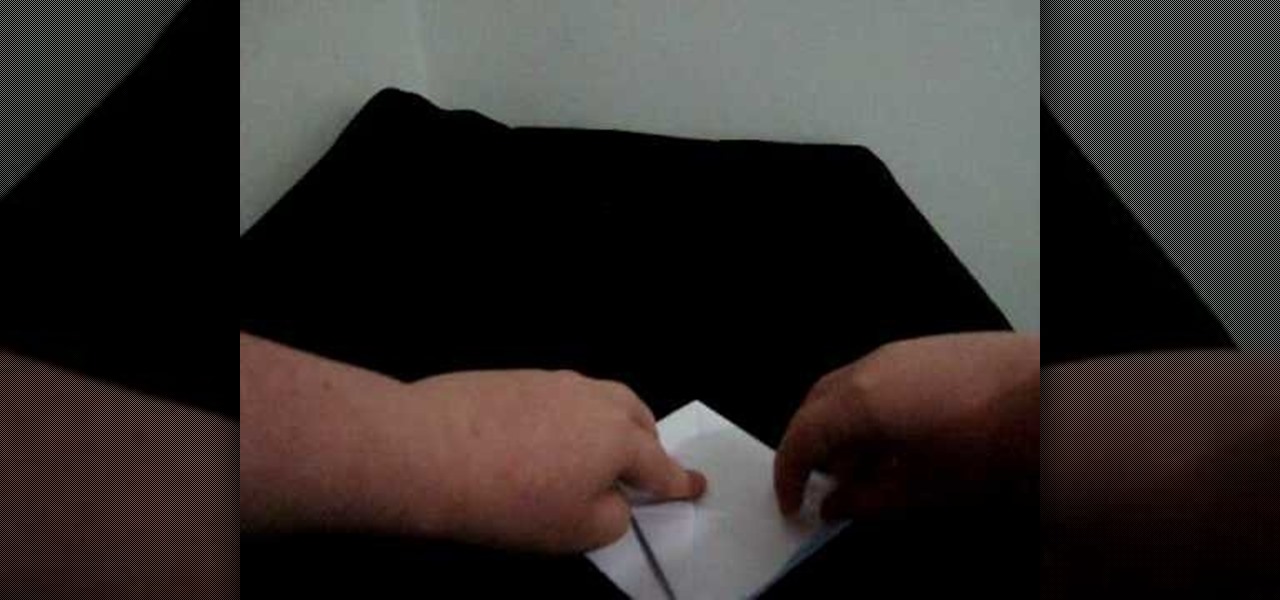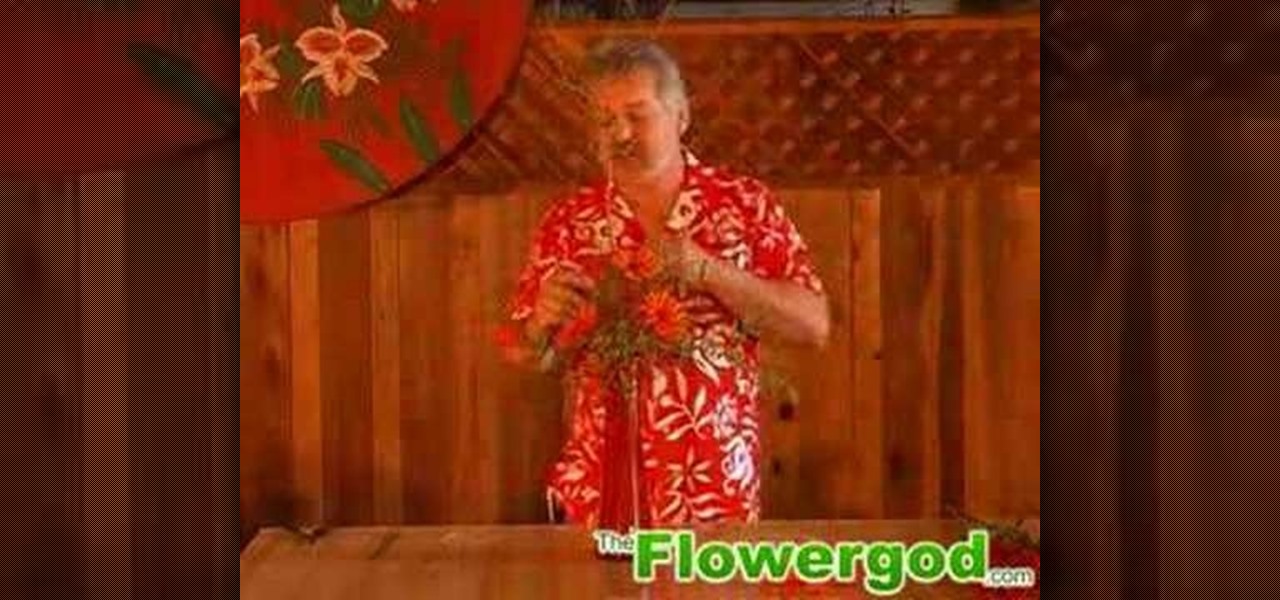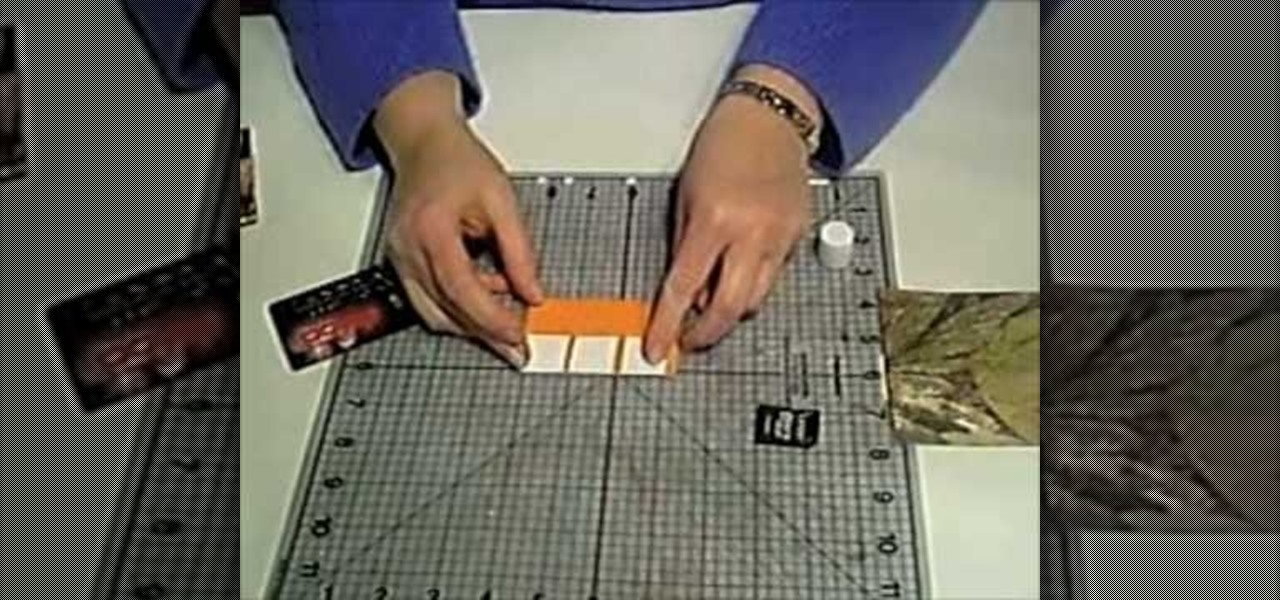The fisheye lens is one of the oldest and most popular of effects lenses. They are also expensive, and you can't attach one to your cell phone! If you find either of those things to be a problem, this video will help you to alleviate them by teaching you how to simulate a fisheye lens effect using the Adobe Premiere Pro video editing suite. Don't waste your money, watch this video!

Creating really cool titles is a big part of making a web video that will hook viewers. They make the whole work seem much more professional before the viewer watches a second of actual film. This video will teach you how to create cool 3D titles using the Adobe Premiere Pro video editing suite.

The rain of neon-green computer code that makes up the matrix in the iconic film The Matrix is a familiar image to anyone familiar with the film. Now you can make it yourself! This two-part video will teach you how to create this awesome effect using the Adobe Premiere Pro video editing suite.

The Matrix had all sorts of stunning visual effects that have become standards in film since its release in 1999. This video will teach you how to create just one of them, the film's iconic titles, using the Adobe Premiere Pro editing suite.

As seen in "Avatar" (sort of), the Tree of Life represents all the connections we have to one another as life forms, past, present, and future. It's really quite a deep concept, and is one explored in a beauteous way in this wire wrapping project.

Interested in creating exploding 3D title text? Have a copy of Cinema 4D and about 35 minute spare time? If so, you're in luck. Whether you're new to MAXON's popular 3D modeling application or are just looking to get better acquainted with Cinema 4D and its various features and functions, you're sure to enjoy this free video software tutorial. For more information, including detailed, step-by-step instructions on how to create your own exploding title text, watch this 3D modeler's guide.

Got a seriously large number of business cards stashed in your basement due to ordering several boxes full only to have the company mess up on your phone number? Make use of these otherwise extraneous and superfluous cards by watching this video.

Reach new levels of creepiness in your origami hobby by learning how to tuck and fold this origami Jack in the Box. The origami project takes an afternoon to make (the video itself is about an hour long) but the priceless expression on the face of your friend (who happens to have a mortal fear of clowns) will be well worth it.

Most of the duct-tape aficionados out there who are watching this video are probably familiar with duct tapes incredible versatility as a material for making backpacks, tuxedos, and other accessories and clothing items. What many don't realize, however, is the extent of the decorative options made possible by the wide range of colors that duct tape is available in. This video teaches you how to make very cool designs out of colored duct tape and use them to decorate a credit card holder. This...

Simon Leach is an online pottery instruction legend, and in this three-part video, he instructs us in a procedure somewhat outside his normal area of expertise by creating a homemade plaster bat, which is basically a flat plaster block used for drying wet clay. For the hardcore at-home ceramics whiz this could be a very fun and rewarding project. Just make sure you are comfortable working with both plaster and clay!

Warhammer 40,000 and other collectible-miniature-based table-top games have created a generation of people who love painting and playing with tiny figures. If you are into the game or any of it's ilk you've probably had an idea for a piece that you would like to create from scratch. This video from Storm the Castle shows in great detail how to make your own miniature figures out of rubber that should stand up to anything you've bought from Games Workshop. Model on!

If you are looking to get your point across even better, why not add video to your Powerpoint presentation?

In this free balloon art tutorial, learn how to make a basic balloon sword: the 2 fold, 1 twist sword. This is very simple balloon project, perfect for beginners! Your Balloon Man, Mr. Fudge, is full of balloon tricks! Be sure to find other balloon videos on WonderHowTo from Mr. Fudge teaching everything from animals to planes! In a few twists and a few ties, you'll be an expert balloon artist in no time!

I wish I was still a kid because this was a pretty cool project to perform and a cool placemat I would have used! Most of the ingredients can be obtained from your local arts and crafts store and seems pretty simple, but does require skill. So enjoy this tutorial on how to make a chalk cloth placemat. Enjoy!

The video shows you how to calculate capital budgeting with a Texas Instruments BA2+ financial calculator. Capital budgeting will help you determine cash flows for given investments for a certain number of years in the future, thus helping you determine if the investment is worthwhile. The buttons you will use are the CF (cashflows) button, the NPV (net present value) button, and the IRR (internal rate of return) button. The video uses the example of a $10,000 investment that will return $5,0...

Start up iMovie. When the screen pops up you should choose new project. Give you project a name and then start iMovie. Switch to the integrated camera option found at the bottom of the screen. Press record and you can start talking for as long as you want. Record what you want, then when you want to finish, press the "esc" button on your keyboard. You can then choose the clip that you just recorded, drag it to the bottom of the screen go to file, choose export, then web-stream, then click sav...

Childcareland demonstrates how to make Play dough Christmas cookies with your kids in this video. You will need play dough, cookie cutters, something to roll with and a baking sheet. Take the play dough and manipulate it until it is soft and flexible. This is good for developing children's hand muscles. Place the dough on the baking sheet. Use a roller to roll out the dough until it is thin. Then the child gets to choose which cookie cutter to use. It doesn't have to be a Christmas cookie cut...

In this video, we learn how to clean pennies with taco sauce. To do this project, all you need are some dirty pennies and a paper plate! First, pick out some really dirty pennies and grab a taco sauce packet you have laying around the house. Grab a paper plate and pour the taco sauce onto the top of your pennies. The taco sauce has vinegar in it, so it can clean the pennies easily. Let it set for a few minutes and then rinse the pennies off in water. This will clean your dirty change and is a...

This video demonstrates how to caulk windows. For this project, you will need the following: a tube caulk, a putty knife, scraper, a knife or scissors, paper towels, a long hanger or a nail, a caulk gun, a small plastic spoon or a popsicle stick.

Brianna with The Crochet Side demonstrates how to make a double crochet stitch. Making a double crotchet stitch is an easy to learn technique. To make a double crotchet stitch, take your crochet project and yarn over and stick the needle under the top two loops. Then, yarn over and pull through two again. Repeat the technique by pulling the yarn through the top two loops to effectively utilize the technique. At the end of the row, complete the last stitch, chain two and turn the project to be...

Get creative this weekend and start a new sewing project! In this five-part video tutorial, learn how to sew a stylish vintage frock! Why pay those ridiculous prices on eBay for vintage goods, when you can sew them yourself in the comfort of your own home? Learn all you need to know about sewing this adorable clothing piece in this series of five how-to videos.

One way to update your living space is by installing new tiles. This video tutorial shows key strategies with tiling projects in your home. By planning material quantities you'll able to estimate the cost of your project. This instructional offers helpful tips on tile care, trimming and cutting, and how to safely use snap cutters and wet saws.

In this video tutorial, viewers learn how to use a green screen in iMovie. Begin by opening iMovie and click on Preferences. In the General tab, make sure the Show Advanced Tools is checked. Now film your video with your green screen. Then import the video(s) onto your computer from your camera. In iMovie, click on File, go to Import and select Movies. Place the video(s) in your project. Drag the green screen clip onto the project clip. When the menu pops up, select Green Screen. This video w...

Looking for a unique and inexpensive place to store your small possessions? In this two part tutorial, learn how to fold an origami jewelry box. All you need is paper and your fingers. This is a very cool origami project that is fun and easy to learn.

This video is to show how to install a glass tile backsplash. Because installing glass is a little different then installing ceramic, knowing what to do is important. Use painter's tape to protect your surroundings wherever you are installing your glass and use only a white thin set mortar recommended from the glass manufacturer to adhere your tiles. Since the glass is see through, unlike ceramic tiles, you need to make sure there is no discoloration and smooth out the ridges on the mortar fo...

The self-proclaimed "Flower God" was shopping the other day when he came across a vase that he could not resist purchasing. He shows us how to create a beautiful flower arrangement. He works with two different heights: a high plain and a low plain. He wires up some flowers so that they hold their shape better, clustering them down at the bottom. He then accents the low section with some Japanese Lanterns which project outward from the lower section. Next come the flowers for the height, tall ...

We have all experienced a screwed up heart, and in this episode of "Look Learn & Create" we learn to turn that experience into some cute art!

This video describes the process for inserting a 3D animation into a video clip. The video starts by outlining several software programs you will need to complete this project. Don't worry, the presenter gives web addresses and titles for all of the programs needed. After all software is loaded, the presenter beings inserting key frames and x, y coordinates to make the 3D animation move along the correct path. Finally, after the animation path is complete, the video shows how to render the fo...

Learn how to make plastic costume chain mail for all your LARPing and Halloween needs. 1 Purchase enough 12" silver binding coil from the displayed suppliers for your project. 2 Using needle nose pliers, cut the rings as shown in the video. Make sure that there is plenty of overlap so the rings will stay closed. 3 Flatten the edge of the cut rings with your pliers. 4 Start to combine the rings together using the European 4 in 1 weave pattern. 5 Build squares of chain mail following this patte...

Halloween is just around the corner and this spooky paper bag album you can really create a masterpiece. If you love scrap booking this project would be a blast for you. All items were bought for less than a dollar at the local dollar store and the detailing is quite manageable from intermediate to advanced scrap booking. So if you have time and patience to make this then get ready to create an album ready for any Halloween adventure. In this video you will learn how to make a spooky Hallowee...

The video is a straight forward Photoshop tutorial on how to create a Christmas ornament. The video shows you how to do this with very simple shapes, gradients, and a few layers. All you have to do is keep up the simple instructions. The finished product is very pleasing to the eye, a glossy, shiny, Christmas ornament. The video also provides a link to an external website where the Photoshop project files can be downloaded for reference and are easily customized.

Maria Bell demonstrates to create the watercolor project, add color to the watercolor paper by first outlining the image or the shape with the SU marker. Then, distribute the color from the edge of the image or shape to the center of the image or shape with an aqua painter or watercolor brush. Fill in the images with shading details as desired. The technique produces gradient shading and a quick spread of colors without the use of watercolor pencils or crayon. Painting watercolors with SU mar...

For various reasons — ranging from lens type to the frame rate to the storage medium —, footage shot with a camcorder doesn't really look anything like what one would see in a Hollywood film. However, with a little bit of work and a touch of post-production, you can make your consumera camera footage look a lot more like a commerically shot project.

Creative Jewelry Making teaches the at home crafter how to make their own Bali bead and silver charm bracelet. This is not a video for jewelry making pros; it would be simple enough for a novice and can be completed in about half an hour. These are the tools you will need to complete the project: six Bali beads per inch of bracelet you will be making, six jump rings per inch, a Bali style toggle with a large hole for latching, and two pairs of flat nose pliers (make sure to use jewelry pliers...

You can make a rollover button in Flash by following the instructions shown. You start by opening up Flash to work on your project. You then follow along and draw a shape for the actual button. Then follow the steps given to turn your shape into a button that is click-able and links to your movie clip. This is great for placing on a website instead of placing a bulky video clip on the site. If you complete the directions correctly you will have a fully working click-able button that will link...

Do you lose your SD memory card when you need it the most? This video will teach you how to turn your problem into a fun arts and crafts project! The video teaches you how to create a fashionable sleeve to store your SD memory card. Not only does it look great, it will create a safe place to store your SD memory card. If you finish the video, you can create your own sleeve and make your life a lot easier by storing your SD cards safely.

No kitchen is complete without hanging wall cabinets. Whether your kitchen started off bare, or you've decided to throw up some new cabinets, installation isn't that hard. Like any home project, it just takes time and dedication. This instructional video demonstrates how to find the studs and mark the cabinets. You'll need some standard tools too, but if you've decided to hang your own cabinets, this probably doesn't come as much of a surprise.

This how-to video from Lowe's demonstrates how to replace a damaged screen. The tools required are fiberglass screen, spline, tape measure, spline roller, screwdriver, and utility knife. He shows the different options in screen material, and suggests taking pieces of your old screen and spline along to match it. He removes the old spline and screen, lays the replacement screen over the frame and trims it. He uses a spline roller to roll the new spline into the groove and attach the screen. Th...

This video, brought to you by Lowe's, a leader in the retail "do-it-yourself" industry, hosted by Lowe's home improvement expert Mike Kraft explains, in detail, how to install horizontal window blinds in your home. Once you've measured and obtained your window blinds, you will also need a drill with bits, screwdrivers, tape measure, pencil, and a level. The video also suggests some other tools you may need to complete your project, as well as links to Lowe's website, for complete instructions...

This video by makemagazine demonstrates a weekend project on how to make a LED light brick. The materials required for this project are listed on the link to the make magazine page in the info box or it can be orders as a kit from the make magazine store. Take the PCB (printed circuit board) and first solder the Resisters and Capacitors as shown. Next test the LEDs and separate them using a button cell batteries. Solder the LED, PIC micro-controller, DC power connector and tilt switch followi...