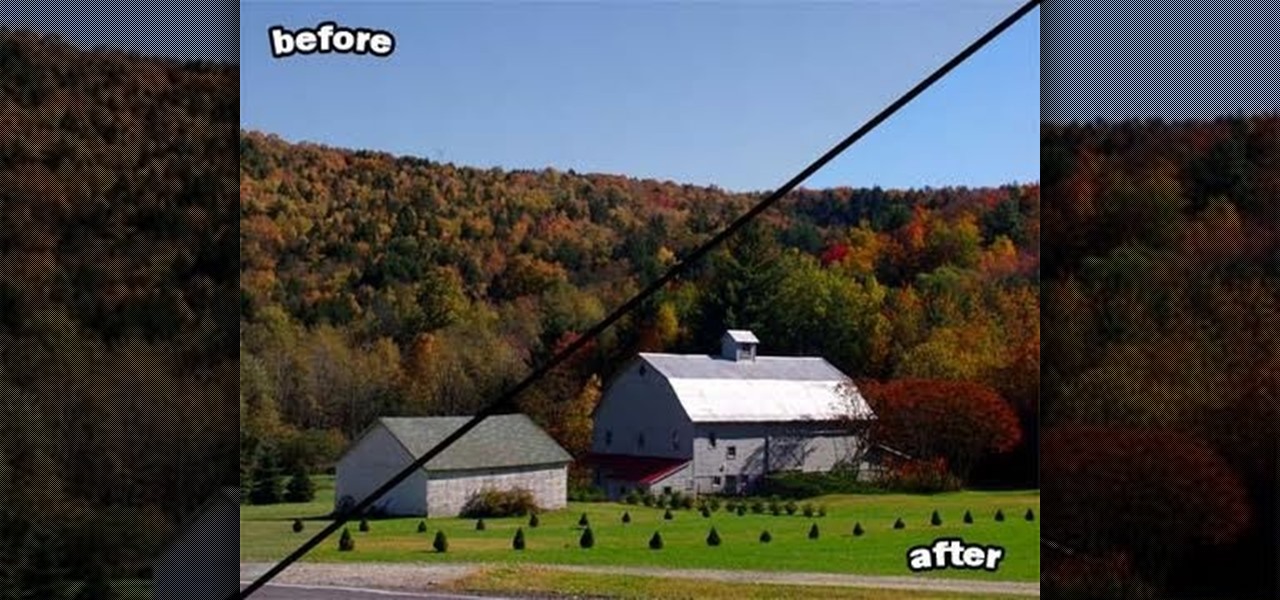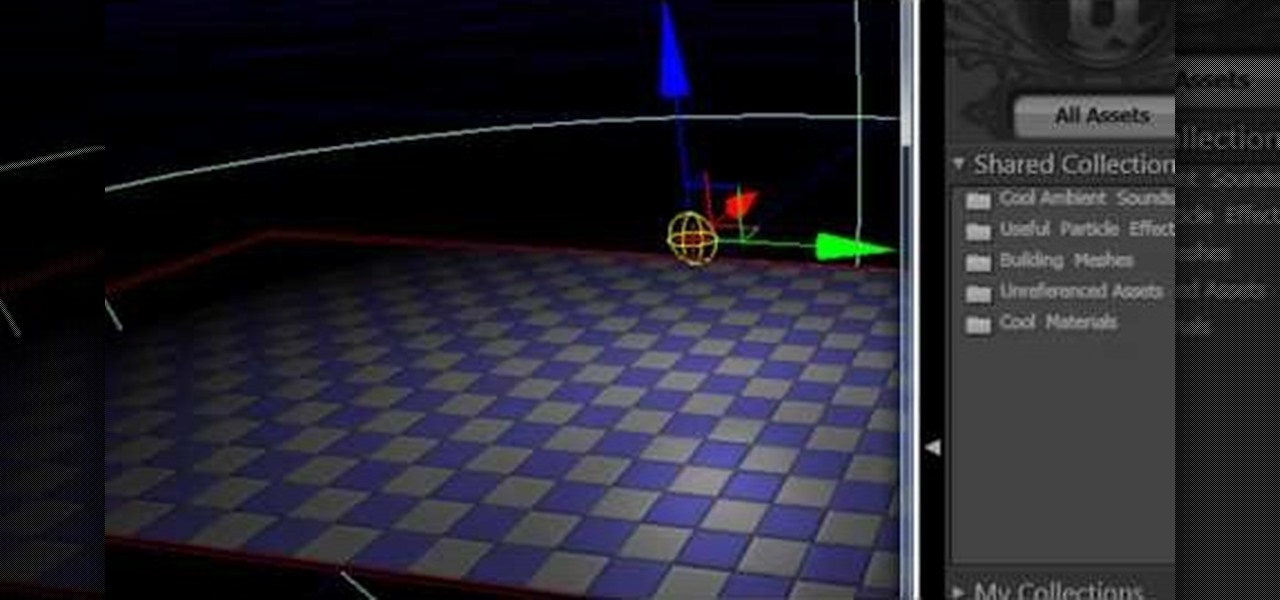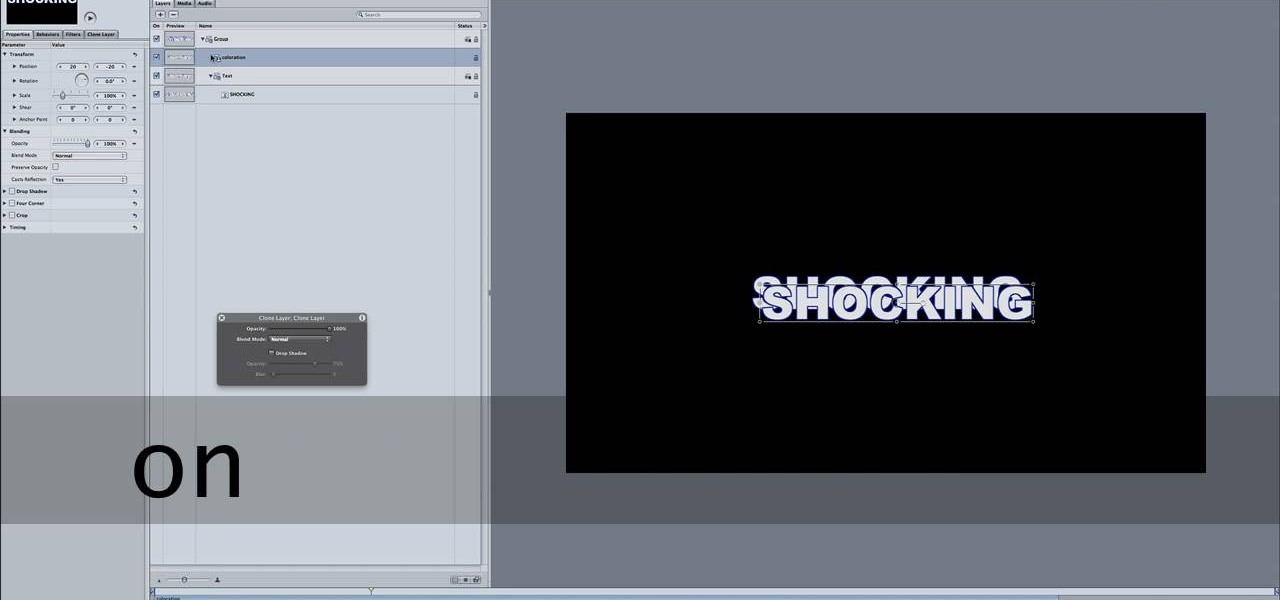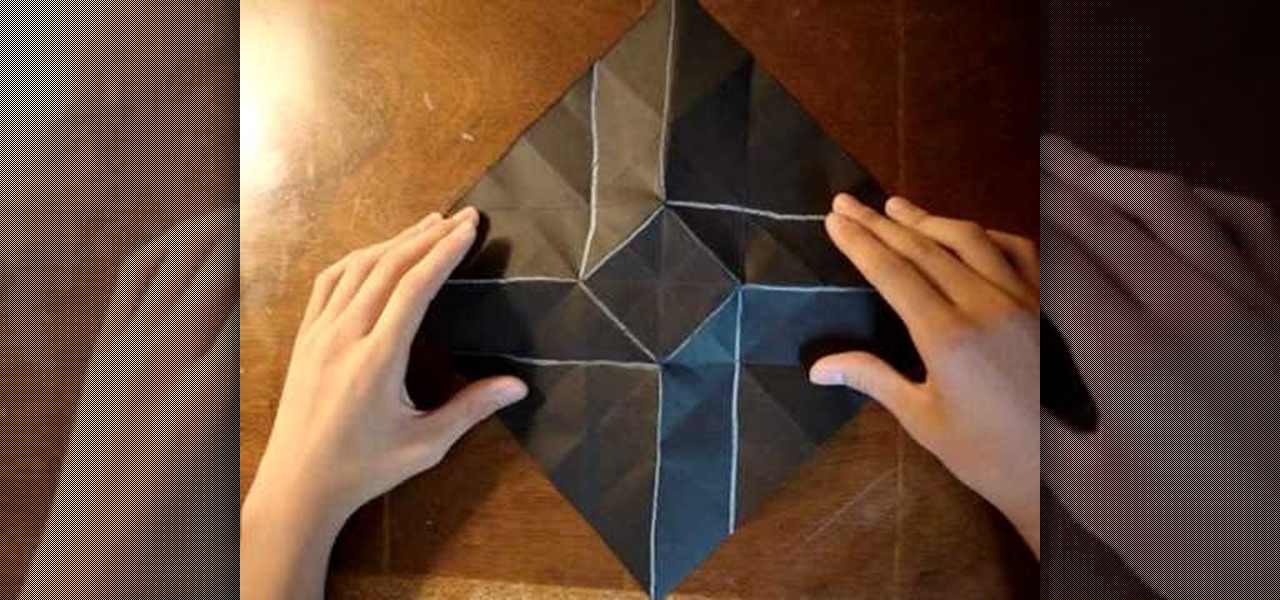Here's a fun weekend project you can use to add to a common toy. Get a yo-yo with concave sides, a few pieces of thin plastic (like from a CD case) and a few lithium-powered LEDs. Then follow this tutorial and get a yo yo that lights up when you play with it!

Here's a creepy weekend project! Take an old analog rotary phone (which you can easily find in an antique or vintage store). Unscrew the earpiece and then alter the parts according to the tutorial so you can start 'talking to ghosts'.

In this video tutorial, we learn how to put the finishing touches on a project when retouching a digital photograph in Adobe Photoshop CS5. Whether you're new to Adobe's popular raster graphics editor or a seasoned designer looking to better acquaint yourself with the new features and functions of the latest iteration of the application, you're sure to benefit from this free software tutorial. For more information, watch this video guide.

Granny squares are a basic crochet project, which you can use to make doilies, coasters or even connect together to make an afghan or blanket. This tutorial shows you how to make a basic granny square with two separate colors and a circle in the center.

After you've mastered the basic double stitch, this tutorial shows you how to execute the single crochet stitch. Single stitches are smaller than double stitches, and used often for baby accessories and other small projects. It takes awhile, but adds a lovely touch to your project!

Add a little extra touch of realism to your project or image in Adobe Photoshop CS5. If you're building a digital scrapbook or photo album, you can Photoshop in a few pieces of tape at the edges, and this short tutorial demonstrates a few separate techniques to achieve this effect.

Color correction is a color adjustment you can take advantage of in Adobe Photoshop to alter the balance and contrast of color in a photo or other image. This tutorial shows you how you can take a shaded image and bring out the color and detail in your project.

Bring out all the colors in your photo! Make them extra saturated so your image has exceptionally vivid colors. This tutorial shows you how to use the luminosity and other light effects in Adobe Photoshop to make the colors really pop for your project.

Skydomes are effects you can use when mapping an outdoor level or map area to simulate the open sky. This tutorial shows you how to create a sky dome using the Unreal Development Kit and then incorporate that sky dome into your Papervision 3D project.

Create your own realistic looking custom camera shake effect! Camera shake makes the film look like the cameraman is unsteady, an effect which can be used to create a documentary or a more "in the moment" feel for your film project. Rather than using the premade node in Eyreon Fusion, this tutorial shows you how to create your own.

Add to the functionality and user interactivity of your website or other project constructed in Adobe Flash CS4 by incorporating the Label component. By using this component and Action Script 3, you can allow visitors or users to interact with graphics and images on your website.

Use ActionScript 3 and Adobe Flash CS3 to add in a slider component to the website or project you're building in Flash. A slider component can allow users to do things like change the size of animations on your website.

Included with the Adobe Dreamweaver website creation software are several default layouts you can use to customize your project. This tutorial shows you how to use these prebuilt layouts for your own website, and set up a few useful templates and CSS styles.

Create your own model car in Cinema 4D! You can also add a function to animate it as if it had a real motor! This tutorial shows you how to start from a new project and end up with a realistic motorized car animation!

Fabric painting is a fun hobby, but like most styles of painting there are a dizzying array of tools available to choose from. This video will teach you about different kinds of fabric paint brushes and how to choose the right one for your project.

Create a wallpaper for your own tech company or project! This Adobe Photoshop tutorial walks you through the process of creating a flashy red and black wallpaper, complete with a logo and a glowing, live-wire looking line running across the screen.

In this clip, you'll learn how to export an Audacity project as an MP3. Whether you're new to the Audacity DAW (digital audio workstation) or are simply looking to pick up a few new and useful tips and tricks, you're sure to be well served by this video tutorial. For more information, including step-by-step instructions, take a look.

Motion 4 has many features you can use to manipulate and edit text. If you want to electrify your project, you can use the editor to make your words just a little more shocking. It's like running a current right through your writing!

Seriously, how could you NOT fold this adorable kiwi? Chubby, tiny, and totally kawaii, this origami kiwi is a proud and beautiful mascot for its indigenous habitat of New Zealand.

You can play beautiful, traditional music on an elderberry flute, just how the Native Americans have done since ancient times. Crafting a flute out of elderberry wood is a quick and easy project.

We've seen lots of funky duct tape projects, from duct tape prom dresses to duct tape wallets. But this duct tape project is without a doubt the girliest and cutest we've laid our eyes on.

If you plan on installing a skylight to your home, then you'll need to know what to buy. This tutorial covers some pretty information about skylight flashing kits and how to buy them. Purchasing and using the wrong stuff can lead to a poorly constucted project that may lead to other issues as well. Avoid that by watching this tutorial. Good luck and enjoy!

If you're interested in making a ninja star from scratch using non fatal equipment, then check out this tutorial. It's a very simple project that requires a regular square piece of paper and the right folding lines and it should be simple. So check it out, pay attention, and enjoy!

Use this simple tip to automatically show file names of all elements in your project's timeline. Whether you're completely new to Sony's popular nonlinear editor (NLE) or are a seasoned digital video professional simply looking to pick up a few new tips and tricks, you're sure to be well served by this free video software tutorial. For more information, including detailed, step-by-step instructions, take a look.

If you're looking for some more tips on how to sharpen your lathe chisels, you have come to the right place. In this video tutorial, you'll find out some other helpful tips for making sure your tools are nice and sharp for when you need to carve pieces of wood for any kind of woodworking project. It's easy to follow and will make life easier on you. Enjoy!

When using a lathe, it's important to make sure that your tools are sharp enough to that you can get the best quality cut or groove for your project. A dull blade can result in a poor looking product and can hurt the way it looks.

The bleach bypass effect is a classic, and is large part of what gave Saving Private Ryan it's distinctive look. This video will teach you how to apply bleach bypass yourself using Adobe Premiere Pro. Give your video that old-school look using the most modern of technologies.

You might think that an idyllic shot like the one of the Bahamas in the thumbnail for this video doesn't need any modification to make it look tropical. You would be wrong! This video will teach you how to use Adobe Premiere Pro to give a tropical photo a more tropical look by adjusting the colors, the brightness and contrast.

If you have a broken washer machine and the agitator isn't working properly, this tutorial is what you'll need. In the video, you'll see how an agitator works and the parts inside can easily be replaced. It's a project that can take about an hour or two to complete and will save you hundreds of dollars in repair costs. So good luck and enjoy!

There is really no limit to the recycling that a somewhat handy person can do given only some tools and a good supply of scrap. This video walks you through one recycling project, making a wood-burning stove enclosure for your yard using only old roofing tin. If you have access to a wood-burning stove and some old roofing tin scraps, then this video should be very helpful to you.

Prized by crafty elementary and middle schoolers, the origami flapping bird, or crane, is a relatively simple origami project to complete but requires a bit of origami folding experience beforehand to do well.

Pearls need not look stale, aged, and only appropriate for your great aunt Margaret. Add some youthfulness and pizazz to pearls by learning how to make a cute ribbon-tied pearl bracelet.

Many may not realize it, but finishing any kind of wood project is a great way for ensuring that it will last longer, as well as look great in the end. In this tutorial above, you'll find out some helpful tips for finishing your wood finish. You'll find an easy way to smooth out your lacquer or polyurethane wood finish after you've applied it. So good luck and enjoy!

Buying candles is easy and all, but making them yourself can be a fun project that you and others can take part in doing. So in this video tutorial, you'll find out how to easily make great homemade candles. It's easy to do and will give some nice, relaxing light to your rooms. Enjoy!

Looking for a fun and functional crochet project (and happen to be right-handed)? Make a hair scrunchie/scrunchy with this crafter's guide. While this tutorial is geared toward people already posessing some knowledge of crocheting, beginners should be able to follow along provided they understand the bare essentials. For more information, and to get started making this hair scrunchie yourself, watch this free video crochet lesson.

Looking for a fun and functional crochet project (and happen to be left-handed)? Make a hair scrunchie/scrunchy with this crafter's guide. While this tutorial is geared toward people already posessing some knowledge of crocheting, beginners should be able to follow along provided they understand the bare essentials. For more information, and to get started making this hair scrunchie yourself, watch this free video crochet lesson.

If you don't know what votive candles are, they're basically prayer candles that are used to offer votive. They're usually small short candles or tall ones. In this tutorial, you'll be finding out how to make these candles using easy to obtain materials. It will save you money on buying some and also give you a little project to work on. Enjoy!

In this video, learn how to turn an old broken plate into a beautiful new, ceramic jar! This project will cost you next to nothing and only requires things you already have around your home. Check out this clip and create a very cool, fractured ceramic vase that can be used for many different things!

In this tutorial, learn how to age yourself for any film or theatre project. This method of aging requires just a few simple makeup products that are cheap and easy to buy, if you don't already own them.

Using felt or another thick fabric for your current sewing project? Need to reinforce the edge of a thick material? You will then need the blanket stitch! In this tutorial, learn how to sew a blanket stitch the correct way.