
How To: End a crochet project and weave in ends
Watch this video and learn some of the fundamentals of crocheting. It will show you how to end a crochet project and weave in ends.


Watch this video and learn some of the fundamentals of crocheting. It will show you how to end a crochet project and weave in ends.

Here are some general tips for using text in your project, including why you should keep things simple and how to contrast text from video. You need to avoid fonts with really thin lines and for the most part, you should try to keep everything simple.

Once you have finished with your ' iDVD' project then you would like to burn it to make a DVD to share it with your family and friends. First of all you need to double check your project for finding any problem in it. To do this, you have to click the "map" button in the toolbar and then drag the slider to view the entire flowchart of the entire menus and media. In case there are any problems anywhere then you shall notice some yellow or red warning symbols. You can point to any symbols and t...

Knitting with the wrong needles is like playing soccer with a bowling ball –you’ll end up frustrated and disappointed.
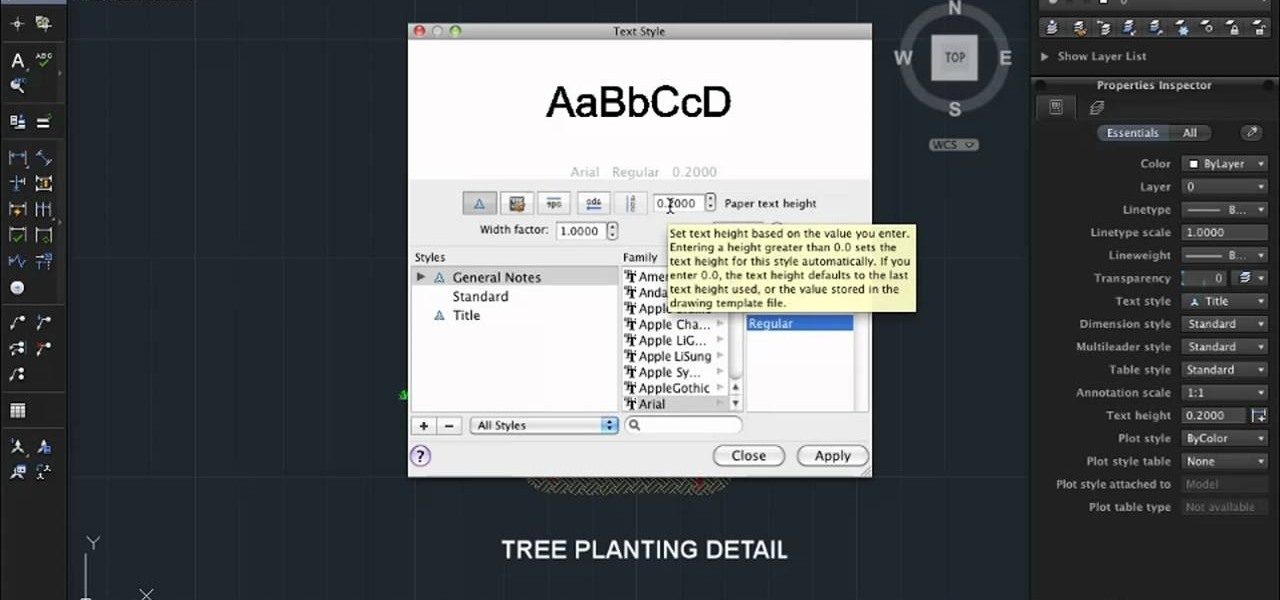
Need some help figuring out how add notes to an AutoCAD 2011 project on a Mac OS X computer? This clip will teach you everything you'll need to know. Whether you're new to Autodesk's popular 3D drafting application or a seasoned professional just looking to better acquaint yourself with the newest iteration of the program, you're sure to be well served by this video tutorial. For more information, including step-by-step instructions, watch this free video guide.

In this video we learn how to take accurate measurements in your home projects. First, you need to pick up the right tape measure for your project. Once you have picked out the right tape measure, you'll be able to use it for what you are trying to do. Now, learn how to read the numbers that are listed on the tape measure and find the precise measurement of your project. Make sure you take down all of the inches so you build everything correctly and don't have to go back and fix anything that...

In this Software video tutorial you will learn how to link tasks in Microsoft Project 2007. There are four ways to link a task. Finish to start is the default, then you have start to start, finish to finish and start to finish. Here you will see how to link up two tasks and what is the dependency between them. There are various methods of creating dependency between two tasks. One method is to select the two tasks and click on the ‚Äòlink tasks‚Äô button on the tool bar or you can go to the ‚...

Project it! Sketch it! Perfect it! The Crayola Illumination Station is three great drawing tools in one! Use the light desk mode to trace one of the 10 cool background scenes-or create your own. Switch to projector mode and insert an image disc. Choose from 120 characters to project and trace into your design. Add color and shading to your creation with the included Mini Super Tip markers to complete your work. You can even detach the projector and use it as a flashlight! Includes Illuminatio...

Take your home theater with you wherever you go! You can hook a jailbroken iPhone up to a projector and speakers and make any room a movie theater, with a crystal clear 52" screen. This video explains how to set up this iPhone powered mobile projecting unit.

A zipper may look intimidating, but it's really not. This tutorial shows you an easy and quick way to sew a zipper. You will need a zipper, straight pins, matching thread, scissors, your sewing project and a special zipper foot for your sewing machine.

Want to incorporate LEDs into your costumes and sewing? This video is here! Using a basic glove, this tutorial shows you how you can work with LEDs when you want to sew them into a project. Make sure you don't accidentally sew a short circuit.
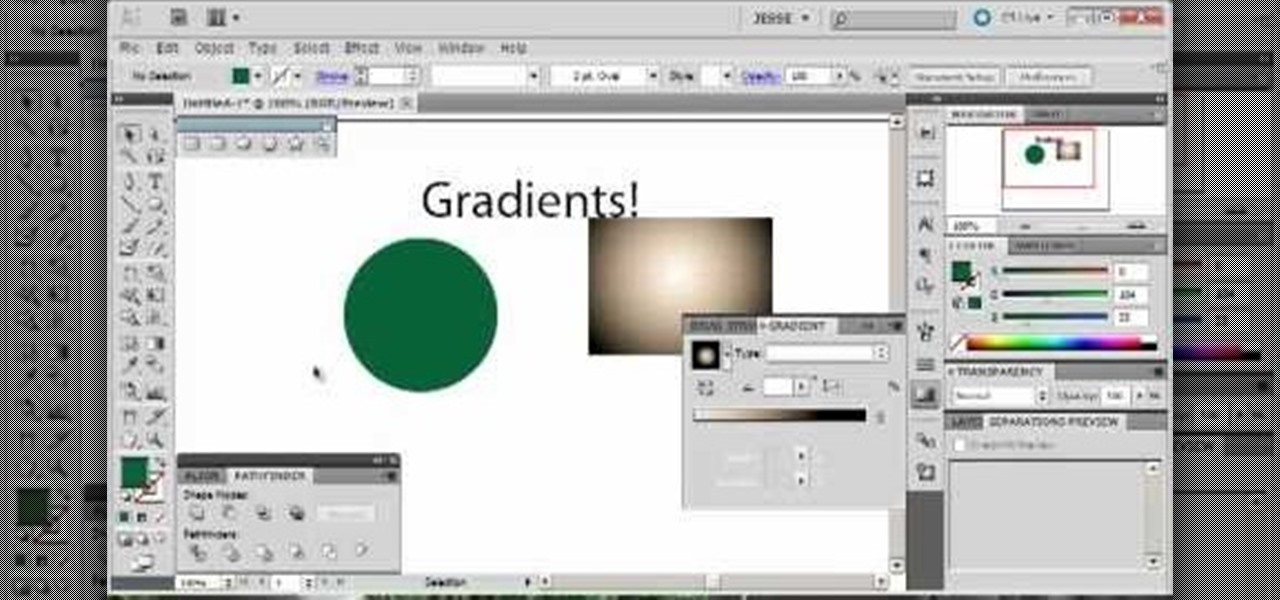
Gradients help you change the colors of your projects in Adobe Illustrator 5 so it's precisely the shade you want. You can also transition from one shade to another using gradients, and this tutorial shows you how to get the most out of gradients in Adobe Illustrator 5.
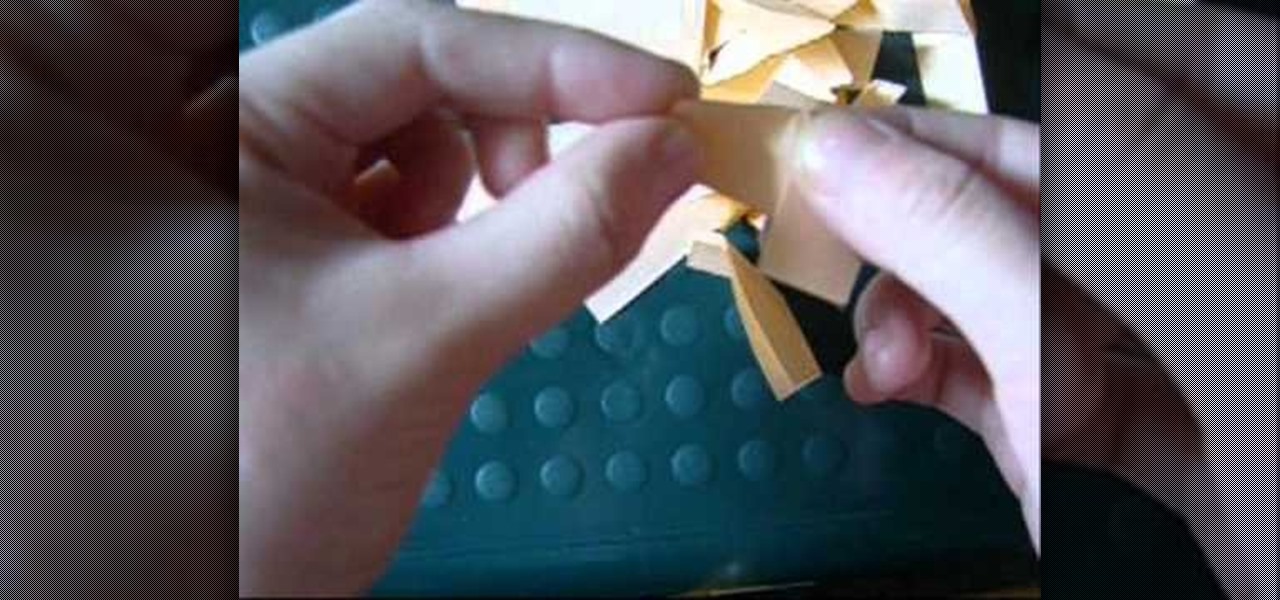
Is folding all the little triangles together for your 3-D origami projects really slowing down your project? Here is a quick and easy tutorial that teaches you how to rapidly (and accurately!) fold all the triangles you need for your 3-D origami projects.

This free video science lesson from YouTube's Mindpaint demonstrates a simple technique for creating a soap cloud. For all of the relevant details and detailed, step-by-step instructions, as well as to get started trying this experiment yourself, watch this home-science how-to.

This free video science lesson from YouTube's bionerd23 demonstrates a simple technique for extracting one's own DNA. For all of the relevant details and detailed, step-by-step instructions, as well as to get started trying this experiment yourself, watch this home-science how-to.
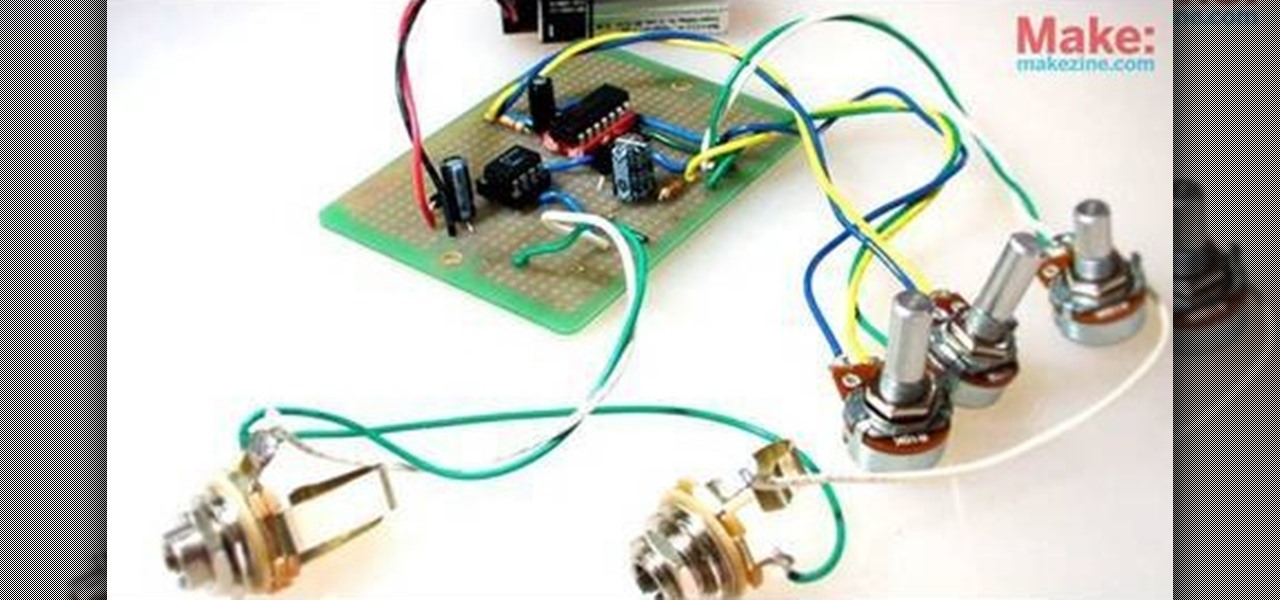
Perfboard, or perforated board, is a simple board with evenly spaced holes and lined with metal which can be soldered on one side. The holes let you set up a board with circuits and wires as you need them for your own project. This tutorial shows you everything you need to know to build electronics on your own perfboard.
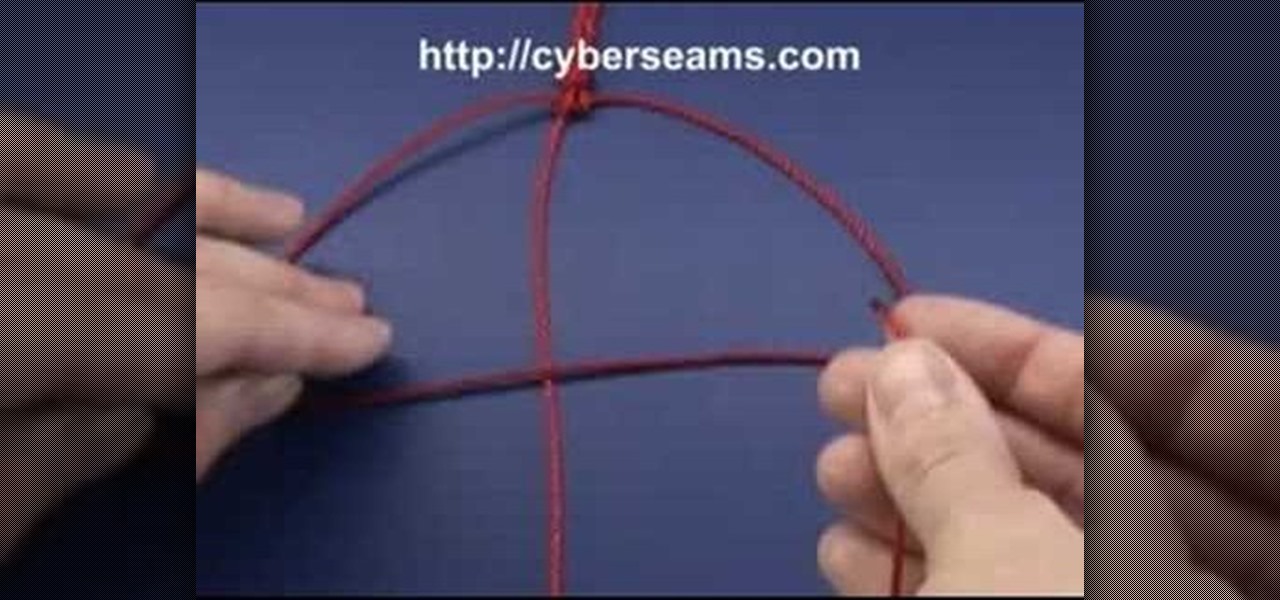
The granny knot, or square not, is one of the most basic knots used in macrame. This easy to follow tutorial shows you how to tie this knot using two separate strands of macrame, and even different colors for your next project.

A half double crochet stitch is not the same as a single stitch, and this tutorial demonstrates exactly not only what the difference is, but how you can execute your own half double crochet stitches for projects which require a great amount of detail.

The key to controlling the tension in your crochet project comes from the yarn ball. This tutorial shows you a couple tips on how to set up your yarn, and then a few techniques on using your hands to add the right amount of tension to your projects.

Interested in learning how to crochet? This video has been made with beginners in mind. All you need to start is a crochet needle and some yarn or thread in the color of your choice. Then follow this tutorial, and you'll be well on your way to completing your first afghan!

In this clip, you'll learn how to add an image to a message box in VB 6. Whether you're new to Microsoft's popular event-driven program language & IDE or a seasoned developer merely looking to improve your chops, you're sure to find benefit in this free Visual Basic programming lesson. For more information, including a complete demonstration and detailed, step-by-step instructions, take a look.

Creating buttons in Flash CS4 is a similar process to what you used in Flash CS3. Using a more updated version of Adobe Flash, this tutorial demonstrates how can create your own Flash buttons and incorporate them into your animations and projects.
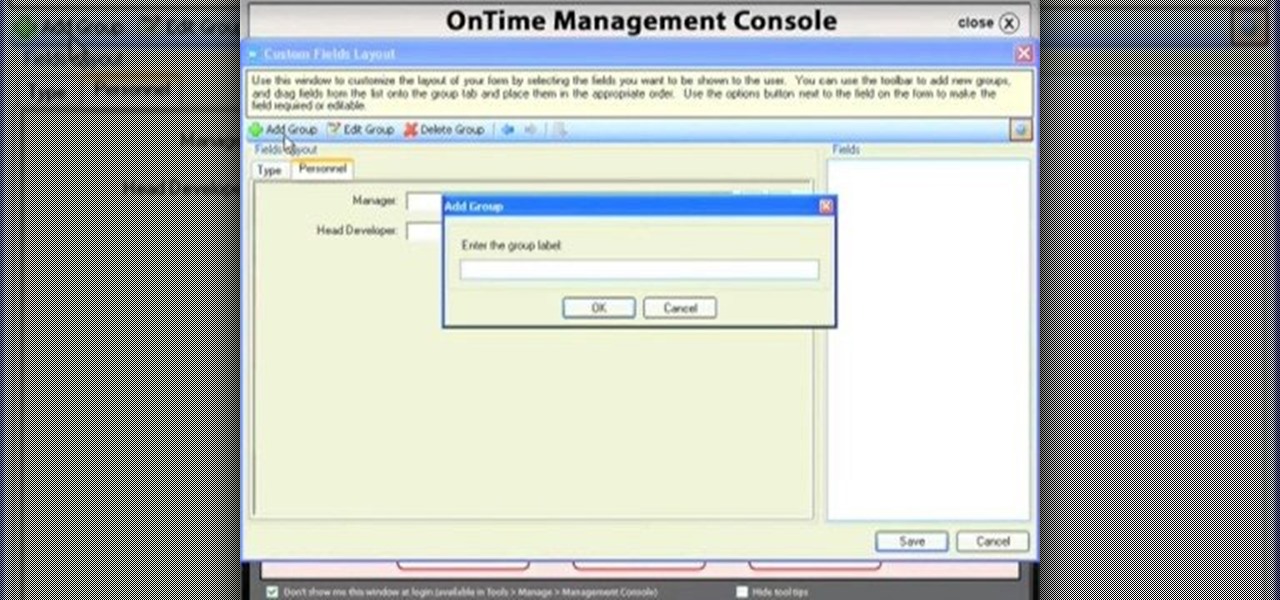
Custom fields are a great asset to OnTime, and there are several different ways that you can use them. This installment from Axosoft's own series of video tutorials on the OnTime Project Management Suite covers creating and using custom data inside projects. Take a look.

This 3D modeling software tutorial shows you how to work with the Projection Master tools in Zbrush. You will learn how to work with proper UV textures and UV mapping as well as how to properly project textures on a model using projection master. This will give your Zbrush model fairly crisp and accurate textures without blurred edges, as you may get from other projection mapping methods.
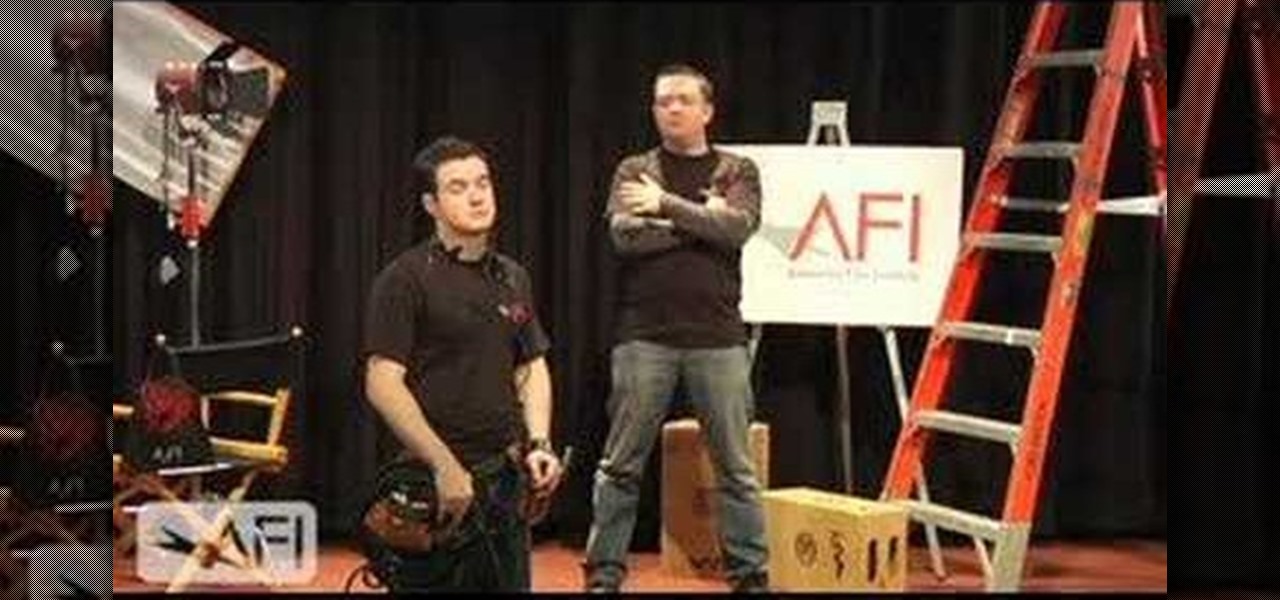
Xander and Calvin give some helpful tips on how to light your films and videos! You can use common household lamps or ones at the hardware store. Remember, safety, get some workgloves.

Learn a technique to project 3-dimensional surfaces floating in the air in a classroom.

Bad audio is a plague! It must be eradicated! Here are some common examples of bad audio, and how to better it. External Microphones, getting the mic closer to the subject, removing any other noise in the room, and several other examples are shown.

Calculating resistance and power isn't hard... and, as David explains, knowing Ohm's Law and the Power Triangle can be darn useful when you're designing a project, sorting out power supply issues, or want to keep from burning your car down.

In this clip, you'll learn how to make use of the Type tool to create text when doing design work in Adobe Illustrator CS4 or CS5. Whether you're new to Adobe's popular vector graphics editing software or a seasoned professional just looking to better acquaint yourself with the program and its various features and filters, you're sure to be well served by this video tutorial. For more information, including detailed, step-by-step instructions, watch this free video guide.

This may be a really short tutorial, but it teaches you a skill that you'll need to use in many future knitting projects: removing provisional cast-ons. Cast-ons are basically the latticework and frame of your knitwork, allowing you to create complex designs without any threads coming loose. These cast-ons are a third hand, if you will.

Shelley Lovett from ChildCare shows us how to make a cotton ball snowman. This is a great activity for developing fine motor skills. The snowman comes in a several variations, there is a snowman that has circles on its tummy so that children would have to try and place the cotton balls inside the circles. There is a snowman that comes in black and white so that the children could decorate the snowman's scarf, mittens and hat. Now on the plain tummy snowman, you'd just apply glue all over the ...
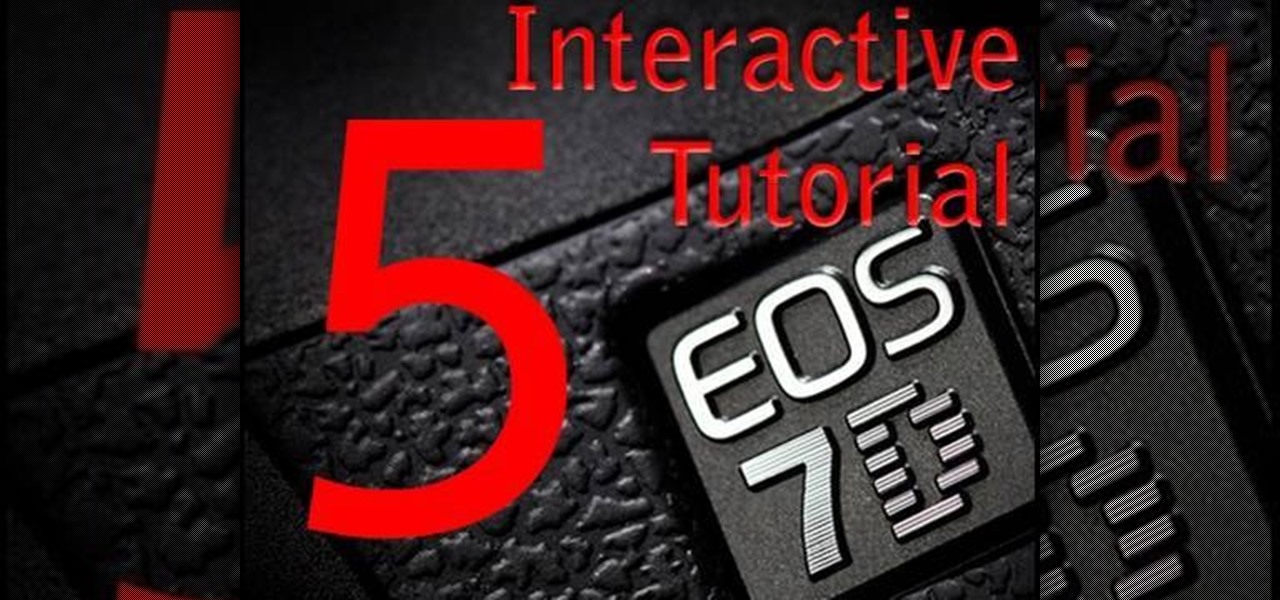
This video discusses the lenses available for the Cannon 7D camera. The video starts by describing the difference between still and video lenses. The presenter then goes on to recommend his three favorite lenses. First, the Tokina 11-16 is the wide angle lens recommended in the video. The Tamron SP AF17-50mm is a stabilized lens that works great for video and stills. Finally, the presenter recommends the Sigma APO 50-150mm to round out the lens collection. These lenses will cover all distance...

In this video, we learn how to make a homemade volcano. You will need: 6 cups of all purpose flour, 2 cups of salt, 4 tablespoons of cooking oil, an empty plastic soda bottle, dish washing liquid, food coloring (optional), vinegar, 2 tablespoons of baking soda, a cooking pan, a mixing bowl and spoon, 2 cups of warm water, plastic container. First, add 6 cups of water to large mixing bowl. Now, add 2 cups of salt, 2 cups of water and 4 tablespoons of cooking oil. Mix this together with your sp...

Interested in applique craft projects? Learn how to use applique patterns, including sewing applique and iron on applique in this free craft project video series.

This video is about combining Microsoft Project 2010 and SharePoint 2010. This combination helps project teams to collaborate and share project information. Information can be displayed on a dashboard. We will also discuss various levels of project management such as starting the project, planning, tracking and reporting on the projects progress.

Sounds and sound effects are important to add to any animation project in Adobe Flash CS3. This tutorial shows you how to add sounds and sound effects to your animation library or your project's timeline. You can also use Flash to discover the properties of your chosen sound file.

Are you going to start a home project but not quite sure what kind of wood to buy? This how to video talks about different kinds of lumber, and teaches you how to pick the right wood for your home project.

Valentine's Day is almost here, and if you're like me, you're scurrying to do something special for your mate. The standard chocolates and flowers just isn't cutting it anymore, and you can only make so many homemade cards before it becomes banal and meaningless. So, what can you do that shows you put some work into it, while not breaking the bank?
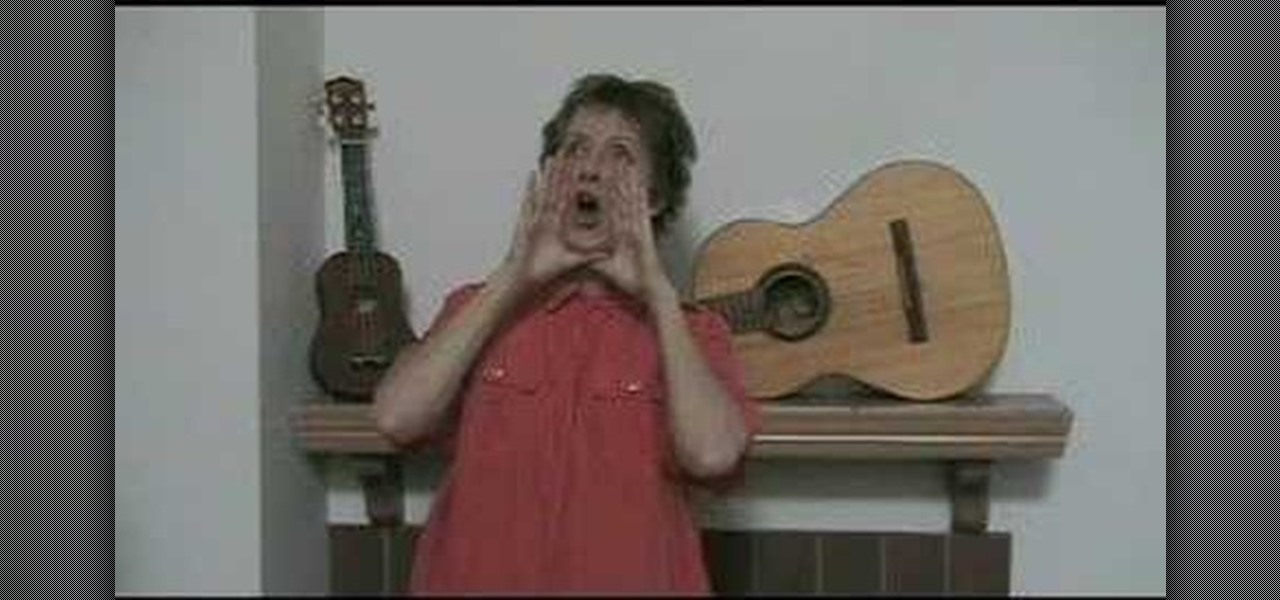
This tutorial demonstrates how to project and empower your voice without going hoarse. These exercises are an easy way to improve your singing voice. With the tips from this video and you will be able to sing louder and with better tone.

Remodeling your home and backyard can be expensive, but you can save some money by doing it yourself. If you are re-doing your backyard you can mix the mortar for a tile project yourself. In this Home & Garden how-to video you will learn how to set up the correct mortar mix.