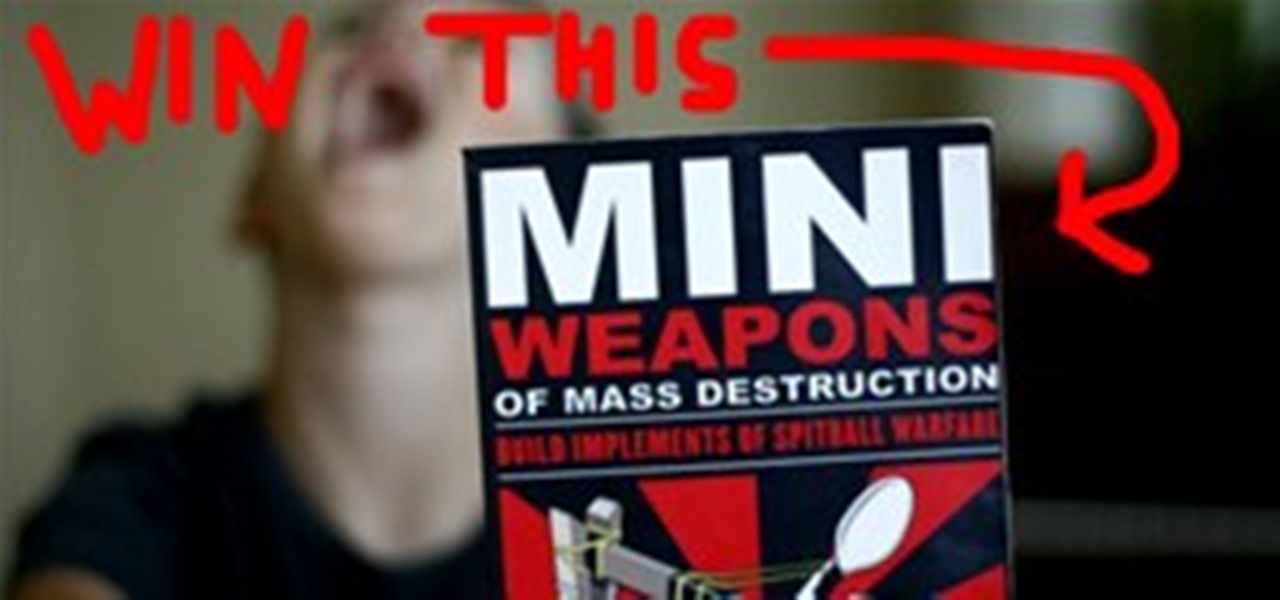Wish you could see Sandro Botticelli's most famous painting, The Birth of Venus? For those of you who can't make it to the Uffizi Gallery in Florence, Italy, just keep on reading...

The Project Manager inside the new Premiere Pro CS4 will help video editors to save only what they are using in their video project and trim down what they are not using.

Tom Green wraps up his Flash 3D series with this project which uses all of the functions he has covered in his previous tutorials.

In order to take the perfect picture of your handmade wooden project, it's helpful to have a lightbox that's similar to what professionals use but definitely cheaper to make yourself.

This article will teach you how to make an iPod video projector for about $6 (depending on what materials you have) that works pretty well. First off, you need to gather your materials. I had everything except the magnifying glass, which I bought for $3.

In this software video tutorial you will learn how to use elapsed duration in MS Project 2007. A simple project has been created with a few tasks and the durations have also been entered. Say you have an important task that's essential for the completion of the project. For example, if you are shooting a film, developing the film is an important task. You might know that this task may take 16 hours. If you enter the duration of 16hrs against the task, the start and finish dates will be, for e...

In this tutorial, we learn how to enter task information in MS Project 2007. Use the "gantt chart view" to have a task list next to the bar graph. Start typing in the information of the task, followed by the duration and other information you need. If you press enter, you will drop down to the next list. The task will then be given a number for each of the different tasks. Type in what the task names are, then continue to go down the list entering in all information. The duration can be as lo...

In this software video tutorial you will learn how to set a milestone in MS Project 2007. Milestone is an important task. Lot many times a milestone is like a goal or deadline to be completed by a particular date. It is defined as a task that doesn't have a duration. To make a milestone, enter a task and under duration, enter 0d. This will turn in to a milestone. To make task in to a milestone, double click on the task. On the next window that comes up, look for and click on the 'advanced' ta...

In this 3D software tutorial we cover a basic planar projection for UV mapping in modo 301. The video gives a brief explanation of the concept of UV data and a real world application of manipulating the resulting map. Learn how to work with UV projection in modo 301. UV project in modo 301.

It isn't a new gadget, but the EyeClops Mini Projector still makes a great stocking stuffer for Christmas Day. It's great for kids to play with, but for techies— it's sure to be something fun to hack and mod this holiday season.

In this video, we learn how to create summary tasks in MS Project 2007. Start by selecting the firs task that is on your project. You can create a summary task by selecting a task underneath and indenting the task. This makes the item above this the summary task that is defined by the sub task underneath this. You can do this for multiple tasks at once, or just one task. Now, you will be able to see the duration of the entire project and then change the tasks from sub tasks to summary tasks a...

In this tutorial, we learn how to insert tasks in MS Project 2007. First, go onto your project and use the insert menu to enter in the insertion point before the selected task. After his, enter in the task name and then enter in the duration and the start and finish time. If you need to enter multiple tasks, you can simply highlight the number of tasks you want to fill in to do it more quickly. If you want to delete a task, simply right click on it and click the delete button, then it will be...

In this tutorial, we learn how to set up costs in MS Project 2007. First, go to your resource sheet and enter in the cost option in the type column. Write in how much you paid for this, because it's not a regular cost. Assign this cost to a task to specify the cost per task. At the end of the project, you will be able to see how much you spent on airfare. Enter in all the different costs you paid and then the amount for each one. When you are finished, you will be able to see how much you spe...

After Effects CS4 allows you to save any After Effects project in an editable text format known as XML. This tutorial will show you how to use the XML file format to modify and dynamically update an After Effects project without having to run the After Effects CS4 application. Using XML format After Effects files is a great way to save time and maintain flexibility by using a simple text editor to make changes. Use the XML project file format in After Effects CS4.

In this tutorial, we learn how to start a new project in MS Project 2007. First, open up MS Office Project 2007 and wait for it to launch. After this, click on file to start a new project that doesn't have anything on it yet. Enter in all of your information, then open up the project guide so you can see a list of resources in the software. Use the different tools to change the way your project looks, then use the format section to change the way it's laid out. Open up your information from a...

This tutorial shows you how to add transitions to a Camtasia Studio 5 project when you're editing your recording. See how to add and edit a transition to an existing project. Add transitions to a Camtasia Studio 5 project.

Adobe Premiere Pro CS4 software is the start-to-finish video production solution ideal for editors, filmmakers, cable and network broadcasters, event and corporate videographers, rich media creative professionals, and hobbyists. In this Adobe Premiere Pro CS4 video tutorial, you'll learn how to set up your first Premiere Pro project. Set up your first Premiere Pro CS4 project.

This tutorial shows you how to add a quiz or survey to a Camtasia Studio 5 project video. This is a great way to add interactivity to your presentation or lesson. See how to add a fill in the blank or multiple choice quiz, a short answer survey, adjust placement and produce. Add a quiz or survey to a Camtasia Studio 5 project.

If you have worked hard writing Actionscript for a Flash project, you might be hesitant to make changes to the graphic. What if the changes mess up the coding? This video demonstrates how you can update or change a bitmap image in Flash while maintaining all previous functionality and coding. Update images in a Flash Project.

In this video tutorial, Creative Cow Leader Aharon Rabinowitz shows you how to Render a project on several computers at once (render farm), without the use of the After Effects render Engine. This may not be the most exciting video ever, but it's essential information when you need to render your really cool stuff quickly! Render an After Effects project on multiple machines.

Adobe Premiere Pro CS4 software is the start-to-finish video production solution ideal for editors, filmmakers, cable and network broadcasters, event and corporate videographers, rich media creative professionals, and hobbyists. In this Adobe Premiere Pro CS4 video tutorial, you'll learn how to export audio to multimedia formats such as Blu-ray and YouTube as well as how to launch the Adobe Media Encoder and render vide. Export a project from Premiere Pro CS4.

Learn how you can use Wondertouch's particleIllusion 3.0 software to add 3D particle effects to videos or images. This video specifically goes over importing your footage. Add video to a particleIllusion project.

In this video tutorial, we will go through the basics of setting up and editing tasks in MS Project 2007. Project is a great application for time management, planning and scheduling. It's really a must for any business—small or large.

Science fair projects can be stressful for students, for teachers and for parents, but they don't have to be. Check out this educational two-part video to see how to take some of that stress out of the science project building, so that you can have more fun with the project and learn something along the way.

Noah Scalin—proprietor of the web famous Skull-A-Day project—has teamed up with LEGO engineer/artist Clay Morrow to provide instructions for Scalin's LEGO skull first posted back in '08. Rendered with LDView, Morrow dissected the original piece and put together full instructions (including a parts list) now available as a free downloadable PDF.

Getting money to make a AAA game is hard. When anyone is lucky enough to get the funds they need, it usually comes from a giant game publishing company that wants the rights to the game, not to mention complete control. Those publishers have shareholders who demand a high return on their investment, so they avoid risk when choosing game projects to fund.

Nintendo has already confirmed that the successor to the Wii will be on the market in 2012, but a lot is still unknown about Project Café, the codename given to the device. From all of the leaked information on the web, it seems like there's a significant design upgrade from the Wii, making it hard to imagine this gaming console being called or even referred to as the Wii 2.

Inspired by Justine Ricaud and Alexis Facca's amazing 3D illusion graffiti project featured a while back, WonderHowTo-ian Loki undertook his own awesome custom wall art project, pictured below. Loki says he hopes to write an accompanying HowTo soon. Can't wait to see it!

A Parisian street artist anonymously known as JR—his pervasive works feature massive photographs of poor urban residents plastered across the cityscape—was awarded the 2011 TED prize some months ago.
AIDS Project Los Angeles (APLA) is a non-profit organization that offers programs and services for those living with HIV/AIDS. More information can be found in there website www.apla.org

In this video tutorial / demonstration you will learn how to convert an existing Visual Basic project to Jabaco Java. You will need both Microsoft Visual Basic and Jabaco, a simple programming language with a Visual Basic like syntax. Jabaco enables you to create powerful software for all Java supported operating systems. Convert a Visual Basic project to Jabaco Java.

You’ll often want to add a splash of color to your projects. The following video crocheting tutorial shows how to change color yarns. Learn how to swith colors of yarn in the middle of a crocheting project simply and easily. Change the color of yarn in a crocheting project.

Producer/editor Paul Mitton of Creation Trek Productions demonstrates how to output your project to a DVD in Avid Liquid, including creating menus and chapter points. Output your project to a DVD in Avid Liquid.

Mad Science is looking for more hackers, makers, and DIYers to participate in our community madness. If you've recently designed or made a project, we want to see it! Share with the other Mad Scientists out there by posting up a how-to of your pet project on our community corkboard, or even just a few cool, inspiring photos of the build.

This project is intended to reuse PVC that makes up the images on billboards and make them into houses for disaster and poverty stricken people. While the images are definitely cg mockups, the concept is awesome. I've personally been working on disaster relief shelters, but my concepts all involve using fresh PVC pipe. These guys have taken it a step further by taking vinyl sign material that is headed for landfills and recycling it into homes.

Giveaway Tuesdays has officially ended! But don't sweat it, WonderHowTo has another World that's taken its place. Every Tuesday, Phone Snap! invites you to show off your cell phone photography skills.

In the world of developers, a "sandbox game" is video game where players are free to "roam a virtual world and change any factor at will"; these types of games demand creativity on the player's part, with no linear/"correct" way to play.

The oh so entertaining and ever popular web series Project Belly Dance Featuring 23 Professional Belly Dancers competing for the title of "Top Belly Dancer"! This is the trailer but you can view all 4 episodes on www.topbellydancer.com