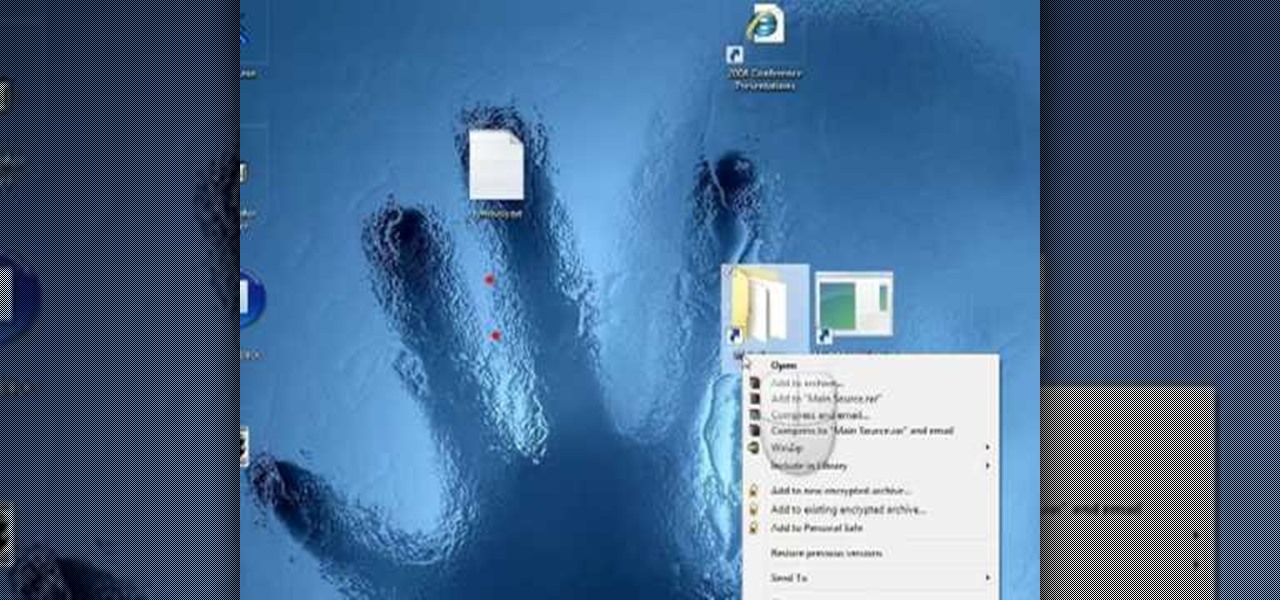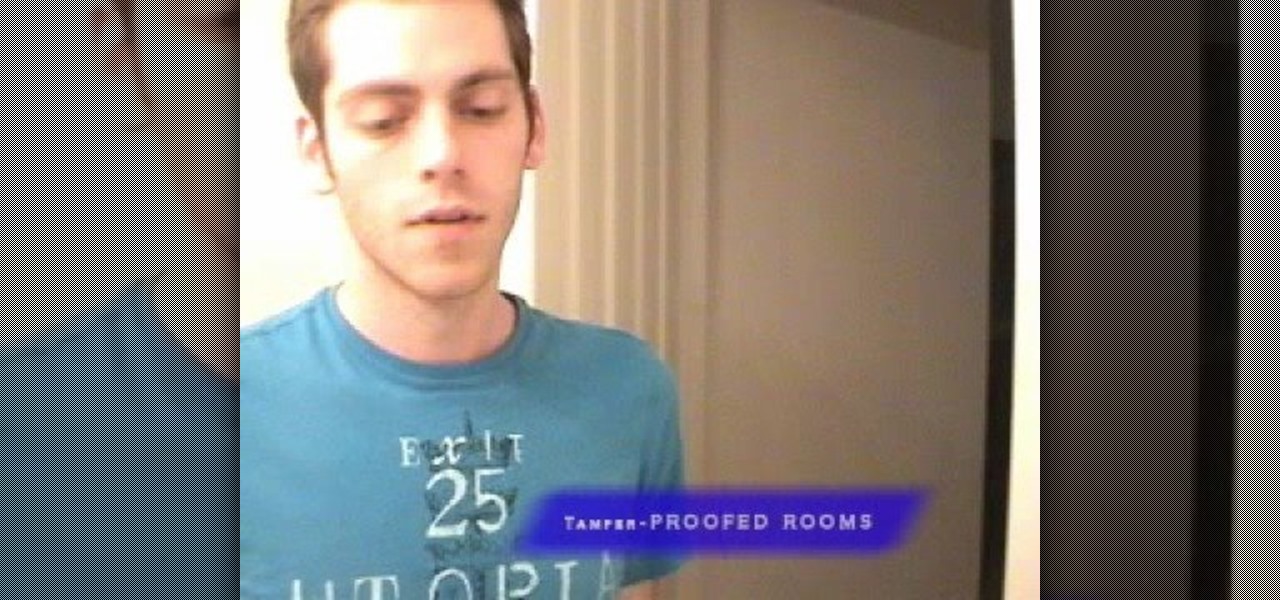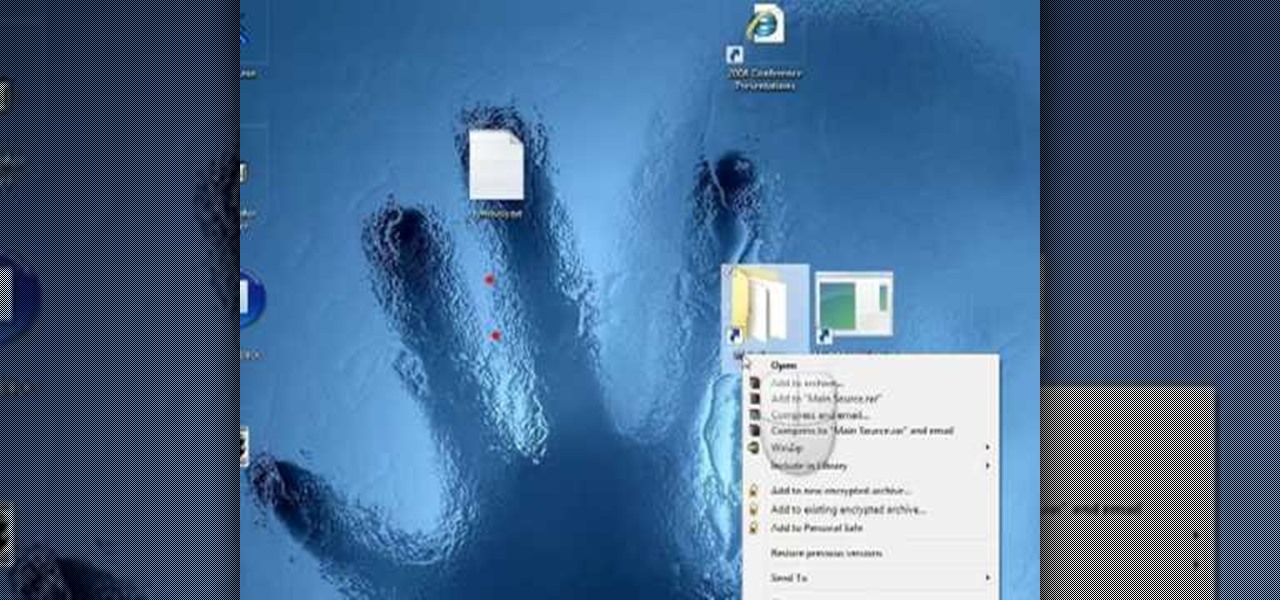
This video shows you how to install the multi-touch driver for Windows 7. The multi-touch feature is a unique new feature that allows users to drag their finger along the screen and have it perform an action on the computer. This comes in handy when drawing or moving things around.

If your LCD screen in your Sony PSP is acting up, maybe it's time you had it replaced. Don't waste money taking it to a repair shop though, learn how to do it yourself.

Want to customize your Treo 750's Today screen and menu items? Watch this electronics tutorial video to learn how to customize your Palm Treo 750 to make it fit your personality and preferences. This video is great for new Palm Treo 750 owners.

Learn how to perform a 360 degree turn in order to move better on the screen when playing soccer.

Is your iPhone frozen and stuck on a single screen? Don't worry: In most cases, your iPhone isn't broen. A frozen iPhone seems to be a common problem and thanks to this youngster, fixable. Learn how to fix and turn a frozen iPhone back on with help from these steps.

In this After Effects compositing tutorial you will learn how to make a force jump or a super jump. Make someone look like a super hero or Star Wars character jumping super far across your screen. All you need is some footage and After Effects and this tutorial.

Bill Myers shows you the quick and easy way to create chromakey and green screen effects with Sony Vegas Movie Studio.

A bright and energy-efficient widescreen with up to 5 hours of battery-life. You'll flip when you see the screen! The HP 2710p Compaq business notebook PC.

This video shows you how to move an object in 3D Studio Max in all three axis at once.

Dr. Aaron Katz encourages men to be proactive about prostate health and getting screening, paying attention to risk factors and taking supplements that may prevent prostate cancer.

This android can talk, listen,and, with some tuning with a voice recognizer software, it will open and close many different applications.

Watch this video to learn about screen writing and story structure in order to make your own movie. The "Inciting Incident" is explained— the moment in the first act that propels the rest of the story into motion. As an introduction into creative storytelling: Don't ever allow the inciting incident to be boring.

In this video, Bre Pettis, from MAKE magazine, and Joe Grand make a GPS-LCD unit. This project requires an LCD screen, circuit board, a GPS chip, and programming knowledge.

Learn how to make your own widescreen TV in 5 minutes. The process involves using two full screen TVs side-by-side with two DVD players.

In this lesson 25 Hebrew restaurant words are taught with audio so that you can learn how to pronounce the words correctly. An English translation of each word is the screen as the word is pronounced.

If your LCD screen on your Nokia N95 cell phone is acting up, maybe it's time you had it replaced. Don't waste money taking it to a repair shop though, learn how to do it yourself.

If your LCD screen on your P4350 Herald Dash cell phone, otherwise known as the T-Mobile Wing or XDA Terra, is acting up, maybe it's time you had it replaced. Don't waste money taking it to a repair shop though, learn how to do it yourself.

So you don’t need to have a full on conversation but you do want to relay some information to someone. A text message the perfect option to get a short message across using your cell phone or even just to say hi.

Your desktop background image is feeling a little dull lately, huh? Fix that with some great background images for any sized computer screen. All you have to do is go to the website Desktop Nexus and find the one that fits your personality. This video shows you where to go and how to find your favorite backgrounds. All you do is search via the search bar on the site or browse around for cool backgrounds. Click "Enlarge" and it will scan you computer for the correct resolution, for the perfect...

In this tutorial, we learn how to use Quick Connect Wireless with Epson Projectors. First, make sure you have one cable connected to the projector and one cable connected to the computer with a USB streamline. This makes it much easier and more efficient to plug in your projector. As soon as you plug this in, you will see a message appear on your notebook, then the screen will star to appear on the projector as it does on the notebook. It will take a few seconds, depending on the monitor and ...

In this video tutorial, viewers learn how to reset an iPod Nano. This task is very fast, simple and easy to do. Begin by simply pressing the Menu button on the scroll wheel and the center button. Hold the two buttons together for about 10 seconds, until the Apple logo appears on the iPod screen. When the Apple logo disappears, the iPod is finished resetting. This video provides a visual demonstration for viewers to easily follow along. This video will benefit those viewers who have an iPod Na...

In this how-to video, you will learn how to send a fax for free with your computer. First, go to the website MyFax. You will see a screen with forms to fill. Fill out the appropriate information, such as your name and who you are sending it to. You can also enter an external message with the fax. You can then upload the file you want to fax onto the form. Once this is done, enter the email addresses of the people whom you will be sending the fax to. Once this is all filled out, click on the b...

Aba Wood Flooring demonstrates how to sand between coats when working with water-based finishes on hardwood floors. When you use an electric sander, avoid overheating the surface when sanding between coats of a water-based finish. Accomplish this by replacing conventional sand screen pads with a Velcro triple head sanding plate and soft interface pads. The triple head sanding plate and interface pads offer better dust extraction and a more effective final sanding. This system also offers bett...

gotbletu teaches you how to mount an ISO image file in Ubuntu using AcetoneISO2. You can see what's inside a regular ISO image in Ubuntu, but not when it's 'mdf'. The program you need for this is AcetoneISO2. Start the program and at the bottom of the main window you'll see a button called mount. Click on that and choose your 'mdf' file. The program also opens and mounts 'ISO', 'nrg' 'bin' 'img' files. After you've mounted your file you go at the top of the main Ubuntu screen to Places and yo...

This is a video tutorial on how to create a mouseover link (button) in Flash. According to the author, this is an extremely easy task, the first step of which is to select the file in which the button is to be made. Then, on the extreme right-hand side, in the middle of the column of icons, one has to choose the button icon, and then select which shape and color of the button one would prefer. The text is then typed in the text box selected over the button, and converted into a symbol by pres...

When you are tested for drugs, the drugs can be found in your hair and blood. There are three types of tests: hair test, blood test and urine test. The urine test, being the cheapest, is the most common drug test. Some ways to beat this unwanted drug screening is by drinking x-amount of water, this dilutes the drug within your system. The second method is to inform them that you are a user, or that you attend frequent rock concerts. (This method isn't recommended because of the outrageous amo...

This video takes you through the steps of making Coconut Milk Ice Cream. There is no narration in the video, just some bouncy music and the steps printed in text on the screen while you watch hands measuring and mixing the ingredients. Starting with coconut milk powder, you mix in milk, cook while stirring over low heat then add sugar. After those ingredients melt, you turn off the heat and add gelatin then cool. Then, you add fresh cream, mix and freeze. Simple ice cream that anyone can make!

YouTube user diabeticHOWIE instructs you on how to enable MMS (Multimedia Messaging) for your iPhone 3G or 3GS. He claims that this may not work for the first generation iPhone. Using his step-by-step tutorial, you will be able to send multimedia messages to your friends and family.

Bored with the same old stationary? You can create you own! It's just a few easy steps! *Using the on-screen menu on the printer, scroll to the second page and select "Print ruled papers".

Sometimes is gets rather difficult to see certain things on the palm sized iPhone. Take a look at this tutorial and learn how to zoom in on the iPhone's screen.

Take a look at this instructional video and learn how to magnify parts of the iPhone's LCD screen with your finger.

It's easy to get around in the 2010 Ford Lincoln MKX, because it has a built-in navigation system. But how do you use it? How do you find your way around? This video will show you the steps necessary to set a waypoint on the touch screen inside the 2010 Lincoln MKX. Getting directions is so easy!

While the Macbook Pro track pad is a dream to use, it may not be immediately apparent on how to access the secondary, or "right click" menu. This video gives you a visual demonstration on how to right click using the two finger tap method. Note, it is important you check your System Preferences > Track pad preference pane to ensure secondary tap is the selected option. You can access the System Preferences by clicking on the Apple in the very top left hand corner of your screen and selecting ...

Access your computer's BIOS settings

If you wish to deactivate your Facebook account you should watch this video to learn how to do so. 1. In order to deactivate your Facebook account you have to click on Settings in the top right corner of the screen. 2. Afterwards scroll down to find the option "Deactivate account" and click on it. 3. By doing so you would not be totally deleting your account as all the information will still remain saved.

In order to delete an application, or App, in your Apple iPhone or iPod Touch device, go to the home screen, where all of your apps are displayed together. Each app icon visible here is a button. Press and hold the button for any app until all the apps start wiggling. Once the apps are wiggling, an X will appear next to any app that can be deleted (some apps, like proprietary Apple software, cannot be deleted). Press this X, and you will be prompted with the option to either delete the app or...

This video is in the Electronics category and you will learn how to add or delete applications and icons to your iPod Touch. First, if you want to add something, go to Safari. If you want to add the iPod Touch bookmark to your home page, go down to where it says ‘add’ and press it. Then select ‘add to home screen’, give it a name and press ‘add’. That’s it. In order to delete something, press down any icon till all icons start to wriggle. Then press the small circle on the left hand top corne...

Use Encase to open the drive after the document has been deleted. The deleted file will show up in the program and will have a red circle with a line through it showing that it was previously deleted. The window on the bottom of the screen will show the document context so you can verify that it is the correct one. Right click on the file and click 'copy/unerase' to restore the document. Down in the bottom right hand corner you will see the progression of the copying to the chosen file destin...

First of all, download and install Daemon Tools Lite. After the install, open Daemon Tools and a red icon will appear on your taskbar; right-click on it and go to Virtual Drive and search for an option that changes the number of drives to 1. This will make Daemon Tools create a new virtual drive on your computer. Right-click again, go to Virtual Drives, and then search for an option called Device 0; click on it and a new window will appear on your screen. Now choose the ISO file that you want...

This video is a tutorial on how to easily reset your iPod Touch. The child in the video states that occasionally the iPod Touch will freeze and that he will show you how to easily reset it. First, hold the top left corner of the iPod Touch as though you were turning it off. Second, once you see the power bar on the screen, press and hold the home button. When you see the Apple logo, you can let go. This will reset your iPod Touch back to the condition it was in before it froze while you were ...