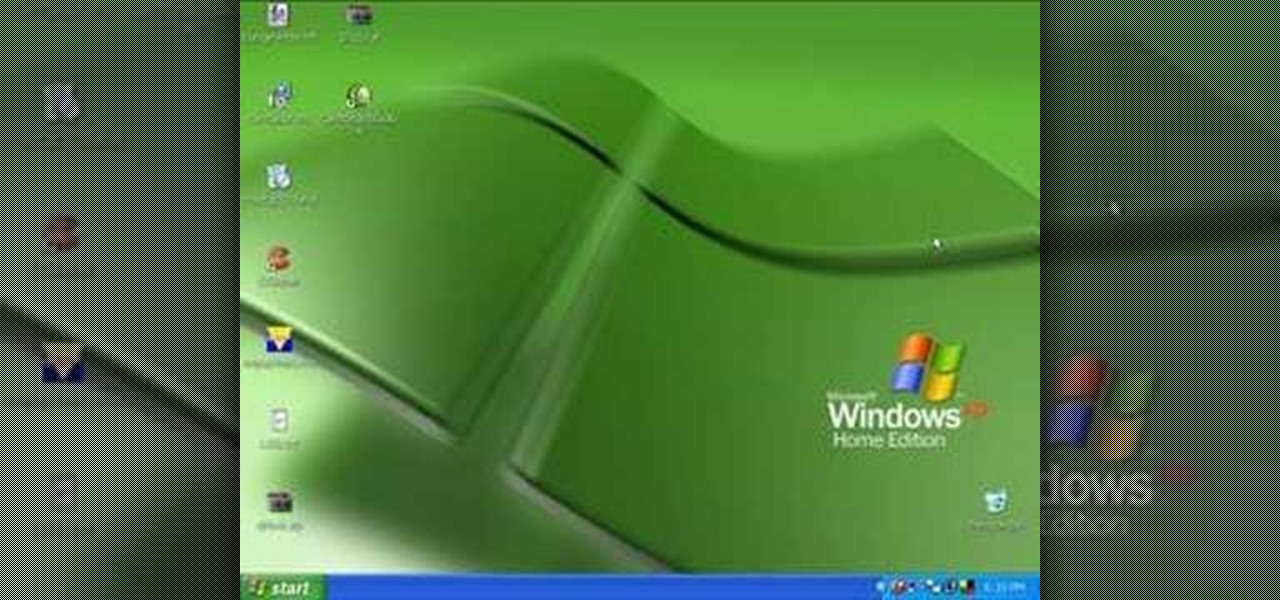Sarah Austin from Pop17 has been getting a lot of emails recently about how she makes her live show. Well, this is how she does it, so listen up carefully. She covers everything from the audio to lights and green screen.

See how to solve this Snake Cube puzzle from somebody at WorqSmart. Watch slowly, keep your eyes glued to the screen, then blink, and solve it yourself.

Record videos of computer actions using CamStudio--a free, open-source screen recording utility similar to Camtasia.

In this tutorial, we learn how to delete an old friend from Facebook. First, you need to log onto your Facebook account. After this, you will need to go to where it says 'friends' on the top of the screen. After you click on this, you will go to the left hand side of the page and find the list of your friends. This will come up on your screen and then you will see the list of all your friends. Next, you will find the friend that you want to delete and click the 'x' on the right side by their ...

In this video we learn how to find your IP address with the Command prompt. First, go to the start menu on your desktop. Then, find the run box and type in "cmd". After this, hit "enter" and then a black command prompt will show up on your screen. Next, type in "ip config" and then hit the enter button again. Now, a list of information will appear on the black screen. Look down the list to find the IP address listed on the page. Once you have this, you should write down your IP address and th...

In this tutorial, we learn how to remove pop up screens when Avira Antivirus updates. First, locate the installation folder for Avira, this should be in your computer programs. After this, locate the file "avnotify.exe". Next, right click this and go to the preferences option. Now, go to security, then edit, then click on the system option. Click "deny" on all the boxes in the bottom section, then save these. Now, the next time your Avira updates, you will not get a pop up box that tells you ...

In this Computers & Programming video tutorial you will learn how to get widescreen videos on YouTube from normal videos. This can be done in Sony Vegas Movie Studio. Go to project > properties > video. Here you set the template width to 640, height 360, frame rate 30, field order as none, pixel aspect ratio to square, full resolution rendering quality to good and deinterlace method to blend fields. Next you save this template for future use and click apply. One of the quickest ways of conver...

In this tutorial, we learn how to use your Mac screen as a gaming display. First, you will need to plug a USB cable into your computer that also has a source to place in a cable to your television. After you have connected these, the program will start automatically. To change this to view on your computer, change the controls to go onto your computer instead of the television. Now, turn on your game console and you will hear the start up noise on your computer, then see the game load onto yo...

This video tutorial belongs to the Computers & Programming category which is going to show you how to capture screenshots on a Windows PC with GIMP. Open up 'My Room' and make sure the box is taking up the whole screen. To take away the bubbles, press ctrl + B + B. That is you press B twice. Then you go to GIMP, click on file > create > screen shot. Then on the WinSnap window, click 'grab' and drag the box on to the My Room box. Now the picture comes in the back. Select the crop tool and crop...

In this video tutorial, viewers learn how to fix an iPod with corrupted files on a Windows PC. To fix the corrupted files on an iPod, users will be resetting their iPod. Begin by holding the center and Menu button for about 10 seconds until the screen on the iPod turns black. Then immediately hold the center and Play/Pause button until a check mark appears on the screen. To prevent an iPod from getting corrupted files, do not disconnect an iPod when it is connected to the computer. This video...

In this video, we learn how to enable the Windows default administrator account to appear at the log in screen. First, go to your "start" menu and type in "cmd". Right click "cmd" and click "run as administrator". Now click continue and type in "net user administrator /active:yes", (making sure you put the appropriate spaces), and press enter. Now it will say your command was done successfully on the space underneath where you just typed your text. When you restart your computer you will now ...

Miis are tiny versions of you that live inside your video games. On the Nintendo Wii you can personalize all of your games and add a little bit of your personality and appearance to the screen. Check out this video tutorial, and learn how to create a Mini Mii on your console for gameplay.

This tutorial will show you how to view your iPod or iPhone screen on your desktop. First of all, you need to have a jailbroken iPod for the applications necessary and secondly you will need Wi-Fi. You will need to download the application RealVNC for your desktop and Cydia for the jailbroken iPod or iPhone. Within Cydia you will search for the program Veency and go to the homepage. From there you will go into settings Veency. Now you have down everything on your iPod or iPhone. Now on your c...

This video explains how to install and uninstall applications on the iPhone or iPod touch. You click on the installer icon on the iPhone or iPod touch and it provides a list of installable applications that are available in the app store. You can then scroll through these applications and select any application that you want to install on your device. Once you have selected the application, you just click on the install button at the bottom of the screen and the application will be installed ...

Do you have a PC and you keep trying to explain it to your friend, but he doesn't seem to understand what are you talking about?

Learn how to set up Internet on iPhone clones with this video. *First thing you need to do is to make an AT&T GPRS data account.

This innovative handset makes user convenience its priority. Created with the aim of overcoming the limitations of existing mobile phones, every function is available through a flexible layout of navigation keys. Fixed keypads are a thing of the past with the LG KF600 Venus cell phone.

This tutorial will show you how to surprise others with the illusive effect of a clear cell phone screen. Take a picture of your fingers at the right size and save it as the wallpaper. In your hand, the screen will then look like the it is invisible. Watch this video pranking tutorial and learn how to make a cell phone look see through. Use this as inspiration for one of your April Fools Day pranks!

I have always favored a neat and tidy Home Screen on my iPhone, and one of the best ways to achieve that is by removing all the app, folder, and widget names. With a few workarounds, you can do this on iOS 17, but Apple finally just gave us an official feature on iOS 18 to hide app, folder, and widget names on the Home Screen. And it also works for iPad on iPadOS 18.

There's a lot you can customize on your iPhone's Lock Screen — wallpapers and photos, widgets, the display mode, notifications, and even the time's font and color. But there's another feature that lets you add custom text for whatever you want, whether it's an inspiring quote, a reminder, a warning to anyone who dares touch your iPhone, or even just your name.

The home screen is the most important part of your iPhone when it comes to customization, and Apple just gave us even more options to personalize it.

Screen mirroring software has been around for ages, allowing you to mirror your iPhone to a projector, laptop, TV, or another device. It's useful to have during lectures, presentations, and meetings, so it's no wonder why Apple created its AirPlay technology. However, AirPlay doesn't work in all situations.

You know that you have the Gmail app on your iPhone. After all, you get Gmail notifications, you see it in the app switcher, it's in the Settings app, and there's an "Open" button in the App Store instead of "Get" or a download icon. But you cannot find the app on your Home Screen. If this situation sounds like something you're dealing with on iOS 14 or iOS 15, there's an easy answer.

If you've jumped on board HBO Max to watch more than just HBO's content, such as DC films, Looney Tunes, Turner Classic Movies, Cartoon Network, and movies from Warner Bros., there is a downside to HBO's improved service. Namely, you cannot use it on all of your devices yet. The most notable omission is Roku players and TVs. But there are workarounds you can use until an official app comes out.

Have you ever noticed that when you put your iPhone to sleep, it takes an extra second longer than it probably should for the screen to go black? It's a bit strange and forces you to wait another moment until your iPhone locks. But most of you can avoid the small delay entirely by just changing one setting.

An unfortunate byproduct of Samsung's One UI version of Android is redundancy, where you have the Google/AOSP way of doing things mixed with Samsung's methods at the same time.

If you have a OnePlus phone with an in-display fingerprint scanner like the 6T or 7 Pro, the "Quick launch" feature can put a variety of app shortcuts right on your lock screen for easy access. For example, you could use the "My apps" shortcut for the Play Store to check for your app updates in an instant.

As long as you have the meeting ID, you can join and interrupt virtually any video call on Zoom. And that's how we get terms such as "Zoom-bombing," where someone jumps into a chat to say or visually show vulgar and inappropriate things to the other participants. However, hosts can put an end to it.

With over 200 brand new features, iOS 13 is a worthy update for all compatible devices. That said, not all iPhone models are created equal. There is a new feature only older iPhones will see, one that skips over Apple's Face ID devices entirely. So if you have a traditional Home button iPhone capable of running iOS 13 but haven't updated yet, this is one benefit you're missing out on.

Phone displays have gotten taller in the past few years, and it seems the OnePlus 6T might not make use of the entire screen by default for a few games. Most games play nicely with the large display on the 6T and its teardrop camera notch, but Pokémon GO is one that doesn't scale correctly. Until an official fix happens, there's a quick workaround you can use to make things a bit better.

While the notch on Apple's newer iPhones started a wave of notches across the smartphone market, there are still plenty of users who don't like screen-obstructing zone up top, and you may be one of them. While it may soon disappear in future iPhone models, or at least get smaller, there are things you can do to hide the big notch you have right now.

Creating GIFs of your own burst images has been possible for a while with third-party iOS apps, some of which cost money or include in-app purchases to utilize the full potential. Fortunately, with Shortcuts, Apple's automation workflow app, there's finally a native way to achieve this without spending any cash.

Our national month-long celebration of all things creepy and crawly comes to a climax on Wednesday with Halloween and will end with Día de Muertos on Friday, so now is the ideal time for the The New York Times to publish a mildly chilling augmented reality story for children.

The new iPhone XR, XS, and XS Max have everyone buzzing. But, at first glance, the XR and XS look pretty similar in almost every way. So, what's the difference? It comes down to the XR's "Liquid Retina" LCD screen vs. the XS's "Super Retina" OLED display. How do they compare, and why does it matter when considering which new iPhone to preorder?

Apple released the third beta of iOS 12 for developers on Tuesday, July 3. The update comes exactly two weeks after the release of the second developer beta, which introduced a variety of fixes as well as new issues, and just one week after the release of the public beta. Public beta testers received this iOS 12 update on Thursday, July 5, labeled as public beta 2.

Ever since iOS 8, Apple's quick reply feature had made it easy to respond to messages without leaving the lock screen or whatever app you're currently in, but you can't utilize all of Messages features when responding this way. You can't add photos, use iMessage apps, record audio, choose effects, or send handwritten messages. You also couldn't use Tapback, but iOS 12 just changed this.

There's a growing sentiment around the web that when it comes to Android, stock is best. Many people prefer the clean look of Google's vision for Android, but manufacturers like LG will add features and themes on top of this base to differentiate themselves from the pack. But these OEM skins, as they're called, aren't always as overbearing as you might think.

With ultra competitive games like Fortnite Battle Royale and PUBG taking the mobile world by storm, gamers are looking for ways to get a leg up on the competition. One of the biggest advantages you can give yourself is the ability to aim and shoot while on the move, but that's not exactly easy with a touchscreen.

Following in iOS 11's footsteps, Android 9.0 Pie will include a security feature that lets you immediately disable the fingerprint scanner as well as extended Smart Lock features. After initiating the feature, you will be required to insert your PIN, pattern, or password before any other unlock methods will work again.

Google's launchers are some of the most polished home screen apps out there, but they lack the ability to customize. With the old Google Now Launcher, we had Xposed GEL Settings to add options for tweaking the layout, but that project was abandoned when the Pixel Launcher came out. Now, a new root mod will give us some key customization settings for Google's latest launcher.