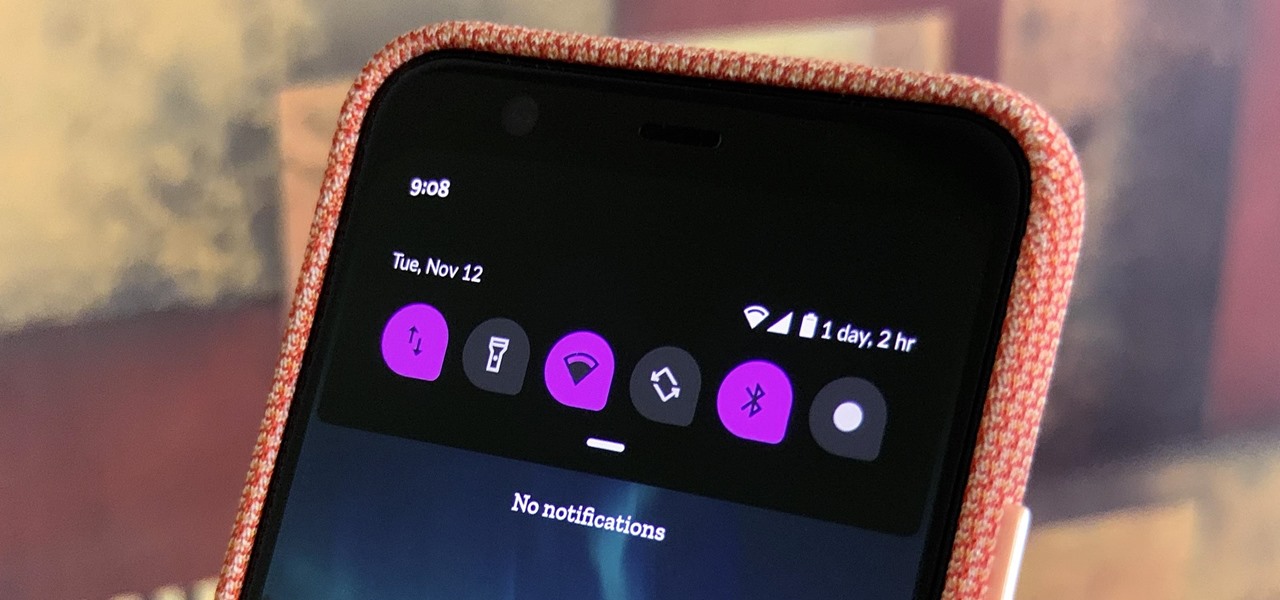
The Pixel 4 comes with a new "Styles and wallpapers" app that lets you change icons, accent colors, and more. But if you're on a first-gen Pixel, a Pixel 2, or a Pixel 3, you don't get this feature. On the bright side, there's still a way to use it.

The next phase of the holographic display is upon us, and Looking Glass is aggressively making sure that it's at the tip of the spear when it comes to leading that charge.

Cases and stickers are always great, but they aren't the only way to customize an iPhone. The software on your device is full of customization options, from a better-looking home screen and cooler lock screen wallpapers to app icon changes and a system-wide dark mode. There's literally over 100 ways to make iOS on your iPhone genuinely unique, some of which are hiding in plain sight.

It's easy to take your iPhone's Notification Center for granted. As useful as it is for viewing important alerts, reminders, and more, the feature is pretty drab when compared to the customizable Control Center, Accessibility Shortcuts, and others.

There are plenty of jokes out there about the battery indicator on iPhones. Some people complain about their iPhones dying randomly at 11%, while others see hours of use at the 1% mark. Despite its inconsistencies, that battery percentage is a useful tell for how desperate you need a charger. There's just one problem: the icon is hiding on your iPhone 11, 11 Pro, or 11 Pro Max.

When attending networking events, a LinkedIn exchange is a common occurrence. Equally common is the awkward fumbling dance with how to add each other. Fortunately, we have the solution: the ultimate way to add LinkedIn contacts.

From the iPhone X onward, the Side button has taken on many of the functions associated with the Home button, such as summoning Siri, pulling up the AssistiveTouch shortcut, and more. So if you've finally ditched your Home button iPhone for the latest iPhone 11, the process of shutting down and restarting is something you'll need to learn all over.

The Galaxy Note 10+ is the pinnacle of Android hardware. You won't find many phones with a better combination of specs and design. But you may not love the software. Even with One UI on board, some users still want a more "stock" feel.

I already know what you're thinking: this guide is blasphemy. I am showing you how to turn a Galaxy Note 10 or 10+ into an iPhone 11 Pro Max. And while I'd usually agree with you, hear me out. How can you know you don't like something until you try it? So here is your way of trying out an iPhone using your Galaxy Note 10.

If you're concerned about someone accessing your OneDrive files, you may want to upgrade your protection by enabling fingerprint or Face ID unlocking. Your sensitive information deserves to be protected, and now you can do so easily. Worry no longer — if you need to let someone else use your phone, with a password-protected OneDrive, sneaky file grabbers will be out of luck.

Public Wi-Fi networks that have a captive portal sign-in screen can sometimes be broken on Android. This seems to happen randomly and on some devices more than others. You'll get the "Sign into Wi-Fi network" notification, but it just doesn't work. If that's happening to you, you'll be glad to know an app can help fix the issue.

Shake to undo is now the worst way to take back what you just typed on your iPhone. Among the many changes in iOS 13, Apple has updated text gestures, including how you select a word, sentence, and paragraph, copy and paste text, and undo and redo what you type.

Mobile gaming has exploded in recent years, with experts predicting 2.4 billion global mobile players by the end of 2019. It already accounts for 47% of the worldwide gaming market, besting console and PC. No wonder we've seen the rise of gaming smartphones, a class of phones that specialize in mobile gaming.

Closed captions are great for watching YouTube videos on mute, or simply following along with a video that's hard to understand. It's easy to turn on captions on YouTube's desktop site, but in the YouTube Android app, the closed captions settings are tucked away.

Popular chat apps like Messenger allow us to communicate with friends and family across iOS and Android phones alike. However, that interconnectivity doesn't mean both apps are the same. While Facebook has made strides to close gaps between these two platforms, chat heads remain an exclusive feature for Android devices, and they let you keep Messenger threads close by.

The software updates from Canadian smartglasses startup North keep coming, each with a unique new twist.

If you record yourself for a vlog or story post using your selfie camera, it can be challenging to stay on message. You might worry too much about the way you look or sound to focus on what you want to say. Using a script can help, but looking away from the camera to read is unprofessional, even on social platforms like Instagram. What you need is a teleprompter, and there are apps for that.

One of the biggest advantages of the front-mounted ultrasonic fingerprint sensor found on the Galaxy S10 and S10+ is that you no longer have to physically pick up your device and reach around the back to unlock it. Instead, you simply place your finger on the screen for easier access and added convenience — at least on paper.

The Galaxy S10 is one of the best phones in years from world's largest smartphone OEM. With its astonishing display, new UI, and top-tier cameras, there isn't much to complain about. The one major gripe we've had is the in-display fingerprint scanner and just how slow it is. Thanks to a recent update, it just got a whole lot faster.

The first annual Snap Partner Summit kicked off on Thursday in Los Angeles, and with it came some new products announcements, several of which enhance Snapchat's already robust augmented reality powers.

The camera punch hole on the S10 has gotten our creative juices flowing more than any notch ever could. First, we saw wallpapers that served to camouflage the cutout or even accentuate it. Now, if you want to go the opposite direction and highlight your S10's camera hole, there's an app that turns it into a circular battery meter.

A few months ago, iOS 12.1 came out with a handful of useful new features, and iOS 12.2 goes even further. While some of iOS 12.2's new features for iPhone are much welcomed, there are some that we'd be better without.

It's a magical time of year for basketball fans, with the NCAA Tournament in full swing and NBA frontrunners in the midst of their push to clinch spots in the playoffs.

You don't need to be a hardcore modder to know the importance of booting your S10 into either recovery mode or download mode. In fact, these pre-boot menus are something everyone should be familiar with. The former can help you get out of soft bricks, while the latter lets you use utilities like Odin and Smart Switch to flash firmware files and fix your phone when all other solutions fail.

After years of rumors and waiting, Samsung's first foldable smartphone is finally a reality. The phone itself is a bit wild, but with Samsung going so far out of their comfort zone with this one, there were some bumps in the road that caused a delayed release. The launch has been pushed back yet again, but when it does hit stores, it could end up being one of the most influential devices in years.

The Moto G7 Power is a phone that screams battery life. From its display resolution to the massive battery, it was designed for those who hate to recharge each night. But unlike other battery-focused smartphones, it comes at a price almost anyone can afford.

With the best selling phone on Amazon in 2018, Lenovo had big shoes to fill when making the successor of the Moto G6. Fortunately, Lenovo was up to the task. The Moto G7 continues to provide a high performance-to-price ratio, offering a worthwhile upgrade for G6 users while remaining budget friendly.

When Apple released its Downtime feature in iOS 12, it gave us an easy way to control how much time we spend on our iPhones — but it wasn't perfect. When setting Downtime, you' were forced to use the same time schedule for every day of the week, so your weekdays and weekends had the same restrictions. Apple fixed that issue in iOS 12.2 and later, so lockout periods can be more customized.

Reading the augmented reality news lately has felt a bit like reading a John Grisham novel, as the business side of things has dripped with legal drama.

Almost every phone comes with biometric security of some sort these days, but the same can't be said of Windows computers. While fingerprint scanners are becoming increasingly common with laptops and desktops, they're nowhere near ubiquitous. Thankfully, your phone's scanner can be used as a sort-of remote authentication point for your PC.

With the rise of OLED displays, Android users have been begging Google for a true system-wide dark mode for years. While a system-wide solution is still somewhat unlikely, Google has given in by providing a dark mode for certain apps, including Contacts.

So, you've lost your Apple TV remote. Maybe it's busted. What are you supposed to do now? You could go out and buy a new one, but they're expensive if you have a newer Apple TV with a Siri Remote, and wouldn't you rather spend that money on a movie? You might be without a working dedicated remote, but you likely have the next best thing already in your pocket.

Overall, iOS is more impressive than ever with its stability enhancements, security tools, suite of apps and services, and intuitive user interface. With each passing update, things just get better and better for iPhone users. But don't think for a second that this is all because of Apple's genius — many of these features were at least partly inspired by tweaks made by the jailbreak community.

One of the funniest scenes from the teaser trailer for the Wreck-It Ralph sequel is the basis for the new pre-show augmented reality experience via the Noovie ARCade app.

While iOS 12 is arguably the best iteration of Apple's mobile operating system yet, one major fault so far is security. On Sept. 26, Videosdebarraquito discovered a passcode bypass that gave access to contacts and photos from the lock screen. Apple has since patched that security flaw, but Videosdebarraquito has discovered a new one that affects all iPhones running iOS 12.1 and 12.1.1 beta.

For some Android users, this guide is sacrilege — but for others, iOS is just an attractive operating system that can be admired without feeling like you've betrayed your own phone. If you're one of those Galaxy Note 9 owners that have peeked across the aisle and desired an interface as clean as the one on the iPhone XS Max, you can configure your Note 9 to look like its rival with some tinkering.

Sorry Samsung. I know you really wanted Bixby to be the next Siri, Google Assistant, or Alexa — but it just isn't. Burying the option to disable the app won't change that. Sure, Bixby has some redeeming qualities, but there are many of us who don't want it shoved down our throats. We'll show you how to disable the app to prevent it from launching every time you try to access just about anything.

With the iPhone X, Apple introduced a brand new way for iOS users to interact with their iPhones. Gestures took the spotlight, as they very apparently replaced functions you would normally execute on the Home button. But swipes aren't everything for the new iPhone XS, XS Max, and XR. Don't believe us? Just take a look at the Side button.

These days, it seems new phones get announced every other week. We've grown accustomed to glossing over the specs, looking at some press renders, then moving on to check out the next phone. If you had done this in September 2008, you might have overlooked what would become one of the most important phones of all time.

Well, that was unexpected. Apple released the fifth iteration of the iOS 12 public beta on Monday, August 6, just hours after iOS 12 developer beta 6. The company sometimes releases developer and public betas on the same date, sometimes even at the same time, but has not done so during iOS 12's beta period until now.







































