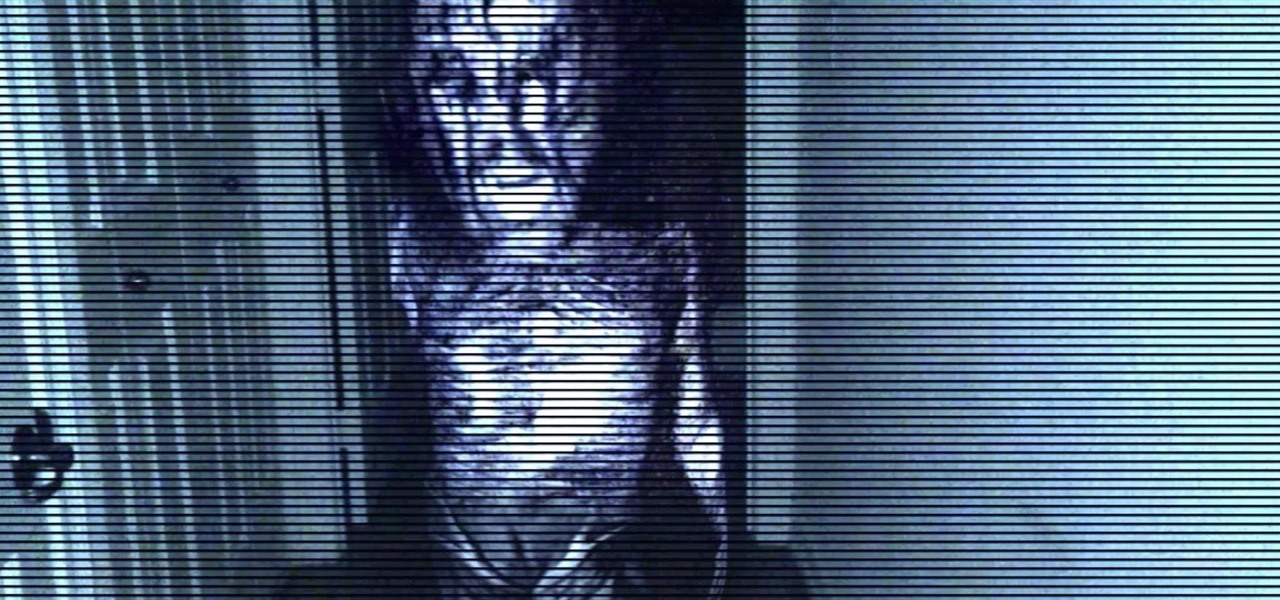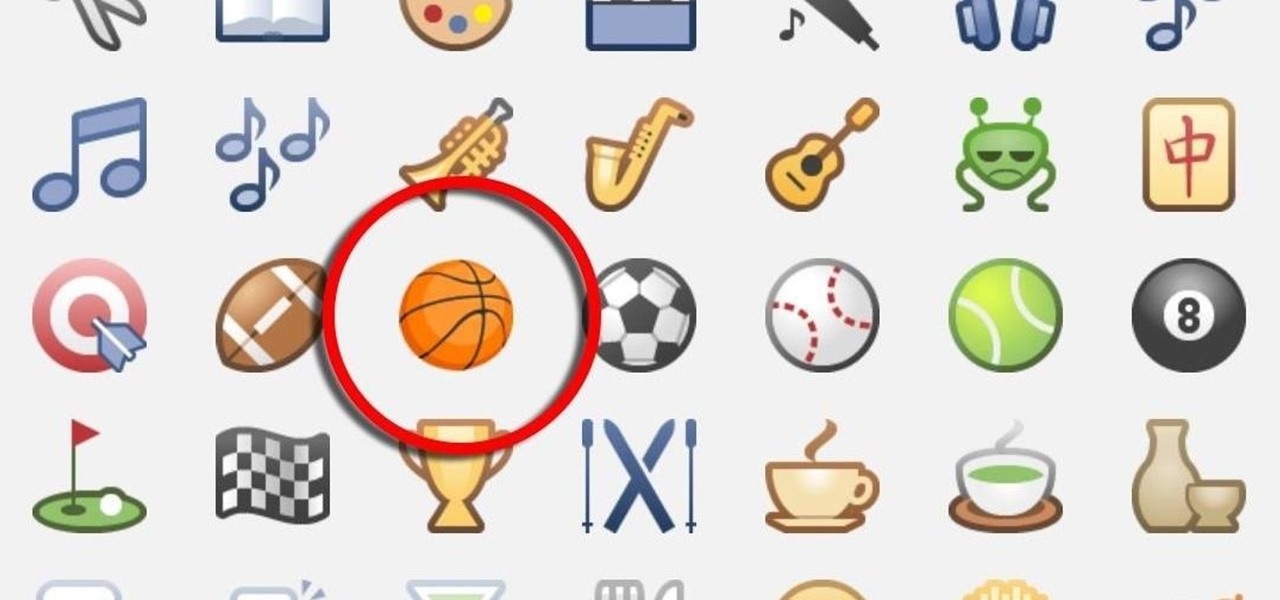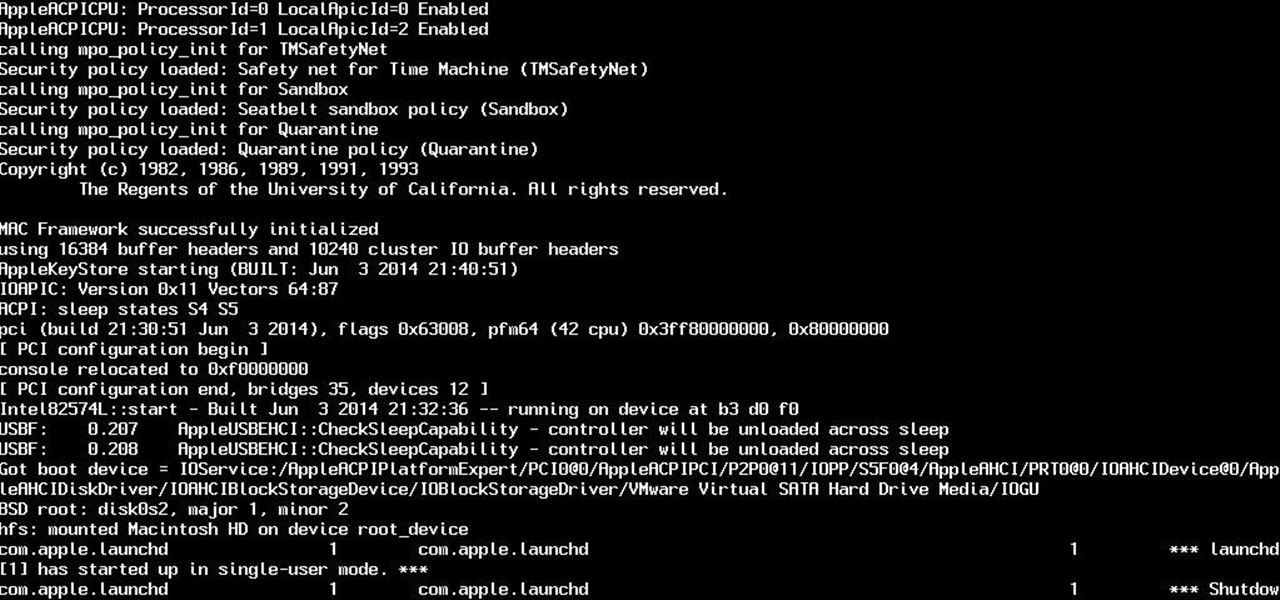The OnePlus 5 just made its official debut, so we now have all of the juicy details. From the announcement, this device definitely sounds like it's going to be another flagship killer, following in the footsteps of its predecessors.

In the music world, it's safe to say electric instruments are more versatile, but they lack the portability of their acoustic counterparts. However, with the aid of your smartphone plus an audio interface, you can play your electric instrument anywhere — with all the pedal effects you please — and even record your efforts.

Even though the Galaxy S8 and S8+ are only just now being released to the public, the software leaks have been rolling in for a while. Everyone seems to have gone crazy for the new look Samsung is pushing out with Samsung Experience, the successor to TouchWiz. As a result, there have been quite a few applications ported over from the Galaxy S8 to older Samsung phones.

It looks like Samsung is stronger than ever, as evidenced by their quarterly forecast, which suggests a global profit of $8.8 billion, the company's highest mark in three years. Impressive, considering the spectacular failure of the Note7, Samsung's last flagship prior to the new Galaxy S8.

We have some bad news for BlackBerry fans: It looks like the upcoming KeyOne flagship won't be shipped in April after all.

Android lovers out there might be sad to hear that a high-end version of the Samsung Galaxy S8+ with 6 GB of RAM and 128 GB of internal storage won't be released in the US, but rather, in China.

We can add one more health effect of our gut bacteria to the growing list. Researchers from the UK have just reported that the gut microbiota plays a role, both directly and indirectly, on the toxicity and efficacy of chemotherapy. Their findings are published online in the journal Nature Reviews Gastroenterology & Hepatology.

Instagram enthusiasts will be pleased to know that there is finally a way to post your Live Photos on the service.

I had the opportunity to speak with the COO of Osterhout Design Group, Pete Jameson, shortly before the announcement of the company's R-8 and R-9 smartglasses models at CES in January. And while I sadly could not make it to CES to test the smart specs out right away, ODG invited me to do just that while I was in San Francisco for the Game Developers Conference.

Android is a highly customizable operating system. Sometimes, we use these capabilities to add core functionality or streamline the user experience, but there are other times when customization is just about having fun and making your smartphone's interface more enjoyable.

Emoji, emojis, smilies, or smileys—whatever you want to call them, those little yellow icons have firmly implanted themselves in the human lexicon. However, just like with localized languages and dialects, emoji can be very different from one another depending on the device or operating system you're using.

When Apple released the iOS 10.2 update to the public on December 12, 2016, iPhone users got a slew of new features, including new emojis, a brand new TV app, the ability to save camera settings, and more. But out of all of these new features, the one that interests me the most is something they didn't even include in the release notes—star ratings are back in the Music app!

The Google Pixel and Pixel XL have an exclusive set of navigation buttons that you can't get on any other device without some tinkering. But aside from just being solid, filled-in shapes, the real treat in the Pixel's nav bar is the Google Assistant animation that gets activated by long-pressing the home button. The four colored dots that animate outward give you some visual feedback for triggering the Assistant, but really, it's just a nice little touch.

Apple released Portrait mode for the iPhone 7 Plus in the iOS 10.1 update, which creates a simulated bokeh effect that blurs out the background and makes the subject pop out in the scene. It's still technically a beta feature since Apple does have some kinks to iron out, but it's ready to use as is.

Augmented reality allows for all kinds of experiences to happen just about anywhere, and that creates some incredible potential for entertainment. While games like Pokémon GO take you out into the world, one crowd-funded game wants to keep you inside—to scare the crap out of you in your own home.

Codenamed "Nougat" after the sugary stuff that fills your Snickers bar, Android 7.0 is living up to its name with tons of sweet features. There's almost too many changes over Marshmallow to cover in one go, with new functionality ranging from a revamped Doze Mode for battery saving, to split-screen apps, and even an easier update process. All told, the Nougat update has a lot in store for your phone or tablet.

Quick Look, first introduced in 2007, is an instant preview feature on the Mac operating system that lets you view files and folders without opening them up. Just highlight a file, like a picture or text document, then press the spacebar on your keyboard to get a speedy preview of it.

Android Nougat came with a lot of new features, including a futuristic and sleek circle animation. When this article was originally published, it was rumored that the circular design would be used as the new boot animation in Android 7.0—but as it turns out, you'll only see this screen while you're installing a firmware upgrade or working with ADB.

A lot of folks complain about the extra features Samsung adds to Android, but while there are some benefits to the slimmer stock Android, the TouchWiz firmware on Galaxy devices definitely has its own advantages.

The new Google phones, which are rumored to ditch the Nexus moniker for Pixel, will most likely come with an Android feature that 7.0 Nougat doesn't currently have—a new set of navigation keys.

Apple unveiled huge improvements for Messages in iOS 10 at WWDC '16, and my favorite new feature is that searching for emojis will be much, much easier. But there's a lot more to this update besides emojis.

When Hey Siri was first introduced in iOS 8, it was a pretty lackluster feature since you had to be plugged into a power source in order to even use it. Since then, newer devices (iPhone 6s, 6s Plus, SE, 9.7-inch iPad Pro) don't need to plug in to have always-on Siri, which makes the feature actually worthwhile—when it works.

The iPhone's pinch-to-zoom feature lets you easily enlarge photos to focus in on one particular area a little better, but after you've zoomed in to a certain degree, the image quickly snaps back and prevents you from zooming in any further. This is mostly meant to keep you from zooming in too far and getting lost, but a lot of times, the max zoom level just isn't close enough.

I've been an iPhone user in the iOS ecosystem for years now after a brief stint in the Android realm. But, I'm also enthusiastic about varying forms of technology in general; I realize that iOS is far from perfect and that healthy market competition is beneficial for all. So, naturally being curious about other platforms, I decided to take Windows Phone for an extended trial run.

Android 6.0 introduced a new feature called Direct Share that allows apps to pin a more specific set of targets to Android's share menu. You've probably seen it already—messaging apps will allow you to share a file directly to a specific contact instead of just to the main app, and there are several other implementations like this.

Several technologies seek to change the way we perceive our reality, whether that involves entering a virtual world, augmenting an existing one in a realistic and interactive way, or somewhere in-between.

A few months back, Facebook gave iOS users the option to record or upload a video to use as a live profile picture. It's taken a little longer than we'd like, but the feature is finally now available for Android users as well.

Over the years, YouTube ads have become more and more integrated with the videos themselves, which means traditional Android ad blockers can no longer block the ads without blocking the videos. It's gotten to the point where the only ways to get rid of the ads are to either subscribe to Google Play Music and YouTube Red, or go through the complicated process of installing the Xposed Framework.

We tend to think of Google Play as Android's app store—but there's far more to it than that. Not only does it allow you to purchase apps and games, but you can also buy movies, music, books, and even devices, plus there's always those pesky in-app purchases that it also handles.

If your iPhone has a Home button, such as either iPhone SE model, old or new, then it has a secret triple-click gesture to activate a suite of shortcuts. These options, dubbed accessibility shortcuts, can work wonders for folks that are hearing impaired, have limited use of their hands, or have vision problems. Still, the shortcuts have plenty of everyday applications that everyone should know.

There are plenty of Android apps for creating reminders, to-do lists, and taking notes—but the vast majority of these are all-in-one apps that may actually have too many features. When a thought randomly crosses your mind and you'd like to remember it for later, the most important thing is to be able to jot it down quick, fast, and in a hurry.

If you're sick of playing chess in Facebook Messenger, there's another little-known game you can play with your friends directly in the app—basketball. This hidden game was originally added to Messenger before March Madness 2016, and still works perfectly to this day.

When you delete a file, Android doesn't actually remove it from your storage drive—instead, it simply marks that space as empty and pretends the file doesn't exist anymore. But deep down inside, the file that you originally wrote to that location is still physically there, at least until you randomly happen to save another file on top of that same spot.

The Android Nougat preview build for Nexus devices comes packed to the brim with new functionality: multi-window mode, a dark theme, and a data-saver toggle, just to name a few. However, unless you have a Nexus device, it will be a while before you get these exciting new features by default.

Using a fingerprint scanner to keep intruders out of your phone might not be as secure as you think. Two researchers from Michigan State University, Kai Cao and Anil K. Jain, developed a relatively cheap and effective way to beat fingerprint readers, and successfully tested their method on a Samsung Galaxy S6 and Huawei Honor 7.

New technologies in current-generations smartphones allow for much faster charging—Qualcomm Quick Charge 3.0, VOOC Flash Charge, and USB Type-C, for instance, can charge a phone up to 4 times faster than traditional methods. However, the majority of phones on the market still don't support these standards. So for the rest of us, I'll go over an easy tip that can charge any smartphone as much as 25% faster.

Whatever you want to call it for now—Android Nutella, Android Nougat, or Android 7.0—the upcoming "N" release of Android will surely bring in tons of new features and functionality. We know it will be named after a dessert, and we know that Google uses an alphabetical naming system, so something starting with "N" is next in line after Android 6.0 Marshmallow.

So yeah. Its AugustFackYou and I felt like posting today and being an active member of the community. After reading this please tell me if you have any comments on what I can do better or if this method is bad. Anyway today I will be showing you how to get root on a mac. I managed to become an administrator at my school with this and one other method.

The VLC media player just celebrated its 15th birthday in February 2016, marking a decade and a half of hassle-free video playback for hundreds of millions of users on virtually every major operating system. The free and open-source player is so powerful and easy to use that it has almost completely vanquished all would-be competitors in its rise to the top.

Sony's Xperia smartphones are some of the most beautiful Android devices out there—but unfortunately, they're rarely promoted in the U.S. and are seldom available through major carriers (aside from the new Xperia Z5 devices), so not many Americans are aware of how awesome these devices really are.