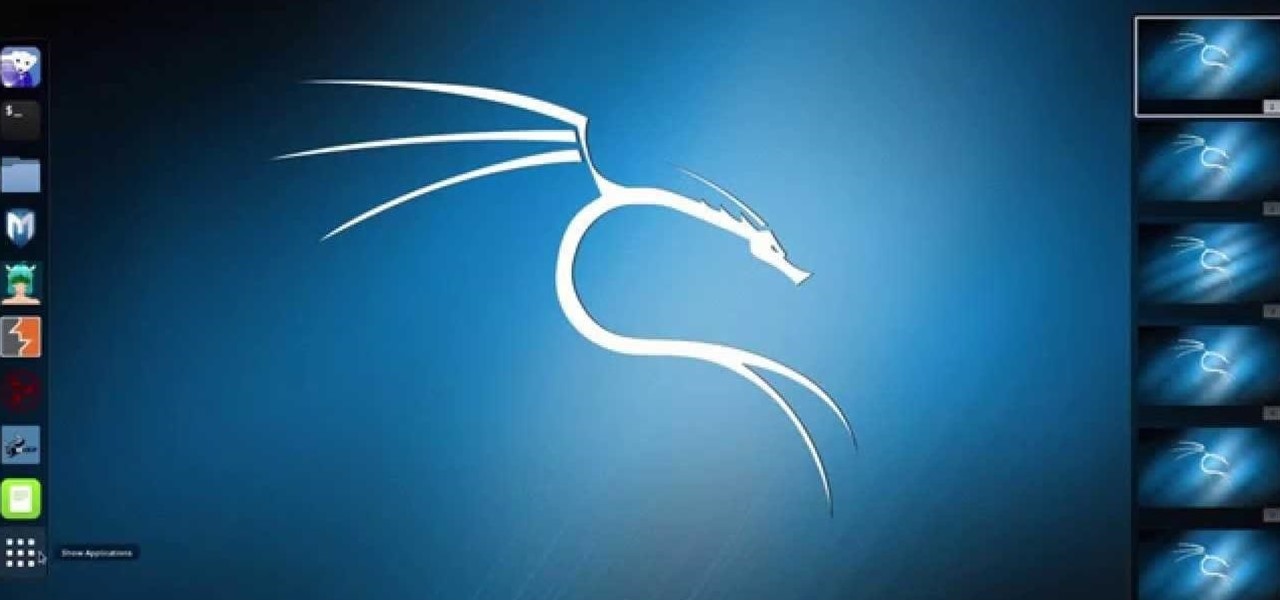Facebook's Messenger apps for Android and iOS make it easy to navigate between conversations, helps you keep in touch with your friends or heckle your enemies, and even lets you tag yourself or others in the conversation with hilarious nicknames to keep things interesting.

Android's copy/paste menu and text selection options have traditionally been downright terrible, but things are starting to get better with some recent improvements made in Marshmallow. That being said, there's still a lot left to be desired, and there's always plenty of room for more useful functionality.

Hello, my fellow hackers. My name is cl0ck. I am a senior majoring in Computer Engineering with an emphasis is Security. I have been lurking the site for a while now reading and learning from the great minds that reside here. I, too, have some knowledge that I would like to share with all of you. This post actually comes from a personal problem I faced and had to find a solution for. Without further ado, here it is:

Starting a few months back, you might have noticed that some text messages you received from certain friends or family members had blank or missing characters. This was because Apple included all of the new Unicode 8.0 emojis in an update to their iPhones, but Android devices didn't have some of these just yet, so they weren't capable of displaying them.

We spend over 30 percent of our lifetimes sleeping—yet it never seems like enough, does it? Distractions ranging from work issues to personal relationships keep our minds racing well after they should be shutting down for the night, and the onset of smartphones has only added to this problem with the instant information and easy entertainment that they offer.

The Xposed Framework was just recently made available for Android Marshmallow, but everything isn't quite back to status quo just yet. Sure, some Xposed modules function properly, but others are a bit buggy, and several don't even work at all. This is mostly a result of changes to the Android system that Lollipop modules relied upon, and such modules will need to be updated for Marshmallow compatibility.

After a few months, I get so fed up with hearing the same ringtone go off alongside each new notification that I'm forced to switch things up—only to end up repeating this whole process when the new one gets played out. And I'm sure people around me are equally sick of listening to that tired old tone towards the end as well. I mean, a decade later, I'm convinced that Nokia tone is permanently implanted in my brain.

While it seemed like jailbreaking methods were always one update behind the current build, the team over at Pangu have already released a jailbreak tool for iOS 9, and it works up to iOS 9.0.2. It is not available for iOS 9.1 through 9.2 yet, but we will update this guide when they are ready.

While password cracking and WPS setup PIN attacks get a lot of attention, social engineering attacks are by far the fastest way of obtaining a Wi-Fi password. One of the most potent Wi-Fi social engineering attacks is Wifiphisher, a tool that blocks the internet until desperate users enter the Wi-Fi password to enable a fake router firmware update.

Android 6.0 Marshmallow is bringing in lots of changes to our favorite smartphone operating system, ranging from battery-saving tweaks like Doze to a Now on Tap feature that essentially bakes Google right into every app on your phone. But for folks that like to tweak the interface of their device, a new hidden menu might be the most exciting addition of them all.

If your iPhone can't last a full day without being recharged multiple times, something's wrong—but it might just be working harder than it needs to.

If you ever need help troubleshooting an issue that you're having with your Android device, one of the most useful tools you have available to you is the screenshot. Essentially, this is an exact copy of everything that is showing on your screen at any point in time, which you could use to capture the issue you're having, then share the screenshot with your tech support.

Apple revealed the new iPhone 6S and 6S Plus at their September 9th event, and there are two particularly awesome features built in just for selfie photogs. The first is 3D Touch, which gives you a quick shortcut to taking selfies just by pressing the screen in a certain way. The second feature is a front-facing flash to help illuminate your face in dark lighting.

Apple's special September event just wrapped up with the company unveiling several new products, including the iPhone 6S, iPhone 6S Plus, iPad Pro, and the new Apple TV set-top box. In addition to hardware, Apple also discussed a couple of its latest software platforms, iOS 9 and watchOS 2. Check out everything that Apple unveiled below.

Hello guys, its been quite a while since my last post. (sorry for the lack of images)

This tutorial is for people who want to try different types of hacks in an environment that is the same for everyone so it will help people to ask questions and learn. This series assumes you know how to run a VM and network them together. This series also assumes that the services running on the Metasploitable machine are needed to be running.

As familiar as it may look at first glance, there are still tons of subtle changes in Windows 10. Many options that existed in past versions have been moved, and virtually every system menu received at least a small visual makeover.

In a bit of a strange decision, Microsoft has made it to where some users don't have a choice in the matter of applying failed automatic updates. When a Windows or driver update comes your way and fails to apply for any reason, your computer will continue to attempt applying the broken update at seemingly random intervals. The Pro and Enterprise editions of Windows 10 will allow you to delay or stop updates altogether when something like this happens, but the Home edition has no such setting.

You're smashing your keyboard to increase your screen brightness, yet it won't go any higher, but you know you've been able to set it higher before. Angered by this, you get up and move your laptop, only to suddenly notice that the display does in fact get a lot brighter.

More than likely, the first thing you noticed after booting up Windows 10 initially was a handful of new items in the taskbar across the bottom of your screen. Windows 8 users were probably glad to see the Start menu button back from the dead, but just to the right of that Windows logo are a pair of brand new entries.

Sony's Xperia line of smartphones are beautifully crafted and have many great features. But considering the fact that Sony has evolved into a media company over the last two decades, it's their media-related apps that stand out the most.

As the developer behind the most popular root methods for hundreds of Android devices, Chainfire knows the ins and outs of Android root procedures. But this doesn't mean he's infallible—occasionally, some of his root utilities can cause minor bugs.

bObsweep Standard and Pethair are made to easily transition between a variety of floor types, so they function efficiently in most spaces.

The Apple Watch may be a much simpler device than your iPhone, but that doesn't mean it's free of bugs, glitches, and crashes just like your other devices. A common problem that you'll run into is a frozen screen due to a malfunctioning app. While this can be frustrating, the solution can be as simple as a quick reboot.

They might be a little late to the party, but the Cyanogen team has finally released their newest ROM for the OnePlus One, Cyanogen OS 12. The launch had to be pushed back a few times due to some technical issues, but now we finally get to see what the Cyanogen team has cooked up for Android Lollipop.

Sideloading apps on Android is incredibly easy—you just have to enable "Unknown sources" in your device's Security settings, then you're free to run an APK installer file to get the app installed.

For the most part, when you're copying text on your Android device, it's because you intend on pasting it into a different app than the one you're currently using. For instance, you might be looking at a posting on Craigslist. So you copy the seller's phone number, then head to your home screen, switch over to your phone app, paste it into your dialer, and finally make the call.

With the release of the Nexus 5 back in 2013 came the Google Now Launcher, which has become the go-to choice for many Android users, especially those who prefer the Nexus line. With its integration of the Google Now page and the always-listening hotword detection, you'd be hard-pressed to find a more complete and useful launcher.

The shooting of Walter Scott (who was unarmed) has been dominating the news these past few weeks. Scott, who ran away from police officer Michael Slager after a routine traffic stop, was shot in the back and pronounced dead shortly thereafter. Unlike similar cases where a cop shoots an unarmed person, the police officer involved in this particular shooting is currently in jail, facing a potential murder charge.

Like its predecessor—and probably every device in the future—the Samsung Galaxy S6 comes with a fingerprint scanner that allows for a more secure lock screen, web sign-ins, and account verification. But unlike its brethren, the sensor on the S6 has been vastly improved. No longer does it require a clumsy swipe—all you have to do is place your finger on it for less than a second, much like Touch ID on iPhones.

If you're jonesing to play some Super Mario Run on your Android phone, you might not be able to get your fix for some time—at least, until Nintendo figures out the best way to keep piracy down and security high. But if you can't wait for the first official appearance of Mario on Android, we've got the next best thing...

Carriers really suck, don't they? We constantly have to monitor our data usage, even though many of us are on "unlimited" plans, which, in reality, will just be throttled to a slower 2G or 3G connection when we hit a certain download threshold.

For some odd reason, the Chrome Browser on Android doesn't allow you to search selected text when you're in Incognito Mode. This must have been an oversight on Google's part, because the feature is definitely present with the browser in its normal viewing mode, allowing you to highlight text and quickly perform a Google search.

A new API in Android Lollipop allows apps to color the status bar to match their overall theme. Google billed this as a more immersive user experience that allows app developers to extend their color branding even further. It certainly seems like a win-win on the surface, but unfortunately, not many apps are using this feature yet.

The king of all Xposed modules is alive and kicking on Android Lollipop. GravityBox received an update over the weekend that will bring its bevy of UI tweaks to folks who have installed the framework on their Android 5.0+ devices.

Lollipop brought a complete visual overhaul to Android, and while the vast majority of changes have been met with praise, some UI tweaks missed their mark.

These days, we truly have a world of knowledge at our fingertips. Trouble is, a large portion of that information is not something you'd want your five-year-old learning about quite yet.

Android Lollipop has an awesome feature called "Battery saver" mode that reduces power consumption through various tweaks in order to squeeze in an extra hour or two of standby time when your battery is running low. It does this by disabling background processes as well as location services and transition animations, so the phone is essentially running at half-throttle.

At its core, the Chromecast is essentially a web browser on a stick. When you cast content from your computer or smartphone, all you're really doing is telling the Chromecast which website to load.

Android 5.0 brought a lot of changes to the world's most popular mobile OS, but few were more central to the user experience than tweaks made to the "Overview" menu (more commonly known as the "Recent Apps" menu). Aside from a visual overhaul, Chrome tabs now exist as separate entries in this list, as do Google searches and a few other activities.