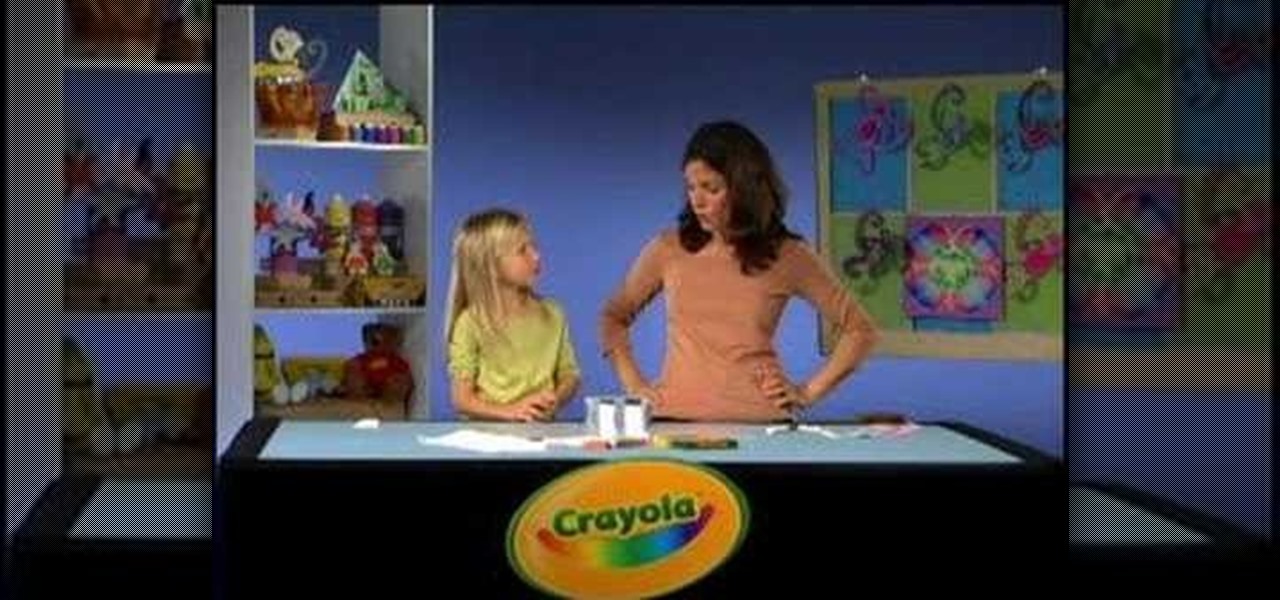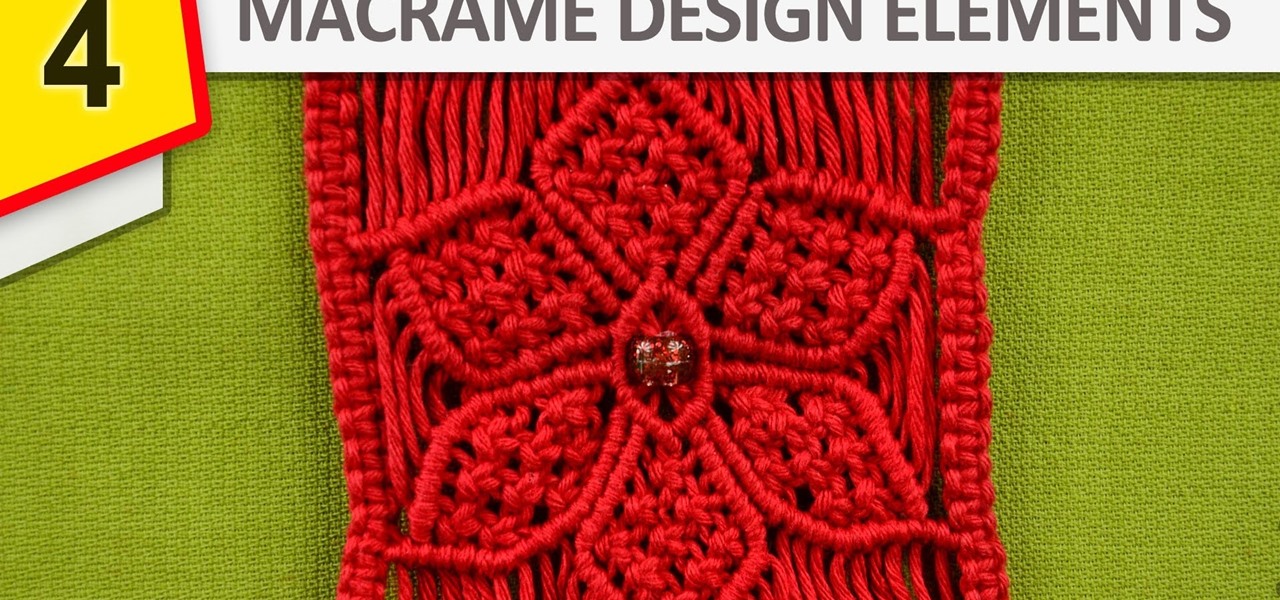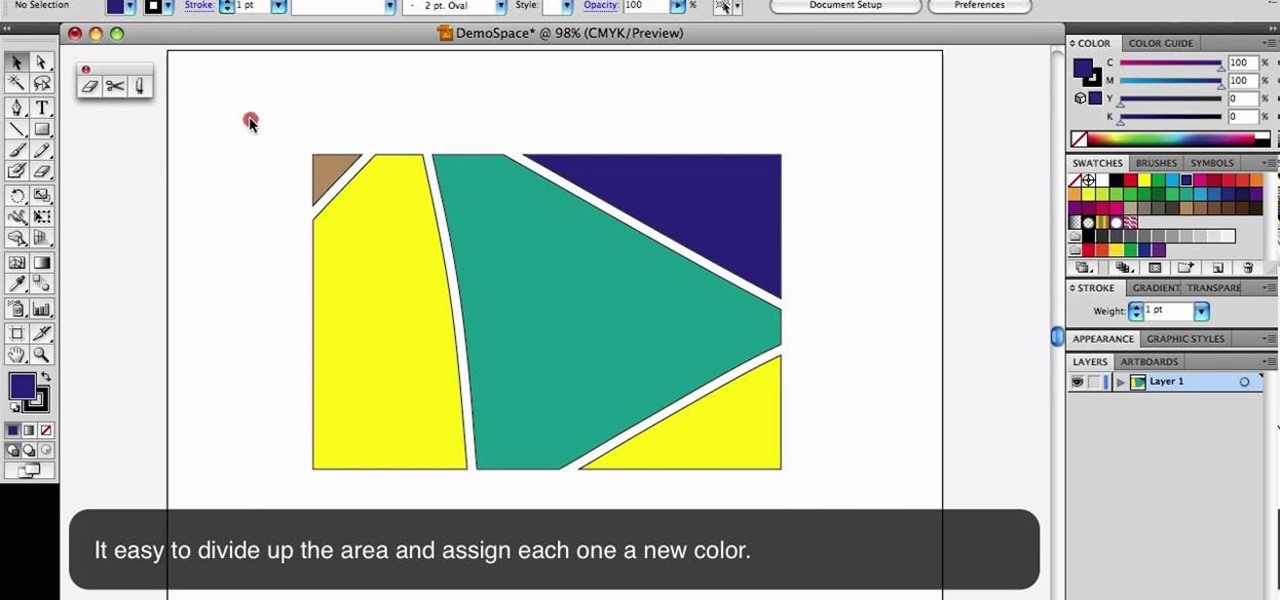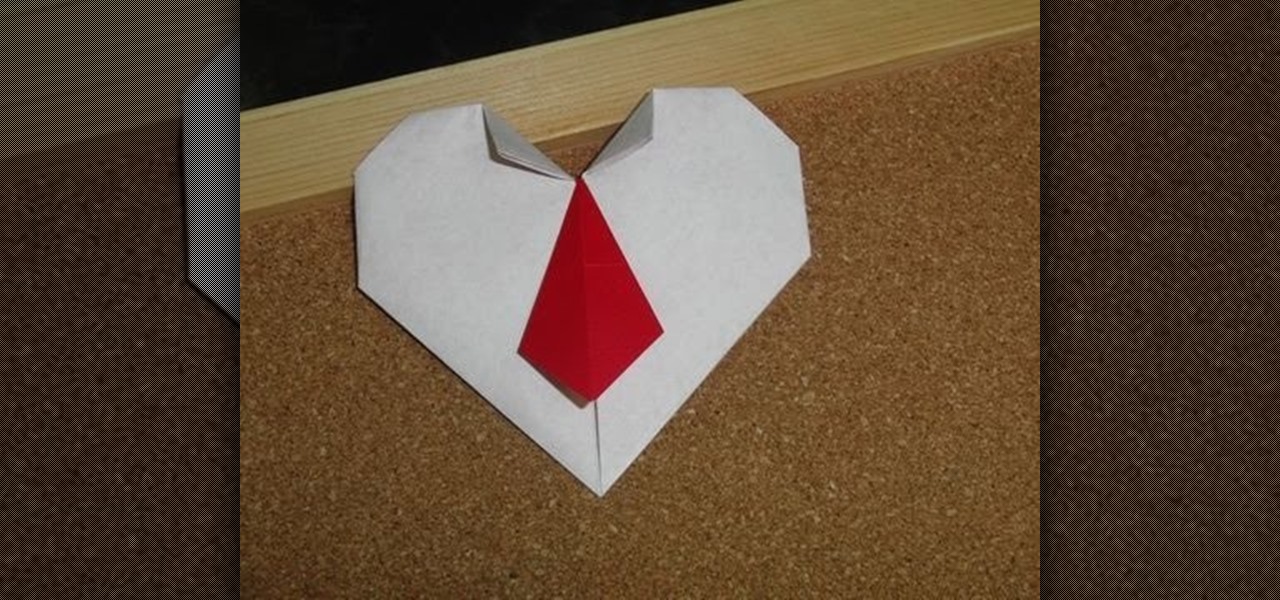Installing a new garage door and opener may seem daunting at first, but if you take your time and do the job step-by-step, it's a good weekend project. It will take from nine to 12 hours for most doors, then another two to four hours for the opener. You will need help for some portions, such as lifting out the old door and lifting the new door up until the tension springs can be installed (some doors may weigh up to 400 pounds). You may need to remove an old door, or you may be installing in ...

Learn how to make a window holiday card with this tutorial. This is a fun arts and crafts project to do with your children. You will need to use the Crayola Cutter to create peek-through windows in your card. The materials needed for this project are 2 large pieces of white paper, cookie cutters, Crayola erasable colored pencils, glue, glitter glue, markers, crayons, colored pencils, and the Crayola Cutter. With this how to video you and your kids can make these fun window cards for any holiday.
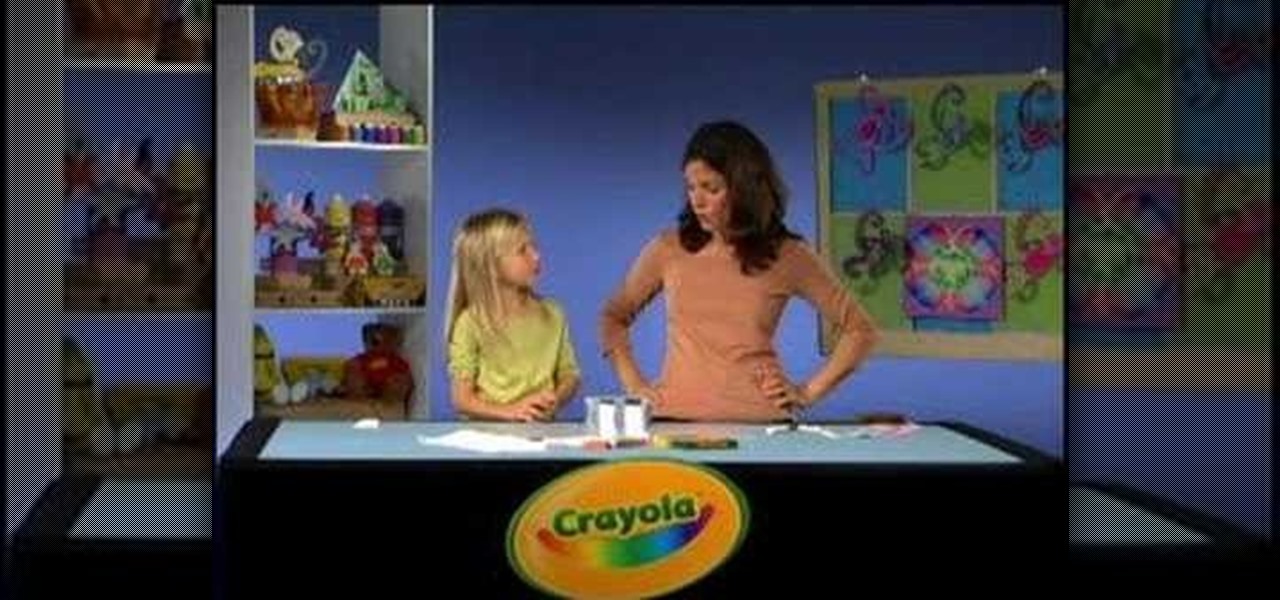
Check out this great science project craft from Crayola. Learn how to separate the colors in a black marker with this tutorial. You will need Markers, scissors, a paper towel, wax paper, and a container of water. This is a great project to teach your kids about the science of colors. With this easy to follow how to video you will be able to separate the colors from a black Crayola marker with your child.

Take a look at this instructional video and learn how to fit a projected image onto a target surface with Johnny Chung from Carnegie Mellon University. Typically, you'd need to use a screen to be directly in front of the projector and at a very specific orientation to get an undistorted image. What this tutorial is trying to accomplish is to place a screen at any location that is convenient and then calibrate the projector onto the target surface. This technique is used to automatically disco...

This video demonstrates how to fold the origami model "Kaleidoscopic Twister" that Charles "Doc" Santee designed. You can use 30cm by 15 cm (12 in by 6in) size paper for this project. This is a complex origami project, but these instructions are both clear and thorough. With a little practice, you should be able to complete your origami "Kaleidoscopic Twister" without trouble.

This is a simple "take home" solar energy lamp project, based around a dirt cheap solar garden lamp, which suits enthusiastic ten-year-olds (with modest adult help).

Check out this low cost project. This video will show you how to transfer sound over light! Yes, this is possible. You'll transfer a sound with a distance of 5 meters, but you may experiment on greater distances if you'd like. You'll need a laser (or an LED) for this audio project, one Opto transistor (or resistor), one 3-volt battery, two mono audio jacks, and some alligator clips. Just watch this cool electronic audio experiment and try it out yourself.

Check out this video to learn how to use a receiving blanket to support your baby.

Practice playing punt airball drills in order to work on your receiving game in soccer.

Learn the basics of correct receiving and ball handling for receivers in football.

Make your own butcher block end-grain cutting board with this two part video series. Enjoy the "back to basics" simplicity of this useful project. A custom cutting board makes a great gift and many woodworkers make them in batches every holiday season. And if you are relatively new to woodworking, this is a great project to hone your milling, glue-up and tablesaw skills.

Downing drinks while perched on the bed, the floor, and the arms of the couch is totally awesome!!! (If you're a college freshman.) Otherwise it sucks. Don't get us wrong; living small doesn't mean you can't party like a rock star, it just requires a little creativity. This project offers dual functionality: wall art on quiet evenings, and extra seating and side tables on nights when friends roll in to bring down the house.

Learn how to make a papier mache skull by first learning how to mix papier mache and then how to make a jaw bone. Part 2 of this informative craft how to for making a cool papier mache skull starts with building from the jaw bone in part 1 the project continues with the making of the skull. Part three shows the details, sculpting, painting and completion of this cool papier mache craft project.

Data analytics is crucial to the operations of every modern business. This trend is going to continue: in three years, 71% of global enterprises predict a rapid increase in data analytics. Experienced professionals that can project manage data initiatives are in high demand.

One of the coolest things about Android is the massive development community behind it. These developers keep on cooking up new things even after official support has stopped for an older device. It breathes new life into somewhat forgotten devices, which is always great news. With Android 10 out, it's time to see what phones will get the custom ROM treatment.

While some widely praised immersive computing initiatives at Google are shutting down, over at Epic Games things are just ramping up, and it involves quite a bit of cash available to indie augmented reality developers and startups alike.

After the first image leaked of the upcoming successor to the Razer Phone, many were taken aback by its design, specifically how familiar it was. Last year's Razer already stood out with its boxy design and large bezels, and many thought the successor would change this. It didn't. But what if the reason for the familiar form factor is a project they teased earlier in the year?

Have you ever seen pictures or videos of balloons being let go into the sky and randomly floating away in all directions? It's something you often see in classic posters or movies. Well, guess what? Now you'll be able to do that without having to buy hundreds of balloons, all you'll need is ARKit!

After receiving many requests for the feature, Signal introduced read receipts last year to its mobile apps. However, some users don't like the idea other people knowing when they've read messages. Luckily, Signal lets you disable this feature and reclaim a little privacy.

Thanks to Project-Infrared, there's now a pretty straightforward way to add motion tracking to the HoloLens: Connect it to a Kinect.

What separates the work habits of the ultra-productive from us mere mortals struggling to check items off our never ending to-do lists? While the answer to that question is by no means simple, one undeniable factor in their success is a clearly defined, highly organized workflow.

How to build a sandbox / sandpit using pallet wood. Using pallet wood is a really easy way to make a sandbox / sandpit and to top things off they're free! This is another one of my reclaimed wood projects that was a heap of fun to make. Like all pallet projects, it is a good idea to use Heat Treated Pallets as they are safe for handling.

How to make Macrame flower - Useful Design Elements for your macrame projects.

So, you want to cause a little mischief, do you? Here are six super-easy pranks to help you make the most out of April Fool's Day (or pretty much any other day of the year). There's something here for everyone—TV fiends, magic trick lovers, fruitoholics, and even spam companies.

Clothespins are pretty innocent-looking, but with a mod here and a hack there, that innocence quickly turns into danger. Well, sort of. In this project, we'll be turning an ordinary spring-action clothespin into powerful matchstick and toothpick shooter that can shoot apples and lob fiery darts over 20 feet.

This is how to build a wine rack out of pallet wood. I was tossing around some wine rack ideas and decided that pallet wood, or reclaimed wood, is the perfect choice for a rustic wine rack. All you need for this project is an old pallet (for me a hardwood one is my choice). A pallet that has seen some wear is preferable so as to achieve that rustic look.

How to make a wooden bench from reclaimed wood. Recycled wood projects, whether it's from pallet wood or old fence palings, the end result can be fantastic! In this video l am using reclaimed hardwood fence palings to build a rustic wooden bench seat. Rustic wood furniture has to be one of my favourites.

Thanks to its open-source platform and easy-to-use hardware and software, there's literally thousands of Arduino projects detailed online for anyone to make—a magic mirror, DIY polygraph machine, and hotel-hacking dry erase marker just being a few examples. Hell, you can even make the Daft Punk helmet.

The biggest problem with having a lot of gaming systems lying around the house is the clutter. Each device has several cables and adapters that need to be plugged in somewhere and it could leave your gaming area look something like this... Not a pretty sight, huh?

Here's how to make a simple form of a slow burning fuse from materials around the house. WARNING: Ignition of an incendiary or explosive material may not be legal in your area, so check local laws before attempting. Use of this video content is at your own risk.

Kipkay has a new cool project for you. In this video, you'll learn how to make a laser out of a lighter. All you need to do is a cheap butane lighter. Any one will do, including one bought from a convenience store. Just watch this how-to video, and you'll be playing with your laser pointer in no time at all!

The importance of paint cannot be underestimated when it comes to correctly constructing a reborn baby doll. There are many tutorials showing you how to correctly replicate the hair on your baby doll's head, but what about the eyebrows? This tutorial shows you how to use a variety of paints and fine tip brushes to correctly achieve realistic eyebrows as well as head hair for your next reborn project.

Basketball shoes are expensive, so if you want to use something like Dunks (a big, beautiful white leather canvas) for a custom painted sneaker project you better know what you want to do before you start. Enter Photoshop. This video will teach you how to use Photoshop to plan your kick design out before you paint, helping ensure that you kicks come out the way you want.

This is a quick little tutorial that will show you how to use these three versatile tools in Adobe Illustrator. They all involve getting rid of some part of the image you're working with, but each one goes about it in a different way. To get the most out of your Illustrator project, you'll need to be aware of the differences between these tools so you make sure that you always use the right one for the job at hand.

Paracord, or parachute cord, is one of the most versatile ropes out there. Originally made for parachute suspension during WWII, it is now used for everything from tying knots during a camping trip to weaving sturdy bracelets as a fun DIY project. The tutorial featured in this video is the latter.

Are you a fan or Star Trek or Star Wars? Have you ever imagined flying on a G6 (thanks in no small part to Far East Movement)? Then this origami spaceship project is perfect for you.

You don't have to buy buttons - just crochet your own! These buttons are naturally much softer than regular buttons, making them ideal for blankets or baby clothes. They also can add a cute accent to nearly any crochet project.

If you want your valentine to die of cuteness overload this Valentine's Day then make this origami heart complete with a necktie. While it's simply a heart-shaped origami project, it can easily be turned into a card if you write a nice message on the front or back.

Birds of paradise flowers are strong and architectural in appearance, making them the perfect models for origami projects.

This video will show you how to install Aircrack on your iPod touch. Aircrack is a network suite designed to crack WEP and WPA keys. Though the project was shut down by its creator, you can still follow this video and learn how to do it.