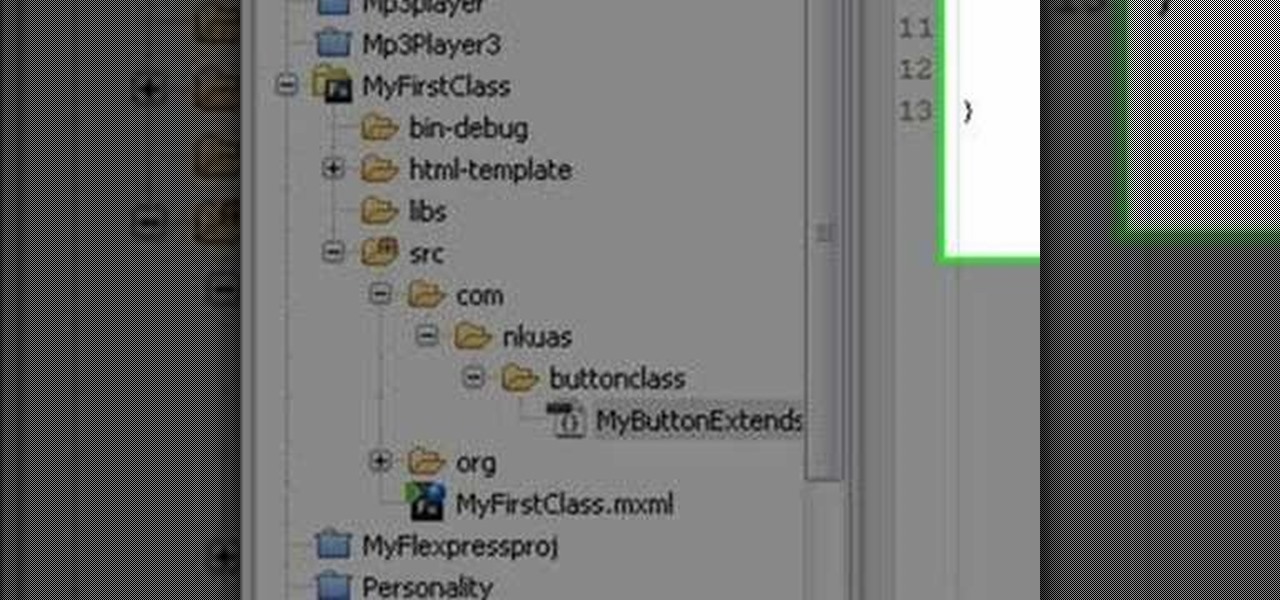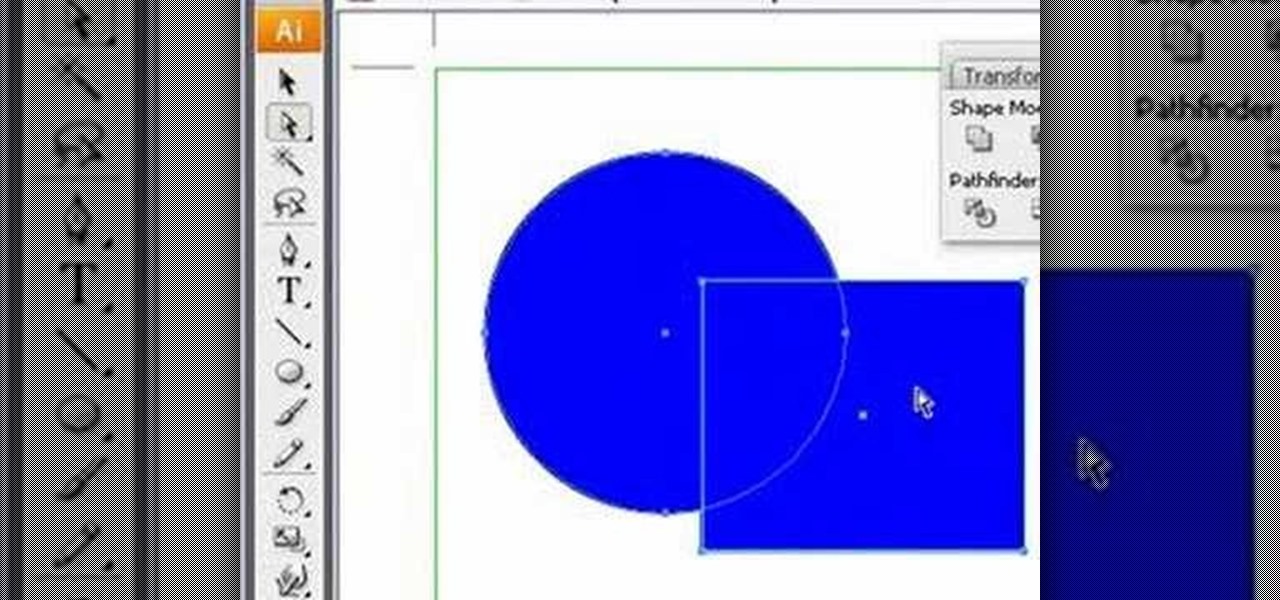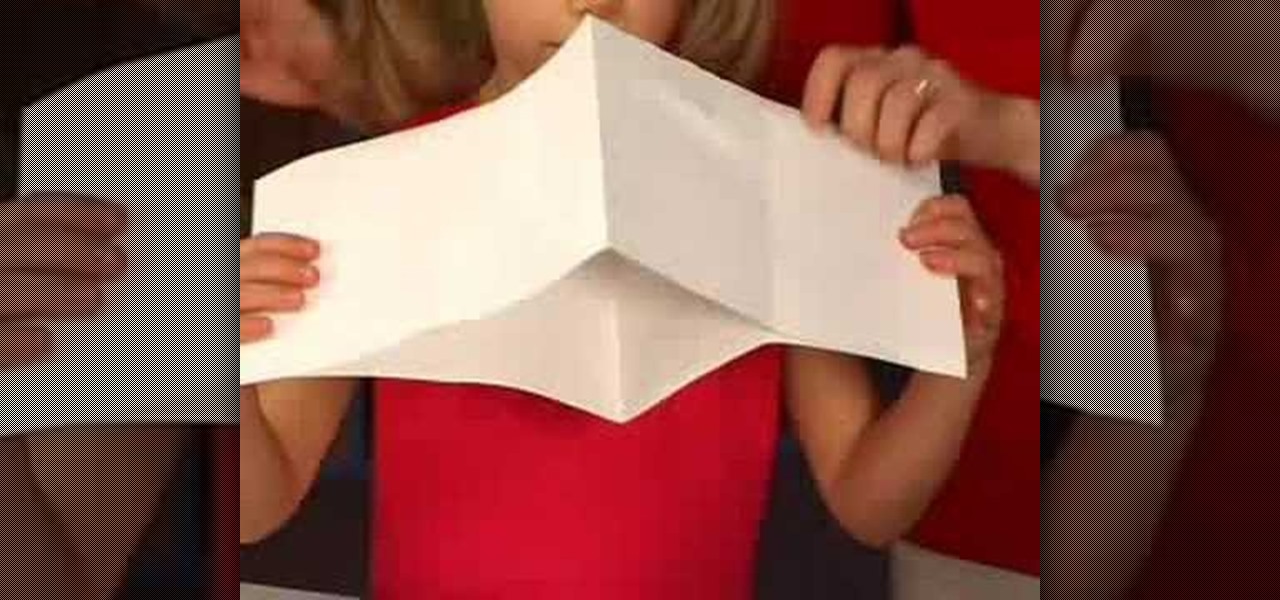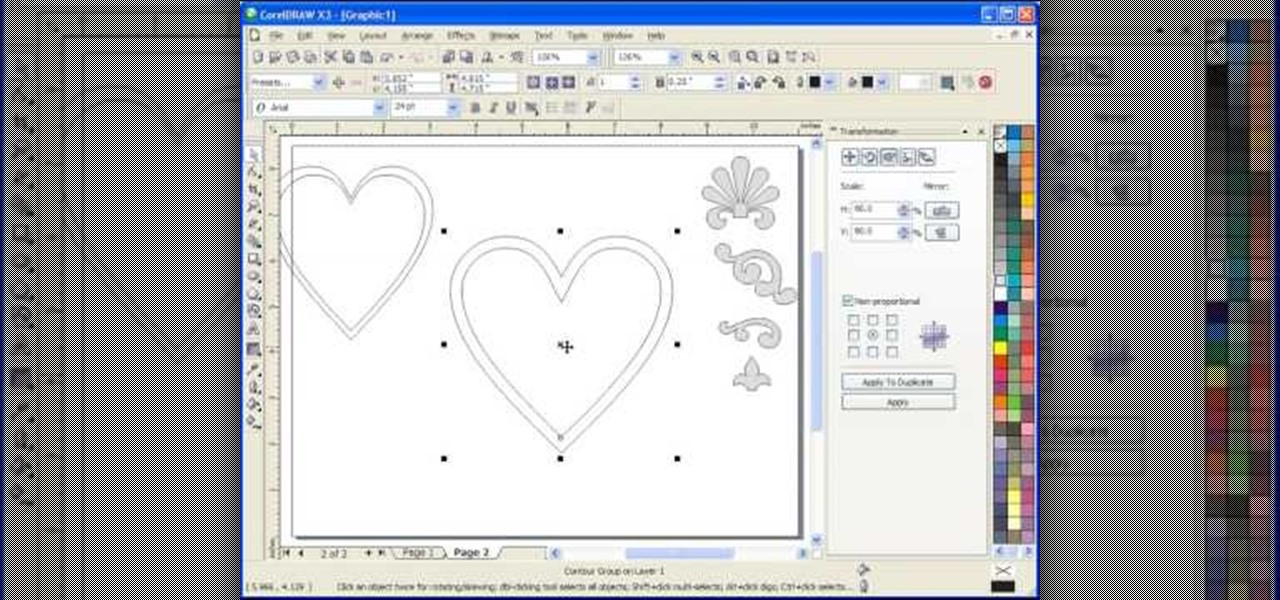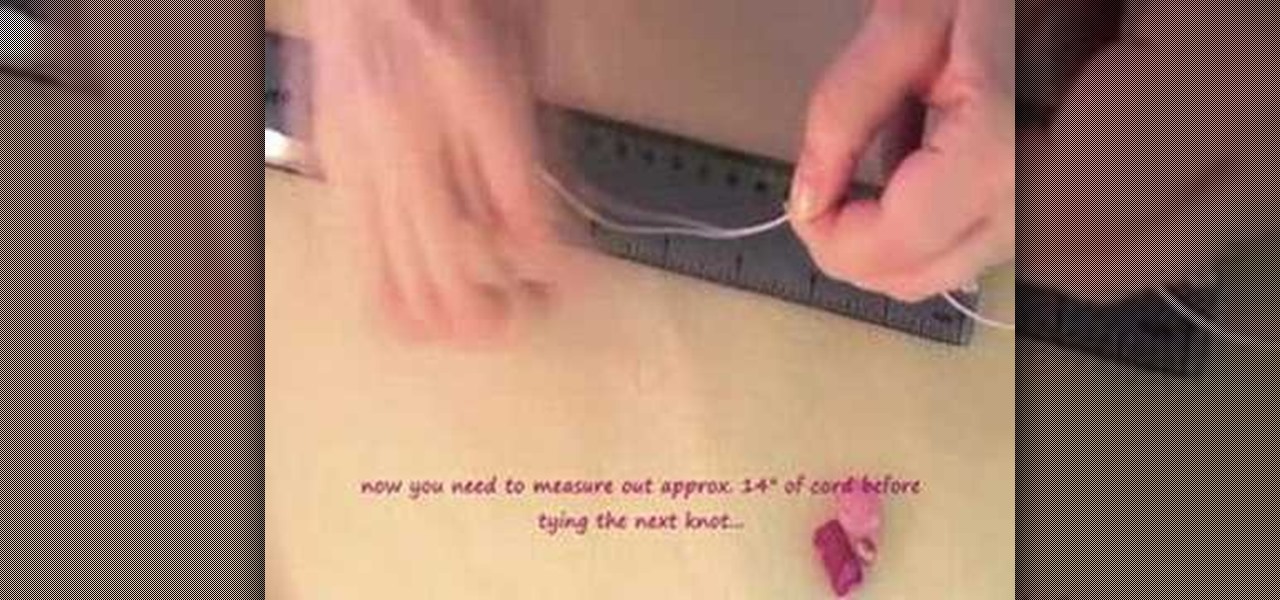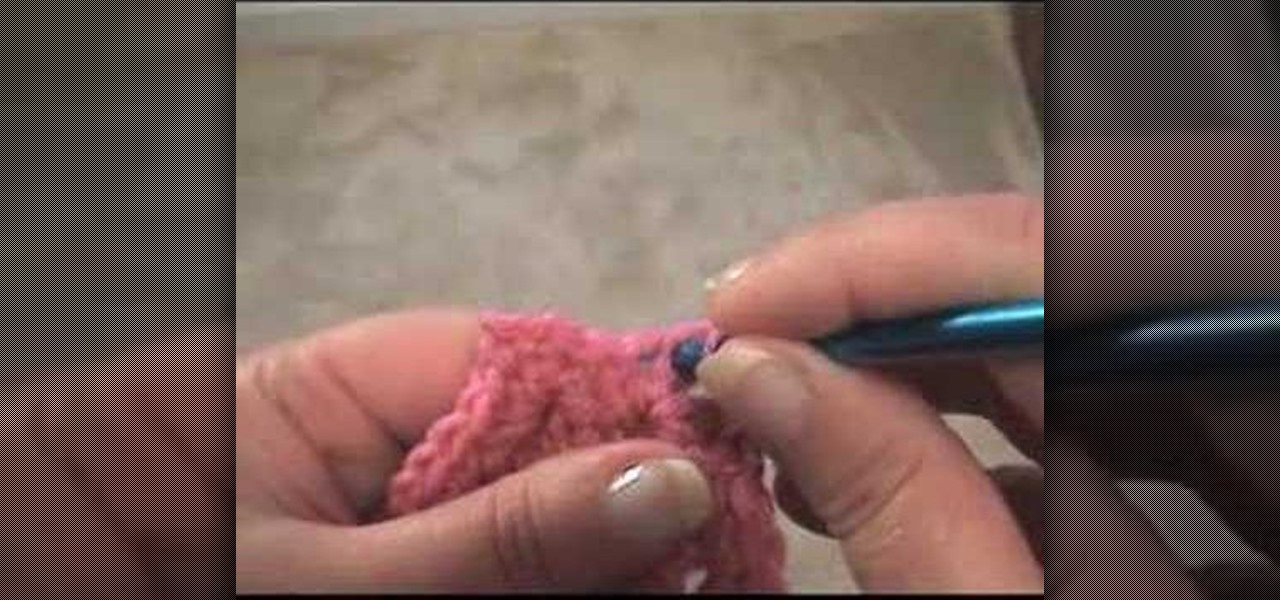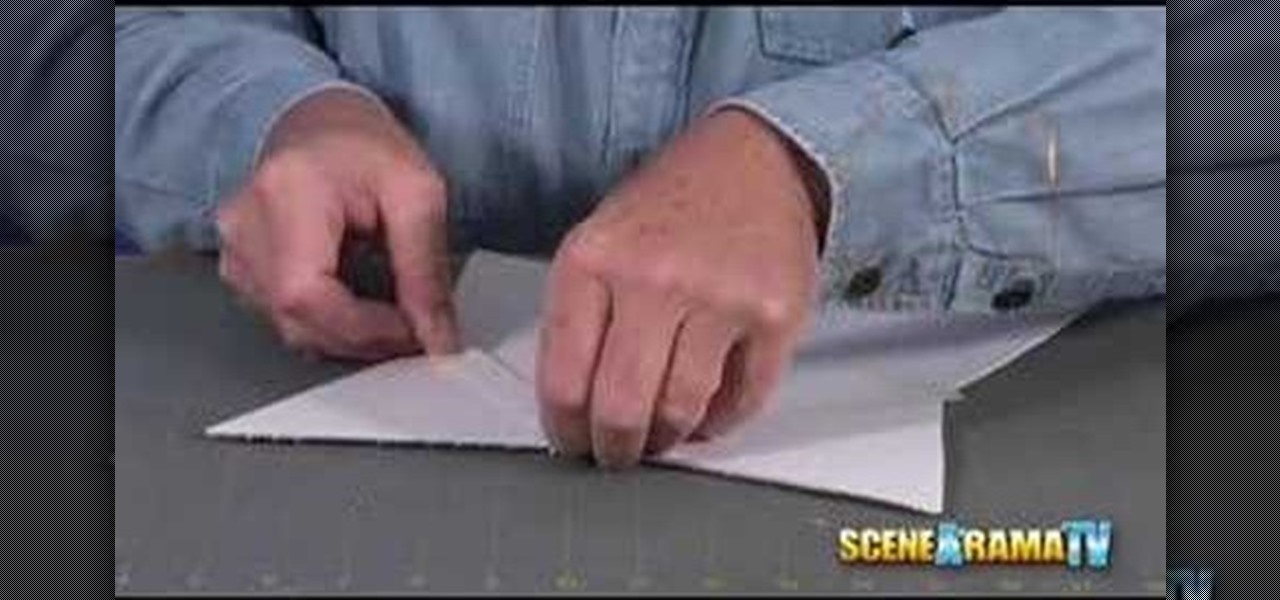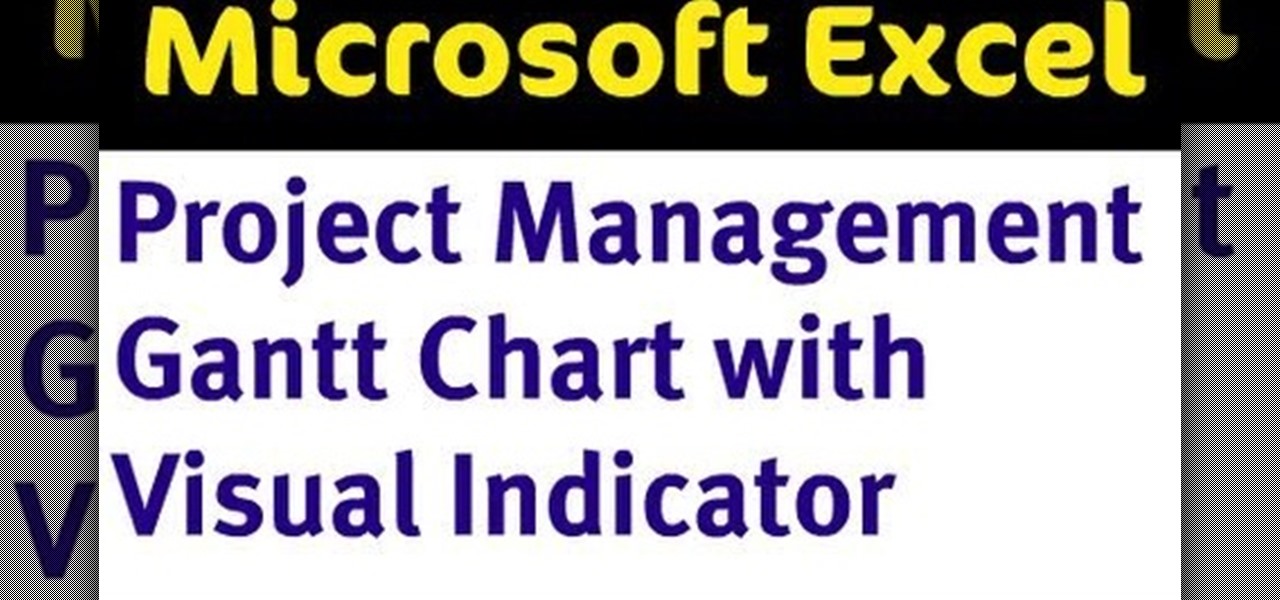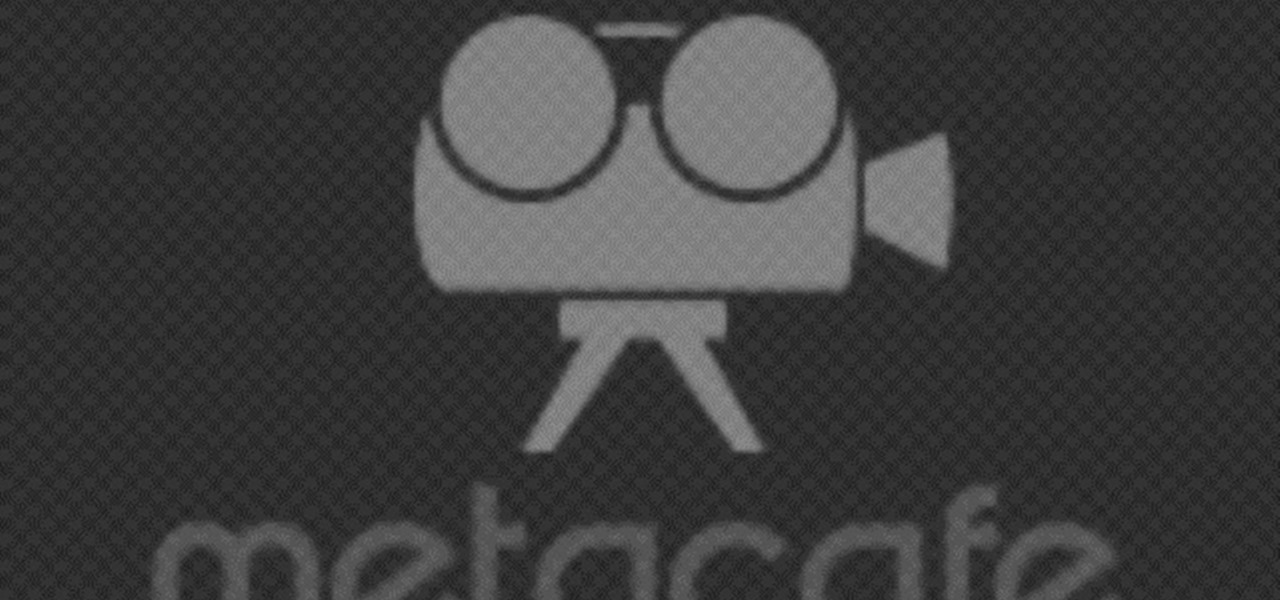Replacing a switch is a project almost anyone can tackle. In this how-to video, discover the right questions to ask to ensure you purchase the right switch for your needs. Then, learn the simple steps for installing your electrical switch or dimmer. Watch this video home improvement tutorial and learn how to replace electrical switch.

Check out this home painting how-to video. Learn the proper techniques for applying paint to your ceiling and walls, along with tips on how to use brushes and rollers, how to cut edges on the ceiling, and how long to wait before removing painters' tape. Follow along with the steps to achieve an even finish in this interior design project. Watch this video tutorial and learn how to apply interior paint to ceilings and walls.

In this web development software tutorial Paul Wyatt reveals three fantastic Dreamweaver tips: how to edit, crop, and optimise images; create Flash text; and add Flash buttons to your next Dreamweaver project. Learn three get tops for working in Dreamweaver all in one tutorial!

In this episode Paul Wyatt shows you how to use rollover effects in Fireworks, and create a menu bar for your sites. In this Fireworks project you’ll get to grips with slicing images, using frames, and mastering behaviors
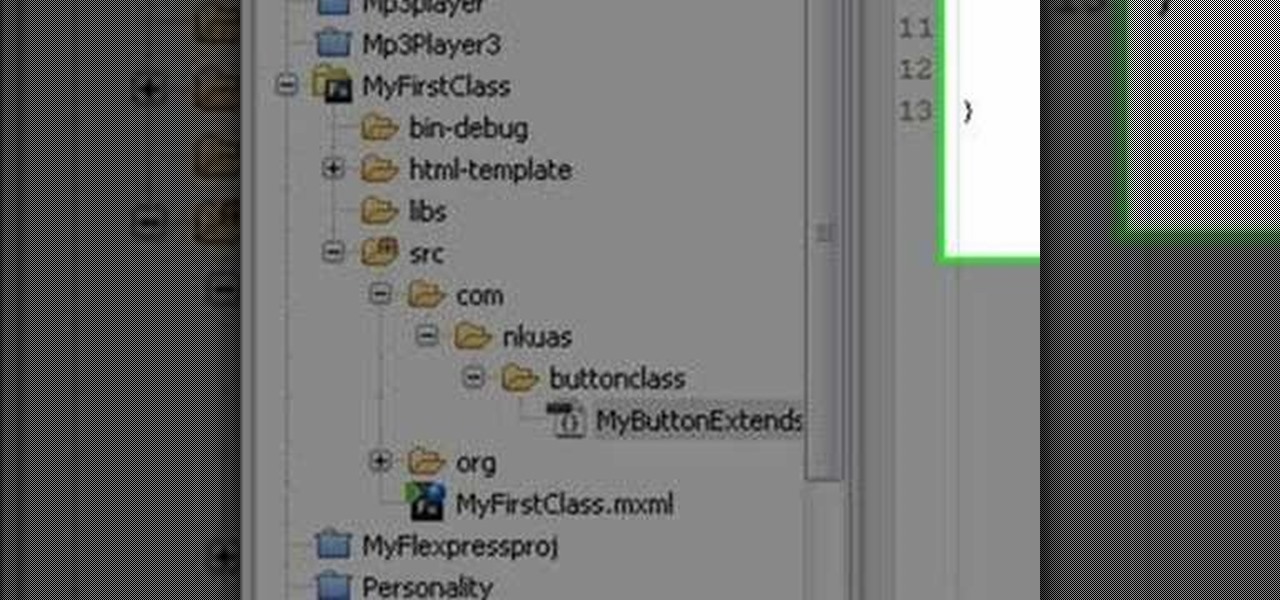
In this programming tutorial, Mike Lively of Northern Kentucky University explains the six parts of a Flex 3 class. He demonstrates how to create and extend a class using Flex 3, and how to bring that class into a Flex project using xmlns name space. Learn how to work with custom classes in this beginners Adobe Flex Builder 3 tutorial.
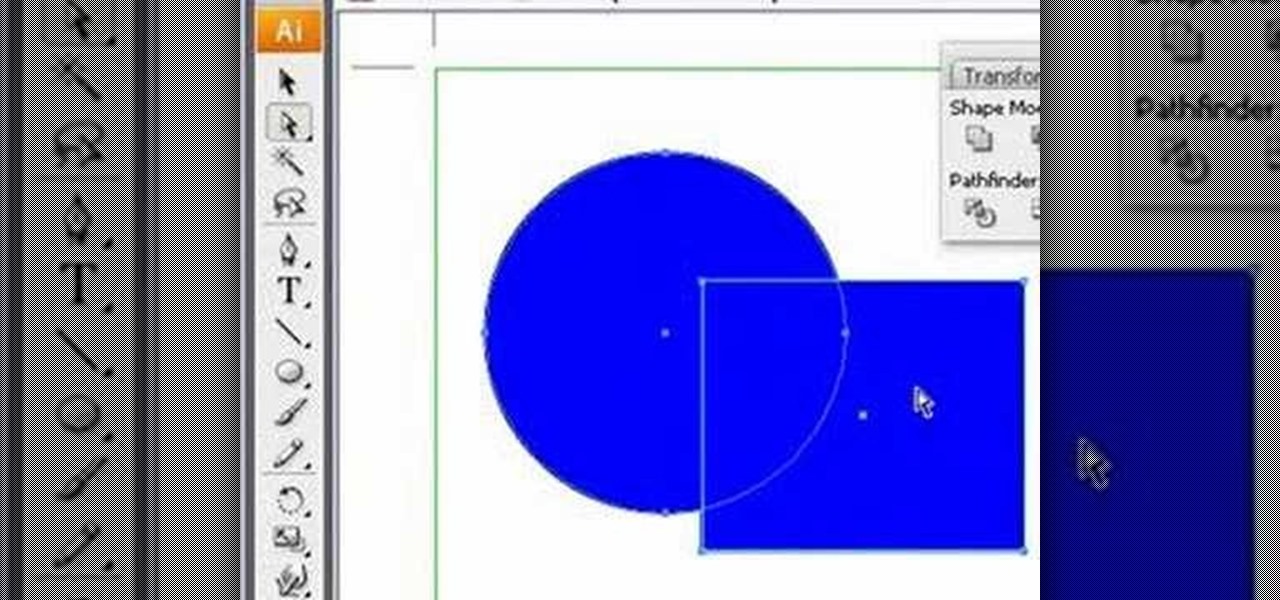
This Adobe Illustrator tutorial demonstrates the basic shape modes in path finder (add, subtract, intersect, and exclude), and shows how to use the direct selection tool and expand features of Illustrator. Finally, a bubble box is created (for the Yahoo Map project) with the add shape mode and a drop shadow effect added.

This tutorial is on using SketchUp to draw a simple 3D model with textures and using Google's 3D Warehouse. In addition, the potential for use with Ppervision3D is discussed through SketchUp's 3D collada export.

This 3D software tutorial shows you how to integrate photographs into your 3D workflow in modo 302. There are some subtle controls for properly working with image or photographic content inside modo. This video will explain how to properly use an image as a camera projected plate in modo 302 with a result that is pin registered and pixel accurate to the original source image.

MDD files are a great way to bring in character animation or any deformation based animation from other 3D software systems. This modo 301 video reviews the basic method for import and use of MDD files. Learn how to load MDD files and apply them to a specific object in a modo 301 project.

Create a travel journal, make a doodle book, or write a story about yourself with this how to video from Crayola. All you need is paper and scissors to create your own 8-page mini book. This is a fun and east project for your whole family to do. With this arts and crafts tutorial you can make a mini booklet with your children.

Check out this fun arts and crafts project for the holidays with this tutorial from Crayola. Learn how to make paper ornaments with your kids using Crayola products. You will need paper or paper shapes, hole punch, scissors, string, your favorite markers, cookie cutters, erasable colored pencils, and the Crayola Cutter. With this how to video you and your child can decorate your home for the holiday season with these paper ornaments.

Learn how to make these brightly colored monkeys using Crayola Color Surge markers with this tutorial. You will need Crayola Color Surge Markers and Paper, school glue, erasable colored pencils, scissors, and recycled cardboard pieces. These brightly colored monkeys are a fun arts and crafts project to do with your kids. With this how to video you will be able to make paper monkeys with your family.

Watch this instructional origami video to fold an origami business shirt. You will need one piece of pink origami paper to complete this origami project. Don't forget to draw the necktie on your origami shirt.

Raven Symone shows us how to make a padded journal using your favorite fabric. You will need a pair of scissors, a composition notebook, a yard of fabric, ribbon, cotton stuffing, and hot glue. If you love to write poetry like Raven Symone, or you want to give a cool gift to your best friend. Make Raven Symone's padded journals for your own own writing, birthday gifts or school projects.

Just what you need for your graphics projects - a graphical reminder note! This Inkscape software tutorial shows you how to create a reminder note complete with the scotch tape to "attach" it to documents. You should be able to easily find some creative uses for your graphical reminder "post it".

This Corel Draw X3 vector graphics drawing software tutorial shows you how to use the interactive contour tool. Learn how to use the interactive contour tool in Corel Draw X3 to create scroll saw patterns for your scroll saw woodworking projects.

A Box kite is a fun project that looks like it could never fly but it flies real easy. It's easy to make too. You will need dowels, straws, string, masking tape, scissors, and some newspaper or plastic. Watch this video tutorial and learn how to make a box-shaped kite.

This instructional video shows how to bead and craft a gothic style wire cross choker necklace. For this project you will need straight wire, memory wire, glass beads, head pins, and eyepins. Learn how to craft this goth choker necklace by watching this video jewelry-making tutorial.

This is a great little project for beginners and shows how to make a simple knotted bead bookmark. They also make thoughtful handmade gifts! You will need some waxed cord, a selection of beads, some scissors, and glue. Learn how to make this bookmark by watching this video beading tutorial.

This crochet how-to video shows you how to crochet Japanese amigurumi shapes. For this crocheting project learn to make a pair of cherries out of yarn. It is very simple, start by crocheting a six stitch circle. Watch the video to learn how to crochet the rest of the Japanese amigurumi cherries.

The star stitch is a great crocheting pattern that works well with single colored or multicolored projects. Learn how to crochet the pretty star stitch by watching and following along with this how-to crafting tutorial.

Ever worked on a painting project and had the paint spill everywhere? This quick and easy pot made from a plastic soda bottle and tape will not spill, even when it tips over. Learn how to make this pot that does not spill(for paint, glue, machine oil, etc.) by watching this video tutorial.

This video will teach you to make your very own candy nugget. This nugget is filled with candy and extremely cute. Your friends and family will love it when you give them this adorable little hand made arts and crafts project!

Are you interested in doing a crochet project? Watch this two-part video tutorial to learn how to do the Afghan Tunisian crochet stitch. You will need some yarn and a crochet hook.

Are you interested in doing a crochet project? Watch this video tutorial to learn how to crochet a flower. You will need some yarn, a crochet needle and a pair of scissors.

Improve you crocheting skills by creating fun shapes. This how to video is a crocheting tutorial that will show you how to create a small rose flower. Crochet several roses and use them to decorate your projects.

Improve you crocheting skills by creating fun shapes. This how to video is a crocheting tutorial that will show you how to create a small star with five points. Crochet several of them, bind them together and create larger handmade projects.

This is a tutorial on how to make a shrimp from a drinking straw and a pair of scissors. This is a nifty arts and crafts project for the summer, or doing on the side of the road for money. Everyone will be astounded by your shrimp-making skills.

Check out this video to learn how to make a zipper bolero with an old t-shirt. It's a bit of a complicated project, but you'll get it after watching this video. Make sure you have a sewing machine! These awesome tips are from threadbanger.

Create fabulously fruity motifs using the traditional art of shaded cross stitch. These shaded strawberries bring the craft bang up-to-date. You can embellish all kinds of handmade projects with shaded cross stitch motifs.

Learn how to make an origami chrysanthemum. This project is complicated, so it may be too difficult beginners to make an origami chrysanthemum. Diagram: http://www.origamee.net/diagrams/ChrysanthemumLeroy.pdf

Learn how to do this easy origami project and use a 6-inch square of paper to make a folding knife.

These decorative paper butterflies make the perfect fall arts and crafts project and year-round ornament to decorate your home. Learn how to use a template, cut out the design, and then score it to give the butterflies their unique 3 dimensional look. You can also add this butterflies to a scrapbook or a personalized card.

Papa Tom teaches viewers how to build the perfect pyramid for any school project. This is super easy and fun too. It looks great on any desert diorama.

Papa Tom teaches veiwers how to easily make a terra cotta roof for a realistic looking house for a diorama or school project. This is easy to do and provides incredibly realistic finishing touch to any plain old miniature building.

Tami A. Walker shows you the secret to making a retro purse out of tape cassettes. This is a great recycle project.

Adding a visual indicator to an Excel Gantt chart of how far into the project you are.

Follow these step by step instructions to learn how to hack a vending machine, giving you two Cokes for the price of one. You and your friends will love this cool vending machine con. Never go thirsty again. Just check out this instructional video and start hacking vending. Machines nowadays are SO smart that they know you haven't received your drink and give your money back. Humans nowadays are SO smart that we can make ourselves not receive drinks we paid for, get our money back, and then b...

Everybody at some point in time wants to or has to make text that looks like ice. So, if you're doing it for fun or for a project, here's a tutorial to show you how to make ice text that is melting.

There were two broad objectives to the 2004 TELEX project: One was to try to understand better why storms tend to produce a lot of positive cloud-to-ground flashes. The second part looked at the electrification of mesoscale convective systems.