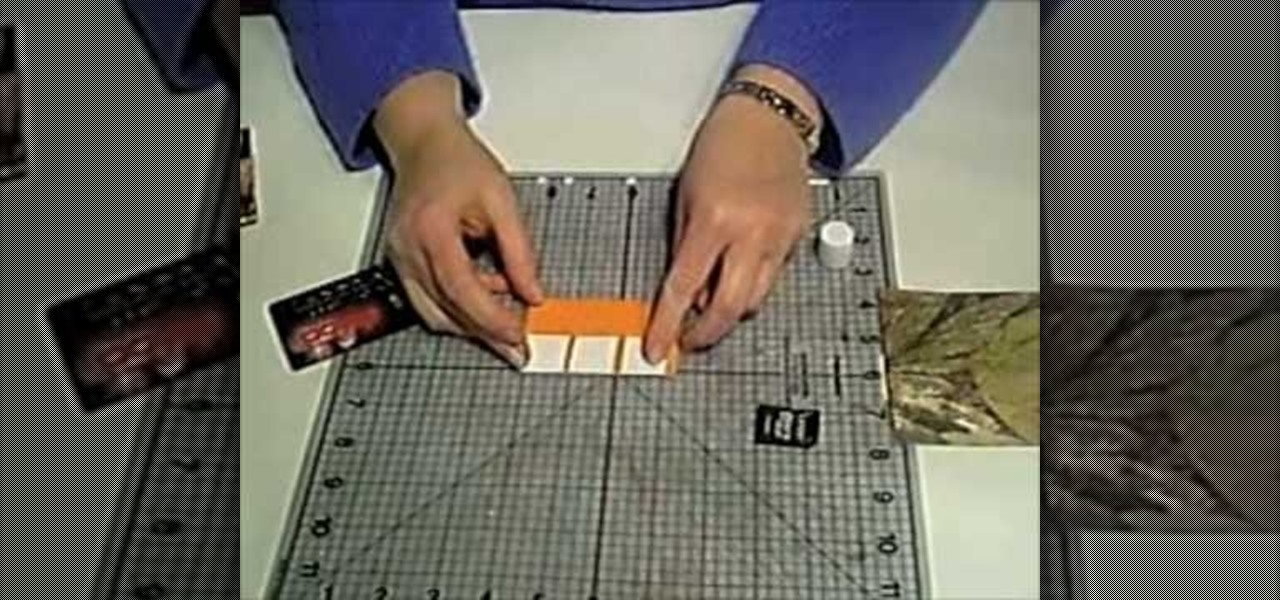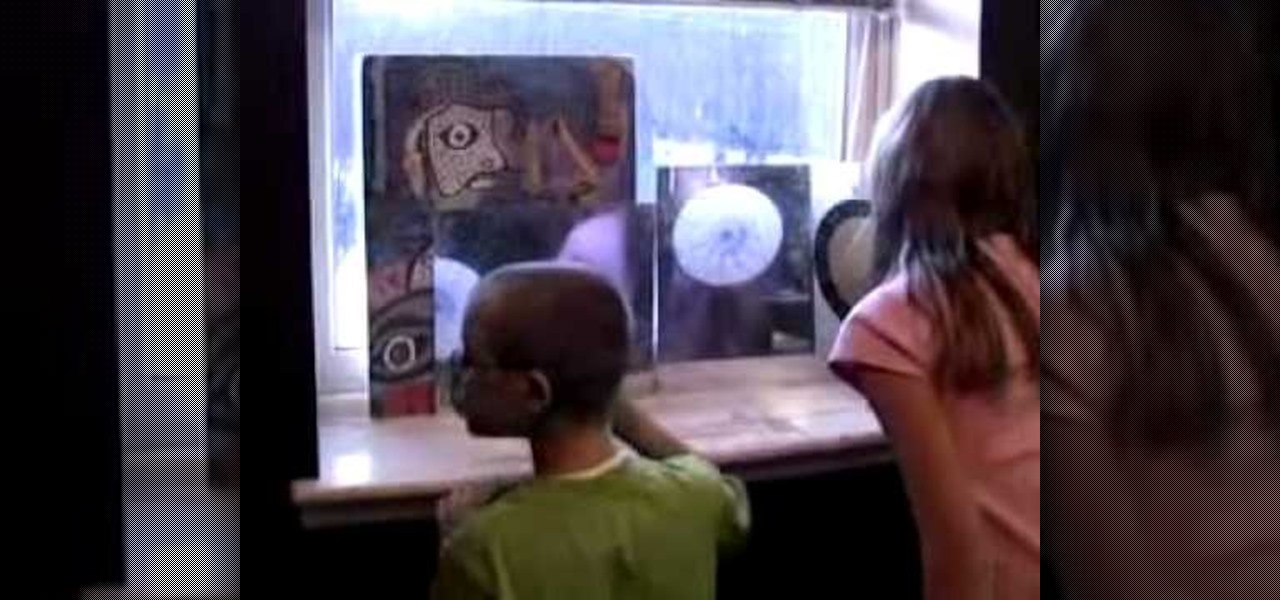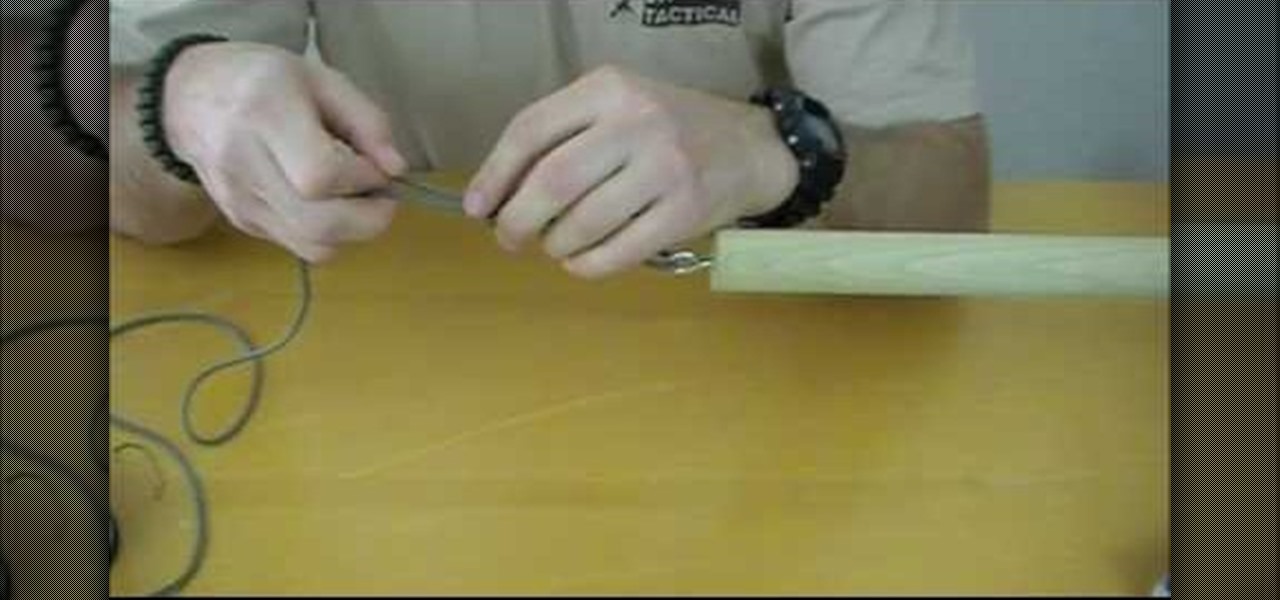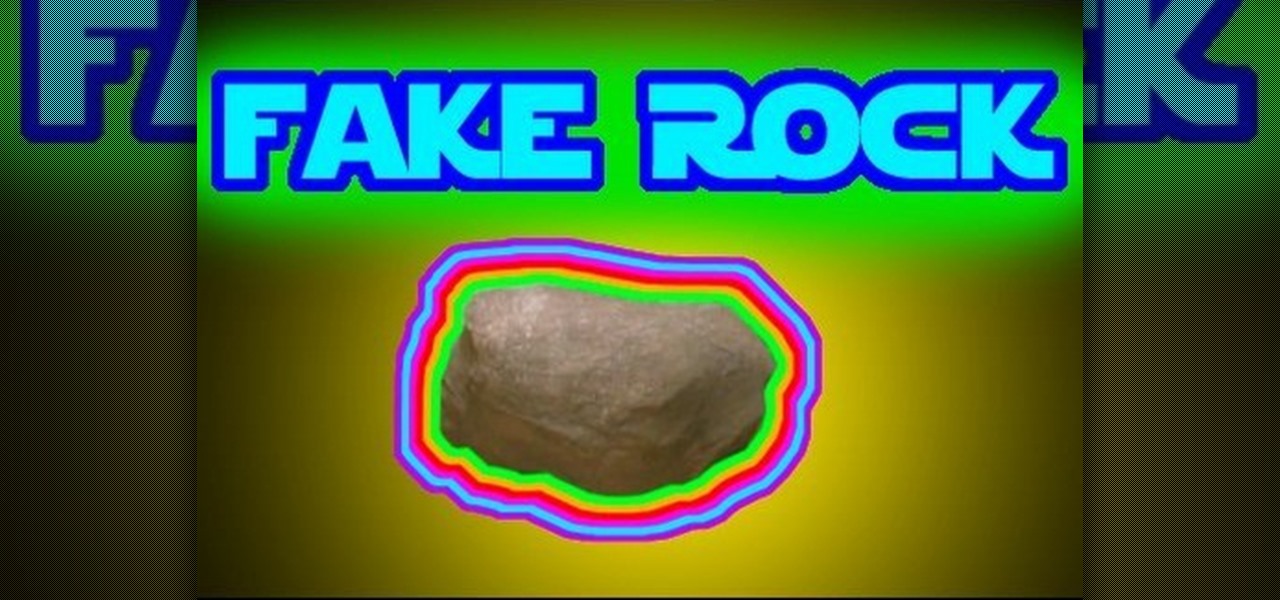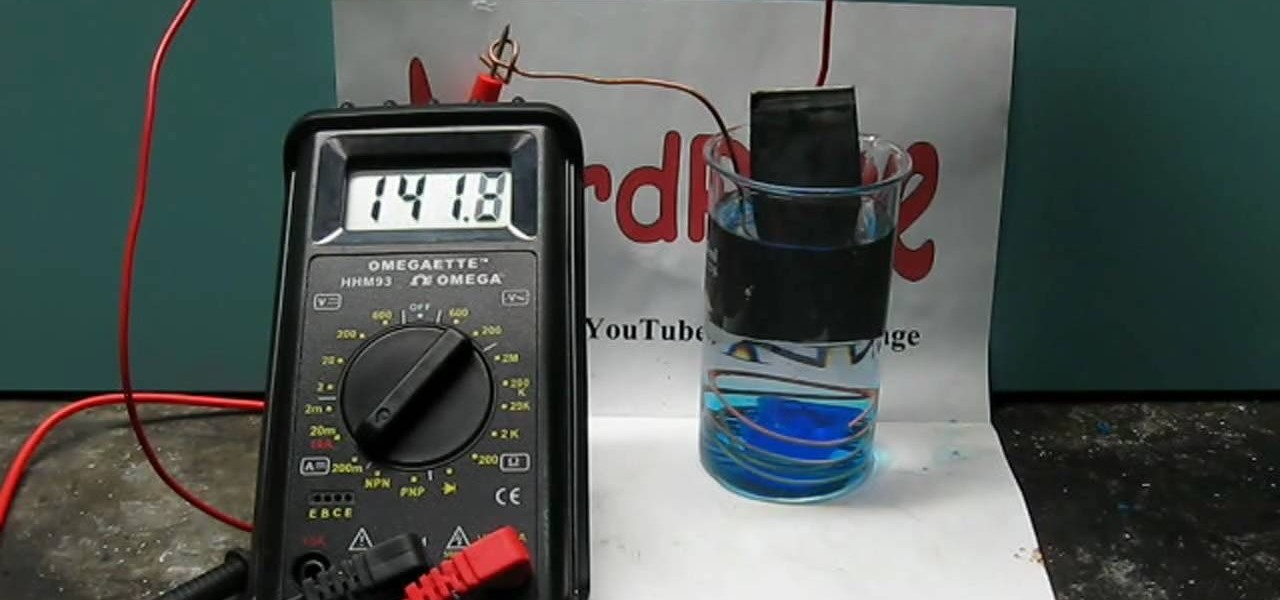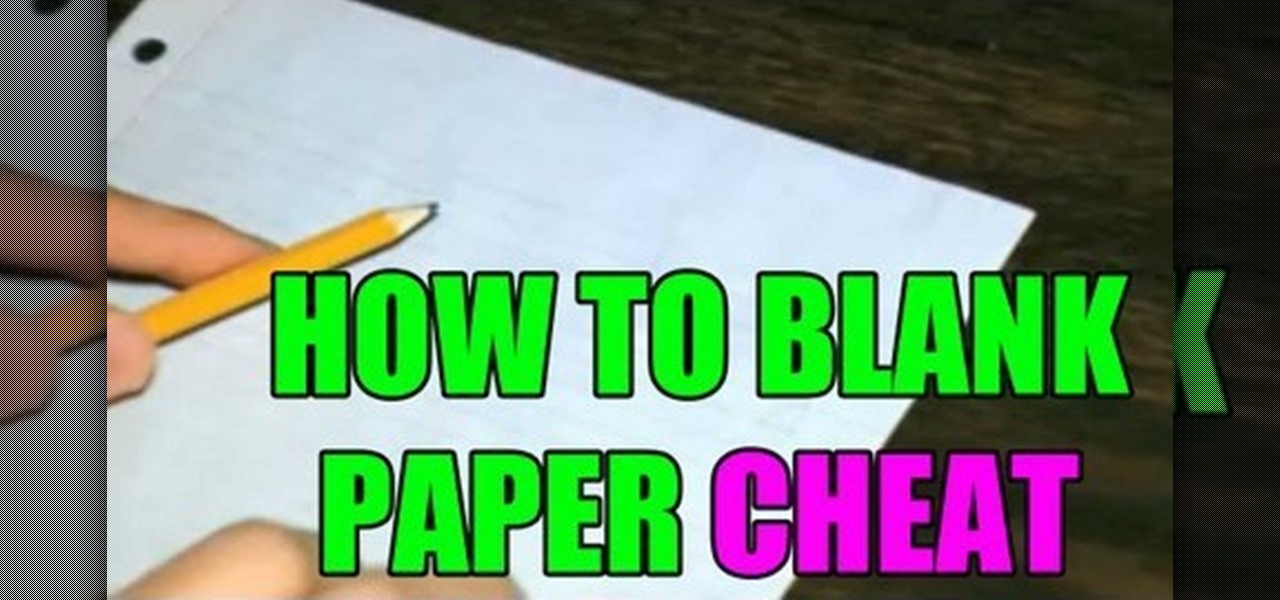This video describes the process for inserting a 3D animation into a video clip. The video starts by outlining several software programs you will need to complete this project. Don't worry, the presenter gives web addresses and titles for all of the programs needed. After all software is loaded, the presenter beings inserting key frames and x, y coordinates to make the 3D animation move along the correct path. Finally, after the animation path is complete, the video shows how to render the fo...

Learn how to make plastic costume chain mail for all your LARPing and Halloween needs. 1 Purchase enough 12" silver binding coil from the displayed suppliers for your project. 2 Using needle nose pliers, cut the rings as shown in the video. Make sure that there is plenty of overlap so the rings will stay closed. 3 Flatten the edge of the cut rings with your pliers. 4 Start to combine the rings together using the European 4 in 1 weave pattern. 5 Build squares of chain mail following this patte...

Halloween is just around the corner and this spooky paper bag album you can really create a masterpiece. If you love scrap booking this project would be a blast for you. All items were bought for less than a dollar at the local dollar store and the detailing is quite manageable from intermediate to advanced scrap booking. So if you have time and patience to make this then get ready to create an album ready for any Halloween adventure. In this video you will learn how to make a spooky Hallowee...

The video is a straight forward Photoshop tutorial on how to create a Christmas ornament. The video shows you how to do this with very simple shapes, gradients, and a few layers. All you have to do is keep up the simple instructions. The finished product is very pleasing to the eye, a glossy, shiny, Christmas ornament. The video also provides a link to an external website where the Photoshop project files can be downloaded for reference and are easily customized.

Pattern brushes in Illustrator can create additional interest and a custom look to shapes in Photoshop. Follow the steps in this tutorial to learn how to create new pattern brushes in Illustrator. In a series of steps creating different shapes aligned in different patterns, the create new brush command can duplicate those patterns as a brush stroke. The end effect allows us to create different designs quickly that can then be used for logos, art projects, and many other things.

For various reasons — ranging from lens type to the frame rate to the storage medium —, footage shot with a camcorder doesn't really look anything like what one would see in a Hollywood film. However, with a little bit of work and a touch of post-production, you can make your consumera camera footage look a lot more like a commerically shot project.

In this video Threadbanger Projects shows how Anne made her nightdress out of a pillow case to match panties up loader Clare Bear showed how to previously for Valentines Day. Materials needed are a pillowcase to match the frilly panties, elastic, ribbon, scissors, and a sewing machine. She explains how to measure elastic points using your body and shows how to attach the elastic using pins and a sewing machine. She finishes the nightdress with ribbon for the straps and a bow on the back.

Creative Jewelry Making teaches the at home crafter how to make their own Bali bead and silver charm bracelet. This is not a video for jewelry making pros; it would be simple enough for a novice and can be completed in about half an hour. These are the tools you will need to complete the project: six Bali beads per inch of bracelet you will be making, six jump rings per inch, a Bali style toggle with a large hole for latching, and two pairs of flat nose pliers (make sure to use jewelry pliers...

You can make a rollover button in Flash by following the instructions shown. You start by opening up Flash to work on your project. You then follow along and draw a shape for the actual button. Then follow the steps given to turn your shape into a button that is click-able and links to your movie clip. This is great for placing on a website instead of placing a bulky video clip on the site. If you complete the directions correctly you will have a fully working click-able button that will link...

Do you lose your SD memory card when you need it the most? This video will teach you how to turn your problem into a fun arts and crafts project! The video teaches you how to create a fashionable sleeve to store your SD memory card. Not only does it look great, it will create a safe place to store your SD memory card. If you finish the video, you can create your own sleeve and make your life a lot easier by storing your SD cards safely.

No kitchen is complete without hanging wall cabinets. Whether your kitchen started off bare, or you've decided to throw up some new cabinets, installation isn't that hard. Like any home project, it just takes time and dedication. This instructional video demonstrates how to find the studs and mark the cabinets. You'll need some standard tools too, but if you've decided to hang your own cabinets, this probably doesn't come as much of a surprise.

This how-to video from Lowe's demonstrates how to replace a damaged screen. The tools required are fiberglass screen, spline, tape measure, spline roller, screwdriver, and utility knife. He shows the different options in screen material, and suggests taking pieces of your old screen and spline along to match it. He removes the old spline and screen, lays the replacement screen over the frame and trims it. He uses a spline roller to roll the new spline into the groove and attach the screen. Th...

Have you ever wondered how movies are made? There are many modern techniques available today to produce movies. This was not the scenario centuries back when there were no movies or films. The earliest form was the movie wheel and this video teaches you exactly how to build a movie wheel. The video is simple and instructive which even an elementary school kid will be able to understand. You can use this for your school science projects. This is one tutorial which will leave everyone spinning.

This video shows Joanne McKenzie working at her table talking about making her oversized/giant photo corners for her paper cutting projects. Using an assortment of different sized and colored punches, she explains how to use the punches, saying the smaller one is the better one to start with. She talks about using the next size up and then centering the paper to be cut from corner to corner and layering the different cut out corners for decoration. Very clear and professional.

Lowe's teaches how to Use a Circular Saw and a Miter Box. You'll need to learn how to use a circular saw for this approach Learn how to guide the blade to make smooth cuts in your wood. You will also learn how to use a miter box to cut small wood pieces easily. Once you have mastered your wood cutting techniques you'll be able to put together some crafts at your home. This video help you to simplify projects around the home.

In this video, she shows you how to make a graphic tee into a baby doll dress or tee. She starts out by showing you where you need to cut the graphic tee for it to lay correctly. Then once you have that done, on to selecting a fabric for the bottom of the shirt or dress. She uses a stripped jersey knit and sews both of them together using a traveling stitch. She then shows you what the finished project would look like as a baby doll dress in the end.

In this video, learn how to set-up a Canon EOS 7D camera for slow motion. Learn about the settings you need to use to prepare to shoot in one of the high speed modes. To see more of the videos on this subject, check out the parts below, especially on processing the slow motion film.

Not exactly sure how to get a hold of a death certificate? Whether you need a death certificate to trace your family history or to make a legal claim, follow these steps to get the record you need.

Are your electrical switch covers in your home just too boring for you? Tired of all those receptacle covers just being plain, old beige or white? Then a little arts and crafts project and some fantasy film might be your answer.

In this weekend project, MAKE and KipKay show you how to make a char cloth to start a campfire in a hurry. Char cloth is cheap and effective stuff. You need a metal container, an old t-shirt, and a can of Sterno, and then you're pretty much good to go.

A chain sinnet is a useful rope technique to know for climbing, camping or disaster prep. It's a bit tricky for beginners, but you should pick it up before long. In this tutorial, the guys at ITS Tactical show us how to make a chain sinnet using some flaked rope.

The pitzen knot has various uses, but it's ideal for securing a hook to a fishing line. It's relatively easy to learn and quick to do once you know how. In this video the folks at ITS Tactical teach you how to tie a pitzen knot.

The snake knot is mostly decorative, not ideal for situations requiring a really strong knot. You can use it to make keychains and do all sorts of other things. In this video the folks at ITS Tactical teach you how to tie a snake knot quickly and easily.

If you want to rappel down walls like a Navy SEAL, the Swiss seat knot is an essential skill to learn. With it, you can quickly create a modified rappelling harness. The guys at ITS Tactical have got you covered in this video showing how to tie a Swiss seat knot.

We all know that movies now-a-days don't use real rocks, but fake rocks for their film sets. Why? Because it's safer, lighter, easier to movie, and you can design them exactly how you want them. So if you need a rock for your indie film project, make it yourself. There's nothing better than imitation. Watch this video tutorial to learn how to build a fake rock movie prop.

The FN P90. Everybody wants one, but more than likely, you can't get your hands on one, especially if it's illegal in your area. Designed by FN Herstal back in the 80's, the P90 personal defense weapon is the cream of the crop. It's full name, Project 90, specifies a weapon system of the 1990's. If you want this firearm for a weapon prop or just to have, you can easily build one yourself with household materials, mostly cardboard. Watch this video tutorial to learn how to build a P-90 prop ca...

It's medieval mayhem and you need a sword prop. Maybe you're larping, or maybe you just need a fake, dull movie prop blade for your action epic. Either way, this is a great weapons build project for a cool replica wooden sword. Watch this video tutorial to learn how to build a fake sword prop.

This video sequence demonstrates the process of building a rather professional looking skimboard with a foam core and wood spine. All the materials are readily available at home improvement stores. While this build might seem a bit laborious, it's a great way to customize your skimboard to suit your needs. The instruction and advice the demonstrator provides also makes the skimboarding project less intimidating. So watch this video and learn how to make your own foam core skimboard.

Watch this science video tutorial from Nurd Rage on how to make copper sulfate and zinc batteries. They show you how to make the classic copper sulfate and zinc battery using the incredibly easy "gravity" battery design approach. Great for science fairs and similar projects this battery can be used to explore many basic concepts in batteries.

Kip "Kipkay" Kedersha is known for his intriguing and clever how-to and prank videos, even when he teams up with MAKE Magazine. He will show you how to tweak, hack, mod, and bend any technology to your hacking needs. No electronic device, gadget, or household item can stand the test of Kipkay's hacks and mods.

Household Hacker brings you fun hack how to projects in a variety of areas: electronic hacks, computer hacks, pranks, etc. Search Household Hacker on WonderHowTo for more videos by this creator. In this video, learn how to cheat with a blank piece of paper.

MAKE and Kipkay brings the do-it-yourself mindset to all the technology in your life. Make Magazine celebrates your right to tweak, hack, and bend any technology to your own will.

This video covers the steps needed to convert a VHS video tape to DVD. You will need to purchase a video capture card in order to do this project. Connect your VCR to your computer using a coaxial cable. This is a great way to preserve and restore old VHS tapes by digitizing them.

Gross out—and fake out—your friends by making some frighteningly, disgustingly real-looking intestines. Inspired by the Instructables project: http://www.instructables.com/id/Great-looking-disgusting-intestines-for-horror-f/

Devolped by the same team of engineers responsible for LightWave 3D, modo, lowercase, delivers the next evolution of 3D modeling, painting and rendering in a single integrated and accelerated package for the Mac and PC. And now, modo is a true end-to-end solution that includes true 3D sculpting tools, animation and network rendering! More than just features, modo is a truly elegant integration of technology, raw horsepower and refined workflow. With such a wealth of inbuilt features, however,...

This two part Photoshop CS3 tutorial shows you how to design a flush mount two page spread. Great for anyone wanting to create a photo album, or design project. Also great for professional photographs or graphic designers that need to create two page layouts for catalogs etc. Learn how to design a two page flush mount album design with basic background design elements in Photoshop CS3.

This tutorial demonstrates how to create what is called a complete client-server web application which consist of a Web Application, PHP, and MySQL. The tutorial shows how to automatically generate the PHP necessary to talk to a MySQL database using Adobe Flex Builder 3.

This video knitting tutorial demonstrates a technique for attaching a pocket that is the same as that used for inserting a heel. Following the pattern directions, you knit some of the stitches with waste yarn to mark the top of the pocket. Carefully remove the waste yarn and put the loops above and below onto double-point needles. If you're worried about dropping stitches, you can pick up the loops as you go. Remove all the waste yarn and then go back and pick up the stitches. The loops on th...

Pack some fun for your next gathering of family and friends. Imaginations run wild with everyday picnic supplies and your favorite Crayola Crayons and Markers. You will need crayons, markers, colored pencils, scissors, glue, tape, and picnic supplies (paper plates, napkins, cups, and plasticware.) This is a great project for summer parties with lots of children or just the young at heart. With this how to video you will be able to have a fun summer picnic craft challenge at your next family g...

Send cool designs spinning on warm summer breezes. Learn how to create a spiral spinner from Crayola Color Surge paper and markers with this arts and crafts tutorial. You will need Crayola Color Surge paper and markers, crayons, markers, colored pencils, scissors, and paper plates. This is a great project to do with your kids on a rainy spring day before summer begins. With this how to video you will be able to create summer breeze spinners with your kids.