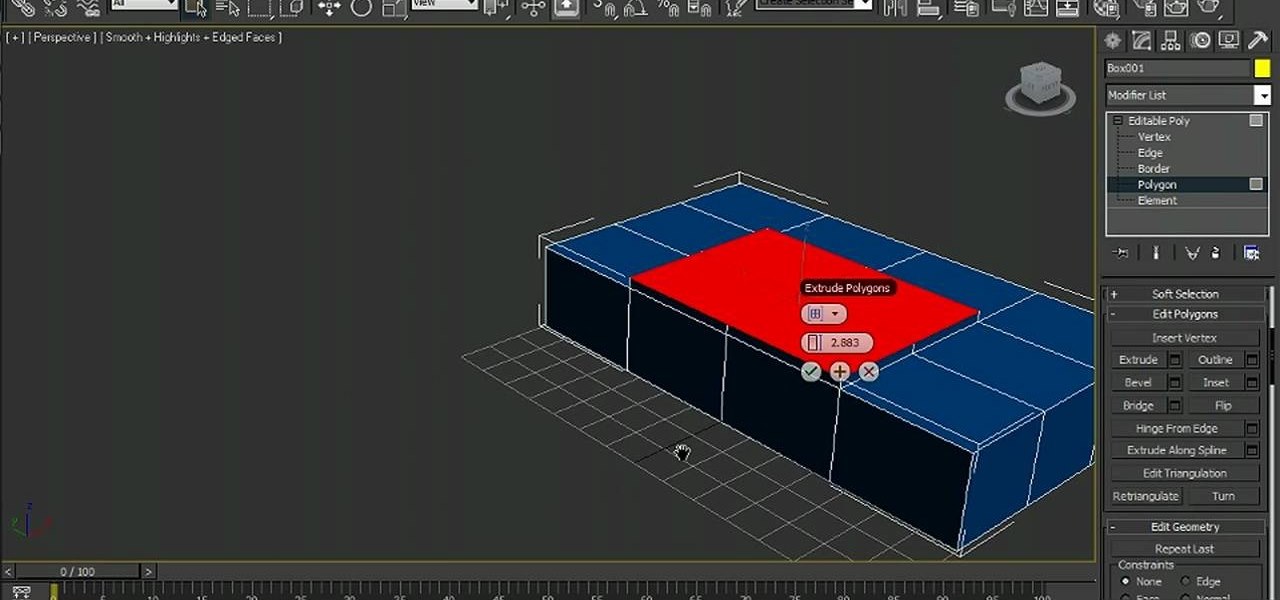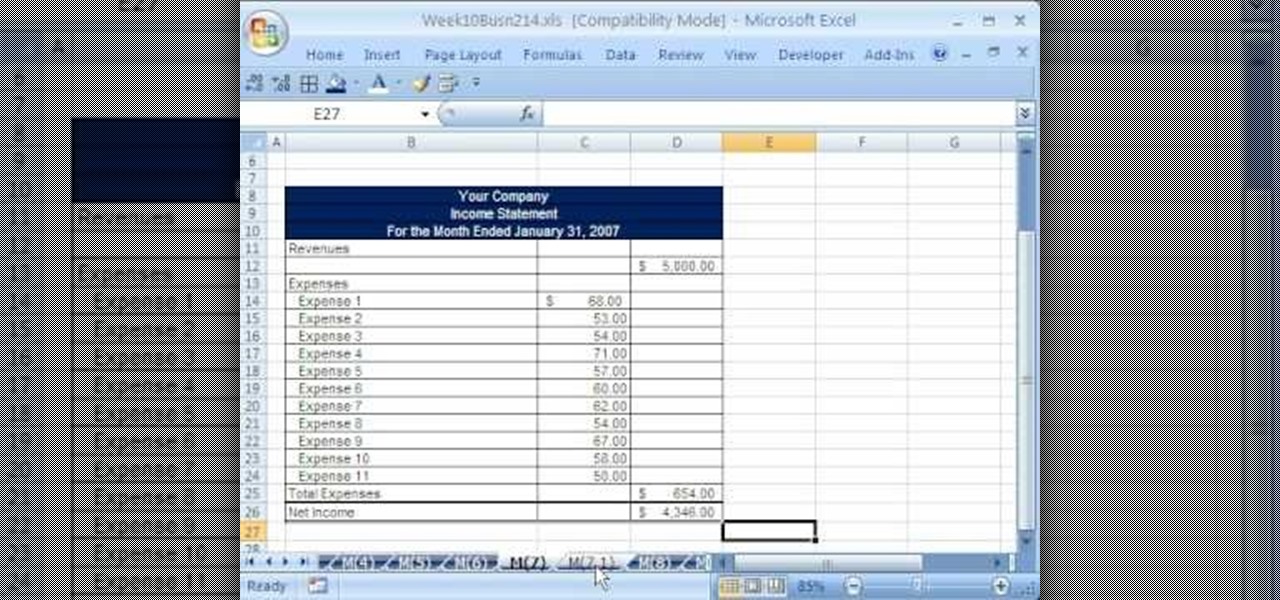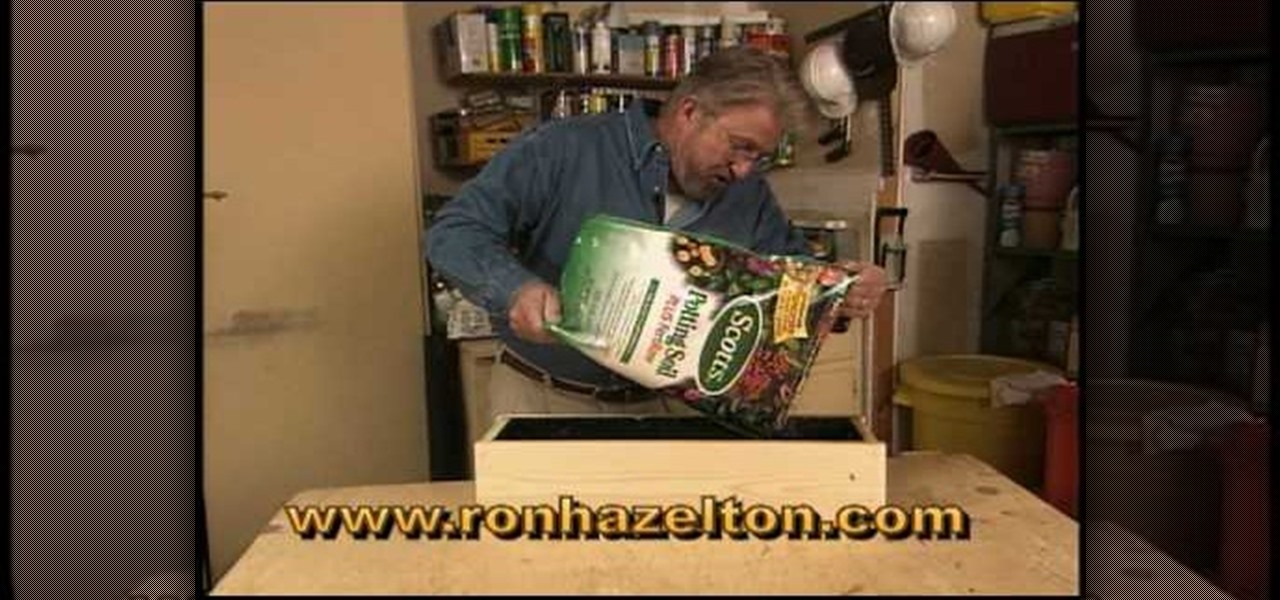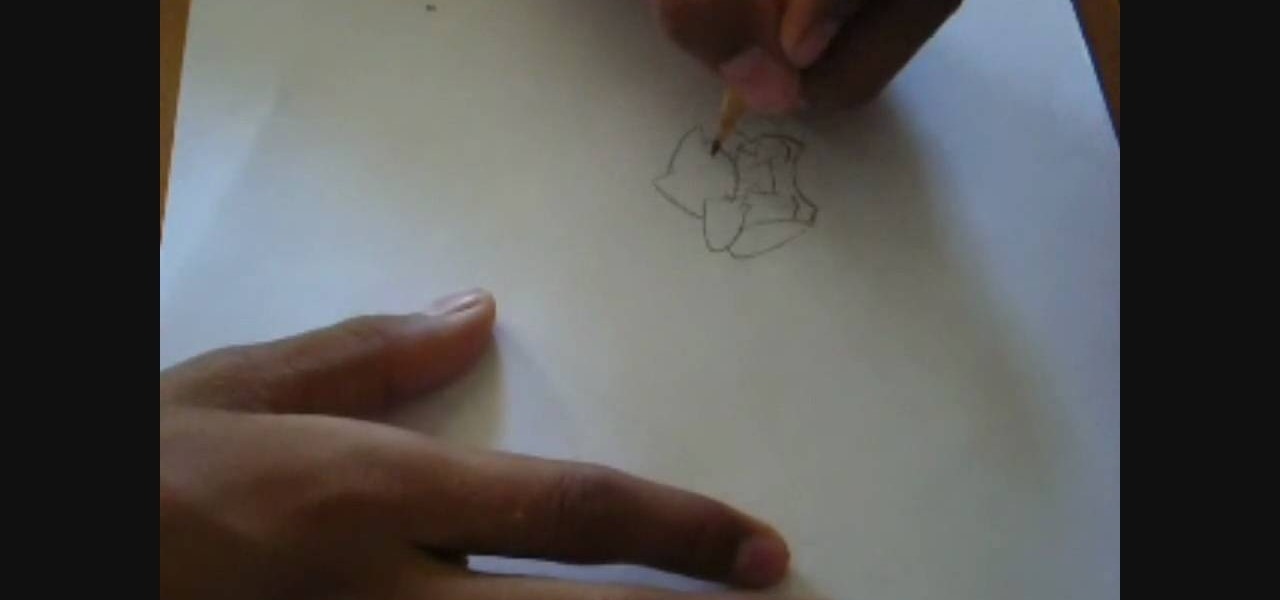Looking to achieve a mosaic effect within Apple Motion 4? This clip will show you how it's done. Whether you're new to the Apple's popular motion graphics editor/compositing application or are a seasoned digital video professional simply wishing to get better acquainted with Motion 4, you're sure to find value in this tutorial. For more information, and to get started using this mosaic effect in your own Motion projects, take a look.

In this tutorial, learn how to finish your clothing projects off right with seams 101. This video will walk you through how to sew the perfect seam on any sewing machine. This clip will cover the following seams:

In this tutorial, learn how to use Maya to shade and smooth angles on any of your projects. This clip will walk you through the steps you need and show you examples of what your work will look like. In addition, although this task is completed on Maya, you can apply it to many other programs as well. Enjoy!

Papier mache is a very unique form of crafting that involves turning paper into sturdy, usable projects. In this video, learn how to make decorative bowls using this French method to display around your home or give as thoughtful gifts.

Want to fix shaky video after the fact? With After Effects CS5, it's easy. Whether you're new to Adobe's popular motion graphics and compositing software or a seasoned video professional just looking to better acquaint yourself with CS5's new features, you're sure to be well served by this video tutorial. For more information, and to get started stabilizing sub-ideal clips in your own After Effects CS5 projects, watch this free video guide.

Learn how to use After Effects CS5 to create a simple growing vine animation. Whether you're new to Adobe's popular motion graphics and compositing software or a seasoned video professional just looking to better acquaint yourself with CS5's new features, you're sure to be well served by this video tutorial. For more information, and to get started using this neat effect in your own AE projects, watch this free video guide.

Want to slow down or speed up a clip after the fact? Whether you're new to Adobe's popular motion graphics and compositing software or a seasoned video professional just looking to better acquaint yourself with CS5's new features, you're sure to be well served by this video tutorial. For more information, and to get started manipulating time in your own AE projects, watch this free video guide.

Want to add a lens flare effect to a video sequence? With Adobe After Effects CS5, it's quite easy. Whether you're new to Adobe's popular motion graphics and compositing software or a seasoned video professional just looking to better acquaint yourself with CS5's new features, you're sure to be well served by this video tutorial. For more information, and to get started using lens flares in your own AE projects, watch this free video guide.

Learn how to use After Effects CS5 to create a quick-and-easy fireball effect. Whether you're new to Adobe's popular motion graphics and compositing software or a seasoned video professional just looking to better acquaint yourself with CS5's new features, you're sure to be well served by this video tutorial. For more information, and to get started using this neat trick in your own AE projects, watch this free video guide.

Bring still graphics to life with the After Effects CS5 Puppet tool. Whether you're new to Adobe's popular motion graphics and compositing software or a seasoned video professional just looking to better acquaint yourself with CS5's new features, you're sure to be well served by this video tutorial. For more information, and to get started using the Puppet Tool in your own AE projects, watch this free video guide.

Learn how to use Caddies in 3ds Max 2011. Whether you're new to Autodesk's popular modeling software or a seasoned 3D artist just looking to better acquaint yourself with the 3ds Max 2011 workflow, you're sure to be well served by this video tutorial. For more information, and to get started using the Caddies in your own 3ds Max 2011 projects, watch this free video guide.

Learn how to save time by generating custom templates in Dreamweaver CS5. Whether you're new to Adobe's popular WISYWIG HTML editor or a seasoned web developer just looking to better acquaint yourself with the Dreamweaver CS5 workflow, you're sure to be well served by this video tutorial. For more information, and to get started using templates in your own Dreamweaver projects, watch this free video guide.

Learn how to use the Layout view when working in Microsoft Access 2010. Whether you're new to Microsoft's popular data management application or a seasoned MS Office professional just looking to better acquaint yourself with the Access 2010 workflow, you're sure to be well served by this video tutorial. For more information, and to get started using the Layout view in your own Access projects, watch this free video guide.

Learn how to work with Application Parts when using Microsoft Access 2010. Whether you're new to Microsoft's popular data management application or a seasoned MS Office professional just looking to better acquaint yourself with the Access 2010 workflow, you're sure to be well served by this video tutorial. For more information, and to get started working with Application Parts in your own Access projects, watch this free video guide.

Learn how to customize Web Parts when working in Microsoft SharePoint 2007. Whether you're new to Microsoft's popular content management system (CMS) or a seasoned MS Office professional just looking to better acquaint yourself with the SharePoint 2007 workflow, you're sure to be well served by this video tutorial. For more information, and to get started using customized Web Parts in your own SharePoint projects, watch this free video guide.

Learn how to use custom themes when working in Microsoft SharePoint 2007. Whether you're new to Microsoft's popular content management system (CMS) or a seasoned MS Office professional just looking to better acquaint yourself with the SharePoint 2007 workflow, you're sure to be well served by this video tutorial. For more information, and to get started using themes in your own SharePoint projects, watch this free video guide.

With Microsoft PowerPoint 2010, it's easier than ever to crop your digital photos. See how it's done with this free video software tutorial. Whether you're new to Microsoft's popular presentation application or a seasoned MS Office professional just looking to better acquaint yourself with the PowerPoint 2010 workflow, you're sure to be well served by this guide. For more information, and to get started creating and using the Ribbon interface in your own PowerPoint projects, take a look.

Meet the Microsoft Office 2010 Ribbon interface. Whether you're new to Microsoft's popular presentation application or a seasoned MS Office professional just looking to better acquaint yourself with the Outlook 2010 workflow, you're sure to be well served by this video tutorial. For more information, and to get started creating and using the Ribbon interface in your own PowerPoint projects, watch this free video guide.

Learn how to use the Beat Detective drum replacement tool in Pro Tools 8. Whether you're new to Digidesign's popular DAW or a seasoned audio pressional just looking to better acquaint yourself with the Pro Tools 8 workflow, you're sure to be well served by this video tutorial. For more information, and to get started using Beat Detective in your own Pro Tools projects, watch this free video guide.

Need to build some glossy buttons and bars for a website or web project and you're not sure how? Thanks to Task Tutorial, learn how! In this video, learn how to create a glass bar in Adobe Illustrator... perfect for your coming web projects! Give your website a professional look with the addition of these glossy buttons and bars.

Want to selectively adjust the timing of an audio region? Whether you're new to Digidesign's Pro Tools digital audio workstation (or DAW) or just want to learn how to take advantage of Pro Tools 8's new features, you're sure to benefit from this free video tutorial from the folks at Lynda. Specifically, this software tutorial provides a complete overview of how to use warp markers to manipulate timing in your Pro Tools projects.

Attention beginning knitters! If you want to learn how to knit, the first thing you're going to need to learn is how to cast on! With help from Woman's Weekly knitting expert, Tina Egleton, get some great advice on how to get started with your knitting projects!

Use the Quick Start screen to get your FileMaker projects started off on the good foot. Whether you're new to the FileMaker Pro database management program or just want to learn how to take advantage of FileMaker Pro 11's new features, you're sure to benefit from this free video tutorial from the folks at Lynda. Specifically, this software tutorial provides a complete overview of how to use FileMaker's Quick Start screen.

For loops throwing you for a loop? Don't fret. This free video tutorial will see to it that you know everything you need to know in order to understand and use for loops in your own Flash projects. For more information, including step-by-step instructions on how to code your own conditional loops, watch this helpful video guide.

Have fun with your kids this weekend and incorporate an arts & crafts project into your weekend activities! In this Simple Kid's Crafts tutorial, learn how to make a teddy bear out of pom poms, perfect for children kindergarden age and up. Get your children's creative juices pumping with fun arts & crafts projects like this one!

Whether you're interested in learning Microsoft Excel from the bottom up or just looking to pick up a few tips and tricks, you've come to the right place. In this tutorial from everyone's favorite digital spreadsheet guru, ExcelIsFun, the 54th installment in his "Highline Excel Class" series of free video Excel lessons, you'll learn how to find, download and use VBA code in your MS Excel projects.

A good first project for anyone interested in doing woodworking projects on a regular or semi-regular basis is, naturally, a wooden workbench. This carpenter's guide will help you to build a solid work table without breaking the bank in the process. For more information, including a step-by-step breakdown of the assembly process, watch this free video tutorial.

Nick from Greyscale Gorilla shows you a great way of playing around with shapes in order to play around with lighting and shadows. Most of this approach is very conceptual, but it's incredibly important to import ideas for later projects.

Using HDRI Lighting and Particles in Cinema 4D, Nick from Greyscale Gorilla gives a great tutorial on creating a black and white balloon animation. These tools give a very slick and organic look to your projects.

Back with another great how to tutorial for your home, Ron Hazelton, from Ron Hazelton's House Calls, and ronhazelton.com is here to bring us another great tip to save us time and money on our household projects. In this video Ron shows us a great way to waterproof the inside of your outdoor planters, which will protect them from water, provide a longer life-span, and help your plants to be healthier, in a quick and easy to understand manner.

See how you can make Rorschach's mask from the new hit movie, "The Watchmen". For just under twenty bucks, Erik from Indy Mogul, will show you how to recreate the inkblot effect from Rorschach's mask in "The Watchmen" movie.

Here is the simple way to make great paper mache in about 2 minutes. This recipe will work for most paper mache projects. This is a quick tutorial on making a paper mache mixture.

In this video, we explain some techniques for getting electronic circuits to do things they weren't designed for. As an example, use a speaker phone as a speaker. Hacking items into better or different devices is way cool DIY circuitry. These are ideas of electronics that are cool to splice, rip apart and use recycled electronics for new projects.

This Weekend Project is the USBattery from MAKE Magazine Volume 16. Conceal a flash drive in a AA battery! This is a way cool USB battery mod or hack project. It makes a cool secret storage space for your spy projects. Wear gloves, safety goggles and a non alkaline battery.

Project 4 of the Popular Science 5 Minute Projects with Craftsmen Tools is a Nut-and-Bolt Keychain. Downsize your pocket cargo with a custom-fit keychain. Editor Sean Captain ditches the ring and uses more tool than necessary to trim a small bolt to just the right size for his set of keys. (For a slightly different take on the project, see the site that inspired us: carlitoscontraptions.blogspot.com).

Project 5 from Popular Science's 5 minute Projects with Craftsmen Tool is 'Integrated Circuit Cufflinks'.

Learn how to make a throwing star out of paper. This video demonstrates how to make the popular paper shuriken. Ninja stars are fun, simple projects. Directions are easy, may take a little practice. Remember never throw this shuriken at people or animals.

This tutorial is on using SketchUp to draw a simple 3D model with textures and using Google's 3D Warehouse. In addition, the potential for use with Ppervision3D is discussed through SketchUp's 3D collada export.

Raven Symone shows us how to make a padded journal using your favorite fabric. You will need a pair of scissors, a composition notebook, a yard of fabric, ribbon, cotton stuffing, and hot glue. If you love to write poetry like Raven Symone, or you want to give a cool gift to your best friend. Make Raven Symone's padded journals for your own own writing, birthday gifts or school projects.

Just what you need for your graphics projects - a graphical reminder note! This Inkscape software tutorial shows you how to create a reminder note complete with the scotch tape to "attach" it to documents. You should be able to easily find some creative uses for your graphical reminder "post it".