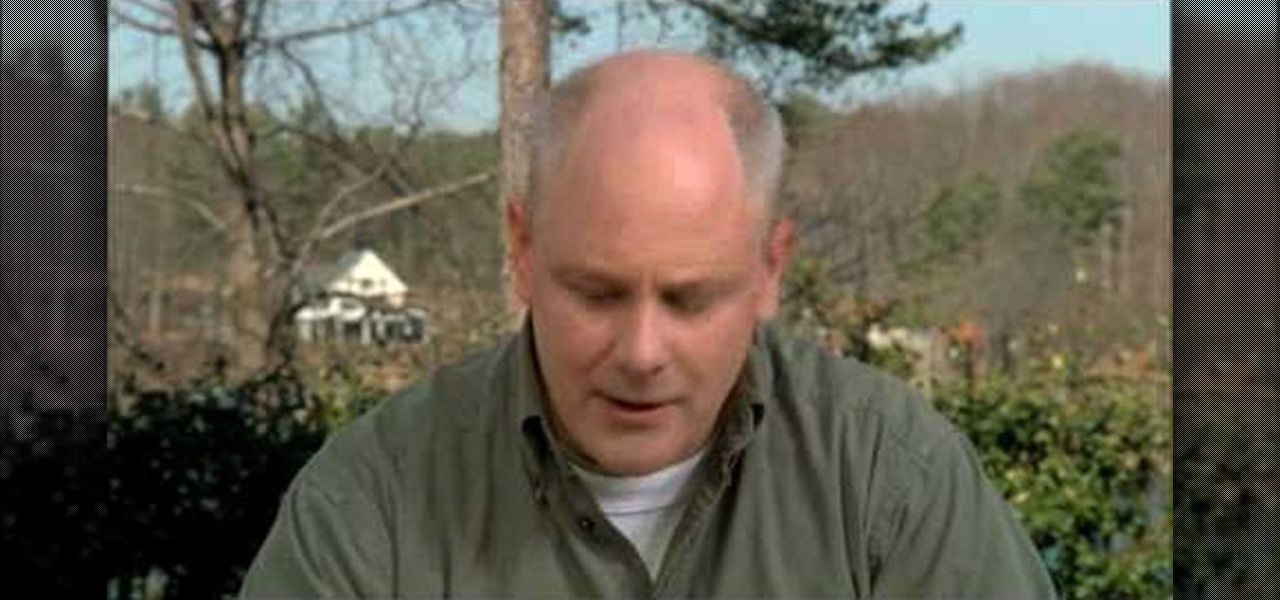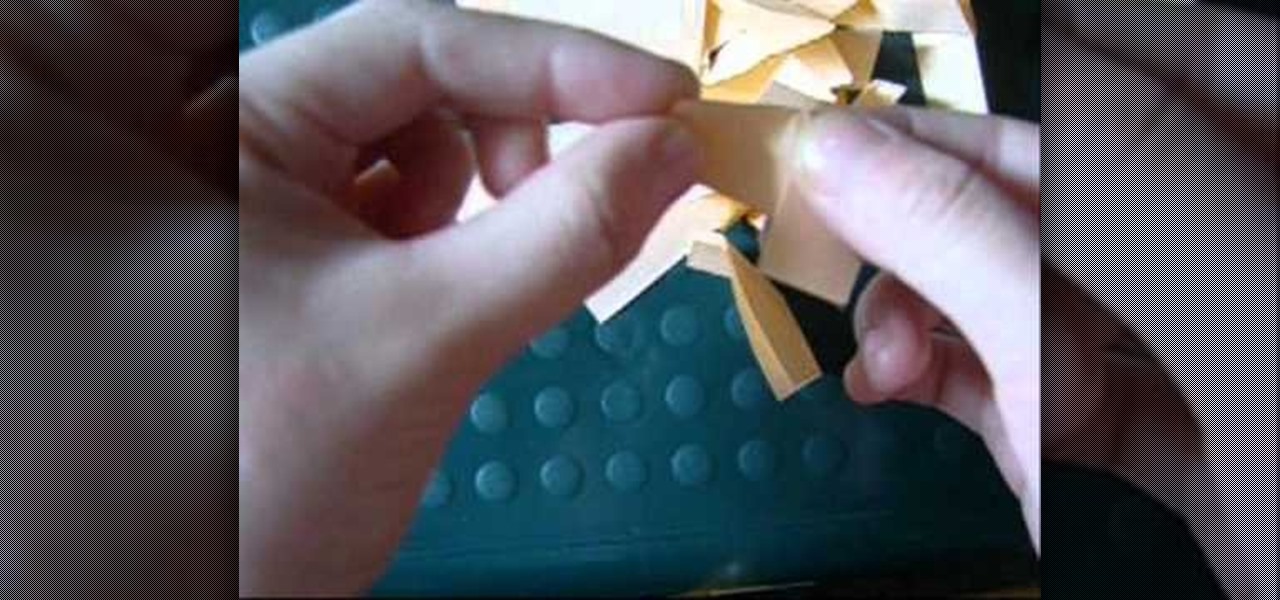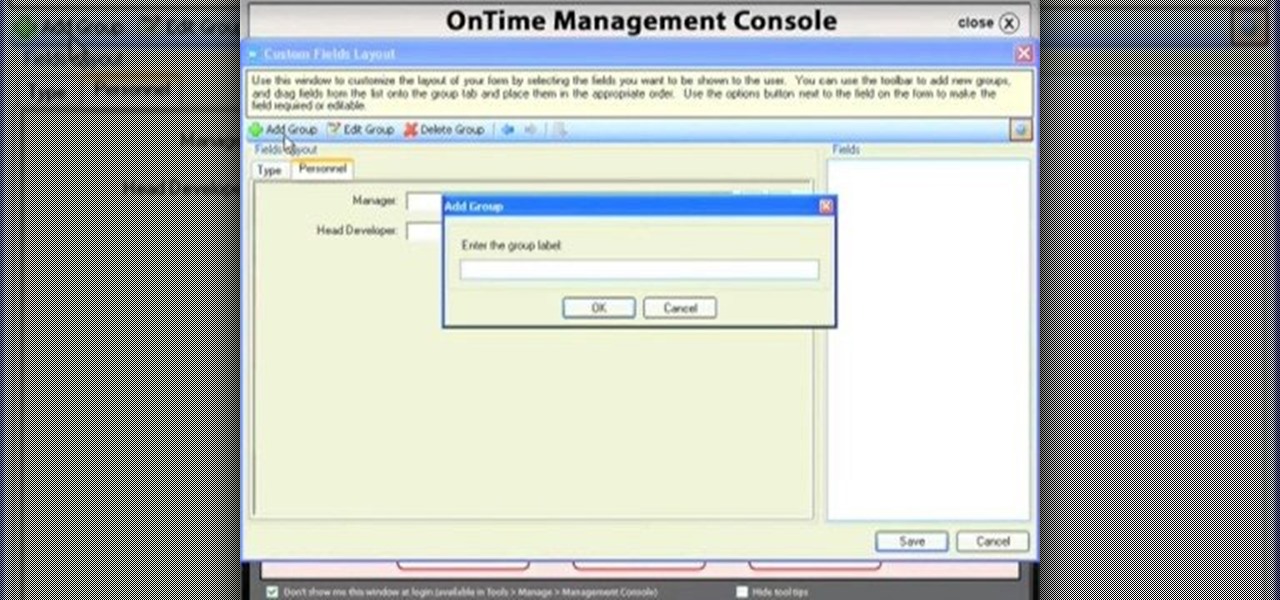So, you've entered the world of cake decorating and fondant icing! What is one to do with their projects once finished? In this video, learn from the best ways to store your fondant icing projects. Take some final precautions and store your cake the best way possible. After all, your time, effort and creativity have made it very special!

Use this clever technique to remove an uncracked shell from your eggs that lasts a long time and can be used for a ton of craft and Easter projects. You will learn how to use a store-bought egg blower to blow your eggs the easy way and save the insides to cook with. Have fun!

Need a primer on how to use Projects, Actions and Contexts when organizing your thoughts and objectives in OmniFocus? Learn how with this free video guide. Whether you're new to the Omni Group's popular task management application or simply wish to get better acquainted with the program, you're sure to find value in this tutorial. For more information, including step-by-step instructions, take a look.

In this clip, you will learn everything you need to know about zippers. Check out this tutorial for info on how to sew in zippers to your projects and make them look more polished and be more functional. This video will explain the zipper anatomy, zipper feet and will show you how to sew three different kinds of zipper applications:

In this tutorial, learn how to use a Japanese paper printer called a Print Gocco. This device is used to print beautiful, uniform projects so that you can make many designs, quickly. This is great to use for wedding invitations or programs. This video will show you exactly what to do once you receive this fun printing press in the mail - all the way from Japan!
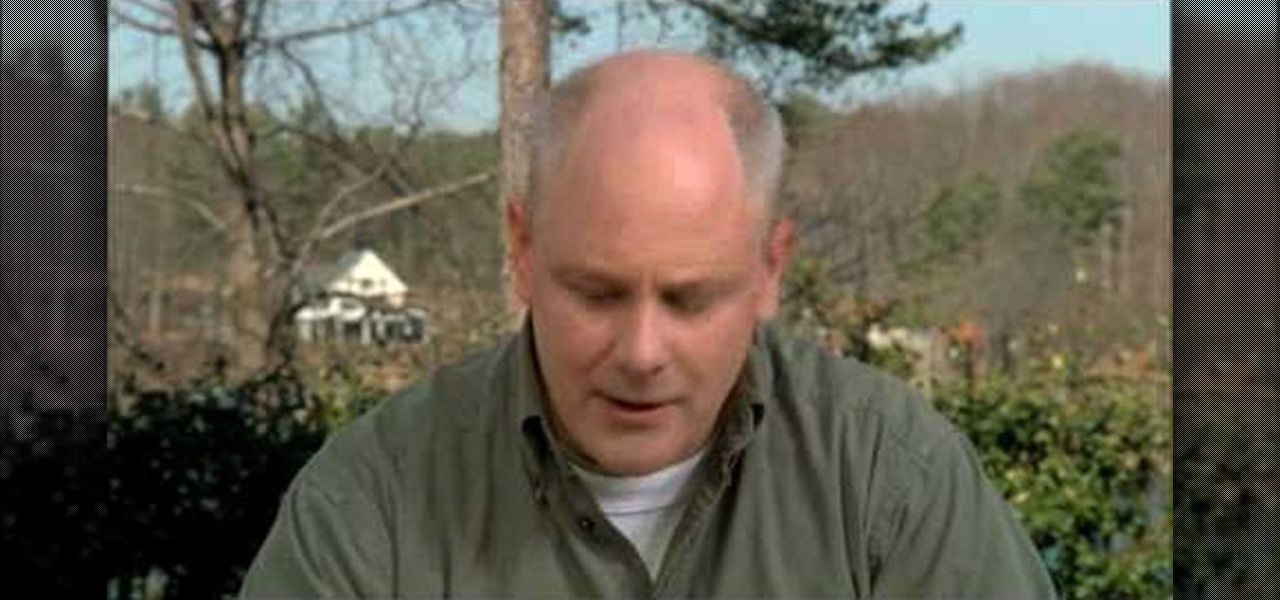
This video illustrates the transfer of paper patterns on woodworking projects with Lowe's. If you have a pattern in a piece of paper for the woodworking project. Draw the grid for the pattern in a piece of paper. Even though, the piece of wood is six times larger than the pattern in paper. Draw the grid in the wood with One and half inches by the use of ruler. Then check out each and every box of grid in a pattern, trace the shape of each boxes in the wood. After finishing all the grid boxes ...

Turning points can be used to throw both your characters and your readers off guard, as suddenly there is something else going on and the energy of the story takes a different turn. By looking at classic turning points in novels, you can make use of turning points in your own stories.

Turn your digital footage into something that looks more like film! Set your frame rate to 24 and shoot with a low depth of field to mimic the look of a film camera. Also make sure you pick the right aspect ratio, resolution and use a tripod!

Take an animation created in one project and import it into a different project! There are several ways to accomplish this - you can make a new layer or just use the copy command. However, an easier method is to set up your libraries in Adobe Flash CS5 to be shared.

Want to add beadwork to your next crochet project? Though the process can seem intimidating at first blush, adorning your work with decorative beads and bobbles is easy once you get the hang of it. So easy, in fact, that this free video crocheting lesson can present a complete overview in just over four minutes' time. Learn how to securely attach beads when crocheting with this crafter's guide.

Master knitter Judy shows you how to knit a picot cast on in this knitting video. If you haven't figured out how to cast on yet, you should probably watch her video on that first. This is a sweet edging for the bottom of a baby sweater or blanket. There are many other instances where you would want to use a picot cast on, as well. Learn it with this up close demonstration by Judy Graham, Knitter to the Stars.

New to Microsoft Excel? Looking for a tip? How about a tip so mind-blowingly useful as to qualify as a magic trick? You're in luck. In this MS Excel tutorial from ExcelIsFun, the 626th installment in their series of digital spreadsheet magic tricks, you'll learn how to create a Gantt Chart to show the amount of time a project takes during a day.

Nancy Stone, a Parenting Coach, shares some Excellent ideas for helping children express themselves and learn new things through doing simple crafts.

Learn how to master basic sewing projects like pillows, bags and headbands in this free video series that will teach you a few easy needle projects.

Interested in applique craft projects? Learn how to use applique patterns, including sewing applique and iron on applique in this free craft project video series.

If you are working with art glass to create stained art designs, learn how to prepare glass for soldering with this free crafting video about making stained glass projects.

Sewing projects for kids, such as making costumes and outfits. Learn how to sew outfits for kids in this free crafting video.

Artist experiment with many different ways to get their creative juices flowing. Learn more about art ideas and inspiration in this free art lesson from an art instructor.

Kids' art projects don't have to be expensive or time-consuming. In this free online series of art videos about crafts for kids, learn how to make fun projects from household items, taught by expert Pamela Grier.

Complement your outfit with handcrafted beaded jewelry! Learn how to make beaded earrings and necklaces in this free crafting video series from professional jeweler.

Is folding all the little triangles together for your 3-D origami projects really slowing down your project? Here is a quick and easy tutorial that teaches you how to rapidly (and accurately!) fold all the triangles you need for your 3-D origami projects.

In this woodworking tutorial, you'll be finding out how to properly glue and clamp woodworking projects. This is an important tutorial since some projects require the use of glue more than nails or screws. So it's important to know what to exactly do when working with both products. So sit back and enjoy this great tutorial!

Want something that will both keep your children occupied while you're busy cooking Thanksgiving dinner, while still getting them into the spirit of the holiday? Here are some great ideas for art and craft projects you can give your kids, like turkey tags and paper napkin rings.

Interested in keeping your iMovie projects on an external USB or FireWire hard drive? It's easy! So easy, in fact, that this home-computing how-to can present a fairly talky overview of the process in over five minutes. For more information, including detailed, step-by-step instructions, take a look!

The key to controlling the tension in your crochet project comes from the yarn ball. This tutorial shows you a couple tips on how to set up your yarn, and then a few techniques on using your hands to add the right amount of tension to your projects.

Make brand-new treats out of your leftover candy canes. You will need:

Custom fields are a great asset to OnTime, and there are several different ways that you can use them. This installment from Axosoft's own series of video tutorials on the OnTime Project Management Suite covers creating and using custom data inside projects. Take a look.

This instructional knitting video shows how to use chain stitch embroidery to embellish knitting and crochet projects. Use a tapestry needle and a piece of yarn to add a special decoration to a hand knit sweater, scarf or pair of socks. It's an easy knitting embroidery trick that renders satisfying results.

Add even more personal touches to your handmade crochet items. This how to video is a tutorial on how to embroider crochet projects using French knot stitches. You can embroider just about anything with the French knot stitch. Watch and learn.

Add more personal touches to your handmade crochet items. This how to video is a tutorial on how to embroider crochet projects using chain stitches. You can embroider just about anything with the chain stitch. Watch and learn.

Tim Carter, of Ask the Builder, demonstrates some sweet tips to make straight cuts when cutting wood in your home woodworking repair projects.

This is something creative and useful to do with the mountains of paper constantly delivered. Try these different origami projects to recycle paper.

Add titles, credits, and other text content to your Windows Movie Maker projects with these easy steps.

Learn how to export your Camtasia projects in to Quicktime movies for easy sharing with colleagues and friends.

In this video we learn how to take accurate measurements in your home projects. First, you need to pick up the right tape measure for your project. Once you have picked out the right tape measure, you'll be able to use it for what you are trying to do. Now, learn how to read the numbers that are listed on the tape measure and find the precise measurement of your project. Make sure you take down all of the inches so you build everything correctly and don't have to go back and fix anything that...

In this video, we learn how to repair small cracks in wood projects with Bob Schmidt. Even though the cracks are small, they may catch your eye when you walk into the room. You can minimize this with just a little bit of work with a screwdriver. First, grab your screwdriver and rub the middle of it on the corner of two pieces of wood. This will rub out the two pieces without changing the stain on the wood. If you have a missing crack on baseboard, you can do the same thing, which will lessen ...

This video shows some fun, inexpensive projects you can try for kids. There are several different crafts presented, beginning with Flubber, or Silly Putty. Mixing some glue, water and Borax in a bowl makes the same stuff you can buy in the store. The next craft is Crazy Crayons, where you gather old crayons together and heat them in an oven to make new, colorful creations. Then comes Spiffy-Sniffy Watercolor Paints, where we find out you can just mix water and Kool-Aid powder to make bright w...

The art of floral arrangement is a fun & valuable skill. Dana Plazyk lends useful tips and tricks on making simple flower arrangements.

Project it! Sketch it! Perfect it! The Crayola Illumination Station is three great drawing tools in one! Use the light desk mode to trace one of the 10 cool background scenes-or create your own. Switch to projector mode and insert an image disc. Choose from 120 characters to project and trace into your design. Add color and shading to your creation with the included Mini Super Tip markers to complete your work. You can even detach the projector and use it as a flashlight! Includes Illuminatio...

A zipper may look intimidating, but it's really not. This tutorial shows you an easy and quick way to sew a zipper. You will need a zipper, straight pins, matching thread, scissors, your sewing project and a special zipper foot for your sewing machine.