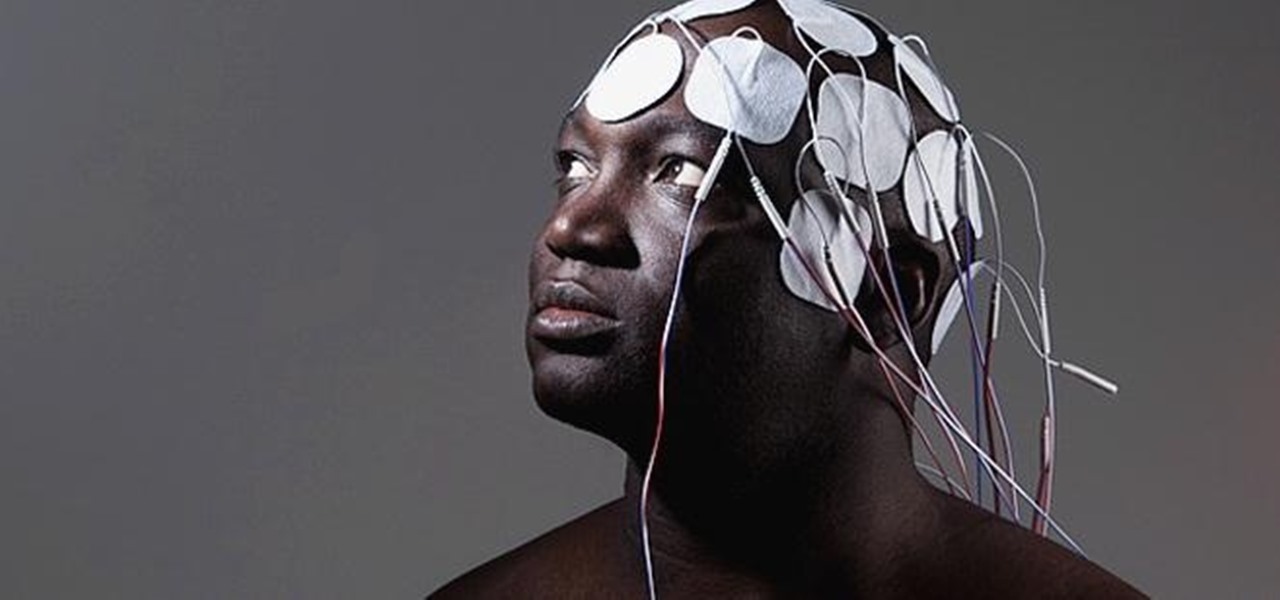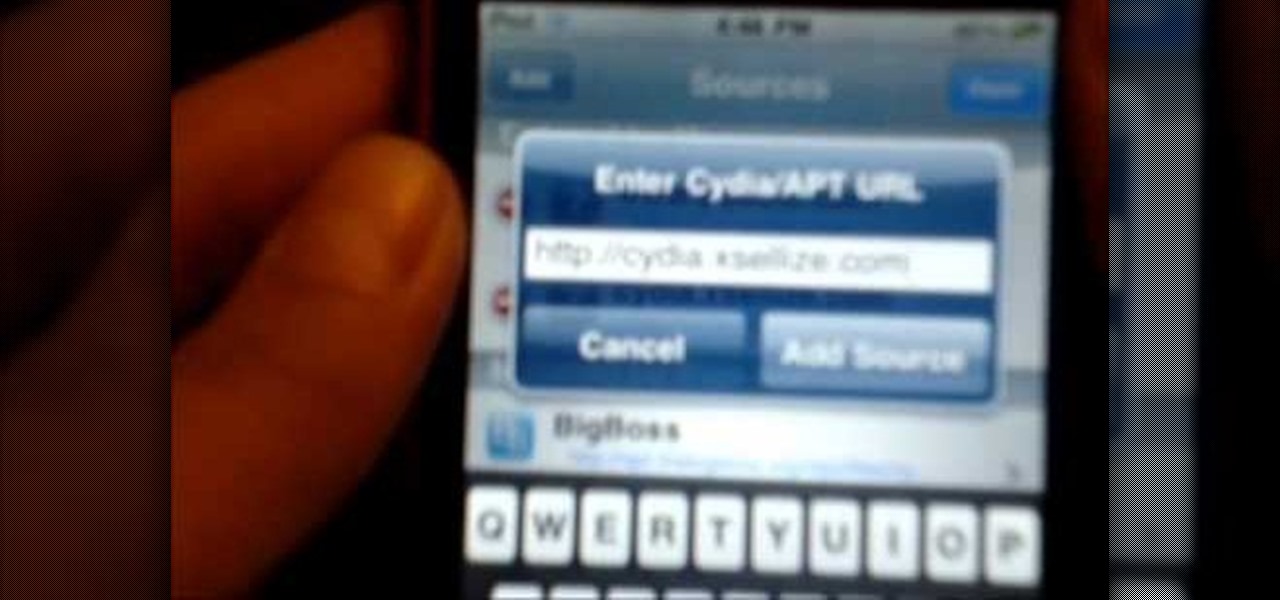One of the biggest downsides to the iPhone is that it isn't as easy to customize as other smartphones. It's true that this makes Apple products more secure in some ways, but it also means that you have to jailbreak your phone and void your warranty if you want to change certain things.

Syncing your Google and Facebook friends to your smartphone gets your contacts list up-to-date quickly, so you'll never have a problem finding someone's number.

Xbox gaming has come a long way since its inception over a decade ago. What was once simply a bulky gaming console has transformed into legitimate entertainment hub for the home, thanks to the latest Metro-friendly update to the Xbox 360. Now there's newly-designed Music and Video apps, Internet Explorer, and best of all—Xbox SmartGlass.

Hiding apps that you don't want or don't use is a no-brainer, but with Apple's mobile iOS, they try to make it virtually impossible without a jailbreak. Now, with a few downloads and clicks, you can finally get rid of that pesky Newsstand or Stocks app without jailbreaking!

Microsoft's most anticipated OS has finally arrived, and there's no doubt that all of you out there who snagged a copy of Windows 8 are excited to see what's new. But while Windows 8 has received plenty of rave reviews, some users are upset about one controversial change—the missing Start menu. The implementation of the new Metro interface has rendered the old Start menu unnecessary, but some folks just want what they're used to. If you're one of those users who wants the classic Start menu i...

With Sprint already rolling out their Jelly Bean updates to Samsung Galaxy S III owners here in the United States, international users have already had a chance to check out Android's newest OS on their S3, but all is not gravy.

Rooting your device gives you all-powerful administrative access to your phone and its system settings. Of course, with such power comes great responsibility, and sometimes that responsibility becomes to burdensome or just plain unnecessary.

Syncing photos onto your iPhone using iTunes can be a bit of a hassle. You have to connect the iPhone, create a folder with the pictures you want exported, and wait until it all syncs onto the phone. This is not only time consuming, but annoying with having to do it every time you want to transfer a picture.

The convenience of storing things on the cloud can definitely make life easier, but if you're storing sensitive files, it could be a total disaster if anyone hacked your account. Some encryption services can be expensive, but if you just need it for personal use, there are some really great ones that don't cost anything. Here are three programs that let you encrypt your cloud storage for free. BoxCryptor

If you have an iPhone or iPad, but use a Google account for most of your communication, syncing your contacts just got a lot easier. Google recently announced that they added CardDAV support, an open protocol that lets you seamlessly integrate Google Contacts into other services. Google states that "Syncing via CardDAV is only available over SSL for Apple devices on iOS version 5.0 and above." So, if you're running an older iOS version, you'll have to use Google Sync instead.

As if iOS 6 wasn't under enough scrutiny, a new issue has surfaced regarding the App Store for iOS 6 on the iPhone and iPad. According to users, the application store is very sluggish and doesn't load properly. Below is a video of just how slow the application store is.

Yesterday, we pointed out that hackers could remote-wipe certain Android-based Samsung smartphones like the Galaxy S III using a USSD exploit. All they have to do is hide a small code into any webpage or text—even barcodes—then once you click on it, the phone resets to factory settings in a matter of seconds. The video below shows just how easy it is.

Android's operating system has garnered much of its popularity due to the high amount of customization the user has at their fingertips. Whether it's customizing your home screen, lockscreen or even operating system, Android has always been one step ahead of Apple in the customization department. And now you can even design your own web browser.

Even though iOS 6 has only been out for a day, the folks over at iPhone Dev-Team have already released a Redsn0w jailbreak that works on the iPhone 4, iPhone 3GS, and iPod touch (fourth generation). As of right now, there's only a tethered jailbreak available, which means that you'll have to connect your device to your computer every time you power it up, but an untethered version that works on more devices is more than likely on the way. Until then, tethered is better than nothing, so here's...

In 1958, Patrick Flanagan invented the Neurophone, a device patented in 1962 that allows radio signals to be picked up by the human nervous system. The skin is the organ that receives the signal, converting it into a modulated molecular vibration, which the brain interprets into sound. Basically, it gives one the ability to 'hear' through the skin, making it sound like the audio you're hearing is actually in your head. It's kind of like having headphones in your brain. The only problem was th...

As deeply as smartphones are integrated into our daily lives, it's no surprise that people are finding ways to use them to stay healthy. From detecting cancer and radiation to diagnosing STDs, phones have come a long way, baby.

Driving around and notice an accident the road keeping you from getting where you need to go? Well, you're in need of a GPS navigation system. Check out this video tutorial on how to Use media functions on a TomTom Go 930 Traffic navigator device. You'll see how to use the GPS system in details and see all of the key features of the Go 930 TomTom, like playing music, listening to audiobooks, and watching videos.

Driving around and notice an accident the road keeping you from getting where you need to go? Well, you're in need of a GPS navigation system. Check out this video tutorial on how to use the TomTom Go 930 Traffic GPS navigator device. You'll see how to use the GPS system in details and see all of the key features of the Go 930 TomTom.

The docking accessories available to owners of the Motorola Droid Bionic unlock several different functions dormant in the Android smartphones. The Vehicle Navigation Dock allows you to easily access Verizon's GPS system on the go, or give vocal commands so that you stay safe and handsfree with the Droid Bionic. The HD Station Dock allows you to connect your smartphone to a TV and view photos or use applications on the big screen. This guide by Motorola shows you how to access the different f...

Learn how to practice proper etiquette on a BlackBerry, smartphone or PDA. Make sure your love for your BlackBerry or other PDA device isn't making you obnoxious.

The Citrix Receiver is an app that allows you to securely access your desktop and business applications directly from your Droid Bionic smartphone. You will first need to make an account at the Citrix site, and from there you can decide what you want to have access to on your phone. On the Android app launcher, be sure to pick the Citrix Receiver app so that you can login with your Citrix account.

GraviBoard is an awesome tweak for jailbroken Apple iOS devices that applies gravity to the icons on your homescreen. If you want to download it for free and install it, check out this helpful video to learn which source to use to find GraviBoard on Cydia.

If you own an Apple iOS device (iPhone, iPod Touch, iPad) then you probably have the 4.3 firmware update by now. It's got some cool improvements, but as usual necessitates a new jailbreak. Enter Sn0wbreeze 2.3b1, the beta version of the jailbreak for the new iOS. It's in beta, so it's not perfectly stable, but this video will show you how to use it. You can see a written version of the guide and the necessary download links here.

The transistor is the most basic and important part of electronics, allowing small changes in voltage to turn things on and off. On, off. 0, 1. There's electronics. The grandaddy of them all is the N channel MOSFET, the most important transistor. This video will teach you how the MOSFET works and how to build some example circuits. This video is an absolute must-watch if you are interested in electronics at all.

Looking for a bigger monitor? How about a smaller monitor? With a little app called Screen Recycler, you can hook up your Apple iPhone/iPod Touch/iPad and use it as a second monitor. The app is available in the Apple App store and will let you view things on your hand held Apple device. No need to always think bigger, or rush out to the store to buy more hardware. You may already have what you need at home!

The Inspire 4G is AT&T's hot new budget 4G handset, and it's a powerful little unit thanks to a fast processor and AT&T's new 4G LTE network. This video will show you how to root, unlock, and S-OFF your device so that you can do whatever you want with it. The second part of the video shows you how to fix the sound issue from the first part AND install DesireHD ROM games on the phone. All of the advantages of jailbreaking without the cool name. You will need this software.

If you're a fan of Hulu and want to take the service with you wherever you go, you now can. You'll need to subscribe to Hulu+, a monthly subscription service which will allow you to stream lots of Hulu's content right on your hand held device, such as an iPhone or iPod touch. Check it out today and get that Hulu goodness! You will be limited a bit with some of your selection, so you may want to find out first if your favorite show will be available.

GTA 4 is a sweet game, and now you can get into the guts of it and create some sweet mods for yourself. Cars, weapons, perspectives, and many, many, many more mods can be created. Follow the steps and open the doors to new cools things with this great game on Sony PS3.

A lot of people use Flash for 2D cartoon animation, but Adobe After Effects is another great tool to create some very cool cartoon animation. This how to gives you a clear idea of the steps to take to use AE as a cartoon creation device. This short video tutorial will demonstrate how to properly export character animation from Flash and import it into After Effects to combine with background and foreground elements. It also gives a handy trick of how to duplicate a character animation clip to...

Sign-N-Send is a helpful app for the iOS that lets you sign documents, whether PDF or an image, directly on the screen of your device. Open PDF documents from your iPhone, sign them using your touchscreen, and send them off. This informative video demo from Lifehacker shows you how it works.

If your iPad, iPhone 4 or iPod Touch is already on a tethered jailbreak, this is the tutorial on the new Redsn0w release for all you experienced users. An untethered jailbreak is a type of jailbreak where the device does not require rebooting with a connection to an external jailbreak tool to power up the iDevice. Jailbreaking allows users to get root access to the command line of the operating system, to download otherwise unaccessible extensions and themes, or install non-Apple operating sy...

When you're trying to survive in the wild, clean water is an absolute must. This video shows you a simple and easy method to build a basic water's edge, water filter device called a coyote well water filter. Though this filter will NOT remove toxins or pathogens, in an emergency it's an effective way of filtering out the big, nasty stuff.

Are you one of those people who likes to take their books into the bathtub? If you've got an eReader or an Apple iPad, you may be weeping at the inability to soak without junking your reading device. Here's a great and cheap solution for you! All you need is a Ziploc bag.

If you plan on listening to music or making phone calls, you're going to have to get some headphones or a headset with mic (in lieu of Bluetooth headsets). Using them might just be the simplest thing to do on the Samsung Galaxy Tab, but just in case, this video will show you how to plug in your headset cable. It's just like any other Android device.

In today's day of mobile devices and improved technology, anything of yesterday can be considered retro— even a freakin' slingshot! Yes, that's right— forget fallen down tree branches. A rubber band and tree limb ain't going to cut it anymore. These days, kids need accuracy, and Kipkay has the knowhow.

MocoSpace is a newly emerging social network, aimed and designed primarily for users of smartphones and other mobile devices. This tutorial shows you how to use the Ubot software to work with and monitor activity for your clients and customers on MocoSpace.

Microsoft's Kinect is gaining popularity with Xbox 360 owners, but what's really more fun? Playing games with this revolutionary hands-free gaming device or gutting the sucker to see what it's all about? We'll take the latter choice.

Now that most computers have internal webcams in them, what are you going to do with that external webcam eating up precious desktop space? Kipkay shows you the perfect hack— the "Super SpyScope".

Now available for download in the official App Store, Skyfire is a mobile web browser that converts Flash video to iPhone-friendly HTML5 on the fly. Because Apple has heretofore not supported Flash video, that's kind of a big deal! In this iPhone owner's guide, we learn how to use and navigate the various features of functions of the Skyfire smart browser. For all of the details, and to get started watching Flash video clips on your own iPhone 4, 3G or 3GS, iPad, iPod Touch or other iOS devic...

This video will show you how to play on your Xbox 360 using your iPhone 3GS. In order to do that just follow these steps: You will need to get a Slingbox Solo, a composite cable and the Slingbox Player installed on your device. Now you will need to plug in the composite cable into the Slingbox Solo and into the Xbox 360. Connect the Slingbox with the wireless router and with the internet modem. Now configure the network and connect with the iPhone. The last thing to do is to start the Xbox 36...