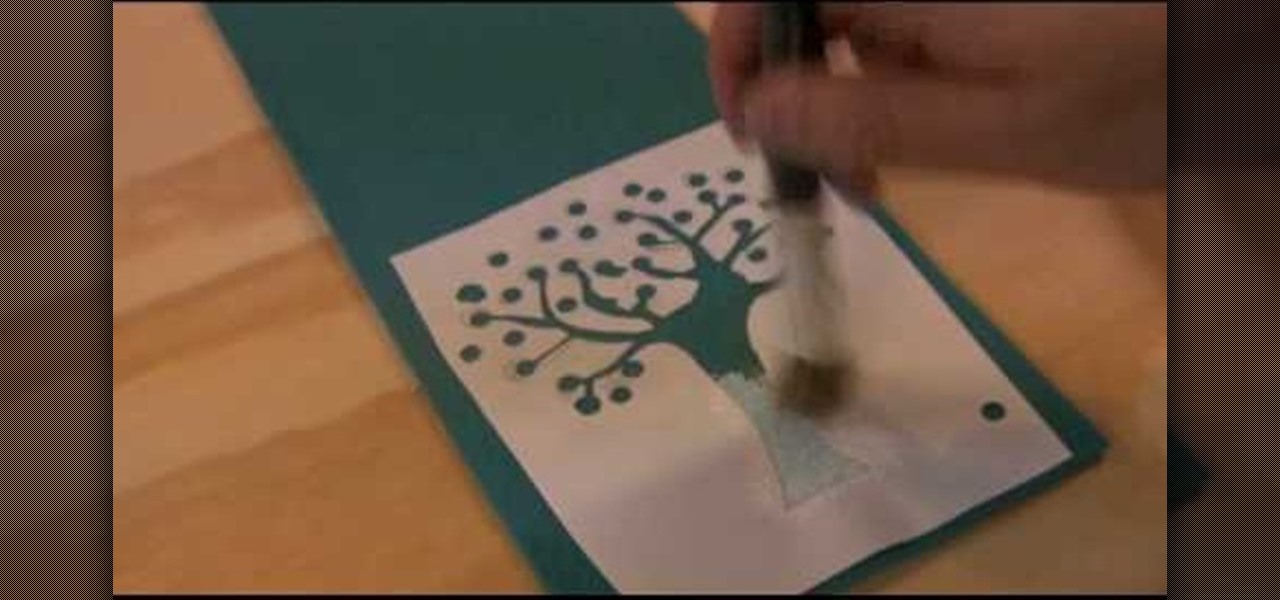With all the documents ready, we need to fill our wallet with money for the travel. This video discusses various ways of filling the pocket. That is how to prepare the money for international travel. Over the years credit cards have been widely used by many travelers, which is safer than carrying cash. In this case we need to contact the credit card provider well in advance and notify them about the travel. Also we need to learn about the various fees applicable to international purchases. Th...

"Fast food" can be healthy and gourmet! Foodie Gwyneth Paltrow hosts this quick cooking show to take you through the steps of a roast chicken and potato meal. You'll need a chicken, a couple lemons, garlic, rosemary sage, thyme, pepper, olive oil, and fingerling potatoes. You don't need to be a fan of Gwyneth Paltrow's to enjoy the tasty meal prepared in this mini cooking show from her website GOOP.
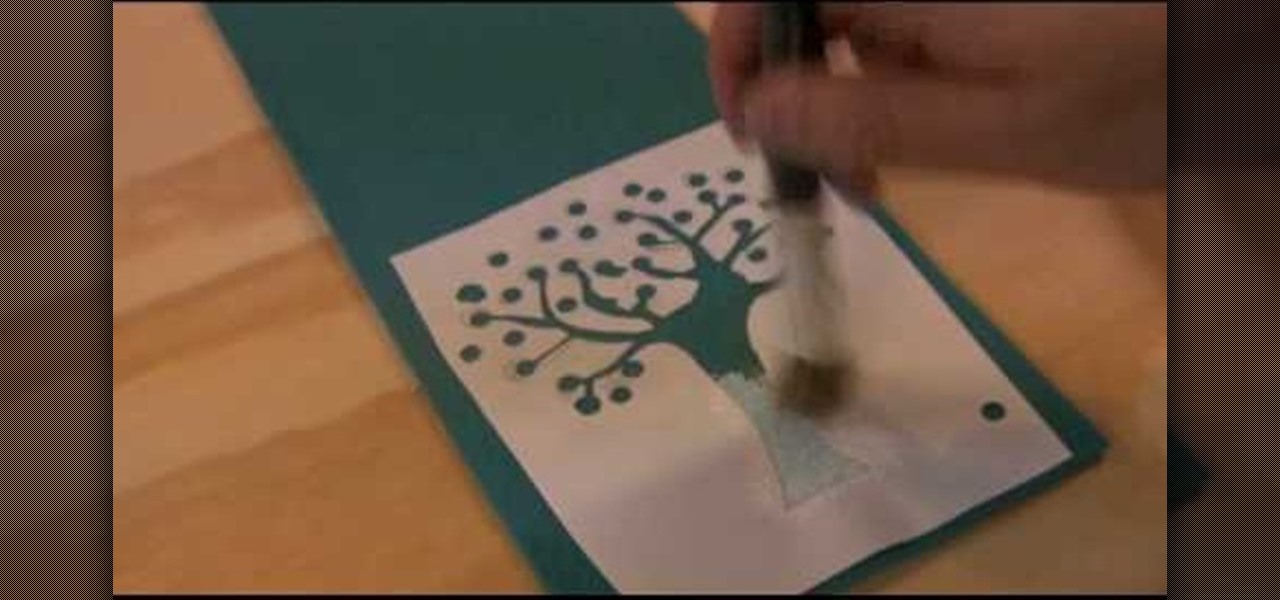
Check out this DIY video tutorial from Curbly, the best place to share pictures of your home, find design ideas, and get expert home-improvement advice.

This is a tutorial on quick waxing your skis. Remove grip wax with putty knife. Go down both edges of the tracking groove. The classic wax demo performed by Ihor from Olympia Cycle & Ski on St. Mary's Road Winnipeg. You can do the putty knife technique on any skis. Don't put too much wax remover on the ski. Do the side walls as well. This is great to get your skis hot waxed for a smooth and fast downhill run. Applying glide wax will make your skis go super fast. You need a waxing iron. Don't ...

Drawing Roses that look great isn't difficult, but it will take a little attention to detail. Apart from that it's as simple as putting your pencil to the page.

Would you rather sweat down the road with your legs constantly moving, straining to get you to work, or school, or wherever, or would you rather sail down the road with no work and a loud noise filling your eyes? No work, loud noise? Okay, build a friction drive motorized bicycle.

In Android 12, you can launch the Snapchat app just by tapping the back of your Pixel phone twice. The latest Pixel update from Google improved upon the feature by giving us access to the shortcut from the lock screen. That means you're mere seconds away from snapping photos, videos, and stories. But first, you have to set up and configure where you want to land when Snapchat opens.

When words aren't enough, emojis are there to help. Your iPhone has almost two thousand of them for you to communicate in a more lively manner or to express indifference, excitement, joy, and other emotional states. However, the more emojis that come out, the more difficult it is to find the one you want — unless you know your way around your keyboard.

Pressing the side key on your Galaxy S20 wakes or locks the device, while pressing and holding the button activates Bixby. So "side key" is an apt name — it's not really a power button anymore. That begs the question, how exactly do you restart this thing?

OnePlus often introduces unique features that receive praise from the smartphone community. But they can sometimes change things up and confuse their users as well. Take dark mode, for example, which became a huge hit thanks to Android 10. Both Google and Samsung offer their dark mode settings in the same general location, but OnePlus took a slightly different approach here.

The Reminders app has always lacked the oomf that would make a person switch from a powerful third-party task manager. But Reminders has received quite the makeover in iOS 13, including a revamped UI and several new features, such as timed reminder alerts, which make the app a worthy to-do list option for the iPhone.

Android 10 lets you personalize your device by adding a profile picture to your lock screen. Not only will it add your picture or avatar to your lock screen, but it will also add it to the Quick Settings menu. It's a nice touch of customization that makes your device feel like your own.

Apps can collect a lot of data. Even if they don't have permission to access your GPS or camera, they can still read other sensors and learn a lot more than you'd think. Your gyroscope could be used as a keylogger. The light sensor could read your visited links. But if you're on Android 10, you don't need to worry about this.

Thanks to Samsung's One UI, we can now experience firsthand what Android 9.0 Pie has to offer flagship Galaxy devices like the Note 9, S9, and S8. Perhaps one of the best features is something we've all been clamoring for: a system-wide dark theme that gives numerous apps and UI elements a custom look without having to resort to using a third-party theme.

Apple just pushed out iOS 11.2.5 beta 7 today for iPad, iPhone, and iPod touch to both developers and public beta testers. On Wednesday, Jan. 17, beta 6 was released, and there were two betas the previous week. With Apple promising a patch for "ChaiOS" next week for everyone, it's like iOS 11.2.5 will be that update.

AirDrop is an underrated feature that lets you to quickly transfer files like songs and photos via Bluetooth and Wi-Fi from your iPhone to Macs and other iOS devices. It's been a staple in the Control Center ever since iOS 7, prominently displayed for easy access. However, with iOS 11, that quick access to AirDrop has seemingly disappeared.

Every year, football fans get excited about the next crop of blue chip prospects joining their teams, from five-star high school recruits graduating to college to first-round rookies drafted into the NFL.

Pokémon GO's augmented reality journey is continuing with Apple's newly announced ARKit. It's no surprise considering Pokémon GO is the largest mainstream augmented reality game, with 500 million downloads.

Whether you use Google Calendar, Exchange, iCloud, or any other service, you need a good Android calendar app to keep you organized on the go. For many folks, the obvious answer was always Sunrise Calendar, but Microsoft purchased the company behind this awesome app in a classic acqui-hire move, and now, Sunrise has officially been shut down.

Greetings, fellow NBers! Welcome to my sixth iteration of my sorting series. Today, we'll be discussing a personal favorite: Quicksort, or Quick Sort.

Samsung is known for its added features, but occasionally, these can cross the line between functionality and bloat. For many users, this is the case with the "S Finder" and "Quick connect" buttons that are hard-coded into the notification tray on most Galaxy S6 and S6 Edge variants.

Android has a permission that allows apps to draw on top of other apps, but as fun as that may sound, it has mostly been used to create floating multitasking utilities. While these can certainly be useful, it would still be nice if this permission were taken literally and we could actually draw on top of apps.

Cookies for breakfast seem like a clear dietary no-no, but these three-ingredient breakfast cookies are easy, healthy, portable, and can be made in advance. They're also dairy-free, egg-free, and have no added processed sugar, so they can also be called allergy-friendly cookies. If you use gluten-free quick oats in this recipe, they are also gluten-free breakfast cookies! Besides all of those reasons, these cookies are only about 50 calories each when they're made with just the original three...

Many reminder apps offer various bells and whistles that make them overly complicated to use when all you want to do is one or two things. If the only things you care about doing are setting quick reminders and adding timers, you probably don't care about cloud syncing or calendar integration features.

Since the release of the Galaxy S5 back in April, the process of converting older models, like the Galaxy S4, to replicate the look and feel of the newest S-family member was inevitable. Galaxy users didn't want to be left out, and for good reason. The revamped interface of the S5 introduced a new color palette that was a definite improvement from the flat boring colors on older models.

Presentational video for our DIY Camera Crane project. Video: .

Closing all of your tabs open in Safari is not an exceptionally quick task—you have the choice of either tapping the X on the left edge of each page or swiping each tab to the left of the screen. If you have a load of tabs open, you'll have to swipe or tap through all of them. Instead of wasting time, I'm going to show you the quick way of closing all of the open tabs in Safari.

If you're undecided on a Halloween costume, embrace your indecisiveness with a split personality Two-Face look, or go one better as an amalgamation of Dr. Jekyll and Mr. Hyde, the epitome of multiple personality disorder. Or, you could literally give yourself another face, which is pretty much what German artist Sebastian Bieniek did in his recent DoubleFaced series. They're like a long-lost Picasso painting of conjoined twins on a living face, and in some cases, conjoined triplets. You can s...

Controlling the screen rotation on your Samsung Galaxy Note 2 is one of the easiest things you can do. Just slide down the Notification tray and you have instant access to the Screen Rotation toggle in the Quick Settings menu. If you want your screen orientation to automatically rotate when you move from vertical to horizontal positions, just make sure it's turned on. To lock the current orientation, turn it off.

I've been on a customizing kick over the past few weeks, showing you sweet mods for your Samsung Galaxy Note 2 like interactive live wallpapers, app and settings backgrounds, status bar tweaks, and more. But, I'm not done yet. There's still plenty to softMod on your Note 2, and today I'm going to show you how to customize your Quick Settings toggles.

Ever since Sense 4, HTC phones have had no access to easy access setting toggles from the notification pane. CyanogenMod and other custom ROMs are an option, but even if your phone isn't rooted, you can still have clean, functional quick settings. Step 1: Install Power Toggles

One of the coolest features on the all-new Samsung Galaxy S4 Android smartphone is the Group Play feature that allows you to wirelessly connect multiple Galaxy S4 smartphones together to create an instant, surround-sound boombox or play multi-player games like Poker

Like most Android devices, the Nexus 7 suffers from its fair share of battery gripes. Nobody wants to see that dreaded "connect charger" warning pop up on their screen. NOBODY. Yet it probably happens to you every day nonetheless. What can you do about it besides charge, charge, and charge? Well, there's actually plenty that you can do. You can manage your notifications better, keep your screen brightness low, and kill apps running in the background. Or, you could just optimize your battery t...

Jamming out to the newest beats can be a problem if your speakers don't work. I've been having some issues with my iPhone speakers and was looking for some quick fixes when I stumbled upon this quick fix from Saw Tun that uses just a cotton swab.

There is more than one version of the Quick as a Wink card trick. This version begins with the deck of cards in the box, but the cards will need to be set up in advance. Put the 2 black sixes on top and the 2 red sixes on the bottom. You will leave the card that will be left in the visible. When you remove the cards from the box, press on the sides, in order to bow the box, which will enable you to pull all of the cards out except the one that you want to leave. Take the top 2 cards off the d...

Nobody wants to wake up to a prank, right? But maybe instead of starting off the day bad, it will do the opposite -- create a little laughter, make people happy, joke around and lighten up. Maybe breakfast pranks are the best gags of all.

This tutorial shows you how to make a quick and easy pizza dip. First you need to get an oven proof bowl, your size depends on how much you want to make. Start with cream cheese and press or spread evenly into bottom of your bowl, not too thick not to thin. Next use pizza sauce or any type of tomato based sauce and spread out. The third layer is cheese we are using mozzarella cheese, but you can use any you like. Next layer you can use whatever you want on your pizza. We used diced tomatoes o...

Fox Hunt: When you trigger this mission, you're asked to find a particular man among the crowd in the village square that's marked in green on your map. Use your eagle vision and only the guy you're looking for will glow gold (guards glow red, everyone else is darkened out). When you find the man, approach him for a quick, puzzling cut scene.

Learn how to develop core strength by doing quick build back arches. Presented by Real Jock Gay Fitness Health & Life.

Learn how to do superman holds with freestyle kicks. Presented by Real Jock Gay Fitness Health & Life.