
How To: Use the zoom and pan tools in Camtasia
Make your Camtasia tutorials and presentations more relevant and interesting with the Zoom and Pan Tool. Show only the most relevant parts of your screen and make your point more clearly.


Make your Camtasia tutorials and presentations more relevant and interesting with the Zoom and Pan Tool. Show only the most relevant parts of your screen and make your point more clearly.

Over the past year, Magic Leap has teased its cross-platform vision of the AR cloud, which it dubs the Magicverse. While the company shared a timeline for its debut next year, it also served up new developer tools for the present.

Reconnaissance is one of the most important and often the most time consuming, part of planning an attack against a target.

While Hulu offers users an easy way to catch up on the latest shows, it hasn't always given them the best tools to control that content. Scrubbing — or fast-forwarding and rewinding — had a history of inaccuracy, as well as a general uselessness. Luckily, Hulu has greatly improved this tool, updating it with new features to help you find your place quickly and accurately.

Snapchat just fast-tracked the majority of its app user base into the world of augmented reality production by making its Lens and Filter tools available to anyone with a web browser.

It's become a routine for many of us to ring in the New Year with pledges to finally get our budgets and finances under control. Unfortunately, it's also quite difficult to to keep those promises. Some of us will just dive into our resolutions and wing it as we move forward, which usually ends in failure. But even for those of us who plan carefully, obstacles along the way can spell doom for New Year's resolutions.

proxyFinderEnterprise is a tools for find proxylist . in this topic you learn how to use this tools for find a proxy list .

OS X is built upon a UNIX foundation, which grants you access to the benefits that UNIX offers, including the standard toolkit (make, gcc, clang, git, perl, svn, size, strings, id, and a lot more) via the command line developer tools, which are an essential if you're a developer. Aside from developers, the command line tools can offer benefits to normal users as well, like the ability to purge RAM for better performance.

Learn how to splice together short videos on YouTube using the video editing tool. This video will show you how easy and simple to use this tool is. It's a fast and easy way to create a long video from a group of short ones.

If you're undecided on a Halloween costume, embrace your indecisiveness with a split personality Two-Face look, or go one better as an amalgamation of Dr. Jekyll and Mr. Hyde, the epitome of multiple personality disorder. Or, you could literally give yourself another face, which is pretty much what German artist Sebastian Bieniek did in his recent DoubleFaced series. They're like a long-lost Picasso painting of conjoined twins on a living face, and in some cases, conjoined triplets. You can s...

One of the coolest features on the all-new Samsung Galaxy S4 Android smartphone is the Group Play feature that allows you to wirelessly connect multiple Galaxy S4 smartphones together to create an instant, surround-sound boombox or play multi-player games like Poker

A lawn tractor is a big tool that shares many of the same attributes as a car. One of those being tires. And like a car, tires can get worn down, lose air, or eventually become flat.

The three parts you will need to successfully do a tune up on a two cycle engine are: an air filter, spark plug and a fuel filter. Follow the step by step process to complete the tune up your to mowers, trimmers, and other equipment so you can keep your engines running smoothly and get back to the yardwork.

Mark Donovan of Home Addition Plus goes over the key features and benefits of the Rockwell reciprocating saw with active vibration canceling technology. A reciprocating saw is a type of saw in which the cutting action is achieved with a push and pull reciprocating motion on the blade. A positive feature of the Rockwell is that there are no tools needed to replace the blade and it acts great with all materials including wood, metal, plastic, and/or aluminum.
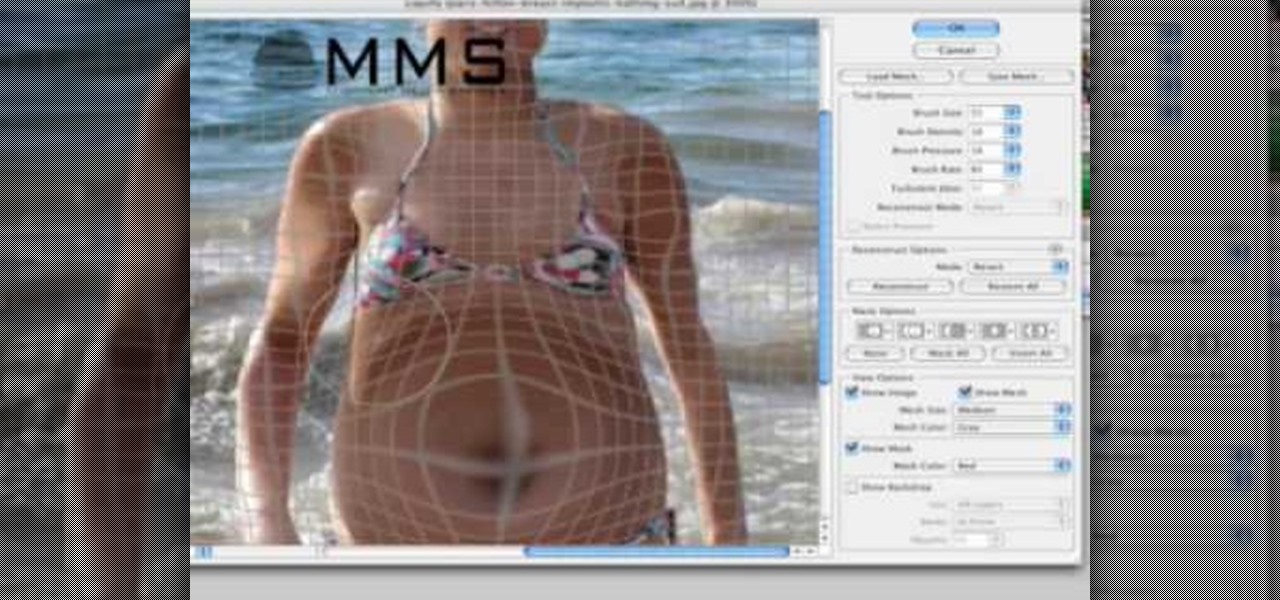
Well, usually people are looking to go from fat to thin, but sometimes it's fun to see what a person would look like if they were on a full Twinkie diet. Well, this tutorial shows how to use the liquify tool in Adobe Photoshop to add weight to someone to make them look pudgey, overyweight, fat or even downright obese. The tool is easy to use and the video shows clearly how to turn that beach babe into a Jenny Craig "before" photo! Check it out and YOU can make people look fat in photos.

If you've got a brick house and are looking to install a door in the brick, this how to will get you there. Be prepared, it's a big job and you'll need to be comfortable wielding several power tools. Are you ready to take the challenge?

Electronics are the most important new thing people have created in the last hundred years, and learning how to use them will make you much more able to function in modern society. If you want to learn about electronics without going to a class or anything so formal, this excellent video series will teach you everything you need to know to get started. This video, the first in the series, will teach you about the basic tools and components you'll need to work on electronics projects, includin...

Microsoft's Kinect is gaining popularity with Xbox 360 owners, but what's really more fun? Playing games with this revolutionary hands-free gaming device or gutting the sucker to see what it's all about? We'll take the latter choice.

For the normal woodworker at home, the table saw, router and lathe are the prime tools used for making fine furniture, but when you hit the outdoors, the backwoodsman's tool of trade is the chainsaw. Mastering furniture-making with a chainsaw is the key to being a great woodworker, and in this three-part video, you'll learn the techniques to chainsawing your way to a beautiful log bench.

If you enjoy spending your time outdoors and tend to a garden, then you need a workspace to call your own. Don't have one, then either buy one or build it. Buying one may be easy, but if you build it you'll appreaciate more.

In this tutorial, we learn how to replace bathtub caulk. First, fill your bathtub halfway full with water, then grab your caulk and caulking removal tool. After you have done these steps, apply your caulk remover. Next, scrape it with the remover tool. After this, use bleach and a toothbrush to remove any excess. Now, use rubbing alcohol on a towel to clean the edges of the bathtub. After this, apply mold resistant caulk, then smooth it evenly. Next, wipe the excess caulk with a clean washrag...

If you want to mod your XBox 360 at all, you're going to have to learn how to take your precious baby apart. This video will show you how to do so quickly and easily using only two simple tools: a flathead screwdriver and a Torx T-10 screwdriver. Now you can add a bigger hard drive, flash you disc drive and install new firmware that allows you to play burned copies of games, or cut a big friggin X-shaped hole in the side of the case. You can learn how to do all of that on our site by the way.

In order to create a watercolor effect with Stampin' Up markers, you will need the following: Stampin' Up markers, Stampin' Up pastels, stamps, color spritzer tool, a water resistant ink, cotton swabs, a blow dryer, aqua painter brush, and watercolor paper.

The fine folks at ITS Tactical made this detailed tutorial on how to make a two-piece lock pick set out of only a few paper clips and using only a multi-tool in the construction. The host begins by demonstrating how to construct the pick, then how to use it on a real lock. It is not as easy as using a real lock pick, but will still work. As the host emphasizes at the beginning of the video, these picks are only to be used in emergency situations, and NOT to break into other people's homes wil...

According to Gordon Ramsey there are only a few but very important steps to take when cooking a rib eye steak.The first thing to remember is that the tools and seasonings are almost as important as the main dish.You should pick out ingredients that are as fresh as possible such as rosemary,olive oil,salt,pepper,garlic and butter.You can let god quality tools like a knife and griddle do most of your work for you.And lastly you should choose a quality side dish like artichokes to make your rib ...

Whether you're new to Adobe Photoshop or a seasoned graphic arts professional after a general overview of CS5's most vital new features, you're sure to be well served by this official video tutorial from the folks at Adobe TV. In it, you'll learn how to use the creative suite's new content-aware fill tool. With Photoshop CS5 and Photoshop CS5 Extended, when you remove an image element, Content-Aware Fill replaces the missing pixels almost magically. This revolutionary new tool matches lightin...
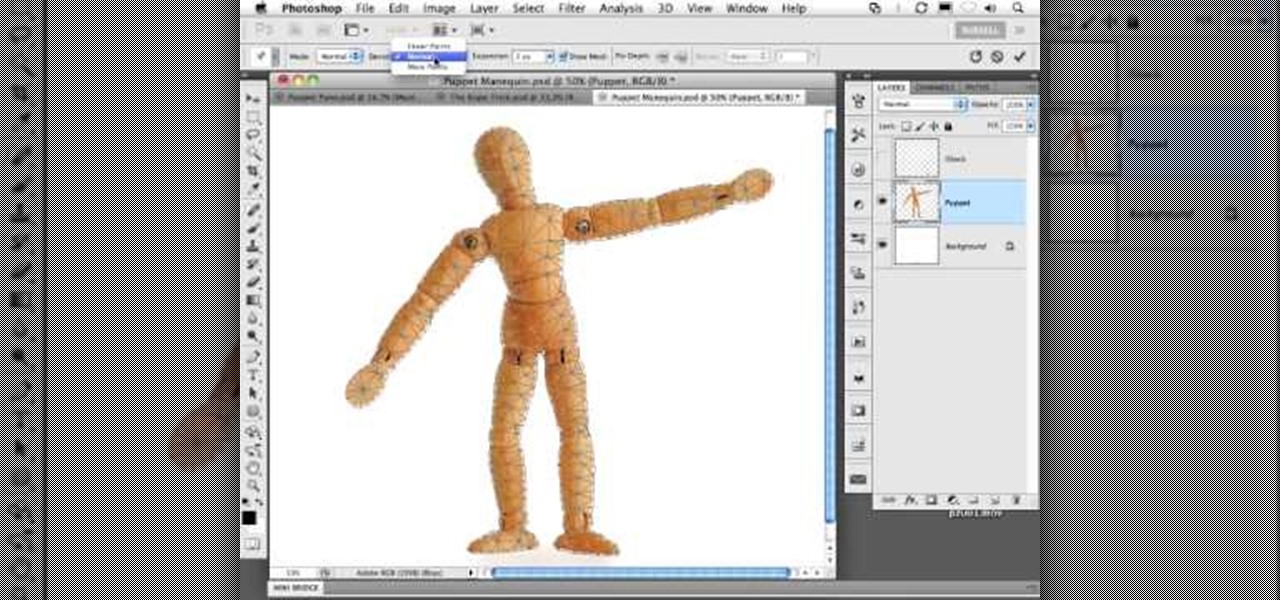
CS5? When?!? Soon, very soon. Yep, that's right. With the Adobe Photoshop CS5 almost here, Adobe felt a sneak peak was necessary. And in this video tutorial, they show you how to use the new Puppet Warp tool in Photoshop CS5.

J. Falk of TrailGear demonstrates how to open a can without using any tools, such as can openers, knifes or sharp objects.

From TutVid comes a great Photoshop tutorial. Follow this short tutorial and learn how to change someone's eye color.

Check out this informative video tutorial from Apple on how to work with sections in Pages '09. iWork '09, the office productivity suite from Apple, is the easiest way to create documents, spreadsheets, and presentations. Writing and page layouts are easy in Pages. Numbers gives you simple ways to make sense of your data. You'll captivate your audience with new and sophisticated features in Keynote.

Check out this informative video tutorial from Apple on how to create a table of contents in Pages '09.

Check out this informative video tutorial from Apple on how to use outline mode in Pages '09. iWork '09, the office productivity suite from Apple, is the easiest way to create documents, spreadsheets, and presentations. Writing and page layouts are easy in Pages. Numbers gives you simple ways to make sense of your data. You'll captivate your audience with new and sophisticated features in Keynote.

Check out this informative video tutorial from Apple on how to use full-screen view in Pages '09. iWork '09, the office productivity suite from Apple, is the easiest way to create documents, spreadsheets, and presentations. Writing and page layouts are easy in Pages. Numbers gives you simple ways to make sense of your data. You'll captivate your audience with new and sophisticated features in Keynote.

Check out this informative video tutorial from Apple on how to add citations and equations in Pages '09.

Check out this informative video tutorial from Apple on how to track changes and add comments in Pages '09.

Check out this informative video tutorial from Apple on how to use Mail Merge with a Numbers document in Pages '09.

Check out this informative video tutorial from Apple on how to add images to documents in Pages '09.

Check out this informative video tutorial from Apple on how to create and edit charts in Pages '09. iWork '09, the office productivity suite from Apple, is the easiest way to create documents, spreadsheets, and presentations. Writing and page layouts are easy in Pages. Numbers gives you simple ways to make sense of your data. You'll captivate your audience with new and sophisticated features in Keynote.

Check out this informative video tutorial from Apple on how to create and edit tables in Pages '09. iWork '09, the office productivity suite from Apple, is the easiest way to create documents, spreadsheets, and presentations. Writing and page layouts are easy in Pages. Numbers gives you simple ways to make sense of your data. You'll captivate your audience with new and sophisticated features in Keynote.

Check out this informative video tutorial from Apple on how to work with Word users in Pages '09. iWork '09, the office productivity suite from Apple, is the easiest way to create documents, spreadsheets, and presentations. Writing and page layouts are easy in Pages. Numbers gives you simple ways to make sense of your data. You'll captivate your audience with new and sophisticated features in Keynote.