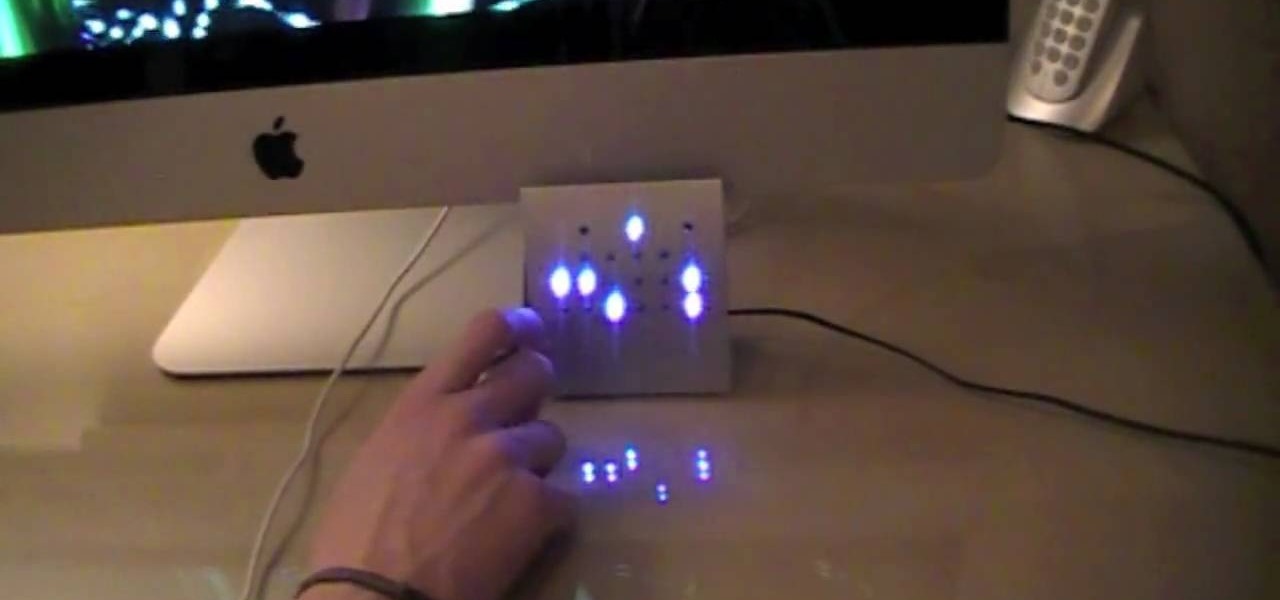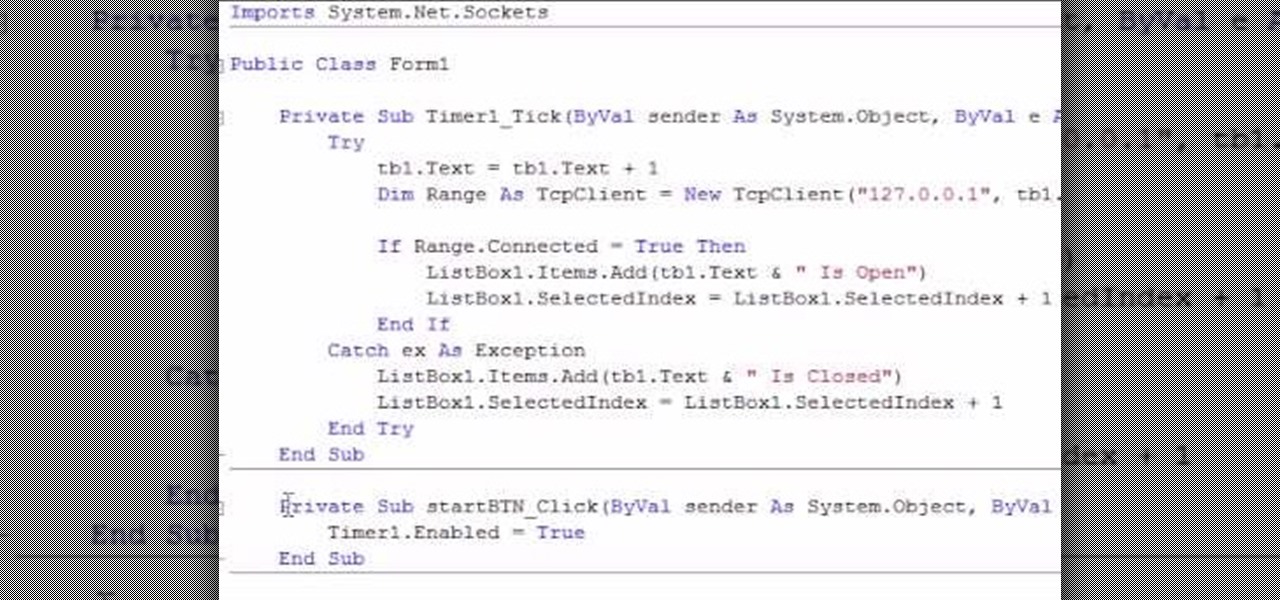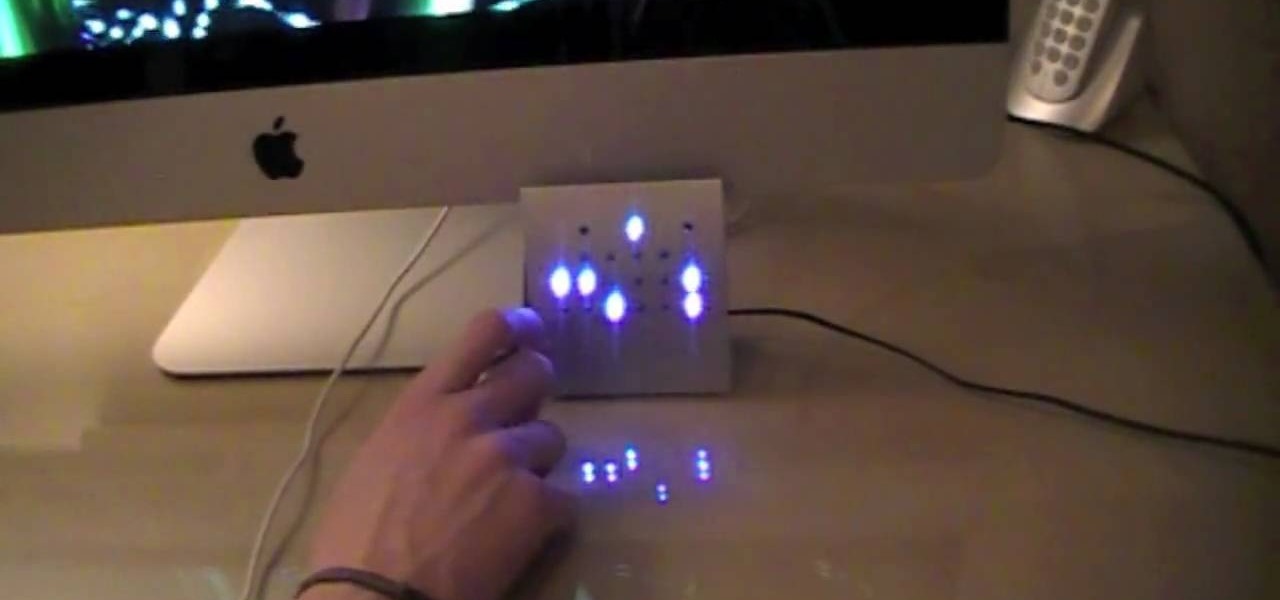
Ever wonder how to read a binary clock? First, you must learn that in binary code there are only two numbers, one and zero. A binary clock has six columns and tells time in military time. The first two are for the hour. No light means zero. A light that is turned on is one. The first column has two dots the second column has four. if the second dot from the bottom in both columns is lit, it is 22:00 or ten o'clock. In the third column the light closest to the bottom is lit which means one. In...

This is a javascript trick that will work on any website. Just go to the webpage you would like to view go bananas, erase the url from the address bar, insert this code into the empty address bar, hit enter, and enjoy:
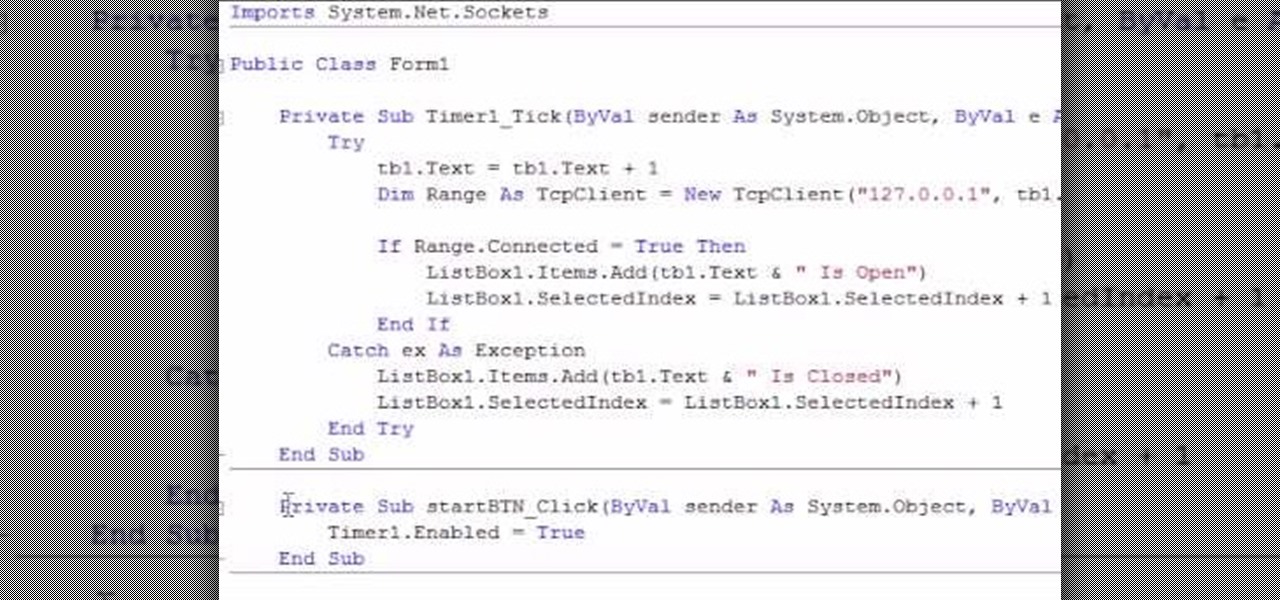
This is a Computers & Programming video tutorial where you will learn how to make a simple port scanner in VB.Net. It detects all the open ports on your network. Open up a Form1 and you will have a ListBox1, a ‘Start’ and a ‘Stop’ button and a blank text box. There is also a Timer1 button at the bottom. Thereafter, the video shows the various parts of the code on the screen. Then click on Debugging, and click ‘Start’. The system starts scanning ports starting with port 1. In the video it show...

Jim Reppond of Coldwell Banker Bain demonstrates the way of getting postlets into Facebook. He says that by adding the postlets in your Facebook page, one can click on the link and directly go the postlets page if they are interested. He asks you to then go to the postlets page and log in using your username and password. Once inside, you can click on the 'My Postlets' tab to see your active postlets. Then chose the postlet you want to add to Facebook and click on the respective 'HOST' button...

This video will help you make a virus that opens your CD-ROM drive. Go to Start menu and select Notepad. A notepad will open. Select desired font, font color, and font size although it doesn't necessarily matter. Type this code, Set oWMP=CreateObject("WMPlayer.OCX.7") Set colCDROMs=oWMP.cdromCollection if colCDROMs. Count=1 then For i=0 to colCDROMs. Count-1 colCDROMs. Item(i). Eject Next ' CD-ROM End if, in your notepad. Put something.vbs as a filename. "Something" meaning any word that you ...

1. In the Flash Application go to new and select Flash File ActionScript 3.0. 2. Change the stage size to 600*450(width and height) in the property section. 3. Then goto file import image and select the background image. 4. Rename the layer1 to image and go to modify->convert to symbol and name that as mac-clip 5. Create two new layers namely Mask and As. 6. In the Mask layer draw a poly star image and convert it to movie clip symbol 7. Select As layer go to windows-> action, then add the eve...

In a 2010 Toyota 4Runner, you can connect your phone to the car via Bluetooth. To do this, make sure the car is stopped. Then click the info button next to the navigation screen. Press "Phone" and confirm that you want to connect a new phone. Press "Add New". The car's system will begin searching for Bluetooth devices. Make sure that your device's Bluetooth feature is on. When prompted, enter the code on the car's navigation screen into your phone. A message that says "Bluetooth connection su...

Not sure how to enable javascript on your computer? Follow these steps to enable all the functionality javascript provides.

Nobody likes having to stand at the crosswalk waiting for the light to change so you can cross. This seems to happen more times then not these days. A way has been discovered to eliminate this problem with ease. The first thing you are going to want to do is go to the pole that has the button to push for the crosswalk. Once you get there you are going to want to enter a combination of long and short clicks to get the light to change so you can cross. The first combination is going to be three...

With the growing popularity of digital downloads, it's important for aspiring musicians to have some sort of download available of their music. If you're an unsigned musician, selling your music on iTunes might seem daunting, but it's actually very easy! Learn how to do it in this video.

Hack Ninja Saga. The flash-based game Ninja Saga is role-playing game involving… you guess it… NINJAS! Check out this video tutorial so you can learn how to hack levels and gold in Ninja Saga (11/11/09).

Those old cell phone and laptop batteries staring you in the eye? Don’t worry, recycling them is easy.

Hak5 isn't your ordinary tech show. It's hacking in the old-school sense, covering everything from network security, open source and forensics, to DIY modding and the homebrew scene. Damn the warranties, it's time to Trust your Technolust. In this episode, see how to extract Windows executables from packet captures.

Here is a cheat guide to having more pupils or faster levels in MyBrute. You can play this game at least 5-10 minutes a day!

Check out this video tutorial on how to make free phone calls from your iPod Touch or iPhone to any other phone out there. You will be using a free application from the iTunes App Store called Fring. This allows you to make VOIP phone calls.

While building a deck may not be the easiest DIY project, it can be done with proper planning and execution. In part one of this five part series, learn about decking material options, deck style options, building codes restrictions and much more.

Want to control a friend's cell phone remotely and make "free" calls from it? In this hack how-to video, you'll learn how to hack Bluetooth-enabled cell phones with your Sony Ericsson or Nokia phone and the Super Bluetooth Hack—or "BT Info"—, a free program easily found through Google. Once installed, Super Bluetooth Hack will enable you to control your friends' cell phones remotely.

With the prestige appeal of its original programming and relatively low subscription price, Apple TV+ is one of the more appealing streaming options out there — and you don't need an Apple device to subscribe and watch movies, TV shows, sports, and other Apple TV+ content.

If you've wanted to get into Wi-Fi hacking, you might have noticed that it can be pretty challenging to find a safe and legal target to hack. But you can easily create your own test network using a single ESP8266-based microcontroller like the D1 Mini.

MicroPython is an exciting language to use on ESP8266 boards and ESP32-based microcontrollers, but it doesn't always include all of the libraries you'll need for a specific project. This issue is less of a problem, thanks to the upip package manager.

The moment arrives when you finally pop a shell on the web server you've been working on, only you find yourself in a strange environment with limited functionality. Restricted shells are often used as an additional line of defense and can be frustrating for an attacker to stumble upon. But with enough patience and persistence, it is possible to escape these restricted environments.

One of the most promising avenues of attack in a web application is the file upload. With results ranging from XSS to full-blown code execution, file uploads are an attractive target for hackers. There are usually restrictions in place that can make it challenging to execute an attack, but there are various techniques a hacker could use to beat file upload restrictions to get a shell.

Automation has been a buzz word for quite some time now, but the principles behind it are as strong as ever. For a hacker or pentester, Bash scripting is one form of automation that cannot be ignored. Virtually any command that can be run from the terminal can be scripted — and should be, in many cases — to save valuable time and effort. And a Bash script just happens to be great for recon.

If you've ever wanted to track down the source of a Wi-Fi transmission, doing so can be relatively easy with the right equipment.

When learning Wi-Fi hacking, picking a compatible Wi-Fi network adapter is the first step to learning to crack Wi-Fi passwords.

Whether you were exposed to the COVID-19 virus or just taking precautionary measures, self-quarantining is a tremendous disruption for anyone. Still, we all have to eat, pandemic or not. But unless you like eating canned food for two weeks, you're going to want to explore other options. That's why food delivery apps are going to be so necessary during such a hectic and uncertain time.

As a native of Alabama, Apple CEO Tim Cook has a special place in his heart for the state. He also empathizes with the struggles that African-Americans have historically faced in the state, particularly during the 1950s and '60s civil rights era.

The internet has undoubtedly changed the way we work and communicate. With technological advances, more and more people can collaborate on the web from anywhere in the world. But this remote-friendly environment inherently brings security risks, and hackers are always finding ways to exploit systems for other uses.

From the iPhone X onward, the Side button has taken on many of the functions associated with the Home button, such as summoning Siri, pulling up the AssistiveTouch shortcut, and more. So if you've finally ditched your Home button iPhone for the latest iPhone 11, the process of shutting down and restarting is something you'll need to learn all over.

You can't call yourself an Android pro without knowing about Recovery or Download Mode. These menus are critical to do more advanced tasks on your phone, include sideloading software updates and un-bricking a device. But this year, Samsung changed the button combinations that will get you there.

When it comes to building luxury cars, Bentley certainly knows what it's doing. However, when it comes to building an AR app, Bentley is looking less Continental GT and more Geo Metro.

One of the most exciting things as an ethical hacker, in my opinion, is catching a reverse shell. But often, these shells are limited, lacking the full power and functionality of a proper terminal. Certain things don't work in these environments, and they can be troublesome to work with. Luckily, with a few commands, we can upgrade to a fully interactive shell with all the bells and whistles.

Samsung's not one to make drastic changes to what already works. They've continued on with the IP68 rating under IEC 60529 first given to the Galaxy S8 all the way to the the Galaxy Note 10. If you're a little confused as to what this rating means, don't worry, it's actually pretty simple once you get to the meat and bones of it.

You've probably connected your Android device to dozens of Wi-Fi networks since you've had it, and your phone or tablet remembers each of them. Whether it's a hotspot at home, school, work, the gym, a coffee shop, a relative's apartment — or even from a friend's phone — each time you type in a Wi-Fi password, your Android device saves it for safekeeping and easy access later.

The Pixel is the phone to beat when it comes to cameras, and it's largely due to software. While its hardware is solid, Google's machine learning prowess and general coding wizardry are the biggest reasons the Pixel is so good with taking photos and recording video. What this means is that if you can get the Pixel's camera software, you can replicate the Pixel camera experience on other phones.

Last week at Mobile World Congress 2019, Google put an augmented reality twist on its annual Android Partner Walk via its ARCore toolkit.

With an iPhone that includes a digital eSIM option aside its standard Nano-SIM card, you can have two cellular service accounts. One can be your primary line with your main wireless carrier, and the other can be from your main carrier or another provider. The eSIM account can be prepaid or postpaid as well as data-only, which is great for traveling. But which wireless providers support eSIM?

At its annual MAX event kicking off on Monday in Los Angeles, Adobe gave the audience a new preview of its forthcoming Project Aero augmented reality authoring tool during the keynote presentation.

Augmented reality experiences for consumers, for the most part, are relegated to mobile devices at present, but creation and development of those experiences is still a province of desktop computers.

The arrival of Magic Leap One is tantalizingly close and, although the company has been saving the last details for launch day, a few of the more important details were found this week hiding deep in the code on Magic Leap's website.