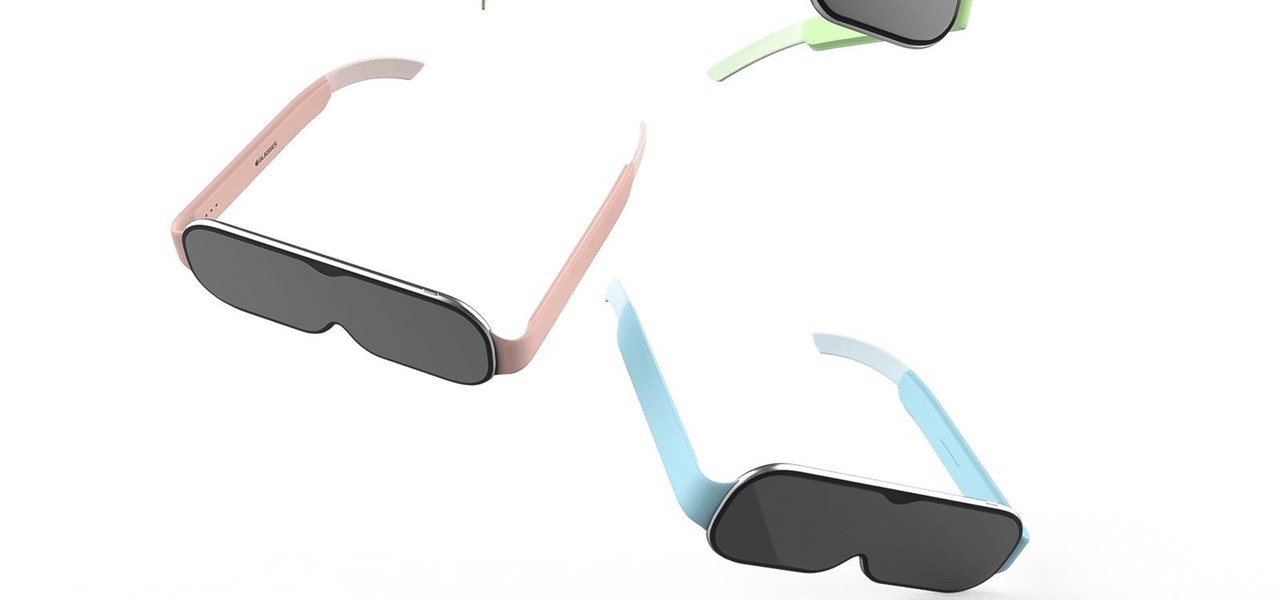Overall, iOS is more impressive than ever with its stability enhancements, security tools, suite of apps and services, and intuitive user interface. With each passing update, things just get better and better for iPhone users. But don't think for a second that this is all because of Apple's genius — many of these features were at least partly inspired by tweaks made by the jailbreak community.

Smartphones are still "phones," which means communicating with others is usually a primary use. Ranging from a simple "hi" to a more personal conversation and even sharing passwords, our messages should remain private so that only the intended recipient sees their content. While many apps tout end-to-end encryption, not all apps prioritize security and privacy.

Ports allow network and internet-connected devices to interact using specified channels. While servers with dedicated IP addresses can connect directly to the internet and make ports publicly available, a system behind a router on a local network may not be open to the rest of the web. To overcome the issue, port forwarding can be used to make these devices publicly accessible.

Over the years, the internet has become a dangerous place. As its popularity has increased, it has attracted more hackers looking to make a quick buck. However, as our dependency on the web grows, it becomes increasingly difficult to sever all ties. This means we have to protect one of our weakest points, the password.

The Play Store hasn't been the most secure place for apps lately. A quick Google search for "Play Store malware" will give you a taste of some of the malicious apps that snuck their way onto Android's official app store. Google is aware of the problem and they're tying to fix it, but their new Play Protect program doesn't have a great track record, so you might want to look elsewhere.

For all those times when an app either isn't available or simply won't cut it, your phone's internet browser provides access to your favorite websites and services. But some browsers are flat-out better than others, and chances are, the browser that came pre-installed on your phone isn't the best option out there.

The holidays are stressful. Between traveling, family, and dinner, Thanksgiving weekend can feel like weeks. Many families have traditions that make the days long, but some of us would rather curl up somewhere and watch our favorite shows. But all is not lost — our phones do so much for us now that they can help make the long stressful weekend much more bearable.

While its direct-selling model echoes brands like Avon and Tupperware, Indonesia's MindStores gives the approach a modern twist—with augmented reality.
Welcome back Hackers\Newbies!

The long rumored and recently leaked Amazon phone has finally been unveiled, and in the interest of branding, continues down the Fire line—the Amazon Fire Phone. You can check out the full reveal here (warning: it's long), but I'll take you through all the features that sets this device apart from the rest. Before we get into that though, let's check out the specs:

C-SPAN is one of the best ways to get your news on the web. Watching their videos from their website will get you up-to-date on all of the new headlines, and it will always give you a history lesson with all of the past headlines. See something interesting while watching a C-SPAN video and want others to see it, too? C-SPAN makes it easy to clip the exact portion you want, and share it with friends or embed it on a website or blog. Just follow these instructions.

In this video series, watch as screenwriter and producer Chris Cobb teaches you how to turn a script into a production board. learn how to break the pages down, how to transfer the scripts onto the breakdown page, how to color code the script, and how to put together the production board.

In this video series, watch as computer expert Franklin Hitchcock teaches how to use the Nero Product Suite. Learn how to burn data CD's and DVD's how to compress and capture video and audio, the different settings and panel options, how to adjust burn speed, how to use Nero Express, how to make UFD and ISO DVD's, and how to code video.

In this video series, our expert Terry Leafty will teach you how to build a wrought iron fence including information on gate patterns, fencing codes, how to choose a design, welding costs, and the use of hand and power tools.

Apple's built-in search on iPhone is an incredibly valuable tool you shouldn't ignore or underutilize, and we're here to show you why. So, buckle in because this list covers hidden and lesser-known Spotlight features that will leave you wondering how you ever lived without Spotlight Search on iOS.

There are now more emoji on your iPhone's keyboard that you can send as reactions or stickers or insert wherever else you use emoji — and it's about time. It's been nearly a year since the last emoji update for iOS, and we only received support for 31 new ones then. The new iOS 17 software update brings almost four times as many.

Apple last month released iOS 17.2, its biggest iPhone software update since iOS 17.0, with 60 new features. Now, as of Jan. 22, we have iOS 17.3. Overall, it's not the behemoth software update that iOS 17.2 was, but it has a few exciting new things you'll definitely want to know about.

Because our smartphones are ever present, frequently used apps become the topic of conversation in social situations. This often leads to sharing app links via messages, either by copying/pasting an app's URL or sending it through the sharing menu. However, there's another way to share an app, and it's most valuable when you need to share multiple apps and app updates without an internet connection.

Apple pushed out 31 new emoji with iOS 16.4 and iPadOS 16.4, but it somehow forgot to add ten of those — all skin-tone variations for the new leftward and rightward pushing hand characters — to the iOS keyboard. Here's how to unlock and use them.

Apple's latest big software update includes an entirely new Apple app, a controversial change in the TV app, better Siri control, an improved Shortcuts app, interesting Safari upgrades, Apple Music Sing, and more. Keep reading to see what iOS 16.2 has to offer your iPhone.

The latest set of emoji characters, Emoji 14.0, was approved on Sept. 14, 2021, less than a week before iOS 15 and iPadOS 15 hit supported iPhone and iPad models. There wasn't any time to get any new emoji into iOS 15.0, but they're out now in the iOS 15.4 update. So get ready for "Melting Face," "Biting Lip," and "Troll," to name just a few.

While the third-generation iPhone SE is a decent upgrade from the second-generation model two years prior, there aren't many things about it that stand out from Apple's iPhone 13 lineup. Well, there is one thing worth singling out.

"Unfortunately, no one can be told what the matrix is, you have to see it for yourself." That's the line just before Morpheus gives Thomas Anderson (aka Neo) the red pill, finally opening his eyes to the tapestry of code that has veiled his eyes for his entire life.

The remake of the Warner Bros. classic animation meets live-action movie Space Jam, this time starring LeBron James instead of Michael Jordan, hits theaters today.

With fears over the COVID-19 pandemic subsiding, live concerts are returning. And Doritos wants to send music fans to a few of them via an augmented reality promotion.

The recent release of the Looking Glass Portrait has gotten the public excited about personal displays that simulate 3D visuals, but in the public display marketing space, this is an area that has already received a lot of attention.

The debut of the augmented reality version of Snap's Spectacles came with several examples of how the wearable can allow creators to transform the world around them.

Like its predecessors WandaVision and Falcon and the Winter Soldier, Marvel's latest series for Disney Plus, Loki, has its own augmented reality experience.

When smartphones were first getting popular, apps were much more limited in scope. Because of that, it was easier to find better programs to do what was needed. Now, in the App Store alone, there are nearly two million apps for you to choose from. When you're just looking for an app that will work well for the task at hand, two million is a lot to sort through.

Almost 190 secret characters are hiding behind your iPhone's default keyboard, and I'm not talking about what you see after tapping the "123" or "#+=" keys. These special composite characters can include accents, dots, and other diacritics, and you'll even see some strange typographical characters like the section sign, inverted marks, and per mille symbol. Here's how you find them.

The march of Amazon to insert itself into nearly every retail arena continues with the e-commerce giant's latest move to launch its own brick-and-mortar beauty salons.

The year 2020 sparked a trend of people moving out of big cities, with some opting to buy mobile homes and vans to travel rather than be cooped up in a tiny apartment during quarantine.

Apple released the fourth developer beta for iPhone today, Monday, Mar. 15. The update (build number 18E5178a) comes 13 days after Apple seeded developers the third 14.5 beta, and 12 days after public testers received their third 14.5 update.

We all know IT development is a valuable skill to have. But being a certified professional in the world's most in-demand project management and development tools? That's enough to get the promotion or new developer career you've been dreaming about.

You take a photo or video, send it to a friend, and they say, "Hey, I can't open this." More often than not, your friend won't be using an iPhone, iPad, iPod touch, or Mac. Instead, they're likely trying to open the file with a non-Apple device. But this problem can be avoided if you know what setting to change.

With just two microcontrollers soldered together, you can inject keystrokes into a computer from a smartphone. After building and programming the device, you plug it into a desktop or laptop, access it over a smartphone, and inject keystrokes as you would with a USB Rubber Ducky.

Rumors of Apple developing smartglasses have persisted as prophecy since 2016, but the arrival of what many herald as the savior of augmented reality have eluded even Nostradamus himself.

Pixels don't have a "Download Mode" like Samsung Galaxy phones, so there's not an easy, point-and-click way to send firmware files and low-level commands from your computer. What they do have is an even more powerful tool: Fastboot Mode.

Apple's first release candidate for the iOS 14.3 beta came out on Dec. 8, but there must have been a serious bug in the system because iOS 14.3 RC 2 followed it just two days later on Dec. 10. These builds highlight everything that you should expect to see on the stable version very soon.

It should be simple to select and copy all text on a webpage in Safari, but it won't work as it does in other apps. Usually, you can press-and-hold down anywhere on a page and choose "Select All" from the edit menu, but that functionality is disabled in Safari and WebKit-based browsers by default — including in the latest iOS 14 version. Luckily, there is a workaround to getting a "Select All" button back.