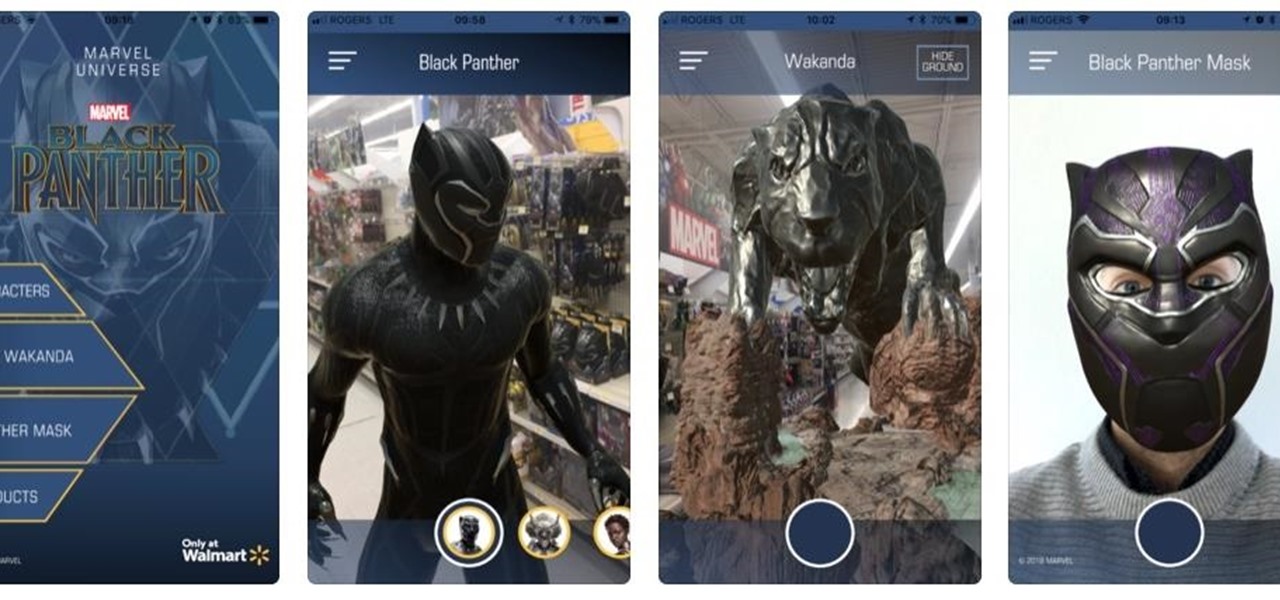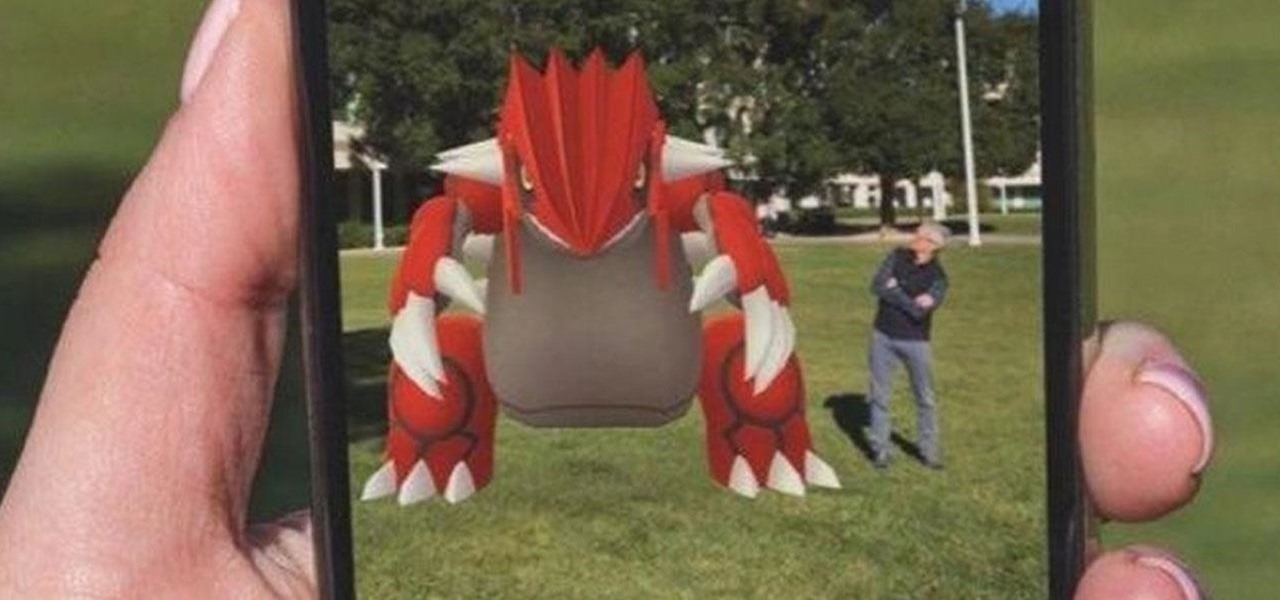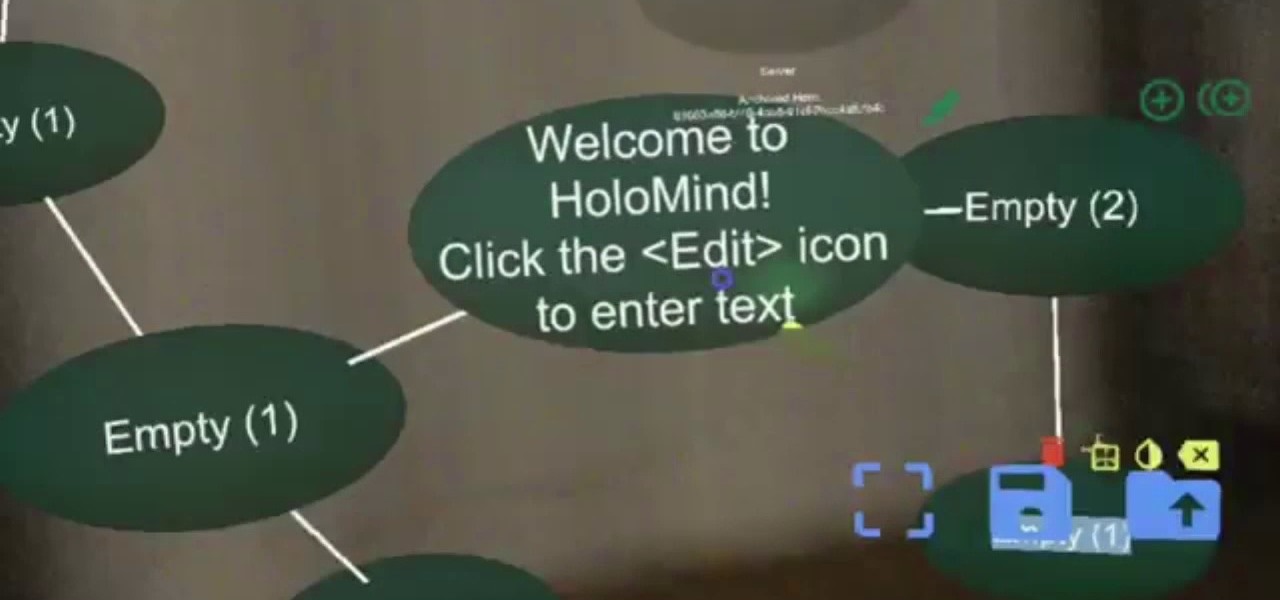Unless you're completely new to Instagram, it's likely that you've linked your account with a third-party service at some point and forgotten about it. Those services still have access to data such as your media and profile information, so it's important that you not only know how to find these "authorized" apps, but that you know how to revoke their permissions.

Have you ever wondered what it would be like to try to survive The Purge as depicted in the popular movie series? Well, thanks to augmented reality, now you can.

To promote Battle of Azeroth, the latest expansion for the World of Warcraft franchise, Blizzard Entertainment has conjured a Shoppable AR Lens that is now available in Snapchat's app carousel.

Cable TV network Nickelodeon is looking to break new ground with a new series that will be experienced in virtual and augmented reality.

Now even muggles can see how they'd look chasing the Golden Snitch on a Nimbus 2000. That's because Snapchat is gifting Harry Potter fans with a 3D Bitmoji Lens that adorns their digital doppelgängers in the robes of the houses of Hogwarts.

Like Marvel's Avengers, Facebook's Camera AR platform now has a number of new AR superpowers at its disposal, so it is fitting that Earth's Mightiest Heroes have the distinction of displaying them.

Given Dwayne "The Rock" Johnson's blockbuster movie pedigree and the promotional power that usually accompanies his work, there's a certain predictable symmetry in the news that Rampage, a movie adaptation of the classic arcade game, has now become an augmented reality mobile app.

Marvel and Walmart are looking to capitalize on the uber-successful Black Panther film with a mobile augmented reality app designed to push the franchise's merchandise.

As part of its ARCore push this week, Google has promoted Just a Line from one-time AR experiment to a full-fledged app.

After pouring out $10 million for 60 seconds of Super Bowl advertising time, Doritos and Mountain Dew continued their Sunday marketing binge on Snapchat.

Move over, Hype Williams, it looks like Snapchat is about to take some of your music video-making business, and pop rock group Maroon 5 is the proof.

To commemorate the rollout of the AR+ update for Pokémon Go, Apple CEO Tim Cook took to Twitter to promote and celebrate the moment his company's ARKit platform made possible.

When it comes to identifying what's fashionable on the runway, including cutting edge tech that bleeds into the mainstream of style, Vogue magazine stands at the top of the list.

It seems like it was just last week that AMC and Next Games unveiled their location-based zombie game based on hit TV series The Walking Dead. (Wait, actually it was just last week.)

The creative possibilities are part of what makes Apple's ARKit so exciting. We've seen new camera effects, painting, and new ways to tell stories through ARKit. Now, the app developer studio "Orb" has created an app to let you create scenes with 3D objects of your choosing.

In the world we live in now — a world of complete data overload — new ways to sort through that data moves well past "nice-to-have" and firmly into the needs category. Mind mapping has been one tool that allowed someone to break down large problems into like components and help visualize the problems in different ways. Now thanks to Data Experts gmbh's Windows Store release Holo-Mind, we can do that in 3D on the HoloLens.

Despicable Me 3 is coming to theaters this summer, and it seems that Minions are everywhere. Literally. You can't even escape them on social media because they've taken over Snapchat with the release of three augmented reality lenses. That's right, this new AR feature means that there could be Minions in your flower crown.

Baidu signed a cooperation agreement on June 7, the first day of the CES Asia conference, with multiple companies in the autonomous vehicles industry. The companies listed in the press release include Desay SV, United Automotive Electronics, and Hangsheng Electronics, as well as possibly additional auto manufacturers. Baidu plans to "jointly develop" upcoming intelligent driving production plans.

The latest trend in smartphone design is all about the display. Manufacturers want larger screens with smaller bezels. The rumors are heating up about Google's next big release, the Pixel 2, and with that, we may have a clue that shows us Google is hopping on the display train.

Universal Studios and Cinemark Theaters have enlisted mobile augmented reality game Seek to promote The Mummy, a reboot of the action-adventure film franchise starring summer movie mainstay Tom Cruise.

The force is strong with this project. Colin Furze is a British YouTuber who is a self-proclaimed "garage inventor and video maker." In a recent collaboration with eBay, Furze created the "ultimate Star Wars project," an 18-feet-tall playhouse version of the AT-ACT from Rogue One: A Star Wars Story.

Many apps and services that are available for Android can only work if they have access to your Google account. While you're setting up one of these apps, you'll see a popup that says something like "This app would like to access your Google account," and the options are "Accept" or "Cancel." Of course we tap "Accept" here to ensure that the app will work properly, but what are the long-term repercussions of doing that?

If you're a developer looking to get some exposure for your high-quality app, or if you're a user hunting for new apps and would like a chance to win a paid app at no cost, then Jack Underwood's new Promo Codes app may get you there, which you can install for free from the Google Play Store.

The Google Now on Tap feature puts the power of Google Search inside each and every application on your Marshmallow-powered device, allowing you to retrieve contextual results based on the content on your screen.

For all of the flak that Windows 8 received from desktop users, it certainly had some interesting and unique features. For instance, the "Charms" bar allowed you to easily access several key menus by simply hovering your mouse pointer in the top- or bottom-right corner of the screen.

It's been rumored for months, but now we've got some official news about Google's newest music offering, YouTube Music Key. The subscription service will allow for an ad-free experience with background listening (i.e., having your screen off) and offline playback.

Accessing your recent contacts just became a hell of a lot quicker with iOS 8. In addition to accessing recent apps, double-pressing your Home button now shows off recent contacts at the top of your screen.

Welcome back, my hacker apprentices! My recent posts here in Null Byte have been very technical in nature, so I thought that I'd have a little fun with this one.

Whether it's because you have no access to the internet or because you're simply on vacation, having someone else check your emails may be a possibility. You can give them your password and screen name, but that's never a good thing. Giving out your password to anyone, even someone you trust, is not something that I would ever suggest for two reasons:

If you've decided to forgo the super heroes and television characters and go medieval this year for Halloween, David J. Guyton has just the thing to take your costume over the top. To promote his new book, he built this awesome gauntlet armor—and made a step-by-step tutorial. David's is made of brass because it's meant to be a prop (would work well with Steampunk), but if you wanted to make it legit, he suggests trying steel instead. He started with a paper template, which he used to trace th...

Have you ever wanted to be famous? Of course you have! Now you can make your Twitter profile look like it's verified, just like professional skater Lil' Wayne. With Twitter's new header, you can now upload a cover photo onto your profile to be seen online and on mobile devices. Just click here and change your header with the images below to get "verified" in seconds! Note that this will not work on the newer Twitter profile designs, since the verified symbol is located outside of all images.

There are many different applications and games on the Nintendo 3DS that can take advantage of an active internet connection over Wi-Fi such as Netflix or the eStore. Unfortunately, since the 3DS is a mobile device, you won't always have access to the internet. If you have a mobile hotspot on a smartphone or tablet, you can share the internet connection over wireless with the gaming handheld.

Like everyone, you're on Facebook. And, also like everyone, you'd like to control the access your Facebook apps have BEFORE you even install them. Well, you can, with a sweet little Firefox add-on called FB-Secure. Take control of Facebook app privileges before they read your secret diary.

Different ways of using a proxy bypass to access blocks sites is shown with ease in this video. Many places explained to be blocked with internet security such as libraries and schools. Using a search engine such as Google you need to search for a proxy site. After a proxy site has been found you will use it to access the blocked websites through another servers internet provider. The narrator explains that proxies are just a way to bypass internet blocks by avoiding using the blocked compute...

In this clip, we learn how to access XML data in Adobe Flash Professional using dot syntax. Whether you're new to the Adobe's popular Flash authoring application or are a seasoned Flash developer merely looking to better acquaint yourself with Flash Professional CS5, you're sure to be well served by this video guide.

In this video, we learn how to access Facebook at school using "https". You don't have to go to any website to do this, it's simple and easy. All you have to do is type in "https" into your browser before you type in the website you want to visit. Make sure you type in this extra "s" or the website will not work. This should bypass the security settings your school has set so you can access your Facebook account. If you happen to end up on a page when it doesn't work, just make sure the "s" i...

EDGAR is a massive database of financial documents and filings maintained by the SEC. If you want to use EDGAR to research financial institutions, it's pretty easy to do with an FTP client. Watch this video to learn how you can download and use FTP software to access EDGAR.

In this clip, you'll learn how to access and alter isolated storage quotas when working in Silverlight. Whether you're new to Microsoft's popular web application framework or a seasoned web developer merely looking to improve your chops, you're sure to find benefit in this free MS Silverlight programming lesson. For more information, including a complete demonstration and detailed, step-by-step instructions, take a look.

For most vehicles, the only way to replace the fuel pump is by dropping the tank, which could take a long time. But on most flatbed pickup trucks, there's a simpler way to access the troublesome fuel pump. Simply unbolt the bed and lift that sucker up! See the trick to avoiding the gas tank.

Did you know you can connect to your computer from wherever you are? This video teaches you how to set up a remote access network, whether you're using Microsoft Windows on a PC or Mac OS on an Apple. Now you can do your work from anywhere, no matter how far away!