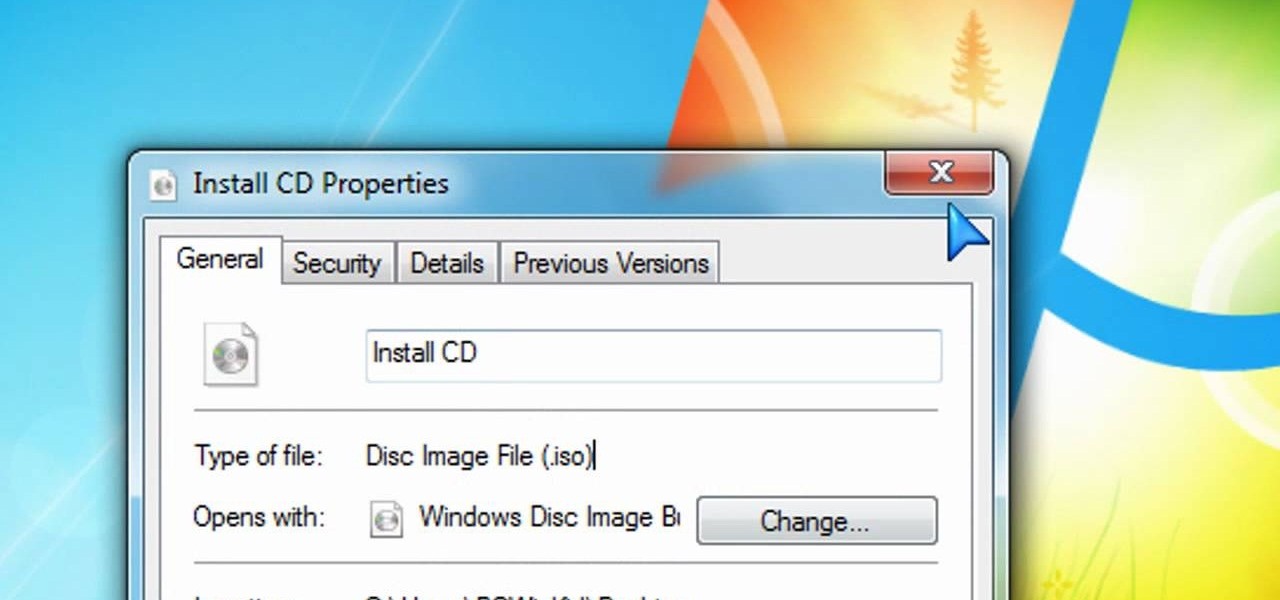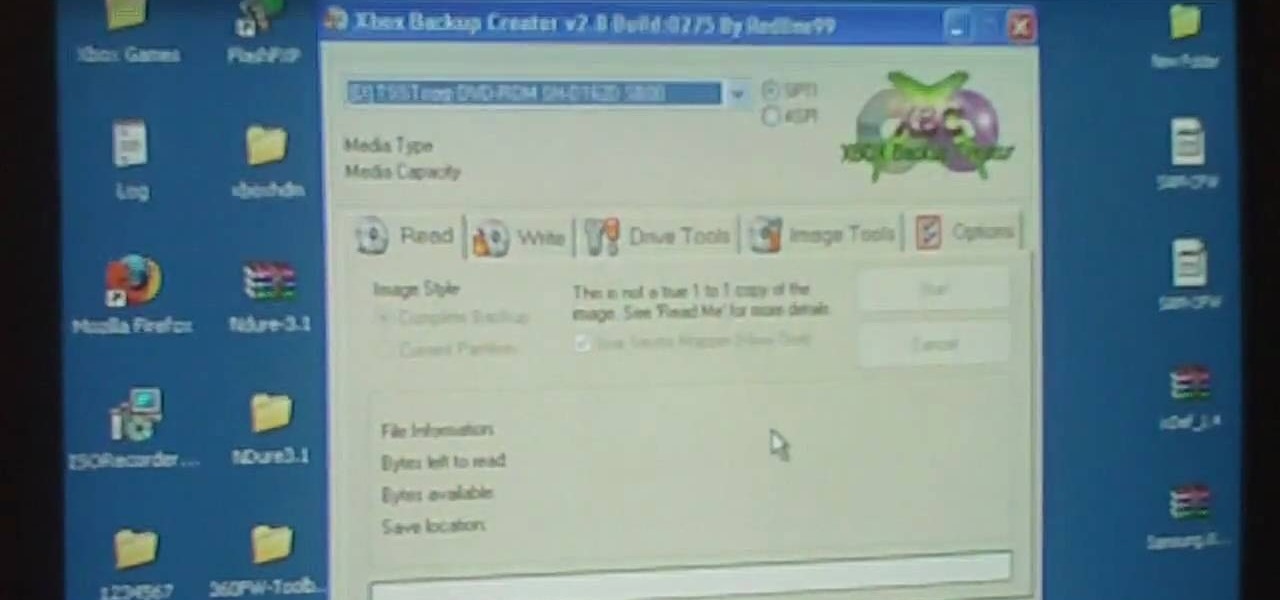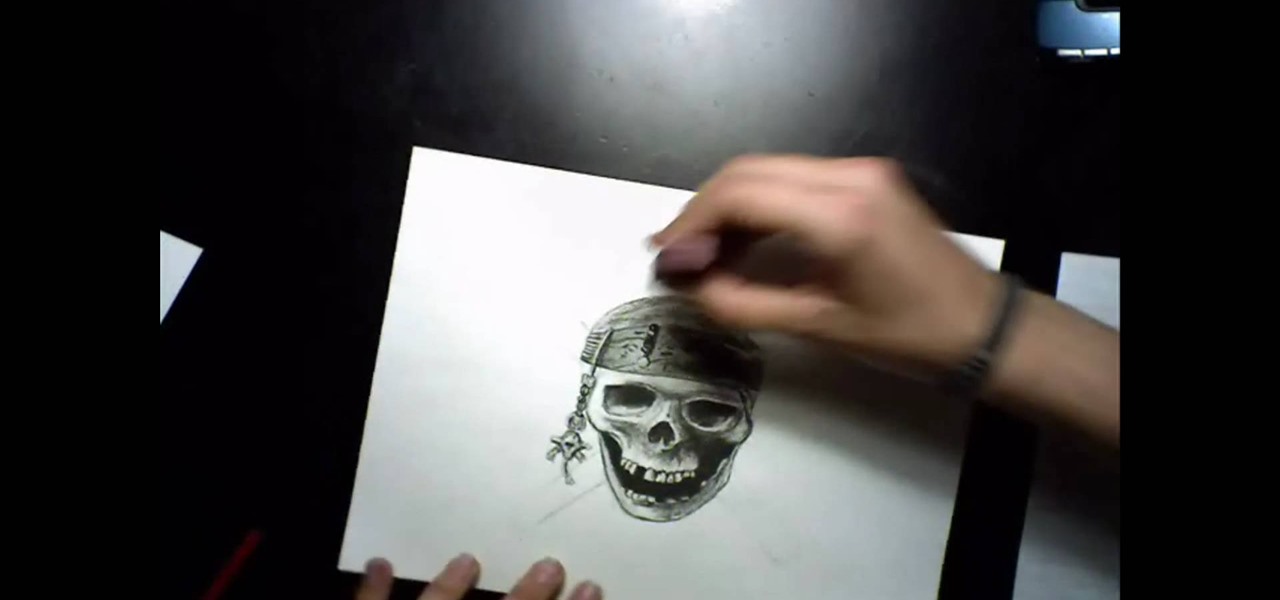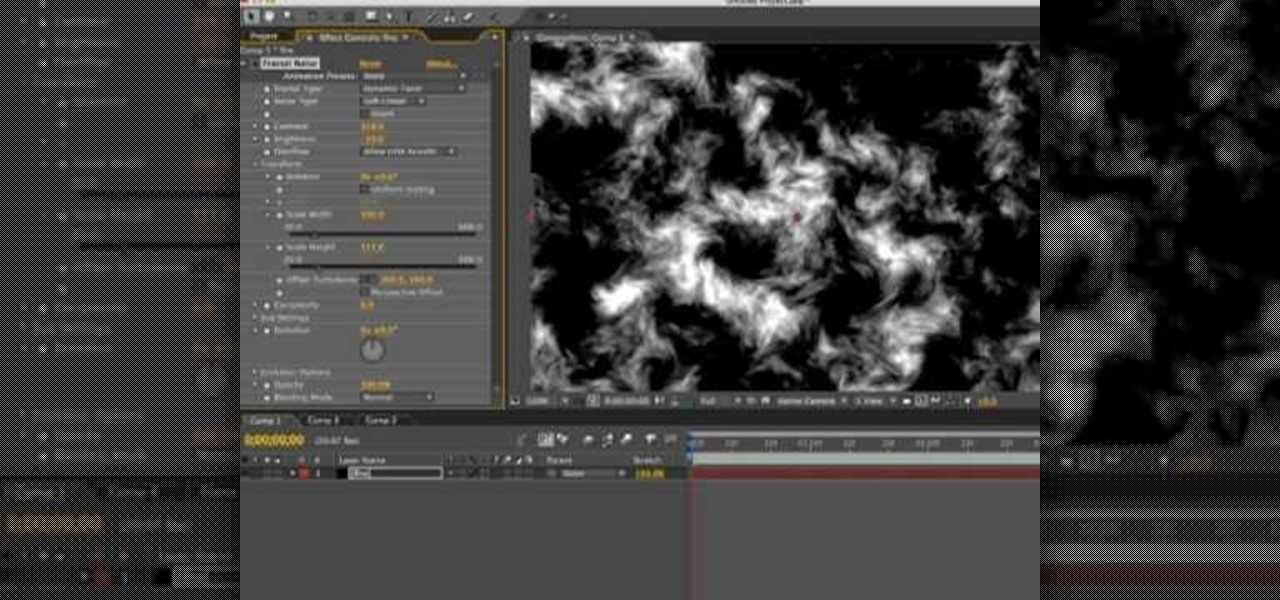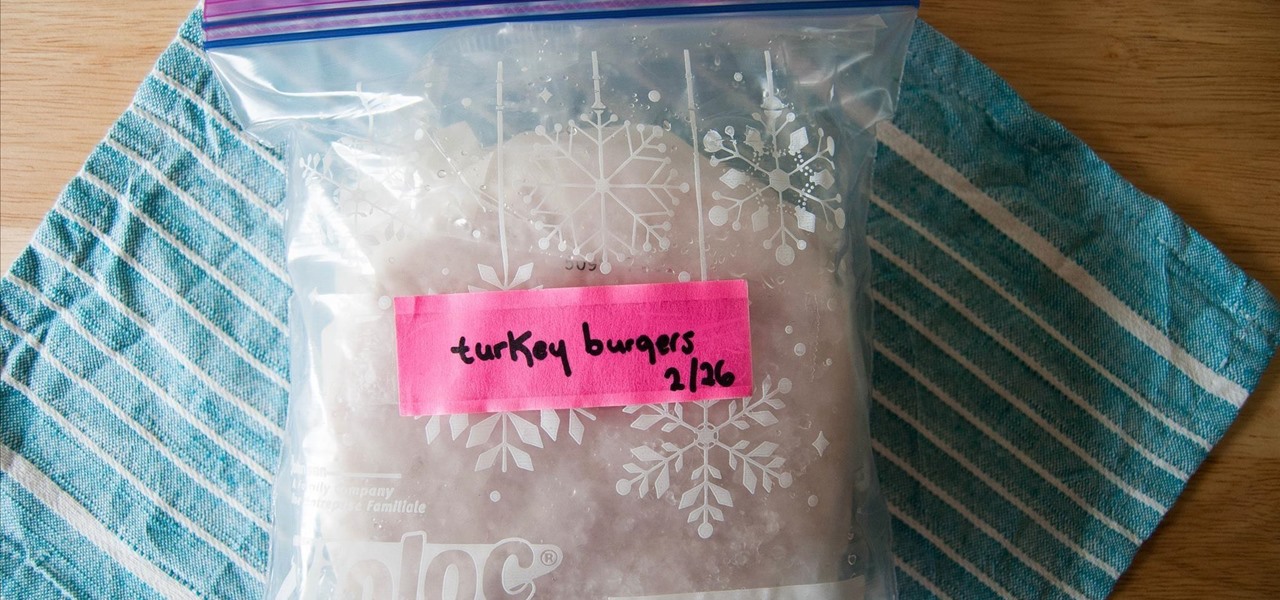It's Friday night, you're in the kitchen, and your guests are arriving way sooner than you want them to. The soup is not thickening like it's supposed to, the salad still needs dressing, and the pine nuts for the salad are... wait, what's that smell? Crap, the pine nuts!

The next time you're out camping, whether it's outdoors in the wilderness or right outside in your own backyard, try this hack out for an effortless campfire all night long. While there is definitely some prep work involved, it's well worth it if you don't need a huge bonfire, and more so if you plan on cooking meals over the flames.

Here's a technique I used to whip up a batch of super cheap and easy to make smoke flares! WARNING: Ignition of an incendiary or explosive material may not be legal in your area, so check local laws before attempting. Use of this video content is at your own risk.

Need to back up all those XBox 360 games you've "purchased?" Hey, we're not gonna judge! Whatever your intentions, learn how to burn your precious games with Stealth Patch in this instructional video. Don't worry - your secret is safe with us.

Shed extra weight safely and effectively with these tips. You Will Need

Find out how mouthwash can multitask for you. Use that mouthwash for more than bad breath. Uses include: clean cuts and burns, tone your face, make your own hand sanitizer, banish dandruff, extend flower life, sanitize your toilet, neutralize smelly hands, and prevent underarm odor.

If you're willing to burn then this video is willing to teach you how to tone both your upper and lower body in almost no time. But chiseled abs and a high, round butt don't come easily.

Creating DVDs and CDs from ISO files has never been easy in Windows. But Windows 7 has made life a little easier, with this hot new features that makes burring disc image files a breeze. Anyone who has Windows 7 and a DVD or CD burner can do this. Watch and learn, and believe it or not, it's as easy as right-clicking on the ISO file.

Interested in burning in docking windows to the left, right or center of your screen? This Windows 7 tutorial will show you how it's done! It's easy! So easy, in fact, that this home-computing how-to can present a complete overview of the process in just over a minute's time. For more information, including detailed, step-by-step instructions, watch this Win 7 user's guide.

If you own an XBox 360, it is your Microsoft-given right to make backup copies of it on your computer to burn to discs in case you lose your $60 baby. This video will show you how to make a backup copy of any XBox 360 game using a program called XBox Backup Creator. Never lose a game to wear and tear or parental rage again.

Single crochet stitches sound easy, but when many are knitted together into a pattern you get a very thick and heat-resistant surface. That's the idea behind this simple beginner-level crochet project for crafting a granny-style potholder out of a single crochet stitch.

With any form of dance, flexibility is key to making sure you don't pull any kind of muscles. There are various ways to help improve your flexibility, and this tutorial will help show you one.

In this video, draw a totally tough pirate skull with burning flames coming out of it. This will make a cool tag or tattoo and this tutorial will show you exactly how to draw it.

Need some help figuring out how to burn a Microsoft Windows 7 system repair CD? It's easy! So easy, in fact, that this free home computing how-to can present a complete (and somewhat talky) overview of the process in just over a minute's time. For specifics, and to start making your own Windows 7 restore discs, watch this PC user's guide.

Do you always burn yourself or over-steam your veggies? In this video, get free advice on how to perfectly steam your veggies so they're cooked, but not "too cooked". You will need a plate, a plastic Ziplock sandwich bag, the vegetable of your choice, and a pat of butter.

What is a cooler effect than fire? Not much! Check out this tutorial and learn how to make very cool flames and explosions in Adobe After Effects..from scratch! This tutorial will take you step by step through the process of making very cool fire effects. Learn this technique and have all the fun of being a pyromaniac without singeing your eyebrows or burning the house down!

How Get Paid for Donating Plasma. Donating blood doesn't pay, but donating plasma—the part of blood used to treat hemophiliacs and burn victims—does. See if you qualify.

Learn how to use Boris Continuum Complete's Pan and Zoom filter in Final Cut Pro for easy, documentary-style animation! BCC Pan and Zoom filter will allow you to create Ken Burns style effects on still images in Final Cut Pro. The BCC plug-in is available for other motion graphics and video editing softwares besides Final Cut Pro.

Retouching images is one of the main reasons the world loves Photoshop, and version CS4 has added some new twists and tools to your retouching options. Rediscover the Adjustment layers through the powerful Adjustments panel in Photoshop CS4. Colin Smith shows you all the main features as well as using the new Mask panel. The revamped Dodge, Burn and Sponge tools are mentioned too in this image retouching Photoshop CS4 tutorial.

The rocket stove, invented by Dr. Larry Winiarski, was developed to require much less cooking fuel than a traditional stove. The rocket stove also emits less dangerously, as most of the energy burned turns into heat. To build this rocket stove, you will need sheet metal or a 5 litre metal can, clay, water, sawdust, a wooden mold, a clay brick, vermiculite or perlite, and cement. Learn how to build a rocket stove by watching this video tutorial.

Bollywood dance is any dance from an Indian film. These dances have traditional Indian influences mixed with hip hop moves. Bollywood dancing is a fun way to get a great workout. Learn the easy dance steps and burn off some excess calories at the same time with this how to video.

Learn how to make gifts by burning designs onto small wooden objects or other things like cork and dried gourd. This method is cheap and easy.

Here are some camping and party tips for you would-be burners out there. Be prepared for some serious excitement around the water truck.

Baingan Bartha is eggplant mashed and cooked Indian style. Watch as Chef Sanjay shows you how to make this wonderful vegetarian dish. The best part? You get to burn the eggplant!

Diet.com brings you this 15 minute boot camp workout that will blast fat and tone your whole body. These exercises are meant to be done consecutively for a maximum calorie burn and results.

I feel like doing a bit of chemistry today, how about you? To my knowledge, thermite is the hottest burning man-made substance. Thermite is a pyrotechnic composition of a metal powder and a metal oxide that produces an exothermic oxidation-reduction reaction known as a thermitereaction.

In this how to video, you will learn how to convert an AVI file to a DVD with Xilisoft. First, you will need to download the Xilisoft AVI to DVD Converter. Next, click the add video files icon on the left and select the AVI file that you want to convert. Select it and click open. Next, change the destination so that it is saved as an ISO file. Enter the new name of the file and click save. Click start burn on the right side. Now your AVI will be converted to DVD format. Once it is finished, y...

This is how to use a magnesium fire stick. Steps:

When a person curls their hair they can do tight curls, big curls or loose bouncy curls.

Keeping track of your physical activities can be difficult, especially if you have a hectic lifestyle with responsibilities to constantly stay on top of. Thankfully, Samsung Health is there to help you log your workout routines, leaving you with one less thing to keep track of as you go about your busy day.

The Pixel and Pixel XL both use AMOLED screens, which are noted for their deeper blacks and sharper contrast ratios when compared to traditional LCD panels. However, AMOLED displays still have one fairly major downside, and that's the fact that they're vulnerable to screen burn-in.

Frozen meat is a saving grace for weeknight meals. Whenever I crave a certain protein, all I need to do is defrost it. Sometimes, I don't even need to defrost it in order to use it.

This recipe is inspired by Francis Mallmann's book "seven fires" Creating a simple and elegant dish on the grill, cooked over coals.

How often do you make a pie from scratch? If your answer is "only during the holidays," you're not alone. Unless you're an experienced baker, homemade pies can be pretty tough to tackle. And the most common problems are the crusts coming out of the oven soggy or scorched.

Looking to bring some cozy warmth into your Minecraft home? Watch this video to learn how to build a fireplace. Worried about your cozy fireplace burning down your Minecraft home? Watch this video to learn how to build a sprinkler system.

Visibility is an import part of safe driving. Make sure your car is prepared to handle even the thickest fog by replacing your fog light. Fog light bulbs burn out, the casings can be damaged, but don't let it slow you down. Repair it yourself!

You need working headlights to drive safely. If the bulb in your healdlights have burnt out, or dimmed, or the headlights have been damaged then you have to replace them. You can do so safely at home and save yourself a lot of money.

Headlights are one of the most important safety features in any car or truck. This video shows you how to replace the headlights and bulbs in a 2002-2008 Dodge Ram truck, so that you won't be slowed down by a broken or burnt out headlight.

Live in a place with severe winter? You may eventually find that your car door lock has frozen solid. You can try jiggling the door handle, but if that doesn't work, then bring out a butane lighter and heat up your car key. Take care to not get burned!

All you need is a burning laser, a bit of flash paper (which you can find at any magician's shop), some thread, a balloon pump, and of course, a balloon. Then set it all up to set a fire inside the balloon!