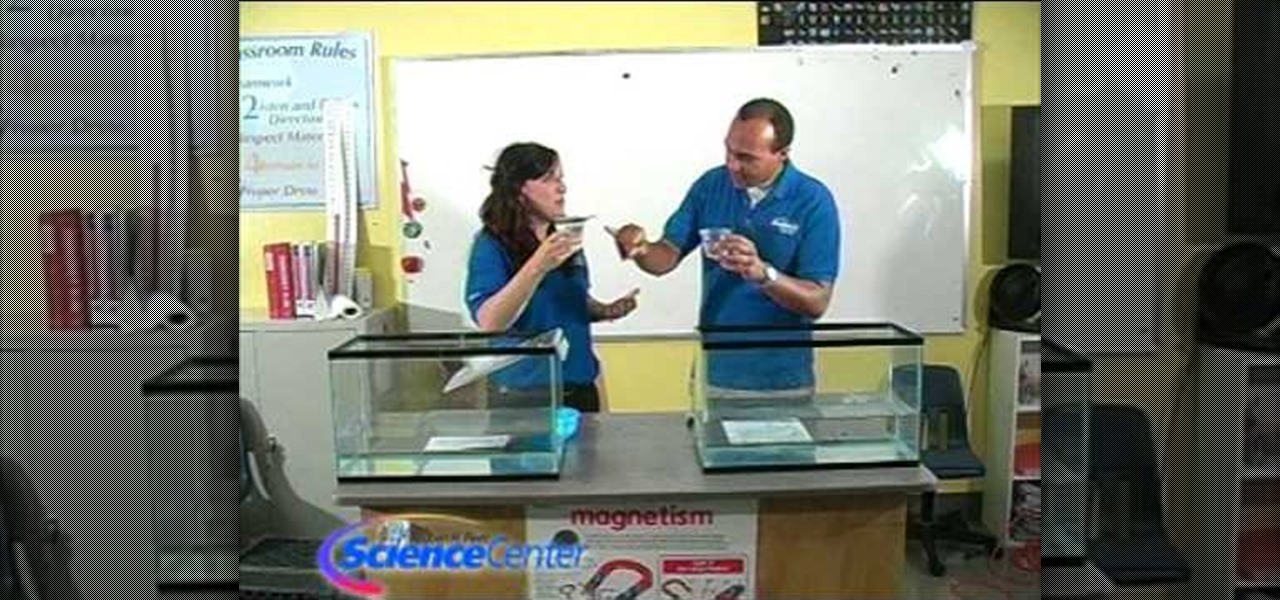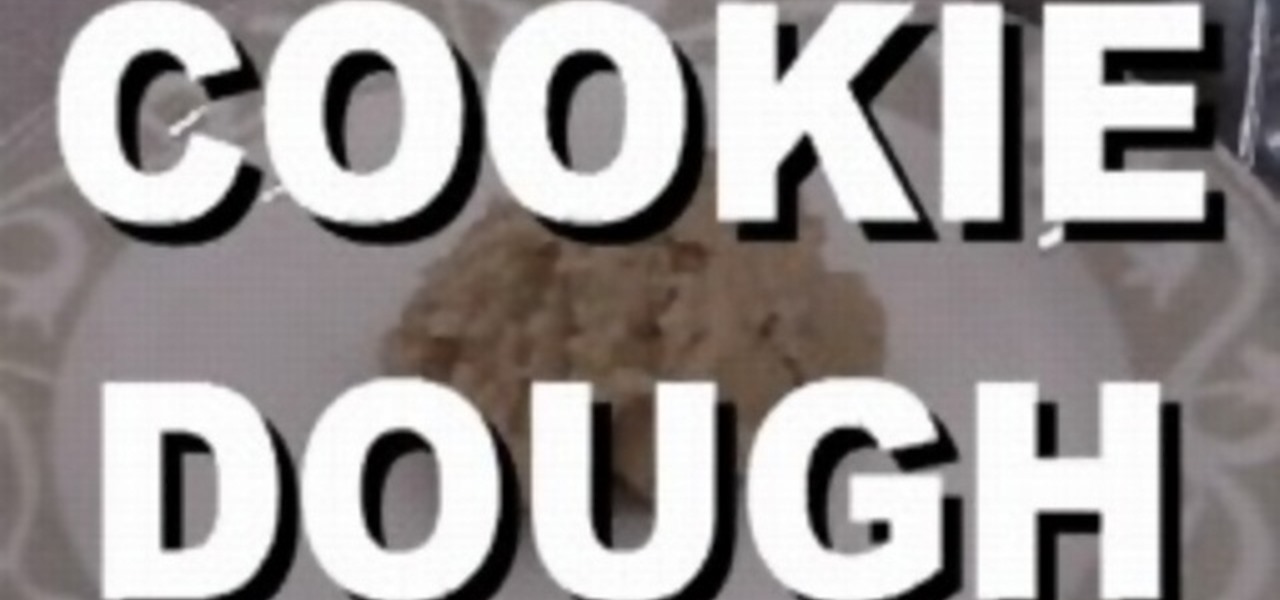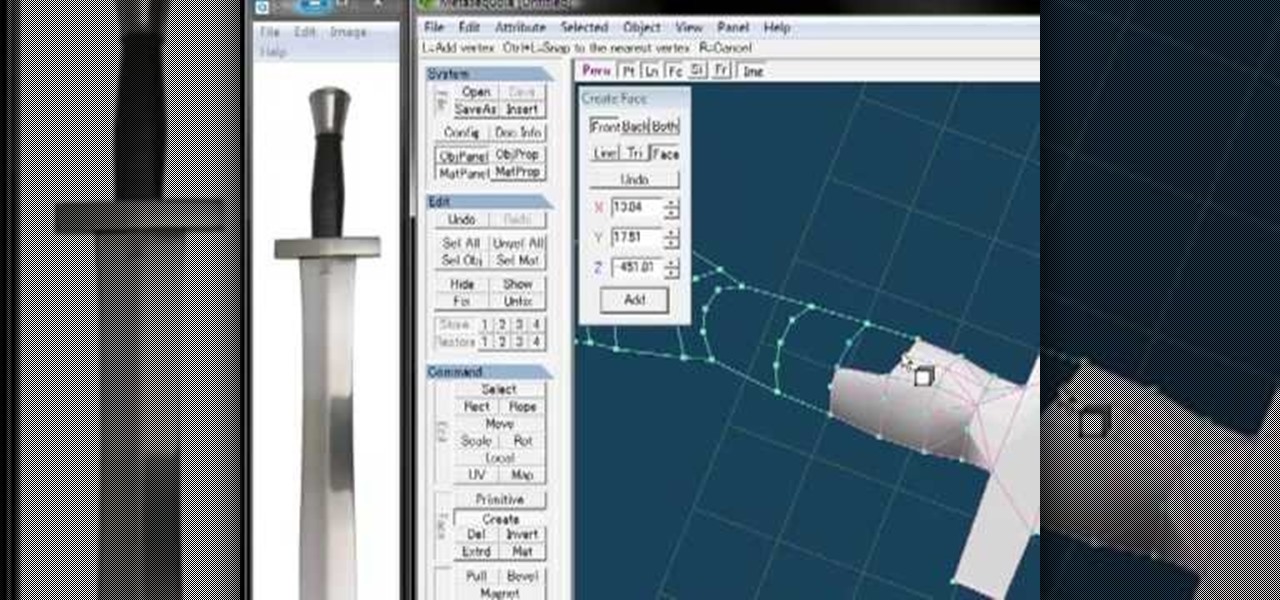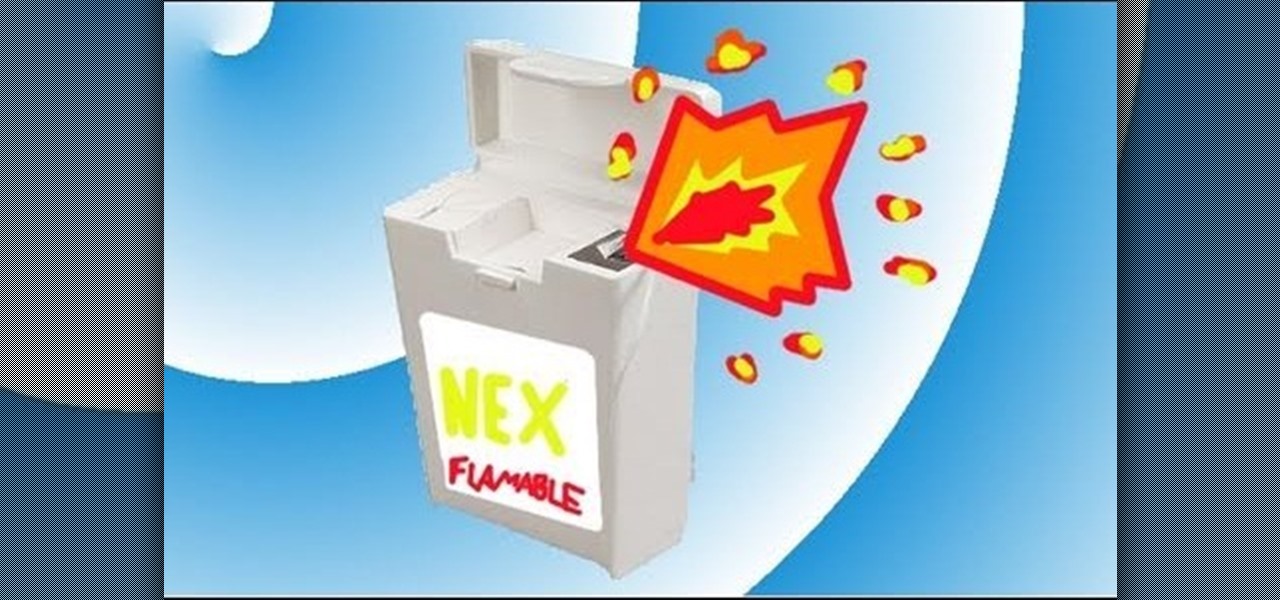In this tutorial, we learn how to replace spark plugs in a 2005 Jeep Grand Cherokee. First, prop your hood up and leave it open. Next, remove the hoses around the spark plugs and use a wrench to remove the casing around the plugs. After this, squeeze the top of the connector and unplug the wires. Next, remove the spark plugs and replace the new ones back inside. When you are finished, you will need to replace all the items that you removed, making sure to replace everything where it was origi...

This video tutorial belongs to the Electronics category which is going to show you how to make a hack pack. This is basically turning a notebook in to something that you can take literally anywhere. Here you will learn how to create a video streaming hack pack to carry around with you and be able to do live internet shows anywhere. For this you will need a netbook, Sony PSP, mobile Wi-Fi thumbstick, microphone and a webcam with Velcro or adhesive. Plug in the mobile Wi-Fi stick for internet c...
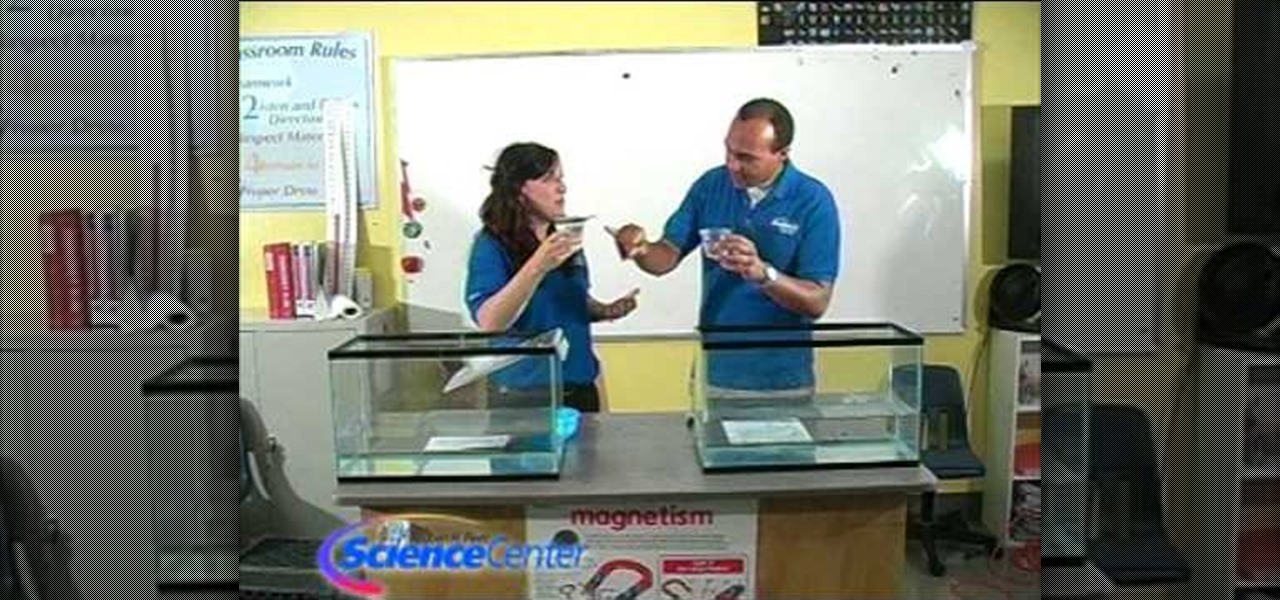
In this tutorial, we learn how to demonstrate the difference between land & sea ice. First, fill up two large aquariums with water, then add in a glacier to one aquarium and an iceberg in the other. This will see how the water level changes based on the melted of each different ice item. Draw a line at the water line where it started at, then when the ice melts, check the water levels. When finished, see what the water levels have ended up at. Now you will be able to show this to your student...

In this tutorial, we learn how to make a triple decker peanut butter and jelly sandwich. First, take three pieces of bread and seal your bread bag up again. Next, grab your favorite kind of jelly and peanut butter. Use a spreader to spread the items on the sandwich instead of a butter knife. First, spread a layer of peanut butter onto one of the slices of bread. Next, stack another piece of bread on top of the peanut butter, and spread the peanut butter jam on top of that piece. After this, p...
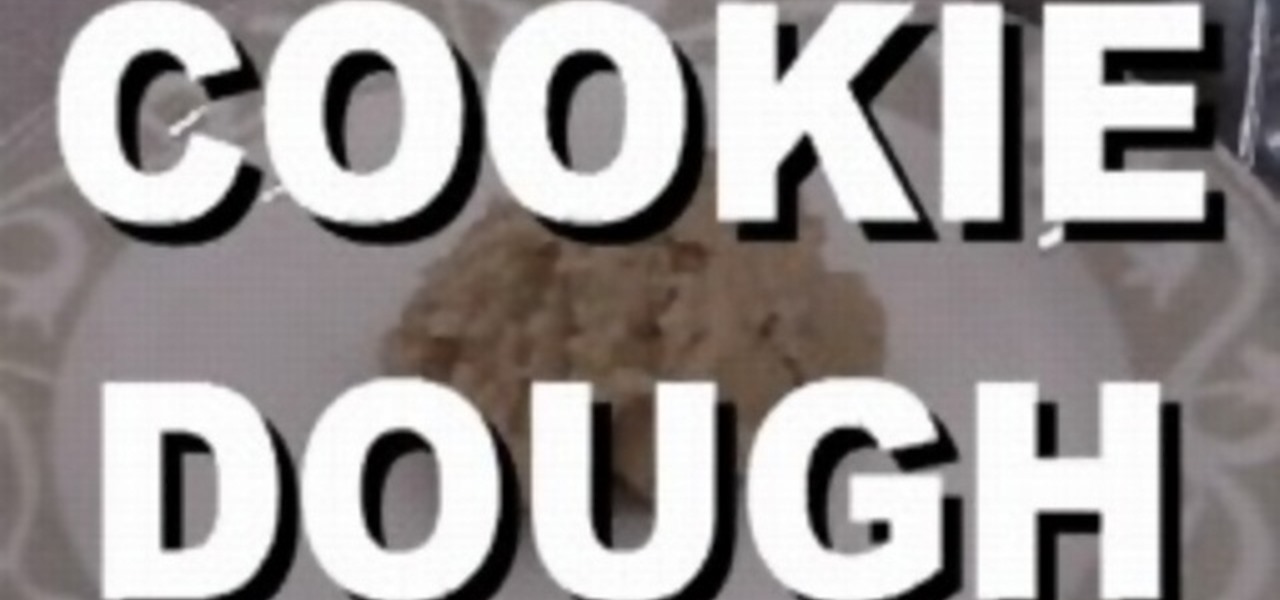
In this tutorial, we learn how to make one spoonful of cookie dough. First, clear off an area to work. You will need: butter, brown sugar, sugar, vanilla, flour, and water to this. First, place 1 spoonful of all the items into a mixing bowl and mix together until the dough reaches a nice consistency. This won't make you allergic since there are no eggs in it. You can add chocolate chips to this mixture if you want something different. Store the rest in the freezer if you aren't going to eat i...

In this tutorial, we learn how to use the touchscreen on the HP TouchSmart pc. On the Windows desktop you will see a house that has the TouchSmart icon, double touch this, then you will see large tiles that show different shortcuts to application and websites in your computer. You will also see links to website and other items. The bottom and top row are the same, except the bottom is smaller icons than the top. Use your finger to sweep through the different tiles and choose which application...

In this tutorial, we learn how to back up and transfer your iPhone or iPod touch apps. First, right click on the desktop and create a new folder, make the name of this "backup apps". Next, go into your iTunes account and go to the applications. Click on the app that you want to copy, then click "delete". Remove the item, then click "move to recycle bin". Now, go to your recycle bin and drag your application from the recycle bin into the "backup apps" folder. After you are on the computer you ...

Whenever a new project comes their way, many people tend to go out to the store in order to buy all the parts they need instead of checking what they already have. This can be costly and can easily be avoided if they do find certain items lying around the house.

If you want to protect your garden from pests, the sun, or even the harsh winter months, then applying a row cover is a great idea.

If you're having a tough time with a certain enemy in the game Darksiders, this tutorial might be what you need. In this hit PS3, Xbox 360 title, you face off against a variety of angels, demons, insects, and much more. For one of the boss battles, you'll face an enemy called the Griever. This bug is huge and can be difficult to kill.

In order to prepare a log for Tiki Carving, you will need the following items: a hardhat or a helmet, a respirator, a log, a planer, and a blade.

In this tutorial, we learn how to apply for unemployment in New York. You can do this either by phone or by going online. You will need personal information to file, including: social security number, drivers license number, mailing address, phone number, and W-2 form. Even if you don't have every item on the list, you can still file a claim. You will get a four digit pin number, then have an agent gather all of your information. If you do call to file, there are people who work there that sp...

In this video tutorial, viewers learn how to conserve at home. One way to conserve at home is to have a recycling bin. Before throwing away a recyclable item, rinse it off first to avoid unpleasant odors. Change all the incandescent light bulbs in your home to fluorescent light bulbs to conserve the electricity. Fluorescent light bulbs consume 4 times less energy and lasts 8 times longer. Use home appliances that have the "Energy Star" label on them. Wash your clothing with cold water. Eat or...

While some parents like to spoil their little babies with the highest quality (and most expensive) items from Dior, most of us know that babies and toddlers grow out of their clothes faster than weeds overgrow a garden. While their clothes should be appropriately cute, there's no need to shell out thousands of dollars on pricey apparel when you can make your own.

If you need to add some decoration to your keys, a key fob is the way to go. Key fobs are decorative items that many people carry with their keys. There are many different ways to go when creating a key fob, but one of the best ways is to make your own using fabric from the store.

In this time of economic uncertainty, trying to save money is more important than ever. There are many ways that this can be done, and one is by making your own clothes. This can be achieved using materials that can cost less than regular clothing found in stores.

Installing a sprinkler system in your yard is a great way to spread water to all your plants and yard. All you need to do is turn a switch or knob and instant water. So if you're planning on installing a sprinkler system in your yard, it's important to know what each item can do.

If you haven't tried it yet, the Skate 3 demo is pretty wicked. Not only are you able to complete various challenges and tasks, but you can also do a bunch of different glitches as well. This one in particular involves being able to get on top of rooftops with ease. All you need to do is set some items up around the area and it should be a breeze. So check out the tutorial above and good luck!

In this tutorial, we learn how to clear an internet cache with Don Schechter. First, you need to click on the start menu, then find the "run" link. Type in "Msconfig", then click "ok". Now, click on the "general" tab, then click on the button next to "selective startup". Now, unclick the check marks next to "process systyem.ini, process win.ini, and load startup items". Click "ok", then restart your computer. Now, go to the "system tools" program in your Control Panel and select the file you ...

There are so many beautiful birds that fly around. This video shows you how to draw those birds to your yard by making a pinecone birdfeeder.

Accidentally delete your Microsoft Windows Vista Recycle Bin? Don't worry: this common problem is easy to fix. So easy, in fact, that this video guide can present a complete overview of the process in just thirty seconds time.

The sword is a very oft-depicted item in video games and CGI-heavy movies, so making them in 3D is an important skill to have if you want to become a 3D artist. This video tutorial walks you through the process of modeling a basic sword using the 3D graphics suite Metasequoia. It moves pretty fast, but is also basic, so you should be able to follow along. You 3D models will be hacking and slashing in no time!

If you're looking to add something that looks old and aged to your home, a door is always a good idea. Now finding a vintage door can take you time and money, but you can easily create one using a few inexpensive items from the store. All you need is a hand-held torch, some stain, and a door. So check out the tutorial to find out more. Good luck and be careful. Enjoy!

Creating a collage is a great way to show you and others the fun times you may have had during a trip, event, or just a random point in life. Making a collage is sweet and simple. Any item can be used, whether it be a rock, picture, card, ticket, toy, etc. So in this tutorial, you'll see how to make an awesome collage using some helpful tips from Tracy Porter. Enjoy!

Keep your favorite dessert or food item close to you at all times by making a foodstuff-shaped piece of polymer clay. From chocolate cupcakes to orange slices to donuts, polymer clay can be formed into almost any food imaginable. Plus, miniaturizing makes food look adorable, making it even more irresistable.

In this video, learn how to access a computer program online that will allow you to convert your MP4 files to basic MP3's. This is great if you would like to download items via iTunes but do not want to play them on an Apple product. For example, if you use a Zune, non-Apple MP3 player, cell phone or any other device to listen to music, you will need to have these files saved as MP3's. Follow along and learn exactly how to do this.

If you've recently purchased a Kreg Jig, you've probably recieved the plans for bulding certain items, including a work bench. If not, it's okay, you can head to their website for the guide. So, in this tutorial you'll find out how to build a workbench using your Kreg Jig tools. It's a great place to keep your tools and will make life much easier for you whenenever you need something. Enjoy!

Potatoes are a common food that can be used to make an assortment of different dishes. It's a very good food item that gives the feeling of a full stomach. Buying them can be easy and relatively cheap, but making your own is so much more fun and can be better for you. So in this tutorial, you'll find out how to grow potatoes in a pot. It's easy to do and you'll have great tasting potatoes in no time. Enjoy!

The great thing about using a bandsaw, is that you can do almost anything on it. One of the most popular items to make using a bandsaw is a wooden box. Now, you can make an ordinary box with a bandsaw, but since you can perform curves and turns, you can make it into any shape that you desire. In this tutorial, the woodworker made an interesting designed box using the bandsaw. So if you're interested in finding out more, check out the tutorial. Good luck, be careful, and enjoy!

In this tutorial, learn how to ring in the new season with a classic, girly bonnet. These hats can be made at home with common arts and crafts supplies. You can wear these floppy hats for Easter, Valentines Day, or any other time you need a little shade from the sun and a little style.

Party poppers are magnificent. They can be used for a plethora of pranks— basically, any prank where the victim / target has to open something. You can use party poppers on practically any household item, but this video covers the much used dental floss container. The exploding floss prank is easy to do yourself, and requires only the floss container, the party poppers, scissors, and a screwdriver. Once your prank target goes to use their floss, they'll have quite the grin.

The magic trick in this video can be performed with nothing more than items found in your local restaurant or bar.

If you have ever spilled red wine on a light colored carpet, you know it is the last thing you want to do. You can use regular table salt to get that stain out. Just pour a good amount of salt over the wine and leave it over night, the salt will absorb the wine and you will be able to clean it right up.

An electromagnet is a fun, cool science experiment that you can easily make at home. In this tutorial, learn how to make a powerful electromagnet with only three pieces! And the best part is, you probably already have these items in your house or garage! So, why not gather some supplies and try making an electromagnet? You will definitely impress your class and friends.

Is there anything cooler than a water rocket? These things are super easy to make and can shoot distances of up to 50 meters away!

During this time of economic burden, people are being more frugal than ever. People are now more careful about how they take care of certain items and how often they purchase them. In this tutorial, if you are looking for a way to save some cash as well as store some, this video tutorial is right up your alley! Find out how to use duct tape in order to make a cool looking wallet. It's easy and can be a fun activity for you to perform. Enjoy!

In this video, we learn how to prepare a pack for 2 days and 1 night of hiking. Each person has different needs, so change according to your preferences. Something important is to pack something to sleep on, which would be a hammock and blanket. Also, pack a Bible if you are religious. Hand sanitizer is a must-have for any hiker to kill germs that can cause illness. Make sure you have water bottles packed as well as a GPS and compass. Two different compasses are a good idea just in case one h...

Backpacking sounds like the most basic way to travel but it is actually quite a large undertaking. In this tutorial, learn all you need to know to plan for a backpacking trip, no matter where you're traveling to. This will help you stay safe and prepared for anything. Of course, before arranging backpacking gear for a trip, it's important to make a plan of the trip in order to determine which items are necessary. Learn about bringing backpacking gear that fits the climate and conditions of a ...

In this video, Deana teaches us how to distress furniture. You will need the furniture you want to distress and then paint over it with green furniture paint in the parts you want to change. Apply the paint thinly and let it sit for 10-15 minutes, or until dry. Now apply your stain onto the green paint, then add distressing to any parts you want to change, then wipe off with a rag. Buff off all excess oil you have leftover and you're finished! You can use this technique to distress any of you...

This video shows us the method to block the formula bar, scroll bars and the status bars in Excel. Click on 'Start' and type 'regedit'. Click on 'regedit' and go to 'HKEY_CURRENT_USER'. Open it and go to 'Software' and 'Microsoft'. Expand it and go to 'Office' and open the version of Office on your computer. Expand it and go to Excel. Choose the options folder. Go to the 'Options' item and right click on it. Go to 'Modify' and type 150 in the text box. Click on 'OK'. Now restart the Excel and...