
How To: Woodturn a rough interior bowl
Woodturning is the process of creating items out of wood on a lathe. Learn how to rough out the interior of a bowl with expert woodturning tips in this free crafts video series.


Woodturning is the process of creating items out of wood on a lathe. Learn how to rough out the interior of a bowl with expert woodturning tips in this free crafts video series.

Welcome to Minecraft World! Check out our tutorials, post to the Inspiration board, and come play on our free server! HELLO, FELLOW MINECRAFTERS. Pmaguire here, bringing you my favorite idea for a competition so far! I hope that you will come to love it as much as I do! Well, starting off, as the title states, this week's Redstone Competition will be PvP Arenas! Except, not just ones where you physically fight. You have to have traps, things that make it hard to fight, and various ideas using...

Who would have thought that dryer sheets can be a quick remedy for super-staticky flyaway hair? But it's true. It's all about the positive charges in the sheets and their ability to neutralize electron buildup. And that's not the only surprising quick fix for hair problems that you can easily find in your home.

Moving is such a hassle! Packing is a big job but this video shows and easy way to pack out pots and pans. You will need 4-5 cubit foot cartons. You can get these from your mover or you can purchase them from a moving company. You will also want to get clean newsprint, packing tape, a moving blanket, and a permanent ink marker. Prepare your 4-5 foot carton by putting crushed paper on the bottom. This will act as a cushion for the pots and pans. Put the moving blanket or a protected pad on the...

There are some pretty interesting hobbies out there that involve various items. But this tutorial focuses on one particular hobby that isn't weird or strange at all. It shows you how to create a basic rubber band ball using what else, rubberbands. It's easy to do and can actually be a great way to keep your rubberbands organized. Enjoy!

Hotels are anonymous and while this is a great thing, you should also be careful about the nameless folks who've used your room before you. Follow this tutorial to make the most of your hotel and ensure a great vacation experience.

Start by clicking start and type regedit in the search box. Hit enter and when the screen opens go under hkey current user and click on control panel and then desktop. Under desktop go to menushowdelay. Under menushowdelay right click and then click modify. In the box that pops up set the value to zero and click ok. Then close the registry editor. Next you will want to download ram booster 2. 0. Once you have downloaded and installed the ram booster program you will want to edit your options....

Purchase the necessary equipment for this project. Pumice stones can be purchased at any beauty supply store. Chlorine can be purchased from any household supply store. Sodium bisulfite can usually be found at hobby stores. Obtaining the industrial washing machines for personal use is the hardest step. Call local cleaners to see if they will allow you to use their machines. Soak the pumice stones in chlorine overnight. This will allow them to soak up the bleach and create a good absorbency fo...

Pull out your Nintendo DS and your Castlevania: Dawn of Sorrows video game and get ready to demolish it (as it in beat it). This extensive video walkthrough series on Castlevania: Dawn of Sorrows provides all the maps and secrets you need to know about in the DS game.

FAST is an expedited travel program for commercial truck drivers that travel between the US and Canada. FAST cards are available to citizens or permanent residents of Canada or the US. The FAST program is viewed as a privilege by both Canada and the US. You can be denied for the FAST program if you do not have a clean driving record and a clean record with the Canadian Border Services and The US Customs and Border Protection. Things such as being caught with undeclared items and having a crim...

Is your BFF getting married? Looks like you have a bridal shower to plan! Organize a bridal bash that people will actually want to attend using these innovative ideas.

Getting angry makes you look weak, especially in an argument. Defuse your temper with these helpful tips.

Why buy an ant farm? It’s simple and fun to make one from a few items you have lying around the house.

Reduce your chances of becoming the seatmate everyone hates by learning how to head off a screaming jag.

If even the bats are intimidated by the clutter in your attic, it’s time to tackle the mess. Watch this video to learn how to clean out your attic.

Stop throwing out the rolls when the paper towels are gone. There are dozens of good uses for them. You Will Need

This is a bare bones science experiment using only items that would be sitting around the average household. Set up, research, and clean up of this volcano experiment will take under five minutes. Watch this video tutorial and learn how to make a model volcano. All you need is a bottle, water, shampoo, vingegar, baking soda, and paprika.

This tutorial video will show you how to apply a fake beard using makeup and other househould products. This beard could almost pass for real, except for the fact that it's made of tea.

Dhokla is a gujarati snack item traditionally made from rice and daal. Try this super simple, super quick recipe using sooji (suji, semolina or cream of wheat). Watch this how to video and learn to make Instant sooji dhokla, serve with tea and impress your guests with your Indian cooking.

This popular Hawaiian plate lunch item is easy to make at home. Watch this how to video as our host shows you how to prepare Spam musubi.
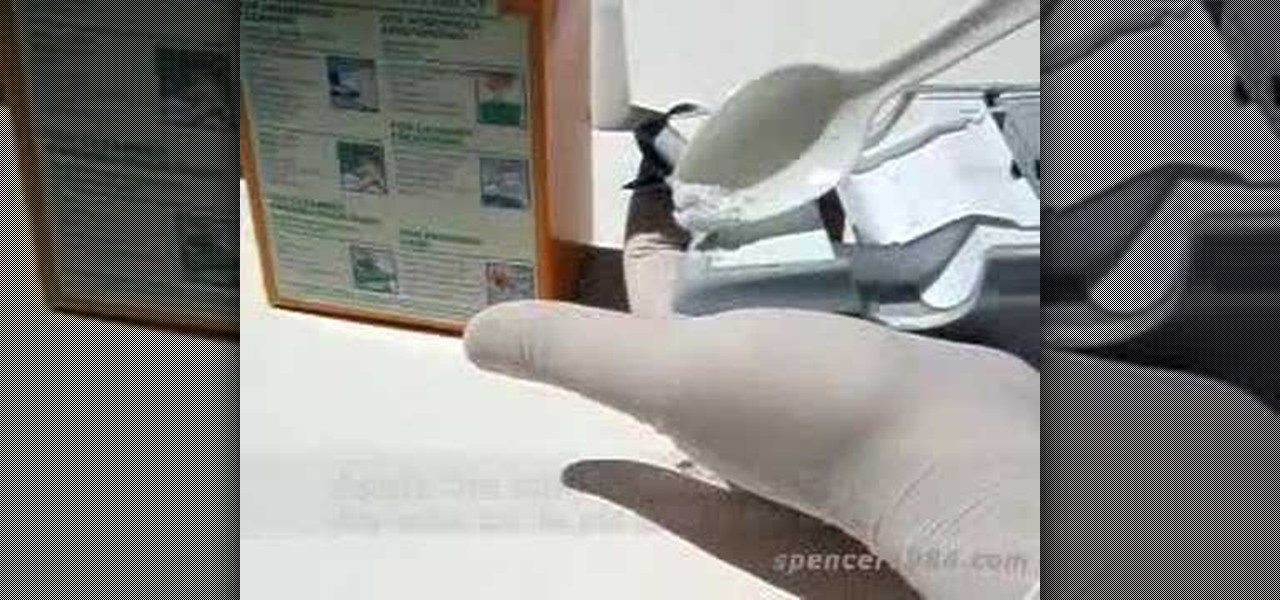
A quick tip that can be used to create solid joints and fill gaps in scale models. Learn how to easily fix flaws in model toy cars with basic household items.

Watch this how to video to learn how to make a sachet with common safe and natural household items. Use an old t-shirt, or any other old piece of garment, and your favorite sent

Watch as the Not a Spring Chick makes a Mediterranean beef soup. Not only is it delicious, but because you can use items that you probably already have you can clean out your fridge.

Learn how to use household items to make a pulse jet engine that really works out of a jam jar. Pay attention to safety because the jam jar may explode when you make your pulse jet engine.

If you use big enough square paper, you can make a bread box or a box to hold any other small items.

Make your own hot air balloon using only 4 household items, bought from any supermarket for under $10. This balloon will fly for miles.

Watch this video to learn how to use an every day item you have at home - a rolling pin - as a massage tool.

When you really want an item on eBay, you no longer can just place your bid and hope. If you're going to beat out the competition for your favorite auction, you need to follow these strategies to win big.

One of the most fun parties to throw is a baby shower. Suprising the mother-to-be is part of the fun. This is a cute decoration with items the new mom can use.

The realm of science fiction isn't all lasers and cute green toddlers, sometimes alternate science history is sci-fi, too, as exampled by the Apple TV Plus series For All Mankind.

Over the past two product cycles, Apple has been rumored to be preparing to reveal its Apple AirTags tracking devices that can help iPhone owners find their possessions with augmented reality.

The built-in Files app on your iPhone has only gotten better since it was introduced in iOS 11, with small improvements after each new iOS version. You can manage files on your internal storage as well as in iCloud Drive, but one of the best features is being able to manage media and documents from all of your cloud storage accounts in one place.

The holidays are here. From the week of Thanksgiving until the end of the year, retailers will be offering massive discounts on your favorite items. So if you're looking for smartphone accessories, this is the time to buy. From Walmart to Best Buy, there are deals everywhere on a host of items.

On iPhones, the share sheet is a powerful yet largely underestimated tool. For the uninitiated, the share sheet is the menu that opens whenever you tap the share button (the box with the up-arrow). This menu features sharing options to first and third-party apps, as well as extra functions like saving, copying, duplicating, and more. Best of all? It's surprisingly customizable.

While you might suspect your MacOS computer has been infected with malware, it can be difficult to know for sure. One way to spot malicious programs is to look for suspicious behavior — like programs listening in on our keyboard input or launching themselves every time we boot. Thanks to free MacOS tools called ReiKey and KnockKnock, we can detect suspicious programs to discover keyloggers and other persistent malware lurking on our system.

While the Reminders app has been largely ignored by Apple for years, iOS 13 finally makes it a force to be reckoned with. The app has been completely redesigned with easier navigation and more useful features that can compete with other task managers. After giving the new Reminders a shot, you may want to ditch that third-party to-do app you've been using.

Apple Maps has had a rocky history since its introduction, which included limited features and questionable data, earning it a reputation as a lesser alternative to Google Maps. Since then, Apple has worked to close the gap, and in iOS 13, they're introducing Collections, which allow you to create groups of locations on your iPhone that you can then quickly access and share with others.

When it comes to shooting games, battle royale titles like PUBG and Fortnite have come to dominate the scene, leaving other sub-genres like top-down and third-person shooters living in the shadows. They're far from irrelevant, though, as evidenced by all the great games released just in 2019 alone.

The updated Reminders app in iOS 13 makes productivity a little bit more seamless on the iPhone. The overhauled user interface makes it easier to find your reminders, the new Messages integration makes it simpler to remember to-dos regarding your contacts, and the new toolbar provides shortcuts to tasks that were once clunky and confusing.

Though not as flashy as other mobile gaming genres like first-person shooters, puzzle games continue to glue players to their phones. Puzzlers are perfect companions while out and about or on a commute, and they're also a great way to stimulate your brain and hand-eye coordination in a fun, relaxing way.