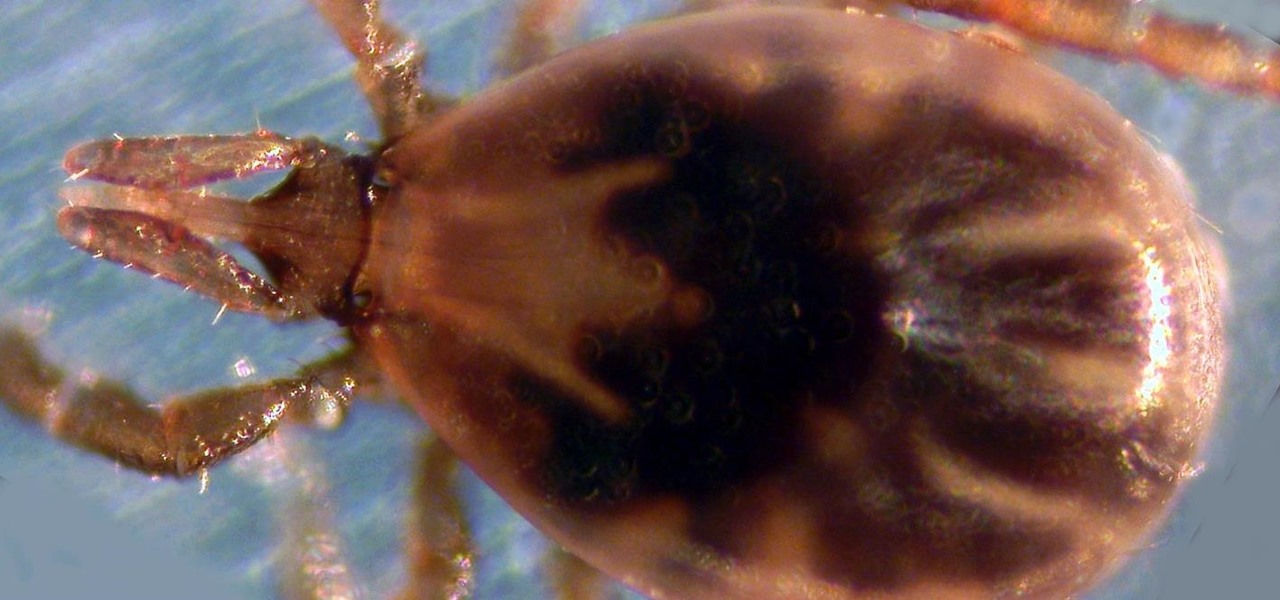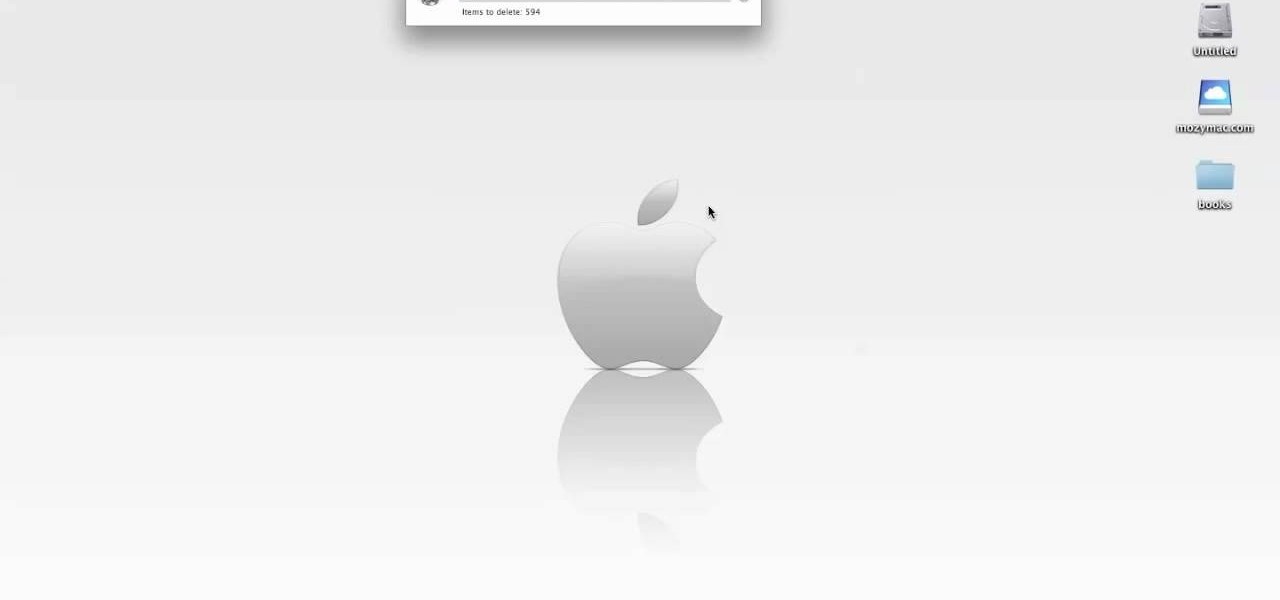Growing populations and higher temperatures put pressure on world food supplies. Naturally occurring soil bacteria may save crops in drought-stressed areas, put more land into crop production, and produce more food.

We may not fully appreciate all the important roles wheat plays in our lives until it's gone—or at least, when it's in very short supply. What would a world be like without bread, cakes, cereal, pasta, or wheat beer? If the dire warnings about an impending stem rust fungus come to pass, we may know all too soon.

As fun as it is to see Fido's face light up when you feed him table scraps, American dogs are getting fat. The good news is that research is homing in on nutritional strategies to boost canine capabilities to maintain a healthy weight.
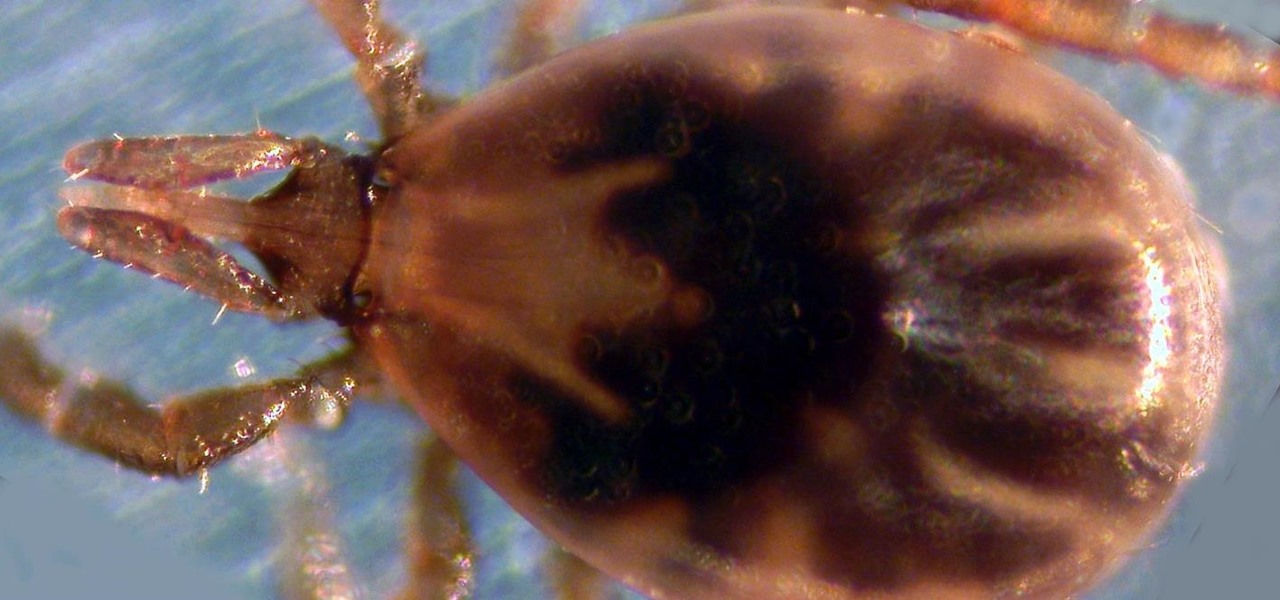
Transmitted by ticks, Lyme disease is a serious infection that is probably headed your way. A recent study confirms the pathogen that causes Lyme disease is now established in nine national parks in the East, including Acadia and Shenandoah National Parks.

Where you lead, Gilmore Girls, I will follow. My lifelong dream to grow up Gilmore was to blame for how I ended up waiting in line outside a Williamsburg coffee shop at 6:30 a.m. on a random Wednesday morning. If I was going to start my day like a Lorelai, I needed to live my caffeine-addicted truth with a (free) cup of the good stuff from Luke's Diner.

Desserts always taste better when they are sugar-coated—and even more so when they're coated in powdered sugar. In particular, crinkle cookies—cake-y cookies that are chewy on the inside and crispy on the outside—are famous for the powdered sugar that creates their cracked appearance.

So, you want to become anonymous? well let me give you everything I know (or at least most of it) to you.

Nothing makes my stomach growl and my mouth water quite like the smell of roasting chicken. It's a pretty universal reaction, too—there's a reason every grocery store places its rotisserie grills and delis near the entrance, after all.

When it's time to get down to work, a clean, organized workstation is key to accomplishing tasks and being more productive. Or, so we thought.

Are your gold necklaces looking dull? Are your gold earrings looking slightly faded? Restore your beautiful gold items with a little trick, with no special cleaner to buy! If you want your gold to glitter, polish it with toothpaste, rinse it off, then use a dry rag to buff it to a shine! Ta-ta tarnish!

Skulls. What spooky Halloween décor or staging of Hamlet is complete without a skull or two popping up? For ghoulish special effect and/or setting a dramatic scene, skulls are absolutely integral. Well, with some artistry, hardware supplies, and a good dose of patience, you can create your own inexpensive prop skulls for use however you please.

This next tutorial is a classic prank that is easy to perform and will trick everyone around your car. It involves leaving a bag full of groceries, items, goods, whatever on top of your car and driving around with it on there.

You paid a lot of money for and now your worried your computer screen is ruined with scratches. Just open up your bathroom cabinet and you will find everything you need to get your trusty computer screen shining like new.

This video tutorial shows you how to securely empty your trash in Mac OS X. 1. Click on the top Menu on your desktop. 2. From the drop down menu, choose "Secure Empty Trash". 3. You will be then be prompted with a messaging stating items will be permanently erased from your computer. If you wish to continue click the "Secure Empty Trash". 4. Depending on the amount of files, the process may take a few seconds to a few minutes.

How to hack Yoville! Yoville cheats, tricks, hacks. Watch this video tutorial to learn how to make money on YoVille (09/30/09).

Restaurant City is a Facebook game that allows you to create your own restaurant. Watch this video tutorial to learn how to hack the food quiz in Restaurant City with Cheat Engine (09/10/09).

Restaurant City is a Facebook game that allows you to create your own restaurant. Watch this video tutorial to learn how to hack eating and cooking speed in Restaurant City with Cheat Engine (09/08/09).

Restaurant City is a Facebook game that allows you to create your own restaurant. Watch this video tutorial to learn how to hack Restaurant City with Cheat Engine (09/08/09).

This is how to get your water balloons filled up faster. How to hack Yoville! Yoville cheats, tricks, hacks.

How to hack Yoville! Yoville cheats, tricks, hacks. Yoville is a game that can be played on Facebook or MySpace. In the words of Yoville's Facebook app, YoVille is a world where you can buy new clothes for your player, purchase items for your apartment, go to work, and meet new friends. Yoville is a city building simulation game.

How to hack Yoville! Yoville cheats, tricks, hacks. Watch this video tutorial to learn how to throw multiple balloons with WPE in Yoville (06/12/09).

Print what you want, how you want. While browsing, choose the content you want then edit and print exactly what you see on your screen..

In this permutation and combination math tutorial, we will learn how to find the number of possible arrangements in a set of objects. So, if you need help with your algebra or geometry homework, watch this.

In this series of educational videos you'll learn how to perform a science experiment using everyday household items that demonstrates Bernoulli's theorem. Expert science instructor Scott Thompson shows you how to use a plastic bottle, ping pong ball, shop vacuum and a golf ball to illustrate the physical force of air pressure on an object. It’s the basic principle of physics that keeps birds and airplanes in the sky.

OK, I'm sure you're thinking, "Isn't it just the 'Select All' button in Mail?" Yes and no. If the view you're in has a "Select All" button and you actually want to select all items, then great — use that. But when you're selecting emails from a Mail search or just wishing to choose some but not all in a mailbox, there's a hidden gesture you're not using on your iPhone.

If you've ever used your iPhone's hidden Field Test mode to view your signal strength in decibel-milliwatts, locate the tower you're connected to, or find out the radio frequency in use, you no longer have to dig through all of the confusing-looking data every time you need to check. Apple updated Field Test's interface in iOS 15, and one improvement gives you more control of the Dashboard.

When you're talking about collectibles, in 2021 it's heresy not to include the world of sneakerheads. Nowadays, a single, limited batch of newly designed sneakers from Nike can quickly sell out and then go on to be resold for many thousands more than they were purchased for at launch.

If you use iCloud Photos, Apple's iCloud link feature is meant to make sharing multiple photos and videos faster and easier, but it's not as great as you might think. Luckily, there's a way to stop your iPhone from creating them automatically, as long as you're running iOS 13 or later.

Starting Sept. 13, you can preorder the iPhone 11, 11 Pro, or 11 Pro Max from Apple, wireless carriers, and various e-commerce websites. However, unlike with Android smartphones, there is only one set of iOS phones that come out each year, so they're pretty hot items. That means being the first to get your hands on one could be a challenge, but we're here to help you out.

We Harry Potter fans all remember Hogwarts students pulling Mandrake Roots in the greenhouses in Chamber of Secrets. Well, in Harry Potter: Wizards Unite, we now have an opportunity to work in our own Greenhouses, as well as dine inside Inns scattered throughout the map. Let's take a look at how these two establishments help you along your magical AR journey.

Can lightning strike twice? Niantic is betting that it can with its latest augmented reality game based on the best-selling multimedia franchise Harry Potter.

In Telegram — as with all instant-messaging apps — threads and conversations can pile up quickly. But you don't need to stare at all of your open chats on the main screen of the Android and iOS app. Instead, you can archive any conversation you like, keeping your main chats view relevant to your day-to-day communications without needing to delete any for good.

If you're looking to keep your conversations private, look no further than Telegram. Its cloud-based chats are secure and its optional end-to-end encrypted chats even more so, but you can't really prevent someone in the conversation from sharing your messages. However, you can lessen that chance by taking back your messages, deleting them for both you and the other end of the discussion.

The holiday season is upon us, and that means all the big-box stores are competing against each other to offer the best prices on electronics. What was once a 24-hour period of flash deals the day after Thanksgiving has now become a holiday in and of itself — Black Friday is an event you don't want to miss.

After getting confirmation from Tim Sweeney, CEO of Epic Games, we now know Fortnite Battle Royale will not be available on the Play Store when it's finally released for Android. Instead, users will have to download the APK directly from Epic Games' website — and quite frankly, this is a bad idea.

One of the best gifts that someone with an iPhone can receive is a paid app, hot new movie, bestselling album, gift card, or anything else in iTunes, Books, or the App Store that costs money. Even if it's a small $0.99 game that you heard a friend talking about, a gesture like this can go a long way. Gifting apps and media is now easier than ever, even if you don't have an iOS device yourself.

Before you go ahead and delete your Facebook — don't lie, you've been thinking about it — consider this. Facebook offers users a wide variety of privacy options to mess with, which can help you find a little control over your information. We're not saying this solves Facebook's privacy crisis, but it might be a more reasonable option than throwing in the towel entirely.

Snapchat is an app built on sending quick-to-disappear pictures to your friends and family. Sure, this is the primary function of the app, but sometimes users want longer-lasting Memories while interacting with Snapchat. While My Story allows snaps to stick around for 24 hours, they still disappear in time. This is where Memories come in handy.

The nemesis of music streamers is data caps, cell phone or otherwise. Restricting monthly data and forcing users to decide between quantity and quality of music has had audiophiles tearing their hair out since streaming toppled the iPod. While the problem regarding music quality seems difficult to tackle, it's far from impossible.

Black Friday is fast approaching, and just like every other day-after-Thanksgiving, there will be too many tech deals you won't want to pass up. If you've been saving up all year just for this sometimes-chaotic shopping holiday, we'll help you figure out the best tech sales to take advantage of and when, whether it's Black Thursday, Black Friday, or Black Friday weekend.