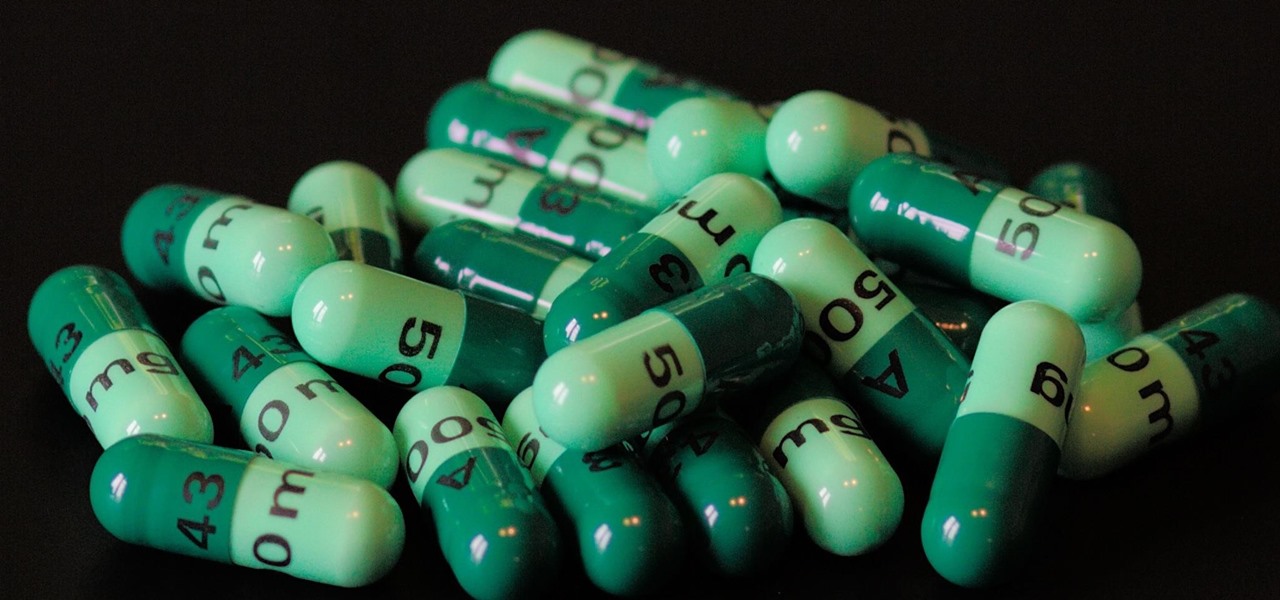Welcome back, my greenhorn hackers! I recently began a series on scripting and have received such positive feedback that I'm going to keep this series going. As I've said before, to graduate from the script kiddie to the pro hacker, you'll need to have some scripting skills. The better you are at scripting, the more advanced your hacking. Ultimately, we are leading up to developing the skills to build your own zero day exploits.

Apple iPhone's are the world's best electronic wonder, as of today. The whole world is totally entranced by this cellular devices, but the battery life in them can be a bit annoying. If you're iPhone battery has been dying rapidly after each use, there's one thing you could try to maximize your battery life. Lower the brightness to its minimum level to help it last longer. Eureka!

Traditionally, incorporating loops and grooves can translate into hours of hard work just to get the loop to fit your song's tempo and timing. Help is on the way from the Propellerhead's ReCycle which gives you full creative control over utilizing your looped material. Join electronic recording artist David Alexander as he shows you how ReCycle has revolutionized using sampled loops. In this episode, David shows us how to Chop Up A Complex Loop.

The Central Processing Unit, or CPU, is the electronic brain of your computer. Learn how how to install a CPU in a desktop PC. To get started use a flat workbench or desk, and don't forget to ground yourself.

Duplicating, or "duping" items has been around for as long as PC RPG's, and allows you to use glitches to duplicate your items in the game. This video will teach you how to use the stunningly easy-to-use dup glitch in Dragon Age 2 to duplicate as many of any item you have 2 or more of your want, up to 999. This essentially gives you unlimited money and items.

This video tutorial will teach you how to use the Nintendo Wii Shop Channel to download and play your favorite console games on your Nintendo Wii. To follow along, you'll need either a WiFi Internet connection or Wii Lan adapter.

New to Windows? No problem... here's a beginner's video tutorial that will teach you how to install Windows 7 Visa with a USB flash drive. See how to take the Windows ISO and put it on a USB flash drive for fast and easy installation.

In order to bypass Megavideo and Veoh's viewing time limits you will first need Mozilla Firefox. To download Mozilla Firefox then go to Firefox and download the Mozilla Firefox browser. After downloading the browser you will need to install the add-ons. Go to the website Illumitux add-on in order to download the add on Illimitux, after downloading the add on then Mozilla will prompt you to close the browser window. Go ahead and close the window then re-open it. When you re-open it Mozilla wil...

Generative artificial intelligence has taken the tech world by storm, and Google's AI chatbot will give you a taste of what it offers.

If cameras are a priority, one of the first specs to check on a new phone is the image stabilization. You've probably been told optical image stabilization (OIS) reigns supreme, but this isn't the case if you're taking a lot of videos. Instead, we would argue, electronic image stabilization (EIS) actually works better for video.

Magic Leap's recent flurry of patent applications prompted us to look around for any trademark movements from the company, and it turns out that the Florida-based company has been quite busy.

In case you didn't catch the big event in Cupertino, Apple just unveiled two of the most cutting-edge phones ever made — the iPhone 8 and the iPhone X. Out of the many glorious specs that were rattled off on stage, one stands out for being just a little confusing: Both models are rated IP67 under the IEC standard 60529.

Imagine for a moment that a VPN is like putting on a disguise for your computer. This disguise works to change your IP address, secure your traffic with encryption, and mask your location to bypass regional restrictions. This makes it a helpful tool for both whistleblowers and journalists. VPNs are also built into the well-known Tor Browser.

Despite the threat of superbugs, physicians continue to prescribe antibiotics when they might not be needed, and patients are suffering.

Sometimes it's impossible to concentrate — let alone direct your personal assistant Siri — when someone is blasting music on their phone or talking to thin air. I mean I'm loud, but not that loud.

This year, Google released two Nexus phones to glowing reviews, and as we've grown to expect, the Android community wasted no time in coming up with a root method for both. In fact, legendary root developer Chainfire even devised an entirely new "systemless" method for rooting that should make updating a bit less complicated, along with a few other benefits.

One of the main reasons to buy a Nexus device is the fact that they're always the first to get new Android updates. Another great selling point for the Nexus series is that the devices are amongst the easiest to root and mod. Unfortunately, though, these two features are somewhat mutually exclusive.

Download .net framework and install it if you do not already have it. Download DevKitPro from here and install as instructed.

Can't tell if you need sunscreen or a rain poncho? Checking the forecast is a breeze. Learn how to check the weather on your iphone.

If you've ever had a little trouble trying to program your calculator, you may find a little relief with this four-part video tutorial. Here, a Texas Instruments (TI-84 Plus) calculator will be used to explain the programming process. The four parts include:

With the Kodak Zi8, the power to capture razor-sharp, full 1080p HD video fits in the palm of your hand. Its easy, one-touch operation and incredible versatility make it the perfect camera for beginners, experts, and everyone in between.

In this series of video clips you’ll learn how to replace a valve cover on the engine of your car. Expert mechanic Nathan McCoullough shows you step-by-step instructions, from locating the valve and determining whether or not it’s leaking, covering and protecting the electronic components of your engine, and removing the necessary parts, such as the valve cover and bolts.

Growing up, I was told that hard work could get me anything I wanted. But with Apple's Image Playground, I can create almost any illustration or drawing imaginable just by typing or selecting a suggestion. This groundbreaking feature in Apple Intelligence lets you generate images from simple prompts, opening up exciting possibilities for creativity.

Even under normal circumstances, it's almost impossible to speak to a representative for a government agency or company in just one try. Many systems will put you on hold for long periods or ask to call you back when someone is available, but there are still some out there that just give you the busy signal over and over again. In those cases, there's a jailbreak tweak that can help.

Without an available browser, it is challenging to enjoy media on your Nvidia Shield outside of the apps on the Play Store. It is because of this limitation that file transferring is vital, as only then can you enjoy your movies and music.

One of the greatest trends to emerge from this period of home isolation is the live concert broadcast from bedrooms and living rooms across the planet. Though public gatherings are on hold, you can still impact people with your music and mixes. In fact, it's helping many people get through this confusing time.

One of the worst-kept secrets in the tech world is Apple's plans for consumer-grade AR smartglasses, still unconfirmed publicly and only recently corroborated through a leaked account of an internal employee meeting.

Legendary drum-and-bass artist Squarepusher, the Warp records labelmate of fellow electronic music legend Aphex Twin, is back with his fifteenth album called Be Up a Hello, which is set to drop on Feb. 1.

We public testers are in luck. Today, Apple released the second developer beta for iOS 13.2. As is the case with most beta releases, developers get theirs first, while public testers are left waiting. Will we get our update the same day, or will we need to wait? As it turns out, Apple decided to throw us a bone. The second public beta for iOS 13.2 is officially here.

Historically, patents have never been a rock-solid source for uncovering the future of a company's product pipeline. However, sometimes, the images you find in the patent application search archives are so convincing you have to pay attention.

For quite some time, popular messaging apps such WhatsApp and Skype have let you set a profile picture along with a display name to make you more instantly identifiable to loved ones and colleagues. Apple has finally caught up with this fad in iOS 13. That means you can set a custom name and profile image within iMessage so others can quickly view who's messaging them at a glance.

When your iPhone goes missing, it's serious business. Depending on your usage, your whole life might be connected to your iPhone, not the least of which includes debit cards, credit cards, and Apple Pay Cash stored in Apple Pay. While it's nearly impossible for someone to use your money with Apple Pay, it's still a good idea to disable it until you find your iPhone, just in case.

Giphy has had a few apps for iOS over the years. Giphy Keys was a keyboard built specifically for GIFs. Giphy Cam lets you create your GIFs complete with stickers. Giphy World is for adding augmented reality stickers to the real world. But now, Giphy has combined elements of all of these into its main app, so you can create, find, and share GIFs and stickers right from your keyboard.

Before you can dive into customizing your OnePlus 6T, you must take the initial step of unlocking the bootloader to gain the ability to install TWRP, Magisk, custom ROMs, and other mods.

You can easily deck out your favorite phone with great wallpapers, ringtones, and icons, but what about fonts? Not all Android skins let you change the system font, and even when they do, the options are often limited to a few choices. Certain root apps can open up the system font to customization, but some of these can cause problems now that Google introduced a security measure called SafetyNet.

Electronic Arts is inviting players of The Sims Freeplay and their friends to visit the homes of their Sims in augmented reality with a new AR mode that supports multiplayer and persistent content using ARKit 2.0.

One of the issues with rooting your device is the inability to update your phone via OTA. Any security patches or software updates pushed out by the OEM are lost because your bootloader is unlocked. However, you still can update your device, it just a take a bit more effort.

You don't need an obsessive ex stalking you to benefit from the ability to record calls on your iPhone in a pinch. Besides protecting yourself from nefarious intent, recording important conversations like verbal contracts and agreements can help you cover all your bases and ensure you're insulated from any potential liabilities that may appear down the road.

Following in the iPhone X's footsteps, the iPhone XS and XS Max, as well as the iPhone XR, have all ditched the iconic Home button last seen on the iPhone 8 and 8 Plus, which is one giant leap toward Jony Ive's ultimate vision of an iPhone that's a clean slab of glass. However, without the Home button, a lot of tasks have changed, most notably, entering and exiting DFU mode in iTunes.