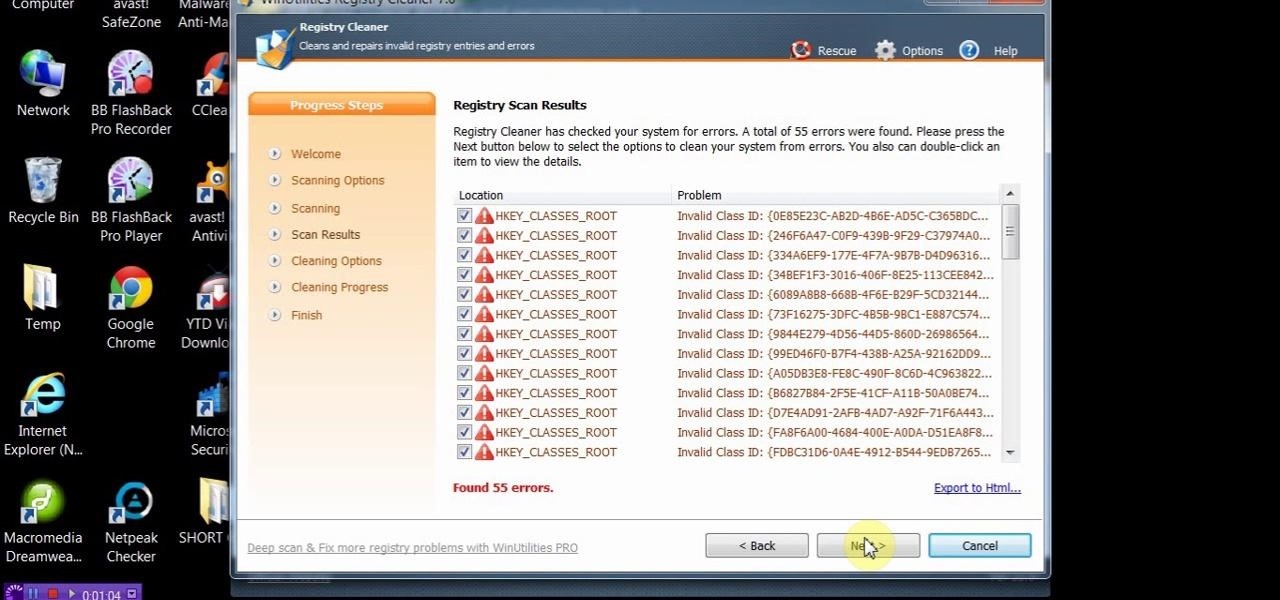First of all put a bucket under the trap. Now use your hand to loosen the handle of the PVC type trap. Loosen both the two plastic nuts on the ends. Remove the nuts that are holding to the drain pipe. Now when you remove this trap from the drain pipe a little dirty water comes out of it which gets collected in the bucket. Now check the trap for some hair and other clogs. This you have to remove and clean it out completely. Also check the drain pipe outlet for removing any hair or other clog. ...

This video is a tutorial on how to clean a dirty window screen. The man in the video points out that most homeowners will take the screen off the window and spray it with a hose. This leaves the screen still somewhat dirty. To clean it properly, you need a wading pool filled with water and liquid detergent. Put the screen in the wading pool and soapy water. Let it soak for a minute or two. Then you will take a broom and gently sweep both sides of the screen. He recommends to use a soft bristl...

This video demonstrates how to make cotton candy using the Gold Medal X-15 machine. Plug in the three-prong chord in its own independent jack. Use a heavy duty three-prong extension cord if needed. Remove the clips from the net and spread the net around the inside of the pan, and clip it onto the sides of the pan in four places. Use commercially prepared floss mix, and carefully pour it into the spinner head while the machine is off. Cover the pan with the dome and turn the power on, setting ...

Cleaning gutters is really not that hard. Get out your ladder and position it so that you can reach the gutters. Start by removing all the big stuff such as twigs and bigger sticks that have gotten into the gutter. These bigger items can be removed with your hands. What is left can be pretty yucky? There is a mud like substance that is made up of water, decomposing leaves, newer leaves, and smaller sticks that you won't want to touch. So use a scoop made out of a mild container that is cut in...

To tile with large format and natural stone tiles onto walls you must first make sure the walls are flat, clean, dry, and free of any dust, dirt, oil, grease, and any other loose material. Ensure that surfaces are suitable and prepared as advised. Then use the Dunlop Universal Bonding Agent where you will be applying the tile. For gypsum plaster and gypsum plasterboard, apply two coats of Dunlop Universal Bonding Agent, diluted with one part bonding agent, two parts water. Then allow primer t...

If your old Nintendo game cartridges have been sitting around collecting dust, then check out this video for an explanation on how to clean them using Windex and some other household materials.

It’s inevitable – the sticky, messy buildup accumulating on your curling iron. Use any of the methods in this how-to video to de-gunk and get on with the business of beautifying. Your curling iron will work better, last longer, and make your hair look nicer when the curling iron is clean and in good condition. Check out this video and learn how to keep your curling iron and hair in styling shape.

Use sawdust to draw the stains out of carpet, floormats, etc. It saves energy since you don't have to wash towels and will be thrown away anyway. This is a quick housekeeping trick that leaves your floors clean and does not hurt the environment. Make sure you properly dispose of chemical and oil waste.

Is your shower draining slowly? In this home plumbing tutorial, you'll learn how to clean and unblock a shower waste trap. For detailed, step-by-step instructions on the rather unpleasant business of clearing blockages in your shower, watch this how-to.

Dirty House? Clean it up with Alka-Seltzer! Who knew the same product that has provided indegestion relief and humorous explosions for millions of people world wide could be used to do some of your most basic household chores. Alka-seltzer can get rid of lots of stains, in toilets, sinks, pots, pans, and lots of other household surfaces, without using elbow grease. Watch this video housekeeping tutorial and learn how to clean with Alka-Seltzer.

In this video you will learn to properly clean a Nintendo 64 game. This can be helpful if you are thinking of throwing any of those old games away. A Nintendo 64 is one of the first systems, and has very large games which break easily.

Do you have guests coming over on short notice? All you need is 10 minutes and a little direction, and you can have your house looking like a cleaning crew just walked out the door.

Learn this useful trick to get your tarnished sterling silver jewelry clean without wearing your hands out from hand polishing.

Bob Fenwick shows us how to clean refrigerator coils to make sure our refrigerator works efficiently.

If you're Apple computer needs a little cleaning, not the hardware, but the software, then MacKeeper is the way to go. This application will help protect your hard drive from junk and other useless data, freeing up much needed space on your Mac. Also, you can recover files, hide private files, clean up your login items, apps and plugins, and more! Watch this video to see how to use MacKeeper.

There are different theories on if you should clean your grill or not but if you’re on the side that likes to keep your grill clean then Danny Lipford will show you exactly how it should be done. These grills can get pretty dirty .

When cleaning a camera lens, use stiff brush to remove the dirt, then wipe lens with a lint-free cloth. Clean camera lenses with the tips in this free instructional video on photography tips from a professional photographer. Be sure to be sage and avoid scratching the camera lens.

Want a green, clean home but are wary of mass-manufactured cleaning products? In this tutorial, you'll learn to create a simple, green cleaner using a baking soda and vinegar solution, which, beyond being environmentally friendly, is a lot of fun.

Learn how you can clean your bathroom without chemicals. Just use white vinegar and baking soda and a little elbow grease and you can get that bathroom spotless. Watch this how to video and you can clean your whole bathroom with all natural products you find in your pantry.

Use a clean bottle every time. Bottles and nipples should be washed and rinsed thoroughly before the first use, following the manufacturer's instructions. After that, wash and dry bottles after each use -- again, according to the manufacturer's instructions. Watch this video baby care tutorial and learn how to clean a baby bottle.

It sucks when you're trying to clean your carpet, but there are a bunch of unsightly stains. This video will teach you how you can clean your car's carpets so that they look nice.

this how to video demonstrates an easy way to clean a really dirty kitchen stove, using only common and safe household items. For cleaning the top of your range you will need salt, vinegar and baking soda.

here is a great housekeeping trick that everyone will love. Clean your coffee maker using environmentally safe, inexpensive, common household ingredients. Watch this how to video and learn how to clean a coffee maker with vinegar, salt and baking soda.

Here's a housekeeping trick that everyone will love. Its easy, cheap, and eco-friendly way of cleaning a microwave or any other household appliance. Watch this how to video and learn how to clean a microwave with vinegar.

A vegetable juicer is a wonderful appliance to have, but if not cleaned properly, juicers can become a breeding ground for germs and bacteria. Learn how to clean and maintain your juicer.

This is a short video showing how to clean dirt from a leather sofa and re-apply leather conditioner. Be careful cleaning unfinished leather with a liquid cleaner.

It's a fact of life: sometimes a masseuse needs a massage, a barber needs a haircut, and a cleaning device—like your household iron—needs a good old-fashioned cleaning.

Learn how to remove pet stains and odors quickly and easily so you no longer have to worry about occasional accidents. These are the items you are going to need: some clean old towels, paper towels,

This Video will Show you how to Clean Your UGG Boots. I used the UGG Boot Care Kit.

As we go about our daily grind, our smartphones and tablets take a silent beating. Dirt, dust, oil, and grime that our hands have picked up immediately gets transferred over to our shiny pocket-sized computers every time we check the time or look for new notifications, and over the course of months, this can have a very noticeable adverse effect.

This video will show you how to install and clean your PC with PC clean tool winutilities. This will help you scan your PC for deleting temporary files and make your computer faster.

This video will show you how remove the dirt from your porcelain bathtub using a Mr. Clean sponge or a magic eraser.

Here's a really good fast easy way to clean your microwave with a bowl of hot water. GREAT TIP! No harsh cleaning chemicals.

This video will show you how to clean and keep your barbecue grill grate clean and rust free.

Acetone-based nail polish remover is great for removing nail polish, and it's also great for some DIY uses around the home. From eliminating scratches to fixing the consistency of correction fluid, its uses are varied but all effective. With nail polish remover, you can also clean your computer keyboard, get rid of ink stains, and even remove leeches from your skin. Talk about versatile!

Don't let stuck buttons slow you down. If you are tired of your Xbox 360 controller betraying you because it's got dirt stuck in between the buttons, watch this video and learn how to take the entire thing apart and clean it piece by piece.

If you like to use your Nikon Coolpix S200 outdoors or in dirty places, you may have encountered this problem. If dirt, sand, or other particles get in your lens they can prevent it from opening, and thus prevent you from taking pictures. Watch this video for a guide to cleaning the lens and repairing the problem.

If you're tired of how cluttered your Mac OS X desktop looks, there's a pretty simple solution. You can clean up your desktop icons with AppleScript and Automator. For full instructions you can read the Lifehacker post and watch the video to make it happen on your own computer.

In this tutorial, we learn how to clean dust & dirt from your desktop computer. First, take the front panel off of the tower and then clean the area around the fan off as well. Use a vacuum cleaner to suck the dirt out but make sure not to touch the surface on the system. On the inside you can use cotton swabs and wash cloths that are slightly damp. You can also use a small straw and remove the dirt and dust from the fan and the areas around it. When finished, your computer should be running ...

In this video from Defcon Computers we learn how to clean your computer keyboard. You can use cans of air, or take off your keys. But in this video we learn how to actually clean the keys themselves. With the computer off, put Windex on a paper towel, and rub the key. Put more Windex on your paper towel and continue to rub the keys. Rub them individually and also clean the spaces in between the keys with the paper towel. Again, make sure your computer is off or else you'll get all sorts of er...