
How To: Kickbox with proper form
Kickboxing is a great form of exercise, but to maximize the benefits of any exercise, you must observe proper form. This video demonstrates nine common mistakes in form and nine tips for preventing these mistakes.


Kickboxing is a great form of exercise, but to maximize the benefits of any exercise, you must observe proper form. This video demonstrates nine common mistakes in form and nine tips for preventing these mistakes.

For those of us living in any of the 49 states other than New York on Thanksgiving Day, checking out the famous Macy's Thanksgiving Day parade at New York is more a dream than reality. While the parade airs every Thanksgiving on television, it's also possible to catch the festivities online.
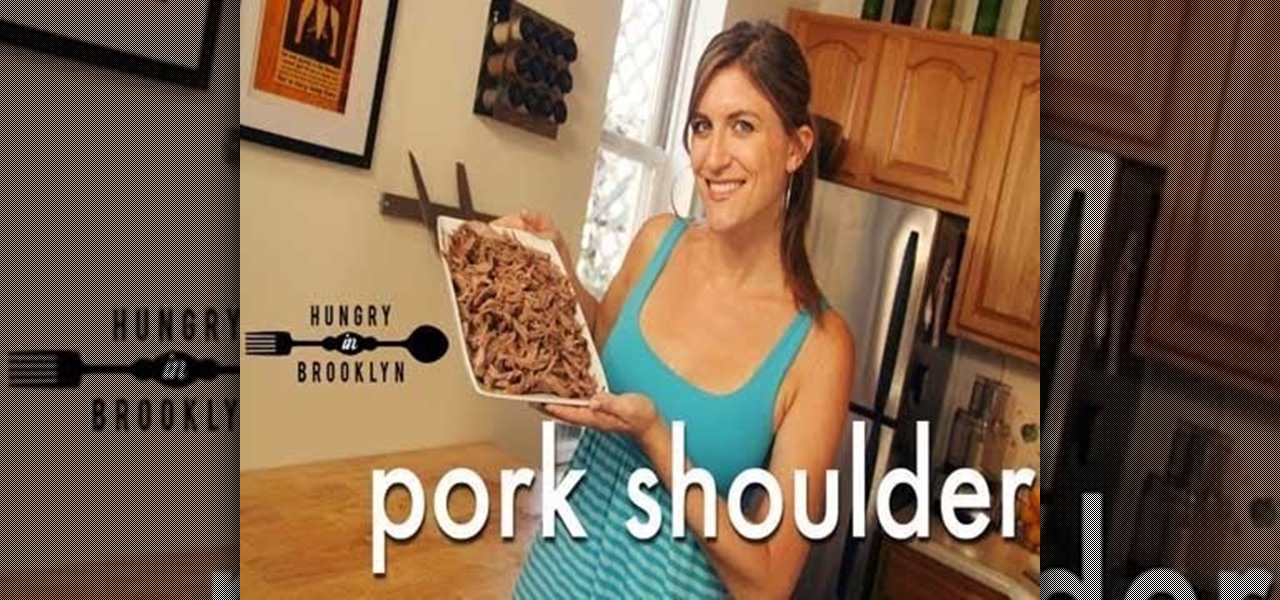
If you're the designated cook, outdoor BBQs should be fun, not time consuming and tedious. But this is what often happens when you're trying to barbacue beef, pork, or chicken and need to make sure each gets its marinade, the right coal or wood chips, and gets cooked long enough.

A deck is the perfect place for any kind of get together. You can use it for a party, family event, or just to hang out and relax. Decks can help add a certain style to any backyard and help raise the price of the home.

This how to video will show you how to repair an iPod Touch screen. First, take a pry tool and undo the clips of the device's front cover. Now remove the front cover. Use the tool to remove the cable connecting the cover to the main board. Next, remove the screw from the metal frame. Lift up the foil from the top of the screen. Now, remove the LCD screen with the pry tool. Not that it is still connected to the board. Next, remove the screws on the metal board. Release the ribbon to the LCD sc...

Mikey shows you how to use the cyclic controls on a 6-channel helicopter radio controller. Cyclic controls move a helicopter forwards and back, as well as side-to-side. If you're comfortable with using the rudder controls, you're ready to move on to the cyclic control, usually found opposite of the rudder controls on the radio controller. The control is easiest to use while the helicopter is in the regular orientation, with the tail pointed towards you. Mikey also demonstrates how to use the ...

How to change the outdrive gear fluid on your boat.

Kingsley Singleton teaches us about cropping images in Adobe Photoshop. He discusses the importance of properly cropping pictures, and the basic ways to do so. He first shows us how to properly crop images to ensure that printed pictures are the proper size for the paper. Clicking on the image and then dragging the marquis over the picture will select the area of the picture that you would like to use. Moving the corner arrows will adjust the size of the area selected. Then, to properly size ...

Dumbbell flys are some of the best exercises out there for building your chest. However, many people don't know the proper way to do this and their workout suffers because of it. Follow the techniques and advice in this video to start building killer pecs.

In this Adobe Photoshop tutorial the instructor shows how to prepare pan and scan images. To prepare an image by panning and scanning is quite different than preparing an image normally for using in your video. These images should be extra sized as you would perform special effects on the image in your video. This is also called as "Ken Burns" effect. Now go to the file, new menu and select the video format that you want to use according to your requirement. Enable the correct pixel aspect ra...

A tutorial on the proper way of doing 190 Helix false cut card trick. Hold the deck in your right hand. Take a small section of the top and lock it in between your left hand's thumb and index finger. Using ring finger, pull the first section back. Take a small section from the bottom part and lock it in between your left hand's thumb and index finger. Pull the first section back on top of the left hand. Split the remaining cards in Your right hand in two. Grab the second section from your lef...

This video demonstrates how to make cotton candy using the Gold Medal X-15 machine. Plug in the three-prong chord in its own independent jack. Use a heavy duty three-prong extension cord if needed. Remove the clips from the net and spread the net around the inside of the pan, and clip it onto the sides of the pan in four places. Use commercially prepared floss mix, and carefully pour it into the spinner head while the machine is off. Cover the pan with the dome and turn the power on, setting ...

This video shows you the proper way to clean your spark plug to ensure it is working efficiently. A step by step written guide.

Systm is the Do It Yourself show designed for the common geek who wants to quickly and easily learn how to dive into the latest and hottest tech projects. We will help you avoid pitfalls and get your project up and running fast. Search Systm on WonderHowTo for more DIY episodes from this Revision3 show.

Rolling over is a simple trick that any dog can master, and it will help you build confidence in your dog. Learn how to teach your dog to roll over with this how to video.

Understand the concept of tuning a rope djembe. The proper sound is achieved with minimum effort for maximum effect. The key is to either focus or disperse the hand's energy, and position the hand in the correct place. The bass and tone notes require focused energy (a beginner will have the most success by holding their fingers firmly together), while the slap requires dispersed energy (fingers are relaxed).

Second Class Boy Scouts work on building their outdoor survival and camping skills. Compass work, nature observation, camp tools, and swimming are areas where new skills are mastered and demonstrated. A second class scout, having completed all the requirements, should be able to lead a hike, care for his own equipment, set up a campsite, and perform basic first aid.

As a Boy Scout, when the First Class rank is attained, a scout has learned all the basic camping and outdoors skills of a scout. He can fend for himself in the wild, lead others on a hike or campout, set up a camp site, plan and properly prepare meals, and provide first aid for most situations he may encounter. A First Class scout is prepared.

Learn how to do Gravitron speed pull ups with a neutral grip. Presented by Real Jock Gay Fitness Health & Life.

Learn how to do Smith wide inverted pull ups with a hold at the top. Presented by Real Jock Gay Fitness Health & Life.

Learn how to do Smith machine inverted pull ups. Presented by Real Jock Gay Fitness Health & Life. Benefits

Learn how to hold a single arm plank. Presented by Real Jock Gay Fitness Health & Life. Benefits

Last December, Google unceremoniously killed off Google Glass Explorer Edition with a final software update, leaving the Glass Enterprise Edition 2 as the only remaining AR wearable from Google.

This week's Apple earnings offered a report of solid performance and guarded optimism about future iPhone sales, which may be impacted later this year by issues around the current coronavirus epidemic in China.

There's a direct correlation between the proliferation of augmented reality apps and the demand for 3D content, and PTC just quantified that in dollars.

We've seen a variety of AR experiences related to athletic footwear over the years, but Puma is betting sneakerheads will buy into a version of interactive design where sneakers are the augmented reality experience

Yelp reviews are great for getting a feel for how a business operates, but they can't always be trusted, and they don't always get to the point fast enough. That's where "Tips" come in, and you can view and make them whether you're on an iPhone or Android phone.

Right after Apple released iOS 12.2 dev beta 6 on Monday, March 18, it seeded the public beta version. So far, from what we can tell, the sixth beta includes a patch for an Apple Pay issue and yet another update to the "About" page in Settings, this time with a new section for warranty and insurance information.

Public beta testers are in for a treat today. While Apple is extremely inconsistent with the release schedules for the developer and public betas, the company has once again released both versions of iOS 12.2 beta 5 today, March 11. If you're a public tester, you now get to experience all of iOS 12.2's new additions for yourself, instead of needing to read about them for up to 24 hours in advance.

If you're an iOS app developer, your Monday just got better; Apple just released iOS 12.2 developer beta 5 to your Software Updates today, March 11. This fifth beta includes a number of small UI changes and tweaks, and likely some degree of under-the-hood improvements and bug fixes.
Apple released iOS 12.2 beta 4 to developers on Monday, March 4, then shortly thereafter also pushed it out to everyone on the iOS 12.2 public beta program. All previous public beta updates for iOS 12.2 were released the following day, but this one changes course. In the iOS 12.2 public beta 4, there are new icons, an updated "About" page, and better Now Playing tile.
Apple released iOS 12.2 beta 4 to developers on Monday, March 4, and that means public beta testers will likely get the update on Tuesday. The update features a fresh "News" app icon, a new "Apple TV Remote" tile in Control Center, and a tweaked "About" page, in addition to seemingly under-the-hood updates. If you're not yet on the beta, now's your chance to see it for yourself.

After years of waiting, Microsoft has finally updated its industry-leading augmented reality device, the HoloLens.

While developers received iOS 12.2 beta 3 on Feb. 19, public beta testers had to wait one extra day, following suit with previous iOS 12.2 beta releases. The third beta update includes fixes for Group FaceTime and the missing date on the lock screen, as well as a few tiny app updates.

Apple just released the third iOS 12.2 developer beta Tuesday, Feb. 19, fifteen days after the release of iOS 12.2 developer beta 2. Beta 3 fixes an issue with the lock screen, and reintroduces Group FaceTime to beta testers. Overall, iOS 12.2 hosts a wealth of new features as well as bug and security patches.

Move over, cosmetics companies. The athletic footwear industry wants to be able to give their customers the opportunity to try on products in augmented reality as well.

Already a powerhouse for its graphic design tools, Adobe is making a run at the 3D content creation realm dominated by Unity and Epic Games by acquiring software maker Allegorithmic.

Despite funding difficulties that forced Meta to place employees on temporary leave in September, the augmented reality headset maker is reminding enterprise companies that it remains a viable option for visualizing and working with 3D design models.

Computer vision company Blippar has already dabbled with outdoor AR navigation, but now it wants to make it easier for people to make their way through indoor spaces with augmented reality.

Modern "mad men" are buying into augmented reality for marketing, with the two latest examples being trendy burger maker Bareburger and department store chain Zara.