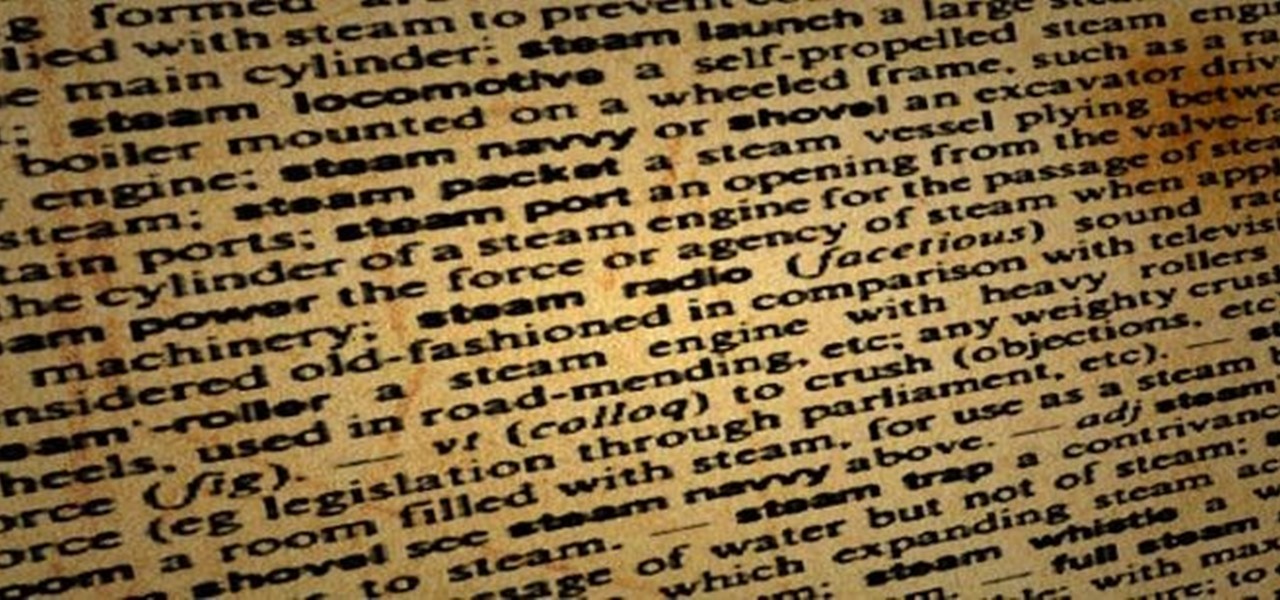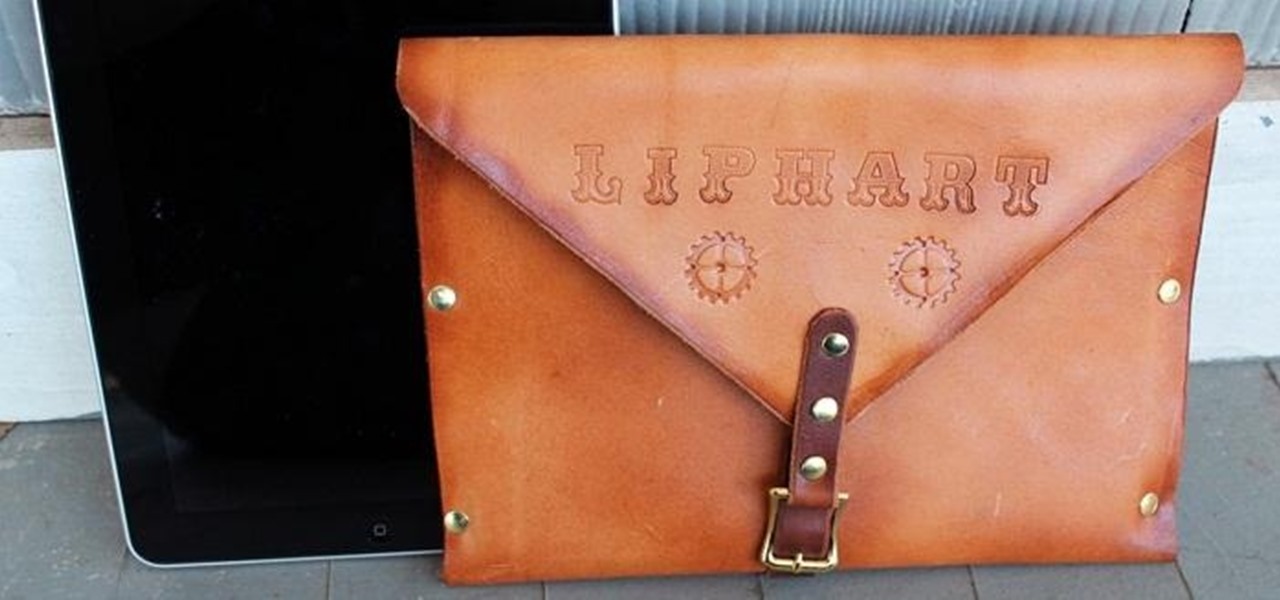Welcome back, my rookie hackers! Now that nearly everyone and everyplace has a computer, you can use those remote computers for some good old "cloak and dagger" spying. No longer is spying something that only the CIA, NSA, KGB, and other intelligence agencies can do—you can learn to spy, too.

Biting into a perfectly ripened piece of fruit is enough to convince you to give up baked goods and plant your own garden. The combination of flavor, juice, and sweetness in a ripe mango, apple, plum, or berry is the stuff of life itself.

If you're anything like me, you started down the Android-modding path for two distinct reasons; to run cutting-edge software and squeeze every bit of performance out of your hardware. Utilizing the new F2FS file system on your rooted Nexus 4 or 5 fulfills both of those desires at the same time.

As we near the one-year anniversary of its release (and the inevitable unveiling of its successor), the Samsung Galaxy Note 3 remains a device that packs quite a punch when it comes to hardware. It boasts a 2.3Ghz CPU and was the first mobile phone ever to house 3GBs of RAM. Suffice it to say, it can handle any software you throw at it with no discernible lag. Even Samsung's notoriously bloated TouchWiz ROM seems lightning fast.

The new LG G3 is the latest Android flagship-level device to be released this year, and it's ready to give the Galaxy S5, HTC One M8, and the OnePlus One a run for their money. Sporting a gorgeous 5.5-inch QHD display, 3GB of RAM, and a huge 300mAH battery, the device looks great and has tons of power to boot.

When Apple recently unveiled iOS 8, many of the newly-added features in their mobile OS seemed eerily familiar to Android users. This is probably because the vast majority of these new features have been available in Android for quite some time.

Even if you're a good cook, sometimes home-cooked food just doesn't taste the same as it does in a restaurant. Of course, there are some utensils and appliances in a professional kitchen that the average person doesn't have access to, but it's not just about the tools.

The holiday season is almost over, bringing the year to an end, and what better way to end it than with some tonsil hockey from the dime across the room on New Year's Eve?

You know what's awesome? You own a Nexus. That means, with Google's blessing, you have easier access and control over your device than other manufacturers allow. You can really dig in and do some interesting things if you root.

When you're using vacuum power, moving water, or compressing air, it's more than likely being done with some sort of pump. I'll be needing a pump for some of my future projects, so in this tutorial, I'll be showing you how to make your own customizable PVC hand pump that will let you do all three.

Acetone-based nail polish remover is great for removing nail polish, and it's also great for some DIY uses around the home. From eliminating scratches to fixing the consistency of correction fluid, its uses are varied but all effective. With nail polish remover, you can also clean your computer keyboard, get rid of ink stains, and even remove leeches from your skin. Talk about versatile!

Video: . Optimize your Marketing with a Mobile Website

I've tried my hand in the past at defining Steampunk, but as anyone else who has made a similar attempt will tell you, there's a significant backlash from the community against working to create a real definition of what Steampunk is. That may sound ridiculous to some, but it's a very serious matter to others. With the recent announcement that TeslaCon 4 will be called the Congress of Steam, I think it's appropriate to talk about why all of this stuff is worth it. In this article, I'm going t...

I chose to make this a Steampunk iPad case, but you can change the details and make it look as modern as you'd like. As I said earlier, Steampunks probably shouldn't buy iPhones or iPads, but if you're going to get one, you may as well make it look cool, right? The iPad pictured below was borrowed from a friend of mine, though I should add that this design will easily work with tablet computers of any variety, Apple, Android, or otherwise.

Back in 2010, iOS developer Daniel Amitay developed a camera security app for iPhones that used an unlock screen almost identical to that of the iPhone.

In this video series our expert shows you how to make a Christmas bracelet. Making jewelry can be fun and creative, and combining it with the Christmas holiday allows you to create a wonderful gift for family or friends. Get step-by-step instructions to picking the proper beads and wire, crocheting the wire into rows and adding the beads. You will also get tips for adding decorations, making the end loop and button clasp and flattening out the wire.

In this cooking video series, learn how to make some easy George Foreman Grill recipes. Chef Brandon Sarkis shows you how to cook everything from zucchini and potatoes to tilapia and ribeye steaks.

It's been done for ages, but for most of us, "regift" entered our vocabulary after the 98th episode of Seinfeld—"The Label Maker." In this episode, Elaine calls Dr. Whatley (played by Bryan Cranston) a "regifter" after he gives Jerry a label maker—the same label maker that Elaine gave Whatley.

SCRABBLE. To some it's just a game, but to me it's life or death. Well, not really, but it feels that way anyway. On a normal weekend, a game becomes much like Jon Thomas' "friendly game of death Scrabble."

What if I told you that you could read minds? You'd most likely think I was crazy, and you'd be right. But what I really meant is that you could make people think that you could read minds, something that's not the least bit crazy.

For a car to operate normally, it must have some basic care and maintenance. In this automotive video series, learn what your car needs to stay in good working condition. Our expert ASE Certified Master Technician and mechanic will show you the proper techniques for do-it-yourself auto repair. Get tips on how to how to open your hood, change a battery, change the air filter, check your oil level, refill the windshield washer fluid, check the transmission fluid, change a flat tire, jump a car,...

The legal battle between Epic Games and augmented reality startup Nreal isn't cooling off anytime soon.

The story of the HoloLens has been a mix of work and play. But while many developers have devoted time to creating gaming and entertainment apps for the HoloLens 1, with the HoloLens 2, Microsoft has been encouraging everyone to focus more on the enterprise side of things.

Ah, the dreaded "green bubble" group chat. All it takes is one non-iPhone contact to turn an entire thread from iMessage paradise to SMS slog. Normally, it isn't that bad since the group chat still functions. However, sometimes, you end up getting messages individually instead of in a single group thread. Before you go blaming your Android friends, know that the issue is probably on your end.

Have you ever wondered where you'd come out if you drilled to the other side of the world? Now, if you have an Android device and Chrome web browser, you can find out.

Whenever you're browsing a grid of photos and videos in the Photos app, whether you're in the Photos, Albums, or Search tab, all media is cropped within the confines of tiny square thumbnails. But it doesn't have to be that way.

Apple's iOS 13 has been quite the disrupter. The initial update featured over 200 new features and changes, while its successor, iOS 13.1, brought another 22 to the mix. With the company's latest update, iOS 13.2, you'll see an extra 22 amendments on your iPhone, including new emojis, Deep Fusion on iPhone 11, 11 Pro, and 11 Pro Max, and Announce Messages with Siri, just to name a few.

While iOS 13 introduces over 200 new features for your iPhone, one of the biggest focuses this year is Photos and Camera. The update completely overhauls the Photos app, creating a more organized and natural way to interact with your pictures and videos. You'll also find a few new tricks in the Camera app. In all, Apple has added over 30 new features to your shooting, editing, and viewing experience.

You may have recently seen a plethora of Instagram users, including celebrities and politicians, sharing a screenshot declaring that the platform will implement a new "rule" where it would own and could use your photos and videos however it wishes. The screenshots are part of an internet hoax, one that's been around in one way or another since 2012, but what can Instagram actually do with your media?

One of the most exciting things as an ethical hacker, in my opinion, is catching a reverse shell. But often, these shells are limited, lacking the full power and functionality of a proper terminal. Certain things don't work in these environments, and they can be troublesome to work with. Luckily, with a few commands, we can upgrade to a fully interactive shell with all the bells and whistles.

There's no doubt iOS 13 has dominated the talk around the Apple community this month. Since the announcement and release of the first developer beta, we iPhone users have had a treasure trove of new features and changes to explore and discuss. Now the fun continues with iOS 13 dev beta 2. Who's ready to start up the conversation all over again?

During the Google I/O 2019 keynote, the latest Android Q Beta was released to the public for Pixel smartphones along with 15 other non-Pixel devices. It's the third Developer Preview for Android 10, but it's the first official public beta outside of Google's Pixel smartphones. A new public beta means good things are on the way as the future of Android continues to evolve.

Many of our online accounts now come with an added two-factor authentication (2FA) functionality to help keep our data safe. This essentially means no one would be able to access the account until a specific set of requirements were met. It could be a combination of a password with a security key or even a passcode with some form of biometrics, like a fingerprint or face scan.

Back in 2015, Amazon Prime Video was the first subscription-based streaming service to introduce the ability to download movies and TV shows for offline viewing on mobile devices. For travelers and users with limited data plans that like to watch films and episodes on the go, this was a godsend. Amazon has updated its apps many times since then, but the process remains relatively the same.

Since getting our hands on the Magic Leap One last week, we've been methodically delving into each feature and reporting our findings step-by-step. Earlier this week, we took a look at the Screens app (a video viewer) and the Helio app (an AR web browser). This time around, we'll be digging into the Create app, the experience that allows you to fill the real world with objects that transform the nature of your local reality.

Leaked databases get passed around the internet and no one seems to notice. We've become desensitized to the data breaches that occur on a daily basis because it happens so frequently. Join me as I illustrate why reusing passwords across multiple websites is a truly awful practice — and compromise hundreds of social media accounts in the process.

Defcon is the largest hacker conference with something for everyone, whether it be the talks, parties, villages, or any of the hundreds of events. In this guide, we'll take a holistic view at everything that goes into attending the con for the first time, from securing your electronics and making the most of your time to the logistics of getting there and finding the right place to stay.

While the security behind WEP networks was broken in 2005, modern tools have made cracking them incredibly simple. In densely populated areas, WEP networks can be found in surprising and important places to this day, and they can be cracked in a matter of minutes. We'll show you how a hacker would do so and explain why they should be careful to avoid hacking into a honeypot.

Hackers often rely on lazy system admins and unpatched vulnerabilities to get access to a host. Keeping intruders off of our machines requires us to update daily, only run the services we need, and read the code, among other things, but we can still make mistakes. Luckily for us, we can limit the damage caused by those mistakes by running SELinux.

Gboard is one of the best third-party keyboards available for iPhones, but you probably don't know everything you need to know about it to become a real Gboard pro and stop using Apple's stock keyboard for good.