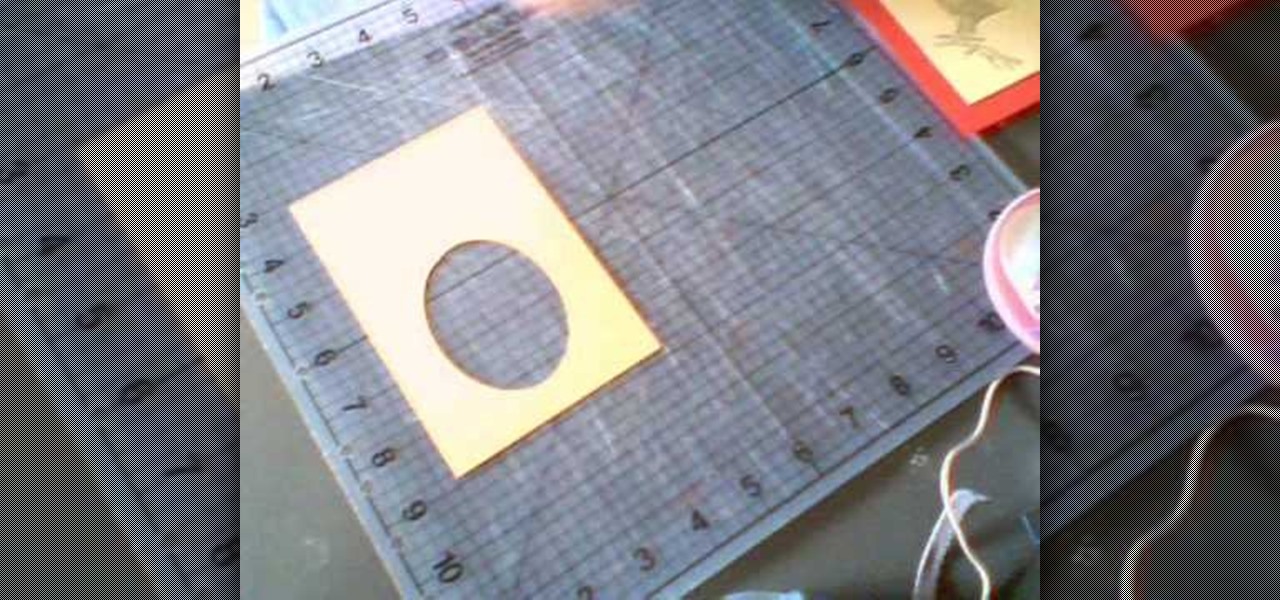First of all you have to draw the rough sketch using light color lines. You have to draw blocks to the size of helmet, chest, two arms, legs and boots. Now start from the helmet and draw the outline. Draw the glass for viewing. Draw the lines as shown on the helmet. Also darken the spots as shown. Now draw the chest guard. Draw the lines to make all the different straps and marks over the armor. You also have to draw a tank at behind. Make the arm and the gloves. Now draw the outline of a gun...

In this video, you will learn how to create a custom gift bag. Before you watch, you will want to download the pdf template for the bag, by visiting artycrafty.wordpress.com. First, you will print the template out onto decorative craft paper, which should be A4 letter-sized. Next, you will cut around the solid lines, as shown on the template, and cut out any additional decorative stencils, as you wish. While watching the video, you are free to decorate the pieces of paper any way you would li...

This is a video about creating a logo using adobe illustrator. First go to adobe illustrator and open the new document. Next if you want to make a logo in rectangular shape take the rectangular and drag it over in the new document. Next choose a color and fill it in the rectangular. Next go for new layer and click the button. Next insert the text what you want in that rectangular. Next increase the text size how much you want. Next if you want to change the color in between the text select th...

In this how to video, you will how to create clay coils. You will need clay about the size of your fist, water, and a knife. Pound the clay 200 times to get all the air out. Cut a slice from the clay and roll it in your hands. It should be a log shape. Now place it on a surface. Roll it back and forth until it is to the thickness you want. Water the clay coils and score the ends of it. Push the ends together and rub all the cracks out with water so that it sticks. Wet the sides of the two coi...

First create a new 800x600 document and fill it with black color. Then create a new Layer and add a white circle with the hard edge Brushtool Select the 'Eraser tool' and use the same brush (a bit smaller) to erase the inside of that circle. Rightclick an layer 1 and go to the blending options. Add a contour. Now you should have a simple ring. Create a new layer again, and drag a dark red/brown circle inside the ring. Open up the Apple Logo (download in discription). Resize/replace it. Rightc...

In order to prepare Manivan Larprom‚Äôs Thai-Lao Chicken Curry with Bamboo and Long Beans, you will need the following: ¬º cup of bamboo, ¬º cup of long beans, 1-2 sprigs of Thai basil, tomato, 1 cup of chicken, ¬O cup of coconut milk, 1 T. of chopped garlic, 1 T. of vegetable oil, 2 T. of fish sauce, and 1 T. of curry paste.

First of all you need an acrylic block, stamping pad, packet of rubber bands and a piece of paper. Open the rubber band packet and then you have to choose several rubber bands which are of same size. Now you have to get these rubber bands on your acrylic block. You can also use a wooden block or an old stamp instead of acrylic block. Now you have to sort out the rubber bands so that they are placed in order with a gap of around a quarter of an inch between each one. You also have to adjust th...

In this how to video, you will learn how to make a reflection in water using Photoshop. First, open the image in Photoshop. Select the crop tool and select the whole photo. Click and drag the lower part down. Select the rectangular marquee tool and select the picture. Click on the selection and select layer via copy. Click the move tool and drag the upper point in the picture to the bottom of the document. Go to filter, blur, and select motion blur. Choose a -90 degree angle with a 35 pixel d...

In this video, the two best way to make Top Ramen noodles are shown. For the first way, crush the noodles inside the bag. Then take out the flavor package and put enough water in the bowl to cover the noodles. Then microwave the noodles for three and half minutes. Remove from the microwave and put the seasoning in the bowl. Mix the flavor in and then strain most of the water. Then you add four ice cubes and seasoning salt. Stir until the ice cubes are melted. This ramen is done, but you can a...

Firstly download the TweakUI into your computer, which is free. Fire up TweakUI and click on menu "Explorer", uncheck menus: "Allow help on start menu"; "Allow log off on start menu" and so on play with the settings however you like. And select "Light arrow", next click on "Thumbnails" menu and drag the slider all the way to the right, increase the size of thumbnails to 120 pixels. Next double click menu "Common Dialogs" and uncheck all three menus. Next double click menu "Taskbar and start m...

This video teaches us how to make shaker cards. These are cards that have a sort of window where you can see glitter or confetti moving about when you shake the card. You start off with your card base. A good size is 6" by 8". You take your front image, either a picture you have or stamp one yourself. Attach this image to the front of your card base. Line your image with thick double sided tape. Don't leave any gaps or your glitter will leak out. Next you cut your window. This will be the ver...

In order to make a brushed metal effects in Photoshop you should first go to your gradient tool and select a dark grey or a black and click okay. Shift and drag your mouse to create the gradient. Next, go to filter, Noise, and then add noise and change the percent to 40% and click okay. Now, go to blur and ocean blur and change the angle to 0 and distance to 100 pixels. Now, for the sides to look like brushed metal, crop those sides out. Now you have a metal effect. To make a screw, click on ...

In this how to video, you will learn how to make a stuffed animal in Girlsense. To do this, open the program and select a long dress. Make the dress black. Next, create an outline of the stuffed animal at the bottom of the dress. Next, erase the body and any excess areas of dress. Next, select the stamps and choose a circular shape. Increase the size so that it covers the interior of the stuffed animal shape. Choose the color you want. Next, select a triangular shape and choose a color for it...

This video shows how to clean a Tippmann 98 Custom paintball gun. Materials needed are Pliers, gun lubricant, paper towels, Tippmann 98 Custom and Appropriate sized Allen Wrenches.Step 1. Unscrew barrel, take off hopper connector and tae off bolt cap.Step 2. Next use the Allen wrench to take off Co2 connector and handle grip.Step 3. Then take out the 6 screws that hold the 2 sides of the gun together.Step 4. Take out the front and back bolt.Step 5. Spray lubricant on the places and on both O-...

This video is about how to make a puppet dragon out of household items. First, a piece of card stock paper is cut in half the long way. Next, you must take an empty 18-pack egg carton and cut off a strip of egg slots. Using a stapler, the two pieces of paper are connected long ways, with the egg strip stapled on top of it. This forms the body. To make the head, a small cardboard box is stapled to one end. A smaller cardboard box (about half the size of the one already used) is glued on top. F...

This video is about making a marble greeting card. The materials required for making them are marabu marble starter kit which consists of six marble paints,a marabu konturf paste, a polyester ball, a bowl, kebab sticks, a pencil, a cutting knife, a glue, sweat pieces of card, three cards of different colors and a bucket of water. The video starts by folding one piece of card into half and then cutting the ball into two pieces. Keeping the piece of ball as the center draw a flower around it on...

First of all take a small fimo punch. You can also use decorative buttons because the smaller cutters are not easily available. Now you need to take the sheets that have thickness less than one millimeter. You have to check them because the larger size shall not fit. Pop in the inlet just like a paper and try to fit. If not then use a roller to roll them to reduce their thickness. Now lift it with a ruler and then insert it into the inlet. The best way to do is to drop them in. Once it fits e...

WMURtv shows viewers how to make fresh vegetable Quiche! First you need to thinly slice up some cubed ham and broccoli. When slicing the broccoli you do not want to use the heavy stems. Also, make sure your cubed ham slices are bite sized! You do not have to cook the broccoli ahead of time. If you are using spinach or tomatoes, these will have to be cooked a head of time. Now, start off with a half a dozen eggs and mix this with a 1/2 cup of milk and mix this up. Next, add in 1/8 teaspoon of ...

How to choose between a fireplace or a fire pit

Curtis Smith and Jim Sais describe how to choose pansies, chrysanthemums and asters. Pansies are very small plants and they come in different varieties and sizes such as dancing bears . The face of the pansies is very exact and the right fertilizer will cause them to grow successfully. Amended soil will work best for pansies. Chrysanthemums are spectacular plants and they can be used in containers as well. They signify a fair well to summer. When they are finished blooming, you should be able...

In this how-to video, you will learn how to create a dual-booting system with Ubuntu and Windows. First, go to the Ubuntu website and download the latest Desktop Edition of Ubuntu. Once it is finished, burn the download to a CD. Once this is completed, place the CD in the drive and restart. Boot using the CD and select English. Now, click forward and select your time zone. Click forward, select your keyboard type and click forward again. Now, you can adjust the partition sizes for your hard d...

This video demonstrates how to prepare Potato Salad and Deviled Eggs. To begin making potato salad, peel and cube potatoes. Try to make sure they are all the same size. You will need 8 potatoes. Add potatoes to boiling water. Don’t overcook. Drain and chill in the refrigerator.

In this Software video tutorial you are going to learn how to shoot a bow in Pivot. Open Pivot and select a stick. You can adjust the size of the working space. Adjust the position of the stick in to an arrow shooting position. Then put a bow in his hand and move up the arm to a horizontal position and move the bow in a similar manner. For every new position, click on ‘new figure’ and then adjust the position. While stopping, make the gaps smaller. Now start moving up the other arm. Then move...

This video describes basics about using Wubi installer for Ubuntu in Windows operating system.Wubi installer is usually used for Ubuntu family distribution installations.You can download Wubi installer from the Internet and then it will install all desired distribution automatically or you can run installer from CD or DVD.In this example Wubi is installed from Kubuntu live DVD.After inserting DVD into your computer's disk drive autoplay function offers to run Kubuntu installer. If you don't h...

techstuff1227 narrates an HD-quality educational video about how to remove a Windows partition from a Macintosh computer using the Bootcamp software. To accomplish this easy task: open the Finder application, view your installed Applications, browse to the Utilities list and expand it to view the Disk Utility. Open the Disk Utility application. Once the hard drive information is displayed, click on the Windows partition, click on the minus (-) button, and a confirmation dialog will appear. Cl...

This video demonstrates how to make a balloon light saber. For this project, you will need the following: long balloons.

Before beginning you should start to focus on shampooing your roots and scalp and conditioning your hair and ends of hair. This will help by saving the ends of the hair and the main body of your hair from unnecessary damage. Shampoo is a very strong product and as you work it into your scalp and roots it will naturally move down your hair grabbing dirt and old product from your hair. So, focusing on shampooing the ends of your hair and the main body of your hair is not needed and it can be da...

Whip up a quick & easy basic dessert for the finger food lovers of the world, chocolate lovers, and those that just plain love delicious sweets! In this video, learn how to make toffee cookies out of saltine cookies.

This video demonstrates how to stitch a blind hem. A blind hem does not show stitching on the outer side of the garment, like a pair of pants or a shirt. If you turn the garment you do see the stitching. The reason you don't see the stitching on the outside of the garment is that it's not complete stitching. Depending on your machine it is actually a half of a zigzag stitch and then 3 or 4 strait stitches repeated down the seam. The only stitch that shows is the half a zigzag stitch. Before y...

If you've ever wondered how to resize a T-Shirt to a smaller perfect fit, then follow these simple steps presented by Stacey from Sewing Republic. To shrink down your T-Shirt, follow theses steps: You will need an oversized shirt, a smaller shirt to use as a pattern and your sewing machine. 1. Turn both shirts inside out, and lay the fitted shirt on top. 2. Fold the sleeves back and pin the shirts together. 3. Trace around the fitted shirt with a fabric marking pen. Add 1/2 inch for your seam...

In this video, you will learn how to record using Apple Logic Pro 9. First, open the program and save the session. Make sure your audio interface is set before recording. Go to global settings and navigate to audio. Click on the general tab and change the audio settings. Wave files are the industry standard. Make sure 24-bit recording is checked. Software monitoring will allow you to monitor the audio. Save this and change the project settings. You can adjust the sample rate of your recording...

When it comes to making miniature things for doll houses or whatever else, it can be considered an art form. This tutorial is a simple project that anybody can perform and is perfect for beginners.

This video is by chilled chaos demonstrates how to make a moving catapult in LittleBigPlanet. In materials first use the cardboard to draw and two legs at the bottom. Detach it from the ground. Take the rubber tool from the tool box and make two wheels. Take bolts and attach to wheels. Make the switches on it and set the right and left direction. Do the setting for the wheels. Make a basket and attach it with the previous structure that it can move up and down. Set the timings to set the spee...

This video demonstrates how to make a miniature ceramics mold using resin. The object being made is a small saucepan for a doll house. A product called "AMAZING Mold Putty" is used. It is non toxic and can even be used for food. It comes in two tubes. One is yellow and one is white. Take a blob from each tube and make sure they are of equal size. Blend the two blobs together. You must work fast because the material becomes completely hard in 30 minutes. You probably have only three or four mi...

First of all open adobe Firework CS3/CS4. Open the 'file', then 'new' and set a banner with 'width' as 900, 'height' as 100 and ‘resolution’ set as 72. It shall open a banner for you on the screen. Now from the side bar underneath the vector, select the 'ellipse tool' and then drag the ellipse to fill in the whole banner as shown in the video. Now from the right side bar you have to expand the 'pages and layers'. Now select 'optimize and align' and select 'animated website 1. 2a’. Now minimiz...

The video helps us to make sterling silver hoops earrings. It is one the popular style of earrings. These earrings can be made of different sizes, shapes, forms whatever we like. This art and craft work is shown by Natalie.

First of all go to Google and then type in 'candy bar wrapper image' and then enter and go to image results. Select the 'crunch' image and right click and then 'copy' and then go to word document and paste it there. But if the image is big then right click and select 'hyperlink' and select 'remove hyperlink' to remove it. Now select the image again by clicking on to it and you can change the size of the image. Pick out the corner of the box that appears on the image and drag it inside to make...

Looking for a means of preserving a pound or so of butter? Make delicious ghee, or South Asian-style clarified butter. The clarification process is simple and only takes a few minutes. Become a veritable ghee whiz with help from this South Asian culinary how-to.

Patricia Stark has helped to regain confidence in your bedroom she's not telling us how to be a Sex God or to sleep around she’s just helping us be confident about ourselves. She tells us to avoid thoughts about fatigue, looks and complexion about size and figure. People that cheat only do it to make themselves feel better.

This video describes how to put eyeshadow on someone in Photoshop CS3 and CS4. 1.First open the Photoshop CS3 or CS4 and open your image in which you want to put eyeshadow.