
How To: Make a cat scratch pad
This crafty cat scratch pad is a great way to recycle used boxes. You Will Need


This crafty cat scratch pad is a great way to recycle used boxes. You Will Need

If your personal food pyramid replaces “Grains” with “Pizza” and “Fruits and Vegetables” with “Taco Sauce,” it’s time to make some changes.

If the circumference of your hips is 10 or more inches greater than the circumference of your waist, you're a classic pear shape. Transform it into an hourglass with these clothing tricks.

A great pair of sunglasses can make you look like a celebrity. Follow these steps to choose the best style for your face.

Mononucleosis, an infection caused by the Epstein-Barr virus, can strike anyone, but those who experience the worst symptoms are teenagers. Follow these simple steps to avoid getting this virus.

Here's the good news about being a bit thick around the middle: It's easy to disguise. You Will Need

You don’t have to be a slave to fashion to pick the right shoes for your outfit. Follow these tips for a put-together look.

Microwave ovens are an essential part of modern life. It is important to know how to use them safely.

A better body image in six steps, and dieting isn't one of them. This video will show you how to build a better body image.

Show your four-legged friend you care by cooking up some homemade treats. This video will show you how to make your own dog treats.

Learn how to wash leafy greens. Is a bath for your leafy greens really necessary? Well, yes, especially if they're organically grown.

The tiny hummingbird is the only bird that can fly upside down and backwards. Attract these expert fliers to your feeder with this simple nectar recipe. Learn how to make hummingbird food with this how to video.

This seafood recipe comes to us from Landersdorfer & Innerhofer in Munich. Follow along with this cooking how-to video to learn how to make skate fish with sauteed fennel and tomato. This is great recipe for incorporating fish and veggies into your diet.

How do you get bigger biceps, the age-old quest for bigger guns. Well, first things first, more is not better. Hefting around 50-pound dumbbells as opposed to 20-pound dumbbells is not necessarily going to build you bigger biceps because what's probably happening, you're probably not using full range of motion, you're jerking a lot, you're not focusing on that muscle alone. Practice lifting weights to get bigger biceps. Learn how to increase arm strength and size in the biceps with weightlift...
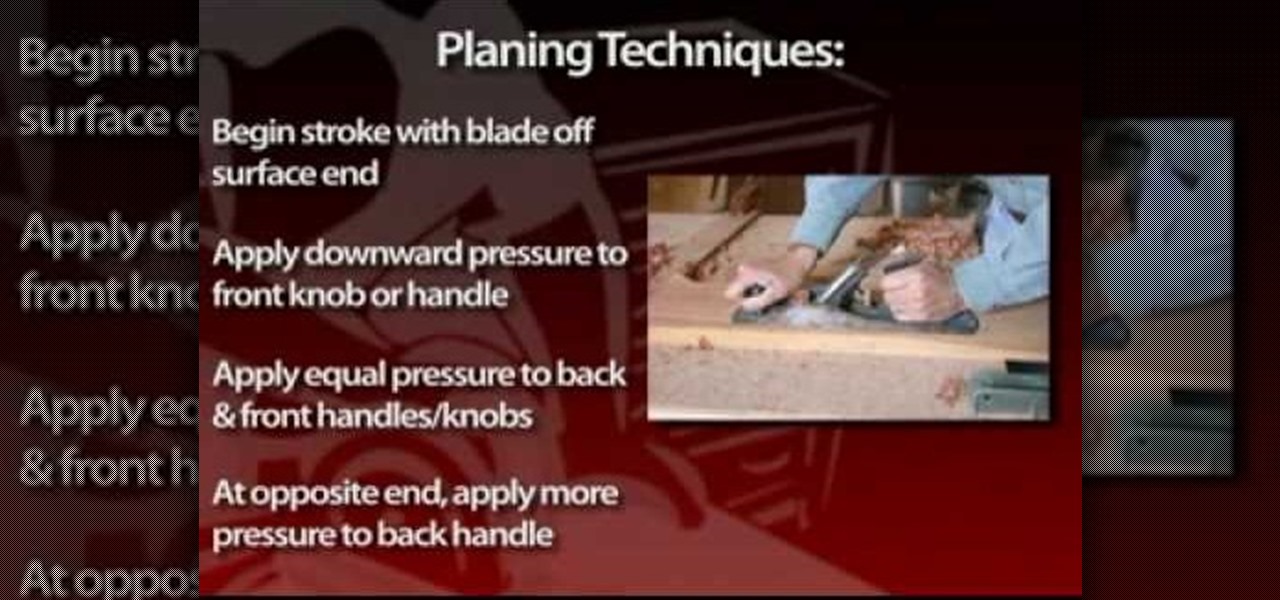
Hand planes are the epitome of fine woodworking. Extreme woodworkers use them, and serious collectors collect them. Planes come in a wide variety of sizes, styles and designs for specific woodworking purposes. Planes are available made entirely of metal, or made of wood with metal blades and parts. In fact, you can buy the blades and make your own planes, as the old-timers often did. Planes can range in price from about $25 for new, economical models to planes that cost several hundred dollar...

Here is a recipe for heart healthy chewy cinnamon oatmeal cookies made with canola oil. This cookie recipe is a great way to incorporate healthy fats into your family's diet. Watch this cooking how to video to learn how to make these chewy oat and cinnamon cookies.

Tall ceramic planters are perfectly shaped to hold a large sized plant on your front porch or in your garden. Learn how to make your own ceramic planter in this free ceramics video series.

Lets create a blanket from scratch using only the wavy shell stitch. This crochet how-to video is an example of how to crochet a blanket out of the wavy shell stitch only using three colors. Go as large as you need to and as big as you want with the crocheted blanket. The colors and size is up to you so get creative and start crocheting.

Watch this how to video to learn how to make a n Indian style dessert. Learn to make jalebi pudding. It is a great dessert recipe that just can’t be any easier!

Learn how to do long stride runs across a floor. Presented by Real Jock Gay Fitness Health & Life. Benefits

This wonderful easy vegan scones serves 12 people. The prep time for this yummy scookies takes 8 minutes and cooks in 10 minutes.

Prepare this wonderful easy vegan meal for six. It only requires a 10 minute prep time and it cooks in 35-40 minutes.

Your desktop background image is feeling a little dull lately, huh? Fix that with some great background images for any sized computer screen. All you have to do is go to the website Desktop Nexus and find the one that fits your personality. This video shows you where to go and how to find your favorite backgrounds. All you do is search via the search bar on the site or browse around for cool backgrounds. Click "Enlarge" and it will scan you computer for the correct resolution, for the perfect...

In this video tutorial, viewers learn how to setup the Epson Duet Ultra Portable Projector screen. Begin by laying it down and remove the strap. It includes a floor stand or wall mount. Then take out the 3-legged stand and open the legs. Now slide the screen on top of the stand and expand the screen horizontally to a preferred size. The standard size is 4:3 and wide-screen is 16:9. The bright white screen is for optimal image display. This video will benefit those viewers who have this projec...

In this video tutorial, viewers learn how to make a novelty duct tape bow tie. Begin by cutting a piece of duct tape to the size that you want the bow tie to be. It is recommended about 5-6 inches. Then cut another piece of duct tape the same size and tape it over the sticky side of the other piece. Now fold it about 1 cm down, flip it over and fold it again. Continue folding until it reaches the end. Now pinch it in the middle and tape it to hold the bow tie. This video will benefit those vi...

Forget the takeout, watch this how to video and learn how to cook Job Chae. Job chae is Korean stir fried noodles with vegetables. Preparing and cooking this traditional Korean dish is very simple.

Are your knives starting to look a little dull? This how to video demonstrates the proper way to use a sharpening steel to sharpen all your knives. If 15 or 20 passes over the steel doesn't work, it means you need to get your knife ground. Steels don't wear out! Unless perhaps you work in a commercial kitchen.

Al shows you the proper way to get the most out of the "wing" section of a buffalo wing. This video is a must-see if you enjoy chicken wings!
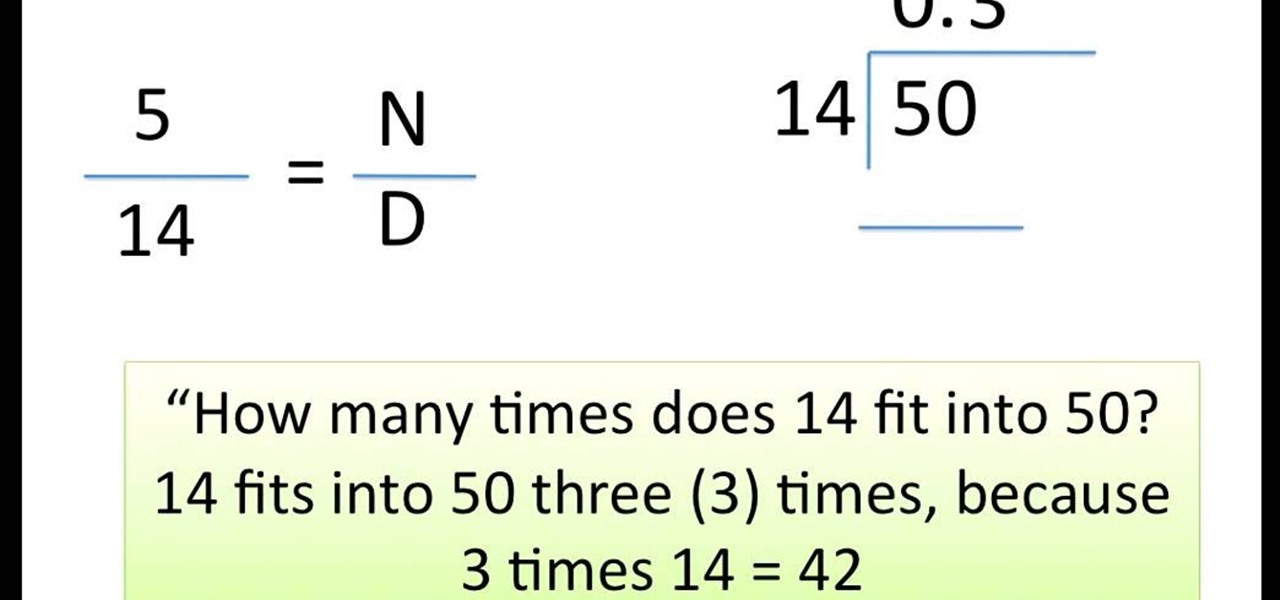
This video shows you how to easily divide proper fractions. In the first step, you have to calculate how many times does the denominator fit into the numerator. You need to divide the numerator by the denominator. If the denominator does not fit into the numerator, you have to write 0, followed with a point, at the top of the calculation ("0."). Next, you add a 0 next to the numerator (multiply it by 10). Now, you have to calculate how many times does the denominator fit into the numerator ag...

This is how my version of an origami Christmas tree turned out based on the instructions I posted awhile back. Cory also made a version from white glossy paper, which looks great. I opted for the green and brown look, but it wasn't easy.

At first, it seemed like a clever art installation housed on the web, but now we're not so sure... the Newstweek hack may indeed be legit.
(Series designed to help explore whether your ideal employment ideas should be formalized into a business venture or as an employee or volunteer value added problem solver).

What goes great with eggs, bacon and toast for breakfast? Hash browns of course. You will need:

If you're constantly writing money amounts using rupees, which is the basic monetary unit India, Pakistan, Nepal, Seychelles, and other South Asian and East African countries, then you'll be relieve to know that there is a font you can use to create the rupee symbol in any word processor on your computer.

In order to make a large hair bow, you will need the following: a headband, fabric, thread, scissors, thread, and a needle.

In order to make a wallet with duct tape, you will need the following: duct tape, scissors, a ruler, a pen, plastic, credit card, and a smooth surface. Cut a strip or duct tape 8" long. Place it on a flat surface, with the silver side facing up. Cut another piece. Attach it to the first piece, laying it down at half the width of the first piece. Fold it over. Try to avoid making bubbles. Now, make a sheet by cutting 8 strips and attaching them together in the same manner. With a ruler, measur...

Is your SD memory card getting a little too full? Is it not working? Try reformatting it. It's the first and sometimes last step to troubleshooting card problems. So, if your SD card has become too cluttered, this guide will restore it to a like-new condition with a simple format.

Everyone has used a ruler at some point in their life, whether for art sizing, blueprint plans, or sizing up your widescreen television on your living room wall. But there's a lot of little ticks on the ruler that you may not be aware of. Your ruler shouldn’t be used only to draw a straight line. Make sense of all those little lines and take advantage of its intended use.

Why waste money on color contacts when you can change your eye color on a software program called Photofiltre? Photofiltre is free and you can manipulate your eye color to whatever shade you'd like in a few easy steps.

In your Windows XP or Vista computer the hard drive contains only a single partition by default. Partitioning hard drive helps to easily manage you data by segregating them into different drives. You can partition a single drive into multiple logical drives. You can also delete the partitions. First go to the start menu and go to the Computer button. Right click on it and select the Computer Management option. In the Computer Management window, at the left hand side select storage and select ...