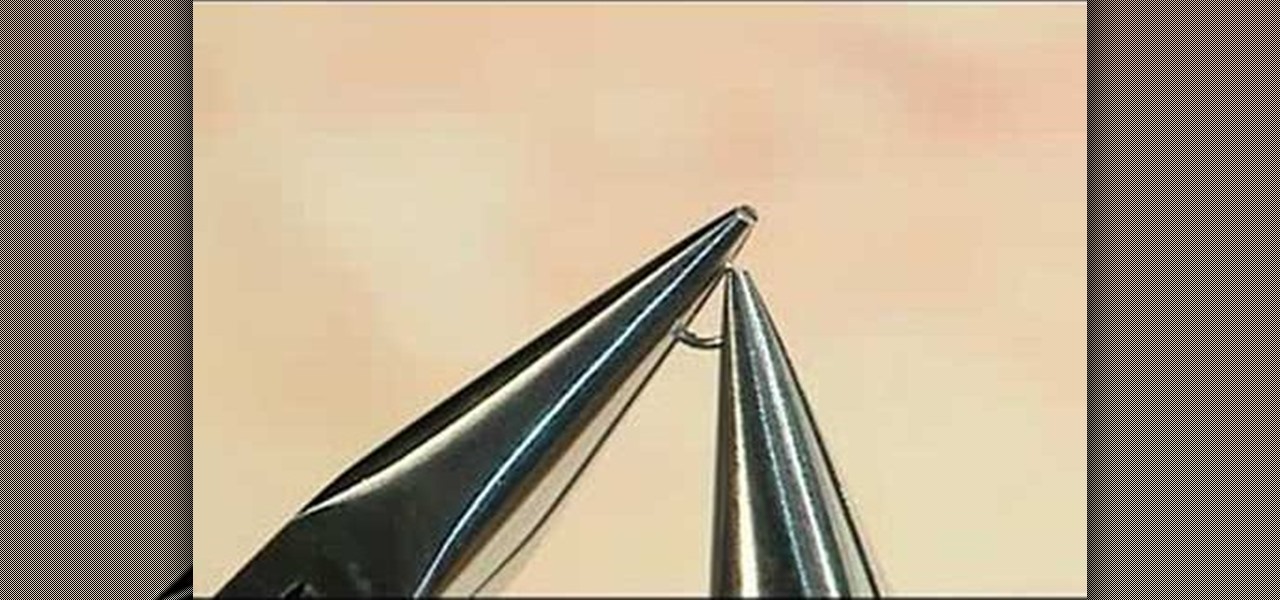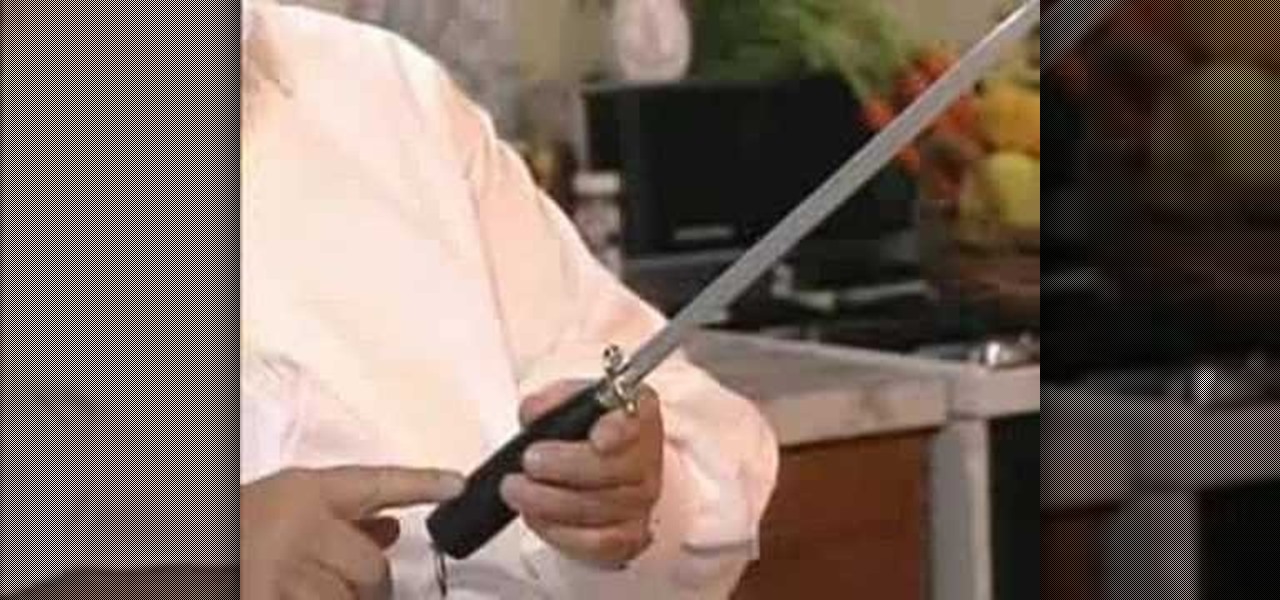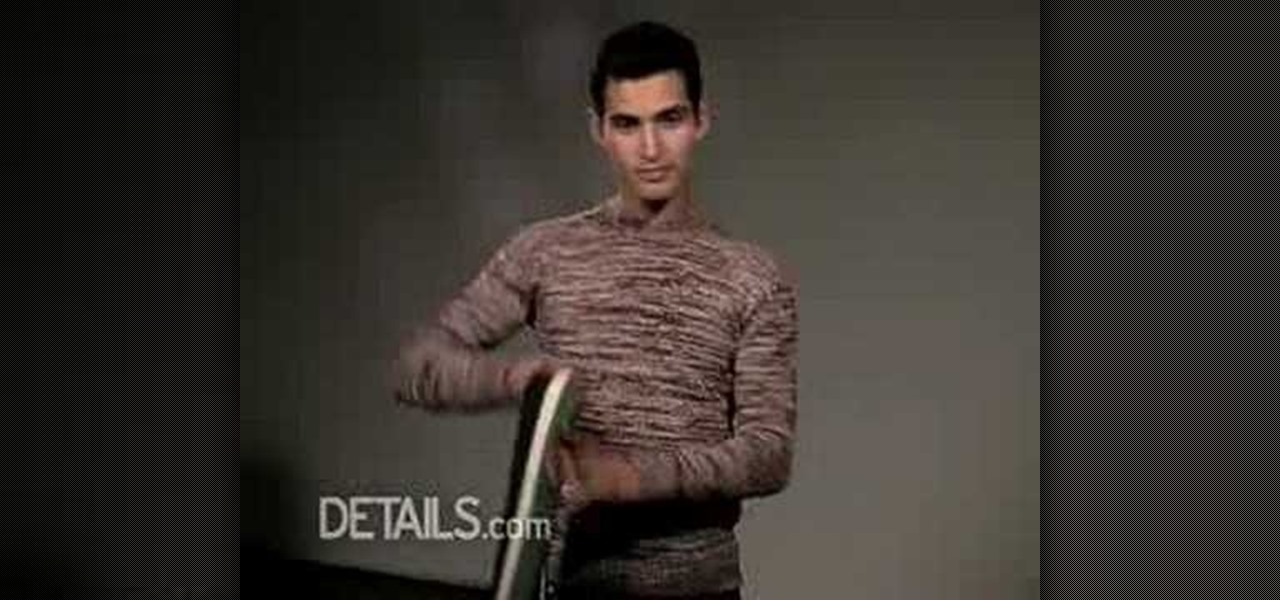Properly warming up is an important part of strength training and weight lifting. This fitness HowTo video tutorial shows you the proper way to warm up before any weight training workout. Keep watching to learn more about how to warm up your shoulder and knee joints.

In English, sentences follow the SVO, subject verb object, structure. Japanese, on the other hand goes by the SOV, subejct object verb, structure. As it's a little counter-intuitive to a non-native speaker, it can make learning the Japanese language that much tricker. Watch this video Japanese language tutorial and learn how to use and construct a sentence following proper formation rules.

Add to your jewelry making techniques by snap setting gemstones. This jewelry how to video tutorial demonstrates the proper way to snap set a ring. Begin by placing your stone face down on a flat surface. With your casting in hand gently push the ring setting over the gem stone. It should securely snap into place.

One important part of jewelery making involves properly setting stones. This jewelry how-to video demonstrates the proper way to snap set a six prong pendant. Begin with your stone flat face down on a surface, with your casting in hand gently press the setting down over the gem stone. You will feel it snap into place. To tighten and secure that your setting is in place use needle nose pliers.

One important part of jewelery making involves properly setting beads and gemstones. This jewelry how-to video demonstrates the proper way to set a gemstone in a basket setting. Begin by placing your stone face up inside the casting. Next, holding on to the casting, press the prongs down over the stone. Secure the fit with the round setting pliers.

One important part of jewelery making involves properly opening and closing jump rings. This jewelry how-to video demonstrates the proper way to do just that with chain nose pliers. Watch and learn how easy it is to connect your pieces of jewelry with a simple jump ring.

One important part of jewelery making involves properly attaching hooks. This jewelry how-to video demonstrates the proper way to attach a hook, use it for making earing, bracelets or charms. Begin by holding the wire firmly in one hand. Using the chain nose pliers gently twist the ring at the end of the hook until it is open. Then place the completed piece of jewelry and secure it in place.

One important part of jewelery making involves completing toggle clamps. This jewelry how-to video demonstrates the proper way to connect a toggle clamp. Begin by holding one piece of the toggle securely in each hand. Push the bar through the circle part of the toggle, this completes the toggle clamp.

One important part of jewelery making involves properly crimping beads. This jewelry how-to video demonstrates the proper way to crimp beads on a wire. With the crimp bead on the wire place the bead in the first notch of the crimping pliers. Gently squeeze the tube until it is flat and secures the wire.

One important part of jewelery making involves properly opening and closing a jump ring. This jewelry how-to video demonstrates the proper way to close a jump ring. Avoid closing it the wrong way as it may cause the jump ring to break in half.

Is the DVD disc drive on your XBox 360 broken? Take a look at this instructional video and learn how to fix the rod red ring of death on your malfunctioning XBox 360. You'll need to be able to know how to take apart your XBox and extract the individual disc drive. This tutorial will show you how to disassemble your DVD disc drive to make the proper repairs.

Seventeen Magazine shows you how to shape perfect eyebrows. This instructional video shows you how to set angles for proper eyebrow plucking. Use ice, moisturizer, and gels to sooth your skin and keep your eyebrows neat and healthy.

It is important to have the proper tools and knives in any kitchen. In this how to video Chef Paul explains how to keep your knives in great working condition. Learn about the various steels and characteristics of a great knife.

If you love salad and greens that grow in the dirt, you should know how to clean them properly for consumptin. In this how to video Chef Paul explains how to wash green vegetables. Watch and learn the proper way to clean spinach, lettuce, and leeks.

Watch this crochet video to see how to place your thread into your hands. Before beginning any crochet project, make sure to hold the thread properly between your fingers to create the proper amount tension of tension for each crochet loop.

Model Airplane News Editor John Reid shows how to soldering connectors on to Lipo Batteries. Proper technique is essential not to heat damage the batteries. Watch this video tutorial and learn how to solder connectors to the batteries on an RC vehicle.

Yoga can be challenging, but with a lot of practice and concentration you can learn to master certain moves and poses. This yoga how to video will help you work on you headstand. Watch and learn the proper way to measure the positioning of your body and your arms to move into the headstand.

This is how the pro bartenders cut a proper lemon twist. You will need a knife, an ice pick, and of course, a lemon. Watch this video bartending tutorial and learn how to peel a pretty and decorative lemon peel twist.

Jordan shows how to use Vanishing Point - a useful tool is Photoshop! The vanishing point tool is Photoshop's way of allowing you to create images that look 3-dimensional and allows you to add components and lighting to an image while maintaining the proper perspective. So check out this Photoshop tutorial on the vanishing point tool and prepare to add some cool 3D effects to your photos.

Maintaining your in ground pool means properly vacuuming it from time to time. This how-to video, made by Teddy Bear Pools & Spas, demonstrate how to manually vacuum an in ground pool. Watch and learn how easy it is to keep your pool running smooth all summer long by with proper vacuuming.

Maintaining your in ground pool means properly operating and cleaning cartridge filters. This how-to video, made by Teddy Bear Pools & Spas, demonstrate how to operate and clean your pools cartridge filter properly. Watch and learn how easy it is to keep your pool running smoothly all summer long with proper cartridge maintenance.

Help your in-ground pool pump run more efficiently by bumping it a few times a week. This how to video made by Teddy Bear Pools & Spas shows you the proper way to bump your DE filter. Bumping the filter is easy to do and should be done once a week.

Maintaining your above ground pool means properly vacuuming it from time to time. This how-to video, made by Teddy Bear Pools & Spas, demonstrate how to manually vacuum an above ground pool. Watch and learn how easy it is to keep your pool running smooth all summer long with proper vacuuming.

Yoga is for everyone, not just yoga lovers. It helps relieve stress and tension. This how-to video has yoga tips on what to do and what not to do when you are doing a head stand. Watch and learn how to properly do a head stand in yoga.

Add value to the shoulder tender by cutting it properly. This how to video demonstrates the proper way to clean and cut a beef shoulder tender. Learn to cut a shoulder tender to get beef medallions or a small roast.

Don’t let cyber bullies push you around, being nasty and spreading rumors about you online. Learn how to fight back against tormenters who hide behind a computer screen. Internet harassment is just as damaging and hurtful as any other form, and proper action needs to be taken to keep the victim safe. Watch this video tutorial and learn how to protect yourself or someone else from cyber bullies,internet harassment, or online rumors.

Short Plank is derived from original pilates exercises in order to teach proper abdominal and torso support in the push up position. The exercise in this how to video will strengthen your core, strengthen your shoulder girdle stabilizers and target the deep muscles of the abdomen and spine to protect your lower back. Watch this fitness tutorial and you will be toning your body with the Short Plank pilates move.

The Develope is a variation of the original pilates exercises in the side-lying series. This exercise tones the muscles of the legs and increases flexibility while improving core strength as well. Focus on proper form and the fluidity of the movement instead of the height of the leg and you will find this exercise far more effective. Watch this fitness how to video and you'll be toning your body with pilates in no time.

This instructional video teaches the proper English pronunciation of "Beijing" based on modern standard Chinese (Mandarin). It also describes the two Chinese characters that make up the name "Beijing" China's capital city and host of the 2008 summer Olympics. Watch this how to video and you will be writing in Mandarin Chinese in no time.

Proper measurement can the difference between success and failure in the kitchen. Measuring accurately is one of the most important things when baking. Watch this how-to video and let Bon Appetit Magazine show you how to measure dry and wet ingredients. Learn how to measure flour, brown sugar, milk and what kitchen tools to use.

This video quilting tutorial shows how to cut fabric into strips for binding a quilt. Proper technique will prevent ugly bulky seams. Learn how to join binding strips together for a clean professionally edged finish on a quilt by watching this instructional video.

This video quilting tutorial explains how to choose the feet on the sewing machine to suit the purpose of the project at hand. Different quilts are going to require different sorts of seams, but the right rotation of feet will be able to multi-task effectively. Learn how to choose the right sewing machine feet for quilting projects by watching this instructional video.

Art Jewelry Magazine associate editor Addie Kidd shows you how to light and use an oxygen/propane torch. Torches don't need to be dangerous; with proper handling, they are a safe and useful tool in jewelry projects. Learn how to light and use a torch by watching this video jewelry-making tutorial.

Check out this how-to video to make your urine glow under black light. Freak out your friends with your radioactive pee! To make your urine glow, make sure you take the proper amount of vitamin b complex--just watch the video! Take one or two. Use this as inspiration for one of your April Fools Day pranks!

"Miki Falls" manga creator Mark Crilley presents a tutorial with tips on how to render a male body in proper proportion to the head. Learn how to sketch for anime or manga by watching this video drawing tutorial.

Do you have a Palm Centro Smartphone that has too many scratches on the screen? Well, this is the video tutorial for you. Here, you will learn how to take apart the Palm Centro cell phone for proper LCD screen replacement, and while you're in there, you can also do some other minor repairs if needed, like replacing the ribbon cable in the mobile phone.

Regular cleaning of an in-the-ear hearing aid is essential so the sound can escape and be heard. A hearing aid plugged with ear wax prevents proper functioning of the device by making it sound dead or broken. Watch this video tutorial to learn how to clean a hearing aid from an audiologist.

This informative video tutorial discusses proper installation of home insulation to obtain California energy compliance credit and pass quality inspection. This video is a must-watch for all insulation contractors working in the state of California.

There is a right way and a wrong way for a man to wear a scarf. This how to video shows you the proper way to tie a scarf for every weather condition.

This video tutorial goes over methods for defining the topology of an organic object in Adobe Photoshop. This is helpful as a planning stage before you begin your 3ds Max 8 digital 3D modeling to make sure that your have proper distribution of faces and your target mesh will deform nicely. So, if you're using Autodesk's 3D Studio Max for awesome 3D graphics, this could help you out with Photoshop topology.