
How To: Do Uncial calligraphy
Uncial calligraphy is characterized by rounded strokes. Learn more about forming letters in calligraphy and how to write using the art of calligraphy in this free online video series.


Uncial calligraphy is characterized by rounded strokes. Learn more about forming letters in calligraphy and how to write using the art of calligraphy in this free online video series.

Rag doll making is a fun and creative project that incorporates basic sewing and other craft techniques. Learn how to create handmade rag dolls with tips from a seamstress and craft expert in this free doll making video series.

Crochet has never been easier to learn. Make unique crocheted items with this free crochet instructional video series.

Clay pottery is a fun and creative art form that can be done with slabs of clay and not only on a spinning wheel. This free video clip series will show you several tips on how to construct a clay queso warmer and open a world of design ideas for you.

Keep your art supplies organized. Learn how to build a toolbox to store your art supplies in this free woodshop project from a woodworking teacher.

How to make fried mushroom fritters; get professional tips and advice from an expert chef on making a delicious party appetizer in this free cooking video.

Ever wanted to try encaustic wax painting? Here's your chance!! Learn the supplies, techniques and use for this innovative art technique in this free online art lesson taught by expert John Vanderbrooke.

This four-part video tutorial will show you how to make a basic boffer sword for full contact padded weapons fighting and live action role-playing.

A shoulder stand is an important move in yoga. In this tutorial, learn how to perform and practice a proper shoulder stand in Vinyasa. The shoulder stand is great for exercising your neck, back and shoulder muscles.

When doing a research project it is very important to not only cite the sources you use to give proper credit but to also cite them correctly. To cite information sources:

Many golfers, including low handicappers, aren't sure as to how to play the ball from uphill and downhill lies. You can avoid bad shots on uneven lies however if you follow a few basic principles. In this Mel in Motion video golf tip, Mel dissects the proper swing mechanics and club selection for dealing with those confusing uneven lies.

While it seems like nit-picking, there is a proper procedure for turning an RC toy car on and off. Going out of the proper order can result in accidents from runaway cars or even damage to the RC toy. Watch this video tutorial and learn how to turn an RC vehicle on and off while playing the correct way.

This how to video teaches fingering on the piano. Proper fingering is very important for playing piano with speed and ease. Watch this music tutorial and you will be playing piano more comfortably in no time.

This tutorial shows the use of the Excel program PROPER. This capitalizes the first letter of every word of a text stream in a spreadsheet program.

Kickboxing is a great form of exercise, but to maximize the benefits of any exercise, you must observe proper form. This video demonstrates nine common mistakes in form and nine tips for preventing these mistakes.

For those of us living in any of the 49 states other than New York on Thanksgiving Day, checking out the famous Macy's Thanksgiving Day parade at New York is more a dream than reality. While the parade airs every Thanksgiving on television, it's also possible to catch the festivities online.

First download the virtual box, download it for Mac and install it. Now download the Chrome OS and extract it. Now launch your virtual box and click new. A "create new virtual machine" wizard will open, click next, put the name of the OS and choose Linux in operating system and Ubuntu in version now click next. Now give memory atleast 1000 MB and click next. Select "use existing hard disk" and tick the "boot hard disk" and choose the OS file by clicking the folder icon next to it, click add a...

First go to your word press admin and click add new themes in appearance options. Now click on upload and then click browse. Now you have to locate your theme in .zip format and then click install now. If you have successfully uploaded that then you will get a message "theme installed successfully". Now you can click on preview to preview your theme, if you think it's fine then you can click on activate to activate your theme. If you want to change the font color, layout etc. then click on de...

You can resize keyframes in Adobe Flash and you can do this for anything like images, animation etc. So to do this first click on your first keyframe and hold down the shift key and then click on the last keyframe. Now select the free transform tool and resize that as showing in the video but it only resize the keyframe on which the header currently is. So now this time right click on the keyframes and choose copy frames. Now make a new layer and hide your old one. Now select the pencil tool ...
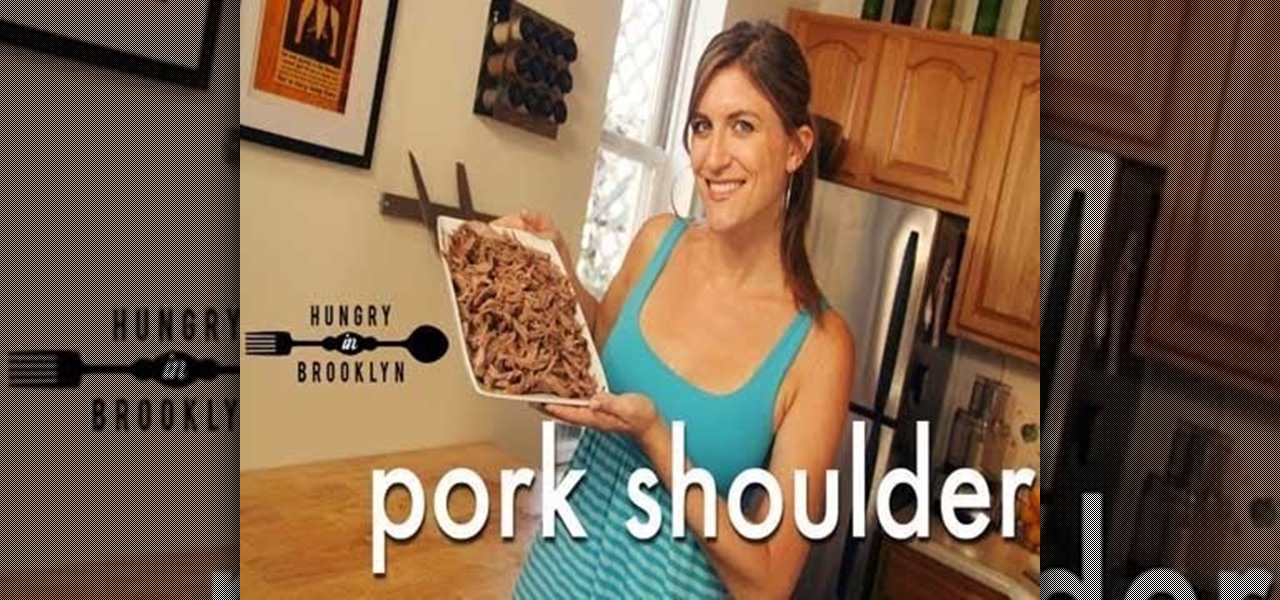
If you're the designated cook, outdoor BBQs should be fun, not time consuming and tedious. But this is what often happens when you're trying to barbacue beef, pork, or chicken and need to make sure each gets its marinade, the right coal or wood chips, and gets cooked long enough.

A deck is the perfect place for any kind of get together. You can use it for a party, family event, or just to hang out and relax. Decks can help add a certain style to any backyard and help raise the price of the home.

In this tutorial, we learn how to delete your Gmail account. First, log onto your Gmail account and click on "settings". Now, click on "accounts", then go to "Google account settings". Once you click this, you will be directed a new page with your information. Under "my products" you will see an option to click "edit". After you click on this, click on "remove Gmail permanently" under the "delete a product" heading. You will now have a deletion warning, if you are sure about deleting, check t...

Windows 7 uses several options to make it easier to change and locate the cursor on the screen. 1) To access these options select “Start” then click on “Control panel“from the menu.

This how to video will show you how to repair an iPod Touch screen. First, take a pry tool and undo the clips of the device's front cover. Now remove the front cover. Use the tool to remove the cable connecting the cover to the main board. Next, remove the screw from the metal frame. Lift up the foil from the top of the screen. Now, remove the LCD screen with the pry tool. Not that it is still connected to the board. Next, remove the screws on the metal board. Release the ribbon to the LCD sc...

Mikey shows you how to use the cyclic controls on a 6-channel helicopter radio controller. Cyclic controls move a helicopter forwards and back, as well as side-to-side. If you're comfortable with using the rudder controls, you're ready to move on to the cyclic control, usually found opposite of the rudder controls on the radio controller. The control is easiest to use while the helicopter is in the regular orientation, with the tail pointed towards you. Mikey also demonstrates how to use the ...

How to change the outdrive gear fluid on your boat.

Butterscotch is here to help you create a sound profile in Windows. First, go to "start", then click "settings", and then "control panel". When the "control panel" menu comes up go to and double click on "Sounds and Audio devices". Once you have that window up, click on the "sounds" tab. After doing so you'll see a menu called "program events" which is all the sounds that Windows uses. You can highlight one of the titles and click the play button on the bottom to preview the sound. But in thi...

This video by Butterscotch shows viewers how to uninstall a program in Windows 7. To begin, click on the start button at the bottom-left of the screen. Click 'Control Panel' in the boxes that pop up. Click 'System and Security'. On the left side of the window, there will be a link marked 'Programs'. Click on it. Click 'Uninstall a program' beneath the 'Programs and Features' heading. Highlight the program you want to uninstall, then click the 'Uninstall/Change' button near the top of the wind...

Dumbbell flys are some of the best exercises out there for building your chest. However, many people don't know the proper way to do this and their workout suffers because of it. Follow the techniques and advice in this video to start building killer pecs.

This video is a tutorial on how to set the screensaver in Windows 7. To start, you need to click on the start menu. Next, click on control panel. Click on the personalization link in the first column. On the next screen, go to the bottom right and click on the box labeled 'screensaver'. It will open up a new window. From that window, you can click on the drop-down menu to select a variety of screensavers. You can see the preview of the screensaver in the animation above the buttons. You can a...

This video will show you how to create a flow chart in MS Word 2007. First click on the Insert tab. You can see the smart art option, click on it. A "Smart Art Graphic" window will appear.

In this Adobe Photoshop tutorial the instructor shows how to prepare pan and scan images. To prepare an image by panning and scanning is quite different than preparing an image normally for using in your video. These images should be extra sized as you would perform special effects on the image in your video. This is also called as "Ken Burns" effect. Now go to the file, new menu and select the video format that you want to use according to your requirement. Enable the correct pixel aspect ra...

A tutorial on the proper way of doing 190 Helix false cut card trick. Hold the deck in your right hand. Take a small section of the top and lock it in between your left hand's thumb and index finger. Using ring finger, pull the first section back. Take a small section from the bottom part and lock it in between your left hand's thumb and index finger. Pull the first section back on top of the left hand. Split the remaining cards in Your right hand in two. Grab the second section from your lef...

This video teaches "How to Download and Install JAVA plug in for your web browser". Open your web browser.

The guy in this video shows us how to permanently delete files on a Mac. First one would click on your desktop so the finder pops up and one would go to "utilities" and click "disk utilities". Next, one would click on the disk which they would like to clear, then click "erase" and then click "erase free space". After clicking, a box will pop up asking if you want to erase 0 times which clears the disk 1 time, 7 times which clears the disk 7 times to delete unwanted files, or 35 times, which r...

This video demonstrates how to make cotton candy using the Gold Medal X-15 machine. Plug in the three-prong chord in its own independent jack. Use a heavy duty three-prong extension cord if needed. Remove the clips from the net and spread the net around the inside of the pan, and clip it onto the sides of the pan in four places. Use commercially prepared floss mix, and carefully pour it into the spinner head while the machine is off. Cover the pan with the dome and turn the power on, setting ...

This video shows you the proper way to clean your spark plug to ensure it is working efficiently. A step by step written guide.

Systm is the Do It Yourself show designed for the common geek who wants to quickly and easily learn how to dive into the latest and hottest tech projects. We will help you avoid pitfalls and get your project up and running fast. Search Systm on WonderHowTo for more DIY episodes from this Revision3 show.

Rolling over is a simple trick that any dog can master, and it will help you build confidence in your dog. Learn how to teach your dog to roll over with this how to video.

Understand the concept of tuning a rope djembe. The proper sound is achieved with minimum effort for maximum effect. The key is to either focus or disperse the hand's energy, and position the hand in the correct place. The bass and tone notes require focused energy (a beginner will have the most success by holding their fingers firmly together), while the slap requires dispersed energy (fingers are relaxed).