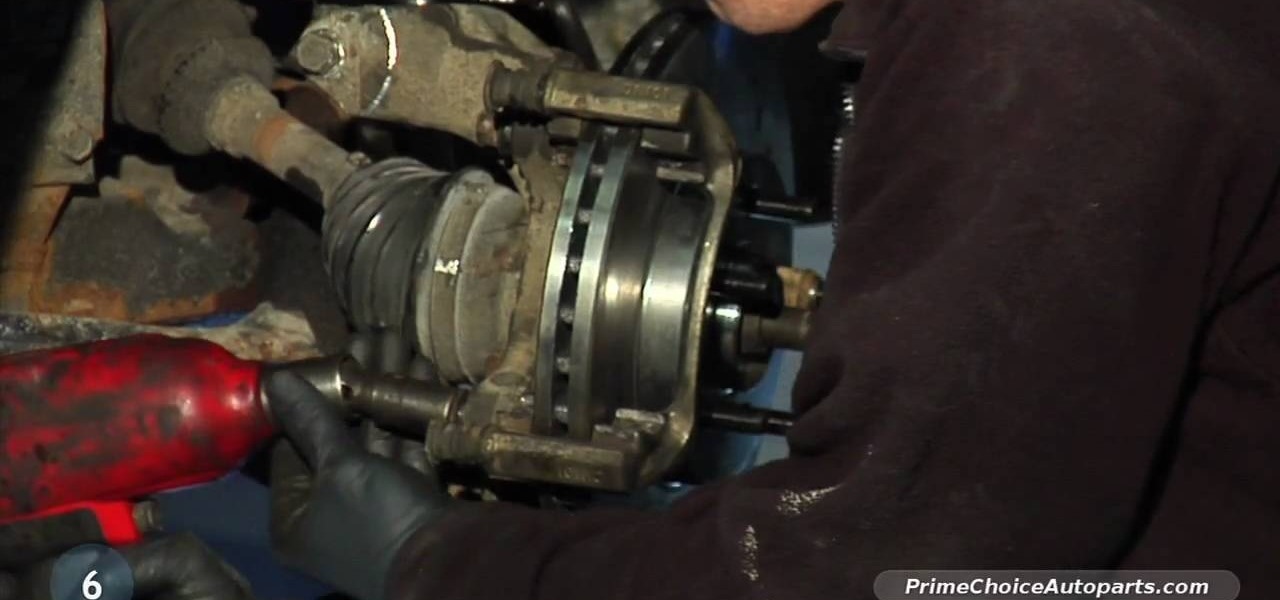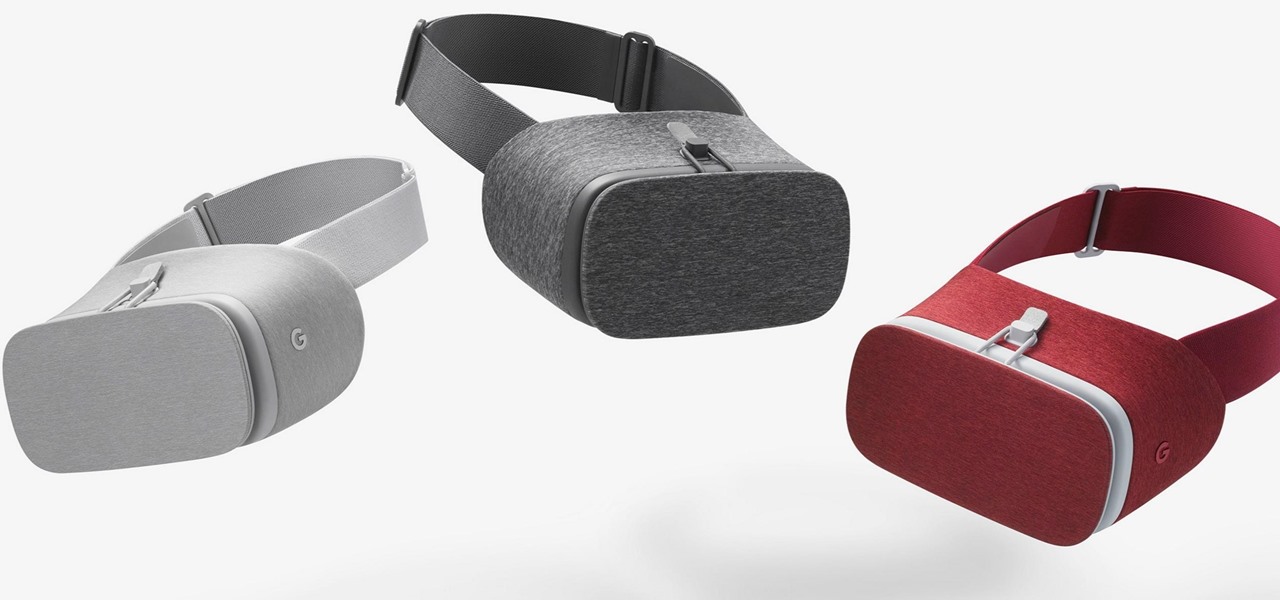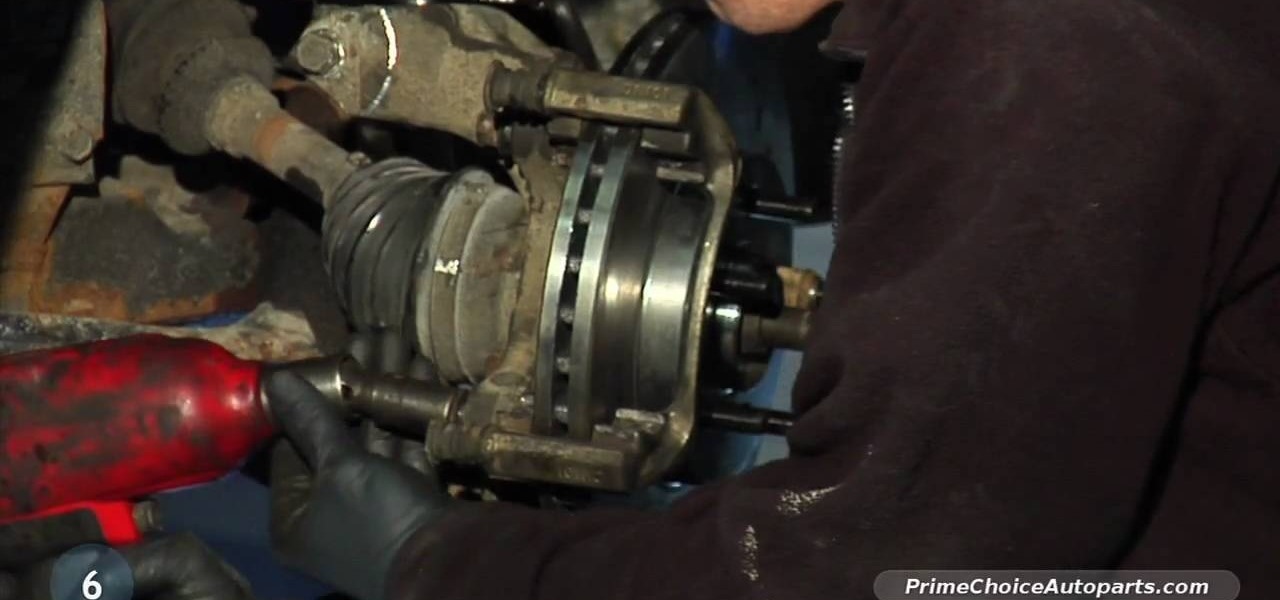
In this automotive repair video, you'll learn how to change your own brakes. Throughout this process, you'll also figure out how to remove your tire, calipers and brake pads, and how to clean the brake pad area. See how to take off the rotor and reinsert everything correctly. It's an easy process, and you don't need to be a professional mechanic to install new brake pads.

To make a Spinner Card you need some essential tools like, Paper Cutter, Scissors, Stamps, 1/2" Circle Punch, 2 Pennies, a Stamping Dimensional and any embellishments. Have the card stocks one for the card part and the other for the front of the card. In the first step, take the circle punch, flip it over for easy viewing. Push the paper all the way in and to the farthest left without going out of the paper. Punch your 1st hole here. Do the exact thing on the right side of the 1st hole. It wo...

This is working about working with sources: Quotation, Summarizing and Paraphrasing. Quotation: When directly quoting an outside source, the author's words should be taken verbatim. Quotation can lend the essay credibility. Too much quotation makes it sounds like you, the writer don't have anything to say. Quotes should be used only when the writer needs to be precise, clear, and powerful. You should use the quotes when the person you are calling said in a unique way that really can't be put ...

Make sure the bike is properly fit to the child. She should just be able to stand over the top bar of the frame without touching.

To replace a door, refer to Lowe's do-it-yourself for a step by step guide. Replacement is not very difficult. To replace just the door, tools and material required are: a new door, hammer, screw driver, tape measure, pencil, combination square, saw horses, clamps, chisel, a door lock installation kit, a drill with bits, circular saw, level, work gloves, dust mask, safety glasses, plane, shims, cardboard, and a utility knife. Before removing the old door, take a few measurements like the widt...

Learn how to choose the rabbit that's best for children. There’s probably not a kid out there who wouldn’t love a pet bunny, but rabbits and children can be a tough combination. To make the match a happy one, follow these steps.

This video is on how to install the LED light kit onto your Axon Racing anti-gravity razorback racer hover.

I have owned quite the plethora of electronics in my life. A commonality between most of these devices' screens is frozen or dead pixels. This is probably the most annoying thing about buying new hardware—your LCD, or worse, LED display has one or more pixels that continues to stay lit. Most of the time, this will appear in the form of a brightly colored pixel that never changes, or a pixel that never displays the right color. Once you notice it's there, you just can't stop staring at it. It ...

Everyone loves Scrabble, but not everyone knows how to play the game properly. Yes, there is a set up rules that come with each game, but who actually wants to read them? Isn't it better to learn from a more visual approach? This video will teach you the basics of gameplay.

When Halloween approaches, mythical creatures are all the rage with children and adults.The mermaid look requires oceanic colors and other unusual makeup techniques. Learn how to create the mermaid look at home.

When it comes to used cars, it’s hard to make lemonade out of a lemon. So don’t get stuck with a piece of junk in the first place.

Did you know there's a difference between "semiformal" and "dressy casual"? Here are the finer points of proper dress.

Step 1 Wash your canning jars, along with their lids and screw bands, in very hot, soapy water. Rinse well and let them air dry. Check for cracks and chips before using.

Not everything at the dollar store is a bargain, or even safe to use. Learn to spot the difference between an item that's cheap, and a cheap item.

You don't have to live with an oil-stained driveway. Get rid of the mess with these stain-busting techniques. This video will show you how to get grease off a concrete driveway.

This video is on how to setup the axon racing anti gravity razorback racer. it involves receiver installation, zeroing your servo with the trims and lifting the horn, programming the esc, installing the lipo, testing the unit, initial turn on.

Hanging a door evenly isn't easy, and if you screw it up, you'll probably have to start over with a brand new door. Master this skill, however, and save a bundle in installation fees.

Instead of pushing, pulling, and cursing, why not fix that door that sticks? You Will Need

If you ever want to root your OnePlus 6, install TWRP, get Magisk and Xposed, or flash a custom ROM, the first thing you'll need to do is unlock your bootloader.

You may have noticed improved photo quality in the Android Snapchat app in recent months. Believe it or not, this is because Snapchat only just recently started using a decade-old camera API that predates every Android phone in existence.

In 2018, there are more ways than ever to watch your favorite sporting events. You can stream them with a number of services, or you can simply watch it on a TV. Many fans will even watch it at a sports bar. The problem with a sports bar is that you won't be able to hear the game over the sound of dozens of loud bargoers.

Android used to have a notification ticker, but those days are long gone. Now, important new messages pop up on the top half of your screen with what's known as a "heads up notification." If you're in the middle of something, these popup notifications can be pretty annoying — luckily, it's pretty easy to turn them off.

We know that healthcare-related facilities can be fertile ground for antibiotic-resistant bacteria, but recent research suggests your produce aisle might be too.

When it comes to modding an Android device, a custom kernel can take you farther than almost anything else. Most offer the ability to overclock your processor for performance gains, change your CPU governor, or even under-volt to increase battery life, among other features.

While visiting the Made by Google pop-up shop in New York City this morning, I had a chance to try out the new Daydream View virtual reality headset. First impressions are important, and Google's new mobile VR product makes a good one. The headset is made of a soft fabric that most evokes a beloved old college sweater that's well worn but properly cared for. The demo only featured the Slate (darker gray) model, though customers will ultimately be able to choose from either Slate, Snow, and Cr...

A stack of light-as-air pancakes can make a weekend morning truly golden. While fluffy pancakes may not seem like rocket science, the reality is that there are many little details that can contribute to a pancake fail that's either too dense or too crumbly.

Welcome back everyone! It's been quite a while hasn't it? Today we're going to kick off the second part of the Python training series by introducing modules. We'll start off by explaining what a module is and we'll give an example. So, let's get started!

Samsung's 2016 flagship devices are some of the most beautiful, powerful smartphones ever made. And amazingly enough, thanks to legendary root developer Chainfire, the Samsung Galaxy S7 and Galaxy S7 edge are about to get even more powerful.

Welcome back to a tutorial on malware. We'll be discovering a method to beef up our little trooper. Without further ado, let's jump right in!

If you have no desire to get a separate Mac desktop computer, but want to either supersize your laptop's screen for gaming or need to get additional screen real estate while you work, then connecting your MacBook, MacBook Air, or MacBook Pro to an external display is the right call.

Hello everyone. I've recently made the annoucement of the Null Byte suite of tools, and we've covered how to download and install it. Now it's time we cover how to submit a tool for inclusion into the suite. It's relatively simple, but we need to get a few ground rules out of the way.

Man-in-the-Middle attacks can prove to be very useful, they allow us to do many things, such as monitoring, injection, and recon.

By now, you've stuffed yourself with enough cranberry-soaked turkey to last you until next year. Still, there's a formidable amount of leftovers, and you're kidding yourself if you think you won't be craving them when you wake up tomorrow with a food coma/hangover.

Because of Android's massive array of supported smartphones that carry vastly different display sizes and resolutions, the operating system uses a value known as DPI to determine the size of icons and visual assets that will best suit a given screen.

"Tempering chocolate" is one of those intimidating-sounding kitchen tasks that keeps novice cooks away from some really fun stuff like making candy, chocolate-dipped biscotti, and fruit.

Back in August, Google introduced Android Device Manager. This new service allowed you to locate, lock, or wipe a lost or stolen Android device from either a companion app or a web interface. Effectively, this is the "kill switch" that legislators are clamoring for.

Most people give their fruits and veggies a cursory rinse under the faucet before eating or cooking them, but is that few seconds under running water really enough to remove any remaining dirt, pesticides, or wax clinging to the surface?

Let's take a minute and talk about something you're doing wrong — using the restroom. Many view the subject as improper or even taboo, but why? Thanks to your upbringing, you've assumed you know the basics... But you don't. Avoiding discussion on the subject has led many of us to unwittingly interact incorrectly during our private time with our old friend, Jon.

With the Samsung Galaxy Gear smartwatch only several weeks old, the extent as to what you can do with it is limited since there are only about 70 apps in the Gear Store right now, and a lot of those need the full app installed on your Samsung Galaxy Note 3 in order to function properly.

When a phone has only one main button, it can be pretty frustrating when that one button doesn't really work anymore. If you have an iPhone 4 or 4S, you know exactly what I'm talking about. Yep, the Home button, which is prone to unresponsiveness and lag. Most users blame the Home button issues on either dirt, moisture, or misalignment. No matter what the reason, having a busted Home button sucks, especially for those of you no longer under warranty. But that's okay, because there are a few t...