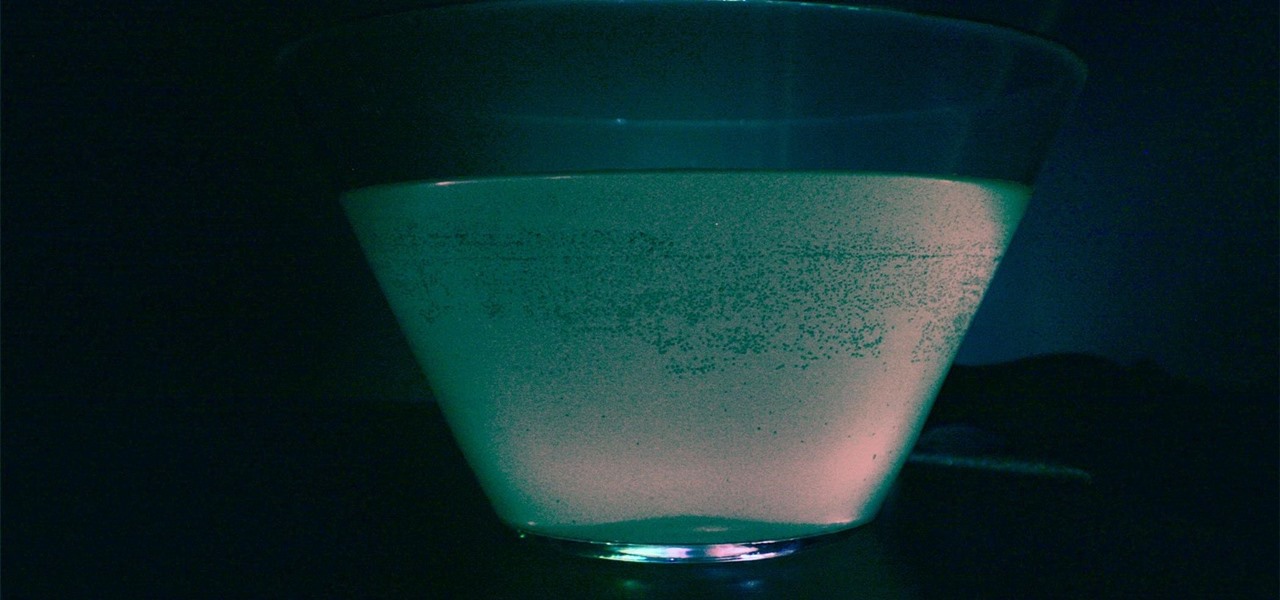Say whatever you want, but Steampunk is primarily a maker culture. Consider that Steampunk has existed since the 1960s and yet more or less languished in obscurity until approximately 2005, which is when it made the leap to costuming. That costuming was what provided the leap to the tangible, despite the fact that Steampunk art had also existed for years.

Your brand new iPhone SE packs the latest A13 Bionic chip into the form factor of the iPhone 8. With all that modern tech, you'd expect your iPhone to be unstoppable. That said, no smartphone is perfect, and sometimes, the iPhone SE will give you trouble. If your device is frozen, bugging out, displaying the wrong data, or won't shut down the usual way, you might want to try a force restart.

Several popular custom ROMs and root mods let you double tap the status bar at the top of your screen to put the phone to sleep. It pairs perfectly with the double tap to wake gesture you'll find on pretty much any Android phone. But if you're not rooted, you'll be glad to know you can finally do this by installing a simple app.

The HoloLens 2 hasn't even reached most of the market, but it's already a big-time TV star. Microsoft's augmented reality device made its primetime debut on FOX TV last night on an episode of the hospital drama The Resident.

Thanks to a new update to Amazon Sumerian, developers will now be able to not only create more realistic 3D content, but also build AR experiences more easily.

With a cheap computer, smaller than the Raspberry Pi, an attacker can create a remote hacking device. The device can be attached to a target router without anyone's knowledge and enable the hacker to perform a variety of network-based attacks from anywhere in the world.

In the latest update to the ongoing Meta Company patent infringement case, the court has responded to a request from the defendants, and the answer isn't good news.

The legal drama framing the closure of Meta Company continues even after the company's assets have been sold to a new owner.

Ever since the GDPR was implemented, it seems every website on the internet needs to inform you of how its privacy policies have changed. If your web browsing experience has been marred by a constant barrage of these cookie pop-ups and privacy dialogs, you should know there's an easy way to block these web annoyances so you never have to tap another checkbox or accept button again.

Magic Leap's recent L.E.A.P. conference was free to all who registered in time, but if you weren't able to make the trip to Hollywood, the company just released video of some of the sessions that took place over the course of two days.

Our national month-long celebration of all things creepy and crawly comes to a climax on Wednesday with Halloween and will end with Día de Muertos on Friday, so now is the ideal time for the The New York Times to publish a mildly chilling augmented reality story for children.

In an SEC filing published on Monday, Snap, the company behind Snapchat, disclosed that Imran Khan, its chief strategy officer and a member of the NR30, is leaving the company to "pursue other opportunities."

Starting November 1, 2018, Google will require that all new apps and updates to existing apps target Android 8.0 Oreo or higher. This move means the developers behind many of your favorite apps are now scrambling to get their software modernized, while others are considering abandoning outdated apps altogether.

Apple released the second beta for iOS 11.4 on Monday, April 16. Its release comes eighteen days after the company pushed the first 11.4 beta to iPhones, as well as the official build of iOS 11.3. This beta fixes issues with AirPlay, Music, and Keychain, and it also adds a new wallpaper.

Hackers often rely on lazy system admins and unpatched vulnerabilities to get access to a host. Keeping intruders off of our machines requires us to update daily, only run the services we need, and read the code, among other things, but we can still make mistakes. Luckily for us, we can limit the damage caused by those mistakes by running SELinux.

After receiving many requests for the feature, Signal introduced read receipts last year to its mobile apps. However, some users don't like the idea other people knowing when they've read messages. Luckily, Signal lets you disable this feature and reclaim a little privacy.

Most of the animated characters and animals we've seen in augmented reality are still fairly basic in terms of visual fidelity. And because many are still impressed by simply seeing 3D figures properly scaled and tracked alongside real-world objects, this approach has worked ... so far.

Now that Apple Pay Cash has arrived, you (hopefully) might end up getting sent some money right from inside an iMessage. If so, that money gets added to your Apple Pay Cash card in iOS 11.2, which you can use just like any other card in your digital wallet. If you're not so lucky, you can still add money to the card yourself without having to wait for a contact to send you money first.

Every now and then, an iPhone will freeze up and become unresponsive due to a software glitch. It can be a buggy app that somehow interferes with iOS or a software update that somehow didn't install properly. Whatever the cause, it's safe to say that no iPhone is immune to this problem, not even the new iPhone X.

If you don't know Clay, you're probably going to want to. According to their website, Clay VR's goal was to not only expose users to the world of AR/VR, but fully immerse them in it. Clay does this by allowing users to feel like they were touching the objects in virtual worlds in order to make the virtual worlds feel more natural and real.

Japanese footwear brand Onitsuka Tiger and fashion label Anrealage have teamed to produce the world's first augmented reality sneakers. The shoes — called the Anrealage Monte Z — look like a regular pair of sneakers until you view them through Anrealage's new AR app. Once viewed through the app, they become unlike any pair of sneakers that have ever existed.

The BBC's Taster VR app released July 5 is providing new experiences visible on both iOS and Android, and one of the releases is a VR version of Planet Earth II. It is viewable on YouTube and works properly when viewed with a mobile VR headset.

The National Transportation Safety Board (NTSB) said it is still investigating the circumstances of a fatal Tesla crash last year to determine if the car or Tesla's Autopilot driverless system was at fault, but revealed more details about the circumstances of the crash.

Prepare yourself for a trip back to the days when a Sega Genesis was your gateway to premium gaming. The mid-nineties classic, Comix Zone, has been soft-launched in the Philippines, and while it's not officially available for gamers in the states, you can install it right now with a little hackery.

Sepsis is not only a gross sounding word but also a deceptively dangerous and fatal infection. Which is why more than 40 hospitals nationwide are coming together to a new collaboration to help reduce sepsis mortality, named Improving Pediatric Sepsis Outcomes (IPSO).

A baby with severe Zika-related birth defects was born in San Diego County this week, prompting officials to urge pregnant women to avoid disease hotspots.

If you have stuck volume buttons, it can be a real pain to adjust sound levels since your only other option is to use the volume menu in Settings. But even if your volume rocker is working fine, it's still a little weird to have to click a mechanical button to control one of the most central aspects of an operating system that is otherwise entirely touch-based.

Halloween is this weekend, so if you're looking for a last-minute big batch cocktail that will keep your guests properly hydrated—and might turn them into mutants—look no further! (Note: This will not actually hydrate anyone, just so we're clear. Priorities, people!)

When it comes to hacking guides, most are written from the perspective of a Linux user. There are a few outliers, but it's mainly Linux, which leads to the idea that Linux is the only OS that's viable for hacking. This couldn't be further from the truth. A properly set up Apple machine can do quite a bit of heavy lifting.

Many apps and services that are available for Android can only work if they have access to your Google account. While you're setting up one of these apps, you'll see a popup that says something like "This app would like to access your Google account," and the options are "Accept" or "Cancel." Of course we tap "Accept" here to ensure that the app will work properly, but what are the long-term repercussions of doing that?

The biggest problem with plastic wrap is also its most useful trait: its incredibly clingy nature. Plastic wrap seems to stick to itself or you before you can get it over the plate, bowl, or food you're trying to preserve. And once you do manage to get it in the right position, it never sticks as well as you need it to. Fortunately, you can combat these inconveniences with two extremely helpful methods—a change in temperature or a bit of added moisture—as Jenny Stewart of CHOW explains in the...

I'm back! We're learning Java WhileLoops today.

The Xposed Framework was just recently made available for Android Marshmallow, but everything isn't quite back to status quo just yet. Sure, some Xposed modules function properly, but others are a bit buggy, and several don't even work at all. This is mostly a result of changes to the Android system that Lollipop modules relied upon, and such modules will need to be updated for Marshmallow compatibility.

Recently I was trying to install Kali Live on a USB drive with persistence and struggled to find a tutorial online that was simple and actually worked. After some trial and error I figured out how to do it correctly and decided to make an article for anyone who is experiencing the same difficulty I did. You will need an USB with at least 8GB. Mine is 132GB, nice and large.

Unless you have a newer iPhone 6S or 6S Plus, the front-facing "FaceTime" camera on your iPhone has a pretty weak, low-res sensor, which means unflattering selfies. You could use the rear "iSight" camera to take a high-res selfie, but framing your mug properly and hitting the shutter is difficult, takes many failed attempts, and usually results in a lackluster photo.

We've all been there. Channel surfing lazily whilst reclining on the sofa—then all of a sudden, the remote stops working. Out of frustration, you hold the remote up higher, press the buttons harder, or maybe a even give it a good smack hoping that will fix it. Right around this time, you start to wonder if your trusty old remote has finally called it quits or if it's just a dead battery.

With iOS 8.4 and iTunes 12.2, we got our first look at Apple Music, Apple's new streaming subscription service. While it's a little late to the party, there is definitely an incentive for iOS and Mac OS X users to switch over from competitors due to its heavy integration with the Apple ecosystem.

With the release of the Nexus 5 back in 2013 came the Google Now Launcher, which has become the go-to choice for many Android users, especially those who prefer the Nexus line. With its integration of the Google Now page and the always-listening hotword detection, you'd be hard-pressed to find a more complete and useful launcher.

If you're jonesing to play some Super Mario Run on your Android phone, you might not be able to get your fix for some time—at least, until Nintendo figures out the best way to keep piracy down and security high. But if you can't wait for the first official appearance of Mario on Android, we've got the next best thing...

The Nexus 6 has an AMOLED screen that uses virtually no power to display black pixels. To take advantage of this feature, Google included an Ambient Display notification system that shows a black and white version of your lock screen when you get a new message. As a result, the Nexus 6 doesn't use an LED light to notify you of new incoming messages like most phones.