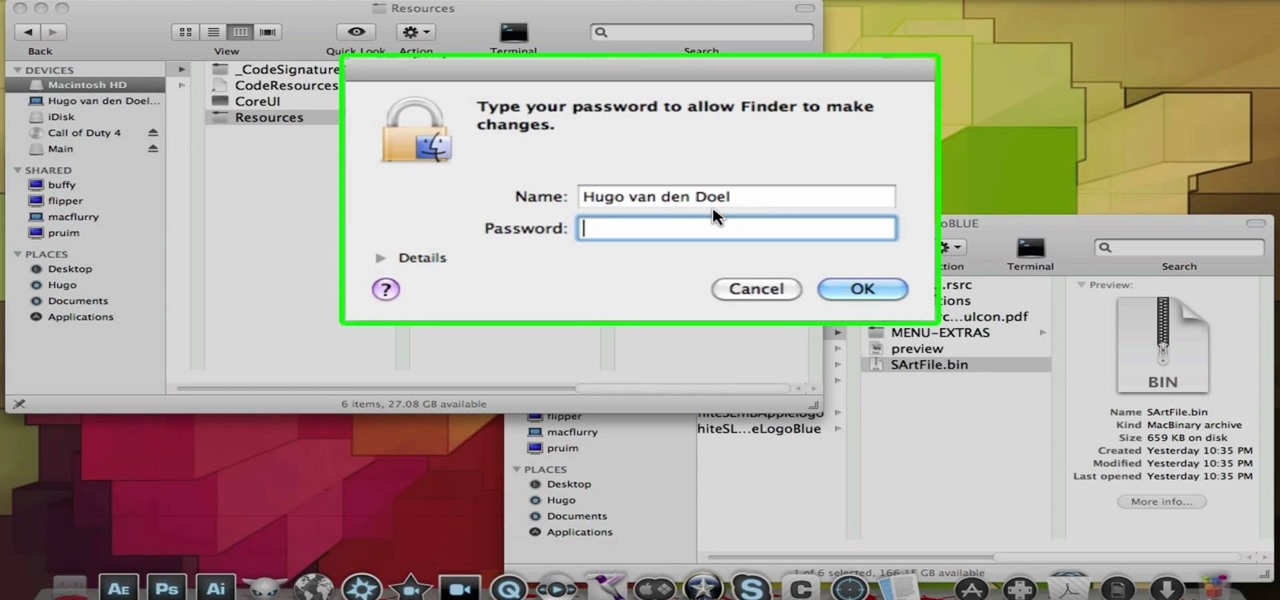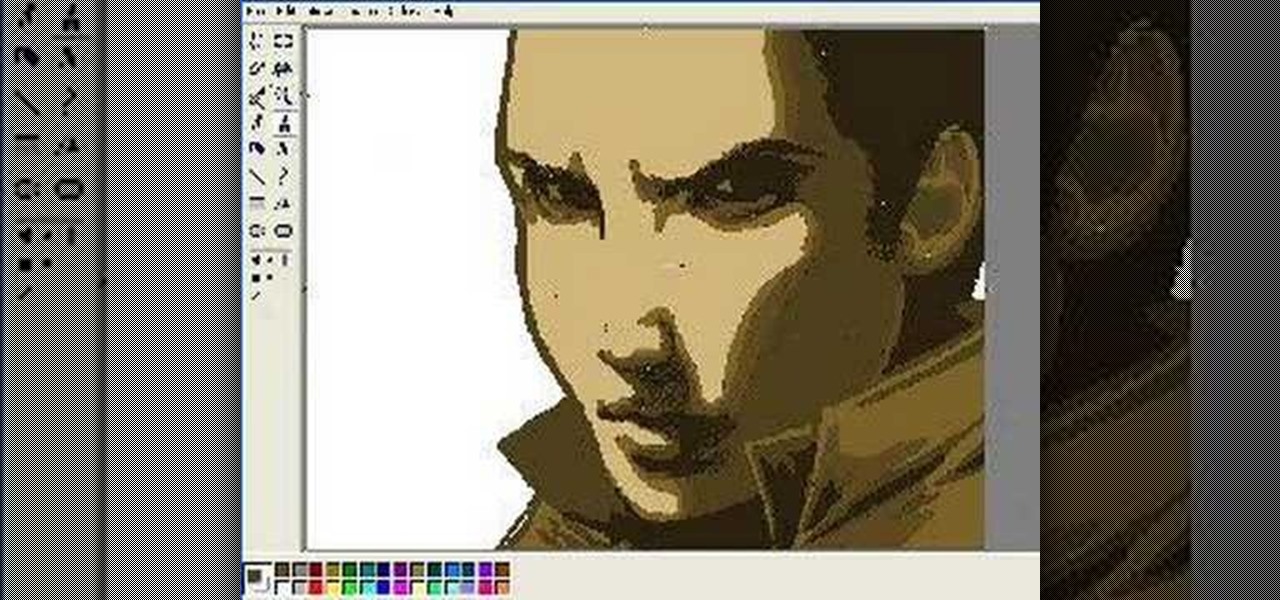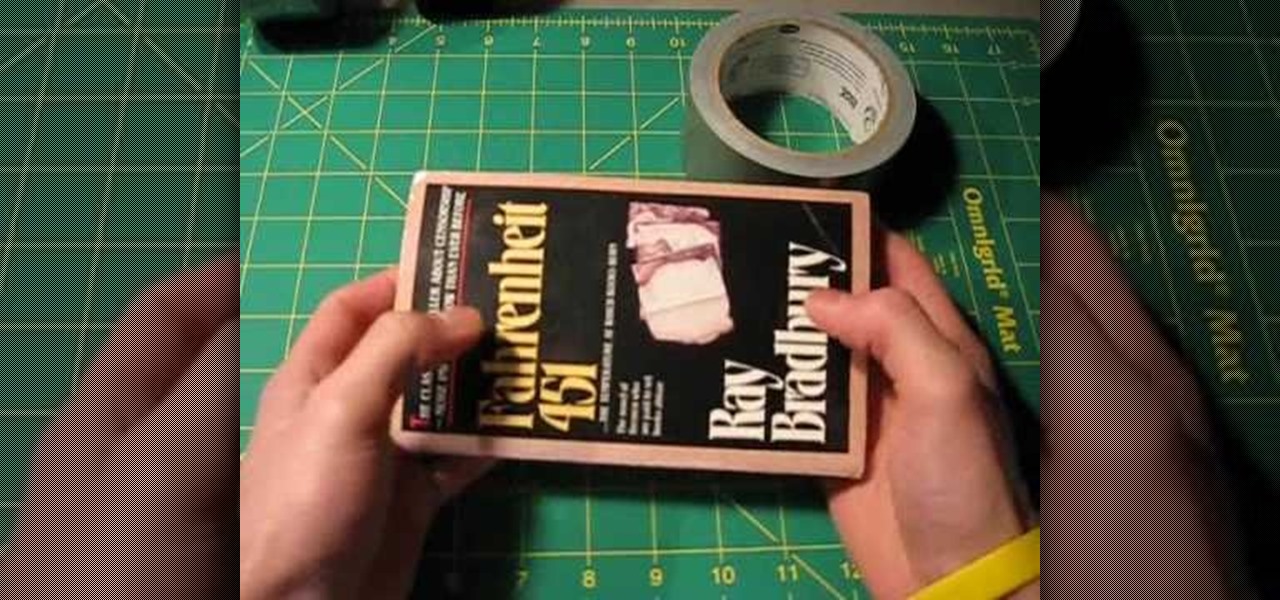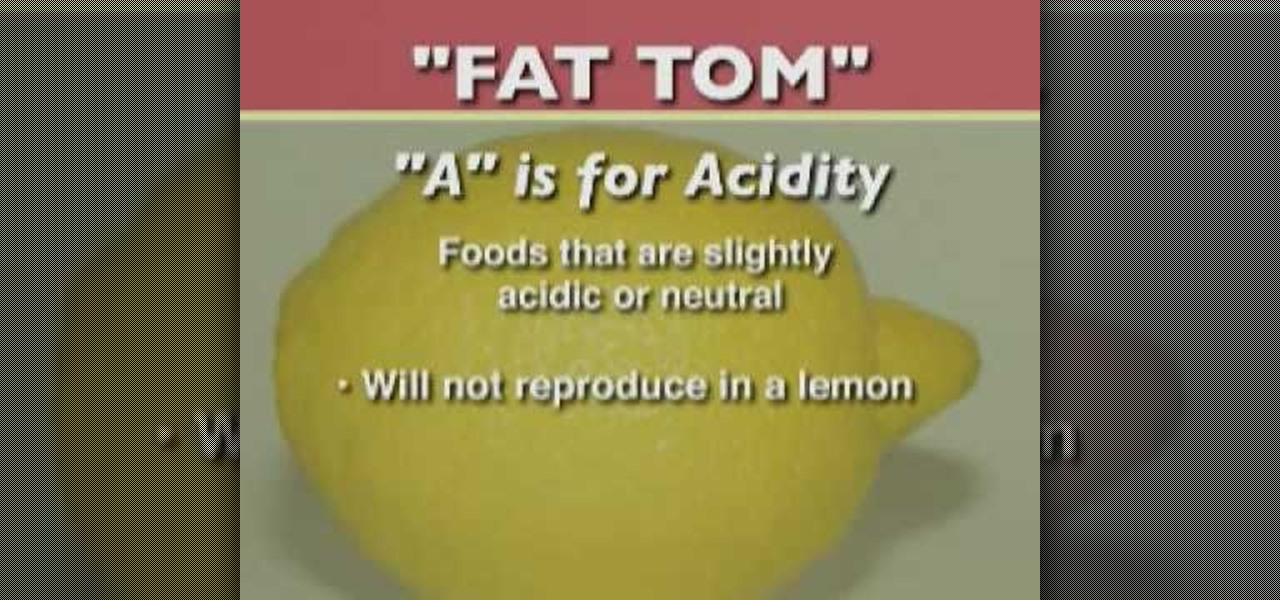Rowland from Windows Performance teaches how to clean up your Windows Vista desktop & icons. Start by right-clicking the task bar and select Properties. Now click the 'Toolbar' tab, check the 'Desktop' option and click 'OK'. Now right-click anywhere in the desktop, go to view and click the last option. All icons in the desktop would not be visible now. Now go to the notification area, in the 'Desktop' option you can find all the items to use.

ChadandToddPodcast teaches you how to use the spry framework for AJAX in Dreamweaver CS3. This allows for effects on the page to happen, without the need for the browser to refresh. You start with a simple .html page. You have 2 buttons and 2 div tags with text in them. Div 1 and div 2 have the visibility property set to hidden. Click on the div 1 button, go to Tag inspector and click behavior with a plus. Click Effects and choose Appear/fade. The target element should be div 1. Fade from 0 t...

Just because fixed rate mortgage rates have dropped to historic lows doesn't mean that you should automatically refinance. With the economic climate you might not be able to refinance because many banks have tightened the rules for refinancing. As for who is eligible, you will need a 700-720 on your credit score to get the best rates. To refinance at all you need at least a 600. Generally it is worthwhile to refinance if you can save at least a half point off of your current rate. But you do ...

The Epson video describes how to print two-sided on one piece of paper. When document is ready, go to "File" and then "Print". Click the "Properties" button and select Page Layout tab and turn on the two-sided printing option. Click "OK" in print window. Wait for Epson printer to complete the first page. Take paper, flip over and put it back upside down in the paper feeder. There are instructions that will pop out on screen for this. Click resume and the second page will be printed on the bac...

A quick tutorial on how to effectively removed corrupted files from your USB pen drive Insert USB drive into computer. Click on "My computer". Right click on your USB drive (e.g., Removable Disk Drive E: )Go to "Properties" and select "Tools". Under "Error Checking" select "Check now". On the "Check Disk Options" menu select "Automatically fix file systems errors and scan". Click start. Once completed the corrupted files should be removed. It is advisable to also get virus software to scan yo...
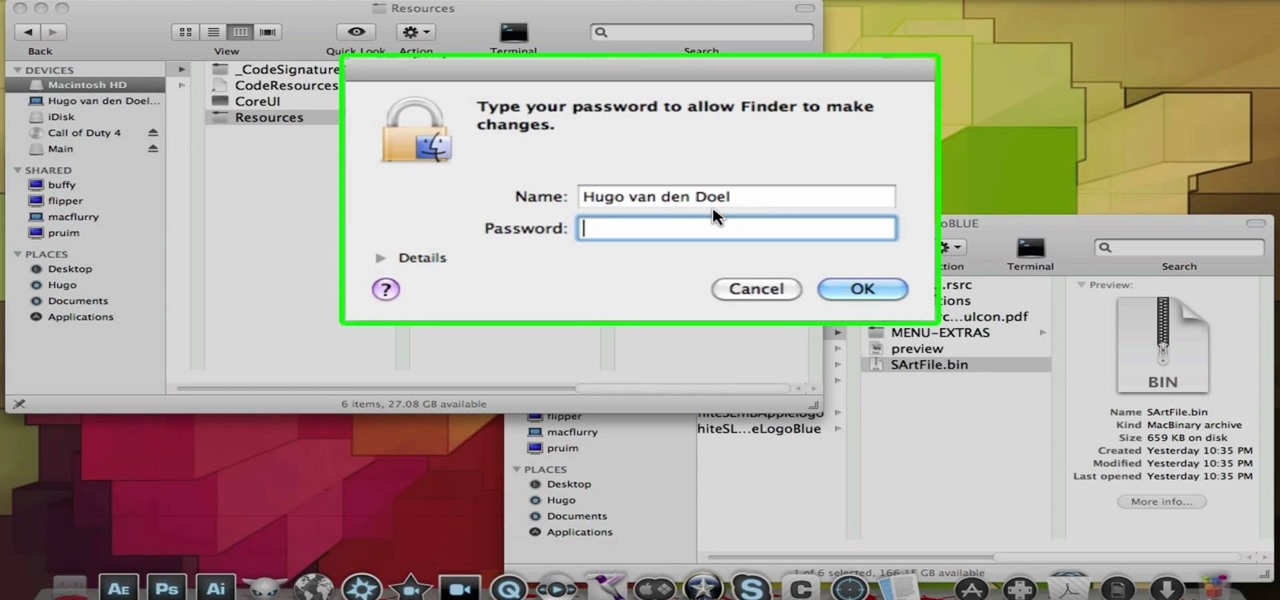
M4cbook shows viewers how to easily customize the Menu Bar for Snow Leopard on the Mac. He takes extra time to emphasis the need to backup your files before proceeding with the customization, and reminds viewers to backup their files throughout the instructional video. M4cbook shows step-by-step the process by showing you his computer screen as he's giving the instructions to do so. By performing the steps in this video, you can customize the Menu Bar for the Snow Leopard the way you want it,...

Cut out the core of the onion - where the root comes out. This is the section that has the most tear-inducing properties. Soak the onion in water before cutting - water will dilute the sulphuric compounds -or else, freeze the onion before cutting. The sulphuric compound that leads to tears will not react as quickly when it's cold. However, don't freeze it for too long because it can affect taste. 10 minutes should do it. Cut the onion in a well-ventilated room. Give the fumes a chance to esca...

How to draw a face in MS Paint. The video is obviously made by a professional, it shows a sped up replay of a man using MS Paint to draw a very well done face. He starts with the basic outlines, then moves into coloration and shading. Notice all of the shading is done in unison and correlates with a particular direction that remains the same with all shading properties. Also take note of the fact, that the colors and lines are blending together, that the detail isn't as sharp as a high resolu...

The video Understand The Basics of Velocity & Acceleration (301974) is a tutorial into the physics of position, velocity and acceleration. Each concepts are explained in terms of physical properties for the purpose of mathematical equations. Acceleration for instance is the increase in speed of an object in time. It is important to understand how these words are defined then translated into mathematical quantities in order to do problems in physics. With the correct understanding of forces an...

This video tells about the screen resolution of your monitor. In this video it is said that we can check our screen resolution by opening the site www.whatismyscreenresolution.com .While you get into that site our screen resolution will be displayed in the screen. But the screen resolution can be checked easily by clicking the right button of the mouse in the desktop and then selecting the properties button. In the small window that appears click on the settings tab. In that window we can see...

Don’t let a dermatological disaster get you down. Here are a half-dozen ways to zap those zits fast!

Are you a scientist in need of a method distinguishing bacterial species into groups based on the chemical and physical properties of their cell walls? Well, that's where a Gram staining procedure comes into play.

Making felt-covered soap is an interesting and creative way to decorate soap. Learn to create felt-covered soap with tips from an expert in this free video series.

Learn how to make seat covers for furniture with expert sewing tips from a seamstress in this free online upholstery video series.

Making a ceramic covered jar requires precise measurements for a properly fitting lid. Learn how to throw a covered jar on the potter's wheel with this free ceramics video series.

In this video tutorial, Chris Pels will show how to create event handlers for ASP.NET web pages and web server controls. First, learn how to create page level events for the standard page events provided by the .NET Framework. See how to automatically bind the events to a page using the AutoEventWireup attribute as well as programmatically bind the events. Next, learn how to create and bind event handlers for the standard web server control events. Also learn how to connect multiple events fo...

In this video on Super Smash Bros Brawl (SSBB) for the Nintendo Wii, I showcase how Captain Falcon, Ness, and Lucas work, including their move properties and what I believe will be key strategies to learn with them in the long run. For Falcon/Ness, I show a bit of the differences from their Melee counterparts. Unfortunately, the camera ran out of space as I was doing Wario, so check out my Robot/Wario tutorial video instead for a full demonstration of Wario's moves!

This three-part tutorial goes over how easy it is to incorporate and apply shaders within your 3D project in CINEMA 4D (release 9). The first part goes over material properties, the second goes over using Deepshade, and the last goes over manipulating default lighting to get a quick preview of the specular attributes of your textures.

Many streaming services offer user profiles for different people in your household, some of which also include profile images. In most cases, you can set a custom profile image to better differentiate and personalize your account from the others, and HBO Max lets you do the same, albeit, with limited options.

Web-based mobile augmented reality technology continues to gain momentum as Google is set to expand the standard for immersive web content to AR.

After leaning on augmented reality for its outdoor advertising, HBO has called on augmented reality again via Snapchat to promote its Watchmen series.

Augmented reality is often likened to granting superpowers to mere mortals, but what about mutant powers?

With plans to compete with Niantic and other augmented reality game developers, game developer WarDucks has closed a $3.8 million funding round.

Cable TV network Nickelodeon is looking to break new ground with a new series that will be experienced in virtual and augmented reality.

During a recent press event, Corning revealed the latest generation of Gorilla Glass, aptly named Gorilla Glass 6. While the focus at the event was on the improvements to its scratch and impact resistance, Corning also revealed some exciting prototypes which change the textures of the glass.

One of the most highly-cited drawbacks to the HoloLens is its limited field of view (FOV), but now it appears that Microsoft has solved that problem.

Have you ever wanted to catch up on Homeland or Shameless, but are out and about and don't want to use up your data? Those problems are for days of old now, as Showtime has announced their mobile app will allow titles to be downloaded and viewed without an internet connection.

The producers of FX's animated series Archer have devised a plan to introduce augmented reality hijinks into its eighth and penultimate season with a new app for iOS and Android devices.

Independent game developer PlayFusion announced today a partnership with NEXON Korea Corporation, resulting in a Series A preferred share round to fund development of their entertainment platform. PlayFusion's platform applies augmented reality, Internet of Things (IoT), and audio recognition to Lightseekers, an original property that combines mobile gaming with smart action figures, trading card games, and other media.

An interesting new use-case for the Microsoft HoloLens appeared in a YouTube video from Washington-based DataMesh last month. In it, you can see the HoloLens working in conjunction with the Microsoft Surface Studio, Surface Dial, and Surface Pen for 3D model detailing and visualization in real time.

We can't be in two places at once, but with virtual touch interfaces we can theoretically use a machine to act as our second body in a remote location. Over at MIT, Daniel Leithinger and Sean Follmer, with the advisement of Hiroshi Ishii, created an interface that makes this possible.

The Consumer Product Safety Commission (CPSC) announced that Amazon will be offering full refunds for any hoverboard purchased through its site in the United States or Canada, no matter when you bought it. Just visit amazon.com/returns or amazon.com/contact-us to start the process. While they will not stop selling hoverboards anytime soon, they obviously want you to feel safe about your purchase.

Hello fellow peoples of the earth and welcome to another tutorial by me! Noah! you know popcap make bejewled blitz and zuma and pvz for facebook but what if you want the big games like pvz or bejewled 3 from them but don't want to pay. Then worry not as this simple tutorial will help you get those games you enjoy for free without any trials or limitations! to the startthetutorialmobile

Cover a heart shaped or round box with designer paper

The Jonas Brothers may be on their way out as they grow older and Nick Jonas embarks on his solo career, but for their fans their songs will always remain. This three-part video will teach you how to play a cool instrumental version of their song "Fly with Me" on piano, the ultimate expression of your love for the Jonas Brothers. Check out a written version of the song here.

Duct tape is versatile and can be used for anything. But did you ever imagine that it can be used for making a book cover? Protect your books with sturdy duct tape. This tutorial shows you how to make a general book cover for a paperback using duct tape, but the process can be extended to cover any type of book. Protect all your books from damage with duct tape.

This six video series covers every aspect of basic food safety and is specifically geared towards the restaurant industry. Video one covers 3 types of contamination and how improper handling can be dangerous. Video two covers proper holding time and temperatures, three covers poor personal hygiene, four covers inadequate cooking and contaminated equipment, five covers adulterated food and six is a review.

Many teachers ask students to cover their textbooks in order to extend the life of book. You can make a book cover out of a brown grocery bag, wrapping paper, or even colorful construction paper. You won't have to go shopping for expensive back to school supplies, all you need is a little tape!

Updating an old lampshade is a great way to brighten up a corner, freshen up a room, and lighten up your life. Learn how to re-cover your lampshade with this tutorial. All you need is fabric, spray adhesive, fabric glue, ribbon or cording to easily cover your lampshade at home.

Only a handful of food products are impervious to spoilage—dried rice, salt, sugar—but even among those, honey is unique in that it remains edible without any preparation necessary. It's like this: if you came across honey in an Egyptian tomb, as archaeologists have, you could taste it and never guess it was thousands of years old.