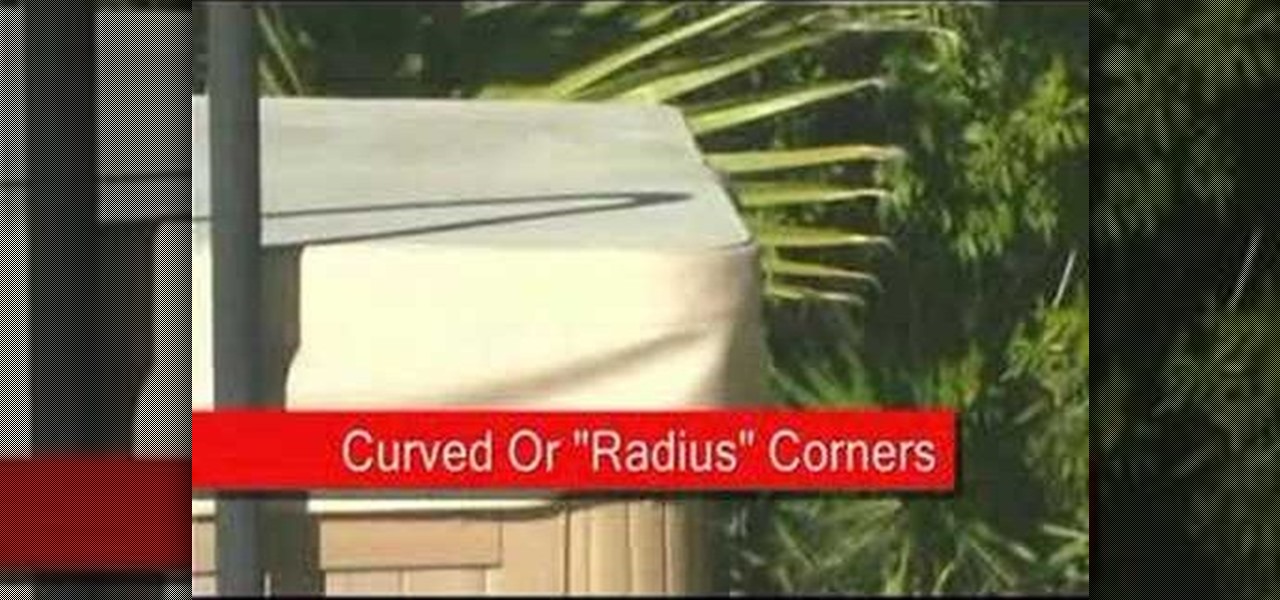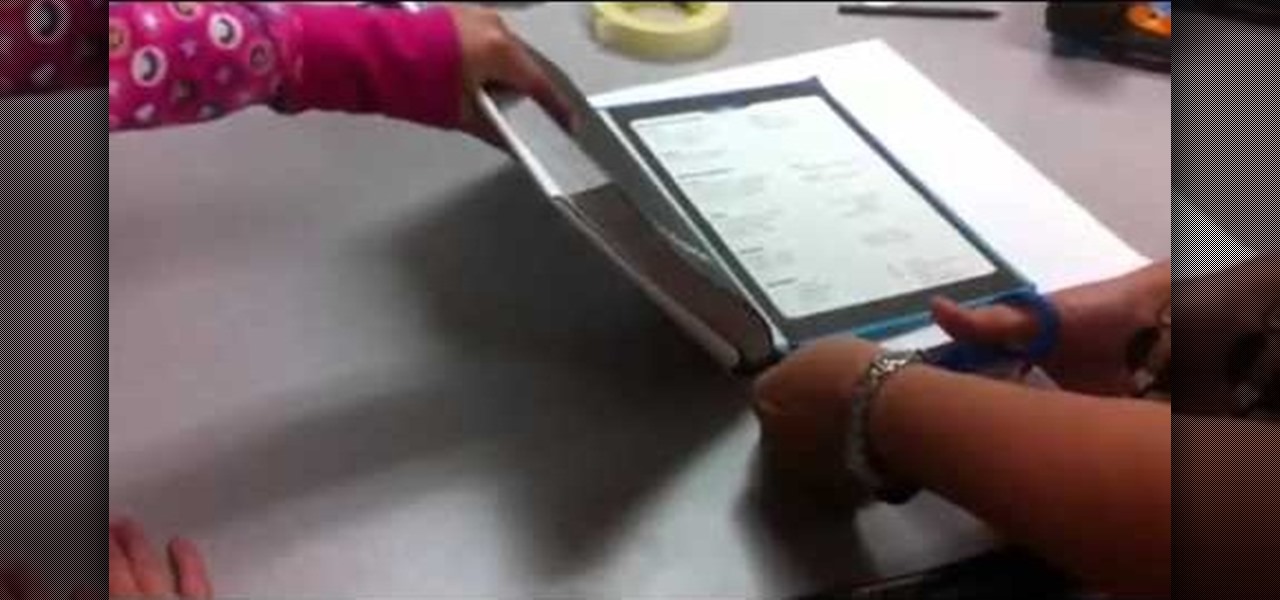Need to protect your school books? This free video guide has got you covered. With its help, you will learn how to make perfect custom book covers using a brown paper grocery bag. For more information, including step-by-step instructions on how to cut and fold your own custom protective book coverings, watch this handy how-to.

Sue at Paper Source demonstrates how to decorate a switch plate. Everyone has scrap paper and probably some ugly light switch covers too. Transform a plain cover and add a little bit of flair to your home. Watch this video interior design tutorial and learn how to decorate a light switch plate cover.

Looking for an easy sewing project? Learn how to make a flanged pillow case in this free video series from a professional seamstress.

Did you know you can create beautiful covers for your scrapbooks using all kinds of materials? This video tutorial shows how easy it is. Linen scrapbook covers need slightly different materials than regular paper compatible materials. You'll need Tombo (or another double sided adhesive) and liquid glass. Watch this video scrapbooking tutorial and learn how to decorate a linen scrapbook cover.
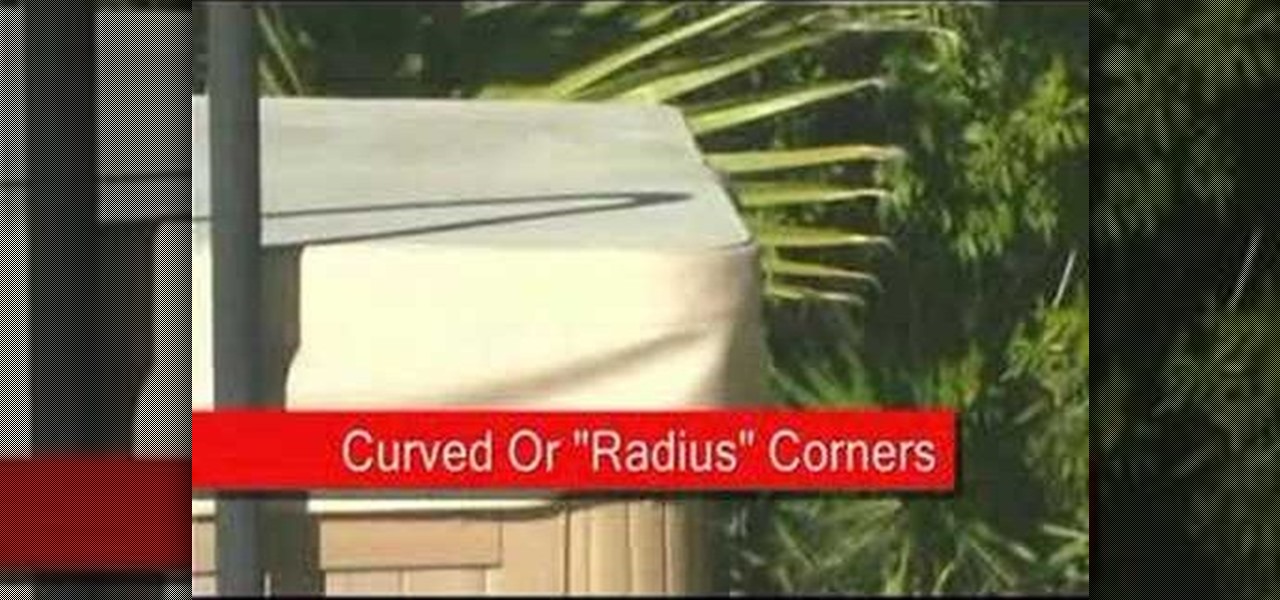
Does your hot tub spa cover need worn and need a replacement? Watch this three-part video tutorial to learn the measuring basics and get tips on how to measure curved corners before ordering your new spa cover.

With a little practice a cushion cover can be made at home easily. The materials/equipments required are as follows: fabric of your choice (having appropriate dimensions) to make the cover, scissors, measuring tape and ruler, needles, threads, sewing machine and an iron.

Graffiti— do you have the guts to get out there and tag some property? There's a whole lot more than just spray paint involved. To be great, you'll need things like a sketchbook, pencils, pens, markers, spray can tips, latex gloves, legal (or illegal) wall, and most importantly… creativity. If you think you’ve got what it takes to be an urban graffiti artist, follow these steps to become da ’hood’s next da Vinci.

Covered hangers are great for your clothing. They help to maintain the shape and texture of your dresses, plus they look nice! Check out this tutorial and use old scrap fabric to cover ordinary wire hangers and make them look expensive and stylish. This is a great idea for a guest room or anywhere else you would like to add a special, homemade touch.

Are you an aspiring art director for editorial work? It's important that you know how to lay-out text and especially how to lay-out text on a magazine cover. In this tutorial, learn how to achieve a magazine cover effect in Photoshop CS3/4.

In this Computers & Programming video tutorial you will learn how to make a simple CD / DVD cover in Google Picasa. Go to ‘Tools’ and select ‘Options’. In the box that opens up next, click on the ‘Printing’ tab and from the drop down menu, select ‘CD Cover Size’ and click OK. Then on the top left hand corner, go to ‘File’, select ‘Print’ from the drop down menu. On the next page, click on ‘CD cover size’ and you get the print preview. Then all you need to do is to just print that out and you ...

This video from Danny Lipford explains how to make a cover for raked leaves so that the wind won't blow them away. Get a tarp and cut it to the right size. Get two wooden dowel rods and put them along two ends of the tarp. Turn the tarp edge over the dowel rods and tape them down with duct tape. The cover can be used to cover leaves that are in a wheelbarrow or on the ground. You can also lay the tarp on the ground, rake the leaves into the tarp, drag them where you want them and pick up the ...

Are your electrical switch covers in your home just too boring for you? Tired of all those receptacle covers just being plain, old beige or white? Then a little arts and crafts project and some fantasy film might be your answer.

What’s a more sensual dessert than chocolate-covered strawberries? Learn how to make chocolate covered strawberries for your next date.

A resume without a cover letter is like a burger without a bun. Learn how to write a proper cover letter for your resume.

How to install Java JDK (Java Development Kit) Go to the Oracle Java SE Download Page and click "Download".

Maybe you're heading back to school, or maybe you just want to make sure that your book doesn't get damaged. In either case, this guide will teach you how to cover your book using a piece of paper as a bookcover so that your textbook is well protected.

You might have read the headline for this video and thought: why would I ever want to do that? To switch out a good iPod with a bad screen for a bad one with a good screen, that's why. If you need to do that, or play a really elaborate prank, watch this video for a guide to transferring the hard drive and cover from one iPod to another similar one.

In this video, we learn how to transfer songs from an iPod to your personal computer. First, open up your computer and go into the folder with your iPod. Now, go to tools, folder options, view, and hidden files/folders. Apply this, then the folder with all of your music will show up! You can now unplug your iPod and then select all of the folders on your computer. Right click then and go to properties, then uncheck the hidden. Hit 'apply' and then transfer all the music to your computer. Now ...

In this video from exosploit we learn how to find your system specs in Windows XP. If someone is trying to help your computer, you might need this information. Right click My Computer, and click Properties. Here you'll see your operating system, service pack, and how much RAM you have. Also google cpuz. Go to the first link and download it. Extract it and click the main file. Here it will tell you your processor, mother board, what bios version you have, how much RAM you have, and it will tel...

Your spark plugs are finicky by themselves, but did you know that the spark plug tubes in your engine can become loose or uneven, leading to your valve covers not sitting evenly? Watch this video to learn how you can fix your spark plug tubes and prevent engine problems.

If smoke is coming from your car's engine you definitely have problems. It might not be too bad though, you may just need to replace the valve cover gasket. In this video you'll learn how to do just that with Emmy-winning TV mechanic Scotty Kilmer.

In this video, we learn how to remove Security Tool the simple way. Most ways will not remove this from your computer, but this way will. To start, you will need to restart your computer. After this, press ctrl+alt+del the moment Windows shows up. Then, go to the Task Manager and look through the programs that are open. When your security tool opens, press the same buttons to get the mouse free. Then close the security tool from the Task Manager. Now, go to your desktop and press on the icon ...

If you love Justin Bieber and want to be able to replicate his songs in more polite company than the recorded versions merit, check out this video! It will show you how to play a fun, easy instrumental cover of the song on piano. Now you can finally play Justin Bieber for your parents and not have them run from the room screaming!

If you like Justin Bieber and you like to play piano, oh boy do we have a video for you. This video will teach you how to play a solo piano instrumental cover of Justin's hit song "Stuck in the Moment". It's a very pretty song and pretty easy to play, so check it out!

Drake is one of the biggest rappers in the game right now, and "Find Your Love" has been one of his biggest singles. This video will teach you how to play a really pretty instrumental cover of the song on piano or keyboard. The creator even posted the notes in written form here.

In this video tutorial, viewers learn how to uninstall the video card drivers on a Windows computer. Begin by clicking on the Start menu. Then right-click on My Computer and select Properties. Now click on the Hardware tab and click on Device Manager. In the list, click on Display Doctors and select the desired video card. Now double-click on the video card and select the Driver tab. Finally, click on Uninstall and follow the process to remove the drive. This video will benefit those viewers ...

This video from accredited Maya 3D instructor Andrew Klein is a part of his wonderful series of videos covering different aspects of 3D digital art. It covers how to use Photoshop and Maya together to create, align, and sync image planes properly. Take some pictures of your cell phone and get started!

In this how-to video, you will learn how to free up disk space on your Windows Vista computer. First, go to my computer and right click the drive that you want to free up space on. Next, click on properties. Click disk cleanup on the new window. Select which files you want to delete by checking the appropriate boxes. Once this is done, click okay. You can also select clean up in the other tab to free even more space. The first section will allow you to remove programs you do not need, while t...

In this how-to video, you will learn how to create a invisible folders on your Windos XP or Windows Vista operating system. First, create a folder or find a folder that you want to be invisible. Select the folder and hold and type alt+0160. Release the alt key. Next, right click the folder icon and select properties. Select customize and select change icon. From here, find a space between the icons. This will set it to an invisible icon. Once that is selected, press okay. The folder is now co...

To insert a picture on your wiki page you first need to find the picure you want. Hit the edit button and click the image of the tree. Browse your computer to find the picture you want, click open, and then scroll down and click "upload" If your file does not upload, it may be becuase it is to large, or becuase it has strange character in the name. Try renaming the file or re-sizing it. Hit insert and resize image if neccisary. You can right click and go to image properties to change many thi...

In this how to video, you will learn how open an iPod classic. Notice that the sides of the interior of the bottom case have tabs. There are metal locking clips at the bottom of these. The plastic clips on the front cover engage these to lock the cover into place. This means you will need a pry tool in order to remove the cover. First, you will need to use the pry tool and insert it into the side of the device. Try to get under the clip and pry it from the front base plate. Work around the si...

In this video tutorial, viewers learn how to share a wireless connection with a Xbox360. Begin by click on the Start menu and select Control Panel. Click on Network and Sharing Center. Under Tasks, click on Manage Network connections and disable the wireless connection. Right-click on it and select Properties. Go to the Sharing tab and check both boxes. Now enable the wireless connection and then go on your router website to find out the primary and secondary DNS. Now input both DNS numbers a...

In this video, we learn how to find the IP address of a printer on your computer. Before you begin, make sure you start on your main desktop. First, click on the "start" menu, then click on "control panel" and last click on "printers and faxes". Once you're in there, right click on the printer you want to see the IP address for and then click on "properties". After this, you will find the IP address under the "location" section. You can look up the IP address for all the printers in your netw...

Take one end of the Ethernet cable and plug it in the back of the XBox, the other end of the cable you have to plug on your computer. On your computer go to Start and then go to My Network Places, now select View Network Connections. Right-click the Wireless Network Connection, and go to Properties. Select Advanced tab on top of the window and make sure the two boxes are checked, press OK to continue. Now turn on your XBox and go to Test XBox Live. Wait until the test ends and then you will b...

Watch this video to learn how to make no-knead bread. In a large mixing bowl, dissolve yeast into water. Stir in flour and salt (dough will be sticky). Cover with plastic wrap and let sit in warm place for a minimum of 8 hours at room temperature (approximately 70 degrees). Ten to twelve hours may be necessary, so letting it sit over night is a good idea, provided there aren't any dogs that will jump on the counter! The dough will be ready when the surface is covered with bubbles. Lightly flo...

Now your computer is running slowly while opening the multiple programs, and for checking mails. The following steps easy to get faster the computer.

This is a directional video of how to increase the speed of a Windows Vista PC. The first step is to uninstall programs that you do not use. Then you want to go into MSCONFIG and remove unnecessary start up entries. You can also configure the performance options of your computer in the computer's properties. The next step is to go to the system tools and run Disk Cleanup. It is also important to run the Defragmentor from the system tools.

Josh Franta explains that if your motorcycle is not starting it is likely a bad spark plug. He leads you through the process of replacing the spark plug. Oil residue builds up on the spark plug and blocks the electrodes and prevents the motorcycle from starting.

Learn how to make a picture light switch plate cover with expert tips and advice on wiring and interior design in this free decorating video series making light switch covers.

Make a handmade boppy cover for your breast feeding boppy pillow with the expert sewing tips in this free craft video series.