
How To: Change character entities in FPS Creator
Explaining the properties of character entities in FPS (First Person Shooter) Creator. Change character entities in FPS Creator.


Explaining the properties of character entities in FPS (First Person Shooter) Creator. Change character entities in FPS Creator.

Have you ever wanted to make your own Minecraft server on Windows? This tutorial will teach you how, without having to download Hamachi.

In this video tutorial, Creative Cow leader Michael Park shows you how to create a realistic 3d earth, complete with clouds and atmosphere, using only After Effects' built in effects. Special attention will be given to combining multiple instances of the CC Sphere effect to create unique layers with different specular properties for the land and water masses, as well as creating lights from urban centers on the night side of the earth.

You've had a massive hard disk failure.. ...in your PC or laptop and like a large number of people who think it will never happen to them...you did not have a backup of those 2000+ family pictures, those hundred of important Word documents, those family videos that you downloaded from the camera then erased from the cameras disk...the inevitable "I'm Screwed!'

Who could resist a gummy bear? Those rubbery little candy creatures shaped like a bear are just too cute and too delicious to pass up. If you can't get any enjoyment out of those gelatin-based confectioneries, then you're simple not human. Even scientists love them, but not for their seductively sweet properties...

Have you ever wondered how to create an invisible folder? I mean an invisible folder, not a hidden folder. Nowadays, we are facing lots and lots of problems requiring us to keep our data safe and secure. There are millions of hackers all around the world that are trying to steal our information whenever we get onto the internet. Even some of our friends are trying to lay their hands on our personal and confidential information.

Ingredients: White multi-purpose glue (do not use washable glue)

Using After Effects CS4 and Encore CS4 together to create motion menus can produce a more engaging experience when outputting to disc or flash from Encore CS4. This Adobe CS4 tutorial shows you how to create a seamlessly looping motion menu in After Effects CS4 for use in Encore CS4 and is a great example of the new dynamic link properties of Creative Suite CS4. Create Encore menus with After Effects CS4.

Assuring A Proper Repair When Welding Vehicle Sheet Metal Any weld that is performed on a vehicle requires certain steps to assure a proper repair. For example, weld-through-primer must be applied to the welded surface being welded; corrosion protection must be applied to the back side of the welded area, etc. In this article we are going to discuss why fiberglass is required for auto body repair.
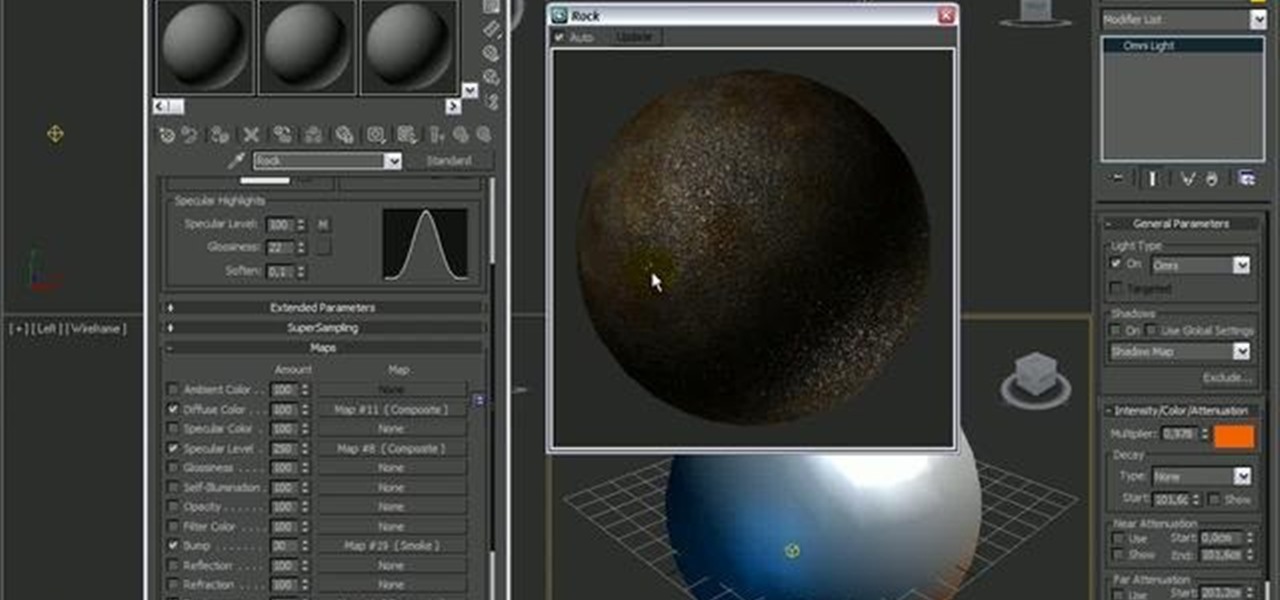
In this 3D Studio Max tutorial, you'll see how to use procedurals to create a rock texture. Specifically, the guide addresses displacement tuning in Mental Ray, specularity properties and using stacked procedurals to create cracks, rust, and bumpy structures over the surface. Whether you're new to Autodesk's popular modeling software or a seasoned 3D artist just looking to better acquaint yourself with the application, you're sure to be well served by this video tutorial. For more information...
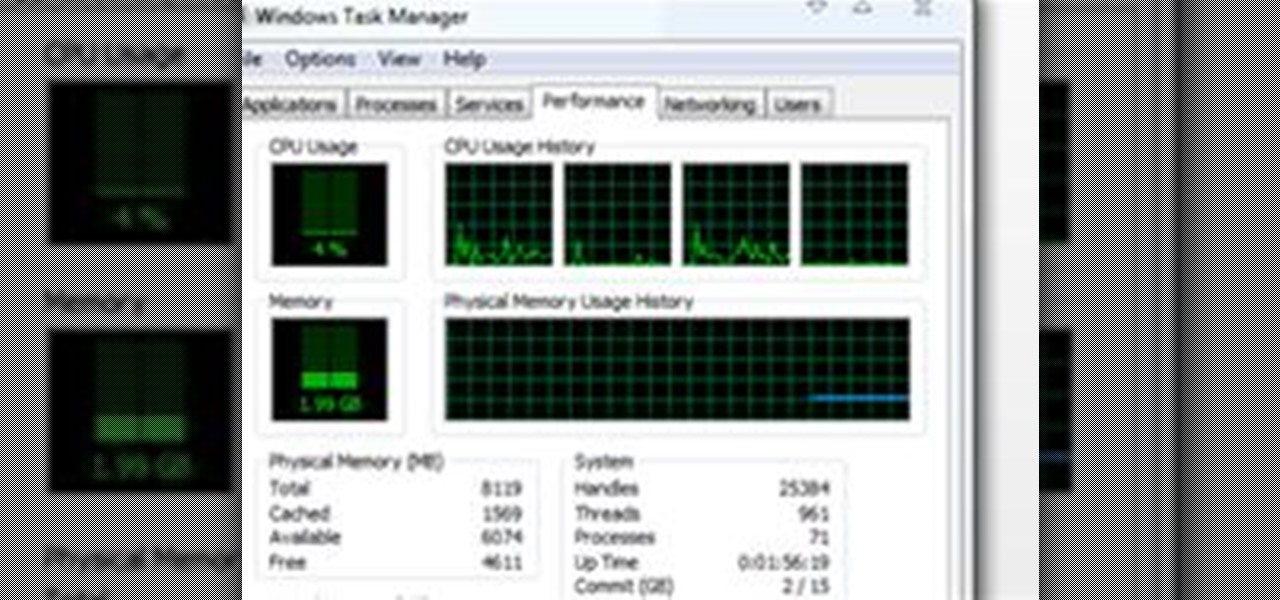
Introduction This is one of the things I am asked the most and there are so many different answers. It is hard to just tell you without know your computer's current speed or what type of hardware it has. So here I will talk about how to speed up a slow computer and how to keep your computer running fast.

Want to be able to print wirelessly without having to buy a pricey network printer? Now you can! All you need to do is follow these simple, quick, steps.

This article will show you how to make an auto clicker program in Visual Basic Express Edition 2008. An auto clicker is a very useful program that makes your mouse click many times automatically, wherever it's pointed. It's a very good AFK (away from keyboard) program. Just point your mouse on your screen and turn it on! It's very useful for computer games (FPS, MMORPG, and others).

Move over NASA— SpaceX is taking over. Well, not really. But today, the privately funded spacecraft company broke all expectations when their Dragon capsule fell to a soft landing in the Pacific Ocean, completing an undoubtedly successful demo flight of nearly two full trips around Earth. It was the first re-entry of a commercial spacecraft ever, bringing commercial space transportation closer to reality.

How to Make the Internet Faster in Windows 7 Go to Control Panel.

Here's a quick, simple prank to pull on anyone in under 2 minutes. It works especially great for someone who has tons of icons on their desktop! It makes the computer look the same, but nothing on the desktop works!

This Adobe CS4 tutorial shows you how easy and fun it is to create slideshows in Encore CS4. Learn how to import the images you want to use in your slideshow, adjust properties and add effects, and establish a default transition for your Encore CS4 slideshows. Build slideshows in Encore CS4.

This After Effects CS4 tutorial covers animating essentials. Learn how to animate properties in After Effects CS4 including how to use the stopwatch, move the current-time indicator, and set values. You will also learn how to create, edit, and delete keyframes in this After Effects CS4 animation tutorial. Animate in After Effects CS4.

In this new tip tutorial, you'll see how you can use Luminous properties to create custom shaped lights. Devolped by the same team of engineers responsible for LightWave 3D, modo delivers the next evolution of 3D modeling, painting and rendering in a single integrated and accelerated package for the Mac and PC. And now, modo is a true end-to-end solution that includes true 3D sculpting tools, animation and network rendering! More than just features, modo is a truly elegant integration of tech...

Geoff Blake goes through some of the new CSS features of Dreamweaver CS4. Whether you are a CSS (Cascading Style Sheets) rookie or veteran, you’re going to enjoy the new CSS tools and layout which make it easier to apply and remove formatting, creating external style sheets, and reviewing related files to your current document. You will also see how well the new properties inspector works. Familiarize yourself with the new CSS tools and layout in Dreamweaver CS4 in this Adobe tutorial. Use th...
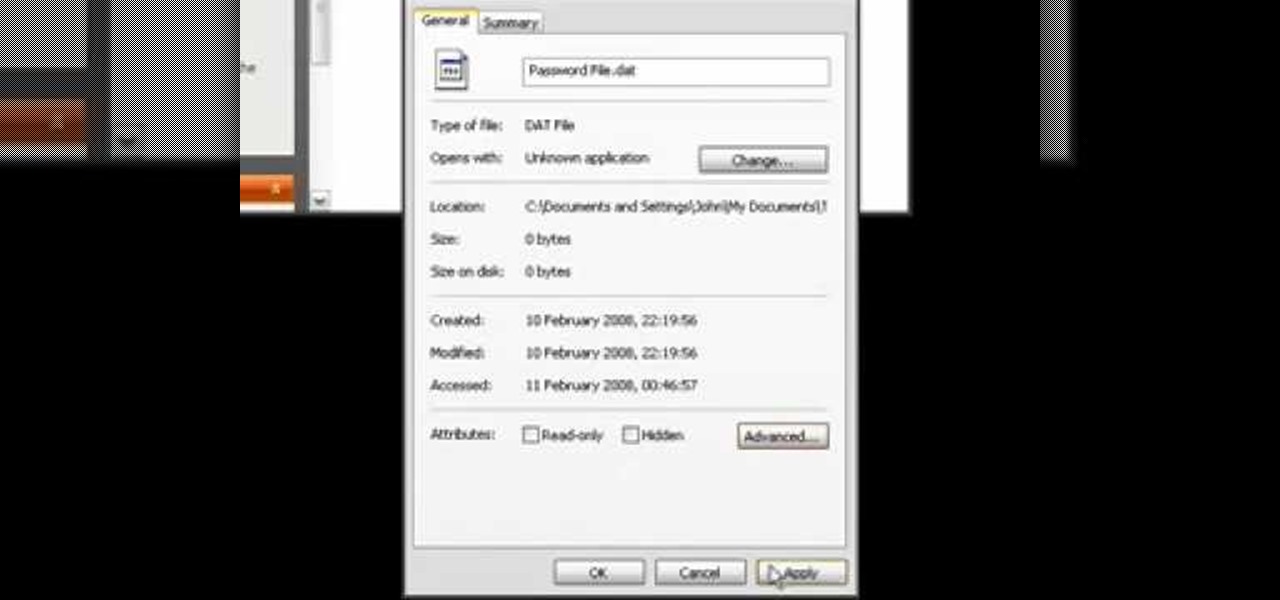
If you have files on your PC that you don't want other window's accounts to be able to access, you can encrypt them. Right click the file that you want to encrypt and select properties from the drop down menu. Once the properties page comes up, choose advanced. Now choose Encrypt contents to secure data and click ok. Now you click on apply. Select encrypt the file only and click ok. Hackers and administrators will not get an access denied message when they try to open the file. To make things...

The best way to learn Visual Basic programming is to actually create a program. A good first program is a Web browsing application that can display Web pages. This video programming tutorial shows you how to how to create a project in Visual Basic, put the user interface together, add a line of Visual Basic code, and then test your program.

This is one of the easiest and best computer pranks ever invented. It's simple to do, and works great. This prank causes all of the icons on the desktop to be unclickable, as well as the start bar.

This software tutorial gives you an overview of how to animate text in After Effects CS4. Learn how to employ manual and automated text animation techniques in After Effects CS4 as well as how to adjust the range selector and add animation properties. If you want to get started animating text in After Effects CS4, this tutorial is a great place to start. Animate text in After Effects CS4.

Want to learn some neat Flash tips? This video shows you how to capture the animation properties of an object as ActionScript code, and then apply the ActionScript to another object on the Stage. Check out this video by Chris Georgenes now! Copy and paste ActionScript from an animation in Flash.

This video shows you how to draw and edit the properties of 3D shapes in Illustrator CS3. It's actually very simple to do and you should have the hang of it in no time. Create 3D shapes in Illustrator CS3.
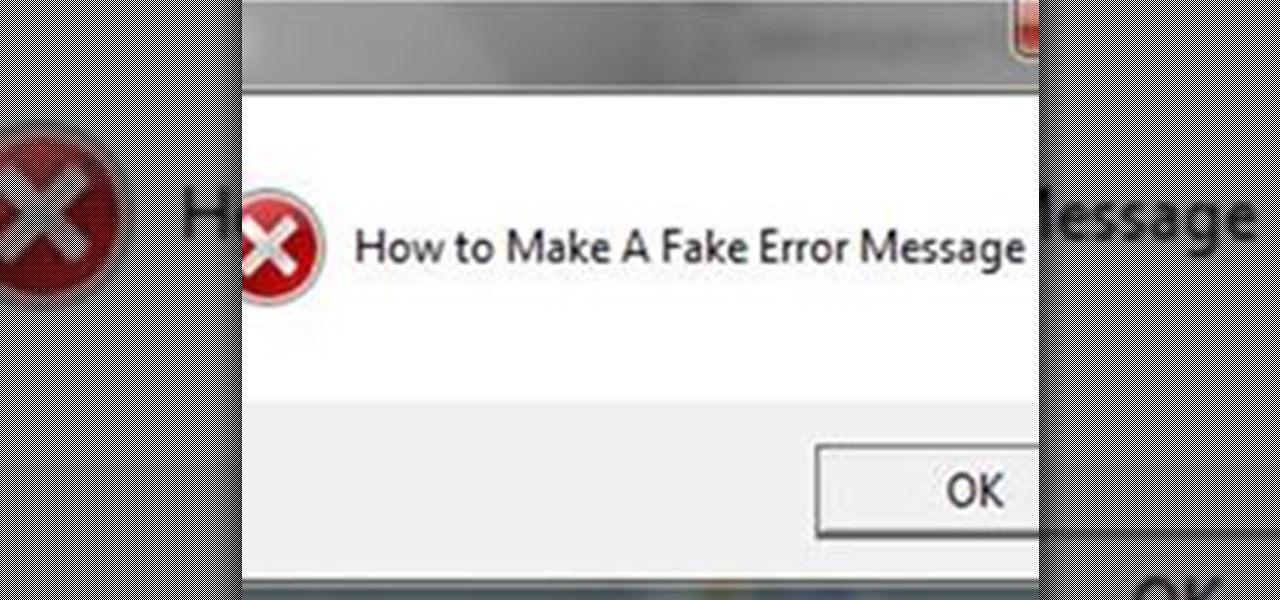
This article will show how to make a simple, fake computer error message. These message boxes are 100% harmless, and make for funny pranks. They will display any text you want them to.

This article will teach you how to make an error similar to this one (also by me). This error message though, is a yes or no question. Clicking yes and no will give different results. Like the previous error message, this is 100% harmless.

This lesson covers the basics of the Visual Studio IDE. Topics include the Toolbox and Properties window, as well as controls such as the button, label, MenuStrip, StatusStrip, and ToolStrip.

In this video tutorial, viewers learn how to block third party cookies in AOL 8.0 for Windows. Begin by opening AOL. Click on Settings, go to Preferences and select Internet Properties (WWW), which is located under the Organization column. Then click on the Privacy tab and click on the Advanced button. Check the "Override automatic cookie handling" box and select Block under Third-party cookies. Finish by clicking OK. This video will benefit those viewers who use AOL 8.0 and would like to lea...

In this Computers & Programming video tutorial you will learn how to establish a Remote Desktop connection in Windows XP. 1st you got to enable remote desktop. To do this go to start, right click on My Computer and click on properties. Then click on the remote tab and click on ‘allow users to remotely etc’ and click on ‘select remote users’. Click add and add your account. Click OK, apply and again OK. Now get your IP. Click start > run and type cmd. In the cmd prompt type ‘ip config’ and not...

Interested in creating your own dynamic, web-based applications using Microsoft Visual Web Developer? In this installment from the Absolute Beginner's Series of video SQL tutorials, SQL Server beginners will learn about tables and definitions of data types, properties, keys, etc. in this second video. Find out how table rows, columns, and fields interrelate and whether columns can be empty. For more information, as well as tips for being a more effective user of Microsoft Visual Web Developer...

In this three part tutorial, Ben Scott shows you how to create a TV screen look, with effects, motion properties and key framing. Part two goes over adding motion paths, window layouts and the Quickview tool. Part three covers more on keyframes with opacity and noise. The final effect isn't that great looking but the techniques and processes you'll learn are well worth it. Create a TV screen look in Final Cut Pro - Part 1 of 3.

This video shows you how to use Script Assist to add ActionScript 3.0 to your FLA file. You learn about some of the core ActionScript concepts, such as events, functions, properties, and listeners, while you add code for a button. The button you create plays a movie clip after you finish adding the code and compile the interactive SWF file. Use Script Assist to add interactivity in Flash CS3.

Connecting your new smartphone gadget to your desktop isn't just connecting these products with a USB cord. It is important to sync them to allow the transfer of data from your smartphone to your computer and vice-versa. This is desired if you wish to transfer information including images, music in addition to daily schedules from the PC to your portable phone.

If you do not want others to view your recently visited website list you need to clear the history of the browser. This video shows how to clear history and delete temporary internet files. Go to the keyword button which is present on the top right cornet and click it. Now a keyword window prompts you to type an AOL keyword in the input box. Type the word 'Preferences' into it and click go. Now the preferences window opens up. In the first column select the Internet Properties (WWW) link whic...
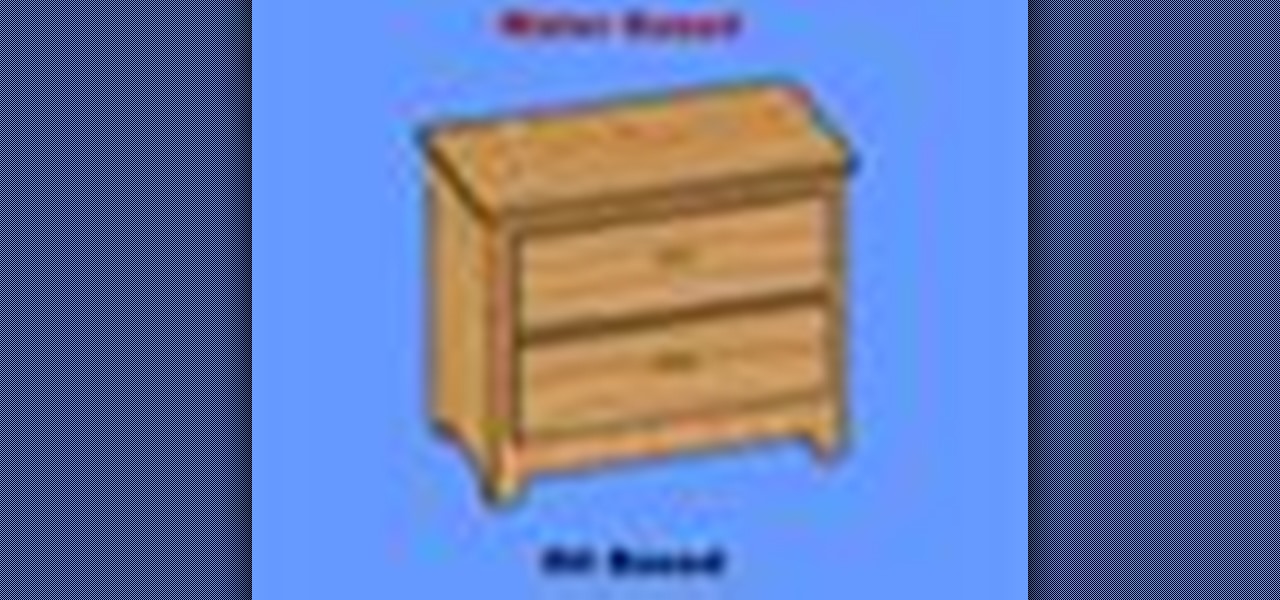
Staining wood is an exciting and fun step in your refinishing process. Staining brings out and enhances the patterns in the wood grain and it unifies an overall color. At this stage your project piece begins to look more finished. Allow enough time to complete this task from start to finish to ensure continuity of color. You have the choice of using either water or oil-based stain, and each offers advantages and disadvantages.

Check out this educational science video tutorial to learn the steps to properly culture myeloid dendritic cells from bone marrow precursors.

Polymer clay is an exciting arts & crafts medium. Actually, "clay" is a misnomer; it contains no true clay, but rather consists of tiny particles of polyvinyl chloride (PVC) combined with plasticizer, which is what makes it malleable like clay.

Hello and welcome to yet another InfoSecurity World tutorial. This post is based on the Windows 7 'GodMode' panel. Windows 7 comes with many hacks, cheats and tweaks. This bonus lesson will teach you how to create Windows 7 GodMode.