
News: Saturn V Rocket 1:1 Scale
Hi, all! After building my 20:1 TARDIS, I wanted to build another spaceship, but this time, I wanted to build a real one. I wanted it to be a well-known rocket, but more importantly, I wanted it to be a huge rocket.


Hi, all! After building my 20:1 TARDIS, I wanted to build another spaceship, but this time, I wanted to build a real one. I wanted it to be a well-known rocket, but more importantly, I wanted it to be a huge rocket.

Is your tiny city apartment or super modest house starting to feel a bit too cramped for comfort? While most of us don't have the luxury of hiring an architect to add on more kitchen space, or the money to live in a more spacious apartment, there are a number of simple things we can do with what we have to create the illusion of more indoor space within our walls.
The Obama administration is moving to strengthen its ties with Persian Gulf nations whose geography and oil resources have already made them key players in U.S. defense and energy security.

The following is a quick and easy way to relieve yourself of strain in the upper region, a common place of tension. This is going to be accomplished through the art of meditation. The technique literally “relaxes your mind” away from your area of discomfort and puts your attention on moving and breathing slowly. The combination of the slow movement and breathing will relax the region and open you to higher healing energy. You will have effectively raised your vibration and allowed healing (wh...

In the past, geocaching has been an activity overlooked by most. Partly because nobody really knew what it was and partly because you needed a GPS-enabled device to participate, like a Garmin. But now, thanks to GPS-enabled Android and Apple devices, geocaching will finally be noticed by the masses in Garmin's own OpenCaching.
You may be familiar with the general layout of 3ds Max 8's user interface, but a few of version 8's interface features aren't readily apparent to new users. They are, however, critical if you want to navigate quickly in 3D space. The goal of this chapter isn't to show you the nuts and bolts of the interface, but rather to introduce you to a few of these fundamental features that will enhance your productivity.

Dumpsters make great swimming pools and skateboard ramps, but when they're full of trash, they're pretty valuable, too. You can get a surprising amount of free booty dumpster diving. If you're a penny pincher who values low cost (re: free) functionality, check out Apartment Therapy's guide to mastering the craft. Below, my three favorite insider tips.

FALLEN FRUIT
Hey has anybody tried Microsoft Office 2010 yet? It looks like they had their major Keynote today (2010-05-12). Being an IT guy I am looking forward to rolling this out in my company. I liked the ribbon when it was introduced in Office 2007 & with Office 2010 it looks like they have refined this look. One of the programs that will benefit the most from this new release is PowerPoint. PowerPoint will have new 'built-in' video editing, new transitions and a tool to show PowerPoint's over the web.

Facebook recently added some features to its Messages, Chat and Groups that a lot of people have found to be somewhat sketchy. Facebook's "read receipts" tell people exactly who has viewed posts and messages, so you can no longer get away with the old, trusted excuse of "What message?"
I am anti-oil, anti-gas, and just anti-fossil fuel in general, which causes me some serious vaccilation of the mind when it comes to my enthusiasm for the do it yourself wonder material known as PVC. Even though I love this stuff for its properties, I really do not like the processes that go into making and disposing of it. That means I get happy when I see news like this.

Red Frog Bungalows Eco-ocean resort had just received 4 new Stand-up Paddle Boards..We are the first and only operation to offer tours in surfing, paddling and snorkeling from our new Boards. Stand-up Paddle Surfing is perfect for Bocas. We have a wave in front of the property we surf by ourselves!!Come and join us!
The jabutica tree is also known as the Brazilian grape tree, and has the unusual property of its fruit flowering directly on the trunk of the tree.

The object properties panel in Lightwave 3D 9 now includes the capability of doing displacement and creating displacement via nodes. This video shows you how. Use displacement maps via nodes in Lightwave 3D 9.

Aharon Rabinowitz shows you how get the most out of Brainstorm, a new feature in AE CS3 that lets you visualize randomized layer properties and effects. Use Brainstorm in After Effects CS3.

This video shows you how to use the new Quick Selection tool in Photoshop. You also learn how to use the new Refine Edge option to preview a selection and modify properties of the selection edge. Check out how to use this cool tool now, it's going to make your Photoshop life a whole lot easier. Make and refine selections in Photoshop CS3.

A lot of people that are new to Origami struggle with the choice of paper. Some even give up folding all together because they use the wrong material! But this guide will help you find the paper you need for that cool design you always wanted to try.

In this video tutorial, Creative Cow leader Michael Park shows you how to create a realistic 3d earth, complete with clouds and atmosphere, using only After Effects' built in effects. Special attention will be given to combining multiple instances of the CC Sphere effect to create unique layers with different specular properties for the land and water masses, as well as creating lights from urban centers on the night side of the earth.
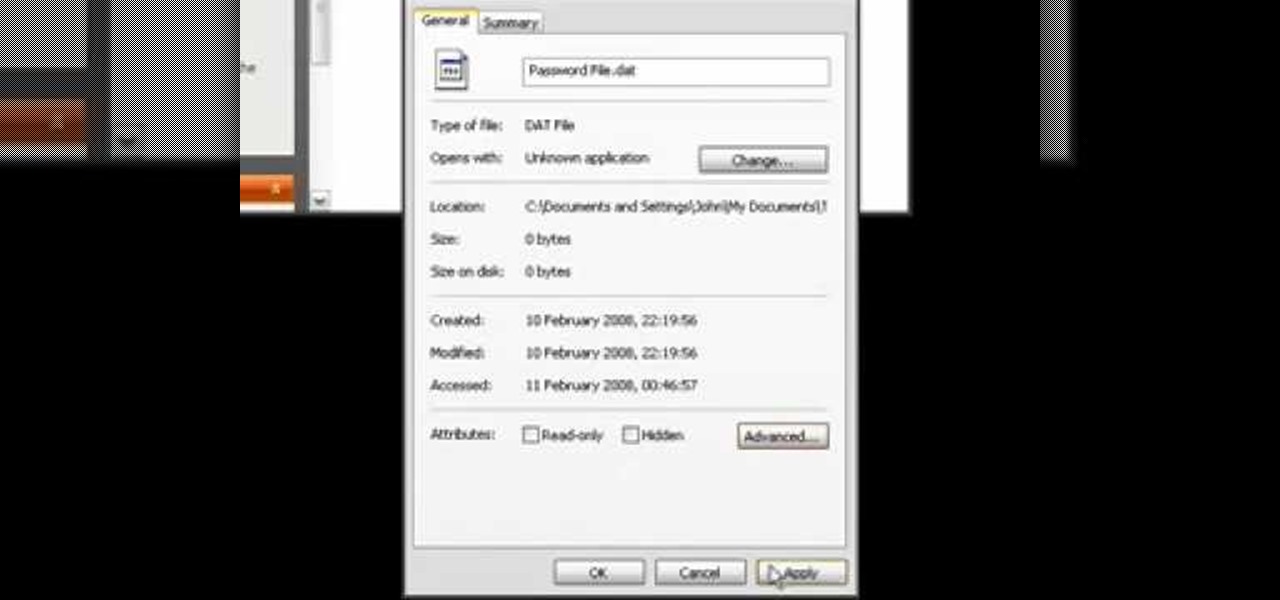
If you have files on your PC that you don't want other window's accounts to be able to access, you can encrypt them. Right click the file that you want to encrypt and select properties from the drop down menu. Once the properties page comes up, choose advanced. Now choose Encrypt contents to secure data and click ok. Now you click on apply. Select encrypt the file only and click ok. Hackers and administrators will not get an access denied message when they try to open the file. To make things...

If you saw my last tutorial on retiring early and wealthy, you now know how anyone can invest a small amount of money over the course of their life, and by exploiting compound interest, achieve an extremely comfortable and easy going retirement. In Part 2, we are going to dive into something a little more risky: Tax liens.
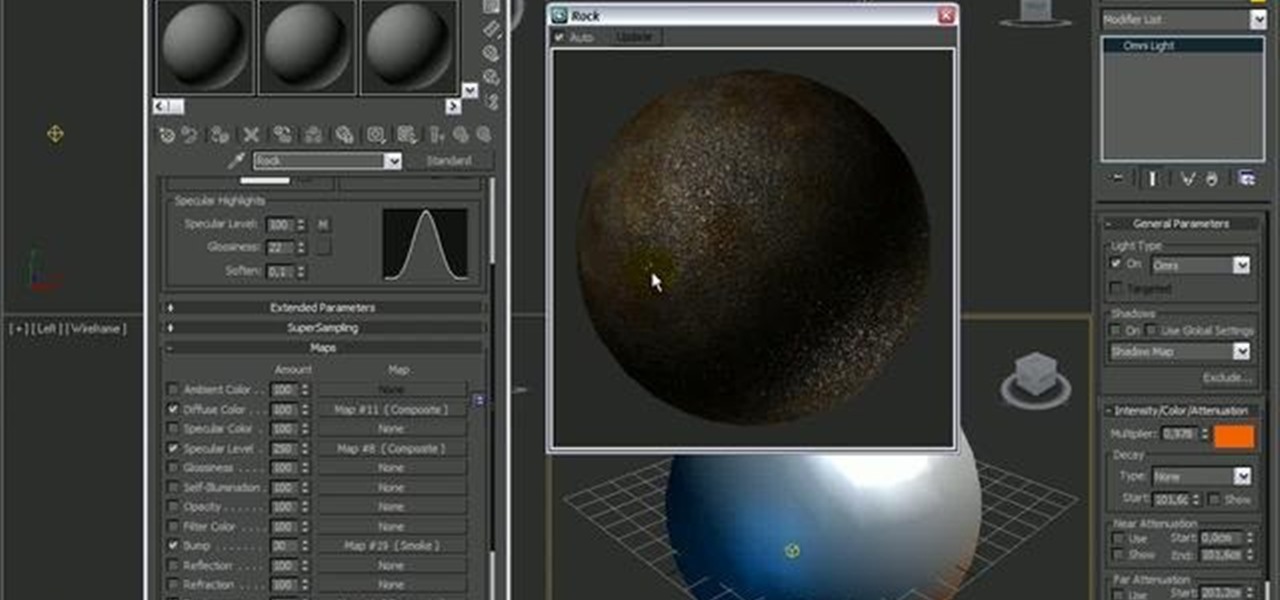
In this 3D Studio Max tutorial, you'll see how to use procedurals to create a rock texture. Specifically, the guide addresses displacement tuning in Mental Ray, specularity properties and using stacked procedurals to create cracks, rust, and bumpy structures over the surface. Whether you're new to Autodesk's popular modeling software or a seasoned 3D artist just looking to better acquaint yourself with the application, you're sure to be well served by this video tutorial. For more information...

In this new tip tutorial, you'll see how you can use Luminous properties to create custom shaped lights. Devolped by the same team of engineers responsible for LightWave 3D, modo delivers the next evolution of 3D modeling, painting and rendering in a single integrated and accelerated package for the Mac and PC. And now, modo is a true end-to-end solution that includes true 3D sculpting tools, animation and network rendering! More than just features, modo is a truly elegant integration of tech...

Geoff Blake goes through some of the new CSS features of Dreamweaver CS4. Whether you are a CSS (Cascading Style Sheets) rookie or veteran, you’re going to enjoy the new CSS tools and layout which make it easier to apply and remove formatting, creating external style sheets, and reviewing related files to your current document. You will also see how well the new properties inspector works. Familiarize yourself with the new CSS tools and layout in Dreamweaver CS4 in this Adobe tutorial. Use th...

Download the Software Go to the Antiprism downloads page. Download and install Antiprism 0.20.

Hello and welcome to yet another InfoSecurity World tutorial. This post is based on the Windows 7 'GodMode' panel. Windows 7 comes with many hacks, cheats and tweaks. This bonus lesson will teach you how to create Windows 7 GodMode.

More Speed without buying expensive hardware. Windows Vista was never the step up in performance that people hoped for after XP. In fact a lot of people preferred the old XP or Linux until windows 7 arrived. Nevertheless there are a few things you can do to make your Vista OS system run faster and smoother.

You've seen the felt mouse, which made computer clicking comfortable and chic, now brace yourself for something a little more interactive—DataBot.
Beginners don't realize that they don't need to clobber every groundhog that shows up. The best strategy is to isolate the first one someplace out of the way and just leave him there indefinitely. Only one can be on your property at a time.

According to the UK's Daily Mail, a group of ladies have lovingly knitted their entire village. "...A small group of very twinkly ladies started 23 years ago with a couple of cottages and some pigs, and ended up creating more than 60 properties, complete with wheelie bins, outdoor loos, gas tanks, cars in the driveways and even a smart red telephone box."

This lesson covers the basics of the Visual Studio IDE. Topics include the Toolbox and Properties window, as well as controls such as the button, label, MenuStrip, StatusStrip, and ToolStrip.

In this video tutorial, viewers learn how to block third party cookies in AOL 8.0 for Windows. Begin by opening AOL. Click on Settings, go to Preferences and select Internet Properties (WWW), which is located under the Organization column. Then click on the Privacy tab and click on the Advanced button. Check the "Override automatic cookie handling" box and select Block under Third-party cookies. Finish by clicking OK. This video will benefit those viewers who use AOL 8.0 and would like to lea...

In this Computers & Programming video tutorial you will learn how to establish a Remote Desktop connection in Windows XP. 1st you got to enable remote desktop. To do this go to start, right click on My Computer and click on properties. Then click on the remote tab and click on ‘allow users to remotely etc’ and click on ‘select remote users’. Click add and add your account. Click OK, apply and again OK. Now get your IP. Click start > run and type cmd. In the cmd prompt type ‘ip config’ and not...

Interested in creating your own dynamic, web-based applications using Microsoft Visual Web Developer? In this installment from the Absolute Beginner's Series of video SQL tutorials, SQL Server beginners will learn about tables and definitions of data types, properties, keys, etc. in this second video. Find out how table rows, columns, and fields interrelate and whether columns can be empty. For more information, as well as tips for being a more effective user of Microsoft Visual Web Developer...

Do you want to level a steep slope on your property or enclose an area for a decorative garden? Building a concrete block retaining wall is easier than you may think.

In this three part tutorial, Ben Scott shows you how to create a TV screen look, with effects, motion properties and key framing. Part two goes over adding motion paths, window layouts and the Quickview tool. Part three covers more on keyframes with opacity and noise. The final effect isn't that great looking but the techniques and processes you'll learn are well worth it. Create a TV screen look in Final Cut Pro - Part 1 of 3.

This video shows you how to use Script Assist to add ActionScript 3.0 to your FLA file. You learn about some of the core ActionScript concepts, such as events, functions, properties, and listeners, while you add code for a button. The button you create plays a movie clip after you finish adding the code and compile the interactive SWF file. Use Script Assist to add interactivity in Flash CS3.

You know it's crazy out there when governments start blocking social websites like Facebook, Twitter and even YouTube. But that's what happened in Egypt, when tens of thousands of anti-government protesters took to the streets on Tuesday (January 25th) in hopes of ending President Hosni Mubarak's 30 years of authoritarian power.

Last Friday's mission was to accomplish solving HackThisSite, realistic 1. This is the first in a series of realistic simulation missions designed to be exactly like situations you may encounter in the real world. This first mission, we are asked to help a friend manipulate the website voting system for a Battle of the Bands vote count in his favor.

For newbies to astronomy, expensive equipment is an understandable deterrent. But with some thorough Google searching, you can find plenty of How-To's for making your own tools for less. Below are a few sites with several cool projects to offer.

A couple months ago, the world was supposed to end. It didn't. But that didn't stop the Centers for Disease Control and Prevention (CDC) from warning citizens of one global possibility besides complete destruction—ZOMBIES. They used the farcical flesh-eating living dead as an excuse to teach you about the necessity of real-life emergency planning.