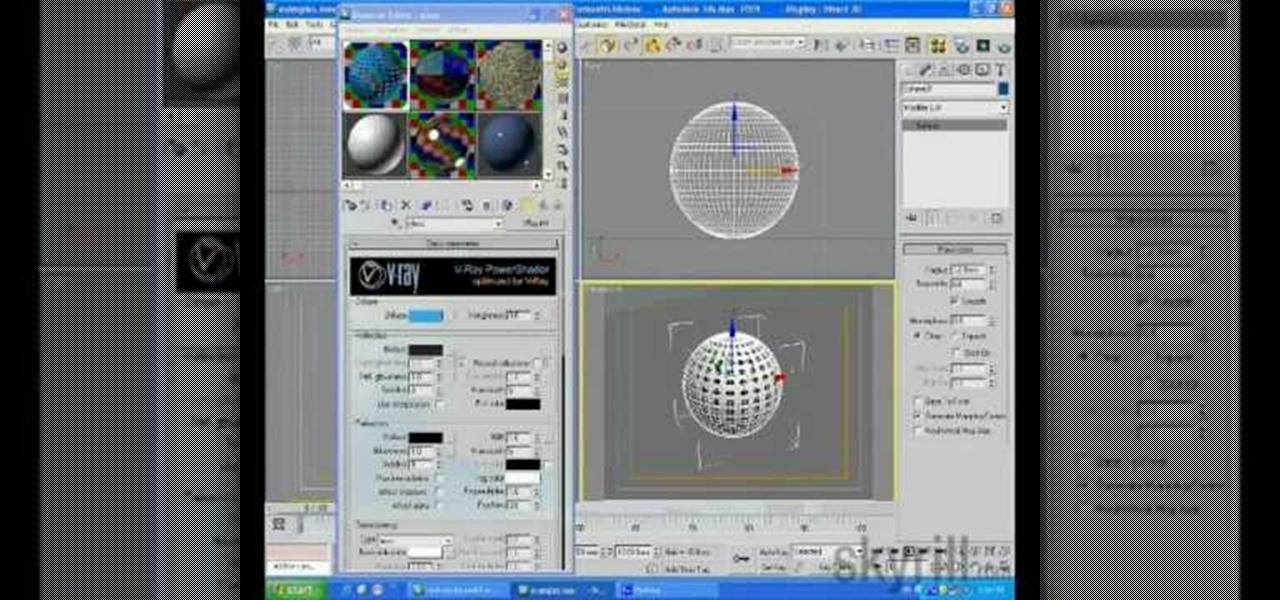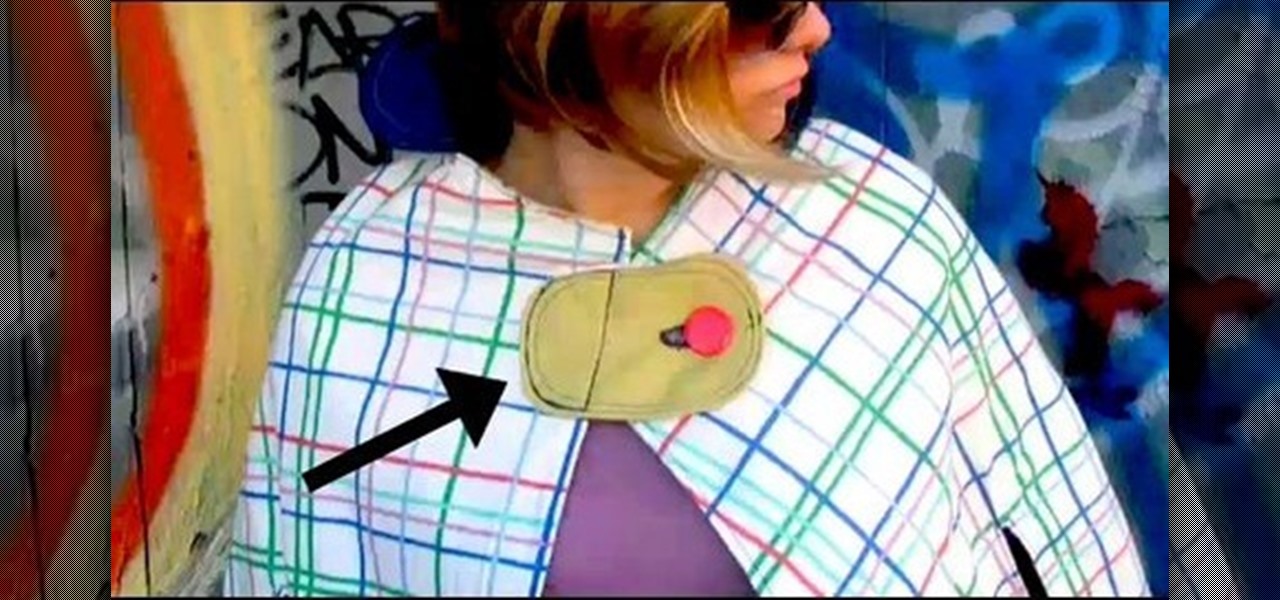In this electric guitar video lesson, brought to you by JustinGuitar, host Justin Sandercoe, will teach you how to play "You Really Got Me" by The Kinks. This is a great song for those of you wanting to learn how to put your power chords to use. As you follow along with him, he teaches you the chords you need to know, and their progression through the song, breaking down each part of the song, explaining the strum pattern of the guitar riffs.

In this acoustic guitar video lesson brought to you by Ways Linn, she teaches you how to play the song "Where Is My Mind" by The Pixies. As always, she starts you out by showing you the chords you need to know to play the song, taking the time to break them down and demonstrating their fingering on the fretboard. She also breaks down and shows you the strum pattern she uses to play the song to help keep you in time.

dubstepfm brings you this instructional video on how to create a peace sign design using tie dye techniques. Your host for this video takes you through the entire process from laying out the peace sign design on your shirt, to how to fold the shirt and band it properly to create this unique look. Whether you are an experienced tie dyer, or a newbie to the art, you will appreciate the level of detail dubstepfm provides in this great how-to video.

In this installment of home improvement do-it-yourself videos, brought to you by Lowe's, host Mike Kraft, one of Lowe's home improvement experts, demonstrates a landscaping technique that shows you how to create a retaining wall with interlocking wall blocks, that features a raised planter bed. Mike gives you a list of all the tools and materials you will need to create the retaining wall, and offers some tips on creating curved lines when laying out the wall.

Ron Hazelton from "Ron Hazelton's House Calls" brings us this quick and easy tutorial on how to take on the household project of removing and replacing our old mildewy tile grout. In under two minutes Ron shows us the tools we will need and techniques to make this do it yourself project at home a snap. If you are thinking about taking on a home project like this, this video will help you achieve the perfect results you are looking for.

This look is an interesting sweet pink makeup look that includes bright, light pink eyeshadow as well as a shiny pink lip gloss. Using mostly pink eyeshadow and applying them over the crease in your eyelid, you will be sure to bring more emphasis to your eyes. While most layers of the pink eyeshadow are initially hard to see, the various steps outlined in this video will be sure to give you a cute look involving lots of pink makeup which Aubrey calls the "Girl Next Door" look.

If necessary, cut kimchi into desirable size (about 2-inch lengths) Cut green onion into 2 to 3-inch length pieces

From The Apprentice Doctor, a video regarding "Cavernous Sinus Thrombosis", which means a blood clot in the cavernous sinus. The cavernous sinus is in the base of the brain and contains several nerves, a vein and many other structures. The vein that sits in the Cavernous sinus carries deoxygenated blood from the brain & face and brings it back to the heart. This video shows how to spot Cavernous Sinus Thrombosis in a patient's protruding eyes.

There are many instances when you may need to crop an image. Whether you need an avatar for a social networking site, or a specifically-sized image to insert into your website, Adobe Photoshop is an excellent tool to use. Learn how to bring an image into Photoshop and all the various tools one can use to crop the image in this video tutorial.

A recipe for Red Curry Butternut Squash from Chef John of Food Wishes. Chef John is dedicated to bringing the best in recipes and cooking survival tips to the screen, but he has outdone himself with this dish. It comes highly recommended! Garnish with green onion and you're set!

Learn how to make a classic apple pie filling with this cooking video. This giblet stuffing recipe is brought to you by Chef John on Food Wishes. Search Food Wishes on WonderHowTo for more cooking videos.

New user to Windows 7? Microsoft has put out a series of video tutorials explaining how to maximize your Windows 7 experience. Follow along with this computer lesson and learn how to:

USMuscleMods.com brings you this video tutorial on how to install the Diablo Sports Predator Mustang Tuner. See the tricky installation procedure of the Diablo Sports Predator on a 2005 Mustang GT.

USMuscleMods.com brings you this video tutorial on how to install the AFE Mustang cold air intake system. The AFE Mustang Intakes are one of the best Mustang performance parts out there. See the full installation of it.

USMuscleMods.com brings you this video tutorial on how to clean your Mustang wheels. You can shine your tires with no-touch tire care spray... see the amazing results of just spraying on cleaner.

Render shadows only in 3D Studio Max using vray. Once the tutorial is over you will also learn how to use the other options in the render elements, which uses similar methods. Skyrill Design brings us this tutorial

Make a vent layout using opacity maps in 3D Max and vray. This tutorial is brought to you by SkyrillDesign. Enjoy!

This video demonstrates how to create a hippie princess look with makeup. It's colorful, but still retains the natural look. Learn how to look like a natural beauty and bring out your inner hippie princess with this how-to video.

Adam's tutorial on an Iron Man Arc Reactor Prop.

In this extreme origami video tutorial, brought to you by New Theatron, you'll see how you can create an extreme origami 3D human head sculpture. You'll see exactly how to sculpt an awesome, one-of-a-kind, extreme origami 3-D human or humanoid head for a stop motion, animation film, for art reference, or for just good clean origami sculpting fun.

This how to video is brought to you by Handy Magazine. The Handyman Club of American provides reviews and how to's on a variety of home & garden project. This video covers what you need to know to use a wet saw to cut tile.

Machinima.com holds your hand through the 3rd of 5 Prince of Persia Walkthrus: The Royal Palace and fight the boss: The Concubine.

This simple meditation is a very effective way to create inner stillness, bringing the mind into peace and quiet. It's a great tool for practicing the art of concentration, and for stopping the endless chatter of the mind. There is wonderful feedback from everyone who has tried it. Hope you enjoy the deep relaxation that comes as a result of concentrating the mind. Try this infinity meditation from Brahma Kumaris Meditation.

Chef Elliot Prag of the Natural Gourmet Institute shows Sunita Reed how to make shiitake mushrooms taste like bacon and bring out their Umami flavor. All you need is olive oil and sea salt. Learn how to make shitake mushrooms taste like bacon - the concentrated umami flavor is key.

This week we're bringing back Meg from Threadbangers Decor It Yourself to give us a wintery lesson on how to make a Holiday Cape. Enjoy!

It's time to discover how fun art and drawing is! Learn how to draw a cartoon lion. Drawing is a way of creating and expressing ourselves, and therefore the result is always beautiful.

It's time to discover how fun art and drawing is! Learn how to draw the manga character Naruto. Drawing is a way of creating and expressing ourselves, and therefore the result is always beautiful.

Learn how to make a folding reflector from cardboard and foil. This is essentially free if you have all of the materials already, like cardboard, golden aluminum foil, tape and scissors. This foldable light reflector is a good choice for outdoor film shoots on a low-budget. When you can't bring lights to your film shoot outdoors, let the light come to you!

Mistress Didi brings you an instructional video on how to have graceful hands. These are simple exercises for beauty and function. Graceful hands can create greater comfort and beauty in your self-expression. Use these exercises if you want to achieve graceful hands.

Flooding a backyard in winter is a common technique for building a hockey rink in your backyard. This is used for ice skating, ice hockey and other winter sports. Bring winter joy to your boring backyard by flooding it into a make-shift pond or body of water that freezes.

No time to hit the gym because you're always stuck at the office? Then bring the gym to you with these moves, which you can do right at your desk. Tip: As you get out of your chair throughout the day, try to use only your leg muscles, leaving your arms at your sides and keeping your spine straight. This gives the muscles in your legs a quick workout.

Whether you're in the army or just a fanatic about knowing the right way to do things, here's a technique that will bring you joy for years to come. You will need:

Homemade cookies are a terrific gift. With a simple bakery box and some ribbon, the package will be as pretty as the contents.

Bring your cartoons to life. Find how to put motion into your 2d animations, No projectors needed or anything else, just a marker, scissors and some paper. Learn this animation trick.

Good casting can bring a script to life. The trick is knowing where to look for the best people. Watch this filmmaking how to video to learn how to make your first movie (and not make any casting mistakes).

No one likes a crybaby. In this cooking how-to video, Daniel Duane demonstrates tear-free onion dicing. Follow along and learn the best way to cut an onion without crying. Put your goggles away and bring out the fan for this onion cutting tip.

Love beets but now quite sure how to prepare them? Matthew Accarrino of Craft Los Angeles shows us how they do it in the back of the house. Watch as he shows you how to clean and roast beets the easy way. Roasting beets brings out the sweetness in them, follow his tips for a great recipe.

In this web development software tutorial Layers TV Host RC shows you how to create rollovers in Photoshop and Dreamweaver CS3. Since ImageReady is gone in CS3, you may be feeling lost as to how to create your rollovers. Don't worry, this tutorial will show you how to design rollovers in Photoshop and then bring them in to Dreamweaver to add to your web design.

Want to bring some light to your garden and make it look fabulous at night? You may want to consider installing garden lights. As for what sort of lights to install, that depends on your garden and the type of effect you wish to achieve. For detailed instructions on choosing the right garden lights for your home, watch this video guide.

In this software tutorial you will learn how to manipulate images in Photoshop to remove the background and then bring that transparent background image into After Effects without loosing the transparency. The Photoshop section covers the use of the Magnetic Lasso tool and Quick Mask to remove a background. With the image adjusted, you will learn how to import your new image into After Effects with preserved transparency.