
How To: Protect your valuables from burglars
Keep your possessions safe from thieves with these tips. You Will Need


Keep your possessions safe from thieves with these tips. You Will Need

Want to take advantage of your neighbor's super fast Wi-Fi connection? If they're smart, they probably have it password protected (otherwise you wouldn't be reading this, would you?). But if you have an Android phone, you can get back at them for always parking in your spot and slamming the door when they get home at 2 a.m.—by stealing...er, borrowing, their connection.

Need to protect a section of your overall flash content (say movie or slideshow) from unauthorized access, learn how to do so in this video.

This video talks about protected mode for internet explorer 7 and Windows Vista. The person tells you that protected mode helps protect your computer from types of spyware. It is not the best solution and they tell you one should not rely on this alone. By default protected mode is on. You want to make sure it hasn't accidentally been disabled. To check your settings, double click on the area on the bottom of the screen that says protected mode. The security tab will pop open. Look to see if ...
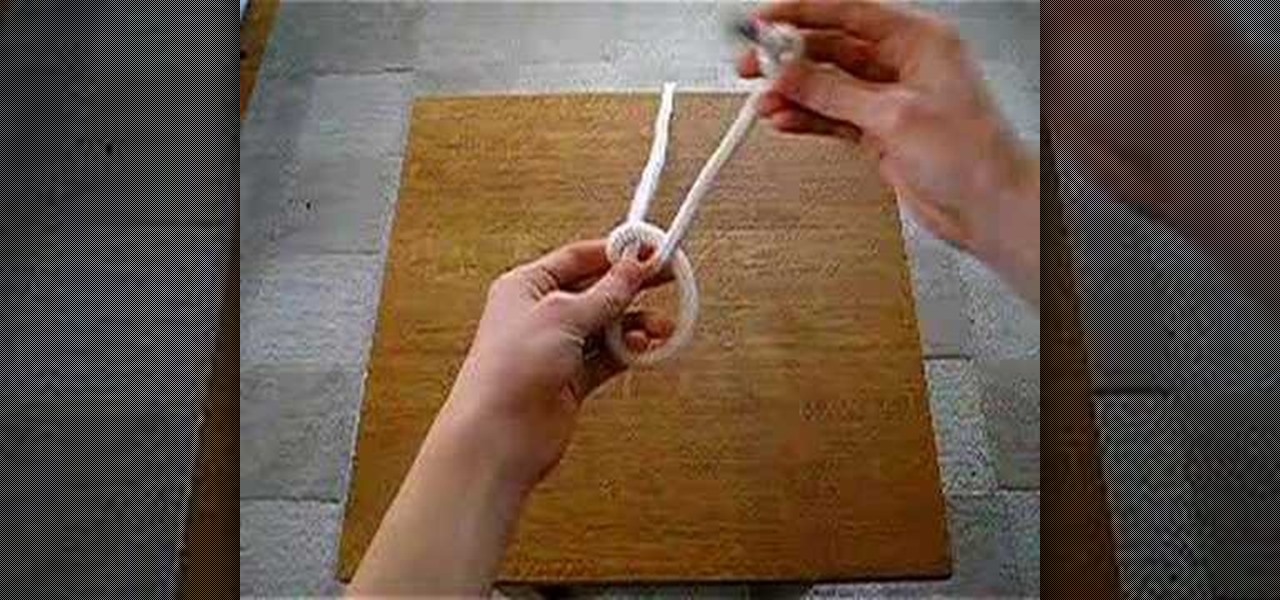
This is the same knot used for lassos. You can go wrangle some cattle or horses now, or if you not on a farm you can practice on your dog or cat, or better yet - you're neighbor's dog or cat.

Neighbors are a great way to develop your own little community in Cafe World. You can visit your neighbors, sample their special of the day, and leave them gifts.

Evergreen bows, like Hemlock, can be placed over tender plants to protect them against cold, winter winds. Gently place them over the plant creating a tepee or tent form. It will allow some air circulation underneath so the protected plant doesn't rot but the Evergreen bows protect it against the cold.

Welcome back, my hacker apprentices! My recent posts here in Null Byte have been very technical in nature, so I thought that I'd have a little fun with this one.

Once you've reached an age where sparklers are no longer fun, it's time to upgrade to science and steel wool. It may be basic chemistry, but as you'll see in the video, simplicity can amaze more than complexity, as well as create some really impressive fireworks that are perfect for the Fourth of July.

Smartphones are becoming pocket computers, jammed full of data essential to our personal and professional lives. With AT&T's 360 Backup app you can protect your important information with the push of a few buttons.

Getting back to nature can be an incredibly rewarding experience – unless critters come along and ruin it! Here's how to keep your food from being plundered. To keep your food protected while camping out in the great outdoors, try bringing along a cooler, a cloth or nylon sack, a sock, some rope, and sealable, waterproof plastic bags. Keeping your provisions safe will decrease the risk of animal attack, and make your journey out into nature a fun experience.

How to password protect a folder and make files invisible in Windows XP.

In the Colonist Mission of Safe Haven on Starcraft 2: Wings of Liberty, you'll have two choices, either to "Protect the Colony" or "Purify the Colony". This video will show you how to "Protect the Colony," because you want to make sure the Doc is pleased. Watch the full NextGenTactics campaign walkthrough to see all the action.

You'll need to open your cheat box to make this happen, and then type in a few commands. Once you do, you're now able to break into homes (even if the sims are there) and use the teleportation pad to break into houses and steal all their things!

You can create a kleptomaniac sim in Sims 3, and use him to run amok in your neighborhood and burgle all the neighbor's houses! From creating the sim to pulling off your first heist, this video shows you how to accomplish theft in Sims 3.

Is your neighbor creating a ton of racket? Suffering in anything but silence? It can be hard to approach a noisy neighbor without starting a big riff. Follow these steps to get the quiet you deserve.

When you are editing your documents, it is sometimes a good idea to protect areas of text, so they cannot be edited, just in case you make a mistake and edit the wrong part.

Too loud, it is never too loud, or is it? First off, if you play it too loud you are going to loose some of the sound and drive your neighbors crazy. In this video I will show you how to set up your speakers for the best sound and you won't have to turn it up so loud.

Looking for a guide on how to protect a Microsoft Windows desktop computer or laptop from viruses, spamware and other malicious software? This clip provides a very good starting point. For complete details, and to et started protecting your own Windows PC from viruses, watch this home-computing how-to.

See how to protect your home computer from spyware. This home-computing how-to from the folks at CNET TV will teach you what you'll need to know to do just that. For more information, and to get started protecting your Windows PC and your own privacy, watch this helpful video guide.

Password protect your files and folders in Mac OS X. This free video tutorial from CNET TV will show you how. Thwart would-be snoopers with this home cryptography guide, which presents easy-to-follow, step-by-step instructions on how to protect your privacy by encrypting your sensitive data.

Password protect your files and folders in Microsoft Windows XP or Vista. This free video tutorial from CNET TV will show you how. Thwart would-be snoopers with this home cryptography guide, which presents easy-to-follow, step-by-step instructions on how to protect your privacy by encrypting your sensitive data.

This video shows us the method to protect your lens. This can be done by putting the lens caps. The cap for the part of lens going into the camera can be screwed on to the lens. It stops dust from getting on to the lens surface. The front part of the lens can be protected by a lens cap which can be put into the position and pulled out when needed. You can also put a filter on the lens. The filter can be used to protect the lens in case you drop it in the sand and any other similar condition. ...

Popups citing every little detail of your friends' online lives get pretty bothersome, but you can actually learn how to make them beneficial - and profitable - for yourself by watching this video on hacking Frontierville (06/19/10). You'll learn how to use the popups (the publish screen) to stop the bonuses from fading while you're visiting neighbors for maximum coins.

When you start a blog of your own you will want to make sure you protect yourself. Even before your blog takes off you will want to research trademark law when you attempt to register for a domain name.

The first thing anybody really thinks about after watching Rear Window is how much they want their own telephoto lens. These days, they aren't cheap, so how do you go about spying on your neighbors without putting down so much dough?

Various ways to password protect a file or folder using Microsoft Vista are shown in this video. The first step is to choose a file you want to add a password to. After you decide on the file you wish to protect you must right click and select add to archive using Win Rar. After the file has been opened using Win Rar you can then select the add password option to begin encrypting the folder. After you type in the password of your choice you must select ok to finish attaching the password. Onc...

Protecting your home from water sounds like an easy enough task. It's only water, right? Well wait long enough and you'll find out that water always wins. Whether it builds up in your walls or in your basement, some sort of damage will arise due to the wet substance. But there are ways to hold back the water in order to protect the very space you live in.

The video tells you have to protect your car using waxes and sealants. It begins by showing you how to apply a premium wax using Dodo Juice Paste Wax and a soft applicator by ensuring the wax is bonded to the paint sufficiently prior to removing an amazing finish can be created. A properly waxed car can show high shine and gloss and even improve the color of the car. The next segment of the video shows you how to apply synthetic sealants to protect the car, using Duragloss polish prep agent f...

You're a nice person, and you want to be friendly with your neighbors. But some people will use that niceness to take advantage of you. Find that fine line between being firm and being rude to deal with your neighborly nuisance.

Protecting the ball in water polo is key to playing a solid game. This water polo instructional includes many drills designed to improve 1-1 play. It includes tips for both the water polo defense and attacker on how to protect the ball in play. This also refers to TV clips of league and pro games to connect it to actual game play.

If you've got something on your Windows PC that you don't want to share with the world you're going to want to create a private, password protected folder. This simple video shows how to easily set it up. This works for Windows 7, Vista and XP.

Have a file or a number of files too sensitive to be stored on your desktop hard drive? Thwart would-be snoopers with an encrypted USB flash drive. This free video tutorial from the folks at CNET TV will show you everything you'll need to know to create your own password-protected thumb drive directories.

Facebook is constantly changing, and with this latest updates they made a huge overhaul of their privacy settings. With this change, anyone on the Internet can see most of your information, without even having an account!

Whether you're new to Adobe Photoshop or a seasoned graphic arts professional after a general overview of CS5's most vital new features, you're sure to be well served by this official video tutorial from the folks at Adobe TV. In it, you'll learn how to use the new Protect Detail feature in Photoshop CS5 to prevent artifacts in your digital images when using the Sharpen tool.
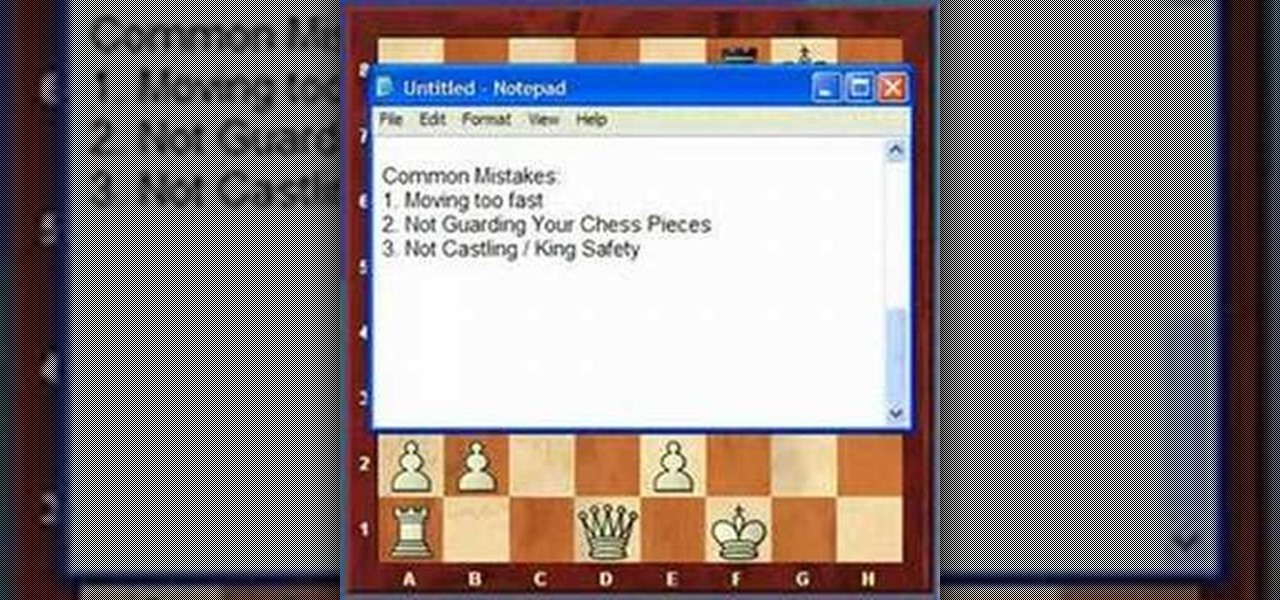
I bet you just can't win a game of chess, can you? You're probably rushing yourself, or not protecting your pieces. Well, in this video, you'll see how to avoid the common chess mistakes, such as moving too fast, giving away chess pieces for nothing (or not protecting your chess pieces), and not castling.

In the winter, the weather can be especially unpredictable. Ice, snow, low temperatures, and high winds can all play havoc on our trees and shrubs and these can be expensive losses. In a two part series, Allen Smith gives some tips on how to protect your garden.

For this project, I decided to rip apart a microwave I found in my neighbor's garbage can to see what was inside. With permission, of course! True story!

Need some help figuring out how to protect your privacy when using Facebook applications? It's easy! So easy, in fact, that this Facebook user's guide can present a complete overview of the process in about a minute's time. For more information, including detailed, step-by-step instructions, watch this guide.

Picking a secure password is not only important for protecting your privacy, it's also very easy. Provided, that is, that you know how to go about it. This free video lesson from CNET TV will walk you through the process. For more information, and to get started creating and using high-security passwords yourself, watch this video tutorial.