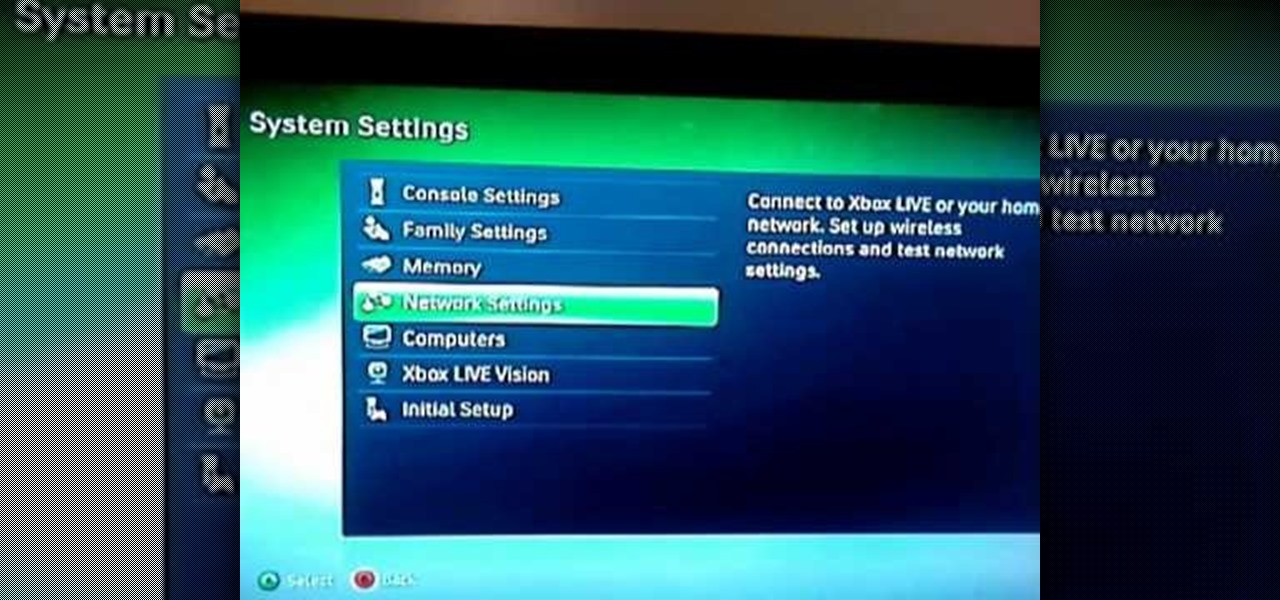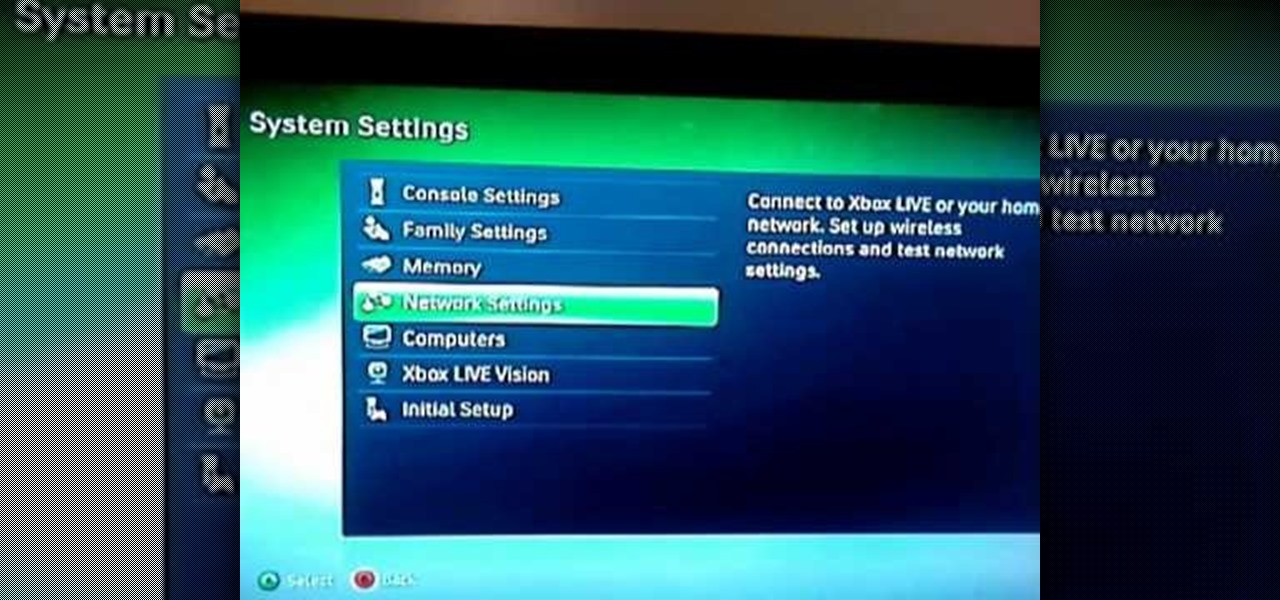
Your router is automatically equipped with firewalls meant to protect your PC from intruders. However, these firewalls often misread information needed to run online video games, and block necessary files from reaching your XBox. In this tutorial, learn how to change the NAT settings of your modem to "Open" and allow these files to get through. By doing so, you will be able to take full advantage of your XBox Live account.

It is important to maintain a diet rich in selenium. Selenium is an essential trace mineral and antioxidant that protects your cells, boosts the immune system and helps fight infection. Check out this helpful video, and discover how to add more of this great mineral into your diet.

Oh no! You've just accidentally deleted an important computer file! Have no fear. When you delete a file on your computer, it is not necessarily destroyed. This video will show you how to search for and restore your file before it is lost forever.

The summer sun can wreck havoc on your automobile. Use this tutorial to keep your paint job shiny and your interior bright in the scorching summer sun.

Garlic is good for you and adds great flavor to your cooking. Add this versatile plant to your garden this fall and in no time at all you'll be pulling up fantastic cloves of fresh, home grown garlic that you can use and share with your neighbors.

There is a lot of stigma around prenuptial agreements but they can be a good chance to work on difficult issues as a couple and make sure you're on the same page. Prenuptial agreements don't have to be a horrible experience and can give a soon to be married couple some peace of mind.

Kick up your look by adding dresses you make yourself to your wardrobe. It's simple to create a patter and sew a dress that will fit your exact measurements. You'll be amazed at the differene of having a drees you made yourself makes.

The name of your business will leave an impression on people as this is probably the first information they will receive. Make sure to express yourself and give the impression you intend by choosing the best name for your business.

This video shows you how to easily and properly highlight dark hair with blond highlights at home! First, you need to have your choice of store bought highlights (try Renew highlights!). First, put the gloves on that are provided in the highlighting kit. Get scissors and cut the powder and empty this in the tray. Now add this with the mix given. Stir these together with the applicator brush. Grab a towel, wrap it around yourself to protect your clothes. Select the hair that you wish to highli...

Purses are an important part of any outfit but it can be difficult and expensive to keep replacing them. Take good care of your purse now and you won’t have to be shifting through the purse racks next department store sale.

Watermelon is not only a refreshing treat but is full of nutrients and energy. Prepare for a summer you will never forget by starting a watermelon patch today. From seeding to watching your plants grow, this is a fun project for the whole family.

If you've grown tired of your acrylic nails and want to remove them, but don't want to go to the salon, follow these steps to learn how to remove them from home. You will need to use a 100 percent acetone remover to take off all of the nail polish first. Then, take an old container that you no longer want and pour some of the acetone in it. Make sure the container has a wide enough top that you can stick your hand in it. Place the tips of your fingers into this container and cover it with a t...

Turn your dining room table into the eighth wonder of the world by shaping your napkins into pyramids. Learn the art of napkin folding, perfect for entertaining guests!

Protect yourself in paintball games. Learn how to select paintball gear in this free paintball lesson from an expert paintball player.

Learn how to get rid of acne in this free instructional video series on natural skin care treatments and acne remedies. Our expert will show you tips on how to exfoliate the skin, cleanse the pores, and protect face from fine lines and wrinkles.

The tools required for this project are: an electric hand drill, a drill bit of the appropriate size and goggles to protect the eyes from falling debris. You will also need a ceiling hook kit, available in most major home stores. In the kit, there is a hook; a spring-loaded anchor; a threaded shank or screw, which is threaded on both ends; and another threaded shank or screw, which is threaded on one side and has screw thread on the other side for wood installation. To install in a sheetrock ...

In this series of videos you'll learn how to draw with charcoal from a professional artist. Expert William Cotterell shows you what types of art supplies you'll need to get started, including various types of charcoal, compressed and pencil varieties, types of erasers that work best with charcoal, and the best types of paper for making charcoal drawings. He also shares tips for choosing a subject, understanding light, blending techniques, adding highlights, and using Fixatif to protect your w...

Like the layers of an onion, 2021 continues to peel back new hints of Apple's kinda-secretive augmented reality device development.

The term "hacker" often has negative associations attached to it, yet the world is in dire need of professionals with hacking skills. White hat hackers are ethical computer hackers that use their hacking skills to pinpoint network vulnerabilities and patch them up before they can be exploited by the bad guys.

HBO Max is finally here, all while unlimited cellular data plans have never been more available. The two seem like a perfect pair, but you might find that you can't binge "Friends" or "Westworld" on the go. At least, not without downloading episodes beforehand. Fortunately, there's an easy way to fix that.

The Galaxy S20's Wireless PowerShare is a must-use feature. With even the base model packing a 4,000 mAh battery, you have more than enough juice for all your Qi-enabled devices. The default settings make it so that in certain situations, you may have to choose between your phone or wireless earbuds, but you can change that.

Here's the situation: you need Face ID or Touch ID disabled, yesterday. You don't have time to dig around in your settings, slowly working through an authentication reset. If you find yourself in a place where you think your own face or fingerprint will be used against you, use this trick to instantly protect your iPhone.

Sharing pictures from Google Photos by sending a link saves time because you don't have to download the image from Google, then reupload it somewhere else. But anyone who has your link can access your pictures, and baked into every file is metadata that you may not want prying eyes to know about.

In recent years, unwanted calls have become a top priority for the FCC. In 2016, analysts estimated that US customers received over 2.4 billion robocalls per month. As a result, the FCC has provided carriers new tools to combat this problem.

Developers options is one of the first things tinkerers unlock on a new phone. However, even the less tech-savvy users will find some benefits to revealing this hidden menu, as it enables features such as GPS spoofing and faster animations.

The macOS 10.14 security update tried to make parts of the operating system difficult for hackers to access. Let's take a closer look at how its new feature works and what we can do to spoof the origin of an application attempting to access protected data.

If you've gone anywhere near a television in the US in the last 48 hours, you've probably seen some of the reports of Hurricane Florence and its devastating wind and rain making its way toward the Carolina coast.

You may have heard of a signal jammer before, which usually refers to a device that blasts out a strong enough radio signal to drown out the reception of nearby devices like cell phones. Purpose-built jammer hardware is outright illegal in many countries. Still, Wi-Fi is vulnerable to several different jamming attacks that can be done with Kali Linux and a wireless network adapter.

| Update: ZTE's issues with the US government have finally been resolved. Check out the details below.

It hasn't been a great year for Facebook. Recently, Android users had to discover on their own that the company was logging their calls and texts in Messenger. However, according to Facebook, all users did approve of the data collection, and as such, all affected users can disable logging as well.

Security-minded users can reduce the risk of phishing by enabling Advanced Protection on important Google accounts, requiring a U2F security token to log in. Using these keys isn't intuitive on most popular smartphone platforms, and you can find yourself locked out if you don't plan ahead. You'll need to learn and practice using U2F keys on your device before enabling this layer of security.

It's easy to have your password stolen. Important people like executives, government workers, journalists, and activists face sophisticated phishing attacks to compromise their online accounts, often targeting Google account credentials. To reduce this risk, Google created the Advanced Protection Program, which uses U2F security keys to control account access and make stolen passwords worthless.

Facebook may have shamelessly copied Snapchat and its camera effects for faces (as well as its World Lenses), but it might beat its social media competitor to virtual body augmentation.

Samsung's 2016 line of smartphones has a new update, at least for the devices on AT&T. The update brings the Galaxy S7 to version G930AUCS4BQL1 and the Galaxy S7 Edge to version G935AUCS4BQL1. Here's what's on the table.

If you own the Galaxy S8, S8+, or Note 5, be on the lookout for a new security update. These Samsung devices are the latest to receive the December security update to patch issues from both Samsung and Android.

Samsung just began rolling out the Oreo Beta 2 to registered users of the Galaxy S8 and S8+. The update's changelog promises the inclusion of the October 2017 security patch. Unfortunately, after downloading the update, we've noticed this is not the case. Omission of the more recent security patch is notable in that it leaves devices vulnerable to several known exploits, such as KRACK.

In a previous article, we learned how to take advantage of a feature, Dynamic Data Exchange (DDE), to run malicious code when a Microsoft Word document is opened. The biggest challenge of this attack is that it requires getting the user to agree to a pop-up prompt. Fortunately, since I posted that article, many new obfuscation techniques have been discovered to make this easier. Today, we explore and combine some of them to make the ultimate hidden DDE attack.

While The Walking Dead has brand recognition for its AR game, ARZombi has ARKit.

The peaceful, pastel and doily-filled world of Pinterest is my oasis. My account conveys who I want to be and what I want to accomplish, so the idea of someone hacking it and ruining my favorite escape for me is heartbreaking. Fortunately, Pinterest has updated its security, implementing three new features to hack-proof your account.

Apple has some great features aimed at making the lives of globetrotters and mall aficionados significantly easier, such as having detailed floor plans for airports and shopping centers in its native Maps app. With this feature available in Apple Maps, you no longer need to rely on publicly posted maps and directions that are often hard to understand.