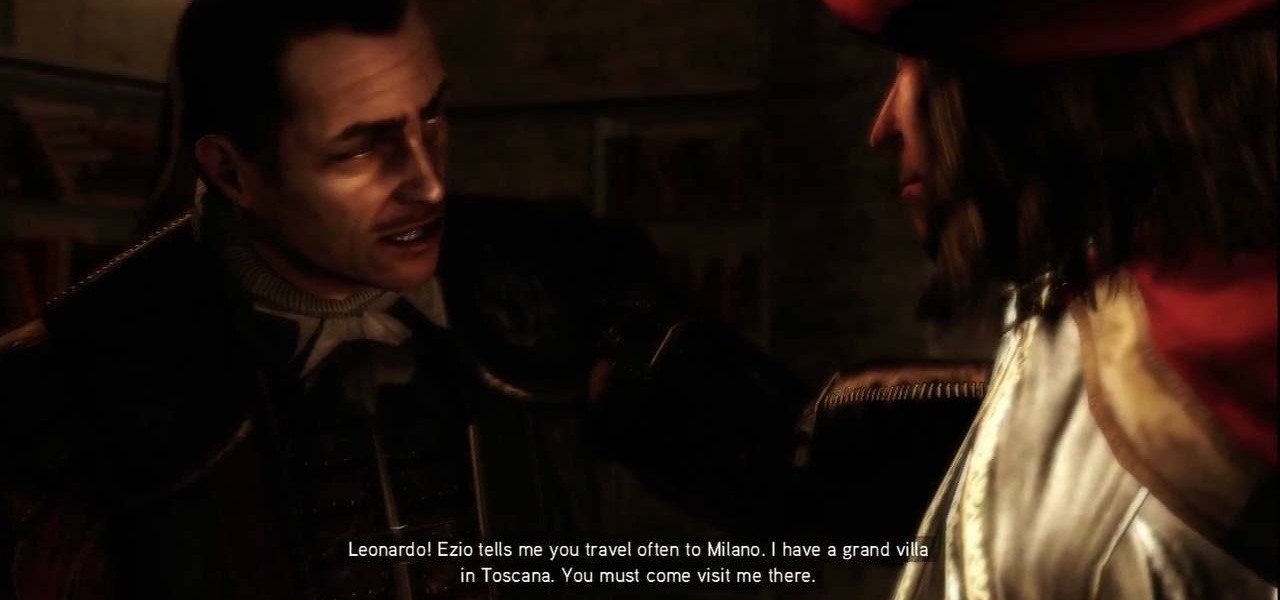This video shows you how to use Window Defender on your computer. Go to the start button on the screen and click it. Next, select the control panel. At this point you can type in the word ‘Defender’ or find the icon in the control panel. Once the Windows Defender page comes up you should be able to see whether or not the program is active. If it isn’t active then simply activate it. This program should be run because it helps protect you against spyware and other unwanted activity on your com...

In a tool shed there are two gentlemen discussing how handy a well organized tool shed or tool box is. One man starts to say that he has come up with a easy and in expensive way to keep hand tools organized. Find a old simple nail apron and draw some lines down the pouch. This lines will later turn into places to put tools so it is a good idea to think ahead about what tools you will end up using and adjust the size accordingly. Next, snitch up those lines that you have drawn. Finish up by pu...

In this video tutorial, viewers learn how to seal a nitro engine. Nitro Engines are used for R/C models. This video will help viewers learn how to protect a nitro engine from air leakage. The video provides all the materials required to seal the nitro engine. The materials required include: automotive gasket material, green slime lube and screwdrivers. This video will benefit those viewers who have an R/C model and would like to learn how to seal the nitro engine.

Learn two different ways to create wavy hair in just a few simple steps. One version creates a looser and softer wave, while the other creates a more crisp and tight wave. This video emphasizes the importance of using a heat protection spray to protect your hair from the extreme temperatures. To create tight and crisp waves, use a triple barrel iron. To create waves that are smoother and looser, you can use a simple straightener. Both methods include only two steps to produce beautiful and sm...

This video makes you understand Flash Cookies and teaches "How to remove them" to keep your privacy.

Have you ever wondered what to do with the top holes on your running shoes? Our host shows the best technique for providing ankle support with the lacing on your running shoes. With this simple lacing trick you can help to protect your ankles, and give yourself much better support while running. Those holes aren't just there for decoration; they can help you, and our host shows us how with this one simple add-on to lacing your shoes.

Want to protect yourself from bed bugs? Here's how to tell you've chosen the right bed bug spray. -All sprays will kill on contact, but be concerned with which is the safest.

Not sure how to safely clean your wood table without ruining it? In this video tutorial, learn how to properly wipe off your table and how to protect it with a sealant called, Pastewax. This substance dries and does not attract dust making your table look shiny & new, like a piece out of a museum!

Advanced workouts with weights can help strengthen your neck. Learn exercises and stretches for your workout routine in this fitness video. Take action: protect forehead from weight, hang neck off bench and lift forward, keep back straight & tighten abs, and place feet flat on floor. Tom Clifford, the instructor in this how-to video, has a degree in physical education, fitness and health from Eastern Michigan University, where he ran track and cross-country. Tom has worked as a personal train...

Here is a detailed video that explains techniques and equipment you can use to take pictures of a lightning storm. Yes, take photographs in an actual lightning storm. You will definitely need a tripod to take a photograph with a long exposure and a plastic bag to protect your camera from the rain. Telephoto lenses allow you to keep a safe distance and avoid switching lenses during a lightning storm. Equipment used in this video: Nikon d300, Nikon 18-200mm vr and Nikon 70-200mm f/2.8 vr lenses.

Make your way to the crash site in this mission on Battlefield Bad Company 2. You'll need to protect the crashes satellite from RPGs and enemy fire. Then you need to destroy yet another M-COM Station, so make sure you're ready. Watch this video walkthrough to learn how to complete the Snowblind mission in Bad Company 2 on the PS3.

This video is from FusionNW.com - Fusion: All about the Northwest home. In this video we learn some tips about preserving your lampshades. Bea Searles from Naomi's Lampshades & Lamps joins us to give us some advice. Lampshades come all wrapped in plastic and you may be tempted to leave the plastic on because you think it will protect your lampshade. But, actually, you always want to take that off, because the plastic holds the heat in and, while you think you're helping them, you're actually ...

Magazine associate editor, Jill Erickson, demonstrates how to use a rotary tumbler with stainless steel shot to both polish and harden metal. Jill explains the benefit of stainless steel shot, which is resistant to rusting unlike standard steel. Using shot of various shapes and sizes will make polishing in crevices more effective, providing a more even shine. The process: Add enough shot to cover the bottom of the tumbler, then add a small amount of water. Just enough to cover the shot will d...

The Battle of Forli: This is downloadable content that fills in the missing pieces and has Ezio defending the town of Forli from the Orsi Brothers. There are six new memories and Leonardo's flying machine makes a return allowing players to fly it across Romagna. Ezio is joined by Machiavelli and Caterina Sforza to protect a Piece of Eden from the Templars. For more info, watch the whole gameplay.

Whether you’re a professional DJ or simply a vinyl enthusiast, knowing how to install a fresh needle will help protect your music.

Tennis balls aren't just for playing tennis, so when you are getting ready to trash those tennis balls… DON'T. There are many different uses you can find for them, from donating them to fluffing up laundry. Recycle them using these 7 helpful tips.

Basically, a "Kook" is the type of surfer everyone hates. Kooks put themselves and others in danger by their actions in the water. In this video, learn the rules of the ocean and avoid everyone staying far away from you at the beach.

It's not only women that need to worry about their skin. A couple minutes a day of proper skin care will have a men's skin looking and feeling great. In this video, learn how to take good care & maintain healthy, fresh looking skin.

A water purifier is a great way to get pure drinking water, and save money on bottled water all at the same time.

Watch this video tutorial to learn how to build a shelter in the forest. If you get stuck in the woods, you'll need to know how to protect yourself from the elements.

When it comes to your security, you want the best of the best. Why settle for mediocre service with something as valuable as your protection? Malware continues to make its way onto the Play Store, leaving millions of devices vulnerable. You need an app that will shield your devices from both the latest malware threats and threats nearby. And when it comes to antivirus apps, there is only one choice.

In the Xbox 360 game Darksiders, you're nearing the end of the game when you get to the Black Throne, which consists of three guardians and Straga. Proceed across the bridge as it constructs itself then enter the main room of the Black Throne. Here you will find Azrael who will tell you about Straga and how he gains great power from the Well of Souls. You will need to defeat the three Guardians that protect the Well of Souls and use their power to destroy the three statues that imprison Azrae...

Ten verses are in this level of the Xbox 360 game Bayonetta. In Chapter 9 - Paradiso - A Remembrance of Time, get ready to fight Golem. From the floating clock face you can jump to the yellow floating disk. Follow the path of floating objects to the floating courtyard garden.

There's nothing more maddening than opening the office fridge and discovering your lunch is gone. Put an end to the stealing with some of these strategies. This video will show you how to deter coworkers from stealing your lunch.

Video chatting over the Internet is an inexpensive way to keep in touch with your family and friends. This video will show you how to set up web video chat.

Looking to protect your Minecraft castle? Hoping to add a medieval vibe to your Minecraft world? Check out this video which will show you how to build a drawbridge in Minecraft beta. This drawbridge is an effective mob trap as well.

There's safety in numbers. Protect yourself as you explore the unpredictable world of Minecraft with a pack of wolves. You can use bones to tame wolves and keep them as your pets. Minecraft is a lot safer when you have a pack of wolves who do whatever you command.

Creepers and zombies aren't very smart, but if you're on a multiplayer server for Minecraft, you're going to want to be able to protect your stuff! Here is how you can construct a locking door using cobblestones, an iron door and redstone.

A tree skirt can protect your floor from needles and sap, and can add an extra holiday touch to your Christmas decorating. This tutorial shows you how to make an easy tree skirt out of felt - no sewing machine required!

A trivet is something that you put a hot dish on top of, to protect your counter or table from damage. This trivet uses bottlecops covered in crocheted yarn to make an effective and cute holiday trivet. Use it yourself, or give it as a gift!

And now it's time to go back to the villa with Mario. This video is a walkthrough for the Home Sweet Home segment of Assassin's Creed: Brotherhood. Climb along the roofs of Roma and protect the secrets of your brotherhood.

This tutorial will work for either your iPod Touch or iPhone, and you can make a holder for it out of duct tape. Protect all your expensive electronics with this unique and trendy way to make a holder for it!

Want to know the secret to getting an insanely high number of kills on Modern Warfare 2? This tutorial shows you how to get lots of kills on your games. The secret is to not try and protect your character from dying.

Firesheep! It's a good reason to be cautious when using public Wi-Fi. But is it reason to stay off of open networks altogether? Certainly not! There are, in fact, a few simple steps you can take that will make you invulnerable to the malicious Firesheep Firefox addon. Learn how to protect yourself against Firesheep with this video guide.

If you're fighting with a spear at a boffer larp, you'll eventually need to stage a retreat. This video shows you how to pull off a retreat that will hinder your opponent - make sure you have a sidearm or dagger to protect yourself.

Want to protect your things from people you suspect might be snooping? This video shows you how to set up simple systems for your closet, refrigerator, dresser drawer and even find out if someone has been helping themselves to your liquor!

If you need to protect your toilet paper rolls from overactive pets, or want a way to travel with tp without having it unroll, you can create a quick and easy toilet paper holder just using an old case for blank CDs and a box cutter.

A bandana is a stylish and practical way to protect your head and contain your hair. If you aren't sure how to knot and put on a bandana properly, watch this video to learn exactly how to do it properly.

A letter of intent is a good way of formalizing a verbal agreement without going through the effort of having a contract drawn up by lawyers. This video will give you tips for writing your own binding letter of intent to protect your business interests.

Protect your privacy by editing or completely erasing your Amazon search history. It's easy. And this brief video tutorial from the folks at Butterscotch will teach you everything you need to know. For more information, including detailed, step-by-step instructions, and to get started managing your own web pages with Google Sites, take a look.